
MOBILE DEVICE AND INTELLIGENT DISPLAY INTERACTION
VIA SCALE-INVARIANT IMAGE FEATURE MATCHING
Leigh Herbert, Nick Pears
Department of Computer Science, University of York, Deramore Lane, York, U.K.
Dan Jackson, Patrick Olivier
School of Computing Science, Culture Lab, Newcastle University, King’s Walk, Newcastle Upon Tyne, U.K.
Keywords:
Human-computer interaction, Direct touch interaction, Mobile device.
Abstract:
We present further developments of our system that allows direction interaction between a camera-equipped
hand-held device and a remote display. The essence of this system is the ability to estimate a planar projectivity
between the remote display and the displayed image of that display on the handheld device. We describe how
to achieve this by matching scale invariant SURF features across the two displays (remote and hand-held).
We implement a prototype system and a drawing application and conduct both performance and usability
evaluations. The feedback given indicates that our system is responsive, accurate and easy to use.
1 INTRODUCTION
Cameras on hand-held (mobile) devices open up a
host of visual interaction techniques and here we fo-
cus on interaction with a remote display. Like the mo-
bile device, the remote display is a computer system
in itself, such as an intelligent public display, a table-
top interaction system, or even just the display of a
PC. All that is required is that the camera-equipped
mobile device and the remote display can communi-
cate over a wireless channel, such as bluetooth. Since
the hardware and software for wireless communica-
tion is routinely built into mobile devices, this is gen-
erally not an additional cost for our system.
The key concept that we build on is the idea of reg-
istered displays (Pears et al., 2009). Imagine that we
have a mobile device with a camera on one side of the
device and a touch display on the other. If we point
the camera of the mobile device at a remote display,
then we will be able to see some or all of the remote
display on the display of the mobile device, depend-
ing on the stand-off distance and the field of view of
the camera. Assume for now that we can see only a
small part of the distant display on the mobile device,
such as the file icons within a window. We would
like to directly interact with the area of the remote
display that we are looking at through the mobile, so
that when we touch part of the mobile display (such as
the centre of an imaged icon), this touch is projected
to exactly the right point (the centre of the same icon)
on the remote display. Thus we can view this type
of system as ‘having a piece of the remote display on
a mobile’, with which we can interact with. A nice
property of this type of system is that, even though
only a small part of the remote display may be viewed
on the mobile, the user can see the rest of the remote
display in their peripheral vision, thus providing con-
text to remote interactions.
Of course, for every point on the mobile display,
we must be able to compute the corresponding point
on the remote display. This is achieved by estimat-
ing the planar projective mapping (homography) be-
tween the mobile’s image and the remote display and
in order to compute this, the mobile’s image (or alter-
natively image features and their positions) must be
transmitted to the remote display over a wireless con-
nection. Once we have this mapping, the two displays
are said to be ‘registered’. Then any point touched
with a finger or stylus on the mobile can be transmit-
ted wirelessly to the remote display and projected to
its correct corresponding position on the remote dis-
play using the estimated homography. An outline of
this registered displays concept is shown in figure 1.
When the two displays are registered, we can
achieve direct interaction with anything on the remote
display, by performing actions directly on the mo-
207
Herbert L., Pears N., Jackson D. and Olivier P. (2011).
MOBILE DEVICE AND INTELLIGENT DISPLAY INTERACTION VIA SCALE-INVARIANT IMAGE FEATURE MATCHING.
In Proceedings of the 1st International Conference on Pervasive and Embedded Computing and Communication Systems, pages 207-214
DOI: 10.5220/0003368302070214
Copyright
c
SciTePress

image
mobile
image
remote
match
homography
mapping
User touches point
at centre of red circle
Mobile display
Remote display
Remote display PC
Mobile image wirelessly
transmitted to remote PC
Touch coordinates
transmitted to remote PC
position
Projected
Figure 1: Outline of the ‘registered displays’ concept. The mobile’s captured image and ‘touched’ screen position are trans-
mitted wirelessly to the remote system, which computes the corresponding projected position in the remote display.
bile’s image. Direct touch on the mobile’s image of
the remote display is indistinguishable from directly
interacting with the remote display itself. This is
hugely beneficial, since the remote display itself does
not need to have a touch screen interface, and indeed,
one may wish to interact with an remote display that
is not physically reachable; for example, consider in-
teracting with a display behind an estate agent’s front
window, where we could use registered display tech-
nology to acquire the details of properties that inter-
est us. Indeed, property details could be sent over the
same wireless channel as is used by our registration
system.
Equally, we can view this type of system as us-
ing the camera as a pointing device. In this view-
point, when we touch a part of the mobile display with
finger or stylus, this point on the mobile display and
the optical centre of the camera form a ray in space,
which points to the relevant part of the remote display.
The estimated planar projective mapping, effectively
implements the pointing for us, encapsulating camera
position and orientation, camera intrinsic parameters
and display intrinsic parameters into a 3x3 matrix.
In this paper, we formulate a markerless display
registration system where we propose and evaluate
the use of state-of-the-art scale invariant features in
order to compute the required plane-to-plane projec-
tive mapping (homography).
2 RELATED WORK
The concept of using registered displays via an esti-
mated planar projective mapping is rather new and,
to our knowledge, there have only been two systems
that directly employ this point-to-point mathemati-
cal mapping. The first of these is our previous work
(Pears et al., 2008)(Pears et al., 2009) which uses a
set of four large green markers on the remote display.
The smartphone segments the green markers from the
rest of the display and finds each of the four centroids.
These centroid positions are passed over the bluetooth
link to remote display PC, which then computes the
homography between the two displays. Using the es-
timated homography, any point click on the mobile
display can be mapped onto the corresponding point
on the remote display. The markers on the remote dis-
play are moved and deformed on the remote display
such that they are always the same size, shape and
position in the smartphone image, thus making them
relatively easy to detect. Careful synchronisation is
required so that the remote display frame index and
smartphone frame index are correctly matched.
The second of these registered display approaches
computes the homography by extracting the bound-
aries of rectangular windows using the Hough trans-
form (Boring et al., 2010). Furthermore, interaction
across multiple displays is considered, where display
identification is based on the distribution of rectangu-
lar windows in the hand held’s visible frame.
Early examples of interaction through video in-
clude the Chameleon system (Fitzmaurice, 1993) and
Object Oriented Video (Tani et al., 1992). Since
these early systems, several projects have used hand-
helds for interaction, for example, collaboration us-
ing multiple PDAs connected to a PC in a ‘shared
whiteboard’ application has been demonstrated in the
Pebbles project (Myers et al., 1998). Infrared prox-
imity sensors, touch sensors and tilt sensors have
been used to initiate and control hand-held interac-
tion (Hinckley et al., 2000). Peephole displays (Yee,
2003) involved pen interaction on spatially aware
PECCS 2011 - International Conference on Pervasive and Embedded Computing and Communication Systems
208

handheld computers. Many recent proposals for in-
tegrating phones and situated displays have sought to
use visually-controlled interaction, such as the Mo-
bile Magic Hand (Yoshida et al., 2007), which allows
a user to manipulate virtual objects using the mea-
sured optical flow in an image sequence, when ob-
serving a visual code. Wang and co-researchers de-
veloped motion estimation techniques for a camera-
equipped phone that derive from full-search block
matching, similar to those used by MPEG video en-
coders (Wang et al., 2006).
3 IMAGE REGISTRATION
The image registration technique that we employ in-
volves scale-invariant feature matching followed by
estimation of a plane-to-plane projective mapping (a
homography) between the smartphone’s camera im-
age plane and the plane of the remote, public display.
This projective mapping is described in detail in pre-
vious work (Pears et al., 2009). Briefly recapping,
if we express a point position on the display in ho-
mogenous coordinates as x
d
= [x
d
, y
d
, 1]
T
and a point
position on the camera as x
c
= [x
c
, y
c
, 1]
T
, then for
some scalar λ, their homogenous coordinates are re-
lated linearly by a simple 3x3 matrix:
λx
c
= Hx
d
(1)
This matrix encapsulates 3D camera position, 3D
camera orientation, camera intrinsic parameters and
display intrinsic parameters, but the important point is
that none of these parameters are explicitly necessary
to estimate the homography. Rather, we simply esti-
mate (up to scale) the elements within the matrix H,
using four known correspondences (x
d
, x
c
) in equa-
tion 1. Note that no three points may be collinear.
More corresponding points can yield a more accurate
estimate of H, using some variant of a least-squares
technique.
In earlier work (Pears et al., 2009), we noted that a
potential problem with using four coloured markers in
order to register displays is that they can be distracting
to users and they can cause conflicts when multiple
users attempt to interact with the same remote display.
Furthermore, there are obvious colour segmentation
problems, when the colour of the markers happens to
be located in region of similar colour on the remote
display. In order to circumvent these problems, we
propose scale-invariant feature matching as a means
of achieving the required image registration.
The question now is how to find markerless, nat-
ural point correspondences between the mobile’s im-
age and the remote display’s image. As described ear-
lier, the matching problem is made difficult because
the hand held’s image has been subject to a general
planar projective mapping, which may include scale
changes, rotations and even general perspective dis-
tortion. What we require is a description of a local
image patch that does not change (is ‘invariant’) with
respect to typical transformations experienced in the
planar projection process.
We decided to evaluate the two most commonly
used scale-invariant image descriptors, namely SIFT
(Lowe, 2004) and SURF (Bay et al., 2008). Open
source MATLAB implementations of these algo-
rithms are readily available. The SIFT implemen-
tation used is provided by David Lowe and can be
found online (Lowe, 2009). The SURF implementa-
tion used is written by Strandmark and can also be
obtained online (Strandmark, 2009). In both cases,
for performance reasons, the feature detector and de-
scriptor is a compiled C executable which is called by
MATLAB. This is a means of overcoming the speed
limitations of interpreted MATLAB code.
In a small scale (36 image) evaluation, the most
noticeable difference between SIFT and SURF was
speed. On average, extracting and describing SURF
features was ten times faster than extracting SIFT fea-
tures. Since the aim is to implement an interactive
system with as high a frame rate as possible, SURF
was selected as our feature descriptor.
4 PROTOTYPE SYSTEM
Our prototype system employed a mobile webcam op-
erated by the same PC as the display, as shown in
figure 2. This is simply a convenient system within
which to evaluate our ideas. Of course, it has the dis-
advantage of not having a touch screen for direct in-
teraction. However, a webcam can be used as a point-
ing device and pen up/down can be expressed with
simple PC keyboard input. Thus we were able to im-
plement a simple remote drawing application, where
the central pixel of the webcam points to the pen po-
sition on the remote display.
4.1 Background Images
Employing images containing extractable features
which can be used as a background ‘wallpaper’ has
two main advantages: Firstly, wallpapers cover the
whole of the screen. As such, features can be made
to be present over the full area of the remote display.
This means that a registration could be computed re-
gardless of camera pose. Secondly, wallpapers are a
familiar feature of modern operating systems. If an
MOBILE DEVICE AND INTELLIGENT DISPLAY INTERACTION VIA SCALE-INVARIANT IMAGE FEATURE
MATCHING
209
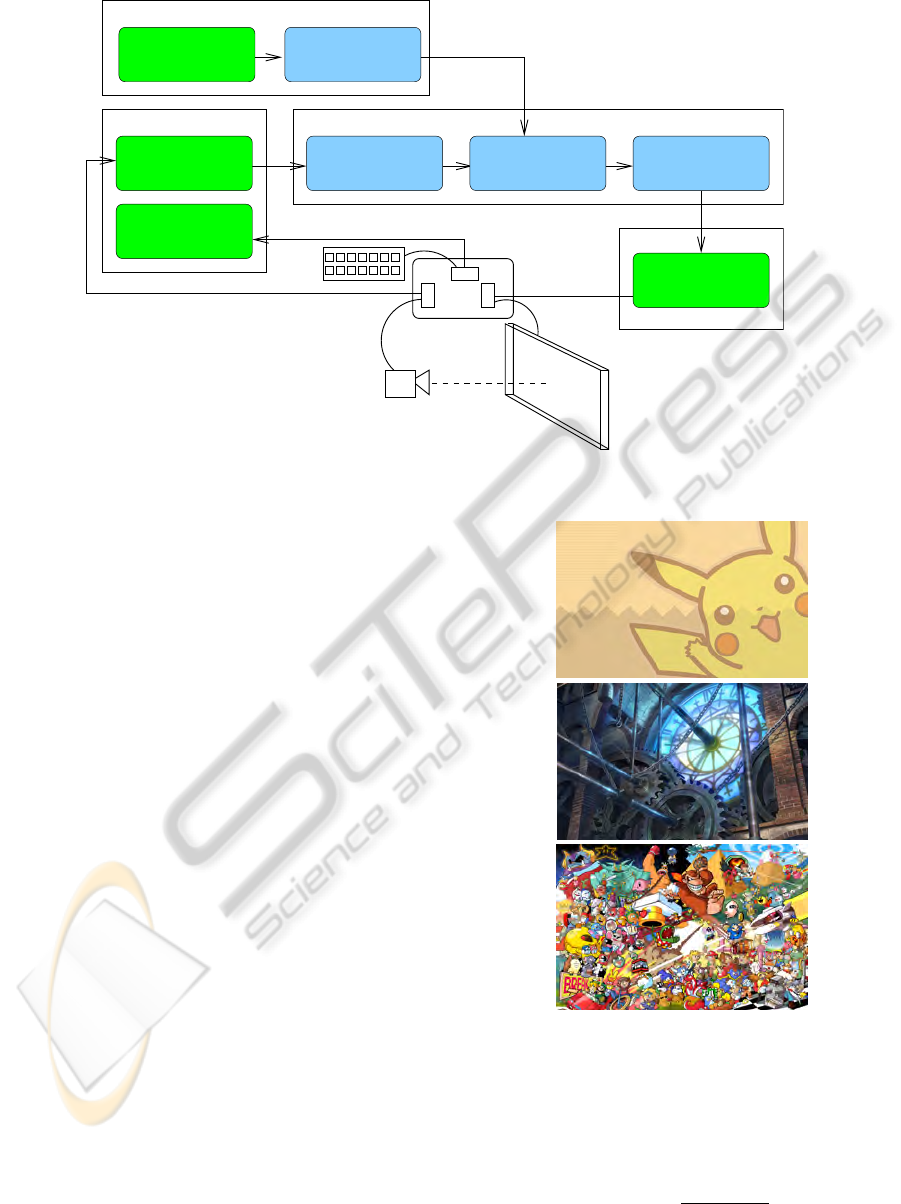
display
webcam
(server) display
Update remote
Output
PC
I/O
keyboard
Registration
Display desktop
background
Initialise
Get frame
from camera
input
Get keyboard
Input
features
Extract
Extract
features matching
Feature
homography
Compute
Figure 2: Prototype system outline.
image is used which was both dense in features but
also resembled the type of image a user may select
as a wallpaper, the method of presenting extractable
features for matching would seem uncontrived. We
selected three images, which contained non-abstract,
human-understandable images. The images were se-
lected to be varied in their apparent complexity as
shown in figure 3
Of course foreground GUI elements, such as win-
dows will obscure parts of the background wallpaper.
However, we envisage that the text and icons within
windows will often provide sufficient texture to ex-
tract scale-invariant features dynamically. Smooth
textureless area on the remote display will always be
a problem at high zoom levels on the mobile. Part
of our ongoing work is to devise a system of natural
looking GUI elements that provide sufficient texture
at a wide range of zoom scales.
4.2 Feature Matching
Our system computes matches between the sensed
image on the mobile and precomputed features of the
reference image on the remote display by using the
1-nearest neighbour scheme in the feature space. To
search for a candidate match for a sensed image fea-
ture, the Euclidean distance between its descriptor,
D
si
and all reference feature descriptors D
r
are com-
puted. The reference feature with descriptor closest
to D
si
is the most similar and therefore, considered
the most likely match. For robustness, however, a fur-
ther criterion must to be satisfied for the features to be
(a)
(b)
(c)
Figure 3: Example wallpapers: (a) low complexity, (b)
medium complexity, (c) high complexity with dense fea-
tures.
considered a match. An uncertainty’ score, u, of the
correctness of the match is computed as follows:
u(D
si
, D
rx
) =
d(D
si
, D
rx
)
d(D
si
, D
ry
)
(2)
Where d(x, y) is the Euclidean distance between
PECCS 2011 - International Conference on Pervasive and Embedded Computing and Communication Systems
210

vectors x and y and D
rx
and D
ry
are the closest and
second closest reference descriptor vectors, respec-
tively. If these vectors are equidistant from D
si
, the
uncertainly score has its largest possible value of
unity. This indicates that there were two equally close
neighbours, so D
ry
is just as likely to be the corre-
sponding feature as D
rx
. However, if D
ry
is much fur-
ther from D
si
than D
rx
, the uncertainly will be very
small indicating that no other feature was likely to be
a match.
In our system, we specify a threshold uncertainty
score and only computed correspondences with an un-
certainty below this threshold are returned as matches.
In the original SURF implementation (Bay et al.,
2008), this uncertainty threshold is set at 0.7 and we
use the same value. For the rest of this document,
match uncertainty will be discussed in terms of a
match confidence score, c, which is defined as:
c(D
si
, D
rx
) =
1
u(D
si
, D
rx
)
(3)
This measure is used to refer to the quality, or
strength, of matches, such that the larger the confi-
dence, the stronger the match, since the uncertainty
of its correctness is lower. We produce a list of corre-
spondences in descending order of confidence, allow-
ing the strongest matches to be located efficiently. It
is still possible that matches returned by this process
are incorrect. Detecting incorrect matches on an in-
dividual basis, is very difficult. Instead, two different
techniques will be used during the computation of the
homography to reduce the effect of incorrect matches.
The success of this will be measured by the accuracy
of the estimated homography in projecting touched
points into remote display positions, since this can be
automated more easily than measuring match correct-
ness directly.
4.3 Computation of the Homography
Only four feature matches (correspondences) are re-
quired to determine H, subject to the constraint that
no three are collinear. However, for our complex wall-
paper image, typically several hundred (around 200-
600) feature matches are made per frame. Our aim
was to generate a homography estimate that is both
fast and accurate. To this end, we implemented and
tested two systems.
In system 1, we used the strongest 50% of corre-
spondences, those with the largest match confidence,
to estimate the homography. This improves the speed
of the least-squares homography estimate and, assum-
ing weaker matches are more likely to be incorrect,
this should improve the proportion of correct matches
and hence improve the homography estimate.
In system 2, we used a sample consensus ap-
proach, motivated by the RANSAC approach (Fis-
chler and Bolles, 1981). The principle is (i) to cal-
culate a strong initial homography estimate using a
minimal set of four correspondences, (ii) to identify
the remaining correspondences which agree with this
estimate, and finally (iii) use this larger set to compute
a new, improved least-squares homography estimate.
Our algorithm takes two lists, P
r
and P
s
, such that
P
r
(i) is a point in the reference image, computed as
corresponding to the point in the sensed image given
by P
s
(i). These lists are ordered in descending or-
der of confidence, as returned by the feature matching
component. First, the four strongest, non-collinear
correspondences are identified and used to compute
an estimate homography, H
0
. By using a minimal
set of the strongest available matches, the chance of
this estimate being made using an incorrect corre-
spondence is minimised. However, local inaccuracy
is possible due to noise in the image leading to im-
perfect measurement of the feature positions in the
images. A new list, P
0
s
is computed such that
P
0
s
(i) = H
0
P
r
(i) (4)
This list contains the points in the sensed image
corresponding to each point in P
r
, as suggested by
the initial estimated homography. The Euclidean dis-
tance between each pair (P
s
(i), P
0
s
(i)) is calculated. If
this distance is smaller than some threshold, the cor-
respondence containing P
s
(i) is classed as an inlier,
otherwise it is an outlier. All of the inlier correspon-
dences are then used to compute the final homogra-
phy estimate, H, using least squares. Using a large set
of points minimises noise-related error and only using
points which agree with the initial estimate largely ex-
cludes incorrect correspondences.
5 PERFORMANCE EVALUATION
A test cycle was designed to test the performance of
the underlying registration system; not the usability of
the system as a whole, which is discussed in section
6. As such, the initial testing framework was designed
to measure speed and accuracy of display registration
using the high complexity wallpaper (c) in fig. 3.
In order to ensure testing was fair and repeatable,
live input from the client device was not used. Repli-
cating camera movements manually is unreliable and
would affect the results gathered in testing. Instead,
the hand-held webcam was used to record four video
sequences. These videos were used as input, allow-
ing tests to be run on identical data. Each of the four
videos was designed to represent one of the possible
MOBILE DEVICE AND INTELLIGENT DISPLAY INTERACTION VIA SCALE-INVARIANT IMAGE FEATURE
MATCHING
211
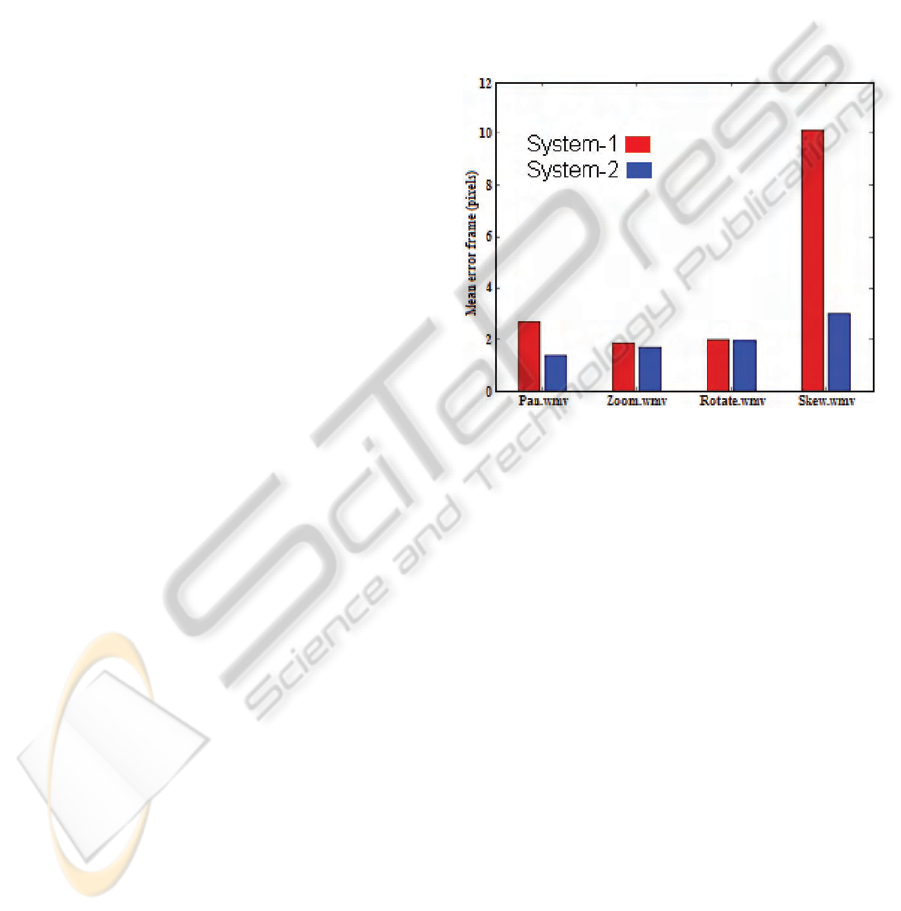
geometric transformations the system would need to
deal with. These are:
1. Pan.wmv: The camera is held with the image
plane parallel to the display and translated (in-
plane) from left to right at a constant distance of
30cm from the display.
2. Zoom.wmv: The camera is held central and par-
allel to the display and moved from a distance of
10cm to 50cm from it. This tests out-of-plane
translations (or equivalently, zooming out).
3. Rotate.wmv: The camera is held central and par-
allel to the display at a distance of 30cm, while it
is rotated (in-plane) through 180 degrees.
4. Skew.wmv: The camera starts by pointing to-
wards the centre of the display at a distance of
30cm. The camera then follows a roughly circu-
lar arc through 30 degrees, rotating about the dis-
play’s y-axis, until it is 5cm from the screen and
at a 60 degree angle to the screen.
Given an input video, our evaluation framework
computes the homography between the frames of the
video and the background image, exactly as the live
system would. We record timing data and the com-
puted homography for each frame processed and save
this data to disk for analysis. We record the time it
takes for each component of the system to execute as
well as the time taken for each frame to be processed.
To facilitate the measuring of accuracy, we man-
ually selected the pixel in the reference image cor-
responding to the pixel at the centre of each frame
in each of the test videos, as accurately as possible.
These manually selected points correspond to where
the cursor should be on the remote display if the sys-
tem was being used as a pointing system. These
points serve as the ground truth position of the cur-
sor and allow the accuracy of the point projected on
to the remote display to be measured. More specif-
ically, for any frame of a test video, upon comput-
ing the homography, the cursor position (central cam-
era pixel) projected by this homography can be deter-
mined. This can be compared to the manually deter-
mined (ground-truth) cursor position for the frame to
give an indication of accuracy. Accuracy is measured
as the Euclidean distance, in pixels, between the com-
puted and manually selected cursor positions. This
measure is computed for every frame of every video
and saved to disk for analysis.
We evaluated the accuracy of system 1, where
the best 50% of feature matches are used to compute
the homography, and system 2, which employs sam-
ple consensus. An overview of average performance
across all videos for the two systems is shown in fig-
ure 4. The sample consensus approach (system 2)
shows superior performance, particularly in the dif-
ficult ‘skew’ video.
Examining the detail of the accuracy on a frame-
by-frame basis, we see that for (i) translating, (ii)
zooming and (iii) rotating in-plane, the error is ac-
ceptably small and always within five pixels. How-
ever, in the ‘skew’ video sequence as the angle of
camera approaches 30 degrees from the remote dis-
play normal, the errors can become large, particularly
in system 1. This is because SURF features are not
invariant to general projective transformations and so
the quality of feature matching deteriorates.
geometric transformations the system would need to
deal with. These are:
1. Pan.wmv: The camera is held with the image
plane parallel to the display and translated (in-
plane) from left to right at a constant distance of
30cm from the display.
2. Zoom.wmv: The camera is held central and par-
allel to the display and moved from a distance of
10cm to 50cm from it. This tests out-of-plane
translations (or equivalently, zooming out).
3. Rotate.wmv: The camera is held central and par-
allel to the display at a distance of 30cm, while it
is rotated (in-plane) through 180 degrees.
4. Skew.wmv: The camera starts by pointing to-
wards the centre of the display at a distance of
30cm. The camera then follows a roughly circu-
lar arc through 30 degrees, rotating about the dis-
play’s y-axis, until it is 5cm from the screen and
at a 60 degree angle to the screen.
Given an input video, our evaluation framework
computes the homography between the frames of the
video and the background image, exactly as the live
system would. We record timing data and the com-
puted homography for each frame processed and save
this data to disk for analysis. We record the time it
takes for each component of the system to execute as
well as the time taken for each frame to be processed.
To facilitate the measuring of accuracy, we man-
ually selected the pixel in the reference image cor-
responding to the pixel at the centre of each frame
in each of the test videos, as accurately as possible.
These manually selected points correspond to where
the cursor should be on the remote display if the sys-
tem was being used as a pointing system. These
points serve as the ground truth position of the cur-
sor and allow the accuracy of the point projected on
to the remote display to be measured. More specif-
ically, for any frame of a test video, upon comput-
ing the homography, the cursor position (central cam-
era pixel) projected by this homography can be deter-
mined. This can be compared to the manually deter-
mined (ground-truth) cursor position for the frame to
give an indication of accuracy. Accuracy is measured
as the Euclidean distance, in pixels, between the com-
puted and manually selected cursor positions. This
measure is computed for every frame of every video
and saved to disk for analysis.
We evaluated the accuracy of system 1, where
the best 50% of feature matches are used to compute
the homography, and system 2, which employs sam-
ple consensus. An overview of average performance
across all videos for the two systems is shown in fig-
ure 4. The sample consensus approach (system 2)
shows superior performance, particularly in the dif-
ficult ‘skew’ video.
Examining the detail of the accuracy on a frame-
by-frame basis, we see that for (i) translating, (ii)
zooming and (iii) rotating in-plane, the error is ac-
ceptably small and always within five pixels. How-
ever, in the ‘skew’ video sequence as the angle of
camera approaches 30 degrees from the remote dis-
play normal, the errors can become large, particularly
in system 1. This is because SURF features are not
invariant to general projective transformations and so
the quality of feature matching deteriorates.
Figure 4: Mean pixel error results for the four movies.
On examining the time to process a frame, there
were no significant differences between any of the
videos. We also noted that the mean frame rate, across
all frames, is 0.64 frames per second. This is clearly
too slow for a direct interaction device; the cursor will
only update every 1.56 seconds which would result in
a very low level of usability. Within our timing re-
sults, we found that feature extraction took on aver-
age 17.8% of the time, feature matching took 74.4%
of the time, whilst computing the homography took
only 7.8% of the time.
6 USABILITY EVALUATION
In our system, both responsiveness and accuracy are
preferred. However, this is not currently possible and
some trade-off has to be made. In order to determine
where a good balance between speed and accuracy
lies, a user test was conducted. This was also used
to quantitatively measure perceived usability.
We evaluated three techniques to improve the sys-
tem update rate: (i) bounding the time over which fea-
ture matching can take place; (ii) reducing the sensed
PECCS_2011_82_CR - LATEX - Correcção de Volumes
JVARELA - 10JAN2011
202
Figure 4: Mean pixel error results for the four movies.
On examining the time to process a frame, there
were no significant differences between any of the
videos. We also noted that the mean frame rate, across
all frames, is 0.64 frames per second. This is clearly
too slow for a direct interaction device; the cursor will
only update every 1.56 seconds which would result in
a very low level of usability. Within our timing re-
sults, we found that feature extraction took on aver-
age 17.8% of the time, feature matching took 74.4%
of the time, whilst computing the homography took
only 7.8% of the time.
6 USABILITY EVALUATION
In our system, both responsiveness and accuracy are
preferred. However, this is not currently possible and
some trade-off has to be made. In order to determine
where a good balance between speed and accuracy
lies, a user test was conducted. This was also used
to quantitatively measure perceived usability.
We evaluated three techniques to improve the sys-
tem update rate: (i) bounding the time over which fea-
ture matching can take place; (ii) reducing the sensed
PECCS 2011 - International Conference on Pervasive and Embedded Computing and Communication Systems
212

image resolution on the camera; (iii) using a wallpa-
per with a lower density of features.
Four different system configurations were used,
each with a different speed-accuracy trade off. Each
user conducted the same task with the system in each
configuration and asked to provide feedback on their
experiences. The order in which the user tested each
configuration was random, to reduce bias being intro-
duced as the user learned the task. The details of the
four configurations are as follows:
• System A: Maximum Accuracy. High complex-
ity background in fig. 3(c), unbounded match
time, 640x480 sensed image. Mmean error per
frame = 1.96, frames per second = 0.59
• System B: Accuracy Biased. High complex-
ity background, 350ms bounded match time,
640x480 sensed image. Mean error per frame =
3.47, frames per second = 0.87
• System C: Speed Biased. Medium complexity
background in fig. 3(b), unbounded match time,
640x480 sensed image. Mean error per frame =
2.54, frames per second = 1.89.
• System D: Maximum Speed. Medium complex-
ity background, unbounded match time, 320x240
sensed image. Mean error per frame = 16.12,
frames per second = 3.07.
The stated mean error per frame is calculated
over all frames for the relevant test videos while the
frames/second measure is taken from the application
itself and so accounts for all overheads related to up-
dating the display to show the user input.
The task involved drawing and a single instance
of the task was made up of three units. For each unit,
a simple shape was shown on the remote screen, over
the top of the background. Each of the three shapes
was designed to test a specific drawing action. A tri-
angular shape encouraged the user to track straight
lines and sharp corners, a circle encouraged the user
to track a continuous curve and a set of dashed lines
encouraged the user to start and stop line tracking.
The user was asked to trace the shape by drawing
over the top of it, as “quickly and accurately as pos-
sible”. Before the start of each task, the participant
was given thirty seconds to practice drawing with no
shape to trace. This gave them time to familiarise with
the current configuration before the task begun. Upon
completing the task, they were asked to fill in a form,
rating their experience of conducting the task against
three criteria: (i) responsiveness (how quickly move-
ments of the camera were reflected on screen); (ii)
accuracy (how accurately movements of the camera
were reflected on screen); (iii) usability (how simple
it was to complete the task). All scores were to be
between 1 (low) and 10 (high). Participants were also
asked the deliberately open-ended question: “What
would have made completing the task easier?. This
question allowed the user to talk more freely about
their experience with the system, allowing us to de-
termine which factors were most important to them.
The test described above was undertaken by six
volunteers. The participant was instructed to conduct
each unit of the test as quickly and as accurately as
possible, but was told that they could rest between
each unit and between each task for as long as they
wished. They were supervised in their first practice
period to ensure that they had understood the instruc-
tions. The participant was then left alone to complete
the test in their own time.
Responsiveness Results. 1.83, 2.33, 5.50 and
7.67 were the mean scores (max 10) given by partic-
ipants when asked to rate ‘how quickly movements of
the camera were reflected on screen for each configu-
ration A to D respectively. These results were as ex-
pected. The reported responsiveness corresponds to
the frame rate of the configurations.
Accuracy Results. 2.83, 4.33, 6.50 and 7.50 were
the mean score given by the participants when asked
to rate ‘how accurately movements of the camera were
reflected on screen for each configuration A to D re-
spectively. It should be noted that in the automated
testing, configuration A was the most accurate, while
configuration D was the least accurate. However, in
the user tests, configuration D received a higher aver-
age rating than A.
Ease of use Results. 4.0, 4.50, 4.50 and 8.33 were
the mean scores given by the participants when asked
to rate ‘how simple it was to complete the task for each
configuration A to D respectively. Configuration D
received a much higher mean rating for this criterion.
Qualitative Results and Comments. Figure 5
shows sample drawings by participants, using config-
uration D (top images) and configuration A (bottom
images). While not perfect, the drawings with config-
uration D show no spikes due to registration error and
the beginning, ends and general position of most lines
appears to be accurate.
All six participants said that if the response time
of configuration A was faster, the task would have
been easier to complete. Similar remarks were made
by three or more of the participants for configurations
B and C. Only two of the six participants said that a
faster response time would have made the task easier
when using configuration D. Accuracy was only ex-
plicitly mentioned by two participants. One of these
participants made the statement about configuration
C and the other said improving the accuracy of the
crosshair would have made the test easier on all con-
MOBILE DEVICE AND INTELLIGENT DISPLAY INTERACTION VIA SCALE-INVARIANT IMAGE FEATURE
MATCHING
213

Figure 5: Sample drawing results: system D (top) and sys-
tem A (bottom).
figurations. The background images were mentioned
by two participants. Specifically, it was noted that the
colourfulness of the most complex background made
it difficult to locate the crosshair or the lines to be
traced, making the task harder.
7 CONCLUSIONS
Development of a working prototype system has
shown that the extraction and matching of scale-
invariant features provides an effective route to mark-
erless mobile/display interaction. Usability testing
was undertaken and our prototype system in config-
uration D received high scores for responsiveness, ac-
curacy and ease of use. During development it was
identified that a responsive system (high frame rate)
gives a greater level of perceived usability than a less
responsive, but more accurate one. Overall the work
presented here has demonstrated the possibility of a
marker-less display registration system, which can be
built upon to create rich, direct interaction applica-
tions via camera-equipped mobile devices, such as
smartphones.
REFERENCES
Bay, H., Ess, A., Tuytelaars, T., and Gool, L. V. (2008).
Speeded-up robust features (surf). Computer Vision
and Image Understanding, 100(3):346–359.
Boring, B., D.Baur, Butz, A., Gustafson, S., and Baud-
isch, P. (2010). Touch projector: Mobile interaction
through video. In ACM Conference on Human Factors
in Computing Systems (CHI 2010), pages 2287–2296.
Fischler and Bolles (1981). Random sample consensus: a
pardigm for model fitting with application to image
analysis and automated cartography. Commun. Assoc.
Comp. Mach., 24:381–395.
Fitzmaurice, G. W. (1993). Situated information spaces and
spatially aware palmtop computers. Communications
of the ACM, 36(7):39–49.
Hinckley, K., Pierce, J., Sinclair, M., and Horvitz, E.
(2000). Sensing techniques for mobile interaction. In
13th Annual ACM Symposium on User interface Soft-
ware and Technology, pages 91–100.
Lowe, D. G. (2004). Distinctive image features from scale-
invariant keypoints. International Journal of Com-
puter Vision, 60:91–110.
Lowe, D. G. (2009). Demo software: Sift keypoint detector.
http://www.cs.ubc.ca/ lowe/keypoints/.
Myers, B., Stiel, H., and Gargiulo, R. (1998). Collaboration
using multiple pdas connected to a pc. In Proc. 1998
ACM Conference on Computer Supported Coopera-
tive Work, pages 285–294.
Pears, N. E., Jackson, D. G., and Olivier, P. L.
(2009). Smartphone interaction with registered dis-
plays. IEEE Pervasive Computing, 8(2):14–21.
Pears, N. E., Olivier, P. L., and Jackson, D. G. (2008). Dis-
play registration for device interaction. In Proc. 3rd
Int. Conf. on Computer Vision Theory and Applica-
tions (VISAPP’08).
Strandmark, P. (2009). Demo software: Surfmex. http://
www.maths.lth.se/matematiklth/petter/surfmex.php.
Tani, M., Yamaashi, K., K.Tanikoshi, Futakawa, M., and
Tanifuji, S. (1992). Object-oriented video: Interaction
with real-world objects through live video. In ACM
Conference on Human Factors in Computing Systems
(CHI 1992), pages 593–598.
Wang, J., Zhai, S., and Canny, J. (2006). Camera phone
based motion sensing: Interaction techniques, appli-
cations and performance study. In 19th Annual ACM
Symposium on User interface Software and Technol-
ogy (UIST’06), pages 101–110.
Yee, K. (2003). Peephole displays: Pen interaction on spa-
tially aware handheld computers. In SIGCHI Confer-
ence on Human Factors in Computing Systems, pages
1–8.
Yoshida, Y., Miyaoku, K., and Satou, T. (2007). Mobile
magic hand: Camera phone based interaction using
visual code and optical flow. In Human-Computer In-
teraction Part II, LNCS 4551, pages 513–521.
PECCS 2011 - International Conference on Pervasive and Embedded Computing and Communication Systems
214
