
BOOK’S MARKING
The System for Finding the Books based on Location Information
Takeru Yoshihara
Graduate School of Media and Governance, Keio University, 5322 endo, Fujisawa, Kanagawa 252-8520, Japan
Michiaki Yasumura
Faculty of Enviromental Information, Keio University, 5322 endo, Fujisawa, Kanagawa 252-8520, Japan
Keywords: Books, Location tagging, Ubiquitous computing.
Abstract: The Availability and use of digital books has greatly increased in recent years, and eBook technologies now
allow books to be downloaded and read almost anywhere. While method of reading and experiencing books
are changing, method of finding books are relatively unchanged. Most people select books based on their
impression of the front cover seen in the library or bookstore, or on reviews found on the internet. In our
research we have attempted to enrich the process of finding and experiencing books by developing the
“Book’s Marking” system where books are linked to places. In this system, users (“editors” or “annotators”)
put information about books on a shared map. In this way information about locations can be linked to the
contents of books. For example, the place where the story is set, the area where the author was born, and the
experiences of other readers can all be linked together. Once books are linked to places other readers can
then find the books that refer to, or are associated with, places that they are interested in, or are visiting.
1 INTRODUCTION
During recent years, various kinds of devices for
reading digital books have appeared, and the
numbers of people using those devices has increased
rapidly. Schilit, Price, Golovchinsky, Tanaka and
Marshall(1999) showed that digital readers occupy
an important space between print and online media,
and they allow large number of books to be carried
around and read anywhere. Digital books can also
enhance text in a variety of ways, with hypermedia
links (e.g., to summary information about characters
in the books, or to places mentioned), and with new
types of embedded search and annotation within the
text. This creates the opportunity for new styles of
reading. However, while the way to read books has
been changing, the way to find books has yet to
change. People typically select books based on
traditional methods such as looking at book covers
in stores or reading reviews in newspapers and on
the internets. In this method, mistakes can be made
as people have to decide whether or not to get the
book based on limited information.
In addition to offering new ways to search for
books, online media also offer the possibility to
embed books more effectively within social and
geographical contexts. People may travel to
experience the worlds of a books characters or
author to experience the real atmosphere of places
they had previously only imagined. This style is
called ‘Contents tourism’(Okamoto, 2010), (Shimizu
and Kobayashi, 2006), (Masubuchi, 2010) In our
research we have sought to develop augmented
interactions with electronic books that will facilitate
search for books and contents tourism.
2 BOOK’S MARKING
People differ in terms of the places that have special
meaning for them
. For example, some people are
impressed by
beautiful scenery or historical legacy
when they travel, while others are attracted to
familiar locations and paths near their
homes
(Sonoda, 2002)
. Book’s Marking enables people to
search
for books that are related to places in diverse
ways.
The system enables users to find and
215
Yoshihara T. and Yasumura M..
BOOK’S MARKING - The System for Finding the Books based on Location Information.
DOI: 10.5220/0003382402150217
In Proceedings of the 1st International Conference on Pervasive and Embedded Computing and Communication Systems (PECCS-2011), pages
215-217
ISBN: 978-989-8425-48-5
Copyright
c
2011 SCITEPRESS (Science and Technology Publications, Lda.)

experience
books that are of interest to them based
not only on existing information such as pictures or
reviews, but also on
locations that are associated
with books in some way.
3 DESIGN OF THE SYSTEM
Book’s Marking is comprised of two kinds of Web
Application
involving either desktop computers or
mobile devices (Figure.1). Desktop computer users
can
attach information about books to places on a
shared map and
browse the locations that have been
tagged with books by other users.
The connection
between the books and the place is based on the
subjective view of the users who
make the tags.
When assigning tasks using the system, users also
comment on the tag, providing the reason why they
linked the book to each place. Other users can
browse the book tags assigned to locations and make
further comments in assocation with the tag.
Users with mobile devices can get access to book
tags at the curent location using a GPS equipped in
device. As people move around they can see which
books are linked to nearby locations.
Figure 1: System configuration diagram.
4 IMPLEMENTATION
The main system is built as a Web application which
works on the Google App Engine. The data about
books is referred from the Amazon Product
Advertising API, and the map data is collected from
Google Maps API. The system saves information
about books in the database with the GeoHash-code
converted from the latitude and longitude of the
place where the book information was tagged. This
information can then be output on the shared map or
mobile device as required.
5 USE CASE
In order to put the information about books on the
map, at first have to move to the web page named
”Marking” on Book’s Marking (Figure.2), and
search for the book data that they want by entering
keywords. Then select some book data and move to
the next page. On that page, users set the place to put
the information. They then enter the comments and
category of the books. After this procedure, the
information and comments appears as icons on the
map, and other users can browse them by clicking
icons(figure.3).
In the case of using the system from a mobile
device, users start up the application at a place they
are interested in. If book information has already
been stored at or near that place, users can get access
to that information based on their GPS location. For
example, if a user put the information about ”The
Sun Also Rises” (written by Ernest Hemingway) at
Pamplona (Spain), with the comment ”Here,
Pamplona provided the setting for Hemingway!!” as
a reason for the tag. Later, another user who visited
Pamplona and was intrigued by the place, could find
the associated information about ”The Sun Also
Rises” there using Book’s Marking(figure.4).
In addition, Book’s Marking has a function to
search for a place by consulting keywords such as
the title of the books, the name of author, and the
category of books. For example, a user who likes
”The Sun Also Rises” can get information about
locations that the book is linked to by searching with
keywords from the book title.
6 DISCUSSIONS
Book’s Marking is now on release on a trial basis.
To get some initial user feedback, we made a demo
of Book’s Marking at an exhibition on learning
applications that was held in Tokyo in 2010. In that
exhibition, we received a variety of opinions, with
some visitors using Book’s Marking after that event.
Most books which were put on the map are novels,
and they are normally put on a location either
connected to the story or to a place that is associated
with the author (e.g., place of birth or where the
PECCS 2011 - International Conference on Pervasive and Embedded Computing and Communication Systems
216
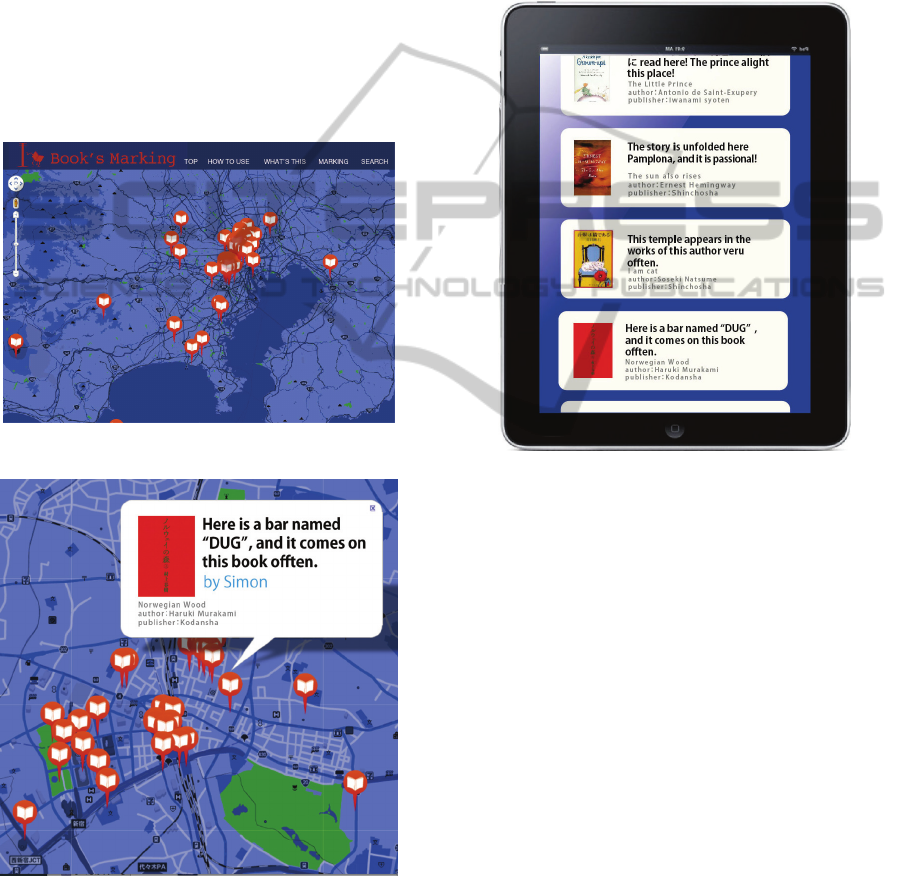
author lived while writing books). In addition, we
have observed a trend for different types of location
to be associated with different types of book. For
example, in Shinjuku City, a major hub within
Tokyo, Japan, a lot of dark stories about gangland
bloodletting and lives of the homeless were tagged.
On the other hand, In Jiyugaoka, a residential
communnity in Tokyo, most stories tended to be
happier, involving topics such as stories about
animals or discussion of cooking. Based on this
finding, the system will be adapted to allow better
visualization of data such as categories, authors, the
date of publication, etc. on maps We are currently
designing a set of icons that can meet this
requirement.
Figure 2: Top page of Book’s Marking.
Figure 3: Example of GUI.
7 CONCLUSIONS
Initial feedback from users indicates that Book’s
Marking functionality, linking books to places, is
useful. In addition, to the usages of the system
discussed in this paper, other applications of the
system may include using the system in tourism,
regional promotion, and social science. We believe
that tagging locations with books is a useful activity
that may lead to a variety of innovative applications
as the number of book tags and tagged locations
increases.
Figure 4: Example of GUI on mobile terminal.
REFERENCES
Schilit, B. N., Price, M. N., Golovchinsky, G., Tanaka, K.,
Marshall, C. C., 1999. The Reading Appliance
Revolution. Computer v.32 n.1 p.65-73
Okamoto, T., 2010. A Study on Contents and Tourists
Behavior: Construction of Contents-Tourism Study
Theory. Hokkaido University collections of Scholarly
and Academic Papers.
Shimizu, S. Kobayashi, H., 2006. The New way of
Revitalizing Community and Region, ‘TABI’ –
concious Process. Japan Institute of Tourism Research
Annual Conference2006.
Sonoda, M., 2002. Review of the research on attachment
to residential area. In Kyushu University Psychological
Research2002, Vol.3.
Kakoi, E. Yoshitake, T. Deguchi, C., 2003. A study on the
artist’s residential choice and their evaluation of
residential circumstances. In Collection of papers of
city planning No.38-3. City planning institute of Japan.
Masubuchi, T., 2010. Monogatari wo Tabisuru Hitobito -
Contents Tourism toha Nanika- [The people travelling
around story –What is contents tourism?-]. Sairyusha.
BOOK'S MARKING - The System for Finding the Books based on Location Information
217
