
MEASURING THE USAGE OF SAAS APPLICATIONS BASED
ON UTILIZED FEATURES
Ali Bou Nassif
Department of Electrical and Computer Engineering, University of Western Ontario, London, Ontario, Canada
Hanan Lutfiyya
Department of Computer Science, University of Western Ontario, London, Ontario, Canada
Keywords: SaaS pricing models, Software metering, Feature-based approach, Pay per feature.
Abstract: Software as a Service (SaaS) is an online delivery of software to customers as a service. The interest in
adopting SaaS has been rapidly increasing due to the advantages of SaaS. Current SaaS vendors such as
Salesforce.com charge their customers based on the type of the edition and on the number of users. Many
customers are not satisfied with the current pricing model and are requesting to pay according to the actual
usage of the SaaS application. SaaS vendors are looking to implement a metering solution that measures the
computational resources such as the CPU, memory and transactional usage as well as the utilized features of
each SaaS user. This paper focuses on implementing a crucial element of the metering system which is
measuring the SaaS applications based on the features utilized by each user. This is also called the Feature-
Based Approach.
1 INTRODUCTION
Software as a Service is an online delivery of
software to customers (Hoch, Kerr 2001). Rather
than purchasing a software license (On-Premise
software) for an application such as Customer
Relationship Management (CRM) which might cost
thousands of dollars, customers subscribe to
applications from a SaaS provider and pay fees
based on the usage of the application. In a SaaS
environment, software becomes a service. The
service is deployed from a datacentre and accessed
through the Internet on a recurring fee basis (Hoch,
Kerr 2001, Chong, Carraro 2006). Demand for SaaS
providers is increasing and the SaaS architecture
should be improved to accommodate the substantial
increase of new customers (Turner, Budgen &
Brereton October 2003). The advantage of SaaS is
that the SaaS provider and not the customer manages
the application and the supporting infrastructure
(Nassif, Capretz 2010). For the customer, the use of
SaaS reduces costs of maintaining an infrastructure
and updating of Software to the customers.
SaaS has many advantages over internally hosted
applications. These advantages include very low cost
of entry since the customer does not have to worry
about software licenses, hardware and maintenance
of the software/hardware. On the other hand, SaaS
has some disadvantages. These include security and
privacy issues.
While the demand of SaaS is increasing, many
SaaS vendors such as Salesforce.com (Salesforce
2009) are still charging customers a flat rate based
on the number of users that the customer has and the
edition being used. While this pricing model might
be convenient for some SaaS customers, there are
several concerns. These concerns include (Schinkel
2006):
• SaaS customer pays for the total number of
users regardless of their activities;
• The users can only utilize the features of the
edition which the user is subscribed to;
• Customers are committed to paying for the
total number of users during the contract
period.
SaaS users as well as SaaS vendors are looking
for a sophisticated metering solution so that
customers pay for SaaS services the same way they
452
Bou Nassif A. and Lutfiyya H..
MEASURING THE USAGE OF SAAS APPLICATIONS BASED ON UTILIZED FEATURES.
DOI: 10.5220/0003392404520459
In Proceedings of the 1st International Conference on Cloud Computing and Services Science (CLOSER-2011), pages 452-459
ISBN: 978-989-8425-52-2
Copyright
c
2011 SCITEPRESS (Science and Technology Publications, Lda.)

pay for hydro (water and electricity) in North
America. The components of this metering solution
may include data about users, computational
resources such as CPU and memory usage,
transactions executed, storage tracking and the
features used by each user (Chaudhuri 2008,
Reinvented 2008, Progress 2008).
Each SaaS application has a predefined set of
features or functionalities that the users can utilize.
Functionality is the procedure where information
about an entity is obtained, exported or stored
(Nassif, Capretz & Ho 2010). Entities can represent
any aspect of business. Examples of entities include
customer, invoice, receipt, etc. Examples of
functionalities can be seen in a Call Centre
application. In a Call Centre application, a user
might create a ticket, send mass email, and attach a
note. In this case, the user will utilize three features.
Monitoring the use of these features may show that
the user with a certain phone number sent five text
messages and three voice messages last month.
Since each feature might have a predefined cost, the
total cost can be calculated. Based on this, we
introduce Feature-Based Approach, in which users
are allowed to utilize all the features that the SaaS
provider supports.
This paper focuses on the design, implementation
and evaluation of a component of a metering
solution that measures metrics of the features of a
SaaS application utilized by each user (also known
as the Feature-Based Approach). This includes
providing information about the features (features
names and the number of uses of each feature)
utilized by each user during a period of time (for
example, monthly reports). Another requirement is
to determine the number of sessions and length of
each session by user. By knowing the cost of each
feature, the total cost based on the utilization of
these features can be determined for each user.
The rest of the paper is organized as follows:
Section 2 presents the related work. Section 3
demonstrates the system design while Section 4
discusses the implementation of the Feature-Based
Approach. Section 5 validates the work. Section 6
proposes a general discussion about the proposed
approach. Finally, Section 7 concludes the paper.
2 RELATED WORK
This section presents the current work relevant to
software usage. Some of this work is academic and
some is commercial. A summary of this work is
described in this section.
Bronner (Bronner 2007) describes a proposal for
a system measuring the usage of Open Source
Software (OSS). For each user that utilizes an OSS,
metrics regarding software usage such as the IP
Address, User ID, and MAC Address of a user are
measured locally and then transferred to a server
through the Internet.
Commercial tools such as Softtrack (Softtrack
2010), Express Metrix (Express 2010) and Open It
(OpenIt 2010) can be used to audit and control
users’ activities and can be installed locally on the
user’s workstation to log information such as the
user’s identity (user login name, IP Address, logon
time, total time logged on).
In addition to offering software, many providers
offer hardware and infrastructure as a service. IaaS
provides the underlying operating system and the
hardware needed to run any application. IaaS
providers include Amazon Web Services (AWS)
(AWS 2010), Microsoft Windows Azure (Azure
2010) and Google App Engine (Google 2010). IaaS
vendors provide computational resources such as
CPU, memory, networking, bandwidth and security
on demand. For instance, Amazon AWS EC2 offers
nine types of instances (Amazon 2010). Each
instance has specific computational resource
capacity. Customers can rent any type of these
instances and pay a fixed rate per instance-hour.
The current pricing models of IaaS vendors such
as Amazon EC2 and Microsoft Windows Azure
cannot be adopted by SaaS providers for several
reasons. First, IaaS customers can determine the
amount of computational resources required to run
their businesses and consequently, IaaS customers
pay a fixed fee per hour to rent these resources. The
amount of these computational resources might
fluctuate according to the demands of a business.
Customers can increase the computational resources
in peak periods and pay more for these resources.
Alternatively, customers can decrease the quantity of
these resources when the business is slow and pay
less. On the contrary, this cannot be achieved by
SaaS customers. SaaS customers such as
Salesforce.com’s can switch to a higher edition
where they pay more but they cannot switch to lesser
expensive editions when their business is slow
(Schinkel 2006). Another reason that IaaS pricing
models is not a good model for SaaS is that IaaS
customers can, for example, shutdown their EC2
instances anytime and stop paying. On the other
hand, SaaS users have to pay even if they are not
using the SaaS application. Furthermore, Garfinkel
(Simons 2007) argued that IaaS services such as
Amazon EC2 and S3 are still young and immature
MEASURING THE USAGE OF SAAS APPLICATIONS BASED ON UTILIZED FEATURES
453

and they are still not ready to service e-commerce
customers. On the other hand, SaaS businesses are
booming. By 2011, 25% of new business software
will be delivered as SaaS, and the expected SaaS
revenue in 2011 is $19.2 billion (Ju, Zhijie 2010)
(Cao, Zhou 2009). This concludes that the current
pricing models of IaaS do not provide new insights
into new pricing models for SaaS.
3 SYSTEM DESIGN
This section presents the design of the Feature-
Based Approach. The Feature-Based Approach
allows users to be charged according to the features
that they utilize, so users who use the application
more will be charged more as opposed to the current
pricing model of some SaaS vendors where all users
are charged the same regardless of their activities.
The Feature-Based Approach also gives a SaaS
customer an idea about each user’s activities as a
monthly report shows the features utilized by each
user.
Web servers such as Apache and the HTTP
protocol for communicating with web servers are
stateless (Connolly 2010). Stateless means that each
HTTP request has to be handled based entirely on
information that comes with the request. Support for
the Feature-Based Approach requires the application
to be stateful so that each user’s HTTP requests can
be mapped and grouped together. Sessions and
cookies will be used to convert the stateless
environment to a stateful one. This section describes
how this can be achieved.
3.1 Sessions Creation and Management
When a user starts a SaaS application, it has to
authenticate itself. In a session-based application
(Feature-Based Approach), when the web server
receives a request, it first checks if this user has an
existing valid session by checking the cookie header
(if existing) in the user’s request. If there is no
cookie from the web server, this indicates that the
user is visiting the website for the first time. If the
web server found a cookie header that carries
information such as session identifier (SessionID) in
the user’s request, it tests for a valid session. The
session might be invalid if the user tries to access the
application after a certain time of inactivity because
the web server often destroys sessions after a certain
period of time of user’s inactivity to release the
memory. In the case that there is no valid session,
the web server prompts a login form asking the user
to log in to the application. When the user logs in,
the web server creates a session of session identifier
SessionID, then the username and the password will
be checked in a database. If the check is successful,
the user will be redirected to a page where it can
utilize features (for example, the member’s web
page). If the check is not successful, the user is
prompted to re-enter its username and password and
nothing will be stored in the database. When the web
server creates a session, it sends the session
identifier SessionID to the user through a cookie by
using a Set-Cookie header. The browser then sends
the cookie that holds the SessionID with each
request. The web server can recognize the user by
comparing the SessionID that is found in the cookie
header and the SessionID that is stored in the server.
By default, the expiry date of the cookie is zero.
This means that the cookie will expire when the
session is destroyed or when the user closes all the
instances of the browser. The session will be
destroyed when the user explicitly logs out or after
certain time of user’s inactivity. If the cookie
expires, the user has to log in to the system again.
Session management is the process of keeping
track of a user’s activities when they access multi-
user web applications. Session management and
tracking can be implemented using several methods.
These include User Authorization, Hidden Form
Fields, URL Rewriting and Cookies. In this work,
cookies will be used for session management and
tracking because cookies are safe, highly
customizable and easy to implement (Stein 2010).
3.2 Features Identification and Apache
Log File
Apache is the web server used in this approach.
Apache logs each HTTP request and thus logs every
request that is related to features. Each log entry has
a default set of parameters as shown in Figure 1. In
this work, all features of the SaaS application are
labelled as Feature1, Feature2, etc. The mapping
between the labelled features and the actual names
of the features (e.g. “Attached Notes” and “Send
Messages”) is stored in a database. In order to
distinguish between the requests that are related to
features and the requests that are other page hits (not
related to features), the URL of each feature is
edited before users can utilize the features to contain
the name of the feature as well as the session
identifier. This is shown in Figure 2. The name of a
feature is predefined (E.g. Feature1) while the
session identifier is a variable that is different for
each user. This is helpful in relating each feature to
CLOSER 2011 - International Conference on Cloud Computing and Services Science
454

its related session. For example, if the URL to access
Feature1 was http://www.saas.com/sales.php, the
new URL will be http://www.saas.com/
sales.php?feature=Feature1&SessionID=a2223h6gfd.
Eventually, the information saved in the log file is
used to store information (such as the access time of
each feature, the feature name and the session
identifier of the session where each feature belongs)
in the database.
The Apache module mod_log_config can be
reconfigured so that Apache can log each request
with the required parameters. An example of the
parameters that Apache logs includes the IP Address
of the user, the date of the request when it was sent,
the Request Method, the URL and the Response
Status Code.
An alternative approach considered is based on
saving information about features at the same time
that the users are utilizing these features and
consequently without using the Apache log file.
However, there are two issues with this approach.
The first issue is a performance issue. Each time a
user accesses a feature, a connection will be
established with the database.
In a typical SaaS application where many users
are using the application simultaneously, the server
might become a bottleneck. In the first approach
information is recorded about features through URL
modification (which is done before the application is
deployed) and through using a log file which is
already used by web servers. The log file can be read
and saved in the database once per day. The second
issue of the alternative approach is that features will
be stored in the database regardless if a feature was
successfully being used. The first approach
described addresses this issue since the status code
of each request will be logged as shown in Figure 2.
Although Apache logs successful and non successful
requests, in the Feature-Based Approach, only
successful requests will be saved in the database and
consequently, customers will not be charged for
unsuccessful requests.
Figure 1: Apache Log File before the implementation of
session.
Figure 2: Apache Log File after the implementation of
session.
In Figure 2, the first log entry of the Apache Log
File shows that a user from IP address 192.168.0.10
might have logged in to a SaaS application at
18:01:38 on April 08 2009. The original URL
“/saas/” would be redirected (status code = 302) to a
new URL http://192.168.0.100/saas/ where
192.168.0.100 is the IP address of the server. When
a user submits information using a POST request,
the user might be redirected to the main page or
other page. After a successful login, the page
index.php is displayed. This is seen in entry 2 since
the date/time of the second request was exactly the
same as the first request but the Request Method of
the second request was GET which is used when
information is needed from the server as opposed to
the first request that was POST. After the user had
logged in, a session is created. The session identifier
is not shown in the first two entries since the first
two entries just show that the user has successfully
logged in but the user has not utilized any feature
yet. Entry 3 shows that this user has successfully
(status code = 200) utilized Feature1 in a session of
session identifier =
“283e7d6365466aa69db9e9059a2dee99”.
Even though each user might have a unique IP
address, the user is identified by the session
identifier and not by the IP address. This is because
one user (one IP Address) might access the
application using the same machine but through
different browsers and consequently, this would be
considered as many users (each browser corresponds
to a user). Entry 4 illustrates that the same user
(same session identifier) has successfully utilized
Feature3 after 14 seconds. Entry 5 demonstrates that
the same user has successfully utilized Feature1
again. Entry 6 and 7 shows that another user from IP
MEASURING THE USAGE OF SAAS APPLICATIONS BASED ON UTILIZED FEATURES
455
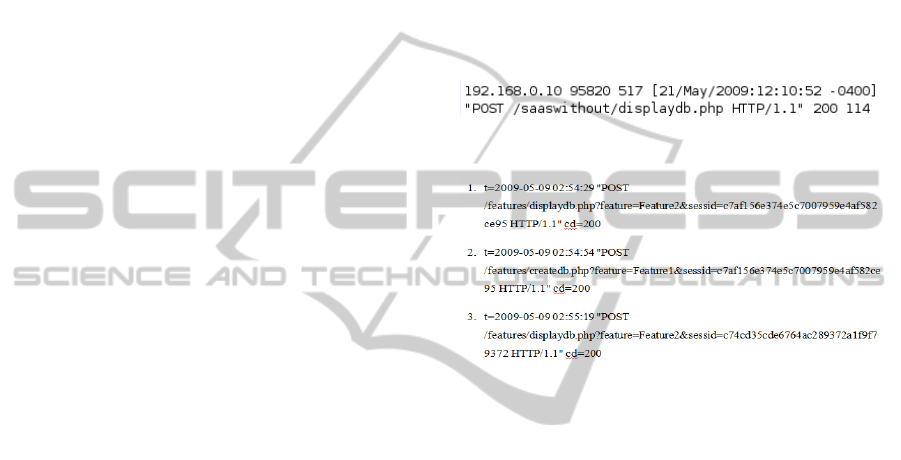
address 192.168.0.11 has successfully logged in and
a new session was created. Entry 8 illustrates that
the second user has successfully utilized Feature7 in
a session of identifier
“a6a769bc297493d7337f8b549c8b0861”. As a
conclusion, on April 8, 2009 from 18:01:38 until
18:03:56, two users accessed the SaaS application.
The first user utilized Feature1 twice and Feature3
and the second user utilized Feature7.
3.3 Saving Information in the Database
The information about the users who are using a
SaaS application is stored in superglobal variables
such as session variables and in an Apache log file.
Superglobal variables can store information such as
the username of the user, session start date, session
identifier, IP address of the user. However, the
Apache log file stores the IP address of the user, the
access date of each request, the request method used,
the URL, the protocol used and its version and the
status code. To save this information (found in
session variables and log file) permanently, a
database which contains tables about the users,
sessions and features will be created.
4 IMPLEMENTATION
This section presents the implementation of a
Feature-Based Approach. In this work, the SaaS
application will be represented as a three-tier web
application where the client is a browser, the web
server is Apache, the scripting language used is PHP
and the database server is MySQL.
Apache is composed of modules. The Multi-
Processing Module (MPM) used in this work is the
Prefork which is based on the Process-Based Server.
The module mod_log_config is responsible for
logging all HTTP requests made to the server. Logs
are written into a file where log formats, name and
location of the file can be configured.
In this work, two log files exist. The first one is
the default log file called access.log which logs
every HTTP requests (features and non features
requests) while the second log file only logs the
requests that are related to features in a separate log
file which is called access1.log. The goal of the file
access1.log is to clean the default file (access.log) by
removing all the requests which are not features
related and to make this file (access1.log) ready to
be read by a special script to save the required
information in the database. Figure 3 and Figure 4
depict Apache log files access.log and access1.log
respectively. Please note that Apache logs each entry
shown in Figure 4 as a separate line without the
numbers displayed at the left.
There are two types of information in the SaaS
application to be saved in the database; the
application-level information and the log-file
information. The application-level information
includes the username, IP address, session identifier,
session start time and session end time. The log file
stores information related to the features used in
sessions. To store this information, a database SaaS
is created. The database SaaS includes tables such as
Session, IP, Time and Contain.
Figure 3: Apache Log File access.log.
Figure 4: Apache Log File access1.log.
Listing 1 shows the algorithm for saving the
session identifier, session start time, IP address and
user name in the database in tables saas.Session and
saas.IP.
1: if the login is successful then
2: establish a connection with the database;
3: sessionid = session identifier;
4: IP = IP address;
5: session_start_date = current time/date;
6: userid = user name;
7: if IP does not exist in table saas.IP then
8: insert into table saas.IP IP;
9: end if
10: insert into table saas.Session sessionid, userid, IP,
session_start_date;
11: end if
Listing 1: Saving application-level information in the
database
The monitoring of the session end time is critical
since the user might choose to log out from the
application or might leave the application for a
certain amount of time. Listing 2 displays the
algorithm used to implement the session end time.
CLOSER 2011 - International Conference on Cloud Computing and Services Science
456
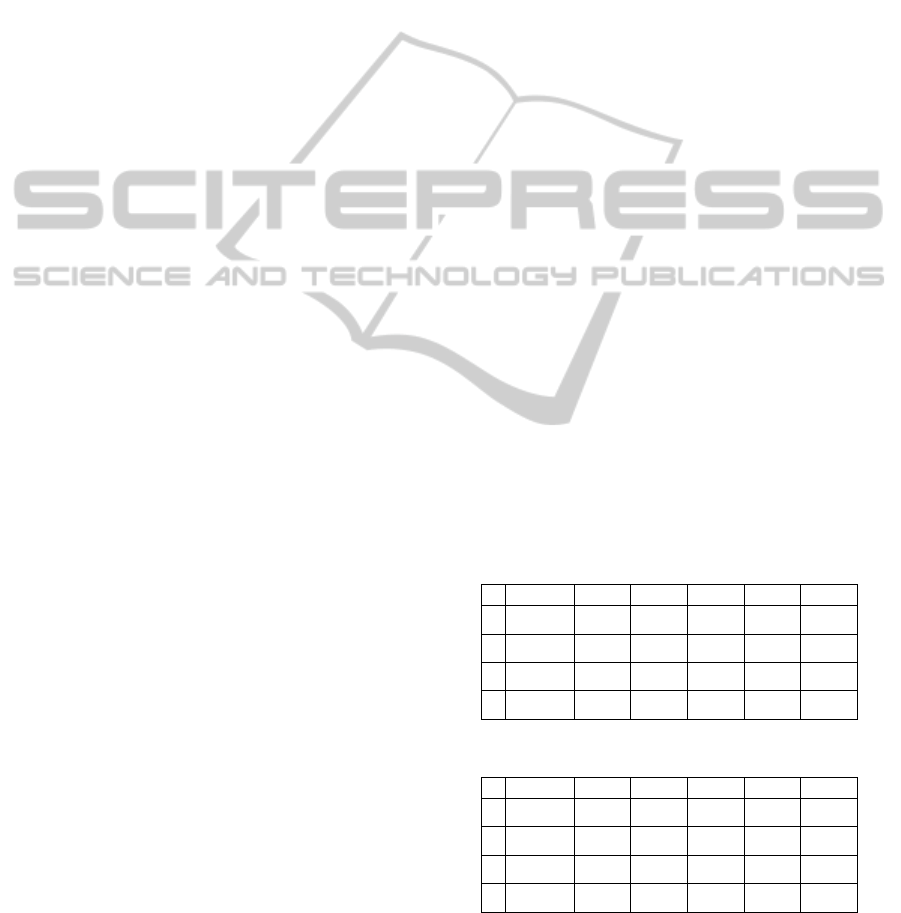
1: establish a connection with the database;
2: user visits a page;
3: session_end_date = current time/date;
4: update table saas.Session set session_end_date to a new
value;
5: while (user visits a page AND time between 2
consecutive visits < 20 min)
6: session_end_date = new current time/date;
7: update table saas.Session and set session_end_date to a
new value;
8: end while
9: destroy session and display log in page;
Listing 2: Session End Date.
A scripting file was created to save the
information stored in the log file access1.log in the
database. Listing 3 shows the algorithm of this
scripting file. The information is stored in tables
saas.Time and saas.Contain.
1: establish a connection with the database;
2: open log file with read permission;
3: while (! EOF)
4: read line;
5: if (line contains a feature AND the status code is 200)
then
6: sessionid = session identifier;
7: feature_name = feature name;
8: feature_time = feature access time;
9: if (feature_time does not exist in table Time) then
10: insert into table saas.Time feature_time;
11: end if
12: insert into table saas.Contain sessionid,
feature_name, feature_time;
13: goto 3;
14: end if
15: end while
Listing 3: Read Log File and Save Information in
Database
5 VERIFICATION
AND VALIDATION
In this work, two SaaS applications were created,
one with session management and one without. The
purpose of this is to measure the overhead caused by
session management using cookies. The
implementation of session management has a
performance penalty because of the overhead that is
caused by the following: First, a cookie is sent in
each HTTP request as a part of the request’s header.
Secondly, in each page a user hits to access features,
the program checks if this user has a valid session
then the program accesses the database to update the
session_end_date attribute in table saas.Session with
the latest date the user has accessed the application
(Implementation of session-end-time as seen in
Listing 3).
The overhead caused by session management in
the Feature-Based Approach is measured by
measuring the response time and the size of each
request that is feature related before and after the
implementation of session management. The
response time is the time that the web server takes to
service a request. The response time of each feature
was measured before and after the implementation
of session. The response time of each request can be
measured by configuring the module
mod_log_config to log the time taken to service
each feature in milliseconds. For the results to be
accurate and to avoid the time a process might spend
in the waiting queue of the processor, a single user
accessed the application and utilized each feature
before and after session management. To reduce the
percentage of error as much as possible, this user
utilized each feature in five different times (t1, t2, t3,
t4 and t5) before and after session management. The
result of the response time of each feature measured
at five different times before session management as
well as the average of the five results are presented
in Table 1. Table 2 displays the results of measuring
the response time after session management. Please
note that in all tables below, F1, F2, F3, F4
correspond to Feature1, Feature2, Feature3 and
Feature4 respectively. R1, R2, R3, R4 and R4
correspond to Response time at t1, Response time at
t2, Response time at t3, Response time at t4, and
Response time at t5 respectively
Table 1: Response Time before Session Management.
R1 R2 R3 R4 R5 AVG
F1
3112 3196 3201 3094 3223 3165
F2
3872
4
050 3712 3965 3854 3890
F3
39673
4
0872 38416 39218
4
0313 39698
F4
4564
4
673
4
512
4
498
4
523
4
554
Table 2: Response Time after Session Management.
R1 R2 R3 R4 R5 AVG
F1
3309 3354 3661 3413 3384 3424
F2
4152 4212 4117 4309 4212 4200
F3
42398 43208 42109 43312 42885 42982
F4
4903 4832 4896 4965 4812 4881
Based on the results shown in Tables 1 and 2:
The overhead of management of Feature1 =
(3424-3165)/3165 * 100 = 8.18 %
The overhead of management of Feature2 = 7.9 %
MEASURING THE USAGE OF SAAS APPLICATIONS BASED ON UTILIZED FEATURES
457

The overhead of management of Feature3 = 8.2 %
The overhead of management of Feature4 = 7.1 %
The average of the overhead is 7.8%.
One of the main factors that improve the
performance of the application in this work is that
data gathered in the log file can be saved in the
database once per day as opposed to the traditional
methods when data is saved each time a user is using
the application and thus increases the overhead.
6 DISCUSSION
The Feature-Based Approach measures the usage of
a SaaS application based on the utilized features.
The rest of this section presents general discussion
about the proposed Feature-Based Approach.
6.1 Feature Cost
If the cost for each feature is known, customers can
be charged for the features they utilize. Determining
the cost of each feature is not an easy task. There are
several possible approaches that could be used. One
approach is that the cost of each feature is based on
the total elapsed time taken to execute each feature.
For example, if the total elapsed time needed to use
Feature1 is 1000 microseconds and the total elapsed
time for Feature2 is 5000 microseconds, the cost of
Feature2 will be five times as Feature1. The problem
with this is that the time may vary depend. For
example, if a feature requires data processing the
time depends on the amount of data to be processed.
Another approach is that the cost of each feature
might be determined based on the computational
resources (CPU, RAM, Bandwidth, Storage)
consumed by each feature. Another possibility is
that a SaaS vendor may use market forces. For
example, a SaaS vendor might reduce the cost of the
features that are competitive with features from
different vendors or features which are in high
demand might be expensive regardless of the
computational resources consumed. Furthermore,
the cost of each feature might vary according to the
access time the feature is being accessed. For
example, the feature cost might be reduced between
6:00 pm and 8:00 am. This can be easily
implemented since the access date of each feature
will be saved in the database. Future work will
determine the best method for determining the cost
of each feature for different types of applications.
6.2 Pricing and Business Models
The Feature-Based Approach can be used to support
multiple business models. Lyons et al. introduced
nine types of business models in emerging online
services (Lyons et al. 2009). These models include
the Utility Model, the Advertising Model, and the
Subscription Model. Current SaaS pricing models
falls under the Utility Model where customers
typically pay a fee for accessing and using services.
The Feature-Based Approach might be used to
support alternative pricing models for SaaS. For
example, if the business model is based on
advertisement, then a specific ad can be associated
with a feature. The advertiser would pay based on
the number of times the feature is invoked. A service
may be associated with one or more features. A fee
could be associated with a service based on the
features used. The Feature-Based Approach can also
support the Advertising Model in a different way.
Facebook is an example of a SaaS application that is
based on the Advertising Model. If the Feature-
Based Approach was implemented by Facebook,
then the features of each Facebook user that are
utilized the most will be stored. Knowing the
features that were used the most by a Facebook user
might lead to learning the user’s personality or
hobbies and consequently, specific ads can be sent to
this user to peak their interest.
6.3 Deployment
In the Feature-Based Approach, SaaS features are
labelled as Feature1, Feature2, Feature3, etc. This
labelling is done by the application’s provider and
the mapping between the actual names of features
and the labelled features is stored in the database
server that is owned by the application’s host. There
are two main reasons for labelling features. First, the
actual name of a feature might contain space
characters and might be very long. Most Database
Management Systems do not accept a space
character in their field names where the features are
stored. Moreover, the length of field names is
limited to a specific number of characters. The
second reason for labelling is for standardization.
Learning the names of the features in advance
(Feature1, Feature2, etc.) facilitates the reading from
Apache log file and helps in the database design as
well. Consequently, labelling features supports the
Feature-Based Approach to be implemented by
different SaaS applications. Future work will focus
on automatically labelling and mapping features.
CLOSER 2011 - International Conference on Cloud Computing and Services Science
458

7 CONCLUSIONS
SaaS applications are growing rapidly and SaaS
vendors are planning to build a metering solution for
future billing. While a metering solution might
include measuring the usage of a SaaS application
based on measuring the computational resources,
number of transactions and the features utilized by
user, this work focused on measuring the features of
a SaaS application utilized by a user.
The design of this work focused on creating a
Session for each user, then measuring metrics such
as the name and the number of features utilized by a
session, the user name and the IP address of the user
who started a session, the number and the length of
each session that belong to a specific user. This
work also proposed different methods to assign a
cost for each feature, and showed how the Feature-
Based Approach can support different business
models.
The current work focused on implementing the
Feature-Based Approach which is one component of
the sophisticated metering system. The future work
includes the following:
• The completion of the metering system such as
measuring the CPU and memory usage of each
SaaS user.
• Minimizing the overhead caused by session
management.
• Designing an infrastructure that allows for
multiple methods to be used for pricing
features
REFERENCES
Amazon 2010, Amazon Elastic Compute Cloud (Ec2).
Available: http://aws.amazon.com/ec2/.
AWS 2010, Amazon Web Services. Available:
http://aws.amazon.com/.
Azure 2010, Microsoft Windows Azure. Available:
http://www.microsoft.com/windowsazure/.
Bronner, M. 2007, Measuring the Usage of Open Source
Software, M.Sc thesis, Department of Applied
Information Technology IT University of Goteborg,
Sweden.
Cao, L. & Zhou, G. 2009, "Analysis of SaaS-Based
Informationization in Small and Medium-Sized
Logistics Enterprises", Proceedings of the 2009 Third
International Symposium on Intelligent Information
Technology Application WorkshopsIEEE Computer
Society, Washington, DC, USA, pp. 78.
Chaudhuri, S. 2008, SaaS Pricing and Metering, Business
and Technology Whiteboard.
Chong, F. & Carraro, G. 2006, Architecture Strategies for
Catching the Long Tail, Microsoft Corporation.
Connolly, D. 2010, Hyper Text Transfer Protocol RFC
2616. Available: http://www.w3.org/Protocols/
rfc2616/rfc2616.html.
Express 2010, Express Metrix. Available:
http://www.expressmetrix.com.
Google 2010, Google App Engine. Available:
http://code.google.com/appengine/.
Hoch, F. & Kerr, M. 2001, Software as a Service:
Strategic Backgrounder, SIIA, Washington, DC.
Ju, J. & Zhijie, L. 2010, "Research on Key Technology in
SaaS", International Conference on Intelligent
Computing and Cognitive Informatics, , pp. 384.
Lyons, K., Playford, C., Messinger, P.R., Niu, R.H. &
Stroulia, E. 2009, "Business Models in Emerging
Online Services", Springer Berlin Heidelberg, vol. 36,
pp. 44-55.
Nassif, A.B., Capretz, L.F. & Ho, D. 2010, "Software
Estimation in the Early Stages of the Software Life
Cycle", Proc. International Conference on Emerging
Trends in Computer Science, Communication and
Information Technology, pp. 5.
Nassif, A.B. & Capretz, M.A.M. 2010, "Moving from
SaaS Applications towards SOA Services",
Proceedings of the 2010 6th World Congress on
ServicesIEEE Computer Society, Washington, DC,
USA, pp. 187.
OpenIt 2010, Open It. Available: http://www.openit.com.
Progress 2008, SaaS Billing and Metering, Progress
Software Corporation.
Reinvented 2008, Software as a Service. Available:
http://www.businessreinvented.co.uk/saas.
Salesforce 2009, Selecting the right Salesforce CRM
edition. Available: http://www.salesforce.com/
crm/editions-pricing.jsp.
Schinkel, M. 2006, One-Sided Contracts make for
Unhappy Customers.
Simons, G. 2007, "Commodity Grid Computing with
Amazon’s S3 and EC2", UESNIX, pp. 7.
Softtrack 2010, Softtrack. Available: http://
www.softwaremetering.com.
Stein, L. 2010, What Cookies Are. Available:
http://www.w3.org/Security/Faq/wwwsf2.html.
Turner, M., Budgen, D. & Brereton, P. October 2003,
"Turning software into a service", IEEE Journals, vol.
36, no. 10, pp. 38-44.
MEASURING THE USAGE OF SAAS APPLICATIONS BASED ON UTILIZED FEATURES
459
