
MINDDESKTOP
Computer Accessibility for Severely Handicapped
Ori Ossmy, Ofir Tam, Rami Puzis, Lior Rokach, Ohad Inbar and Yuval Elovici
Deutsche Telekom Laboratories at Ben Gurion University, Information Systems Engineering Dept.
Ben-Gurion University, Beer Sheva, 84105, Israel
Keywords: Accessibility, Disabled, Handicapped, BCI, EEG, Eye tracking, Facial, Pointing device, Virtual keyboard.
Abstract: Recent advances in electroencephalography (EEG) and electromyography (EMG) enable communication
for people with severe disabilities. In this paper we present a system that enables the use of regular
computers using an off-the-shelf EEG/EMG headset, providing a pointing device and virtual keyboard that
can be used to operate any Windows based system, minimizing the user effort required for interacting with a
personal computer. Effectiveness of the proposed system is evaluated by a usability study of non-
handicapped users, indicating high user satisfaction and decreasing learning curve for completing various
tasks. A short demonstration movie of the proposed system can be seen in the link provided.
1 INTRODUCTION
We are all familiar with the ubiquity of the personal
computer (PC) in modern society. Unfortunately,
disabilities prevent many people from standard
interaction with a PC. Many research activities have
been undertaken in recent years to develop
technologies to enable universal access to computer
systems by reducing the dependency on
sophisticated physical or cognitive skills (Obrenovic
et al., 2007).
Switches, joysticks and trackballs activated by
moving a part of the body (Mauri et al., 2006; Betke
et al., 2002; Bradski, 1998) and even a device
measuring sniffing pressure (Plotkin et al, 2010) are
examples of devices developed to meet the
accessibility challenge. Eye tracking systems (Paivi
and Kari-Jouko, 2002) determine where a user’s
gaze is directed and move the cursor accordingly.
They can also allow him to type short messages
simply by looking at characters on a virtual
keyboard. Gaze direction is typically determined
using electro-oculography (EOG) (Lileg et al., 1999)
or computer vision techniques (Varona et al., 2008;
Markand, 1976). Unfortunately, many eye-tracking
systems suffer from the Midas Touch problem
(Jacob, 1991). The user must concentrate on
controlling eye movement, as drifts in gaze direction
result in erroneous input.
A different type of bio-signal, used in brain
computer interfaces (BCI), is the brain-wave of the
user (Felzer et al., 2002; Wolpaw et al., 2002),
utilizing the analysis of an ongoing electro-
encephalographic (EEG) signal. EEG based systems
require no physical activity, thus enabling even users
suffering from complete paralysis but normal
cognition (also known as locked-in syndrome, Smith
and Delargy, 2005) to communicate using BCI
(Markand, 1976). However, two problems are
common to EEG based accessibility systems: speed
and sensitivity to noise. Neuper et al. (2003) for
example, refer to a typing rate of just one character
per minute. Sensitivity to noise (and thus errors)
results from the amplification of the tiny potentials
comprising the EEG (Goncharova et al., 2003).
EMG can be used to handle EEG noise (Doherty et
al., 2000; Barreto et al., 1999), yet untrained users
may find it difficult to use these systems quickly and
accurately. A major advantage of EEG/EMG based
accessibility systems is the availability of
commercial, off-the-shelf devices for measuring
muscular and brain activity, like the Emotiv EPOC
headset (Emotiv website) and its software suites that
can produce a signal each time a predefined
cognitive or facial activity is detected.
In this paper we propose MindDesktop, an
enabling system based on adaptive EEG/EMG
devices, whose primary goal is to improve computer
accessibility for people with severe disabilities. The
316
Ossmy O., Tam O., Puzis R., Rokach L., Inbar O. and Elovici Y..
MINDDESKTOP - Computer Accessibility for Severely Handicapped.
DOI: 10.5220/0003500803160320
In Proceedings of the 13th International Conference on Enterprise Information Systems (ICEIS-2011), pages 316-320
ISBN: 978-989-8425-56-0
Copyright
c
2011 SCITEPRESS (Science and Technology Publications, Lda.)
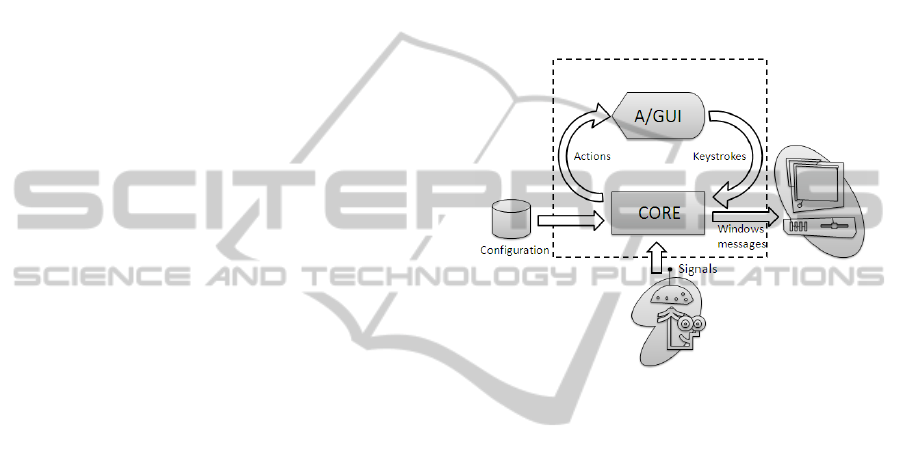
contribution of this paper is twofold: First, we
developed a generic enabling layer to bridge
between a Windows-operated PC and input devices.
Although our evaluation was done with the Emotiv
EPOC headset, any input device may be used as
long as it has the ability to communicate three
distinct signals in a user-controlled manner. These
signals are interpreted by MindDesktop as mouse
clicks or keystrokes according to the system context.
The second contribution is the hierarchical UI design
approach we suggest for implementing a virtual
keyboard and virtual pointing device. This design
minimizes both errors and the number of actions
required to complete a task. Use of the same
approach for both input methods enables a user to
operate the computer with a single accessibility
device.
A short usability study evaluated the system’s
effectiveness by measuring the number of actions a
user needs to perform in order to accomplish a
specific a set of tasks.
2 BACKGROUND ON THE
EMOTIV EPOC HEADSET
The Emotiv EEG headset is equipped with 14 saline
sensors to sample brain activity. The headset
connects with a Windows operated PC via WiFi,
thus allowing the computer to be arbitrarily
positioned next to the user. The headset includes
three major software suites: cognitive, expressive
and affective. The cognitive suite can be trained to
detect specific cognitive actions by recording the
brain activity during a training process. Later, it is
able to detect this activity and generate its
corresponding signal. Each signal is received and
processed by MindDesktop, which translates it to
mouse clicks, keystrokes, or application specific
operations (e.g. play or pause). Operation of the
cognitive suite requires significant skill and effort,
especially as the number of cognitive actions
increases. We have limited the number of actions
required to operate MindDesktop to three, in order to
reduce the error rate during detection, yet maintain a
functional interface.
The second, expressive suite, can detect the
user’s facial movements, e.g., moving one’s teeth or
raising eyebrows. We refer to these expressions as
expressive actions. In contrast to cognitive actions,
the interpretation of which depends entirely on the
user, expressive actions are predefined. Overall, the
accuracy of detecting expressive action is higher
than that of detecting cognitive actions and the effort
required to invoke expressive action is lower. A
training process can further increase detection
accuracy.
3 MINDDESKTOP
ARCHITECTURE
MindDesktop consists of three major components as
depicted in Figure 1: Core, UI, and Database.
Figure 1: MindDesktop high level architecture.
Core Component: This component is
responsible for interaction between the input device,
the UI, the operating system, and the internal storage
and configuration. Each new signal that passes the
detection threshold is interpreted as a user action and
is communicated to the UI component, which
communicates a keystroke or mouse click back to
the core, where it is dispatched to the current
application.
UI Component: The UI component manages the
system’s graphical interface by visualizing the state
of virtual input devices (keyboard or pointing
device) and providing visual or auditory feedback.
Once the actual input is selected (e.g. a letter is
chosen on a virtual keyboard) it is communicated
back to the core.
Database Component: The database component
contains a full description of the user’s profile and
system configuration. During the configuration
process, the user can choose the layout of an input
device for each application and customize shortcut
keys. The database also contains a predictive text
dictionary and a set of sounds.
MINDDESKTOP - Computer Accessibility for Severely Handicapped
317

4 VIRTUAL INPUT DEVICES
MindDesktop includes two virtual input devices - a
pointing device and a keyboard. Both utilize the
same UI scheme and maintain a tree-like hierarchy.
Both are controlled by just three user actions, yet
strive to minimize the number of actions required to
complete an interaction with a PC. The root of the
tree is the entry point to each input device. Users
navigate through the hierarchy using three actions:
scroll, zoom in, and zoom out as depicted in Figure
2. Scrolling changes the virtual device states on the
current hierarchy level (i.e. select a sibling).
Zooming in expands the current state allowing the
user to scroll through the children. The actual
keystrokes and clicks are on the lowest level of the
hierarchy (leaves). Zooming in on a leaf
communicates the selected input to the operating
system. Zooming out collapses the current state and
expands the parent of the hierarchy. In the root state,
zooming out cancels the operation.
Figure 2: Input device state hierarchy.
4.1 Hierarchical Keyboard
The virtual keyboard has three levels: The root
provides access to groups of keys (shortcuts,
symbols, number, letters, and desktop); the second
displays up to five subgroups; and the third displays
the keys themselves (up to six keys per group).
Navigation between the groups and the selection of a
specific key is achieved by zooming in.
4.2 Hierarchical Pointing Device
In addition to a virtual keyboard, a pointing device is
necessary to enable users to choose objects on the
screen (e.g., an icon or button). We chose to design
the interaction of the pointing device in the same
way as that of the keyboard. The suggested pointing
device is visualized as four, partially transparent,
different colored rectangles laid over the screen (see
Figure 3). The rectangles divide the screen into four
equal parts, allowing the user to scroll between them
and choose the one that covers the spot of interest.
Zooming-in splits the selected screen area into four
smaller areas. This process is repeated a
preconfigured number of times, depending on the
desired selection accuracy. The lowest hierarchy
level is indicated by a target and a special sound.
Once the spot of interest is reached, the user can
either click or double-click by performing one or
two additional zoom-in actions. After the first zoom-
in, the target rectangle blinks for 4 seconds.
Zooming in again during these 4 seconds executes a
double-click; otherwise, a single click is
communicated to the operating system. Zooming out
reverses all navigation and, at the root level, closes
the pointing device and activates the virtual
keyboard.
Figure 3: Pointing device UI.
5 USABILITY EVALUATION
5.1 Participants and apparatus
A usability evaluation was performed in order to
evaluate MindDesktop. The study included 17 non-
handicapped PC users aged 21 to 55 (avg. 30.6), 8
males and 9 females, and was performed on a
standard PC laptop – Lenovo T400.
Each user underwent a short tutorial on the use
of MindDesktop, and the Emotiv expressive suite
was trained to detect his/her facial expressions –
using left and right smirk and a smile. Next, the
users participated in three testing sessions (one per
day). In each session they were asked to perform
five different tasks. 1) Use the pointing device to
click on a spot that appears in a random location on
the screen. 2) Use the pointing device to open a
folder. 3) Open Windows Media Player and play a
ICEIS 2011 - 13th International Conference on Enterprise Information Systems
318
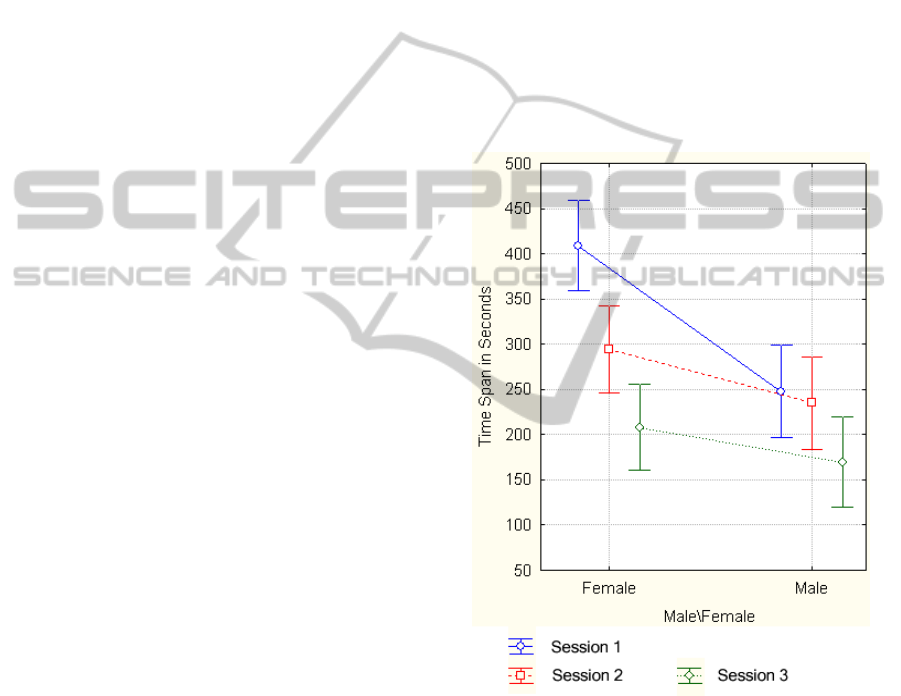
video located on the Media Player bar; stop, rewind,
or pause the video using a Media Player keyboard
layout. 4) Open Internet Explorer and search for a
short keyword using a search engine. 5) Open
Microsoft Outlook and send a new email with a one
word subject and 12 characters content. Finally,
close Outlook using the pointing device. Tasks were
slightly modified in each session in order to avoid
over-training.
During each session the time required to
complete a task and the number of user actions
performed were measured. The latter was compared
to the minimal number of user actions required to
complete the task. After each session, users
completed three System Usability Scale (SUS)
questionnaires (Brooke, 1996) to evaluate their
satisfaction from the virtual keyboard, the pointing
device, and the system in general.
5.2 Results and discussions
Figure 4 presents the mean time required to
complete the tasks. Vertical bars denote 0.95
confidence intervals. Reduced time required to
perform tasks in subsequent sessions, demonstrates a
learning curve. To examine the effects of the session
number on the time required to complete the task, a
two-way ANOVA with repeated measures was
performed. The dependent variable was the mean
time. The results show a main effect of the number
of sessions F(2,219)=9.72, p<0.001. In addition,
males are about 25% faster than females,
F(1,219)=11.38, p<0.001. We assume that hair
length is a contributing factor for the reported
difference, as males’ hair is shorter and therefore the
EPOC headset works better on them. The interaction
effect of gender and session was also statistically
significant with F(2,219)=3.38, p<0.05, showing an
improvement among the females to be far more
noticeable. By the third session, the difference
between genders is almost eliminated, meaning that
if long hair was the problem, it was overcome
quickly.
The task variable is also statistically significant
with F(4,219)=111.32, p<0.001. Specifically tasks 4
and 5 were considered to be much more
complicated. In fact, 4 out of 17 participants did not
succeed in completing task 5 in the first session. The
results also indicate that there is a clear positive
correlation between the time spent, the total number
of actions, and the number of excess actions (r
2
is
0.88 and 0.75 respectively). Age had no effect on
performance.
Figure 5 presents the SUS score as reported by
users for the keyboard, pointing device and the
overall system. In all three cases, the SUS
significantly increases with the number of sessions,
F(2,144)=11.41, p<.001. Moreover, user satisfaction
from the system and the pointing device is
significantly higher than the satisfaction from the
keyboard (F(2,144)=16.2, p<0.001). It is
encouraging that the differences between the various
components decrease with the number of sessions.
While users are initially not satisfied with the
keyboard, with short practice their attitude
significantly improves, as well as their objective
performance metrics. In the third session, all users
successfully completed the fifth task (sending an
email) in less than 13 minutes. Four users managed
to complete this task in about 4 minutes.
Figure 4: The time span of males and females in three
sessions.
6 CONCLUSIONS AND FUTURE
WORK
In this paper we studied whether an EEG-based HCI
can be used to operate PCs. For this purpose we
developed a new hierarchical pointing device and
virtual keyboard and examined their performance in
a usability study. The results indicate that users can
MINDDESKTOP - Computer Accessibility for Severely Handicapped
319
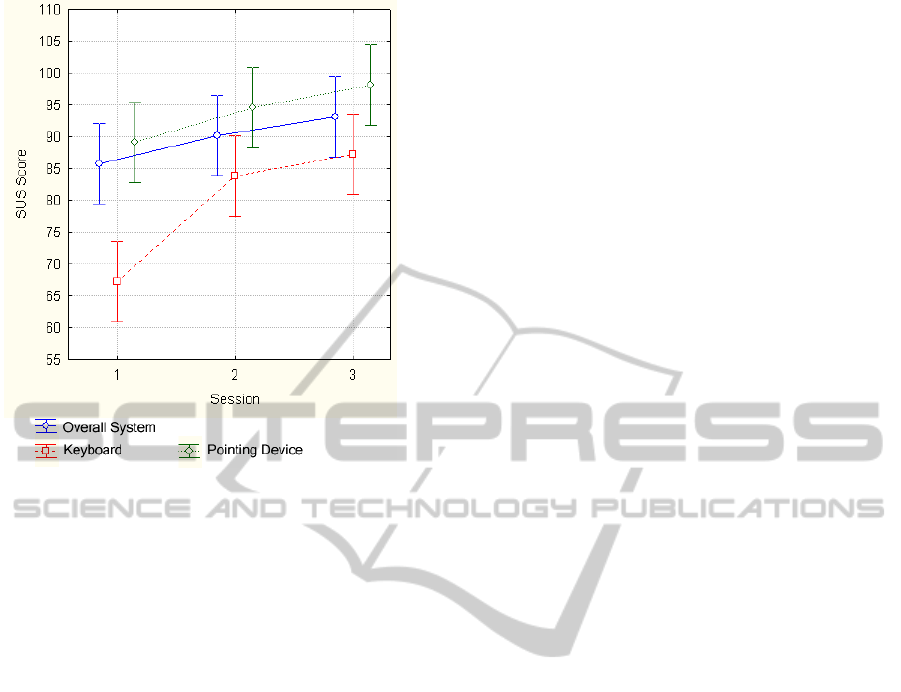
Figure 5: The SUS score reported by the users.
quickly learn how to activate the new interface and
efficiently use it to operate a PC. Our future research
goals include: 1. Extend the usability study to
severely handicapped users. 2. Test MindDesktop’s
performance and user satisfaction against other
solutions. 3. Explore different keyboard layouts to
increase user satisfaction and maximize efficiency.
REFERENCES
Barreto, A. B., Scargle, S. D. and M. Adjouadi, 1999. A
real-time assistive computer interface for users with
motor disabilities. ACM SIGCAPH, 64, 6–16.
Betke, M., Gips, J. and P. Fleming, 2002. The camera
mouse: visual tracking of body features to provide
computer access for people with severe disabilities.
IEEE TNSRE, 10, 1–10.
Bradski, G. R., 1998 Computer vision face tracking as a
component of a perceptual user interface. IEEE
WACV, 214–219.
Brooke, J., 1996 Sus: a ”quick and dirty” usability scale.
In P. W. Jordan, B. Thomas, B. A. Weerdmeester, and
A. L. McClelland, editors, Usability Evaluation in
Industry. Taylor and Francis, London.
Doherty, E., Stephenson, G. and Engel, W., 2000. Using a
cyberlink mental interface for relaxation and
controlling a robot. ACM SIGCAPH, 68, 4–9.
Emotiv. brain computer interface technology. http://
www.emotiv.com/.
Felzer, T. and Freisleben, B., 2002. Brainlink: A software
tool supporting the development of an EEG-based
brain-computer interface. METMBS ’03, 329–335.
Goncharova, I., McFarland, D., Vaughan, T. and Wolpaw,
J., 2003. EMG contamination of EEG: spectral and
topographical characteristics. Clinical
neurophysiology, 114, 9, 1580–1593.
Jacob, R. J. K., 1991. The use of eye movements in
human-computer interaction techniques: what you
look at is what you get. ACM TOIS, 9, 2, 152–169.
Lileg, E., Wiesspeiner, G. and Hutten, H., 1999.
Evaluation of the EOG for communication through
eye movements. ECEM 10.
Markand, O. N., 1976. Electroencephalogram in locked-in
syndrome. Electroencephalography and Clinical
Neurophysiology, 40, 5, 529–534.
Matsumotot, Y. Ino, T. and Ogsawara, T., 2001.
Development of intelligent wheelchair system with
face and gaze based interface. In Proceedings of the
10th IEEE International Workshop on Robot-Human
Interactive Communication, 262–267.
Mauri, C., Granoolers, T., Lores, J. M. and Garcia, M.,
2006. Computer vision interaction for people with
severe movement restrictions. Human Technology, 2,
1, 38–54.
Neuper, C., ller, G. R. M., Kübler, A., Birbaumer, N. and
Pfurtscheller, G., 2003. Clinical application of an
EEG-based brain-computer interface: a case study in a
patient with severe motor impairment. Clinical
Neurophysiology, 114, 3, 399–409.
Obrenovic, Z., Abascal, J. and Starcevic, D., 2007.
Universal accessibility as a multimodal design issue.
Communication of the ACM, 50, 5, 83–88.
http://www.ise.bgu.ac.il/faculty/liorr/MindDesktop1.zip
(password: bgulab).
Päivi, M. and Kari-Jouko, R., 2002. Twenty years of eye
typing: systems and design issues. ACM ETRA ’02,
15–22.
Plotkin, A., Sela, L., Weissbrod, A., Kahana, R., Haviv,
L., Yeshurun, Y., Soroker, N. and Sobel, N., 2010.
Sniffing enables communication and environmental
control for the severely disabled. PNAS, 107, 32,
14413–14418.
Smith, E. and Delargy, M., 2005. Locked-in syndrome.
BMJ, 330, 406–409.
Varona, J., Manresa-Yee, M. and Perales, F. J., 2008.
Hands-free vision-based interface for computer
accessibility. JNCA, 31, 4, 357–374.
Wolpaw, J. R., Birbaumer, N., McFarland, D. J. and
Pfurtscheller, T. M. V. G., 2002. Brain-computer
interfaces for communication and control. Clinical
Neurophysiology, 113, 767–791.
ICEIS 2011 - 13th International Conference on Enterprise Information Systems
320
