
A NOVEL SERVICE ROUTING METHOD
IN A SERVICE-ORIENTED NETWORK
Xiaoxiang Luo and Junde Song
Institute of Computer Science, BUPT, Beijing, China
Keywords: Service Routing, Service-oriented Network, Service Naming.
Abstract: In this paper, a service routing method is proposed to support Service Orchestration. The service-oriented
network is composed of service node and assisted node. A service node is designed to employ the service
execution and service routing functions. In our method, it is an efficient service routing as there is no centric
point to control the orchestration path, thus there’re no single point bottleneck problem. It is also a pervasive
method for a service-oriented network.
1 INTRODUCTION
Today, Web 2.0 and service-oriented architectures
(SOAs) are among the top issues. Both are poised
for exponential growth over the next few years, due
to their flexibility, cost effectiveness, and ease of
integration.
In a Service-oriented network, a user’s request is
decomposed into several single services and an
service orchestration serves as a composite to fulfil
users requirements. The concept of service routing is
to connect and unite service service nodes to form
higher-level target services. (F. Bennani, 2006). This
form of routing would serve as a coarse-grained
coordination mechanism, because it would govern
both the inclusion and order of services following a
service orchestration path.
In a Service-oriented network, routing is a
fundamental execution mechanism.
2 RELATED WORK
Most approaches in service composition literature
are based on Web Service, such as the Semantic
Web. (Torsten Klie, 2007), (Tim Berners-Lee,
2001).
The service implementation is based on the
interfaces described in standardized machine-
executable format (such as WSDL). With sharable
Web Services, tremendous reuse of applications
based on functionality may be achieved.
Automatic, dynamic or QoS-aware Web service
composition proposals are discussed. Those
proposals all act in the mode of the Client-Server
which means that tremendous protocol information
should be exchanged to achieve a user demanded ge-
neric service. (L.A.G. Dacosta, 2004), (Liangzhao
Zeng, 2004). The core managing service node ine-
vitably becomes the performance bottleneck.
Meanwhile, the method for composition planning is
computation intensive, and QoS limitations can be
identified. (Snehit Prabhu, 2007)
For service convergence, SOA (Service Oriented
Architecture) based service composition is em-
erging. SOA is defined as a paradigm for organizing
and utilizing distributed capabilities that may be
under the control of different ownership domains.
(M. MacKenzie, 2006). It provides a uniform means
to offer, discover, interact with and use capabilities
to produce desired effects consistent with mea-
surable preconditions and expectations”. The
services in SOA architecture are sharable and
reusable, however its architecture is not flexible by
following the Client-Service mode, thus some
service type cannot be included (e.g. the services in
user device).
It is clear up to now that a service routing me-
thod is necessary in all service composition system
to support efficient service generation.
3 SERVICE ROUTING
3.1 Service-oriented Network
A service oriented network is constructed of two
560
Luo X. and Song J..
A NOVEL SERVICE ROUTING METHOD IN A SERVICE-ORIENTED NETWORK.
DOI: 10.5220/0003587605600563
In Proceedings of the 13th International Conference on Enterprise Information Systems (SSE-2011), pages 560-563
ISBN: 978-989-8425-53-9
Copyright
c
2011 SCITEPRESS (Science and Technology Publications, Lda.)
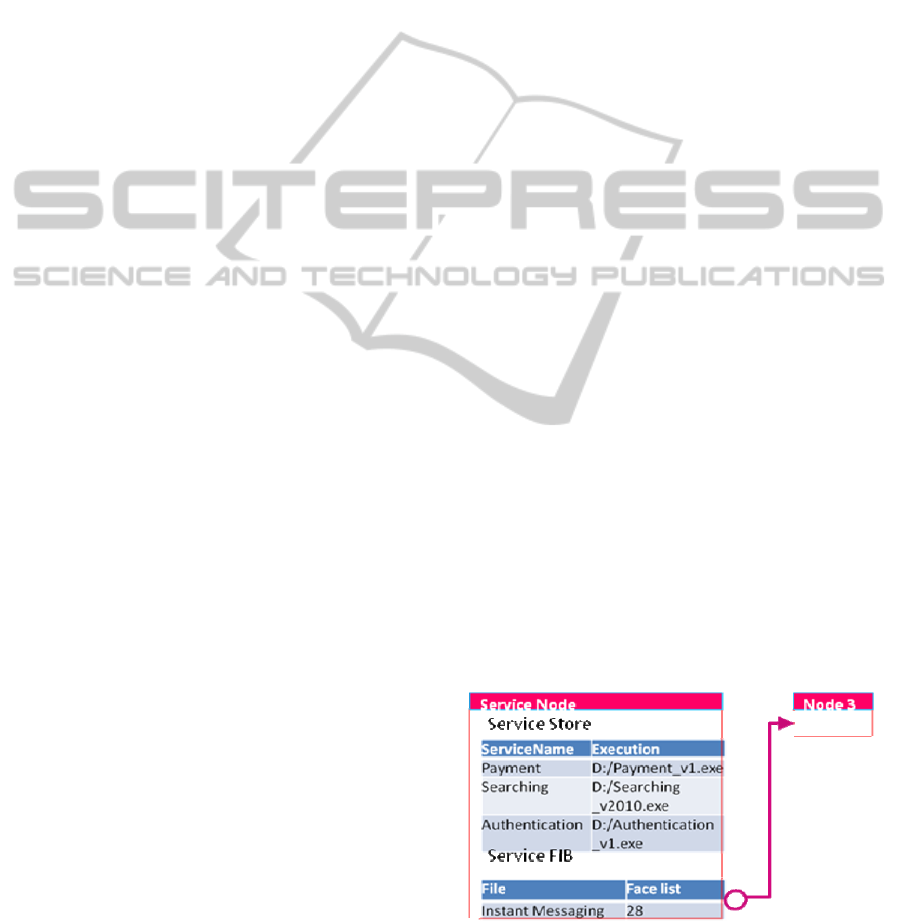
kinds of node: service node and assisting node
(1) Service Node
Request Parser
The goal of the Request parser is to select the
best set of Single Service for user request. The
identification of the minimal Single Service set
requires only an inspection of the service
functionality that fulfills the task completely or in
parts. The shortest sequence(s) of Services are
selected. Then an Orchestration Plan is derived by
organizing the selected set of Service in a ordered
sequence.
Service Execution Environment
It is an execution environment for service and
service integration where services are integrated for
various business applications.
Service with an input are executed in this
execution environment, and returns with an output.
Service routing function
Service routing function is a matching process
based on local routing tables. It is in charge of
looking up in routing table for next service, and
sends the user request out again.
(2) Assisting Node
Registry
Registry stores non-functional characteristics of
single Service, including service provider, service
location, service quality and abstract interface. The
information is described in a predefined data
structure.
Registry updates the information of new
available services. As service registry increases, the
Request parser has more choice on services selected
for each task.
Whenever a service node cannot find a next
service node, the orchestration plan is forwarded to a
service registry. Then the next service node IP is
returned to the original service node and the plan is
forwarded to the next service node.
3.2 Service Routing Method
The network literature typically defines routing as
the processes when a router receives a message,
looks its destination up in a routing table, and sends
the message out again.
In service routing, local routing tables are also
maintained. But when a service node receives a user
request, it first does its own job, executes the single
service it is in charge of and then looks up in a table
for next service, and sends the user request out
again.
Whenever a user request is generated, it is first
sent to the service Request Parser, it analyze and
then decompose the request into single services and
an Orchestration Plan is generated. Orchestration
Plan includes all the necessary single services and
the execution order of services.
Then the Request Parser forward Orchestration
Plan to the next node and the service routing method
controls the path and invokes each service in the list
to perform orchestration plan.
The basic operation of a service node is very
similar to an IP node. A request arrives on a face, a
look-up is done on its name and metadata, and then
an action is performed based on the result of that
lookup.
3.2.1 Orchestration Plan
The orchestration plan is routable service logic. It
involves a set of all the available services with the
service input and control information. It is written in
a script which wraps the selected services into a
service logic describing data flow and control among
the ASs.
3.2.2 Service Node Design
Figure 1 is a core schematic of the service node. It
has three main data structures: the Service FIB
(Forwarding Information Base), Service Store
(service execution environment).
The Service Store is the same as the service list
that is to be executed in this service node. If the
service in the orchestration plan is found in the
service store, a service execution is initiated and the
output of this service is added to the plan. And then
the plan is to be forwarded downstream.
The Service FIB is used to forward
orchestration plan toward potential node(s) of
matching service.
Figure 1: Schematic of the service node.
A NOVEL SERVICE ROUTING METHOD IN A SERVICE-ORIENTED NETWORK
561

When an orchestration plan arrives on some
face, a lookup is done on its Service Name. The
index structure used for lookup is ordered so that a
Service Store match will be preferred over a FIB
match.
Thus if there is already a service in the Service
Store that matches the service listed in the plan, it
will initiate the execution of the single service. and
after the execution, the output of this service is
added to the plan. If there is more than a service in
the Service Store that matches the service listed in
the plan, it will initiate the execution of the services
in the order described in the orchestration plan. And
after the execution, the output of this service or these
services will be added to the plan.
If there is no service in the Service Store that
matches the service listed in the plan, the plan is to
be forwarded downstream.
Then a look up is done for a FIB match. If there
is a service in the FIB that matches the “first to be
done” service listed in the plan, the plan is sent out
one of the faces to the next service node.
If there is no match for the services in the FIB,
plan is forwarded to a service registry. Then the next
service node IP is returned to the original service
node and the plan is forwarded to the next service
node. The original service node added a record of
this <servicename, IP> pair to the FIB.
All service nodes can provide some service
executing and routing to next service node.
4 IMPLEMENTATION
To show the service routing process, we present an
example of E-Commerce service orchestration in an
e-bookshop scenario. We explain how the service
nodes can support a process for the user’s e-
purchase in the on-line bookshop. We depict the
orchestration process. In Figure 2, the whole process
is accomplished without user intervention.
Figure 2: Example of service orchestration for e-
commerce service.
The orchestration plan is passed to the involved
service nodes one by one. The most suitable service
is selected according to the predefined optimal path
in the orchestration plan. At the end of each
execution of SERVICE, orchestration plan will be
sent to the consequent service node with an output
added to the orchestration plan. Note that this
procedure follows the optimal path and the service
nodes communicate with each other based on the
routing method without any centralized coordination
or control.
Figure 3 shows the Orchestration Plan described
in XMLschema. It shows how the plan controls the
path and invokes services in service node perform
orchestration. Single Service is identified with a
serviceName and each service node is associated
with a providerID. The two uniquely identifies the
business en-tity offering that service. Each AS has
four attributes (serviceName, state, control path, data
path) defined in names of (serviceName, state, Ctrl,
dataIn, DataOut). Once the service is successfully
accomplished, its attributes except serviceName are
changed. The execution order of AS is defined by
thetag ”step”. Each AS may have multiple service
nodes provided with different negotiated QoS by
different provider. The service node candidates are
listed in each Service field.
<?xml version="1.0" encoding="UTF-8" ?>
<op>
<e-commerce customerID=”cus1”
customerAddr= “ 215.35.67.33 ”
ecommerceID=”ec1”/>
<step stepnum=“1” Ctrl=“orderly”>
<service serviceName=”S1” state= “ wait ”
ProviderID= “ sohu ” DataIN= “ Din1 ”
DataOUT=“Dout1”S1.addr=“null”/>
<service serviceName=”S2” state= “ wait ”
ProviderID= “ sohu ” DataIN= “ Din2 ”
DataOUT=“Dout2” S2.addr=“null”/>
</step>
<step stepnum= “ 2 ” Ctrl= “ parallel ”
returnpoint=“S2.addr”>
<service serviceName=”S3” state= “ wait ”
ProviderID=“sohu” Ctrl=“orderly”
DataIN= “ Din3 ” DataOUT= “ Dout3 ”
S3.addr=“null”/>
<service serviceName=”S4” state= “ wait ”
ProviderID=“ sohu” Ctrl=“OL1” DataIN=“
Din4” DataOUT=“Dout4” S4.addr=“null”/>
</step>
</op>
Figure 3: Orchestration Plan in XML Schema.
The orchestration plan is passed through
ICEIS 2011 - 13th International Conference on Enterprise Information Systems
562

service node one by one. Each service node parses
the orchestration plan, execute the service and
forward this plan to the next service node. The main
method of dealing with the orchestration plan is
included.
Once the orchestration plan is created, the
Service node passes this orchestration plan to the
service node that performs the first step. The address
of the service nodes is got from the FIB. Then the
service node checks if a service instance is able to be
created. The orchestration plan is passed to the
service node with the same serviceName one by one
until an available service node is found. The
available service node executes its operations
according to the control input (”Ctrl”) got from the
orchestration plan. The data input is a combination
of initial data input of this serviceName and the data
output of its previous Service. If successfully
executed, the state of this AS is marked ”success”.
And its ”ProviderID” field is filled and it is used for
charging afterwards. Its ”DataOut” field is filled and
it is used for constructing the input of next service.
Then the orchestration plan is passed to the next
service node that performs the second step in the
orchestration plan.
The above process is repeated until all the steps
are successfully passed. The last service node passed
the orchestration plan back to the customer.
The orchestration plan is rounded off until
accomplished.
5 CONCLUSIONS
In this paper, a service routing method is proposed
to support Service Orchestration. The service-
oriented network is composed of service node and
assisted node. A service node is designed to employ
the service execution and service routing functions.
In our method, it is an efficient service routing as
there is no centric point to control the orchestration
path, thus there’re no single point bottleneck
problem. It is also a pervasive method for a service-
oriented network.
ACKNOWLEDGEMENTS
This work is financially supported by Program for
New Century Excellent Talents in University,
No.NCET-08-0738; and the innovation technology
star program of Beijing under grant No.2007A045.
REFERENCES
F. Bennani, Z. Benahmed Daho, N. Simoni, Chunyang.
Yin. An Informational Framework for Autonomic
Networking. GRES 2006, Bordeaux, France.
Torsten Klie, Felix Gebhard.Towards Automatic
Composition of Network Management Web Services.
10
th
IFIP/IEEE International Symposium on
Integrated Nezwork Management, Munich, Germany,
21-25 May 2007.
Tim Berners-Lee, James Hendler and Ora Lassila.The
Semantic Web. Scientific American, May 2001.
L. A. G. Dacosta, P. F. Pires, and M. Mattoso. Automatic
Composition of Web Services with Contingency
Plans. Proc. Int’l Conf. on Web Services (ICWS ’04).,
2004.
Snehit Prabhu. Towards Distributed Dynamic Web
Service Composition. Proc. Int’l Conf.Symposium on
Autonomous Decentralized System (ISADS ’07), 2007.
Liangzhao Zeng; Benatallah, B.; Ngu, A. H. H.; Dumas,
M.; Kalagnanam, J.; Chang, H. QoS-aware
middleware for Web services composition. IEEE
Transactions on Software Engineering, pp. 311 - 327,
Volume 30, Issue 5, May 2004.
M. MacKenzie et al. OASIS - Reference Model for
Service Oriented Architecture 1.0. http://www.oasis
open.org/, 2006.
A NOVEL SERVICE ROUTING METHOD IN A SERVICE-ORIENTED NETWORK
563
