
A MODEL MANAGEMENT APPROACH FOR CO-SIMULATION
MODEL EVOLUTION
Xiaochen Zhang and Jan F. Broenink
Centre for Telematics and Information Technology, University of Twente, Enschede, The Netherlands
Keywords:
Multi-disciplinary system, Model management, Co-simulation, Model evolution, Logging mechanisms.
Abstract:
In most of the embedded control system designs, multiple engineering disciplines and various domain-specific
models are involved, such as mechanical, control, software and hardware models. Close collaboration and well
integration between all domain-specific models become more and more important for developing dependable
and cost-efficient systems. Moreover, each disciplinary model can be developed and evolved following its own
semantics and development tools in different rates. The inconsistency between models and the evolution of
the collection of models will increase the complexity of design as well as the difficulty of maintaining several
models under simultaneous development and changes.
This paper proposes a model management approach for multi-disciplinary systems and co-simulation. Such
model management approach can ensure the model integration and consistency by checking the model inter-
faces attached to each domain model and the protocol defined in a co-simulation contract. It also can keep
track of model evolution along with changing details and making design variants. The concepts of a scenario-
based co-simulation framework and a logging mechanism with graphical representation of the model evolution
process are also explained.
1 INTRODUCTION
Simulating models is a widely used means for veri-
fying the correctness of a system design. For most
model-based embedded control systems, multiple
engineering disciplines and various domain-specific
models are involved. See, for example, the self-
balancing human transport vehicle (Segway, 2007)
shown in Figure 1, in which the system design re-
quires mechanical models, hardware and software
models, plant model and its control algorithms, as
well as the requirements and a project/product man-
agement system to keep the design on track.
However, even if working on the same system and
towards the same overall goal, engineers from differ-
ent domains intend to use their domain-specific lan-
guages and tools to interpret the problems, and fo-
cus on that specific part. For instance, an expert from
the control engineering domain decides to use 20-sim
(Controllab Products, 2010) to simulate the dynamic
behaviours of the system. On the other hand, a soft-
ware engineer intends to use the Overture Tool (Com-
munity, 2010) to implement the logic behaviour of the
system. The traditional way of implementing the sys-
tem is to follow a mono-disciplinary style (Fitzgera-
Figure 1: An example of possible engineering disciplines
required for a self-balancing scooter system (Kuppeveld,
2007).
ld et al., 2010), in which, each engineering group
handles distinct aspects separately and provide inte-
gration after all aspects are finished. Unfortunately,
this late integration and less support of system-level
overview may cause fatal problems since the impact
168
Zhang X. and F. Broenink J..
A MODEL MANAGEMENT APPROACH FOR CO-SIMULATION MODEL EVOLUTION.
DOI: 10.5220/0003601201680173
In Proceedings of 1st International Conference on Simulation and Modeling Methodologies, Technologies and Applications (SIMULTECH-2011), pages
168-173
ISBN: 978-989-8425-78-2
Copyright
c
2011 SCITEPRESS (Science and Technology Publications, Lda.)

on each discipline is usually exposed late in integra-
tion phase. To support multi-disciplinary system de-
sign, we advocate collaborative modelling and co-
simulation (DESTECS, 2010), in which, systems as
a whole can be verified in the early stage of their life-
cycle.
In our co-simulation perspective, all models can
be developed and evolved concurrently following
their own semantics and tools in different rates. The
evolution of models naturally occurs during the de-
sign process, but models also evolve due to changes
in requirements. In particular, changes in one model
may have ramifications on other models since all do-
main models are somehow dependent on each other.
The mismatch of interconnection of co-simulation
models will cause incorrect simulation results. More-
over, the lack of an overall view of a co-simulation
model development process will also slow down the
design speed and the possibility of reusing models.
All these aspects will highly increase the complexity
of system design as well as the difficulty of maintain-
ing co-simulation models while evolving.
Hence, our work is aiming at addressing a co-
simulation-oriented model management approach to
ensure model integration and consistency, and prevent
mismatches of model parts. The second goal of the
approach is to keep track of model evolution, such
that various levels of detail and maturity can then be
used to find optimal solutions for design challenges,
and support decision making. These services need to
be implemented in tools to manage complexity, struc-
ture the modelling process, and manage concurrent
design.
In this paper, Section 2 provides the key concepts
and model consistency checking method by introduc-
ing the terms model interface and co-simulation con-
tract. Section 3 presents the model management ar-
chitecture overview and its main services. Section
4 explains the two-directional model evolution ap-
proach, and addresses a graphical representation of
the model evolution process and the supporting tool.
The final section gives the concluding remarks and a
forward look to the future.
2 KEY CONCEPTS AND MODEL
CONSISTENCY CHECKING
Models are an important organisational resource
(Chao-fan and Qing-Yan, 2009). Since the consti-
tute models of a co-simulation can evolve in differ-
ent speeds through development, the success of run-
ning a co-simulation is supported by synchronising
domain models in a consistent fashion. In this section,
the idea of scenario-based co-simulation is explained.
The definition of co-model and model interface are in-
troduced as well to ensure the model integration and
consistency checking.
2.1 Scenario-based Co-simulation
In order to execute a co-simulation run, a test scenario
is required to drive the process. A simple scenario
can be thought of as defining a test run for the co-
simulated models. A complex scenario may configure
multiple co-simulation runs, for example, a parame-
ter in a model is defined within a range to allow pa-
rameter sweeping. Engineers can define different test
scenarios for the same co-simulation models to verify
and test the system behaviours, and furthermore, the
dependability of the system under extreme situations.
The scenario is linked to the domain models via a
so-called co-model interface, shown in Figure 2. The
co-simulation then can be executed by executing the
domain models according to the co-simulation con-
figuration defined in the scenario, such as the initial
values of certain shared variables and design parame-
ters, or defining system behaviours that should occur
at specific points in time during the co-simulation run.
2.2 Co-model and Model Interface
Models are normally executable and are the founda-
tion elements in model-based engineering. The con-
cept of a co-model is introduced to integrate different
domain models and exchange data for co-simulation.
The interaction between domain models is achieved
by executing them simultaneously and allowing in-
formation to be shared. The sharable elements are
recorded in a co-simulation contract. Each domain
model is connected to the contract by attaching a
model interface. The structure of a co-model is shown
in Figure 2, in which the co-model is comprised of
a discrete-event (DE) model, a continuous-time (CT)
model, and the co-simulation contract. In this way,
the co-simulation can be verified by checking whether
the shared elements returned from each model inter-
face match the statements written in the contract.
Figure 2: Co-model structure and scenario-based co-
simulation.
A MODEL MANAGEMENT APPROACH FOR CO-SIMULATION MODEL EVOLUTION
169

Figure 3: Example of model consistency checking in a water level control system design.
2.3 Consistency Checking
The consistency and compatibility of the shared in-
formation are important for co-simulation. Once the
interface of the models are changed, the contract has
to be modified as well. The model interface for each
of the constituent model can be accessed externally.
Figure 3 shows an example of how the con-
stituent model interfaces connect to the contract and
ensure the consistency in a water level control sys-
tem design. The left-hand side is a discrete-event
model interface, in which the levelSensor.level
and the valveActuator.valveState are connected
to the contract by giving their values to those shared
variables defined in the co-simulation contract, i.e.
the middle code block. The right-hand side is
the continuous-time model interface, in which the
levelIn and valvecontrolOut are connected to the
contract as well through the same identifier.
These interfaces are intended to assist in manag-
ing the models by permitting a degree of static check-
ing on the viability of co-simulation. This ensures
model coherence and consistency, also while the mod-
els evolve. However, the level of information hiding is
currently limited. For example, interface-preserving
changes might nevertheless invalidate the semantics
of a co-model and this only becomes visible at co-
simulation time. This is, unfortunately, not yet cov-
ered by the consistency checking system.
3 MODEL MANAGEMENT
ARCHITECTURE
A traditional model management system usually con-
tains several services such as storage and retrieval of
models, handling of versions and variants of mod-
els, access control, change request management, de-
velopment process management, analysis of the re-
sults of the model if necessary, as well as support for
geographically distributed development (Baharadwaj
et al., 1992). Since we are working with many models
within a cross-domain project, more services of the
model management system should be provided. This
section presents the model management architecture
and its basic components.
In order to fulfil the demands of a co-simulation
development, the model management architecture has
to include at least the following three aspects:
The first and primary aspect of the model manage-
ment system in our approach is to keep track of the
model development and evolution process of the sys-
tem design in order to deal with the increasing com-
plexity introduced by continuous change of models.
The second aspect is the service towards model in-
terfacing, integration, and consistency checking. The
third aspect is the model base, and its ability to
store, share and exchange data information for co-
simulation purpose.
Together with the components mentioned above,
the proposed overview of the model management ar-
chitecture is illustrated in Figure 4.
The architecture consists of two main parts: a set
of functional facilities and a model base. The model
base can be considered as a model storage system.
Models in the model base can be accessed by each
of the domain-specific tools. The detailed functional-
ities of each components in the architecture are listed
here:
• Model Base: to share and exchange model infor-
mation that are required by a co-simulation. The
model base can be considered as a data repository.
Models that are stored in the model base are the
first step towards model reuse.
• Model Integration: to integrate different domain
models such that designs can be treated and man-
aged as a whole; the concept of co-model is intro-
duced by this function.
• Consistency Checking: to check the consistency
and compatibility of constitute models within a
co-model (via the model interface and contract
introduced in Section 2), and model alternatives
within a model base.
• Model Evolution: to support the model evolution
SIMULTECH 2011 - 1st International Conference on Simulation and Modeling Methodologies, Technologies and
Applications
170

Figure 4: Overview architecture of the model management
approach.
along 2 directions (versions and variants); pro-
vides a top-level overview of the entire developing
process.
• Requirement Tracking: to keep track of require-
ments and its changes throughout the develop-
ment.
• Change Management: to keep track of the process
of model evolution, including model version con-
trol. An automatic way of detecting changes on
all domain models and the method of comparing
model topology and topography differences will
be designed for this service as a part of the model
management system.
• Change Notification: to inform the correspond-
ing engineer who is assigned to an authorised
model with notification messages when the model
is changed by other engineers.
• Development Logging: to provide a graphical rep-
resentation of the model evolution process.
4 MODEL EVOLUTION
In most complex system developments, requirements
are vague in the beginning and are refined stepwise
towards a more formal representation (Kim and Car-
rington, 2006). The frequently changing requirements
lead to continuously evolving models. In practice, the
maturity of a model grows by adding detailed infor-
mation during the design. On the other hand, it is also
common that engineers intend to try another design
solution which is similar to an existing one and see
which design can maximally fulfil the design require-
ments and requires less cost.
In this section, we present an approach of model
evolution along two axes and how this approach, im-
plemented as a tool, helps to handle the complexity of
the co-simulation design process.
Technically, all these models are closely related
and have to be stored in the model base such that
the complete model evolution process can be tracked.
Some of these model evolutions will survive design
choice while others are abandoned, according to con-
clusions drawn from co-simulation results.
4.1 Model Evolution in Two Directions
In practice, it is common that more than one candi-
date design is made for the same development pur-
pose in order to find the best design solution. Re-
sults are many versions of models for the same item
of which some are refinements and others are differ-
ent design variants, that is, design alternatives. For
managing co-models, in our terminology, as they de-
veloped through a system’s design history, we dis-
tinguish between alternatives and details. This can
be seen as model evolution along two axes. Design
alternatives are co-models which represent different
solutions to the same problem. They generally dif-
fer from one another in terms of values of parameters,
variables and structure. Taking the water level control
system as an example, suppose that a motor is con-
trolled by the local controller, and used to open and
close a valve. Different types of motors might yield
different results according to the capabilities of that
motor with respect to speed, power or torque, each
being an alternative model. Model variants can be
created by mapping from other model alternatives.
Design details represent refinements of the same
basic co-model. Each alternative can be refined
through many different detailed levels so that each
level represents a design step of a given alternative.
Different than just keep track of all changes on a
model, the detail level is considered as an important
change status of the development. In stead of show-
ing all changes of a model, including small and minor
changes, providing a higher level view of the model
evolution may help engineers to master the develop-
ment process and design decisions based on models,
with possibilities for future model reuse.
Through model evolution, several types of rela-
tions between models are classified to indicate the
process:
• Evolve steps move a model towards its final form.
This may entail the addition of detail to make a
model more competent or more faithful to a pro-
posed implementation. However, evolution steps
can equally well involve the removal of irrelevant
details from models, when it is determined that
these do not contribute to the analysis for which
A MODEL MANAGEMENT APPROACH FOR CO-SIMULATION MODEL EVOLUTION
171
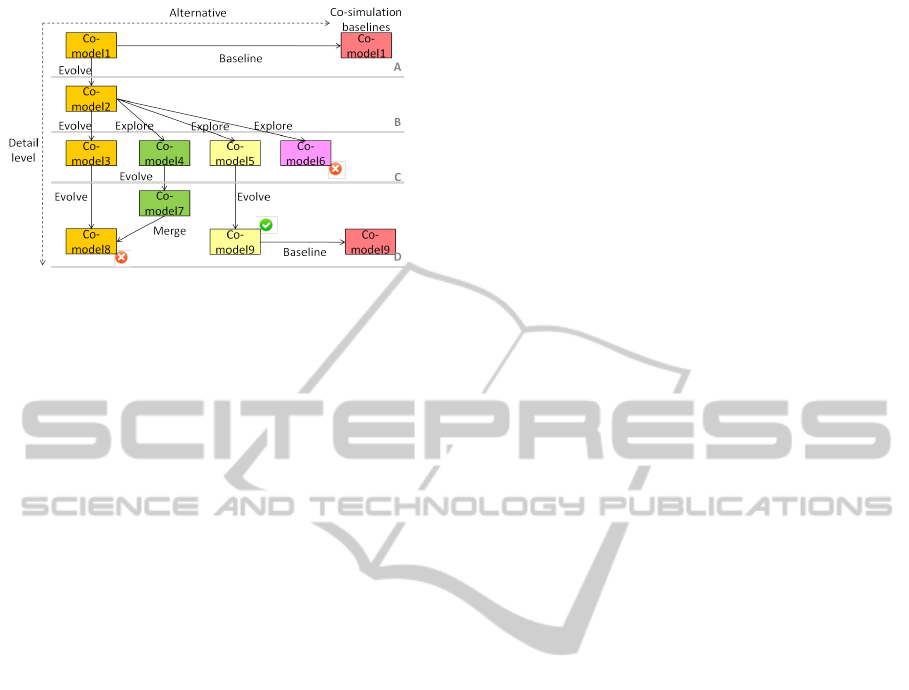
Figure 5: Model evolution process.
the model is constructed.
• Explore steps generate design alternatives; gen-
eration can be by hand or with machine assis-
tance, based on the outcomes of design space ex-
ploration.
• Merge steps integrate and reconcile multiple
changes into one design alternative.
• Baseline steps designate a particular model as sig-
nificant in the development story. We might ex-
pect to see a full set of scenarios, scenario out-
comes, rationale and documentation associated
with such baselines.
Figure 5 illustrates, at an abstract level, an exam-
ple of co-model evolution along detail levels and al-
ternatives dimensions. It shows an extract of an imag-
inary model base in which each block stands for a co-
model. The arrows indicate different types of the re-
lationships between co-models in the structure, each
with different attributes.
The horizontal grey lines show decision points,
marked A to D in Figure 5. At each point, any deci-
sion to perform one of the actions above will be made,
based on the design requirements and simulation re-
sults. For instance, before point A is reached, the
original Co-model 1 is proposed. For documentation
or configuration considerations, Co-model 1 is desig-
nated as a baseline. Through evolution, more compo-
nents might be detailed out, such that the detail level
of Co-model 2 is greater than that of Co-model 1. Be-
tween points B and C, four alternatives are explored
based on the original model. Due to design space ex-
ploration, Co-model 6 may be considered not to ful-
fil certain design requirements as a result of applying
relevant cost functions to its co-simulation test out-
comes. As a result it can be designated a “dead end”.
Other models may be a satisfactory basis for further
exploration. In the example, Co-model 9 is ultimately
designated to be the next baseline.
The above approach is to manage the co-model
evolution life-cycle such that engineers can easily
maintain the entire development process by navigat-
ing the model evolution history. All these co-models
and their evolution process, the relations and the pur-
pose of making the design decisions based on the
models can be tracked.
Based on this approach, a readable document has
to be generated to the engineers to tell the story
of the co-model evolution process. Different detail
levels and different co-model alternatives should be
recorded and retrieved easily from the model base.
Changes and decisions have to be recorded as well.
Therefore, a tool prototype is developed as a proof-
of-concept of this evolution approach.
4.2 Model Development Log and Tool
Support
Development log files are valuable resources for de-
signing, implementing, testing and documentation
since developers can recall the process of the develop-
ment according to the logged information. The idea
of our logging mechanisms is to provide a graphical
representation of the model evolution process in order
to help understanding the development of especially
large and complex embedded control systems.
Figure 6 shows an example of the basic logging
mechanism. Engineers from different disciplinary do-
mains can develop their responsible models concur-
rently. All modelling information and the simula-
tion results can be stored in the model base. The
model management system can take care of the model
evolution process and the consistency checking. Ac-
cording to the development information stored in the
model base, an top-level overview of the model evo-
lution can then be generated in the “Development Log
Graph” window which is implemented as an Eclipse
plug-in, and shown in the right side of the figure.
All the blocks in the graph stand for co-models
of different levels of detail in the model base, in this
example, the water level control system model base.
The block in green indicates that the co-model is a
root model of the design alternative, also with a “root”
mark. By default, the root co-model is marked as “im-
portant status” and “co-simulation baseline” indicat-
ing the starting point of this design.
In this example, there are two design alternatives
in the entire development phase. The mark “E” on the
co-model block indicates a design alternative, which
is explored based on this design. The right-hand
side shows the development information of the co-
model, which appears when clicking on the co-model
block. For example, the revision number, author in-
formation, date of design, decision messages of mak-
SIMULTECH 2011 - 1st International Conference on Simulation and Modeling Methodologies, Technologies and
Applications
172
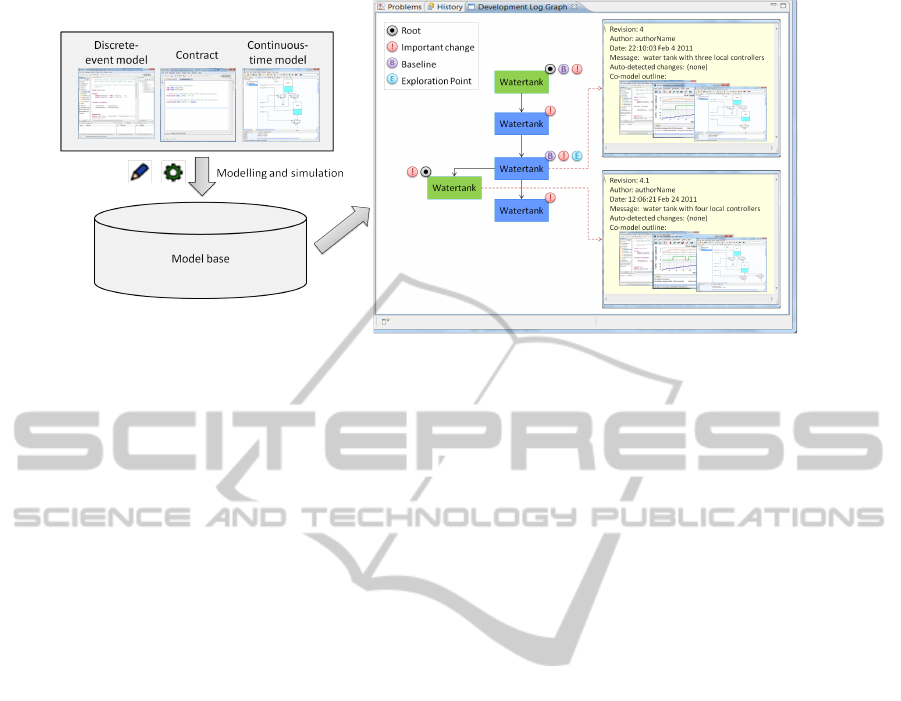
Figure 6: Graphical representation of model evolution logging mechanisms.
ing this design as an important change, the status of
the design through evolution, and an outline of the
co-simulation ingredients including the discrete-event
model, continuous-time model and the results of run-
ning the co-simulation, are all illustrated. Addition-
ally, engineers are allowed to navigating all detail
changes of the evolution by zooming in the graph.
5 CONCLUSIONS
In this paper, a model management approach for
multi-disciplinary modelling and co-simulation is
proposed. This management approach is used to en-
sure the consistency between different domain mod-
els which can evolve in different rates during a system
development. Based on the approach, a prototype sys-
tem (DESTECS, 2011) in the form of mock-up has
been developed to verify the proposed methods. A
graphical representation of the co-simulation model
evolution process can be generated and shown to the
users, such that the overview of the model develop-
ment process can be inspected.
The idea of auto-detecting changes on text-based
and graph-based models is indicated in this paper, and
its design is future work. Moreover, the complete im-
plementation of this facility, including extensive test-
ing is also future work.
ACKNOWLEDGEMENTS
The research leading to these results has received
funding from the European Community’s Seventh
Framework Programme (FP7/2007-2013) under grant
agreement no. 248134.
REFERENCES
Baharadwaj, A., Choobineh, J., Lo, A., and Shetty, B.
(1992). Model management systems: A survey. In
Annals of Operations Research, volume 38. Springer.
Chao-fan, D. and Qing-Yan, Z. (2009). Research and imple-
mentation of general model management and service
system. In International Conference on Management
and Service Science, MASS ’09. IEEE.
Community, O. (2010). The overture tool website.
http://www.overturetool.org.
Controllab Products (2010). The 20-sim dynamic modelling
tool website. http://www.20sim.com.
DESTECS (2010). DESTECS Project Website. Website.
http://www.destecs.org.
DESTECS (2011). The DESTECS Source-
Forge Project Website. Website.
http://sourceforge.net/projects/destecs.
Kim, S.-K. and Carrington, D. (2006). A pattern-
based model evolution approach. In APSEC’06 XIII
ASIA PACIFIC SOFTWARE ENGINEERING CON-
FERENCE.
Kuppeveld, T. (2007). Model-based redesign of a self-
balancing scooter. Master’s thesis, University of
Twente.
Segway (2007). Segway Personal Transporter. Website.
http://www.segway.nl.
A MODEL MANAGEMENT APPROACH FOR CO-SIMULATION MODEL EVOLUTION
173
