
LEVERAGING USER KNOWLEDGE
Design Principles for an Intuitive User Interface for Building Workflows
D. Kotowski, G. Henriques, M. G. Gillespie, H. Hlomani and D. A. Stacey
School of Computer Science, University of Guelph, 50 Stone Road East, Guelph, Canada
Keywords:
Ontology, Ontology driven composition systems, Composition systems, User interface, Leveraging knowl-
edge, Mind mapping, Workflow composition, Knowledge engineering, Human computer interface issues.
Abstract:
Compositional systems offer a unique opportunity to users who have domain expertise but lack the necessary
skills to develop software solutions in their own domain. A subset of these systems are ontology driven
compositional systems (ODCS). ODCS use ontological knowledge to help facilitate composition between
individual compositional units. Since an ODCS is a technologically complex system where a majority of the
emphasis is placed on the inner workings of the system, often the user interface is an afterthought. This paper
focuses on the human issues related to developing a workflow management application by investigating the
design principles behind an ODCS interface prototype.
1 INTRODUCTION
Compositional systems offer a unique opportunity to
users who have domain expertise but lack the nec-
essary skills to implement software solutions in their
own domain. The ability to compose a system from
pre-existing algorithms allows for quick creation of
software solutions. However, the process of software
composition must be easy and approachable for the
user.
A subset of compositional systems is ontology
driven compositional systems (ODCS). Ontology
driven compositional systems perform system com-
position using ontologies. The benefit of ODCS is the
ability to describe software development and domain
specific knowledge within an ontological representa-
tion. For example, system knowledge would be ele-
ments that pertain to the actual composition and the
system on which the composition will be executed.
Domain knowledge would represent information im-
portant to a user’s specific domain such as aggregate
data from multiple business paradigms.
An ODCS is a technologically complex system
where a majority of the emphasis is placed on the in-
ner workings of the system.Often the user interface is
an afterthought. The interface needs to facilitate the
interaction between the ODCS and the goal oriented
mind of the user. The user does not care about the in-
ner workings of an ODCS however they do care about
having a metaphor for mapping the process that will
accomplished their task. We investigate mind map-
ping as a way in which users can describe a workflow
process of compositional units.
Current compositional systems such as Galaxy,
Triana and Yahoo Pipes focus on workflow composi-
tion. They embrace the notion of designing a work
flow, however are not ontologically driven. These
three systems will be assessed against our usability
criteria.
Overall this paper focuses on the human issues re-
lated to developing a workflow management appli-
cation to mimic the task of describing a workflow.
More specifically, we will describe the design process
for creating the interface to our prototype ontology
driven compositional system. This ODCS has been
previously described in (Hlomani and Stacey, 2009)
and (Gillespie et al., 2011). Systems can be viewed
from many perspectives and one of the most impor-
tant viewpoints is that of the user. Regardless of how
the system actually works, the system metaphor that
is embraced by the user (whether it is the metaphor
consciously designed into the system or an implicit
metaphor generated by the user’s experience) is in-
strumental in determining if the system is success-
ful. A successful metaphor will encourage the user
to select the most appropriate system over alternatives
and will allow the user to successfully complete their
tasks.
In this paper we account for several factors such
as usability heuristics (section 2.2), mind mapping
176
Kotowski D., Henriques G., G. Gillespie M., Hlomani H. and A. Stacey D..
LEVERAGING USER KNOWLEDGE - Design Principles for an Intuitive User Interface for Building Workflows.
DOI: 10.5220/0003632801760182
In Proceedings of the International Conference on Knowledge Engineering and Ontology Development (KEOD-2011), pages 176-182
ISBN: 978-989-8425-80-5
Copyright
c
2011 SCITEPRESS (Science and Technology Publications, Lda.)

(section 2.3), and examination of interfaces of exist-
ing systems (section 2.4). An interface prototype was
constructed using various web technologies. The ba-
sic layout of the program consists of the use of the
“WireIt!” library, which is connected to an ODCS via
a web service architecture. The paper will conclude
with a discussion about our current prototype.
2 BACKGROUND
2.1 Ontology Driven Compositional
Systems
Often there has been a disconnect between the ability
to program a solution and the expertise necessary to
understand the key components of a complex problem
such as population modelling. The task of designing
software is often out of reach of domain experts. An
Ontology Driven Compositional System (ODCS)
uses existing computational knowledge in the form
of compositional units to aid a domain expert in the
construction of a software systems solution (Gillespie
et al., 2011). The system uses ontologies to share per-
tinent information between components to allow for
seamless integration (Hlomani and Stacey, 2009).
An ODCS defines a workflow by combining
Compositional Units (CU), which are discreet units
of composition. A CU may be an algorithm, pack-
age or service that takes in a given input and produces
a set of calculated outputs (Gillespie et al., 2011).
The workflow describes the flow of data between each
compositional unit as well as maintains the order of
execution. The system aids the user by automatically
inserting nodes that convert data formats to conform
to expected input of a subsequent CU.
Figure 1: Processes involved in designing a knowledge
management system from (Sure et al., 2009).
Since the main function of an ODCS is to com-
pose software, the user/expert can focus on crafting
the solution that best addresses the nuances of their
problem domain. In essence the system leverages the
knowledge of the expert to design domain specific so-
lutions. It is important to note that many ODCS sys-
tems have been designed with a bottom up approach
where the knowledge base and the underlying archi-
tecture were designed first. Until now the interfaces
for these systems were minimal at best. (Sure et al.,
2009) state that there are several human issues when
designing a knowledge management system. Figure
1 describes the relevant processes in designing a sys-
tem such as an ODCS. This paper will focus on the
human issues within this process by designing an in-
terface that helps the user leverage their knowledge
within the ODCS system and that is both easy to un-
derstand and use.
2.2 Usability Heuristics
Jakob Nielsen introduced ten usability heuristics for
evaluating systems and applications. One of these
heuristics, flexibility and efficiency of use, states that
a system should cater to experienced and inexperi-
enced users (Nielsen, 1994). Many times, a system
is composed of various types of users ranging from
novices to experts.
The system aims to accommodate novice users at
composing workflows of compositional units with-
out the need of expert software knowledge. Not all
users accessing the application will have the knowl-
edge necessary to build components used within the
application. For example, it is not necessary for a
user to have the knowledge required to build a com-
positional unit which represents a statistical model.
Instead, they will be able to utilize the representation
of that model without having to deal with having the
computational or mathematical background. At the
same time, the system should provide accelerators in
order to speed up interaction of expert users.
Leveraging Knowledge describes how the trans-
fer of knowledge between two people is bi-directional
and that “knowledge grows when used and depreci-
ates when unused” (Firm et al., 2000). An example of
how this concept can be used within a web application
is outlined in (Gillespie et al., 2011). Here the author
describes the interaction between two user types of a
system. One such user can have the knowledge re-
quired to execute semantic requirements of composi-
tional units, while another user type contains knowl-
edge required to interconnect multiple compositional
units (Gillespie et al., 2011). This exchange of knowl-
edge is required in order to compose a system. This
LEVERAGING USER KNOWLEDGE - Design Principles for an Intuitive User Interface for Building Workflows
177

concept is prevalent throughout the design of the in-
terface.
2.3 Mind Mapping of Workflow
Mind Mapping has been used in various fields to
help categorize ideas and give a visual flow be-
tween concepts (Brinkmann, 2003). The process
of mind mapping allows both sides of the brain to
work together to increases productivity and creativ-
ity. Mind maps are great tools for organizing infor-
mation. “The hierarchical structure of a mind map
conforms to the general assumption that the cognitive
representation of knowledge is hierarchically struc-
tured” (Brinkmann, 2003) . This lends itself well to
the notion of a compositional system. The user will
lay out and connect the compositional units necessary
to visualize their solution.
Mind maps excel in connecting new information
with given knowledge (Brinkmann, 2003). This qual-
ity is incredibly useful when trying to expand a work-
flow in an ODCS. Often new algorithms or computa-
tional units will become available, and the user may
choose to add them. By having a visual workflow it
will be easy for the user to identify the location of
where the new CU should be placed.
The mind mapping process is a logical way to rep-
resent a workflow as it gives coherence and a good
visual representation. It is evident with some of the
design choices in the interface presented that mind
mapping was a key inspiration allowing the interface
to truly leverage the knowledge of the user.
2.4 Related Existing Systems
With the acknowledgment of the different user types
and their skill levels, many research initiatives have
been started with the goal of meeting some of the
heuristics discussed in section 2.2. In this section we
provide an overview of some of these initiatives.
Triana is a problem solving environment (PSE)
that can be used for composing, compiling and run-
ning applications (Majithia et al., 2004). Like many
other compositional systems, the goal of Triana is to
make use of several tools (data analysis tools, algo-
rithms, control structures) to solve a problem (Tay-
lor et al., 2007). Triana defines interfaces to a vari-
ety of execution environments through its Grid Ap-
plication ToolKit (GAT) and Grid Application Proto-
col (GAP) allowing the execution of both task-based
workflows and service-based workflows. With Tri-
ana, a user graphically composes a workflow by dis-
covering, composing, invoking and publishing com-
posite services in a seamless manner.
Galaxy is a tool and data integration framework
(Team, 2010). It is an open-source application and al-
lows for the installation of individual instances. The
target users in Galaxy are software developers and bi-
ologists. The tools found within the application can
be applied to datasets to perform calculations. New
tools can be added to the interface. In order to do so,
a developer must add a configuration file that contains
information about how the tool is run (Team, 2010).
One form of current use is as a web-based genome
analysis tool (Goecks et al., 2010). The genome anal-
ysis is done in the workspace area which allows for
the application of computational tools to perform the
data analysis (Goecks et al., 2010). It is important to
note that this application targets a specific field, bi-
ology. Furthermore, in order to keep the front-end
user satisfied, it is required to maintain a person with
some programming experience in case new tools are
needed. Another aspect of Galaxy worth noting is
that although it is a web-based application, installa-
tion only works through Linux and Mac OSX, with
no current support for Windows (Team, 2010). These
points play a role in increasing the cost and decreas-
ing the adaptability of the application by other users
or fields of interest.
Yahoo Pipes is a composition tool that creates data
mashups; it is used primarily as a simple way to run
web projects, or publish web services (Pruett, 2009).
Yahoo Pipes has a set of modules that have different
types of containers that can be used when building
the pipe. It contains many of the concepts that are
useful for CU workflow composition, however the set
modules that it contains would have to be configured.
The power of ontologies is that they have the abil-
ity to automatically infer semantic relationships be-
tween CUs within the ODCS. For example, by de-
scribing the input/output parameters for each CU, the
system would have the ability to infer which other
CUs have the same I/O requirements. It would also
have the capability of determining which CU’s were
created by the same software developer. In turn, this
reduces the amount of work on the software develop-
ment side thus reducing any dependence the front-end
user might have when making modifications, such as
adding new CU’s, to the system.
The discussed systems are efficient in their areas
and have a lot of power, but all require users with
experience and background knowledge in program-
ming in order to make modifications to fit their needs.
When considering the perspective of the end user,
some of the described systems are not very adaptable
to change. By using an ontology-driven system, the
user is able to intuitively run the system, and perform
their necessary actions without being required to at-
KEOD 2011 - International Conference on Knowledge Engineering and Ontology Development
178
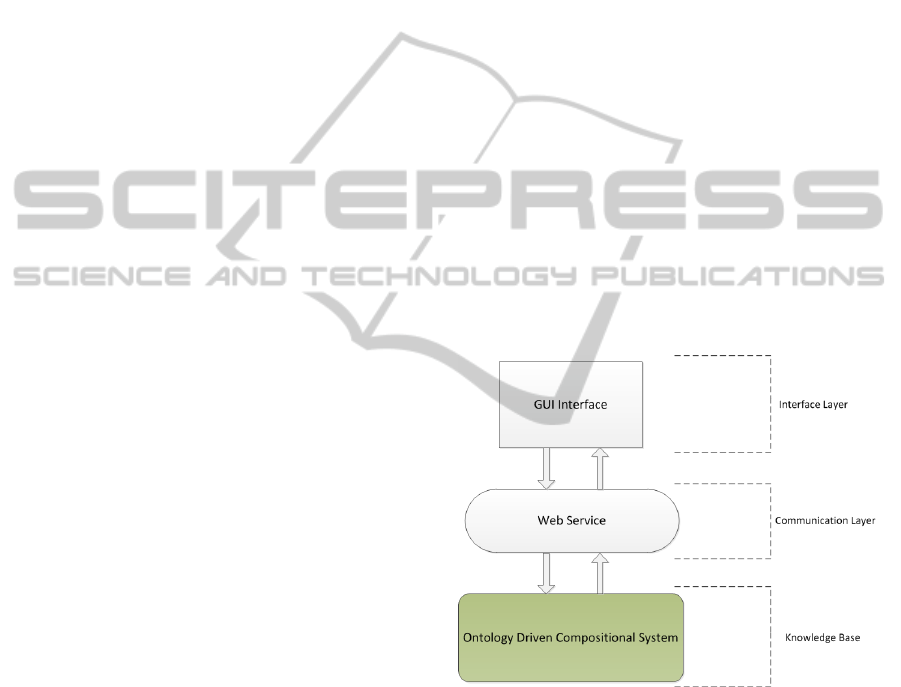
tain the background knowledge some systems require.
It also has the capability of adapting various types of
fields through a given set of CU’s. Using a simplistic
interface, the user should be able to construct work-
flows of CU modules without concerning themselves
with the background of the system (such as creating
the CU’s, defining the semantics, running the work-
flows, etc.).
3 ODCS INTERFACE
PROTOTYPE
3.1 Goals and Principles of the
Prototype
When designing the interface for our ODCS proto-
type system, there were several possible approaches
that could have been taken. As software developers,
an obvious solution would be to design a plug-in for a
software IDE (Integrated Development Environment)
such as Eclipse. This would add several barriers of
entry upon the user. Firstly, IDE’s are often resource
intensive and this would force the user to invest into
a substantial work station to run the software. Sec-
ond, there is the learning curve involved with a com-
plex IDE. For a developer who is familiar with IDE’s
it is a relatively simple learning task, however, to a
non-developer it can be a long, difficult process. With
such a learning curve, acceptance of an OCDS may
be limited and only available to those with a strong
software development background. Also, one of the
main advantages of an OCDS is that the user need not
be a software developer to develop software solutions,
thus the IDE solution is not preferable.
Thus we centered our focus on a user that will
not be experienced with software development or be
particularly computer savvy. Since we assume that
the user will have little to no background in software
development we decided to take inspiration from a
method that most user would be familiar with: mind
mapping. As explained in section 2.3 mind mapping
offers tools to the user to effectively create workflows.
Since mind mapping is used in various fields it is very
likely that the end user will have been exposed to
mind maps in one manner or another. This allows
for the learning curve of the user to be significantly
lower.
Another factor that had to be taken into consider-
ation was that of the access to hardware that the user
may have. For this we decided to implement a dis-
tributed solution. The user interface would be pro-
vided through a web browser. This alleviates the need
for high powered hardware but allows the user to still
accomplish computationally intensive tasks.
As with all interfaces, usability was also taken into
consideration. Described in section 2.2, the key us-
ability heuristics focused on are flexibility and effi-
ciency of use.
3.2 System Architecture
Our ODCS system architecture was designed in three
layers. The bottom layer is the knowledge base where
the main ODCS system resides. Here all the underly-
ing logic and composition will occur. Also the physi-
cal instantiations of the CU’s exist in this layer along
with the ontological information. The layer above the
knowledge base is a communication layer. Here a
web service translates information received from the
interface and presents it to the underlying knowledge
base, and then once the knowledge base has processed
the information it will return its results to the inter-
face through the communication layer. Finally the top
layer is the interface layer where the user interface
will reside. This architecture is depicted in figure 2.
Figure 2: Conceptual Architecture of the ODCS System.
The design was inspired by modern service
oriented architecture. Service Oriented Archi-
tecture (SOA) combines loosely coupled software
components to generate a powerful software ser-
vice(Papazoglou et al., 2007).The loose coupling of
the software components allows for high portability
and reuse of key software components (Papazoglou
and Heuvel, 2007). In our system this means that both
the interface and knowledge base are neither tied to
nor dependent on one another. As long as both adhere
to the web service interface they will be able to co-
operate with each other. It is common among SOA’s
LEVERAGING USER KNOWLEDGE - Design Principles for an Intuitive User Interface for Building Workflows
179

to use web services to facilitate communications be-
tween components (Papazoglou and Heuvel, 2007).
The high adaptability of this system allows for
the knowledge base to be replaced quickly and eas-
ily. This is a powerful feature as the interface is able
to represent various knowledge bases describing dif-
ferent composition systems. All that is necessary is
the conformity to the communication layer.
3.3 WireIt! for Workflows
WireIt! is an open source Javascript library which is
used to create web “wireable” interfaces for data-flow
applications, visual programming languages, graphi-
cal modelling, and graphical editors (Abouaf, 2010).
It has been adapted as the interface for ODCS due
to the flexibility and adaptability that this library ex-
hibits. WireIt! introduces many different concepts
that can be used within applications such as contain-
ers and wires. There are various types of containers:
image containers, input/output containers, form con-
tainers, etc.. It also has the flexibility for a developer
to create their own container with set properties.
WireIt! also presents various examples of how
their components are used to build a system. In partic-
ular, the wiring editor example was used as the base
of the interface for the ODCS. Wirable I/O contain-
ers were used as the main representation for CU’s.
A panel within the wiringEditor provides a section
where workflow composition can be performed. The
presentation of workflows through the use of this li-
brary can be compared to the visual flow of concepts
that is commonly seen with mind-mapping applica-
tions as described in section 2.3. A further break-
down of how and why WireIt! was adapted to the
ODCS is seen in section 3.4.
3.4 GUI Components
As mentioned in the above section, the WireIt! li-
brary’s wiringEditor was used as the base of the
ODCS interface. The system uses a four panel layout;
header, left, body, right. The following sections will
describe the functionality and purpose of each panel.
The layout is depicted in figure 3.
3.4.1 Header
The header contains a toolbar with various function-
ality to assist the user in uploading and storing work-
flow schemas; New, Load, Save, Delete, Help. The
New function creates a blank workflow. The work-
flow is loaded from an XML file which is passed from
the backend to the interface through a web-service.
Figure 3: ODCS Interface Layout.
The file is then parsed and displayed in the work-
flow area. By using this information, the user does
not need to concern themselves with the process of
loading a workflow schema, i.e. they do not have
to build the XML file themselves; this will already
have been done when a workflow is saved. The Save
function saves the workflow composition that the user
has built. The composition is saved in an XML tem-
plate file and passed to the backend of the applica-
tion. Leveraging knowledge is seen here, as the soft-
ware developers are using the expert knowledge the
end user has to put together the workflow. In turn, the
user is using the knowledge of the software developer
in order to save the configuration of the current work-
flow. Delete will remove all content from the existing
workflow. If the workflow has been saved, a blank
XML template file will be passed to the backend of
the application and this configuration will be saved.
If the delete is used before saving content, the user is
simply presented with a blank workflow without the
need of going through the backend of the application.
The Help menu option displays simple instructions
for the end user on how to compose workflows within
the application. The Help menu option displays sim-
ple instructions for the end user on how to compose
workflows within the application.
Figure 4: ODCS Interface Header Menu.
3.4.2 Left Menu
The Left panel contains a Menu holding the CU Mod-
ules collection. The modules are categorized and
sorted by CU purpose and models.
The CU modules are representations of different
knowledge frameworks that a user may require. For
example; some modules may be statistical models,
simulations, visualization software, etc. The user uses
these modules to build a workflow. They are not re-
KEOD 2011 - International Conference on Knowledge Engineering and Ontology Development
180

quired to create the CU themselves. The CU’s are de-
veloped by software developers, and at times, the cre-
ation of these CUs requires expert knowledge from
other disciplines. The user does not have to worry
about going through a learning curve in order to uti-
lize the CU’s; nor do they have to worry themselves
about the complexity found within the creation of
these modules. Thus leveraging of knowledge proves
to be a cost efficient and time saving process for the
front end user. It is also important to note that the
application is not bound to a single set of modules.
Figure 5: ODCS Interface Header Menu.
3.4.3 Body
The body of the application contains a workflow
builder area. This is a section where users can con-
struct CU workflows. The information in this area
can be loaded and stored. A workflow is composed
of:
• I/O Container. This is the representation of a
compositional unit (CU). It contains a set of input
and output terminals that display CU parameters.
Input terminals are on the left side, output termi-
nals are located on the right side.
• Wires. Wires are used to connect the I/O Con-
tainers. A wire may only connect an output ter-
minal from one container to the input terminal of
another.
The concept of mind mapping was used as a tem-
plate for the workflow builder area. The CU workflow
composition provides a visual representation of exist-
ing knowledge (a CU module) being used in the con-
struction of new information (multiple CU modules
connected together forming a new concept).
Figure 6: ODCS Interface Header Menu.
3.4.4 Right Menu
This section is split into three different categories:
Info, Properties, and Workflow Map. The Info sec-
tion displays information about the workflow builder
application.
The Properties section displays information about
the CU semantics. Each CU module contains a set
of properties that make up the CU’s semantic knowl-
edge. These semantics are categorized by type: Trust,
Quality, and Functionality. This information is based
on the current set of CU module collections found on
the left panel of the application.
The workflow map section displays a mini map
of the current workflow. This mini map allows the
user to navigate through the workflow builder area by
clicking on a section in the map and dragging it to the
desired spot.
Figure 7: ODCS Interface Header Menu.
LEVERAGING USER KNOWLEDGE - Design Principles for an Intuitive User Interface for Building Workflows
181

4 DISCUSSION & CONCLUSIONS
In this paper we have exposed the metaphor and de-
sign principles used in our implementation of a proto-
type interface for our ontology driven compositional
system. The prototype implemented the notion of
mind mapping as a metaphor for workflow compo-
sition. From this prototype we have identified a clear
convergence of mind mapping and workflow compo-
sition. With this method it was possible to deliver an
interface that leveraged the user knowledge with the
knowledge contained in the system.
As examined within section 3.1, an IDE plug-in is
an alternative way to approach this problem. However
the cost of entry would be exorbitantly high for users
that do not come from a software development back-
ground. It is important to emphasize that the purpose
of an ODCS is to enable domain experts to develop-
ment software who do not necessarily have software
development skills. This is why we decided to focus
on the metaphor between mind mapping and work-
flow composition. Many people have been exposed to
mind mapping in some form or another and thus this
lowers the barrier of entry to the average user. Users
will see value in the system when it is easy to learn
and understand.
Now that a working prototype has been estab-
lished it is necessary to examine whether or not this
method will suite users/experts from different do-
mains. User testing must examine if the heuristics
presented are being met in a wider user base.
The human Issues involved in designing a knowl-
edge based system must be examined thoroughly and
solutions must be tailored to the user base. Level of
entry as well as access to hardware were driving fac-
tors within our design choices. We do not dispute
there are many ways to approach this problem, how-
ever, we strictly tailored our approach to that of a do-
main expert and the average user. This will open the
system to many users from many different domains.
ACKNOWLEDGEMENTS
We would like to acknowledge all the work of the
Guelph Ontology Team as this paper would not be
possible with out their collaboration and hard work.
We would also like to thank Deb Stacey for her sup-
port and guidance with this work.
REFERENCES
Abouaf, E. (2010). Wireit a javascript wiring library. On-
line: http://neyric.github.com/wireit/.
Brinkmann, A. (2003). Graphical Knowledge Display
Mind Mapping and Concept Mapping as Efficient
Tools in Mathematics Education. Mind, pages 35–48.
Firm, T., Chain, V., and Network, V. (2000). Ten Ways to
Leverage Knowledge for Creating Value. Knowledge
Creation Diffusion Utilization.
Gillespie, M. G., Stacey, D. A., and Crawford, S. S.
(2011). Designing Ontology-Driven System Composi-
tion Knowledge and Processes to Satisfy User Expec-
tations (in publication). Lecture Notes in Computer
Science. Springer-Verlag.
Goecks, J., Nekrutenko, A., Taylor, J., and Galaxy Team, T.
(2010). Galaxy: a comprehensive approach for sup-
porting accessible, reproducible, and transparent com-
putational research in the life sciences. Genome Biol-
ogy, 11(8):R86.
Hlomani, H. and Stacey, D. A. (2009). An ontology driven
approach to software systems composition. In Inter-
national Conference of Knowledge Engineering and
Ontology Development, pages 254–260. INSTICC.
Majithia, S., Shields, M., Taylor, I., and Wang, I. (2004).
Triana: a graphical Web service composition and exe-
cution toolkit. Proceedings. IEEE International Con-
ference on Web Services, 2004., pages 514–521.
Nielsen, J. (1994). Usability Engineering. San Diego: Aca-
demic Press, pages 115–148.
Papazoglou, M. P. and Heuvel, W.-J. (2007). Service ori-
ented architectures: approaches, technologies and re-
search issues. The VLDB Journal, 16(3):389–415.
Papazoglou, M. P., Traverso, P., Dustdar, S., and Leymann,
F. (2007). Service-Oriented Computing: State of the
Art and Research Challenges. Computer, 40(11):38–
45.
Pruett, M. (2009). Yahoo Pipes.
Sure, Y., Staab, S., and Studer, R. (2009). Ontology En-
gineering Methodology, pages 135–152. Springer
Berlin Heidelberg, Berlin, Heidelberg.
Taylor, I., Shields, M., Wang, I., and Harrison, A. (2007).
The triana workflow environment: Architecture and
applications. Workflows for eScience, pages 320–339.
Team, G. D. (2010). Galaxy Project Page. Online:
http://usegalaxy.org.
KEOD 2011 - International Conference on Knowledge Engineering and Ontology Development
182
