
MANAGING MULTIPLE MEDIA STREAMS IN HTML5
The IEEE 1599-2008 Case Study
S. Baldan, L. A. Ludovico and D. A. Mauro
LIM - Laboratorio di Informatica Musicale, Dipartimento di Informatica e comunicazione (DICo)
Universit´a degli Studi di Milano, Via Comelico 39/41, I-20135 Milan, Italy
Keywords:
HTML5, Web player, Media streaming, IEEE 1599.
Abstract:
This paper deals with the problem of managing multiple multimedia streams in a Web environment. Multime-
dia types to support are pure audio, video with no sound, and audio/video. Data streams refer to the same event
or performance, consequently they both have and should maintain mutual synchronization. Besides, a Web
player should be able to play different multimedia streams simultaneously, as well as to switch from one to
another in real time. The clarifying example of a music piece encoded in IEEE 1599 format will be presented
as a case study.
1 INTRODUCTION
The problem of managing digital multimedia docu-
ments including audio and video in a Web environ-
ment is still a challenging matter. Often this problem
is solved by requiring the installation of extensions
and third-party plugins into Web browsers. As ex-
plained in Section 2, the draft of HTML5 tries to face
the problem by adopting a multimedia-oriented archi-
tecture based on ad hoc tags and APIs. It is worth
recalling that currently HTML5 is not a standard but
a draft, however it is under development by a W3C
working group and the most recent versions of the
main browsers available on the marketplace already
support its key features. Among others, we can cite
Google Chrome, Mozilla Firefox 4, Opera 11, and
Microsoft Internet Explorer 9.
HTML5 provides Web designers with some syn-
tactical instruments to support multimedia streams
natively. An interesting aspect that has not been
deeply explored yet is the simultaneous transmission
over the Web of a number of multimedia streams,
all related to the same object and having constraints
of mutual synchronization. On one hand, traditional
players for audio/video streams implemented through
HTML5 are already available, as the environment
offered by this (future) standard makes this activity
easy. On the other hand, the problem analyzed here
goes one step beyond, as the multimedia player has to
support multiple synchronized streams and it has to
implement advanced seek functions.
2 RELATED WORKS
In this section some related works based both on
HTML 5 or other platforms are presented. Consider-
ing the relative novelty of HTML5, most approaches
focus on the use of competing technologies such as
Adobe Flash and Microsoft Silverlight platforms.
• In (Daoust et al., 2010) the authors first ana-
lyze the new possibilities opened by <video>
tag, then they focus on the different strategies for
streaming media on the Web, such as HTTP Pro-
gressive Delivery, HTTP Streaming, and HTTP
Adaptive Streaming;
• (Harjono et al., 2010) studies the matter in depth,
pointing out how open standards can reduce the
dependencyon third party products such as Adobe
Flash or Microsoft Silverlight;
• MMP Video Editor is a browser-based video edi-
tor that consumes all Silverlight supported codecs
and produces a project file that can be transformed
into an EDL (Edit Decision List) or into a Smooth
Streaming Composite Stream Manifest (CSM). It
relies on Microsoft components such as IIS (In-
ternet Information Services) and Windows Media
Services in order to stream media. For instance,
this software framework was used in an initiative
where videos of theatrical performances are pre-
sented in a synchronized fashion with related ma-
terials (Barat´e et al., 2011);
• (Faulkner et al., 2010) presents a survey on Web
193
Baldan S., A. Ludovico L. and A. Mauro D..
MANAGING MULTIPLE MEDIA STREAMS IN HTML5 - The IEEE 1599-2008 Case Study.
DOI: 10.5220/0003651401930199
In Proceedings of the International Conference on Signal Processing and Multimedia Applications (SIGMAP-2011), pages 193-199
ISBN: 978-989-8425-72-0
Copyright
c
2011 SCITEPRESS (Science and Technology Publications, Lda.)
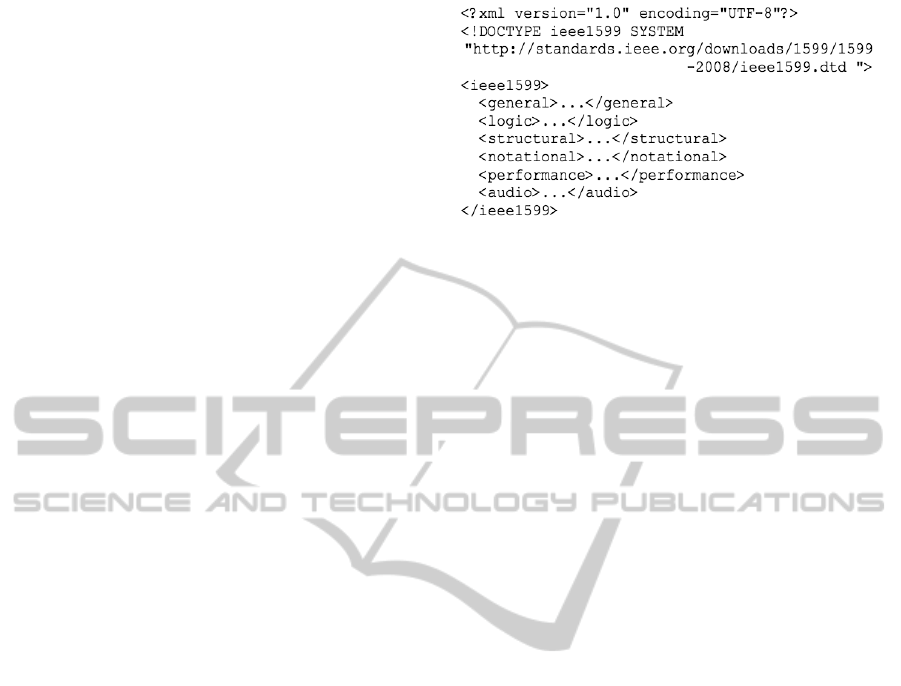
video editors, comparing in particular EasyClip to
Youtube Video Editor;
• (Vaughan-Nichols, 2010) is a general introduction
to the new possibilities offered by HTML5;
• In (Laiola Guimar˜aes et al., 2010) the main con-
cern is the annotation within videos. For our
goals, this feature can be used for the presentation
of lyrics synchronized with audio/video contents.
The paper compares the possibilities of HTML5
with respect to NCL and SMIL;
• (Pfeiffer and Parker, 2009) poses the accent on the
accessibility of tag <video>;
What clearly emerges from this overview is the
absence of scientific works focusing on multiple me-
dia streams, e.g. the simultaneous presence of an au-
dio and a video track to be synchronized within a me-
dia player as well as the management of a number of
alternative media.
3 THE IEEE 1599 FORMAT
IEEE 1599-2008 is a format to describe single music
pieces. For example, an IEEE 1599 document can
be related to a pop song, to an operatic aria, or to a
movement of a symphony.
Based on XML (eXtensible Markup Language),
it follows the guidelines of IEEE P1599, “Recom-
mended Practice Dealing With Applications and Rep-
resentations of Symbolic Music Information Using
the XML Language”. This IEEE standard has been
sponsored by the Computer Society Standards Activ-
ity Board and it was launched by the Technical Com-
mittee on Computer Generated Music (IEEE CS TC
on CGM) (Baggi, 1995).
The innovative contribution of the format is pro-
viding a comprehensive description of music and
music-related materials within a unique framework.
In fact, the symbolic score - intended here as a se-
quence of music symbols - is only one of the many
descriptions that can be provided for a piece. For in-
stance, all the graphical and audio instances (scores
and performances) available for a given piece are fur-
ther descriptions; but also text elements (e.g. cata-
logue metadata, lyrics, etc.), still images (e.g. photos,
playbills, etc.), and moving images (e.g. video clips,
movies with a soundtrack, etc.) can be related to the
piece itself. Please refer to (Haus and Longari, 2005)
for a complete treatment of the subject. Among other
applications, such a rich description allows the design
and implementation of advanced browsers.
Figure 1: The XML stub corresponding to the IEEE 1599
multi-layer structure.
3.1 Definition of Music Event
The mentioned comprehensiveness in music descrip-
tion is realized in IEEE 1599 through a multi-layer
environment. The XML format provides a set of rules
to create strongly structured documents. IEEE 1599
implements this characteristic by arranging music and
music-related contents within six layers (Ludovico,
2008):
• General - music-related metadata, i.e. catalogue
information about the piece;
• Logic - the logical description of score in terms of
symbols;
• Structural - identification of music objects and
their mutual relationships;
• Notational - graphical representations of the
score;
• Performance - computer-based descriptions and
executions of music according to performance
languages;
• Audio - digital or digitized recordings of the piece.
In IEEE 1599 code, this 6-layers layout corresponds
to the one shown in Figure 1, where the root element
IEEE 1599
presents 6 sub-elements.
Since contents are displaced over various levels,
what is the device that keeps heterogeneous descrip-
tions together and allows to jump from one descrip-
tion to another? The Logic layer contains an ad hoc
data structure that answers the question. When a user
encodes a piece in IEEE 1599 format, he/she must
specify a list of music events to be organized in a lin-
ear structure called “spine”. Please refer to Figure 2
for a simplified example of spine. Inside this struc-
ture, music events are uniquely identified by the
id
attribute, and located in space and time dimensions
through
hpos
and
timing
attributes respectively.
Each event is “spaced” from the previous one in
a relative way. In other words, a 0 value means si-
SIGMAP 2011 - International Conference on Signal Processing and Multimedia Applications
194
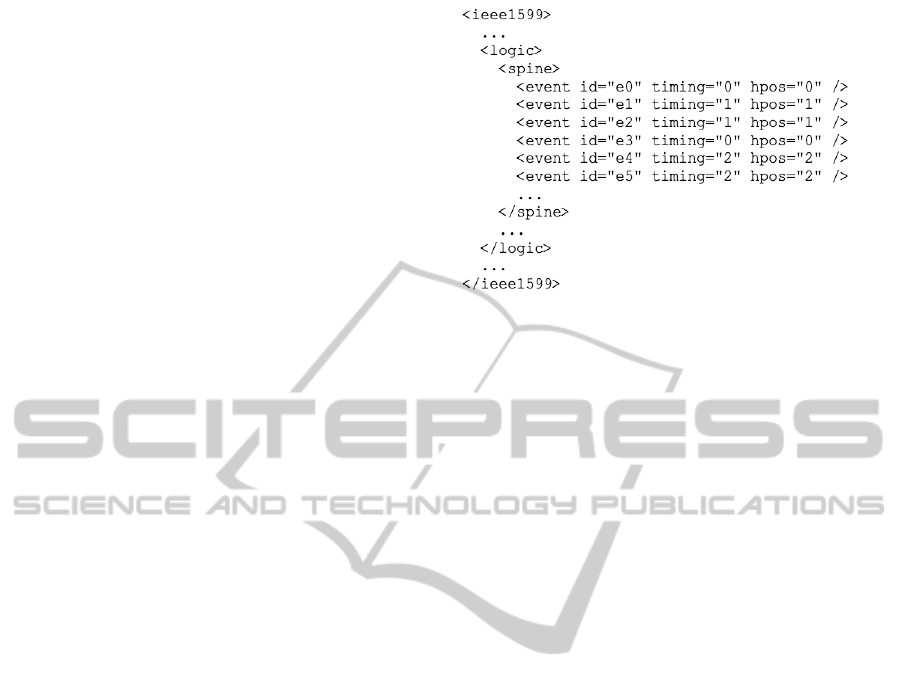
multaneity in time and vertical overlapping in space,
whereas a double value means a double distance from
the previous music event with respect to a virtual unit.
The measurement units are intentionally unspecified,
as the logical values expressed in spine for time and
space can correspond to many different absolute val-
ues in the digital objects available for the piece.
Let us consider the example shown in Figure 2, in-
terpreting it as a music composition. Event
e3
forms
a chord together with
e2
, belonging either to the same
or to another part/voice, as the attributes’ values of the
former are 0s. Similarly, we can affirm that event
e3
happens after
e0
(and
e1
), as
e4
occurs after 2 time
units whereas
e1
(and
e2
) occurs after only 1 time
unit. For further details please refer to the official
document about IEEE 1599 standard (IEEE TCCGM,
2008).
In conclusion, the role of the structure known as
spine is central for an IEEE 1599 encoding: it pro-
vides a complete and sorted list of events which will
be described in their heterogeneous meanings and
forms inside other layers. Please note that only a
correct identification inside spine structure allows an
event to be described elsewhere in the document, and
this is realized through references from other layers to
its unique
id
(see Section 3.2). Inside the spine struc-
ture only the entities of some interest for the encoding
have to be identified and sorted, ranging from a very
high to a low degree of abstraction.
In the context of music encoding in IEEE 1599,
how can be a music event defined from a semantic
point of view? One of the most relevant aspects of
the format, which confers both descriptive power and
flexibility, consists in the loose but versatile defini-
tion of event. In the music field, which is the typi-
cal context where the format is used, a music event
is a clearly recognizable music entity, characterized
by well-defined features, which presents aspects of
interest for the author of the encoding. This defini-
tion is intentionally vague in order to embrace a wide
range of situations. A common case is represented by
a score where each note and rest are considered music
events. The corresponding spine will list such events
by as many XML sub-elements (also referred as spine
events).
However, the interpretation of the concept of mu-
sic event can be relaxed. A music event could be the
occurrence of a new chord or tonal area, in order to
describe only the harmonic path of a piece instead of
its complete score, made of notes and rests.
Figure 2: An example of simplified spine.
3.2 Events in a Multi-layer
Environment
After introducing the concept of spine event, and after
the creation of the spine structure, events are ready to
be described in the multi-layer environment provided
by IEEE 1599.
This section will show that the concept of hetero-
geneous description is implemented in IEEE 1599 by
heterogeneous descriptions of each event contained in
spine. As stated in Section 3, the format includes six
layers. While heterogeneity is supported by the vari-
ety of layers, inside each layer we find homogeneous
contents, namely contents of the same type. The Au-
dio layer, for example, can link n different perfor-
mances of the same piece. In order to obtain a valid
IEEE 1599 document, not all the layers must be filled;
however their presence provides richness to the de-
scription.
In musical terms, the layer-based mechanism al-
lows heterogeneous descriptions of the same piece.
For a composition, not only its logical score, but also
the corresponding music sheets, performances, etc.
can be described. In this context instead, heterogene-
ity is employed in order to provide a wide range of au-
dio descriptions of the same environment. This con-
cept will become clear in the following.
Now let us focus on the presence and meaning of
events inside each layer. The General layer contains
mainly catalogue metadata that are not referable to
single music events (e.g. title, authors, genre, and so
on).
The Logic layer, which is the core of the format,
provides music description from a symbolic point of
view: it contains both the spine, i.e. the main time-
space construct aimed at the localization and synchro-
nization of events, and the symbolic score in terms of
pitches, durations, etc.
MANAGING MULTIPLE MEDIA STREAMS IN HTML5 - The IEEE 1599-2008 Case Study
195

Originally, the Structural layer was designed to
contain the description of music objects and their
causal relationships, from both the compositional and
the musicological point of view. This layer is aimed at
the identification of music objects as aggregations of
music events and it defines how music objects can be
described as a transformation of previously described
objects. As usual, eventlocalization in time and space
is realized through spine references.
For the remaining layers, the meaning of events is
more straightforward. The Notational layer describes
and links the graphical implementations of the logic
score, where music events - identified by their spine
id - are located on digital objects by absolute space
units (e.g. points, pixels, millimeters, etc.). In the case
of environmental sounds, the places where they are
recorded can be identified over a map. These maps
can be the counterpart of the graphical scores as re-
gards our work.
The Performance layer is devoted to computer-
based performances of a piece, typically in sub-
symbolic formats such as Csound, MIDI, and
SASL/SAOL. This layer is not used for our goals.
In the Audio layer events are described and linked
to audio digital objects. Multiple audio tracks and
video clips, in a number of different formats, are sup-
ported. The device used to map audio events is based
on absolute timing values expressed in milliseconds,
frames, or other time units.
Finally, let us concentrate layer by layer on the
cardinalities supported for events. In the Logic/Spine
sub-layer, the cardinality is 1 - namely the presence
is strictly required - as all the events must be listed
within the spine structure. In the Audio layer, on the
contrary, the cardinality is [0..n] as the layer itself can
be empty (0 occurrences), it can encode one or more
partial tracks where the event is not present (0 oc-
currences), it can link a complete track without rep-
etitions (1 occurrence), a complete track with repeti-
tions (n occurrences), and finally a number of differ-
ent tracks with or without repetitions (n occurrences).
Similarly, the Notational layer supports [0..n] occur-
rences.
In the case study described in this paper, we will
concentrate on an IEEE 1599 document having mul-
tiple videos, namely multiple instances inside the Au-
dio layer.
4 THE IEEE 1599 WEB PLAYER
The IEEE 1599 format has been already used with
success to synchronize multiple and heterogeneous
media streams within domain-specific applications, in
an offline scenario. In this chapter we will see how
Javascript and HTML5 together (especially the new
audio and video APIs) can be used to build a stream-
ing Web player, which is able to support advanced
multimedia synchronization features in a Web envi-
ronment, running inside a common browser.
4.1 Preparing IEEE 1599 for the Web
The IEEE 1599 standard supports a huge variety of
container formats and codecs for its media streams,
greater than what can be handled by any HTML5
browser implementation. An almost complete list
of what is currently supported by the most popular
browsers can be found in (Pilgrim, 2010). For this
reason, audio and video streams referred inside an
IEEE 1599 file must be first converted into an appro-
priate format to be consumed by browsers.
For this particular case study a Python script has
been written to load the IEEE 1599 file inside a DOM
(Document Object Model). It looks for any refer-
ence to audio or video files and automatically con-
verts them into Theora video and Vorbis audio format
inside an Ogg container. This particular combination
has been chosen because its components are all open
standards and also because it is well supported inside
browsers such as Mozilla Firefox, Google Chrome
and Opera. Other combinations may be supported
in the next future to extend compatibility to a wider
range of browsers.
Other related media are not converted, because
they mainly consist of images (e.g. booklets, music
sheets, etc.) which have been supported by almost ev-
ery browser for quite a long time. All media files are
then organized inside a uniform folder structure and
their references inside IEEE 1599 document are up-
dated. Broken references are deleted, as well as the
parts of the IEEE 1599 specification which are not
useful for this application.
IEEE 1599 files can be huge: most of them are
several megabytes in size and contain thousands lines
of XML tags. This is a problem for a streaming player
both if we parse the whole document at once and store
it inside a DOM and if we use event-driven parsing
techniques such as SAX: in the former case we have
to download the whole IEEE 1599 file, causing an an-
noying delay before actually playing something; in
the latter we can stream the XML together with me-
dia, but this adds a big amount of overhead and re-
duces considerably the bandwidth available to actual
contents.
Compression can help us solve the problem. XML
is an extremely verbose and redundant text-based for-
mat, so dictionary-based compression works great
SIGMAP 2011 - International Conference on Signal Processing and Multimedia Applications
196

on this kind of information (usually more than 95%
compression rate). Every modern browser support-
ing HTML5 also supports HTTP compression, so ex-
changing compressed data needs little effort. During
the preparation phase explained above, IEEE 1599
files are gzip-compressed and stored with a custom
file extension (.xgz). The web server is configured to
associate the right MIME-type (text/xml) and content
encoding (x-gzip) to that file extension. When a client
requests an IEEE 1599 file, the server HTTP response
instructs the browser to enable its HTTP compression
features in order to decompress the file before using
it. In this way all the advantages of DOM parsing can
be exploited and no overhead is added to the stream,
at the cost of a little initial delay.
4.2 Infrastructure and Application
Design
After preparing the material to make it usable by
a HTML5 browser, let us choose how to make it
available over the net. There are two main alterna-
tives: either using a common Web server and adopt-
ing the progressive download approach, like almost
every “streaming” player for the Web, or setting up
a full fledged streaming server. While the latter op-
tion permits the use of protocols specifically designed
for streaming (like RTP and RTSP) and may therefore
be more flexible, our choice has fallen on the former
one because it is effective for our purposes, easier to
implement and widely used in similar application do-
mains. Moreover, HTTP/TCP traffic is usually bet-
ter accepted by the most common firewall configu-
rations, and less subject to NAT traversal problems.
Finally, Web users seem to be less annoyed by some
little pauses during the playback rather than by quality
degradation or loss of information.
On the client side, the fundamental choice is what
media streams to request, when to request them and
how to manage them without clogging the wire or the
buffer. Three possible cases have been studied:
• One Stream at a Time. Among all the available
contents, just the stream currently chosen by the
user for watching or listening is requested and
buffered. When another stream is selected, the
audio (or video) buffer is emptied and the new
stream is loaded. The main advantage of this solu-
tion is that only useful data are sent on the wire: at
every time, the user receives just the stream he/she
requested. The principal drawback, on the other
side, is that every time the user decides to watch or
listen to other media streams, he/she has to wait a
considerable amount of time for the new contents.
• All the Streams at the Same Time. All the available
contents are requested by the client and sent over
the net. This approach drastically reduces delays
when jumping from one media stream to another,
at the cost of a huge waste of bandwidth caused
by the dispatch of unwanted streams. In order to
reduce network traffic, contents which are not cur-
rently selected by the user may be sent in a low-
quality version, and upgraded to full quality only
when selected. With this approach, a smooth tran-
sition occurs: when the user selects a new media
stream, the client instantly plays the degraded ver-
sion, and switches to full quality as soon as possi-
ble, namely when the buffer is sufficiently full.
• Custom Packetized Streams. Borrowing some
principles from the piggyback forward error cor-
rection technique (Perkins et al., 1998), streams
can be served all together inside a single packet,
containing the active streams in full quality and
the inactive ones in low quality. This implies the
existence of a “smart” server, which does all the
synchronization and packing work, and a “dumb”
client which does not even need to know anything
about IEEE 1599 and its structure.
Even if the last option presents a certain interest, it
requires a custom server-side application and burdens
the server with lots of computation for each client.
In this paper we will focus on the first two scenar-
ios, using the first (which is also the simplest) to draw
our attention on the synchronization aspects, evolving
then to the second to support multiple media streams
simultaneously.
4.3 Audio and Video Synchronization
One of the key features of the IEEE 1599 format is the
description of information which can be used to syn-
chronize otherwise asynchronous and heterogeneous
media. As presented in Section 3.1, every musical
event of a certain interest (notes, time/clef/key sig-
nature changes etc.) should have its own unique id
inside the spine. Those identifiers can be used to ref-
erence the occurrence of a particular event inside the
various resources available for the piece: the area cor-
responding to a note inside an image of the music
sheet, a word in a text file representing the lyrics, a
particular frame of a video capturing the performance,
a given instant in an audio file, and so on.
For the IEEE 1599 streaming Web player, the Au-
dio layer is the most interesting. Each related audio
or video stream is represented by the tag <track>,
whose attributes give information about its URI and
encoding format. Inside each <track> there are many
<track event> tags, which are the actual references
MANAGING MULTIPLE MEDIA STREAMS IN HTML5 - The IEEE 1599-2008 Case Study
197

to the events in the spine. Every <track event> has
two main attributes: the unique id of the related event
in the spine, and the time (usually expressed in sec-
onds) at which that event occurs inside the audio or
video stream. A known limitation of the application
is the following: each event must be referenced inside
each track, even if it does not actually take place in
that track, otherwise the synchronization mechanism
will not work properly (as explained later). For exam-
ple, the piano reduction track of a symphonic piece
should contain the references to all the events related
to the orchestra, even if they do not actually happen in
that track. A check can be enforced server-side during
the preparation step in order to guarantee this condi-
tion.
The HTML5 audio and video API already offers
all the features needed to implement a synchronized
system: media files can be play/paused and sought.
On certain implementations (later versions of Google
Chrome, for example) there is even the possibility
to modify the playback rate, thus slowing down or
speeding up the track performance. It is sufficient use
the information stored inside the IEEE 1599 file to
drive via JavaScript the audio and video objects in-
side the Web page.
The currently active media stream is used as the
master timing source: while it is playing, the client
constantly keeps trace of the last event occurred inside
the track. When another stream is selected the client
loads it, looks for the event of the new track with the
same id as the last one occurred, then uses the time
encoded for this event to seek the new stream. Conse-
quently, the execution resumes exactly from the same
logical point where we left it, and media synchroniza-
tion is achieved. Since event identifiers are used as a
reference to jump to the exact instant inside the new
stream, it should now be clear why all the events re-
lated to the whole piece should be present inside each
track. In other case, we could fall back to the pre-
vious (or next) event in common to both tracks, po-
tentially very distant from the exact synchronization
point. Please note that such a common event could
not exist.
As stated before the event list could be large, so
we have to use efficient algorithms to navigate it and
find the events we need in a small time amount. De-
pending on the situation, certain techniques may be
more convenient than others:
• During continuous playback of a single stream, a
linear search over the event list is maybe the most
appropriate for keeping trace of occurring events.
Of course, the list has to be sorted by the occurring
instant of each event;
• When the user seeks, movements inside the
stream become non-linear, thus making linear
search inefficient. In this case, a binary search
is preferable. It is rare to find an event exactly
at the seeking position, so event search must be
approximated to the event immediately before (or
immediately after) the current instant;
• When changing media streams, events are
searched by their unique identifier. Therefore, a
dictionary using it as its key becomes really use-
ful.
After the IEEE 1599 file has been downloaded and
stored as a DOM by the player, an event list is pop-
ulated for each track and quick-sorted by occurrence
time. Then, for every list, an associative array is used
to bind the index of each event to its unique identi-
fier. This data structure enables the use of all the three
search techniques mentioned above, thus making the
retrieval of events efficient in every possible case.
4.4 Handling Simultaneous Media
The principles explained in the previous subsection
can also be applied when handling and playing multi-
ple media streams at a time. In particular, we are re-
ferring to a number of video or audio tracks to be per-
formed at the same time. In this case, the track which
acts as master will be played smoothly and without
interruption, while every other slave track will be pe-
riodically sought and/or stretched to keep it synchro-
nized with the master. The choice of the master track
can deeply influence the quality of the playback. In
particular, it is well known that human perception is
more disturbed by discontinuities in acoustic rather
than in visual information. If both of them are present
at the same time, it is better to choose one of the audio
tracks as master.
Resynchronization of slave tracks can happen at
fixed intervals or when needed. In the former case a
timer is set and all the slave tracks are re-aligned when
it expires, following the same procedure explained
above for changing media streams. In the latter case,
whenever an event occurs in the master track, the cor-
responding event is searched in all the slave tracks.
Repositioning of a slave track occurs when the abso-
lute difference between its playing position and the
occurring time of the related event is greater than a
certain given threshold.
SIGMAP 2011 - International Conference on Signal Processing and Multimedia Applications
198

5 CONCLUSIONS AND FUTURE
WORKS
In this paper we have illustrated an application to
manage multiple media streams through HTML5 in
a synchronized way. The IEEE 1599 format rep-
resented for us a test case with demanding require-
ments, such as the presence of heterogeneous mate-
rials to keep mutually synchronized. For this kind
of applications, our approach based on HTML5 and
JavaScript has proved to be effective.
As regards future works, multiple media repro-
duction in the IEEE 1599 Web player is not supported
yet. An experiment of fixed interval repositioning has
been made, choosing a period of 2 seconds. While the
results of resynchronization of video over a continu-
ous and smooth audio playback are quite acceptable,
the audio over audio case produced glitches which
are annoying to listen. This problem could be re-
duced by using the volume control in the HTML5 au-
dio and video API in order to rapidly fade out just
before a repositioning and fade in again immediately
after. Another improvement may be obtained by dy-
namically changing the playback rate of the slaves
(through the implementations that support this fea-
ture). Playback rate can be estimated by comparing
the time difference between the next and last event in
the master with the time difference between the two
corresponding events in the slave.
Other future works may include the implementa-
tion of further features like synchronizing and high-
lighting graphic elements (musical sheets, lyrics etc.),
or using information of the General layer for music
information retrieval and linking purposes.
ACKNOWLEDGEMENTS
The authors wish to acknowledge the partial support
of this work by the International Scientific Cooper-
ation project EMIPIU (Enhanced Music Interactive
Platform for Internet User).
REFERENCES
Baggi, D. L. (1995). Technical committee on computer-
generated music. TC, 714:821–4641.
Barat´e, A., Haus, G., Ludovico, L. A., and Mauro, D. A.
(2011). A web-oriented multi-layer model to interact
with theatrical performances. In International Work-
shop on Multimedia for Cultural Heritage (MM4CH
2011), Modena, Italy.
Daoust, F., Hoschka, P., Patrikakis, C., Cruz, R., Nunes,
M., and Osborne, D. (2010). Towards video on the
web with HTML5. NEM Summit 2010.
Faulkner, A., Lewis, A., Meyer, M., and Merchant, N.
(2010). Creating an HTML5 web based video editor
for the general user. CGT 411, Group 13.
Harjono, J., Ng, G., Kong, D., and Lo, J. (2010). Build-
ing smarter web applications with HTML5. In Pro-
ceedings of the 2010 Conference of the Center for
Advanced Studies on Collaborative Research, pages
402–403. ACM.
Haus, G. and Longari, M. (2005). A multi-layered, time-
based music description approach based on XML.
Computer Music Journal, 29(1):70–85.
Laiola Guimar˜aes, R., Cesar, P., and Bulterman, D. (2010).
Creating and sharing personalized time-based annota-
tions of videos on the web. In Proceedings of the 10th
ACM symposium on Document engineering, pages
27–36. ACM.
Ludovico, L. A. (2008). Key concepts of the IEEE 1599
standard. In Proceedings of the IEEE CS Conference
The Use of Symbols To Represent Music And Multime-
dia Objects, IEEE CS, Lugano, Switzerland.
Perkins, C., Hodson, O., and Hardman, V. (1998). A sur-
vey of packet loss recovery techniques for streaming
audio. Network, IEEE, 12(5):40–48.
Pfeiffer, S. and Parker, C. (2009). Accessibility for the
HTML5 <video> element. In Proceedings of the
2009 International Cross-Disciplinary Conference on
Web Accessibililty (W4A), pages 98–100. ACM.
Pilgrim, M. (2010). HTML5: Up and running. Oreilly &
Associates Inc.
IEEE TCCGM (2008). IEEE Std 1599-2008 - IEEE Rec-
ommended Practice for Defining a Commonly Accept-
able Musical Application Using XML. The Institute of
Electrical and Electronics Engineers, Inc.
Vaughan-Nichols, S. (2010). Will HTML 5 restandardize
the web? Computer, 43(4):13 –15.
MANAGING MULTIPLE MEDIA STREAMS IN HTML5 - The IEEE 1599-2008 Case Study
199
