
SIMULATION SYSTEM FOR DANCE GROUPS USING A
GAMEPAD
Asako Soga
1
and Itsuo Yoshida
2
1
Faculty of Science and Technology, Ryukoku University, 1-5 Yokotani, Oe-cho, Seta, Otsu, Japan
2
Graduate School of Science and Technology, Ryukoku University, 1-5 Yokotani, Oe-cho, Seta, Otsu, Japan
Keywords: Human Animation, Dance, Formation, Simulation, Gamepad.
Abstract: A dance group requires a formation, quite unlike a solo dance, and thus the arrangement on the stage is
critical. We have developed a system to simulate the formations of dance groups. The simulation is
executed by specifying the number of dancers, the formation pattern, and the dancing motion with a
gamepad. Typical formations used for classical ballet pieces were analyzed, and three formation patterns
were obtained. Each dancer’s position is calculated by the number of dancers and the selected formations.
The system arranges dancers on a virtual stage and simulates dance animations by using motion-capture
data obtained from a professional dancer.
1 INTRODUCTION
Our goal is to develop useful tools in dance
education and creation, such as a self-study system
for students and a creation-support system for
choreographers. In this paper, we describe a
simulation system for dance groups.
In recent years, simulation systems for groups
and crowds have been developed (Ulicny, 2004),
(Lai, 2005), (Kwon, 2008), but composing complex
human motions remains a challenge.
A dance group requires a formation, quite unlike
a solo dancer, and thus the arrangement on the stage
is critical. We have been developing simulation
systems for dance groups (Soga, 2010). In this paper,
we describe a simulation system for ballet using a
gamepad. The subject of the simulation is the type of
dance group called a corps de ballet. Our purpose is
to develop a system that allows anyone to easily
create the formation of dance groups.
2 SIMULATION SYSTEM
2.1 System Outline
The system arranges dancers for group dancing, and
can simulate the flow of the dancers on stage
between the dancers’ entry and exit. First, the user
inputs parameters such as the number of dancers and
formation patterns using a gamepad. Next, the user
draws an indication line to arrange dancers
corresponding to the positions on the stage. Then,
the user arranges CG dancers on the stage in the
virtual space. Finally, the simulation results are
obtained by 3D animation.
Typical formations used for classical ballet
pieces were analyzed, and three formation patterns
were obtained. We implemented a function to
arrange the dancers symmetrically because such
arrangement is often used in classical ballet. This
system can also simulate transitions of dancers when
changing formations. Furthermore, users can control
dancers using a gamepad, with which they can easily
arrange the typical classical ballet formations.
2.2 System Structure
The system executes simulations using a personal
computer running Windows OS, and is operated
with a gamepad. Figure 1 shows the system being
operated. We developed the system using Visual
C++ 2008 and DirectX. The DX Library is used to
handle DirectX.
Dance animations are edited from motion-
capture data obtained from a professional dancer.
The system has several motion data sets of classical
ballet steps. The user can arbitrarily select dance
motions of virtual dancers. Dancer models were
created using Maya. The dance motions were
applied to the dancer models, which were outputted
365
Soga A. and Yoshida I..
SIMULATION SYSTEM FOR DANCE GROUPS USING A GAMEPAD.
DOI: 10.5220/0003847803650368
In Proceedings of the International Conference on Computer Graphics Theory and Applications (GRAPP-2012), pages 365-368
ISBN: 978-989-8565-02-0
Copyright
c
2012 SCITEPRESS (Science and Technology Publications, Lda.)

Figure 1: The operation scene of the system.
in DirectX file format.
2.3 GUI and Simulation Procedure
The system is operated by switching between two
modes. The system has an operation mode for
inputting parameters, and a preview mode for
checking the dancers’ formations and CG animation.
Figure 2 shows the GUI (Graphical User
Interface) of the operation mode, which consists of
the number of dancers, main menu, sub menu, a
virtual stage, and the sequence area. The main menu
has items such as parameter settings and commands
to execute the simulation. When the user selects
parameter settings from the main menu, parameters
are displayed on the sub menu. Then the user enters
the parameters. The input parameters are the number
of dancers, formation patterns, etc. Each menu can
be selected using the arrow keys on the gamepad,
and certain buttons are used for setting parameters.
The user draws lines required for the simulation
on the virtual stage. The camera view is fixed from
the top, but users can play CG animation on the
virtual stage. The inputted parameters are displayed
in the sequence area.
The preview mode is for checking the dancers’
formation and CG animation. The CG animation is
displayed in full screen, and the user can see it from
any perspective. The user can zoom in/out and
change the camera view using the joy stick or the
arrow keys of the gamepad.
The simulation procedure is as follows.
1) The user determines the dancers’ initial position
and the number of dancers.
2) The user selects the various parameters such as
formations from the main menu and the sub
menu.
3) The user draws an indication line to arrange
dancers on the stage.
(1)
(2)
(3)
(4)
(5)
(1)Number of dancers
(2)Main menu
(3)Sub menu
(4)Virtual stage
(5)Sequence area
Figure 2: GUI of the operation mode.
4) The user selects the command to start the
simulation from the main menu, and arranges
the dancers on the virtual stage.
5) When moving to another formation, the user
selects the command to change the formation on
the main menu, and then repeats steps 2)
through 4).
6) When terminating a simulation, the user selects
the command to complete it from the main
menu, and determines the location of the
dancers leaving the virtual stage.
If the user sets the parameters and executes the
simulation, CG dancers appear and assemble in
formation on stage, and then choreographic
animation is played. After the dancers leave, the user
can play the simulation result.
3 ARRANGING DANCERS
3.1 Formation Patterns and Drawing
Methods
Three kinds of typical formation patterns are
prepared; dancers are arranged in a straight line, a
circle, and a curve. The user can freely arrange
dancers on the virtual stage based on the formation
patterns.
The user draws an indication line to arrange the
dancers using a gamepad, and then the system
calculates the position of each dancer and arranges
dancers to create the formation. In the case of the
straight line formation, the user draws a line by
selecting two points. All dancers are arranged at the
same distances. For the circle formation, the user
inputs a center point and another point on the circle.
Then a circle whose radius is the distance between
the two points is drawn. All dancers are arranged at
the same distances. In the case of the curve
formation, the user selects two end points of the
curve and then a temporary line between the points
is shown. Then the user drags the temporary line to
form the curve. The curve is drawn using the third
GRAPP 2012 - International Conference on Computer Graphics Theory and Applications
366
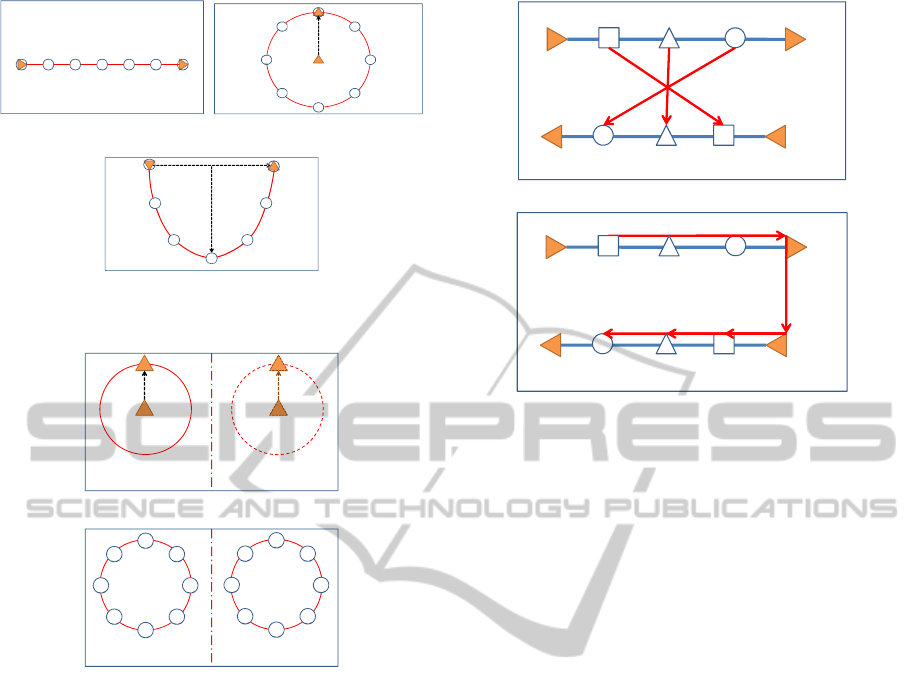
P1 P2
P1
P2
(a) straight line (b) circle
P1 P2
(c) curve
Figure 3: Formation patterns.
(a)
(b)
Figure 4: Symmetric arrangement.
Bezier method. The number of control points of a
Bezier curve is 60, and all dancers are arranged with
the same number of control points between dancers.
Figure 3 shows the examples of each formation.
Triangles P1 and P2 in each figure are the selected
points by the user. The red line is the indication line
to arrange the dancers.
3.2 Symmetrical Arrangement
We implemented a function to arrange the dancers
symmetrically because a symmetric arrangement is
often used in classical ballet. Each formation pattern
can be mirrored based on the line at stage center.
When this function is enabled, the reflective
indication line automatically appears according to
the inputted indication line. Half of the virtual
dancers are arranged on the inputted indication line,
and the others are arranged on the reflective line.
Figure 4 shows an example of a symmetrical
arrangement by 16 dancers in a circle formation.
When the user inputs an indication line as shown in
Formation2
Formation1
(a)
Formation1
Formation2
(b)
Figure 5: Transition patterns.
the left part of Figure 4(a), the corresponding line
appears in the right part. After arranging the dancers,
each circle can be formed by eight dancers on both
sides as shown in Figure 4(b).
3.3 Transition Patterns
After arranging the dancers, they can be rearranged
in another formation. This allows users to simulate
the path of each dancer and the transition of
formation. For rearranging dancers, the user draws
the other indication line to arrange the dancers with
the gamepad, and then the system calculates the path
for each dancer from the current position to the next
position. The dancers move along the shown path,
and then enter a new formation. Two types of
transition routes are predefined. The user can select
the type when inputting parameters. One is the
shortest route for each dancer from the current
position to the next position. The other is the route
along the two indication lines.
Figure 5 shows the transition patterns. Figure
5(a) shows the shortest route. In this case, each
dancer moves directly from the current position of
Formation 1 to the next position of Formation 2.
Figure 5(b) shows the route along the indication
lines. In this case, each dancer moves to the end
point of the current indication line, and then to the
next position via the starting point of the next
indication line.
When moving from the current position to the
next position, each dancer’s route is displayed.
Figure 6 is an example of transition from a straight
line formation to a curved line formation. In this
SIMULATION SYSTEM FOR DANCE GROUPS USING A GAMEPAD
367

Figure 6: Transition path.
figure, the shortest route to the next position of each
dancer is displayed. The transition path as well as
indication lines are shown on the virtual stage.
4 SIMULATION RESULTS
The simulation results demonstrate the effectiveness
of this system. Figure 7(a) is an example of a circle
formation by 30 dancers. Figure 7(b) is a complex
example of multiple arranging. One circle of 12
dancers is formed in the center, and two symmetrical
lines are each formed by six dancers. In total, 36
dancers are arranged on the virtual stage.
(a)
(b)
Figure 7: Simulation results.
5 CONCLUSIONS
We have developed a system to simulate the
formations of dance groups using a gamepad. From
the results of an experiment, we verified that the
system is easy to use once the user becomes
accustomed to its operation. In future works, we aim
to improve the system’s usability and to reproduce
more complex dancing groups.
ACKNOWLEDGEMENTS
My special thanks are due to for providing us with
the motion capture studios in Kanagawa Institute of
Technology to capture ballet motions. We also wish
to thank to Kazuya Kojima for the cooperation. This
research was supported by Grant-in-Aid for Young
Scientists (B), The Ministry of Education, Science,
Sports and Culture, Japan.
REFERENCES
Ulicny, B., Ciechomski, P. H. and Thalmann, D., 2004.
Crowdbrush: Interactive Authoring of Real-time
Crowd Scenes. In SCA '04, Proceedings of the 2004
ACM SIGGRAPH/Eurographics symposium on
Computer animation, pp. 243-252.
Lai, Y. C., Chenney, S. and Fan, S., 2005. Group Motion
Graphs. In SCA '05, Proceedings of the 2005 ACM
SIGGRAPH/Eurographics symposium on Computer
animation, pp. 281-290.
Kwon, T., Lee, K. H., Lee, J. and Takahashi, S., 2008.
Group Motion Editing. In ACM Transactions on
Graphics, Vol. 27, No. 3, Article 80.
Soga, A., Boulic, R. and Thalmann, D., 2010. Motion
Planning and Animation Variety using Dance Motion
Clips, In CW '10, Proceedings of the 2010
International Conference on Cyberworlds, pp. 421-
424.
GRAPP 2012 - International Conference on Computer Graphics Theory and Applications
368
