
WEBSITE NAVIGATION: AN EXPLORATORY STUDY
OF THREE NAVIGATION TOOLS FOR SIMPLE WEB TASKS
Naureen Nizam, Carolyn Watters and Anatoliy Gruzd
Faculty of Computer Science, Dalhousie University, Halifax, NS, Canada
Keywords: Website Navigation, Search, Menu, Tag Cloud, User Experience, User Study, Mixed Methodologies.
Abstract: The purpose of this study is to compare how users perceive and use three navigation tools (search, menus
and tag clouds) on websites to find information. Furthermore, the study compares two variations of tag
clouds, one where the tags are created by a single author and the other where the tags are created by a
community of authors. Using mixed methodologies, data was captured and analyzed for effectiveness,
efficiency and enjoyment. The results show that overall search and tag clouds are more effective and
preferred among users. Tag clouds, where the tags are created by a single author are more efficient than
those created by a community of authors. The findings from this study provide recommendations for future
research in improving navigation on websites.
1 INTRODUCTION
Today there are estimated to be over 600 million
websites on the Web (Netcraft, 2012) with
approximately 266 million users in North American
alone (Pingdom, 2010). Navigation on the Web can
be broken down into two main components:
navigating to the website and navigating to a
specific content on the website (Lazar, Bessiere,
Ceaparu, Robinso and Shneiderman, 2003). Search
engines such as Google, Yahoo and Bing, help users
navigate to websites. Users also find websites by
following links from other web pages or directly
using URLs. Users visit websites for a variety of
different tasks; from quickly finding a restaurant to
more in-depth tasks in planning. Regardless of the
reason for visiting a particular website, users need to
be able to navigate the site even if they are just
browsing serendipitously. Even though websites
offer different navigation tools to aid users in
finding information such as search, menus, tag
clouds, and breadcrumbs, navigation within a
website is one of the main causes of user frustration
on the Web (Lazar et al., 2003).
The effectiveness of search, as a navigation tool
on websites, depends on the user’s ability to form an
appropriate query and search engines effectiveness
to retrieve relevant results. Other tools are based on
set of links that are either created dynamically or
pre-determined. These links are often grouped and
placed together on a web page usually in a form of a
menu or a tag cloud. When a user clicks on a link,
they are directed to another page or file on the web.
These tools can be problematic as information may
be located deep in the website or difficult to find.
Link based features depend on the quality of
categorization and the fit between the categories and
the user’s task and level of understanding. To help
users better navigate a website, it is important to
understand how users perceive and use current
navigation tools. This understanding will identify
ways to improve website navigation.
2 BACKGROUND
While there has been research on navigation, many
of these studies revolve around navigating to sites on
the Web rather than navigating within a website
itself. Research that has examined website
navigation has demonstrated that navigation on sites
can be improved by providing multiple navigation
techniques or paths to the same content (Tullis,
Connor, LeDoux, Chadwick-Dias, True and Catani,
2005); however, less research has been conducted on
how users perceive and use these navigation tools on
websites. In this study, we want to understand user
behavior and perception of three navigation tools on
websites: search, menus, and tag clouds, shown in
Figure 1.
413
Nizam N., Watters C. and Gruzd A..
WEBSITE NAVIGATION: AN EXPLORATORY STUDY OF THREE NAVIGATION TOOLS FOR SIMPLE WEB TASKS.
DOI: 10.5220/0003894704130417
In Proceedings of the 8th International Conference on Web Information Systems and Technologies (WEBIST-2012), pages 413-417
ISBN: 978-989-8565-08-2
Copyright
c
2012 SCITEPRESS (Science and Technology Publications, Lda.)
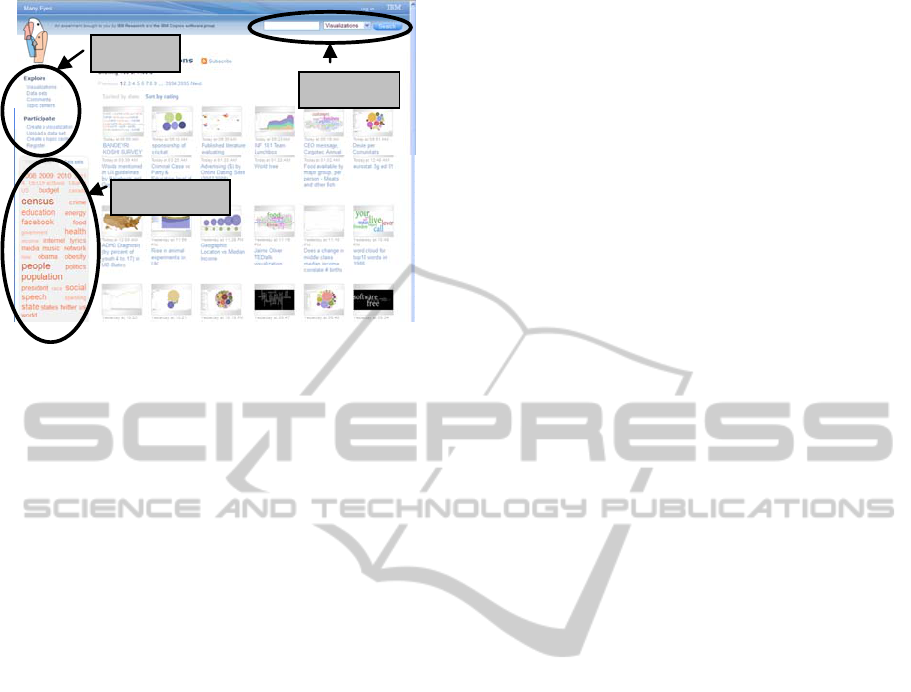
Search
Menu
Tag Cloud
Figure 1: Three navigation tools on many eyes.
2.1 Search
Search allows the user to enter a query into a text
box and retrieve results based on their query. The
search text box is typically accessible from all pages
of the website. Problems associated with search
include: ability of users to form an appropriate
query, effectiveness of the search engine used on the
website, and the frequency at which the pages are
crawled/indexed by the search engine.
2.2 Menus
Menus can be found on most websites. They present
categories of links in a list format, where each item
in the list is a hyperlink to another web page. The
categories are usually created by a website
designer/owner. They often appear consistently
across all pages of the website and are typically
displayed either horizontally or vertically or both.
They
are often used in hierarchical drop down
navigation menus, where the first level is presented
in a horizontal fashion and the second level
presented in a vertical fashion, also referred to as
expandable menus. A study, conducted by Zaphiris,
Shneiderman and Norman (2002), compared
expandable and sequential menus, and found that
reducing the depth of hierarchies improves
performance in terms of speed and search efficiency.
Problems associated with menus include:
appropriate categorization and vocabulary used for
labeling the items in the menu must reflect the user’s
task and context.
2.3 Tag Clouds
Tag clouds, are a visual presentation of weighted
keywords, labels or tags that link to content on a
website. Tag clouds were first seen in 2004 on
Flickr. The tags in a tag cloud are typically
presented in alphabetical order, however, different
approaches such as random or weight based
arrangements have been used (Schrammel, Leitner
and Tscheligi, 2009). Tag clouds usually co-exist
with other navigation tools including menus and
search. They are now found on a wide variety of
different types of websites including personal and
commercial websites, blogs, and social information
sharing sites.
The creation of the tags is often a user-generated
process, where users manually label items on web
pages with related keywords. Depending on the type
of the website, tags may get assigned to items by the
website owner/author or by a community of
authors/users. Tag clouds can also be automatically
created by algorithms based on content. Problems
associated with tag clouds include: reliable tagging
of content, the understanding between the user
assigning the tag and the audience using the tag, and
the tag having a number of different meanings to
different people.
Tagging has been studied extensively in the past
few years and is considered one of the successful
discovery tools, where discovery involves the usage
of social tools to find information (Shneiderman,
2011). Improvements for tagging media objects have
been explored by recommending tags based on
personalized and social context (Rae, Sigurbjornsson
and Zwol, 2010). Zubaiga, Korner, and Strohmaier
(2011), examined automated classification of
content, based on social tagging and user behavior.
Most of the previous research on website
navigation has explored navigation tools
individually. However, Sinclair and Cardew-Hall
(2008) studied the usefulness of tag clouds versus
search for different types of tasks and found that tag
clouds are useful for non-specific information
seeking tasks and search is useful for specific
information seeking tasks. Their research did not
include other navigation tools, such as menus, nor
how users perceive and use navigation tools.
3 OBJECTIVES AND RESEARCH
QUESTIONS
The first objective of this study was to examine how
users find information on websites using three
navigation tools (search, menu and tag cloud) for
simple information seeking tasks, as measured by
effectiveness (task completion) and enjoyment (user
WEBIST2012-8thInternationalConferenceonWebInformationSystemsandTechnologies
414

preference). The second objective of this study was
to compare differences in efficiency (time and
number of clicks to complete the task) between the
three navigation tools and then the two types of tag
clouds; one where the tags are created by a single
author (SA) and the other where the tags are created
by a community of authors (CA). The research
questions are:
1. How do users use three navigation tools
(search, menu and tag cloud) when presented
with all three for simple information seeking
tasks?
2. Which of these three navigation tools are more
effective in finding information for simple
information seeking tasks?
3. Which of these three navigation tools do users
prefer for simple information seeking tasks?
4. Which of the two types of tag clouds (SA or
CA) is more efficient for simple information
seeking tasks?
4 METHODOLOGY
This study was conducted using mixed
methodologies, where both qualitative and
quantitative data was collected and analyzed.
Qualitative data was captured using questionnaires
and interviews, whereas quantitative data (time and
number of clicks) was collected using the Morae
software.
4.1 Participants and Study Design
Fourteen Computer Science students (thirteen males
and one female) participated in this study. The study
was conducted in a lab environment where
participants used Firefox 3.6 to accomplish the tasks.
Participants filled out a background
questionnaire consisting of demographic questions
and previous experience of using navigation tools on
websites, followed by a training session on the three
navigation tools in random order. Participants were
then asked to conduct four tasks. The websites along
with their tasks were presented in random order. For
tasks 1 and 3, participants could use any (or all) of
the three navigation tools. For tasks 2 and 4,
participants were allowed only the tag cloud. After
each task, participants completed a post-task
questionnaire and after all four tasks, they completed
a post-study questionnaire. The study concluded
with an interview session, where participants were
asked a series of questions to elaborate on their
experience of using the three navigation tools.
4.2 Websites and Tasks
The study required four websites, consisting of the
three navigation tools (search, menu and tag cloud)
and the tag cloud of type SA or CA. A focus group
was used to select the four websites and tasks. The
websites and tasks are illustrated in Table 1.
Table 1: Websites, tasks and the type of tag cloud.
Website Description
Type of
Tag Cloud
Professional
on the Web
Companies/professionals
create their profile and also
create tags for their own
services.
Task: Find two companies
that you would consider
hiring to redesign a website.
CA
URL: http://www.professionalontheweb.com/
Many Eyes
Users create/share
visualizations. Users assign
tags to their own
visualizations.
Task: Find two visualizations
beneficial for your project on
alcohol consumption and its
effects.
CA
URL: www-958.ibm.com/
Web
Designer
Wall
A blog of web design ideas,
trends and tutorials.
Maintained by a single author
who tags the blog entries.
Task: Find two posts on how
to design a website for
mobile devices.
SA
URL: http://webdesignerwall.com/
Technology
Education
Know-How
A blog to help teachers use
technology. Maintained by a
single author who tags the
blog entries.
Task: Find two posts to
assist your friend (4th grade
teacher) with resources to
supplement his teaching.
SA
URL: http://www.techedknow.com/
5 SUMMARY OF FINDINGS
The analysis from both qualitative and quantitative
data suggests that search and tag clouds, especially
where tags were created by a single author, were
effective, efficient and enjoyable. Table 2 provides a
summary of the findings.
Additional findings from the interview session
revealed participants’ likes and dislikes on the three
navigation tools.
Search: Participants preferred the flexibility of
forming a search query based on information need.
Furthermore, they found it easy to use. They disliked
the time it required to enter the query (keywords)
WEBSITENAVIGATION:ANEXPLORATORYSTUDYOFTHREENAVIGATIONTOOLSFORSIMPLEWEB
TASKS
415

Table 2: Summary of findings based on research
questions.
Research
Questions
Search Menu
Tag
Cloud
1. How do users
use these tools?
32% 11% 11%
2,3. Perception on:
Effective:
43% 14% 43%
Easiest:
50% 14.29% 35.71%
Preferred:
42.86% 28.57% 28.57%
Efficient:
28.57% 28.57%
42.86%
4. Which of the two types of Tag Cloud (SA/CA) is more
efficient?
Time to
Complete
(ANOVA):
SA Tag Clouds are efficient than CA Tag
Clouds at significance level 0.075
Number of
Clicks
(ANOVA):
SA Tag Clouds required fewer clicks than
CA Tag Clouds at significance level 0.002
(statistically significant)
and the retrieval of sometimes non-relevant results.
Menus: Participants found menus helpful due to
their structured format. They were familiar with the
tool and thought menus were easily accessible, due
to its prominent location on most websites. They
disliked using menus when they are poorly labeled
or when they are not exhaustive.
Tag Clouds: Participants thought tag clouds were
efficient when the appropriate tags (pertaining to
their goal) are present in the tag cloud. They also
thought that tag clouds are well suited for certain
types of websites, such as news and blog websites.
They also indicated that tag clouds are not effective
on their own and should co-exist with other
navigation tools on websites. None of the
participants understood what the tag cloud
represented; majority stated that it might be the most
searched keyword or the most popular content.
Participants disliked similarity between the tags and
tags that are too small to read.
6 RECOMMENDATIONS AND
FUTURE WORK
Search was perceived to be the easiest and preferred,
whereas tag cloud was perceived to be efficient. This
suggests an integration of the two (search and tag
clouds) to allow users the ability to search within a
tag. For example, a user selects a tag and a search
text box is displayed next to the tag to enter a search
keyword(s). Moreover, it might be useful to allow
users to select multiple tags within a tag cloud to
form a search query.
To eliminate the issue of similarity between the
tags in a tag cloud, selecting a tag from a list of
recommended tags during the tagging stage should
be considered. In addition, it would be interesting to
explore the effects of having the community
participate in the selection of the tags. This approach
to tagging could be presented in a tag cloud format
and the use of appropriate algorithms.
Menus were not ranked as the most useful
navigation tool in any category and this opens up
possibilities for more dynamic construction of
menus, where menus would be updated in real-time
based on the website’s activity (Google Analytics)
or community input (Twitter and Facebook).
7 CONCLUSIONS
Navigation tools within websites should be easily
accessible and lead to relevant information quickly.
The findings from this study, both qualitative and
quantitative, reveal that users perceive tag clouds as
useful as search in finding information. Tag clouds
where the tags are created by a single author are
more efficient (in terms of number of clicks) than
tags created by a community of authors. The study
provides sufficient evidence to investigate and
improve navigation on websites including tag
clouds, especially where websites rely on
community driven content and tagging.
REFERENCES
Lazar, J., Bessiere, K., Ceaparu, I., Robinson, J. and
Shneiderman, B. (2003). Help! I’m lost: User
frustration in web navigation. IT&Society: A Web
Journal Studying How Technology Affects Society,
1(3), 18-26.
Netcraft. February 2012 Web Server Survey. Retrieved
February 9, 2012, from http://news.netcraft.com/
archives/category/web-server-survey/
Pingdom. Internet 2010 in numbers. Retrieved February 9,
2012, from http://royal.pingdom.com/2011/01/12/inter
net-2010-in-numbers/
Rae, A., Sigurbjornsson, B., and Zwol, R. (2010).
Improving tag recommendation using social networks.
Proceedings of the RIAO’10 Adaptivity,
Personalization and Fusion of Heterogeneous
Information. Paris, France.
Schrammel, J., Leitner, M., and Tscheligi, M. (2009).
Semantically structured tag clouds: An empirical
evaluation of clustered presentation approaches.
Proceedings of the 27th international conference on
Human Factors in Computing Systems, 2037-2040.
ACM Press.
Shneiderman, B. (2011). Social discovery in an
information abundant world: Designing to create
WEBIST2012-8thInternationalConferenceonWebInformationSystemsandTechnologies
416

capacity and seek solutions. Information Services &
Use, 31(1-2), 3-13.
Sinclair, J. and Cardew-Hall, M. (2008). The folksonomy
tag cloud: When is it useful?. Journal of Information
Science, 34(1), 15-29.
Tullis, T., Connor, E., LeDoux, L., Chadwick-Dias, A.,
True, M., and Catani, M. (2005). A study of website
navigation methods. Paper presented at Usability
Professionals Association (UPA) 2005 Conference,
Montreal.
Zaphiris, P., Shneiderman, B. and Norman, K. (2002).
Expandable indexes vs. sequential menus for
searching hierarchies on the World Wide Web.
Behaviour and Information Technology, 21(3), 201-
207.
Zubaiga, A., Korner, C., and Strohmaier, M. (2011). Tags
vs shelves: From social tagging to social classification.
Proceedings of the Hypertext 2011, the 22nd ACM
Conference on Hypertext and Hypermedia, 93–102.
June 6-9, 2011, Eindhoven, Netherlands. ACM Press.
WEBSITENAVIGATION:ANEXPLORATORYSTUDYOFTHREENAVIGATIONTOOLSFORSIMPLEWEB
TASKS
417
