
COMPARING CROSS-PLATFORM DEVELOPMENT
APPROACHES FOR MOBILE APPLICATIONS
Henning Heitkötter, Sebastian Hanschke and Tim A. Majchrzak
Department of Information Systems, University of Münster, Münster, Germany
Keywords:
App, Mobile application, Cross-platform, Multi-platform.
Abstract:
While smartphones are rapidly gaining popularity, they do not (yet) rely on a standardized platform. At least
five operating systems are considered important. Developing mobile applications (apps) is thus challenging.
Since native development for several platforms requires extreme effort, we designed criteria to assess cross-
platform development approaches. We applied our criteria to Web apps, to apps developed with PhoneGap
and Titanium Mobile, and – for comparison – to natively developed apps. Particularly the two frameworks
are interesting from a Web developer’s perspective since they bridge the gap between Web development and
mobile information systems. Our findings are presented as reference tables. Furthermore, we generalize our
results. Our criteria have proven to be viable for follow-up evaluations. With regard to the approaches, we
specifically found PhoneGap viable if very close resemblance of a native look & feel can be neglected.
1 INTRODUCTION
Smartphones, i.e. mobile phones combining a range
of different functions such as media player, cam-
era, and GPS with advanced computing abilities and
touchscreens, are enjoying ever-increasing popularity
(Gartner, 2011). They enable innovative mobile infor-
mation systems, often referred to as apps. However,
the market of mobile operating systems for smart-
phones is fragmented and rapidly changing. Accord-
ing to Gartner (2011), Google’s Android, Nokia’s
Symbian, Apple’s iOS, and RIM’s Blackberry all
have at least a 10 % market share, with Microsoft’s
Windows Phone expected to increase in popularity as
well. As all platforms differ significantly from each
other, software developers that want to reach a large
potential audience of users would be required to de-
velop their apps for each platform separately.
Cross-platform development approaches emerged
to address this challenge by allowing developers to
implement their apps in one step for a range of plat-
forms, avoiding repetition and increasing productiv-
ity. On the one hand, these approaches need to offer
suitable generality in order to allow provision of apps
for several platforms. On the other hand, they still
have to enable developers to capitalize on the specific
advantages and possibilities of smartphones.
Our paper analyses and compares existing cross-
platform approaches based on Web technologies like
HTML, CSS, and JavaScript. As these differ in their
general architecture and their capabilities, it is not ob-
vious which to prefer. We will outline criteria that are
important when making a decision as well as evaluate
the popular approaches mobile Web apps, PhoneGap
and Titanium Mobile according to these criteria.
Our work makes several contributions. Firstly,
it gives a comprehensive overview of current ap-
proaches for cross-platform app development. Sec-
ondly, it proposes a framework of criteria for eval-
uation. They are not only applicable in this paper
but can be used for future assessments. Thirdly,
we present a detailed analysis of the considered ap-
proaches. Fourthly, we discuss and generalize our
findings in order to provide decision advice.
This paper is structured as follows. Related work
is studied in Section 2. Section 3 gives an overview of
existing approaches. We then introduce our catalogue
of criteria in Section 4. The evaluation follows in Sec-
tion 5. In Section 6 we discuss our finding. Eventu-
ally, we draw a conclusion in Section 7.
2 RELATED WORK
Much related work can usually be identified for an ar-
ticle that compares various technologies. However, if
it deals with cutting-edge technology, the number of
similar papers shrinks dramatically. General papers
299
Heitkötter H., Hanschke S. and Majchrzak T..
COMPARING CROSS-PLATFORM DEVELOPMENT APPROACHES FOR MOBILE APPLICATIONS.
DOI: 10.5220/0003904502990311
In Proceedings of the 8th International Conference on Web Information Systems and Technologies (WEBIST-2012), pages 299-311
ISBN: 978-989-8565-08-2
Copyright
c
2012 SCITEPRESS (Science and Technology Publications, Lda.)

Table 1: Criteria of the infrastructure perspective.
I1 License and Costs
This criterion examines whether the framework in question is distributed as free software or even open source, the license
under which it is published, if a developer is free to create commercial software, and whether costs for support inquiries
occur.
I2 Supported Platforms
Considers the number and importance of supported mobile platforms, with a special focus on whether the solution sup-
ports the platforms equally well.
I3 Access to advanced device-specific features
Comparison of features according to application programming interface (API) and Web site. Most frameworks support
standard hardware (e.g. the camera), hence more advanced hardware features like NFC (near field communication) chips,
accelerometer, and the support of multi-touch gestures are evaluated.
I4 Long-term feasibility
Especially for smaller companies the decision for a framework might be strategic due to the significant initial investment.
Indicators for long-term feasibility are short update cycles, regular bug-fixes, support of newest versions of mobile op-
erating systems, an active community with many developers, and several commercial supporters steadily contributing to
the framework’s development.
I5 Look and feel
While the general appearance of an app can be influenced during development, it does matter whether a framework
inherently supports a native look & feel or whether its user interface looks and behaves like a Web site. Most users seek
apps that resemble native apps. Furthermore, this criterion tries to ascertain how far a framework supports the special
usage philosophy and life-cycle inherent to an app. Apps are frequently used for a short amount of time, have to be
“instant on”, and are likely to be interrupted, e.g. by a call. When returning to the app, a user does not want to repeat her
input but wants to continue where she left the app.
I6 Application Speed
Tries to compare the application’s speed at start-up and runtime, i.e. its responsiveness on user-interaction. For evaluation,
instead of measuring the performance, we assess the subjective user-experience.
I7 Distribution
Evaluates how easy it is to distribute apps created with the respective framework to consumers. One part is the possibility
to use the app stores of mobile platforms, since client’s often want to use this distribution channel. However, solely
relying on app stores also has disadvantages; a framework offering additional channels also has merits. Furthermore, this
criterion assesses whether updates are possible.
on the technologies dealt within this paper are cited
in the appropriate sections, particularly in Section 3.
Thus, this section assesses existing work that com-
pares two or more approaches for cross-platform app
development.
Until recently, papers only discussed mobile plat-
forms – or rather operating systems – for mobile de-
vices. An example is the paper by Cho and Jeon
(2007). Comparison papers such as by Lin and
Ye (2009) only marginally help developing multi-
platform apps. The same applies to very specialized
papers. They usually rather concern the business per-
spective than deal with technology. An example is a
study of mobile service platforms (Tuunainen et al.,
2011). But even technically-driven papers that ad-
dress multiple platforms do not necessarily help to
develop cross-platform apps. For instance, a study of
smartphone malware (Felt et al., 2011) only roughly
hints to platform particularities.
Anvaari and Jansen (2010) havecompared the pre-
dominant mobile platforms with regard to the open-
ness of their architectures. Their approach takes a
very close look at one aspect and thus can be seen
as complementary with our work. Charland and Ler-
oux (2011) compare the development of native apps
and Web apps. In contrast to our approach, they do
not take a cross-platform perspective.
A comparison of iPhone and Android develop-
ment is presented by Goadrich and Rogers (2011).
Despite the topic, which is similar to our work, their
aim is different. In fact, they try to answer which
platform should be used for the education of students.
Another study deals with mobile cloud apps (Laksh-
man and Thuijs, 2011). While the authors deal with
cross-platform development, they focus on native thin
clients that access cloud services.
A number of publications address more than one
platform (David, 2011; Anderson and Gestwicki,
2011; Firtman, 2010). While these publications fos-
ter a better understanding of the platforms, they do
WEBIST2012-8thInternationalConferenceonWebInformationSystemsandTechnologies
300

Table 2: Criteria of the development perspective.
D1 Development environment
Evaluates maturity and features of the development environment typically associated with the framework, particularly
the tool support (IDE, debugger, emulator) and functionalities like auto-completion or automated testing. The term “ease
of installation” summarizes the effort for setting up a fully usable development environment for a framework and a
desired platform.
D2 GUI Design
This criterion covers the process of creating the graphical user interface (GUI), especially its software-support. A sepa-
rate WYSIWYG editor and the possibility to develop and test the user interface without having to constantly “deploy” it
to a device or an emulator are seen as beneficial.
D3 Ease of development
This criterion sums up the quality of documentation and the learning-curve. Therefore, the quality of the API and
documentation is evaluated. This part of the criterion is well-fulfilled if code examples, links to similar problems,
user-comments, etc. are available. The learning curve describes the subjective progress of a developer during his first
examination of a framework. Intuitive concepts bearing resemblance to already known paradigms allow for fast success.
This can have a significant impact on how fast new colleagues can be trained and how much additional, framework-
specific knowledge a developer needs to acquire.
D4 Maintainability
The lines of code (LOC) indicator is employed to evaluate the maintainability (Kassinen et al., 2010, p. 53f.). The choice
of this indicator is based on the assumption that an application is easier to support when it has less LOC, because e.g.
training of new developers will be shorter, source code is easier to read etc. While more sophisticated approaches could
also be justified as relevant indicators, these are hard to apply, especially in case of complex frameworks and for apps
composed of different programming and markup languages.
D5 Scalability
Scalability is based on how well larger developer teams and projects can be conducted using the respective framework.
Modularization of framework and app are highly important as this allows increasing the number of concurrent developers
and the scope of the app’s functionality.
D6 Opportunities for further development
Determines the reusability of source code across approaches and thereby assesses the risk of lock-in, which would be
increased if a project started with one framework could not later be transferred to another approach.
D7 Speed and Cost of Development
Evaluates the speed of the development process and factors that hinder a fast and straightforward development. Costs
are not explicitly estimated because they are taken as being dependent on the speed of development, assuming that one
can abstract from differences in salary of a JavaScript or Java developer.
not really compare the different approaches. Rather,
they explain how to use a technology on a multitude
of platforms or devices. Due to the high relevance for
practitioners, the topic is also recognized in technol-
ogy weblogs (Newman, 2011; Behrens, 2011). Al-
though such articles give valuable advice, they cannot
be compared to our structured approach.
3 OVERVIEW OF APPROACHES
When developing native applications, developers im-
plement an application for one specific target plat-
form using its software development kit (SDK) and
frameworks. The app is tied to that specific environ-
ment. For example, applications for Android are typ-
ically programmed in Java, access the platform func-
tionality through frameworks provided by Android,
and render its user interface by employing platform-
provided elements. In contrast, applications for iOS
use the programming language Objective-C and Ap-
ple’s frameworks. In case multiple platforms are to be
supported by native applications, they have to be de-
veloped separately for each platform. This approach
is the opposite of the cross-platform idea and will
serve as a point of reference in this paper. Users will
install native apps from the platform’s app store or
other platform-provided installation means. They re-
ceive an app that, by its very nature, has the look and
feel of the platform.
On the other hand, mobile Web applications (Web
apps) capitalize on the good browser support of mo-
bile platforms and the standardization of Web tech-
nologies. Using this approach, developers implement
their application as one Web site optimized for mo-
bile devices. The optimization has to account for the
COMPARINGCROSS-PLATFORMDEVELOPMENTAPPROACHESFORMOBILEAPPLICATIONS
301
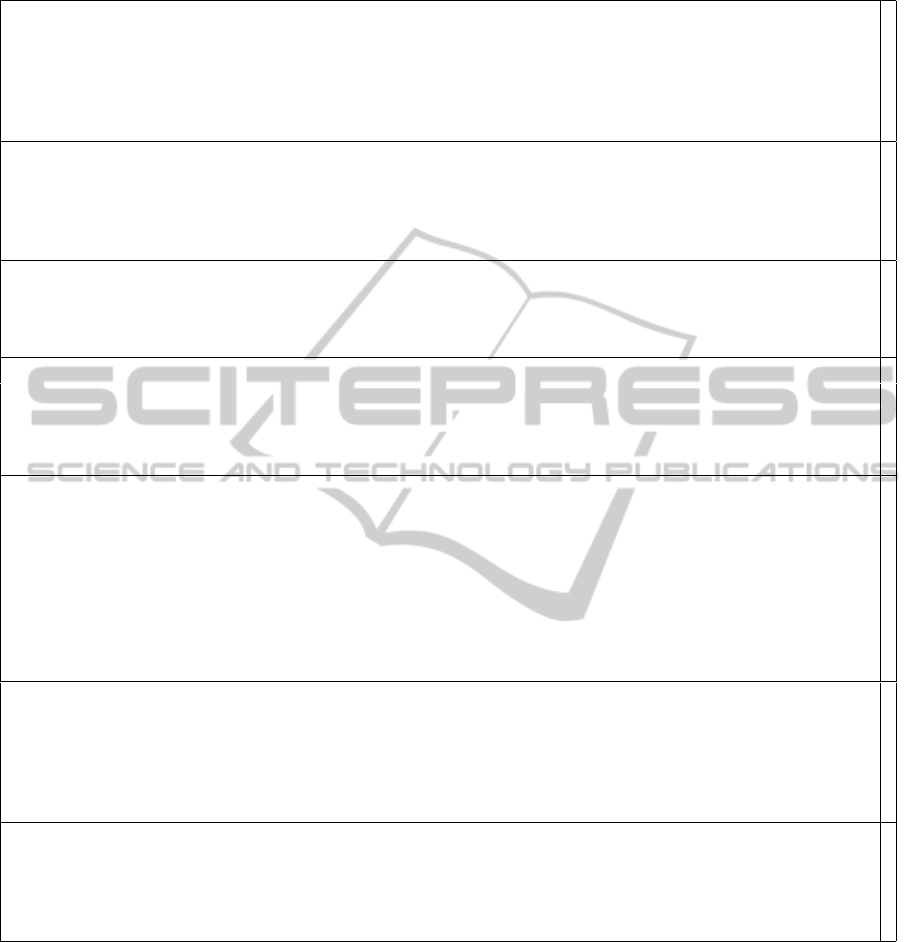
Table 3: Evaluation of mobile Web applications – Infrastructure perspective. The last column denotes the grade.
I1 License and Costs
Fees may apply for using specific JavaScript frameworks. Although most of these are open-source (jQuery Mobile,
2011; Sencha Touch, 2011), there are some examples that require commercial licenses (Sencha Ext JS, 2011). Most
communities are very active and usually answer questions in community boards, which might be seen as some kind of
free support. Nevertheless, selling support packages is a typical business model for open-source software. Moreover,
costs may occur from hosting (storage and traffic) a Web site.
3
I2 Supported Platforms
All smartphone platforms have their own native browser. Additionally, there are several alternatives, e.g. Mozilla
Firefox or Opera Mini. Hence, support of the different platforms does only differ in browser-quality. Most native
browsers use the WebKit library, but their implementations differ slightly resulting in minor variation of displaying the
user interface (Koch, 2009).
1
I3 Access to advanced device-specific features
JavaScript does not permit any hardware access on smartphones. HTML5 offers “WebStorage” to locally store appli-
cation data. This concept, however, is in most browsers limited to 5 MB (Pilgrim, 2011). Playback of video and audio
files and the use of multi-touch gestures are no longer a problem.
5
I4 Long-term feasibility
HTML, CSS, and JavaScript are well established techniques undergoing steady improvement and development. The
decision for a specific JavaScript framework can however turn out to be problematic because changing the framework
later-on is in most cases expensive. Nevertheless, there are some popular and wide-spread frameworks that can be
assumed future-proof due to a very active development, regular bug-fixes, and a large community.
1
I5 Look and feel
The usage of native UI elements from within the browser is not possible; design and layout of apps depend on CSS.
There are several projects trying to imitate the design of a specific platform, e.g. CSS Theme for iPhone (2011). jQuery
Mobile does not follow this approach and manual work is necessary. CSS3 facilitates simple and fast development of
user interfaces. There are major differences in the usage philosophy of a Web site and an app. The browser can be
closed at any time and does not have to notify the Web site of this event. Whenever the users returns to a Web app, the
app should have memorized settings and input, which, thanks to HTML5, has become possible. By using a manifest
file (W3C, 2011), a Web site can request to keep an offline copy, concepts like WebStorage allow Web sites to save data
in the local storage.
4
I6 Application Speed
Due to the fact that a Web app has to be loaded via the Internet, launching the app may be slow. WebStorage and the
manifest file (as described in I5) limit this phenomenon to the first start of an app. This is comparable to the installation
of a native app from an app store. At runtime, Web apps profit from the fact that today’s smartphone browsers are
highly performance-optimized. Still, the authors’ experiments with this approach have shown that especially with a
high number of animations and large amounts of content an app can easily reach the limit of a smartphone’s CPU.
3
I7 Distribution
Distributing a Web app is simple. Users only need to know its URL and they will automatically get the most recent
version. Using app stores is generally not possible. One could package the Web app via PhoneGap or Titanium;
however, this is not permitted in Apple’s app store as there is no additional benefit compared to loading it in a browser
(Apple, 2010).
3
different screen size and usage philosophy of mobile
devices. Support is provided by several frameworks,
e.g. jQuery Mobile (2011) or Sencha Touch (2011).
Due to the standardized technologies, the Web site
can be accessed in a similar way by mobile browsers
on all platforms. However, mobile Web apps cannot
use device specific hardware features such as camera
or GPS sensor. They usually cannot be installed on
the mobile device but are retrieved via an URL. Typ-
ically, these Web apps will at least partially look and
behave like common Web pages, differing in appear-
ance and behavior from the native UI elements pro-
vided by the platform.
To resolve the lack of hardware functionality but
to still satisfy the desire to employ common Web
technologies, hybrid approaches emerged as a com-
bination of Web technologies and native functional-
ity. The most prominent exponent of this approach
is PhoneGap (2011). PhoneGap was originally cre-
ated by Nitobi Software, which has been acquired
by Adobe (Adobe, 2011), and is developed as open
source under Nitobi’s leadership by a diverse commu-
WEBIST2012-8thInternationalConferenceonWebInformationSystemsandTechnologies
302

Table 4: Evaluation of mobile Web applications – Development perspective.
D1 Development environment
There are several development environments for developing with HTML, CSS and JavaScript. They provide almost all
desired functionality such as auto-completion. Installing the software development kit (SDK) of the desired platform
is mandatory for the use of an emulator, although, for a first impression, a desktop-browser might be enough. In
summary, the maturity of development tools is high. Software support for debugging and testing is excellent; in most
cases tools like Firebug (2011) can be employed in addition to a regular browser.
2
D2 GUI Design
Most tools for Web UI design offer WYSIWYG editors. These need to have special settings for e.g. display size and
resolution to be helpful when developing smartphone apps. As the Web app can rapidly be reloaded on the target
device without having to recompile it, GUI design is comparably fast.
1
D3 Ease of development
As the quality of documentation (again depending on the framework used) is very high and as concepts used in HTML,
CSS and JavaScript are intuitive, the ease of development is higher than with any of the other frameworks. Besides
having to know the underlying programming and markup languages (HTML, CSS, and JavaScript), a programmer does
hardly need any further knowledge. He has to be aware of characteristics and limitations of a smartphone (display size,
Web storage, limited CPU and GPU speed (Dornbierer et al., 2011)) and can then start developing.
2
D4 Maintainability
A good JavaScript framework enables short and elegant code. Functionality like sorting of data can sometimes be
inserted by using a single keyword. The underlying framework will then supply all necessary methods. The LOC
indicator for the prototype application was lowest for the mobile Web application.
1
D5 Scalability
Web apps in general can easily be split into a large number of small files that fit into the overall design. This might
again depend on the framework employed. Project using jQuery, for example, tend to become confusing from a certain
size (Murphey, 2010), while others support modularization very well.
2
D6 Opportunities for further development
A project started as a Web app can easily be ported to PhoneGap if access to the native API should become necessary.
It might also be packaged with a WebView control in Titanium Mobile or as a native application, although both would
contradict the “native” character of these apps and not provide all of the advantages of these approaches. Altogether,
opportunities for further development are excellent.
1
D7 Speed and Cost of Development
In comparison to all other frameworks, developing the prototype as a Web app has taken the shortest amount of time.
Development tools are technically mature, debugging and testing and the design of the user interface can therefore be
carried out fast and cost-efficient.
1
nity, including developers from major software firms
like IBM or Microsoft (About PhoneGap, 2011). Us-
ing PhoneGap, developers still employ the same set
of Web technologies to implement their application.
Additionally, PhoneGap provides a JavaScript API to
access hardware features. The Web pages are not
supposed to be displayed in a browser but packaged
with a specific engine. This engine displays the page
in a regular Web view and provides a bridge from
JavaScript to native functionality. This bridge routes
PhoneGap API calls to the corresponding native func-
tions. The PhoneGap engine is specific for each sup-
ported platform but the apps developed on top of
PhoneGap work cross-platform. They only need to
be packaged with the PhoneGap engine for each re-
spective platform. Users can install these apps like
native ones. As long as no additional measures are
taken, their look and feel resembles that of Web apps.
Appcelerator Titanium Mobile (2011) follows a
different approach. It does not use HTML and CSS
to create the user interface. Instead, the UI is im-
plemented completely programmatically. Developers
use JavaScript to build the interface and to implement
logic and data, extensively using the Titanium API.
The code is then packaged with Titanium’s engine. At
runtime, this engine interprets the JavaScript code and
creates the user interface. Similar to PhoneGap, apps
can then be distributed via app stores. However, their
look-and-feel resembles the typical platform appear-
ance more closely; the UI is made up of native ele-
ments. Titanium Mobile is a product of Appcelerator,
which leads development of the basic platform pro-
vided as open source (Titanium Mobile Open Source,
2011) and sells additional features and support.
The remainder of the paper will analyze and eval-
uate mobile Web apps, PhoneGap, and Titanium as
COMPARINGCROSS-PLATFORMDEVELOPMENTAPPROACHESFORMOBILEAPPLICATIONS
303

Table 5: Evaluation of PhoneGap – Infrastructure perspective.
I1 License and Costs
Both PhoneGap and jQuery Mobile are open source software (distributed under BSD/MIT, respectively GPL/MIT
license). Commercial software can be created free of charge. Nitobi, the company behind PhoneGap, earns money by
selling support packages from USD 25 to ≥ USD 2000 per month, including bug fixes and private telephone support
(PhoneGap License, 2011).
2
I2 Supported Platforms
PhoneGap supports seven mobile platforms (iOS, Android, HP WebOS, BlackBerry OS, Windows Phone 7, Symbian,
Bada); apart from Web apps this is the highest number of different platforms. The amount of supported features differs
slightly, even among different versions of the same operating system. According to Nitobi’s roadmap full support of all
features is planned (PhoneGap Roadmap, 2011). As PhoneGap uses a WebView and the WebKit library to display the
user interface, JavaScript frameworks that are intended to be used in addition to PhoneGap need to work on WebKit.
This holds for the combination of PhoneGap and jQuery Mobile as analyzed here (Original Graded Browser Matrix,
2011).
2
I3 Access to advanced device-specific features
PhoneGap gives easy access to advanced device-specific hardware like accelerometer or NFC chips (so far, the latter
only for Android (PhoneGap Plugin NFC, 2011); NFC is not available for iOS). Using multi-touch-gestures is also
possible. Even more sophisticated functionality, e.g. scanning of barcodes, can easily be added via plugins.
2
I4 Long-term feasibility
As both PhoneGap and jQuery Mobile are comparatively young projects, with their first version released in August
2008, respectively October 2010, long-term feasibility is hard to estimate. The acquisition of Nitobi by Adobe (Adobe,
2011), the support from IBM (About PhoneGap, 2011), becoming an Apache project (Apache Callback, 2011), and
regular bug fixes and updates all are in favor of PhoneGap. The same can be said about the active community, which
can be seen in the numerous plugins and community boards offering support. This also applies to jQuery Mobile.
2
I5 Look and feel
In contrast to apps developed with Titanium Mobile or natively but similar to Web apps, PhoneGap does not use native
user interface elements. Using CSS to imitate the native appearance of a platform requires a high amount of manual
work. jQuery Mobile’s standard stylesheet tries to imitate the iOS look and feel but does not succeed completely. For
example, small icons tend to look pixelated on large screens. The life-cycle of an app is far better implemented in
PhoneGap than it is in Web apps. PhoneGap offers events that are triggered for all relevant changes in an app’s status,
e.g. pause or resume.
3
I6 Application Speed
Launching a PhoneGap app is fast and user interaction is smooth. Even a large number of tasks did not influence the
prototype’s performance, which is comparable to a native app.
1
I7 Distribution
Although Apple reserves its right to decline apps that are primarily Web apps, this does not apply to apps developed
with PhoneGap, insofar its API is used to access hardware or platform-specific features (MacFadyen, 2010). Hence,
PhoneGap apps and updates can in general be distributed via app stores.
2
cross-platform development approaches. These so-
lutions have been chosen because they are popu-
lar among developers
1
and represent different ap-
proaches to cross-platform development. Together,
they make up the largest part of the decision space
relevant when thinking about cross-platform develop-
ment for mobile devices. Native apps serve as a point
of comparison.
Other solutions and approaches not covered here
are, for example, Rhodes (2011), a hybrid approach
1
PhoneGap counts more than half a million down-
loads and thousands of applications built with the frame-
work (Adobe, 2011). Numbers from Appcelerator indicate
30,000 applications using Titanium (Appcelerator, 2011).
similar to PhoneGap, and model-driven approaches.
The latter category has not been included because ex-
isting model-driven solutions like iPhonical (2010) or
applause (2011) are still in early stages or not relevant
in general practice.
4 CRITERIA
In the following, we will elaborate on a list of cri-
teria for evaluating cross-platform development ap-
proaches. In Section 5, this set of criteria will be
used to compare and review the solutions outlined
in the previous section. The selection of these cri-
WEBIST2012-8thInternationalConferenceonWebInformationSystemsandTechnologies
304

Table 6: Evaluation of PhoneGap – Development perspective.
D1 Development environment
As is the case with Web apps, the developer is not limited in his choice of a development environment when using
PhoneGap. However, not all IDEs offer auto-completion for PhoneGap’s API. PhoneGap Build is a service that
compiles an app for different platforms in the cloud, so that developers do not have to install the platform SDKs
(PhoneGap:Build, 2011). After providing the source of a PhoneGap app, apps are compiled and signed for all chosen
platforms and can easily be downloaded.
2
D2 GUI Design
As for Web apps, designing the graphical user interface can largely be done using a standard browser and WYSIWYG
editors like Adobe Dreamweaver.
1
D3 Ease of development
PhoneGap’s documentation is clearly structured. It provides numerous examples – in most cases one quick and one
full example – and in some cases mentions problems with specific methods on a certain platform. This is not the
case with the documentation of jQuery Mobile. Although it presents all elements and design options, hardly any code
example can be found, so that in most cases further research is required. Almost no further knowledge is required in
addition to these APIs.
2
D4 Maintainability
Except for additional code that accesses the hardware, hybrid apps do not require more lines of code than comparable
Web apps. Implementing our prototype with PhoneGap, we got the impression that the source code is short and clearly
structured, largely due to the use of jQuery Mobile.
1
D5 Scalability
The evaluation of Web apps with respect to this criterion applies without modification. 2
D6 Opportunities for further development
A project using PhoneGap can, as long as no device-specific features are used, also be run as a mobile Web site. This
enables a company to reach even those customers that do not own a smartphone with an operating system supported
by PhoneGap or that do not want to download and install an app.
2
D7 Speed and Cost of Development
This is more or less equal to those of a Web app, with only little additional time required for implementing access to
hardware functionality.
1
teria is based on and has been influenced by various
sources. An initial set of criteria emerged from dis-
cussions with practitioners and domain experts from
small- to medium-sized software firms. They out-
lined their requirements for mobile development ap-
proaches. These have been augmented through liter-
ature research (“15 Most Important Considerations”,
2009; Pfeiffer, 2011; Lukasavage, 2011) and a com-
pilation of typical problems apparent in online de-
veloper communities. Furthermore, important experi-
ences regarding necessary features have been gained
from developing prototypical apps.
For a better overview, the consolidated list of 14
criteria has been structured into infrastructure and de-
velopment perspective. The infrastructure perspective
sums up criteria relating to the life-cycle of an app,
its usage, operation and functionality/functionalrange
(see Table 1). The development perspective covers
all criteria that are directly related to the development
process of the app, e.g. topics like testing, debugging
and development tools (see Table 2).
5 EVALUATION
We have evaluated the four solutions described in
Section 3 according to the criteria of Section 4. The
evaluation draws on an analysis of the solutions in-
formed by own research and experiences as well as
opinions from experienced developers. The expe-
rience was mainly gathered by developing a proto-
typical task management app employing all four so-
lutions. Typical problems arising when using these
solutions were compiled from observing the respec-
tive developer communities and completed the back-
ground information for the evaluation. In addition to
a textual evaluation, we assessed a solution’s fulfill-
ment of each criterion on a scale from 1 to 6, with 1
meaning “very good” and 6 “very poor”. This allows
for a quick overview. Due to space restrictions we
present the results in tabular form, with two tables per
solution, one for the infrastructure and one for the de-
velopment criteria, and summarize the main findings
for each solution in the following subsections. Sec-
COMPARINGCROSS-PLATFORMDEVELOPMENTAPPROACHESFORMOBILEAPPLICATIONS
305

Table 7: Evaluation of Titanium – Infrastructure perspective.
I1 License and Costs
While Appcelerator provides a community edition of Titanium Mobile free of charge and as open source, this edition
is limited in functionality. Additional functionality is available in proprietary, closed-source modules, which are only
available with a subscription, starting at USD 49 (Titanium Plans, 2011). Subscription packages include support, while
basic documentation is available in Appcelerator’s developer center. In general, the Titanium ecosystem is less open
than the other solutions.
5
I2 Supported Platforms
As of November 2011, Titanium supports iOS and Android. Blackberry support is in a closed beta state. Different
importance is given to various platforms, with iOS receiving the highest one. Consequently, a large number of API
methods are “iPhone only”. While this enables developers to use the latest iOS API, it harms cross-platform compati-
bility, as platform-specific code might be necessary in certain circumstances.
4
I3 Access to advanced device-specific features
Titanium’s spectrum of functionality can be compared to that of PhoneGap. As with PhoneGap, usage of NFC chips is
only possible via a plug-in, which, however, is still in development.
2
I4 Long-term feasibility
Appcelerator’s Web site explicitly mentions its large community with numerous developers and projects. Neverthe-
less, the community seems to be less active than PhoneGap’s. Some posts in Appcelerator’s bulletin board remain
unanswered for weeks. This might be explained by the comparatively less open nature of Appcelerator. Appcelerator
tries to embed current trends into their framework, e.g. using latest functionality of the operating systems. Updates
and bug-fixes occur continuously. However, as Titanium Mobile is driven by a single company, the long-term outlook
depends largely on their corporate strategy.
3
I5 Look and feel
Instead of using HTML5 and CSS3, Titanium uses native UI elements to create an app’s user interface (Titanium Native
Apps, 2011). At first sight this approach seems to be less intuitive. Even drawing a label or a button requires relatively
much knowledge (e.g. on compulsory versus optional arguments). Ultimately, creating a user interface that resembles
a native app requires far less time and effort than with Web apps or PhoneGap. The usage lifecycle of an app can easily
be implemented.
2
I6 Application Speed
At start-up, the Titanium prototype did not differ from those created with other frameworks. At runtime, our prototype
started to noticeable stutter as soon as many objects and thus a large amount of view elements had to be handled. As the
prototype is rather simple, programming errors can quite certainly be ruled out. It is more likely that this stems from
the interaction of operating system and Titanium’s JavaScript interpreter.
5
I7 Distribution
Titanium apps can be distributed via the different app stores without difficulty. 2
tion 6 draws a comparison between the solutions and
provides decision support.
5.1 Web App
Table 3 and Table 4 present the evaluation of mobile
Web apps as a cross-platform development approach.
Web apps can be accessed from all smartphones via
the platform’s browser. They are based on open and
mature standards and enable easy and fast develop-
ment. The disadvantage of this approach is its lack of
hardware access and that the look and feel resembles
Web sites. While Web apps can easily be accessed
via their URL, it is not possible to use the distribu-
tion and marketing facilities of app stores. This limits
their feasibility for commercial applications.
5.2 PhoneGap
Table 5 and Table 6 present the evaluation of Phone-
Gap 1.2 in combination with jQuery Mobile 1.0 as a
hybrid cross-platform development approach. Phone-
Gap offers generic access to device-specific features
on all major mobile platforms. Because it is based on
Web technology, development is only slightly more
complicated compared to Web apps. However, as a
consequence, the visual appearance and, to a lesser
extent, the behavior do not reflect a native look and
feel but rather that of a Web site.
5.3 Titanium Mobile
Table 7 and Table 8 present the evaluation of Tita-
WEBIST2012-8thInternationalConferenceonWebInformationSystemsandTechnologies
306

Table 8: Evaluation of Titanium – Development perspective.
D1 Development environment
Using Titanium Mobile forces programmers to use Appcelerator’s IDE Titanium Studio, which is based on Eclipse. Ti-
tanium Studio is offered in a standard and a premium version: the whole functionality is only accessible to subscribers.
Debugging is one of the subscription features. As the IDE is especially tailored to Titanium, it offers auto-completion
for the whole Titanium API. Furthermore, Titanium Studio ships with a feature called “fastdev server”, which enables
developers to dynamically reload JavaScript source and resources from an external server, instead of recompiling and
deploying the application over and over again. As of November 2011, fastdev is only available for Android and has
some minor bugs, for example losing the connection between emulator and server, making a restart necessary (Tita-
nium Fastdev, 2011). Setting up the development environment for Titanium is straightforward but the platform SDKs
still have to be installed separately.
3
D2 GUI Design
Titanium Mobile does not offer a WYSIWYG editor to create the interface. Especially as Titanium uses native UI
elements and thus requires quite a lot of API commands, this would be useful and save time.
4
D3 Ease of development
The quality of Titaniums’s documentation is good. There are numerous, although minimalistic code examples. Never-
theless, initial progress and accustomization to the framework is relatively slow, as a high degree of framework-specific
knowledge has to be acquired.
3
D4 Maintainability
The prototype developed with Titanium has comparatively many lines of code. Anyhow, the app still remains main-
tainable as Titanium apps can easily be modularized
3
D5 Scalability
The aforementioned ability to easily modularize a Titanium app also enables better scalability. Separate files can be
included using Ti.include() and it is possible to have different windows run in completely separate JavaScript contexts,
even though passing data or objects between windows is quite slow.
2
D6 Opportunities for further development
Source code of apps written for Titanium, at most with the exception of an application’s inner logic, can in general not
be used with other approaches due to the fact that a large amount of Titanium-specific functions is used. This creates
dependencies on the future development of Titanium (compare I4).
5
D7 Speed and Cost of Development
Developing with Titanium requires a lot of framework-specific knowledge, and does therefore demand a lot of experi-
ence. The “fastdev” server is an interesting approach to increase speed of development. Still, especially as designing
the user-interface is only possible within an emulator or on a device, this cannot change the overall impression of a
slow development process.
5
nium Mobile 1.7.2 as a cross-platform development
approach. As its main advantage, apps built with Ti-
tanium Mobile inherently have the look and feel of
nativeapps. Titanium only supports iOS and Android;
the entire ecosystem is less open. Advanced features
often require a subscription. Developing apps with
Titanium requires a high amount of Titanium-specific
knowledge, which, together with the programmatic
GUI creation, slows down development.
5.4 Native App Development
Table 9 and Table 10 present the evaluation of native
development for Android and iOS. Apps developed
specifically for each platform using their APIs and
following their conventions inherently results in a na-
tive look and feel. However, this has to be done sep-
arately for each platform and thus does not represent
a cross-platform development approach. Abstracting
the results from the concrete platforms it can be said
that native developmentbenefits from the best support
but requires very specific knowledge.
6 DISCUSSION
This section offers a synthesis of the evaluation and
provides general advice for choosing a suitable cross-
platform approach. Although native apps benefit from
an optimal integration into the respective mobile oper-
ating system and good developer support, the analysis
showed that cross-platform approaches are a viable
alternative. As soon as mobile apps have to be devel-
oped for multiple platforms under tight budgets, with
small developer teams, and in a short time frame, a
cross-platform approach is necessary. However, these
COMPARINGCROSS-PLATFORMDEVELOPMENTAPPROACHESFORMOBILEAPPLICATIONS
307

Table 9: Evaluation of native applications for Android and iOS – Infrastructure perspective.
I1 License and Costs
Android is distributed as open source by the Open Handset Alliance led by Google under a combination of the Apache
Software License version 2 and GPL (Google, 2011). In contrast, iOS is only available in combination with Apple’s own
hardware and is published under a proprietary end user software license agreement, with some components distributed
under GNU GPL and Apple Public Source License. A membership in Apple’s developer program for at least USD 99
per year is necessary to be able to deploy apps to end devices or upload them to the app store (Apple, 2011; Chudnov,
2010). Both frameworks can be used to create commercial software.
3
I2 Supported Platforms
Developing apps natively requires to do so separately for each platform, because programming language and APIs
differ. Hence, this approach does not support cross-platform development.
6
I3 Access to advanced device-specific features
Access to device-specific features is not limited for native development. 1
I4 Long-term feasibility
Studies on the future of the smartphone market forecast that both operating systems will remain to be popular. Devel-
opers can rely on large communities, regular bug-fixes and updates.
1
I5 Look and feel
Full support of the platforms usage philosophy and the employment of native UI elements are self-evident. By defini-
tion, everything that can be done with cross-platform approaches is possible natively as well.
1
I6 Application Speed
The native prototypes are as fast as the prototype developed with PhoneGap. It might be surprising that they are not
faster, but this is likely due to heavily optimized implementations of the WebKit library allowing efficient display of
Web pages.
1
I7 Distribution
Native apps can be distributed within the platform-specific app stores, taking into account the provider’s – especially
Apple’s – policies concerning appropriate apps.
2
approaches are more than a second-best alternative.
Developers might prefer using a cross-platform solu-
tion even in the absence of these constraints.
Mobile Web apps constitute an ideal starting point
for cross-platform, because they do not require ad-
vanced knowledge and enable developers to start im-
plementing the app right away. Web apps are a sim-
ple approach benefiting from good support by mobile
browsers on all platforms. Furthermore, they can be
easily ported to other cross-platform approaches.
As soon as device-specific functionality not avail-
able from within the browser has to be accessed or if
distribution via app stores is deemed important, other
approaches are necessary. Both PhoneGap and Tita-
nium Mobile fulfill these requirements. Their main
difference lies with the look & feel of apps developed
with these approaches. If it is a strict requirement that
an app’s user interface should appear like a nativeapp,
Titanium is to be preferred. However, Web apps or
apps built with PhoneGap merely tend to look slightly
different from native apps and more like Web sites,
which might even be desirable. This should be kept in
mind before postulating native look & feel as a must-
have, especially as the look & feel criterion (I5) is the
only one where Titanium performs better than Phone-
Gap. The main disadvantages of Titanium are that it
supports only two platforms – albeit the most impor-
tant ones –, its less open business model, and a more
complicated development process. Thus, if there are
no hard requirements regarding look & feel or if these
might be loosened, the evaluation showed PhoneGap
to be the preferable option for cross-platform devel-
opment.
However, these are only general guidelines that
have to be adapted and interpreted for each project in-
dividually. The results of our evaluation can be used
to support such decisions, for example in semi-formal
multi-criteria decision methods like the weighted sum
model (Fishburn, 1967). Basic decision support can
be obtained by weighing the criteria according to
the requirements of a given project and calculating a
weighted grade. Carefully interpreted and analysed
for sensitivity, the result might yield first insights on
which solution best matches the requirements at hand.
7 CONCLUSIONS AND FUTURE
WORK
In this paper, we presented a comprehensive set of
WEBIST2012-8thInternationalConferenceonWebInformationSystemsandTechnologies
308

Table 10: Evaluation of native applications for Android and iOS – Development perspective.
D1 Development environment
Android apps can be developed with any Java-enabled IDE. Most developers will probably use Eclipse with the corre-
sponding Android plugins. iOS developers require MacOS and Xcode. Xcode is available as part of Apple’s developer
program or from the app store for EUR 3,99. Both development environments are mature, although the “ease of in-
stallation” is slightly higher when targeting iOS provided there is access to Apple hardware, as no separate installation
of an SDK or plugin are required.
2
D2 GUI Design
Both Android and iOS come with a WYSIWYG editor, enabling user interface design without repeatedly having to
deploy to an emulator or smartphone. Especially the iOS editor is very mature, concepts like storyboards offer the
possibility to visualize and create large parts of the application without having to write a singe line of code.
1
D3 Ease of development
As expected, the documentation of both operating systems is very comprehensive and of high quality. Both provide
numerous examples. Getting-started guidelines support beginners, Google regularly publishes blog posts and develop-
ers can additionally resort to the very active community. Programmers that already know the underlying programming
language can progress rapidly although they need to acquire additional knowledge about the mobile operating system.
2
D4 Maintainability
In terms of LOC, both native prototypes are the most comprehensive. This is due to the very detailed and object-
oriented implementation with Java and ObjectiveC in contrast to the concise JavaScript code. As they use object-
oriented constructs and separate the code into classes, native apps are (in comparison) easy to maintain, although they
might appear to be more heavyweight than their pendants developed in scripting languages.
3
D5 Scalability
In both Android and iOS, program logic and GUI can easily be separated from each other. Furthermore, each view
of an app can be developed on its own. This and the object-oriented concept of classes enable development teams to
scale even better than with the other frameworks.
1
D6 Opportunities for further development
Code written for one native platform can in general not be ported to another platform. Due to different APIs this would
also hold if they used the same programming language.
6
D7 Speed and Cost of Development
Developing natively requires the highest degree of specific knowledge and experience. Particularly as an application
has to be repeatedly developed for every platform, costs of development are much higher than with cross-platform
approaches.
5
criteria for evaluating cross-platform development ap-
proaches for mobile applications. Results have been
compiled in tables, which can be used as references.
The following analysis of several cross-platform so-
lutions according to these requirements showed that
PhoneGap is to be preferred, unless the interface nec-
essarily has to resemble native apps as closely as pos-
sible. Mobile Web apps offer a quick and simple en-
try into cross-platform development. In summary, the
maturity of these approaches reveal that native devel-
opment is not necessary when implementing mobile
information systems. Even if only a single platform is
to be supported, a cross-platform approach may prove
as the most efficient method due to its low barriers.
Low barriers are mainly owed to usage of Web
technologies. HTML, CSS, and JavaScript in align-
ment with Web paradigms are highly suitable for de-
veloping cross-platform apps because they are stan-
dardized, popular, reasonably simple but powerful
and well-supported. Combined with additional mea-
sures to utilize the special capabilities of mobile de-
vices, they fulfill the requirements of most mobile
scenarios. However, particularly for user interfaces
future research will have to scrutinize the current pos-
sibilities. Interfaces of games are an exemplary field
where available approaches might fall short.
The list of criteria and the subsequent evaluation
was based on input from domain experts. This guar-
antees a high practical relevance of our work. Fur-
thermore, it hints at promising future improvements
in cross-platform development approaches for mobile
applications. Future research topics include
• keeping track with progress in mobile develop-
ment frameworks and reassessing existing tech-
nologies as the platforms evolve,
• checking whether Web technology can similarly
be used for application to different media,
• verifying our results empirically,
• observing how important device-specific func-
COMPARINGCROSS-PLATFORMDEVELOPMENTAPPROACHESFORMOBILEAPPLICATIONS
309

tions might become available through standard-
ized APIs,
• extending and proposing our framework for eval-
uations in similar contexts, and
• preparing to provide decision advice based on
companies’ requirements for app developers.
Our future work will specifically address the re-
finement and evaluation of our approach in close con-
tact with app developers.
ACKNOWLEDGEMENTS
This paper has been written in cooperation with
viadee Unternehmensberatung GmbH, Germany. We
would like to thank them for continuous support and
fruitful exchange regarding the development of mo-
bile applications.
REFERENCES
“15 Most Important Considerations” (2009). “15 Most
Important Considerations when Choosing a Web
Development Framework”. Retrieved Nov. 23, 2011,
from http://net.tutsplus.com/tutorials/other/15-most-
important-considerations-when-choosing-a-web-deve
lopment-framework/
About PhoneGap (2011). About PhoneGap. Retrieved Nov.
23, 2011, from http://phonegap.com/about
Adobe (2011). “Adobe Announces Agreement to Ac-
quire Nitobi”. Retrieved Nov. 23, 2011, from http://
www.adobe.com/aboutadobe/pressroom/pressreleases
/201110/AdobeAcquiresNitobi.html
Anderson, R. S. and Gestwicki, P. (2011). Hello, worlds:
an introduction to mobile application development for
IOS and Android. J. Comput. Sci. Coll., 27:32–33.
Anvaari, M., & Jansen, S. (2010). Evaluating architectural
openness in mobile software platforms. In Proc.ECSA
,
10 (pp. 85-92). ACM.
Apache Callback (2011). Apache Callback. Retrieved
Nov. 23, 2011, from http://incubator.apache.org/
projects/callback.html
Appcelerator (2011). Appcelerator Press Release Novem-
ber 1, 2011. Retrieved Nov. 23, 2011, from http://
www.appcelerator.com/ 2011/ 11/ appcelerator-raises-
15-million-in-funding/
Apple (2010). iOS Overview. Retrieved Nov.
23, 2011, from http://developer.apple.com/library/ios/
#referencelibrary/ GettingStarted/URL_ iPhone_ OS_
Overview/ index.html
Apple (2011). iOS Developer Program. Retrieved Nov. 23,
2011, from http://developer.apple.com/programs/ios/
Applause. (2011). Retrieved Nov. 23, 2011, from https://
github.com/applause/
Behrens, H. (2011). Cross-Platform App Development for
iPhone, Android & Co. Retrieved Nov. 23, 2011,
from http:// heikobehrens.net/2010/ 10/11/cross-plat
form-app-development-for-iphone-android- co-%E2
%80%94-a-comparison-i- presented- at- mobiletech
con-2010/
Charland, A., & Leroux, B. (2011). Mobile application de-
velopment: web vs. native. Commun. ACM, 54, 49-53.
Cho, Y. C., & Jeon, J. W. (2007). Current software plat-
forms on mobile phone. In Proc. ICCAS
,
07 (p. 1862-
1867).
Chudnov, D. (2010). A mobile strategy web developers will
love. Computers in Libraries, 30(4):24–26.
CSS Theme for iPhone. (2011). Retrieved Nov. 22, 2011,
from http://www.predic8.com/ iphone-css-layout-the
me.htm
David, M. (2011). Flash Mobile: Developing Android and
iOS Applications. Focal Press.
Dornbierer, C., Ong, J., and Boon, P. (2011). Cross-
Platform Mobile Application Development. Re-
trieved Nov. 23, 2011, from http://www.adnovum.ch/
pdf/slides/adnovum_ jazoon2011_ mobile_ engineer
ing.pdf
Felt, A. P., Finifter, M., Chin, E., Hanna, S., and Wagner, D.
(2011). A survey of mobile malware in the wild. In
Proc. SPSM ’11, pages 3–14. ACM.
Firebug. (2011). Retrieved Nov. 23, 2011, from http://get
firebug.com/
Firtman, M. (2010). Programming the mobile web.
O’Reilly.
Fishburn, P. C. (1967). Additive utilities with incomplete
product sets: Application to priorities and assign-
ments. Operations Research, 15(3):pp. 537–542.
Gartner (2011). Market Share: Mobile Communica-
tion Devices. Retrieved Nov. 23, 2011, from
http://www.gartner.com/it/page.jsp?id=1848514
Goadrich, M. H., & Rogers, M. P. (2011). Smart smart-
phone development: iOS versus Android. In Proc.
SIGCSE
,
11 (pp. 607-612). New York, NY, USA:
ACM.
Google (2011). Android Open Source Project. Retrieved
Nov. 23, 2011, from http://source.android.com/
iPhonical. (2010). Retrieved Nov. 23, 2011, from http://
code.google.com/p/iphonical/
jQuery Mobile (2011). jQuery Mobile. Retrieved Nov. 23,
2011, from http://jquerymobile.com/
Kassinen, O., Harjula, E., Koskela, T., and Ylianttila, M.
(2010). Guidelines for the implementation of cross-
platform mobile middleware. International Journal of
Software Engineering and Its Applications, 4(3).
Koch, P.-P. (2009). There is no WebKit on Mobile. Re-
trieved Nov. 23, 2011, from http:// quirksmode.org/
blog/archives/2009/10/there_is_no_web.html
Lakshman, T. K. and Thuijs, X. (2011). Enhancing en-
terprise field productivity via cross platform mobile
cloud apps. In Proc. MCS
,
11, pages 27–32, New
York, NY, USA. ACM.
Lin, F., & Ye, W. (2009). Operating system battle in the
ecosystem of smartphone industry. In Proc. of the
2009 int. symp. on information engineering and elec-
tronic commerce (pp. 617-621). IEEE CS.
WEBIST2012-8thInternationalConferenceonWebInformationSystemsandTechnologies
310

Lukasavage, T. (2011). Adobe & PhoneGap: Makes
Sense, Mostly. Retrieved Nov. 23, 2011, from
http://savagelook.com/blog/tag/phonegap
MacFadyen, J. (2010). PhoneGap and the Apple developer
license agreement. Retrieved Nov. 23, 2011, from
http://blogs.nitobi.com/jesse/ 2010/04/ 14/ phonegap-
and-the-apple-developer-license-agreement/
Murphey, R. (2010). On jQuery & Large Applica-
tions. Retrieved Nov. 23, 2011, from http://blog.
rebeccamurphey.com/on-jquery-large-applications
Newman, B. (2011). Are Cross-Platform Mobile App
Frameworks Right for Your Business? Retrieved
Nov. 23, 2011, from http://mashable.com/2011/03/
21/cross-platform-mobile-frameworks/
Original Graded Browser Matrix (2011). Original Graded
Browser Matrix. Retrieved Nov. 22, 2011, from http://
jquerymobile.com/original-graded-browser-matrix/
Pfeiffer, D. (2011). Which Cross-Platform Frame-
work is Right For Me? Retrieved Nov. 23,
2011, from http://floatlearning.com/2011/07/which-
cross- platform-framework-is-right-for-me/
PhoneGap. (2011). Retrieved Nov. 23, 2011, from http://
www.phonegap.com/
PhoneGap:Build. (2011). Retrieved Nov. 23, 2011, from
https:// build.phonegap.com
PhoneGap License (2011). PhoneGap License. Retrieved
Nov. 23, 2011, from http://phonegap.com/about/
license/
PhoneGap Plugin NFC (2011). PhoneGap Plugin NFC.
Retrieved Nov. 23, 2011, from https://github.com/
shokai/phonegap-plugin-nfc
PhoneGap Roadmap (2011). PhoneGap Roadmap. Re-
trieved Nov. 23, 2011, from http://wiki.phonegap.
com/w/page/28291160/roadmap-planning
Pilgrim, M. (2011). Dive Into HTML5: Local Storage.
Retrieved Nov. 23, 2011, from http://diveintohtml5.
info/storage.html
Rhodes. (2011). Retrieved Nov. 23, 2011, from http://
rhomobile.com/products/rhodes/
Sencha Ext JS (2011). Sencha Ext JS. Retrieved Nov. 23,
2011, from http://www.sencha.com/store/extjs/
Sencha Touch (2011). Sencha Touch. Retrieved Nov. 23,
2011, from http:// www.sencha.com/products/touch/
Titanium Fastdev (2011). Titanium: Fastdev Refer-
ence for Android. Retrieved Nov. 23, 2011, from
http://wiki.appcelerator.org/ display/guides/Fastdev%
20Reference%20for%20Android
Titanium Mobile Application Development. (2011). Re-
trieved Nov. 23, 2011, from http://www.appceler
ator.com/products/titanium- mobile- application- deve
lopment/
Titanium Mobile Open Source (2011). Titanium Mobile
Open Source Project. Retrieved Nov. 23, 2011, from
https:// github.com/ appcelerator/ titanium mobile
Titanium Native Apps (2011). Titanium: The Na-
tive Advantage. Retrieved Nov. 23, 2011, from
http://www.appcelerator.com/products/native-iphone-
android-development/
Titanium Plans (2011). Titanium: Plans & Pric-
ing. Retrieved Nov. 23, 2011, from http://
www.appcelerator.com/ products/ plans-pricing/
Tuunainen, V. K., Tuunanen, T., and Piispanen, J. (2011).
Mobile service platforms: Comparing nokia ovi and
apple app store with the iisin model. In Proc. ICMB
’11, pages 74–83. IEEE CS.
W3C (2011). HTML5: Offline Web applications. Re-
trieved Nov. 23, 2011, from http://www.w3.org/
TR/html5/offline.html
COMPARINGCROSS-PLATFORMDEVELOPMENTAPPROACHESFORMOBILEAPPLICATIONS
311
