
FLIPCLOAK
The Window Manager System for Overlapping Windows with Vacuum Metaphor
of Visualizations
Ryutaro Motora
1
, Toshiyuki Masui
2
and Michiaki Yasumura
2
1
Graduate School of Media and Governance, Keio University, Kanagawa, Japan
2
Faculty of Environment and Information Studies, Keio University, Kanagawa, Japan
Keywords:
Window Management, SmartPhone, Gestural Interaction, Vacuum Metaphor of Visualizations.
Abstract:
Overlapping windows prevent us from finding the target window immediately. They reduce the operability
and the visibility so that it is important issue how to visualize and manage the windows on a desktop. In this
research we propose the new window management method that uses combinational operation with a personal
computer and a smartphone. Then we prototype the application called the FlipCloak. The FlipCloak is the
system that controls transfer of windows on the desktop between devices with simple gestural interaction.
Using the FlipCloak we can manage windows on a desktop efficiently by putting the low-priority window in
the other device temporarily as putting one’s stuff in the cloakroom.
1 INTRODUCTION
It is a important issue how to visualize overlapping
windows on a desktop. Development of the informa-
tion processing technology allows us to open many
application windows simultaneously. Though it helps
us to work on a computer comfortably by multitask-
ing, it harms the both operability and visibility, be-
cause desktop has limited space. We often have an
experience which cannot find the target window im-
mediately from a overlapping windows.
There are some existing functions on operating
systems or each applications to help for task manage-
ment and documentcomparisonsuch as minimization,
alt-tab/command-tab, tab-window system, spaces or
expose. Furthermore Robertson made a system called
the Task Gallery, a window manager that uses in-
teractive 3D graphics (Robertson, 2000). Yamanaka
proposed a method that the user slides the mouse
cursor under the windows (Yamanaka, 2011). Then
Dragicevic proposed a technique, called ”fold-and-
drop”, uses a natural metaphor that makes it possi-
ble to seamlessly drag and drop objects from a win-
dow to any window underneath with the paper-based
metaphors (Dragicevic, 2004).
Both existing functions and related works enhance
the speed of the window management. However it
is not the system that reduce the number of the win-
dow on a desktop. They visualize the many windows
efficiently by thumbnailing or abbreviating the title.
Therefor the more window we open, the less the op-
erability and the visibility are reduced.
In this paper we explain the system called the Flip-
Cloak, that solves the issues discussed above by com-
binational operation with a personal computer and a
smartphone.
2 FLIPCLOAK
The FlipCloak is the system that controls transference
of windows on the desktop between devices with sim-
ple gestural interaction. While working on a computer
with the FlipCloak, if we tip a mouse, the target win-
dow on the desktop of the personal computer transfers
to the display of the smartphone (Figure 1). And if we
tip the smartphone to the personal computer, the tar-
get window on the smartphone returns to the personal
computer. Putting the low-priority windows in other
devices temporarily with simple gesture, we can man-
age windows on a desktop efficiently, as putting one’s
stuff in the cloakroom. Then we describe details of
the system.
2.1 The Cloak Function
Using the Cloak function, we can put windows in ot-
791
Motora R., Masui T. and Yasumura M..
FLIPCLOAK - The Window Manager System for Overlapping Windows with Vacuum Metaphor of Visualizations.
DOI: 10.5220/0003926907910794
In Proceedings of the International Conference on Computer Graphics Theory and Applications (IVAPP-2012), pages 791-794
ISBN: 978-989-8565-02-0
Copyright
c
2012 SCITEPRESS (Science and Technology Publications, Lda.)
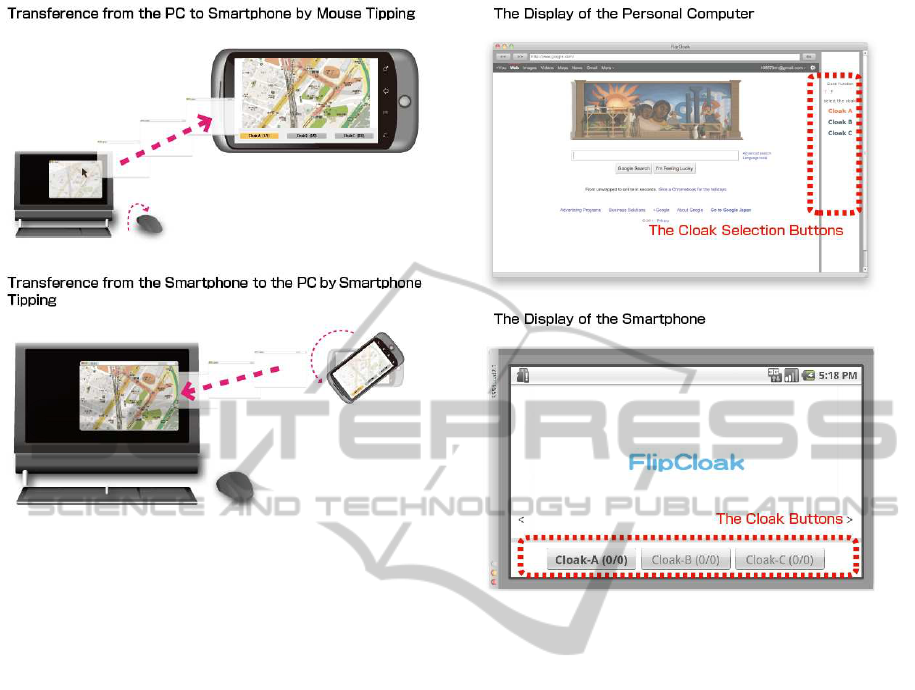
Figure 1: The image of the system: When we tip a mouse,
the target window on the personal computer transfers to the
smartphone (above). When we tip the smartphone, the tar-
get window on the smartphone return to the personal com-
puter (Bottom).
her devices with grouping. There are three cloaks in
the smartphone (Cloak-A, B and C). We select one of
them at a time we flip the mouse (Figure 2). Then we
can check the windows in each group on the smart-
phone with tapping on the cloak button.
2.2 The Whole Selection Function
Normally when we tip the smartphone to the personal
computer, only the top window return to the personal
computer. However, using the Whole Selection func-
tion by longtapping on the each cloak button, we can
bring back whole windows in the cloak to the personal
computer. If we select the Cloak-A, that contains four
windows, as a whole, four windows return to the per-
sonal computer when we tip the smartphone.
2.3 The Devices Selection Function
We can choose devices to which transfer from the
main device with the Device Selection function. The
FlipCloak can transfer windows not only the main
personal computer to the prepared smartphone but
also the main computer to the other smartphone or
the smartphone to the other smartphones by register-
ing each time.
Figure 2: The image of the Cloak function: We can select
the cloak by clicking the button on the right (above). We can
check inside of the cloak tapping the cloak button (bottom).
3 IMPLEMENTATION
In this chapter we explain about the implementation
of the FlipCloak.
3.1 System Architecture
Figure 3 shows the image of the system architecture
of the FlipCloak. The user needs to use the special
mouse which has the Phighets Acceleration Sensor in-
side. The user also needs to install the FlipCloak Ap-
plication both in the personal computer and the smart-
phone.
The FlipCloak Application for the personal com-
puter is implemented by the Adobe Air and the Flip-
Cloak Application for the smartphone is implemented
by the Google android2.1. When the mouse gets
particular acceleration the top window information is
send to the data server and the window is killed with
special animation. At a time the the data in the server
has changed, it shows the target window on the smart-
phone.
IVAPP 2012 - International Conference on Information Visualization Theory and Applications
792

Figure 3: The image of the system architecture: The Flip-
Cloak consists the PC application, the smartphone applica-
tion, the data server and the mouse with acceleration sensor.
3.2 Vacuum Metaphor of Visualizations
The features of this system are simple gestural inter-
action and window animation at the time transfer to
the other device. Figure 4 is the screenshot of the mo-
ment of the transference. The window on the desktop
is killed with the animation that is like getting sucked
into the smartphone. It helps users to understand the
transference of the windows into the other device us-
ing vacuum metaphor.
Figure 4: The Screenshot of the moment of the transference.
The window transfers to the smartphone as like vacuumed.
4 USE CASE
In this chapter we show some examples of use cases
of the FlipCloak.
4.1 Selecting the Plan with Grouping
We can select the information with grouping. While
searching the restaurant or trip plan on the internet,
we can put prospectives on the smartphone tempo-
rally with the Cloak function. For example at the
time we search the restaurant, we can put the restau-
rants good for its price in the Cloak A, the restaurants
good for its location in the Cloak B, and the restau-
rants good for its reputation in the Cloak C (Figure
5). It helps us comparing the plans.
4.2 Transfer with the Article with
Different Devices
For example if we find the remarkable articles on the
web news at home, we can put the article in the smart-
phone only with tipping and can check it in the train.
Then if you arrive the office with unread articles, we
can read it on the desktop computer in the office only
with tipping the smartphone with the Device Selection
function.
4.3 Exchanging the Information Easily
We can exchange the information without mailing its
URL, uploading, or using QR code. We just tip smart-
phone each other with the Devise Selection function.
5 DISCUSSION
The FlipCloak has been nominated the top twenty-
five on the five hundred applications at the MashUp
Awards 7 (http://ma7.mashupaward.jp/), one of the
largest competition of mashupped web applications
in Japan. We got many comments at the screening
from judges and also got many feedbacks from engi-
neers, designers and directors. They were sympathize
with the necessity for the FlipCloak. Then all feed-
backs are positive about the animation of the transfer-
ence. However some of them gave us the feedback
that not to use the spacial device which is the mouse
with acceleration sensor. We completely agree with
the feedback. Therefore it is our future task to imple-
ment mouse function on a smartphone.
6 CONCLUSIONS
In this research we propose the new window manage-
ment method that uses combinational operation with a
FLIPCLOAK - The Window Manager System for Overlapping Windows with Vacuum Metaphor of Visualizations
793

Figure 5: The image of searching the restaurant with group-
ing using the Cloak function.
personal computer and a smartphone. Then we proto-
type the application called FlipCloak. The FlipCloak
is the system that controls transference of windows
on the desktop between devices with simple gestural
interaction. It is difficult to find the target window
immediately from overlapping windows on a desk-
top. Using the FlipCloak we can manage windows on
a desktop efficiently by putting the low-priority win-
dow in the other device temporarily as like putting
one’s stuff in the cloakroom. The FlipCloak obtained
good results in the competition in its concept and its
visualization.
REFERENCES
Dragicevic, P. (2004). Combining crossing-based and
paper-based interaction paradigms for dragging and
dropping between overlapping windows. In Proceed-
ings of the 17th annual ACM Symposium on UIST ’04,
pages 193–196.
Mashup Awards 7 (2011). http://ma7.mashupaward.jp/.
Robertson, G., Dantzich, M., Robbins, D., Czerwinski, M.,
Hinckley, K., Risden, K., Thiel, D., and Gorohovsky,
V. (2000). The task gallery: A 3d window manager.
In Proceedings of CHI ’00, pages 494–501.
Yamanaka, S. and Miyashita, H. (2011). A mouse cursor
operation for overlapped windowing. Technical re-
port, IPSJ SIG.
IVAPP 2012 - International Conference on Information Visualization Theory and Applications
794
