
XIDE: EXPANDING END-USER WEB DEVELOPMENT
Evgenia Litvinova, Markku Laine and Petri Vuorimaa
Department of Media Technology, Aalto University, P.O. Box 15400, FI-00076 Aalto, Finland
Keywords:
End-user Programming, Web Development, Unified Programming Model, Markup Languages, XForms.
Abstract:
Most Web end-user development tools assume that users create Web applications entirely visually. However,
such tools have a limited functionality and support inadequately the transition from visual editing to source
code editing. In this paper, we introduce a tool, XIDE, that supports end users in creation of database-driven
Web applications. The proposed tool is based on three main approaches: (1) visual composition of applications
from reusable components, (2) source code editing of both applications and components, and (3) unified
programming model based on markup languages.
1 INTRODUCTION
The increasing popularity of the Internet and Web
2.0 has made end users more familiar with the con-
cepts and possibilities of the Web. End users oc-
casionally use markup languages for writing in fo-
rums and wikis, creating mashups, editing media rich
blog pages, and creating basic HTML pages. Be-
sides static content, users want to create interactive
database-driven applications to assist them in their
daily lives (Rosson et al., 2005; Cypher et al., 2009).
Developing such applications from scratch is
complicated for end users, mainly because it involves
using of several programming languages and com-
bining them together (Cardone et al., 2005). Vi-
sual tools, such as survey builders, mashup editors
or component-based tools, assist end users (Ko et al.,
2011). End users can create applications using wiz-
ards and visual manipulations without making any
manual changes in the source code (Grammel and
Storey, 2008). However, if the demanded function-
ality of the application cannot be achieved using a vi-
sual editor, a user is forced to edit the background
source code. This task immediately requires ad-
vanced knowledge of a variety of technologies and
concepts (Zang et al., 2008).
In this paper, we focus on active Web users, who
already have an experience in using end-user devel-
opment tools. We aim to expand the scope of applica-
tions they are capable of creating without them facing
major learning challenges.
We address this problem with an end-user de-
velopment tool, which combines the following ap-
proaches. First, it is a component-based tool with
a visual editor. Second, unlike other visual tools, it
does not aim to hide source code editing. Instead, it
facilitates end users to do changes in the source code.
Third, a background technology used in the tool has
lower complexity and allows users to utilize the con-
cepts they are already familiar with.
As a proof-of-concept implementation, we devel-
oped a prototype tool called XIDE, which uses a uni-
fied markup-based platform called XFormsDB as a
background technology. Since XFormsDB is based
on HTML
1
, end users can leverage their knowledge
of markup language concepts. We validate this ap-
proach by conducting preliminary user studies.
Our contribution is twofold. Firstly, we present
a classification of end-user Web development activi-
ties. Secondly, our main practical contribution is the
component-based architecture founded on a unified
background technology, which enables end-user code
editing and component modification.
The paper is organized as follows. The next Sec-
tion discusses different levels of end-user Web de-
velopment activities. Requirements for a background
technology and the tool are presented in Section 3. A
proof-of-concept implementation is described in Sec-
tion 4 and evaluated in Section 5. Section 5 also con-
tains the discussion and directions for future work. Fi-
nally, Section 6 presents conclusions.
1
XFormsDB extends XForms 1.1, which is part of
XHTML 2.0
123
Litvinova E., Laine M. and Vuorimaa P..
XIDE: EXPANDING END-USER WEB DEVELOPMENT.
DOI: 10.5220/0003934201230128
In Proceedings of the 8th International Conference on Web Information Systems and Technologies (WEBIST-2012), pages 123-128
ISBN: 978-989-8565-08-2
Copyright
c
2012 SCITEPRESS (Science and Technology Publications, Lda.)

Figure 1: Spectrum of end-user Web development activities.
2 LEVELS OF END-USER WEB
DEVELOPMENT ACTIVITIES
Traditionally, end users and developers were consid-
ered as two mutually exclusive groups. In the Web,
these are pure end users, who do Web surfing, and
educated expert developers, who do professional de-
velopment and implement software products for other
people. However, nowadays end users are more and
more involved in actual Web development activities in
order to solve their problems by themselves, and thus
become end-user programmers (Ko et al., 2011).
We expanded the idea of end-user development
activities classification described in (Costabile et al.,
2008) by applying it to the Web. We define six levels
of end-user Web development activities between Web
surfing and professional development, as depicted in
Figure 1. Each level defines activities a user is able
to perform and corresponding skills a user needs to
possess.
L1: Customizing Components. Users adjust exist-
ing Web applications by setting values to parameters,
e.g., adjusting colors on a personal blog page.
L2: WYSIWYG Editing. Users develop static Web
pages or targeted applications, e.g., surveys, in What
You See Is What You Get (WYSIWYG) editors. They
design only the visual representation of resulting ap-
plications using drag-n-drop and applying styles. Ex-
ample tools are Google Sites
2
, a page creation tool,
and JotForm
3
, a form builder.
L3: Visual Editing. Users create applications visu-
ally by adding, customizing, and connecting compo-
nents, to compose a final application (Repenning and
Ioannidou, 2006). Common examples are mashup ed-
itors, such as Yahoo! Pipes
4
and DashMash (Cap-
piello et al., 2011), and component-based editors
(Won et al., 2006). The functionality of visual tools
is strongly limited to the library of components. The
2
Google Sites, sites.google.com
3
JotForm, www.jotform.com
4
Yahoo!Pipes, pipes.yahoo.com/pipes
visual editing does not require programming skills or
syntax knowledge, however users often need to un-
derstand the programming paradigm of a tool and the
logic of how applications are created.
L4: Markup Authoring. Users contribute to wiki
and write advanced posts to blogs using plain markup
languages. This is a code editing activity, however,
used markup languages are often simplified for better
understanding.
L5: Simple Programming. Users, who are familiar
with programming languages, extend the limitations
of visual tools. They do not have enough skills to de-
velop applications from scratch, but they can modify
the background source code of visually generated ap-
plications or predefined components.
In Dreamweaver
5
, users can create a page visu-
ally in a drag-n-drop editor and manually edit its
auto-generated source code to make more advanced
changes. However, end users complain about diffi-
culties while switching between visual to source code
editors. (Park and Wiedenbeck, 2010).
In WordPress
6
, users can create interactive appli-
cations with wide functionality using predefined tem-
plates and widgets. The background technology of
the widgets is PHP, which is rarely known among
users with skill level 5. Users need to know Word-
Press internal architecture and API before they can
do even minor changes to a widget.
In Click (Rode et al., 2005), users can create data
collection and management Web applications using
component-based approach. The tool provides sev-
eral layers of modification complexity, starting from
customizing templates to modifying and extending
the component framework by editing PHP code.
L6: Advanced Programming. Users are amateur
programmers, but they know several complemen-
tary technologies and are able to construct interactive
client-server Web applications for their personal use.
Users are often forced to use professional tools and
5
Dreamweaver, adobe.com/products/dreamweaver.html
6
WordPress, wordpress.org
WEBIST2012-8thInternationalConferenceonWebInformationSystemsandTechnologies
124

Integrated Development Environments (IDEs). End-
user tools for creating complex Web applications, in-
cluding server-side logic, and database, are missing.
3 REQUIREMENTS
In this paper, we address the problem of smoothing
the transition from the level 4 to the level 5 and 6.
We aim to allow level 4 users to create Web appli-
cations, which are more advanced than those they
could afford previously - including server-side and
database functionality. It is a challenge because end
users natively have an opportunistic approach to their
tasks (Mosemann and Wiedenbeck, 2001). They at-
tempt to approach the task with their current skills,
and often lack a motivation to learn new technologies.
However, when entering the level 5, users face prob-
lems, such as the limitations of visual tools, new back-
ground technology language, and missing server-side
functionality.
Based on the review of end-user activities pre-
sented in Section 2, we propose a tool with a
component-based architecture. In such a tool, users
can create applications with higher functionality that
they can attain by doing the development from
scratch. Users can modify existing components to ad-
just them to the task. We aim to design a tool that
supports editing activities from previous levels (1–3),
such as parameter editing, visual editing, WYSIWYG
editing, etc. Most Web development tools assume that
end users avoid source code editing (levels 4 and 5).
Because of this, the background technology and ar-
chitecture are often selected without any considera-
tion of end-user needs. We especially focus on source
code editing activities.
R1: Background Technology must Be Unified and
based on Markup Languages. The need of learning
and combining different technologies is a problem for
end users. Using fewer technologies or even one pro-
gramming language could ease the development and
client-server communication (Laine et al., 2011).
If the background technology looks familiar and
allows to leverage existing knowledge, end users can
start understanding and editing the source code with-
out preliminary training. In this paper, we focus on
the level 4 users, i.e. those who have some experience
in markup editing. Thus, markup languages, such as
HTML and XML, qualify as a basic technology for
the end-user Web development. However, currently
pure HTML supports only the creation of static pages
only.
R2: Applications and Components both must Use
the Same Background Technology. Source code
editing activities include both applications and com-
ponents code editing. If the background technology in
components is the same as in applications, there is no
additional learning barrier for end users when they de-
cide to edit components. Moreover, components can
be considered not only as bricks to build applications
from, but also as examples of what can be achieved
with the technology (Park and Wiedenbeck, 2010) .
R3: The Architecture of both Components and
Applications must Be Similar and Transparent.
When users edit components or contribute new ones,
no additional knowledge must required to understand
how to use a component and how to edit it.
R4: A Transition from Visual Editing to Source
Code Editing must Be Smooth. Considering how
end users approach the development process, a tool
that is used on levels 5 and 6 must be extended with
several important features, such as code editing activ-
ities assistance, immediate feedback on user actions,
full-functional preview, highlighting of the link be-
tween the source code and the result.
4 PROOF-OF-CONCEPT
IMPLEMENTATION
Based on the requirements, we designed and imple-
mented a tool called XIDE. In this section, we present
the tool and describe the background technology it
uses for both applications and components.
4.1 XIDE
XIDE
7
is a tool for end-user Web development that
assists end users in developing advanced, interactive
database-driven Web applications. XIDE supports all
development activities displayed in Figure 1 and ful-
fills the requirement R4. It aims to gently lead end
users from the level 4 to the level 5 and 6 without
them facing any major learning barriers.
In order to achieve this goal, XIDE combines
three approaches. First, it helps end users to lever-
age the knowledge they have already gained on the
levels 1 - 4. Users can create applications using pre-
defined customizable components (level 1). Com-
ponents and pages have WYSIWYG-like representa-
tions (level 2), which reveal the contents. In XIDE
visual editor (level 3), presented in Figure 2, users vi-
sually add components on the page and connect them.
XIDE supports direct manipulation for components,
7
XIDE, code.google.com/p/xformsdb-ide
XIDE:EXPANDINGEND-USERWEBDEVELOPMENT
125
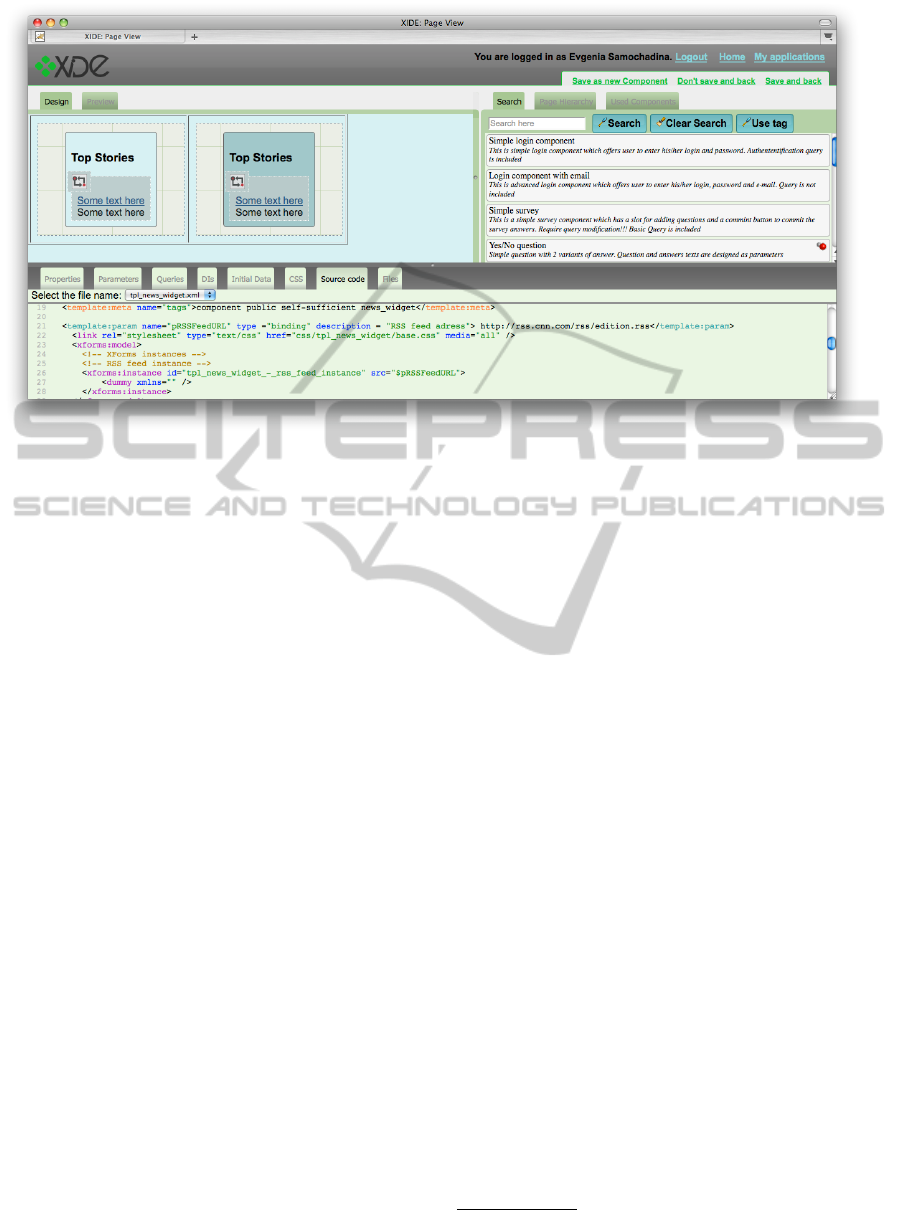
Figure 2: Editing a page in XIDE.
i.e., drag-n-drop for adding, managing, and deleting
components in order to lower getting started barriers.
Users can edit the source code of each component,
written in a markup based language (level 4).
Second, XIDE provides an advanced source code
editing functionality. The source code is written in
the markup based framework, so editing activity be-
longs to the level 4. The framework is unified, so it al-
lows to build interactive Web applications, including
server-side and database functionality. Hence, users
can achieve the tasks from the level 5. Moreover,
users can incrementally learn the technology and be-
come capable of editing more advanced code (level
6). XIDE provides wizards and an intelligent auto-
matic generation of source code for configuring tech-
nical issues that can be complicated for end users. The
built-in text editor supports advanced code highlight-
ing and error checking. Syntax highlighting aims to
focus attention of users to the most important parts of
the source code, e.g., parameters.
Finally, XIDE reveals the connection between vi-
sual and source code editing activities, which is a
challenging issue for end users (Ko et al., 2004).
XIDE uses multiple coordinative windows to show
one concept from different perspectives or different
degrees of abstraction. That allows end users to dis-
cover the link between, e.g., component source code
and component visual output. XIDE also supports de-
sign at runtime: changes made in the source code of
the page or component instantly appear in design or
preview representation.
XIDE has four views for different development
activities: getting started, list of applications, applica-
tion management, and page editing. Each view con-
tains information and functionality related to the ac-
tivity at hand.
Extending the approach of (MacLean et al., 1990),
XIDE provides several levels of modification, such as
component customization, visual manipulation, page
source code modification, component source code
modification, etc.
4.2 Background Technology
In XIDE, XFormsDB
8
(Laine et al., 2012) is used as
background technology for both components and ap-
plications. XFormsDB is a comprehensive Web appli-
cation development and hosting platform that allows
users to implement interactive, database-driven Web
applications using only markup languages. It is based
on the XForms
9
markup language and its extensions
that specify common server-side and database-related
functionalities.
The presentation-centric approach of XFormsDB
offers an attractive solution for users with little tech-
nical knowledge (Laine et al., 2011). For users with
the skill level 4, this selection is even more promising,
because they are already familiar with HTML and the
concept of markup languages. Thus, XIDE meets the
requirements R1 and R2.
In order to fulfill requirement R3, we designed an
intermediate markup language, called Template Lan-
guage (TL). TL is used to support the component-
based architecture, i.e., define components and build
them into Web pages. TL was designed as a XML-
8
XFormsDB, code.google.com/p/xformsdb
9
XForms standard, http://www.w3.org/TR/xforms11
WEBIST2012-8thInternationalConferenceonWebInformationSystemsandTechnologies
126

based language in order to natively build TL into
XFormsDB and utilize the same concepts.
Except the TL, there is no internal API or library
that a developer is forced to use while editing existing
or creating new components. That makes the modifi-
cation and contribution of new components a straight-
forward task, because it requires minimum additional
skills and knowledge of technology (Lieberman et al.,
2006). Thus, XIDE meets requirement R3.
5 EVALUATION
We conducted a preliminary user study to observe
how the level 4 users perform editing tasks related to
level 5 and 6 in XIDE.
In total, there were 9 participants: 5 male and 4
female. Participants were recruited from Economics
and Computer Science students. We limited the back-
ground of participants to the level 4. They were active
Internet users, had tried to create a simple Web page
using a visual editor or tried to use some XML-based
markup language. None of the participants studied
Web development as a major. None of them had ever
used XIDE, XForms or XFormsDB.
For the study, we used usability evaluation
method, combined with thinking aloud and semi-
structured interviews. Each evaluation took approx-
imately 1.5 – 2 hours.
Each participant was asked to perform predefined
tasks, which were designed to investigate the tran-
sition from visual editing to source code editing in
XIDE. Briefly, the participants were asked to: mod-
ify the application using a visual editor and manually
in the source code; modify the page source code; do
minor and major modifications to TL and component
logic; and contribute new components. For example,
participants were asked to introduce a second param-
eter to a RSS Reader component and use the modified
component in the code.
5.1 Results and Discussion
Our hypothesis was that users often need to edit the
source code when they are using a visual tool. More-
over, they could start editing the source code if they
had some minor skills in the background technology
and if they were facilitated to do so. The results of
the study showed that participants were able to com-
plete all the tasks related to code editing. Participants
were able to understand the concepts of the TL and
modify it. In general, participants said they found the
approach implemented in XIDE promising and would
use such kind of a tool to solve the problems occurred
at work. They found it useful and flexible, because it
supported different levels of modification.
During the interviews, participants reported they
have previously faced problems due to narrow scope
of existing visual tools. Those problems forced them
to switch from visual modification to direct code edit-
ing. Their experience showed that no visual ap-
proach can cover all possible needs, and thus direct
editing is required anyway. Some participants com-
plained about difficulties they experienced previously
while editing auto-generated source code produced by
WYSIWYG tools for HTML editing.
While performing tasks in XIDE, participants
widely employed the copy-paste approach. XIDE
does not provide any vocabulary of XFormsDB or
HTML tags that could be used or any code comple-
tion. Thus, the only way how a novice user could
contribute a piece of new code was to find the exist-
ing code that did relatively similar thing, copy it, and
modify it according to the task. Two main observa-
tions of this study were that users natively intended to
use the copy-paste approach and were able to use it
successfully with XFormsDB.
During those copy-paste activities, an immediate
response from the system was highly appreciated. It
allowed experimental programming, in which users
tried different options to see which option lead to the
desired result.
XIDE advanced source code highlighting is a
powerful tool. Besides highlighting markup language
tags and syntax, it emphasized TL structure and user
interface elements. We had a hypothesis that novice
users most likely would edit the code related to com-
ponent management and representation of the infor-
mation. Therefore, we used grey color to dim less im-
portant areas, such as a data model and a header. Par-
ticipants focused on code that most likely contained
the needed information. Yet, all code was visible, so
participants could check it if needed. All users named
this feature among the most usable features in XIDE.
Users generally were able to read the code, be-
cause they knew the concept of tag and guess the
functionality of unknown tags based their names.
However, some of the tag names were not self-
descriptive enough. This issue should be taken into
account during future redesign of languages, e.g., the
next versions of XFormsDB and HTML. Ids, which
developers widely use in the source code to address
XML structures, should be more descriptive and close
to the natural language.
Another issue users complained about was the
lack of debug information and error descriptions. Al-
though users were satisfied with the on-time preview
feature and error code highlighting, they asked for
XIDE:EXPANDINGEND-USERWEBDEVELOPMENT
127

more descriptive feedback from the system when an
error occurred.
The highlight approach used in XIDE can be ex-
panded to have different code highlighting schemas
for different types of tasks users perform. For exam-
ple, managing parameters or changing user interface.
Generally, the component-based approach imple-
mented in XIDE, together with features that facilitate
source code editing can be used for education pur-
poses. A person who has a superficial knowledge of
some technology can use a tool for a period of time
for self-education (Zang et al., 2008). While a person
uses a tool, he or she gains practical knowledge and
can increase skills relatively gently, without having
big educational barriers.
6 CONCLUSIONS
In this paper, we addressed the problem of expanding
end-user Web development possibilities. We classi-
fied end-user Web development activities into levels,
and addressed the problem of smoothing the transition
from the level where end users use visual tools to the
next one, where they can edit the source code. Our
main contribution is a combination of a component-
based visual tool with a unified, markup-based back-
ground technology. Our approach allows end users
to leverage the knowledge they already have to cre-
ate more advanced Web applications with server-side
functionality.
In our proof-of-concept implementation, we de-
signed and implemented a visual component-based
tool called XIDE. XIDE is designed to support visual
modification and especially direct code editing with
different features, such as code highlighting and im-
mediate previewing. We used XFormsDB as a back-
ground technology. It is a recently developed tier-
expanding framework based on markup languages.
End users, who have a basic knowledge of HTML,
can intuitively guess the meaning of the source code
written in XFormsDB. The XIDE prototype was pre-
liminary evaluated by means of a user study, in which
users were able to complete all tasks successfully.
Thus, the proposed approach enables users to make
changes in the source code and expands users possi-
bilities in Web development.
REFERENCES
Cappiello, C., Matera, M., Picozzi, M., Sprega, G., Barba-
gallo, D., and Francalanci, C. (2011). DashMash: a
mashup environment for end user development. Web
Engineering, 6757:152–166.
Cardone, R., Soroker, D., and Tiwari, A. (2005). Using
XForms to simplify Web programming. In Proc. of
the 14th international conference on World Wide Web,
WWW ’05, pages 215–224. ACM.
Costabile, M. F., Mussio, P., Parasiliti Provenza, L., and
Piccinno, A. (2008). End users as unwitting software
developers. In Proc. of the 4th International Work-
shop on End-User Software Engineering, pages 6–10.
ACM Press.
Cypher, A., Lau, T., Nichols, J., and Dontcheva, M. (2009).
Workshop on end user programming for the web. In
Proc. of the 27th International Conference Extended
Abstracts on Human Factors in Computing Systems,
pages 4779–4782. ACM Press.
Grammel, L. and Storey, M.-A. (2008). An end user per-
spective on mashup makers. In University of Victoria,
Tech. Rep. DCS-324-IR.
Ko, A., Myers, B., and Aung, H. (2004). Six learning barri-
ers in end-user programming systems. In Proc. of the
2004 IEEE Symposium on Visual Languages-Human
Centric Computing, pages 199–206. IEEE.
Ko, A. J., Myers, B., and Rosson, M. B. (2011). The state of
the art in end-user software engineering. ACM Com-
puting Surveys, 43(3):21.
Laine, M., Shestakov, D., and Vuorimaa, P. (2012). Extend-
ing XForms with Server-Side Functionality. In Proc.
of the 27th ACM Symposium on Applied Computing
(to appear).
Laine, M. P., Shestakov, D., Litvinova, E., and Vuorimaa,
P. (2011). Toward Unified Web Application Develop-
ment. IT Professional, 13(5):30–36.
Lieberman, H., Paterno, F., Klann, M., and Wulf, V. (2006).
End-user development: An emerging paradigm. End
User Development, pages 1–8.
MacLean, A., Carter, K., L
¨
ovstrand, L., and Moran, T.
(1990). User-tailorable systems: pressing the issues
with buttons. In Proc. of the SIGCHI conference on
Human factors in computing systems: Empowering
people, pages 175–182. ACM.
Mosemann, R. and Wiedenbeck, S. (2001). Navigation and
comprehension of programs by novice programmers.
In Proc. of the 9th International Workshop on Pro-
gram Comprehension, pages 79–88. IEEE.
Park, T. H. and Wiedenbeck, S. (2010). First Steps in Cod-
ing by Informal Web Developers. In Proc. of the 2010
IEEE Symposium on Visual Languages and Human-
Centric Computing, pages 79—-82. IEEE.
Repenning, A. and Ioannidou, A. (2006). What makes end-
user development tick? 13 design guidelines. End
User Development, 9:51–85.
Rode, J., Bhardwaj, Y., P
´
erez-Qui
˜
nones, M., Rosson, M.,
and Howarth, J. (2005). As easy as Click: End-user
web engineering. Web Engineering, 3579:478–488.
Rosson, M. B., Ballin, J. F., Rode, J., and Toward, B.
(2005). Designing for the Web Revisited : A Survey
of Informal and Experienced Web Developers. Web
Engineering, pages 605–620.
Won, M., Stiemerling, O., and Wulf, V. (2006).
Component-based approaches to tailorable systems.
End User Development, pages 115–141.
Zang, N., Rosson, M. B., and Nasser, V. (2008). Mashups:
who? what? why? In Proc. of the CHI’08 Extended
Abstracts on Human Factors in Computing Systems,
pages 3171–3176. ACM.
WEBIST2012-8thInternationalConferenceonWebInformationSystemsandTechnologies
128
