
MOBILE APPLICATION FOR TEXT RECOGNITION (OCR)
Ondrej Krejcar
Department of Information Technologies, Faculty of Informatics and Management, University of Hradec Kralove,
Rokitanskeho 62, Hradec Kralove, 500 03, Czech Republic
Keywords: OCR, MDA, Built-in Camera, Image Processing, Virtual Keyboard.
Abstract: The aim of this project is to develop a simple application for capturing digital photography and its
subsequent processing of OCR technologies. The application operates as an alternative for manual rewriting
of parts of text from printed data using the keyboard on the screen of the device. It is mainly targeted at
short text sections, such as hypertext references and addresses which are hard to be copied and at more
excessive texts which would take long to copy. The emphasis is laid on the simple, fast and intuitive
manipulation. The end platform is represented by PDA device, more precisely MDA which is based on
Windows Mobile operating system.
1 INTRODUCTION
The Smart Phones, such as cell phones and PDA,
especially MDA are the phenomenon nowadays
(Mikulecky, 2009). The number of cell phone users
over 16 years old in the Czech Republic for the year
2009 climbed up to 91%. For the population in the
age group from 16 to 54 years the number is equal to
98%. A great boom in the field of cell phones and
their performance was caused by using the operating
system, such as Symbian, Android or Windows
Mobile. Many of these devices use big colourful
displays with touch screen and with a connection to
32bit processor on which the OS runs and therefore
may be considered a PDA. Moreover, the GSM
module is usually integrated within the standard
PDA together with WiFi module (Brida et al., 2010).
The result is the incorporation of cell phones and
PDA. The name communicator or MDA is
sometimes used for these devices. The usage of
efficient standardized 32bit processors which
support OS makes it possible to develop for these
platforms even complicated applications for
computation.
The primary input system of these devices is the
keyboard in a classic “physical” design or in the
form of virtual keyboard on a display in the casesi of
touch screen, also called the on-screen keyboard.
These types of keyboards provide a comfortable
method of information inscription. Nevertheless, the
typing is approx. 4 times slower than in the case of
computer keyboards. However, this typing speed
may be insufficient if using the PDA as a tool for
fast information recording (e.g. business card
copying or copying parts of text). Most commonly
integrated CCD chip enables the photographing or
recording of a video-sequence. Therefore, it is a
convenient and instant way of capturing information.
Moreover, if this information is time-limited (e.g. it
must return within certain time limit or it is only
displayed for short time period) then it is the only
method.
Nevertheless, sometimes there is a need to
further process this captured text (Liou and Cheng,
2007). The text retyping from these images is
lengthy. Furthermore, if it is necessary to retype
using the PDA it should be accounted for switching
often between an application with displayed image
and the text editor. Every such switching “produce”
time delay which resulted in money losses (Lefley et
al., 2004).
In these cases the usage of OCR technology is
the best solution. The first mobile application OCR
was released to the market already in 2002 (Tariq,
Nauman and Naru, 2010). Certain factors complicate
the usage of OCR in PDA which mostly originated
from the low quality of copies acquired by CCM.
Finally, it is necessary to mention that the common
source for OCR application is a scanner.
A PDA which is supplied by OCR has many
options in a way of utilization. If the user notices an
URL address in some printed document, he can look
at it by taking a picture which consequently opens
262
Krejcar O..
MOBILE APPLICATION FOR TEXT RECOGNITION (OCR).
DOI: 10.5220/0003947002620265
In Proceedings of the 2nd International Conference on Pervasive Embedded Computing and Communication Systems (PECCS-2012), pages 262-265
ISBN: 978-989-8565-00-6
Copyright
c
2012 SCITEPRESS (Science and Technology Publications, Lda.)

the link in a browser. After this picture the business
card with user’s data is saved into contacts, etc.
2 PROBLEM DEFINITION
The accuracy of OCR depends mainly on the quality
of recognizable under layer. The most common
usage of OCR on scanned documents achieves quite
satisfactory results. Using of OCR in PDA with
CCM as a data source recognizer carries number of
problems (Hymes and Lewin, 2008), especially:
• Relatively low computational performance
• Low quality of images for OCR
• Tilt (perspective deformation), skew and
rotation
• Incoherent lighting and shadows
Mainly due to these complications is OCR in PDA
limited to just small parts of text. Therefore, the
insufficient quality of acquired images is
compensated by the size proportion of symbols in
the overall resolution. The existing applications may
be good examples, because they are usually
specialized on business card scanning.
2.1 Existing Applications
2.1.1 Nokia Multiscanner
Nokia Multiscanner is an application designed for
cell phones with Symbian system and spread as a
freeware. The application supports picture taking
and consequently sending it through MMS,
Bluetooth or via infrared (Bodnarova et al., 2010). It
is possible to transfer the image into a text and save
it and at the same time the selection of certain area
can be made by dragging. Another possibility is to
send the image for business card recognition. This
option automatically recognizes contact details on
the business card and fills in the details for adding a
new contact. The OCR engine supports post-
processing on the basis of language dictionaries,
including the Czech language.
2.1.2 CameraDictionary OCR for Moto
It is an application for cell phones with Android,
Symbian and Windows Mobile systems. It operates
on the basis of recorded text recognition and its
immediate translation to another language. Even
though, this recorded language is available in
Chinese or English, the translation is extended by
couple of other languages. Furthermore, it enables
the text recording with consequent signing of the
translated text or so called “Video” regime during
which the cursor appears on the screen. The text
below the cursor is immediately translated.
However, the main disadvantages are the price and
the necessity of internet connection when used.
2.1.3 CamCard - Business Card Reader
CamCard is an application specialized on reading
business cards. It is targeted at cell phones which
run on OS Android, iOS, or Windows Mobile and
BlackBerry phones. The main disadvantage is the
narrow specialization on business cards and its price.
2.1.4 Babel Reader-LE
Babel Reader-LE is a particular version of Babel
Reader for Windows Mobile distributed as a
freeware. It enables capturing of an image and
subsequent storing of this image in a form of text.
Babel Reader-LE is a very simple application.
Moreover, it is possible to adjust the captured image
before the actual recognition e.g. by background
noise removal.
2.2 Conclusion
Nokia Multiscanner is the closest application to the
one being developed. However, it is designed only
for OS Symbian. CameraDictionary OCR and
CamCard are commercial applications which are
very specialized and not free. Finally, the last
mentioned application called Babel Reader was only
invented for text recognition. The selection of these
applications with OCR for cell phones is
significantly limited and the broader application
with OCR which would work as an alternative for a
virtual keyboard is still missing. The newly
developed application which is described in this
article is supposed to fill in these blanks.
2.3 Selection of OCR Engine
Due to the extent of this application, it is planned to
use the existing OCR engine. Following types of
engines were chosen as the most suitable:
• Tesseract OCR – OCR Engine developed by
HP Company in since 1985 until 1995.
Nowadays, it is being improved by Google. It
is offered in C/C++ language.
• Ocrad – another open-source OCR engine.
One of his main advantages is mainly an
automatic transformation of an input image. It
does not accomplish post-processing on the
basis of language dictionaries. It is written in
MOBILE APPLICATION FOR TEXT RECOGNITION (OCR)
263
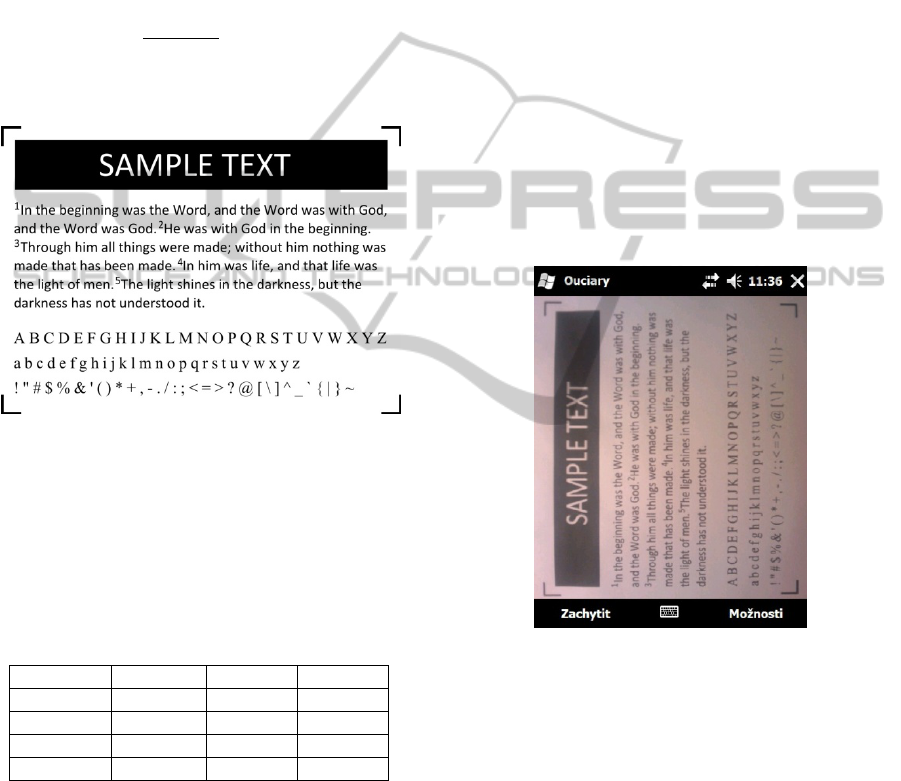
C/C++ language.
• Puma.NET – an engine for implementation in
C# projects with .NET framework.
• ABBYY Mobile OCR Engine – a commercial
engine used here just for comparison of results.
The Greek letter ω is going to represent the number
of symbols in a reference text and ω
err
is the number
of errors (substituted, missing symbols or additional
symbols). Then the accuracy of match γ
acc
is defined
as:
=
−
100
%
In order to identify the accuracy of recognition,
the reference text [Fig. 1] was us\ ed.
Figure 1: Reference image.
Furthermore, this sample was photographed by
Canon PowerShot S3 IS and MDA HTC Touch 2.
Consequently, this sample was transferred back to
the text form using the above mentioned OCR and
compared to the reference text. The accuracy of the
match is expressed in percentages in [Tab. 1].
Table 1: Comparison of OCR engine accuracy.
OCR Original Canon HTC
Tesseract 89,78 % 94,72 % 85,25 %
Ocrad 93,30 % 92,71 % 74,36 %
Puma.NET 92,05 % 90,41 % 25,55 %
ABBYY 95,96 % 94,41 % 87,77 %
The comparison shows that the most exact engine is
ABBYY Mobile OCR Engine. At the same time it
may be noticed that the decreasing quality of sample
results in a gradual increase in number of errors. The
most significant is the rapid increase of errors when
using the Puma.NET engine. In this case, the
application was able to correctly recognize
approximately one quarter of the text from an image
taken by HTC Touch 2. On the other hand, the least
sensitive engine considering the quality is Tesseract
OCR. Even though, the assumptions were different,
Ocrad was proven to be very precise.
3 IMPLEMENTATION
The programming language C# with a connection to
the developing environment Microsoft Visual Studio
2008 was designed for the development of the
described application. Microsoft Windows Mobile
5.0 runs as the end platform. Therefore, the
application should function well on a PDA with this
OS or a higher type of OS (Zelenka, 2009).
3.1 Ouciary Application
The application is practically created in form of a
guide. After the initiation user is able to turn on the
camera and capture the recognized image or simply
choose from a file. This is displayed on the
following images of the application [Fig. 2].
Figure 2: Application after the initiation and text
capturing.
Consequently, the image is modified. According to
the settings, the normalization, automatic rotation
and saturation removal take place.
Furthermore, there is the area selection screen
for recognition. Here it is possible to rotate the
image manually and choose an area for recognition.
Character recognition (described above) is very
helpful during the text selection if this function is
allowed. Moreover, this screen might be absolutely
left out (again according to the settings). The
selection happens by dragging (“rectangle
drawing”). If it is necessary to cancel the whole
selection it is enough to press anywhere on the
image. If no area is chosen, the application
PECCS 2012 - International Conference on Pervasive and Embedded Computing and Communication Systems
264

automatically calculates with the whole image.
After the selection of the area it is possible to
establish individual recognition process. The
progress of recognition is shown here. After the
termination of recognition process the application
automatically moves on to the form for storage.
The resulting text can be seen here in a textbox
and at the same time may be saved into a file or
Windows mailbox.
As it was already mentioned, there is a space
here for adding the functionality in a form of
automatic events in relation to recognized text,
eventually to a “templates” usage for contact
creation according to a business card etc.
The application was tested continuously. The
comparison of Tesseract with other OCR engines
can be found in the table [Table 1].
4 CONCLUSIONS
The output of this work is OCR for devices with
Windows Mobile system. OCR on this platform is
capable of speeding up the work when there is no
requirement for manual transfer of text from an
image. Its usage is mainly connected to integrated
CCM for faster business card capturing or other
short texts.
This solution may significantly speed up the
work after the completion with automatic actions on
the basis of recognized text. An example might be
URL address capturing and consequent its display in
the browser which is much faster than rewriting the
address manually (especially in case of long and
complicated addresses) (Tucnik, 2010). However, it
might be used in the case of business cards and
practically every other printed material which need
to be rewritten. The mobile devices are always
nearby and therefore this method brings instant
capturing of printed texts.
ACKNOWLEDGEMENTS
This work was supported by „SMEW – Smart
Environments at Workplaces“, Grant Agency of the
Czech Republic, GACR P403/10/1310. We also
acknowledge support from student Ales Kurecka in
development of testing application and in several
technical problems they grown during development
phase.
REFERENCES
Kobryn, C., 2000, Modeling components and frameworks
with UML, In COMMUNICATIONS OF THE ACM,
Volume: 43 Issue: 10 Pages: 31-38 DOI: 10.1145/352
183.352199
Bodnarova, A., Fidler, T., Gavalec, M., 2010. Flow
control in data communication networks using max-
plus approach, In 28th International Conference on
Mathematical Methods in Economics, pp. 61-66.
Brida, P., Machaj, J., Benikovsky J., Duha, J., 2010. An
Experimental Evaluation of AGA Algorithm for RSS
Positioning in GSM Networks, In Elektronika ir
Elektrotechnika, No. 8(104), pp. 113-118.
Hymes, K., Lewin, J., 2008. OCR for Mobile Phones.
Stanford University
Labza, Z., Penhaker, M., Augustynek, M., Korpas, D.,
2010. Verification of Set Up Dual-Chamber
Pacemaker Electrical Parameters. In 2nd International
Conference on Telecom Technology and Applications,
March 19-21, 2010, Bali Island, Indonesia, Volume 2,
NJ. IEEE Conference Publishing Services, p. 168–
172.
Lefley, F., Wharton, F., Hajek, L., Hynek, J., Janecek, V.,
2004. Manufacturing investments in the Czech
Republic: An international comparison, In
International Journal of Production Economics,
Volume: 88 Issue: 1 Pages: 1-14 DOI: 10.1016/S0925.
5273(03)00129-4
Liou, CY., Cheng, WC., 2007. Manifold construction by
local neighborhood preservation, In Springer LNCS,
Volume 4985, pp. 683-692.
Mikulecky P., 2009. Remarks on Ubiquitous Intelligent
Supportive Spaces, In 15th American Conference on
Applied Mathematics/International Conference on
Computational and Information Science, Univ
Houston, Houston, TX, pp. 523-528.
Popek, G., Katarzyniak R., 2008. Measuring similarity of
observations made by artificial cognitive agents, In
LNAI, Vol. 4953, pp. 693-702.
Tariq, J. Nauman, U. Naru, M.U., 2010. α-Soft: An
English Language OCR. In Second International
Conference on Computer Engineering and
Applications (ICCEA 2010), IEEE Xplore, DOI 10.11
09/ICCEA.2010.112
Tucnik P.,2010. Optimization of Automated Trading
System's Interaction with Market Environment, In 9th
International Conference on Business Informatics
Research, Univ. Rostock, Rostock, Germany, LNBI,
Vol. 64, pp. 55-61.
Zelenka, J., 2009. Information and Communication
technologies in tourism – influence, dynamics, trends,
In E & M EKONOMIE A MANAGEMENT, Vol. 12,
Issue 1, pp. 123-132
MOBILE APPLICATION FOR TEXT RECOGNITION (OCR)
265
