
Coaching for Teachers: Applying Professional Solutions
within the Educational Environments
Habib M. Fardoun
1
, Sebastián Romero López
2
and Abdulfattah Mashat
1
1
Faculty of Computing and Information Technology, King Abdulaziz University (KAU)
Jeddah, Saudi Arabia
2
University of Castilla-La Mancha (UCLM), Castilla-La Mancha, Spain
Abstract. In a world in which one of the most used sentences is: "I have no
time to do ..." Information Technologies play an important role in supporting
our daily work including everyday educational settings. These technologies are
responsible for making a complete educational system to function successfully.
For this to prove, we present the “Coaching for Teacher” system. This system
aims to provide solutions for difficulties that teachers face during the teach-
ing/learning process via a personal technological conversational coach. The
teacher can appeal and seek advice quickly using our tool, in real time, by com-
fortably taking to an agent. In this paper, we present the steps we followed to
design and develop this agent-based application, and a case study conducted in
an educational centre for proof of concept in a real and authentic educational
environment.
1 Introduction
Today we must face the challenging task of improving teaching in schools taking
advantage the demands and challenges information technologies offer. The class-
rooms can be transformed into learning centres providing expert assistance based on
practice, thought and reality. So, innovative information technologies, if used proper-
ly, can offer the potential for the educational environments to expand and progress to
the forefront of education in the classroom. To do this, virtual learning networking
must be created and implemented by utilising the latest concepts and ideas in formal
education, distance learning, advanced technology, teachers’ relationship with par-
ents, relationships among teachers, and appropriate modes of connectivity, to name a
few [1].
This technological environment becomes increasingly important for the learning
activities to occur; thus to be active in the new educational space that includes new
technologies, new knowledge and skills must be learned within the educational pro-
cess [2]. The new information technology and communications are transforming
society, and the educational process in particular. Moreover, digital networks and
educational communities are becoming part of the educational change [3]. Such
communication transformation is important enough as it is compared with great tech-
Fardoun H., Romero López S. and Mashat A..
Coaching for Teachers: Applying Professional Solutions within the Educational Environments.
DOI: 10.5220/0004096100470056
In Proceedings of the 1st International Workshop on Interaction Design in Educational Environments (IDEE-2012), pages 47-56
ISBN: 978-989-8565-17-4
Copyright
c
2012 SCITEPRESS (Science and Technology Publications, Lda.)

nological revolutions such as the writing and printing press that transformed educa-
tion.
On the other hand, the right for better education is related to continuous progress
as the information technologies are evolving fast. This emerging digital environment
requires designing new educational activities complementary to existing ones. So, it
is not enough to teach how to read, write and perform mathematics algorithms as well
as introducing basic historical, literature and scientific knowledge. This is necessary
and will remain in the natural and urban spaces in which traditionally education has
been developed in the social life. However, we must insert all possible technological
support to improve students’ educational development and facilitate teachers’ educa-
tional tasks. Following our research to improve the educational process using tech-
nology [4], [5], we have created a platform called "Coach for Teacher"; this platform
helps teachers to improve the teaching quality in their classes to empower their stu-
dents. This is possible by using the platform to exchange experiences and teaching
techniques as well as behavioural problems students may face with other teachers in
the particular school or other schools.
This paper consists of 5 sections: it starts with the introduction of the field fol-
lowed by the second section on the relation between technology and educational
systems and the ways the learning process can be enhanced by their use. Related to
the latter, we discuss the current technological systems and the ways they are used by
teachers and students in schools. Thirdly, we present our platform “Coach for Teach-
er”; we start by describing it, we present its functionalities, architecture, and in the
end, we provide a brief explanation, a tutorial, and ways to be used by teacher as well
as rules during its use as best practices. Fifth, we present results from a case study
conducted in a regional secondary school where this application was implemented.
Finally, we end the paper with conclusions and future work.
2 Technology enhanced Learning
Teachers’ training related to the pedagogical use of new technologies must be con-
ducted exclusively in terms of helping teachers to take advantage of using computer
resources (both hardware and software) to improve the teaching process in their class-
room. By doing so, it would expand existing comprehensive approaches and simplify
teaching cultural complexity. Those training plans aimed at making teachers mere
users of digital machines as well as training managers of the educational process in
the classroom so to improve teachers’ teaching methods. Thus, almost all statistics [6]
[7] show that the use of technology has positive effects on teaching and learning
processes. Therefore, facts on introducing technology into the classroom prove that
such technologies aid the teaching process of the expert or teacher to become more
effective for the students so they can learn more, better, faster and be well motivated.
Today, computers are objects or tools that embed educational potential depending
on the type of activities and methodological decisions made by the teachers. There-
fore, what are relevant for the pedagogical innovation of the teaching practice are the
approaches, the developed teaching methods and the learning processes that encour-
age teachers and students to use appropriate technologies [8]. But yes, no expert or
48

teacher must believe naively that the mere use of computers will generate a higher
quality education. Therefore, teacher training must include training areas designed to
provide and improve pedagogical knowledge, culture and experience to construct
educational material and activities using these technologies, applied directly in the
teaching practice in both the classroom and the entire school. This could form per-
haps a small innovative contribution to a particular teaching area, a substantive altera-
tion of the entire pedagogical model, and the cultural forms that a teacher should be
lavish in their classroom. There are currently many tools the teachers utilise in their
classrooms. However, the mechanisms for defining the quality parameters and teach-
ers’ real pedagogical needs existing in the classroom vary for different contexts.
Thus, the tools supporting the teachers are intended to have assisting roles such as a
coach; therefore, specific criteria must be in place as sets of indicators that provide
such tool a framework to respond to questions in well-defined contexts.
Our research focus in technology enhanced learning is on the Personal Learning
Environments (PLE) so to create educational settings in which scholars who work in
educational centres can access specific educational services. This is related to 'per-
sonalized learning', a term that has come to mean more than differentiated learning,
but also assisting and enhancing learning with ICT [9]. Building upon this, and taking
a direction towards a more enriched and personalized learning experience, we take
"personal learning environments' to mean accessing and sharing a range of different
teaching methodologies and services in support of personalized learning activities and
objectives for single learners and groups of learners. This study was initially prepared
after analyzing the state of the art on the subject [4], [5], [10], [11]. Thus, we present
the main extracted guidelines for creating a custom tool that reflects the current rela-
tion among the schools users (educational department, teachers, students and tutors)
in order to enrich the educational process and humanize the technology used by the
teachers in the classroom. The paper introduces the platform as a permanent part of a
new system for contextualized education. To this end, we present the models, meth-
ods and data collection process that allows institutions to launch a process to properly
support contextualised student-centred teaching.
3 Coaching for Teachers
In this section, we describe a system called ‘Coaching for Teachers’ followed by its
main features and the user interface developed for the current prototype. Also, the
system architecture is presented so to display the way the system has been developed
and structured, and also provide ways to correctly use it as best practices.
3.1 ‘Coaching for Teachers’ Description
What is, and what is for, the system "Coaching for Teachers"? To better understand
how the system works, we present a use case as a typical scene in the secondary
school cafeteria where two colleagues have a talk. Usually teachers’ talks about their
own classes and how the teaching/learning process is elapsing in the classroom with
49
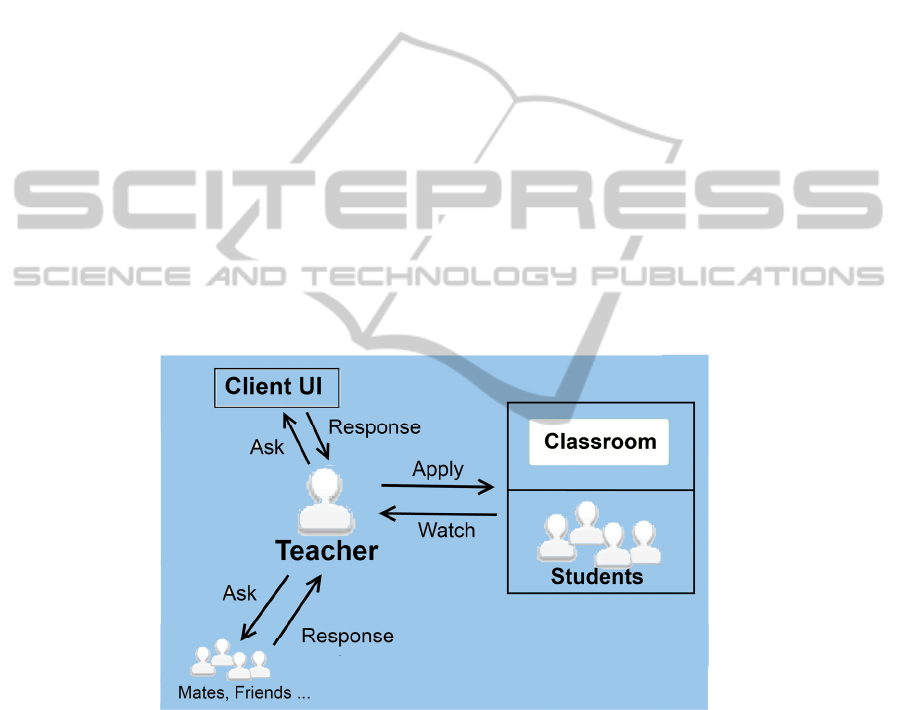
their students. And occasionally, some problematic issues are discussed correspond-
ing to their respective classes. The teachers also try to provide recommendations to
each other based on previous experiences, information from different sources (e.g.
from the school students’ history) or known facts. A typical scene can be: John 3rd
E.S.O. math teacher, asks Pilar 3rd English teacher: "How Pepe behaves in your
classes? I can’t go on with him; I get very nervous because I can’t make him stop
talking." Pilar’s answer is: "Well, I called his parents and since then he appears to
behave much better in my classes; you should do the same."
“Coaching for Teacher” facilitates us to collect and make use of such information
schools teachers discuss about their students. "Coaching for Teachers" is an applica-
tion aiming at helping teachers during their teaching process by facilitating what is
already worked or experienced by other teachers, and share it with the teaching com-
munity. This is possible by creating a platform where teachers can view and add gen-
eral and specific information about their work, methods, tricks, and all what is related
to the learning/teaching process and communication with their students in the class-
room. In this way, every teacher can have a personal coach to help him meeting a
number of teaching objectives by applying new methods in the classroom. This pro-
cess is always based on information that has been introduced into the system by other
experts (teachers, pedagogical department). Fig. 1 shows the original process of ac-
quiring information by a teacher by utilising the tool in the classroom. In this way, we
stress the importance of providing a new channel for knowledge acquisition from
integrating "Coaching for Teachers" among other educational tools.
Fig. 1. “Coaching for Teachers” Architecture.
After 4 years of research work in this field between the University of Castilla-la
Mancha and Secondary schools of this region, we obtained source considerable
amount of relevant information used to enrich the system with specific details focus-
ing on re-creating shared experiences among peers. Fig. 1 displays a set of resources,
information data, and actors that form up the "Coaching for teachers" architecture.
The main platform parts are: methods, techniques, methodologies, tips and tricks,
50
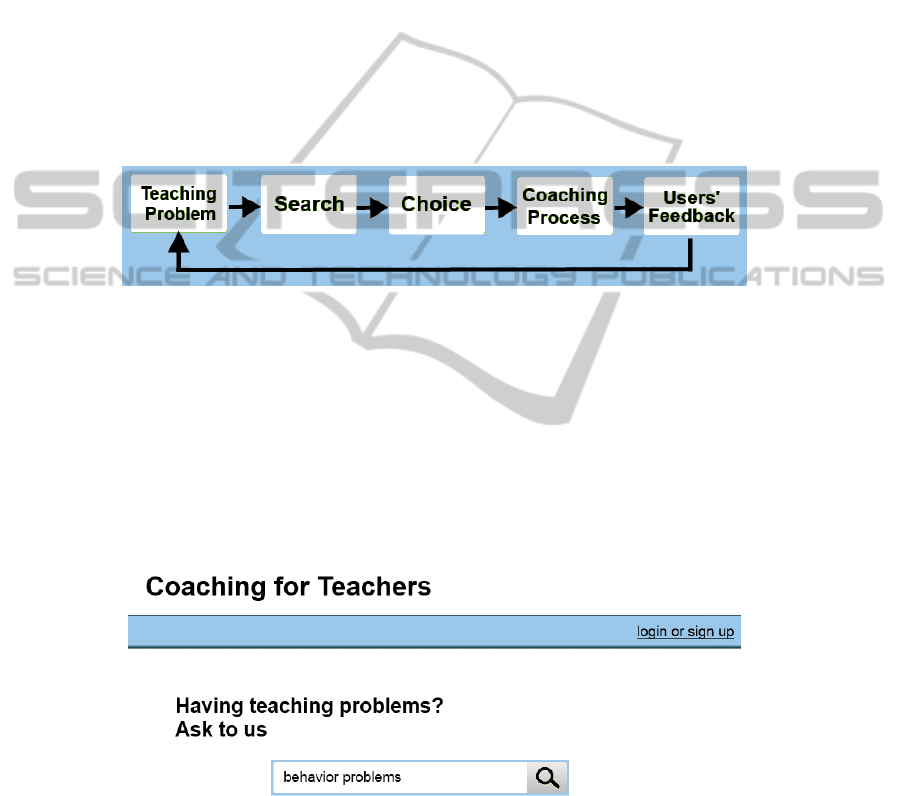
presented here as methods and/or techniques. Some of their main methods and tech-
niques are related to: a group or individual techniques, the application time, test time,
educational level or levels that can be applied, based on stages or milestones and
comments. After discussing the system architecture the functionalities are presented
next.
3.2 Functionalities
The main features of the system are divided into four groups: voting, information
acquisition, coaching and adding new information to the system database. These four
groups are essential for the system to function properly, and have been implemented
in the prototype; the latter was developed and applied within the schools presented in
this paper. The features were studied and developed based on a set of issues related to
the system’s most important features and sections.
Fig. 2. System’s main features.
Fig. 2 presents the basic process used by the platform: “Search” and “Choice” are
responsible for the acquisition of information; “Coaching Process” is responsible for
coaching processes intended for the teachers; and “Users' Feedback” is responsible
for obtaining user’s feedback by voting.
The part of adding information is not considered as a basic user option, and for this
it is not included in the system features. The main part of the system's Web interface
is a search engine which can be accessed without being registered, see Fig. 3, and
returns with any techniques or methods matched to the problems as expressed in their
search.
Fig. 3. “Coaching for Teachers” main Web interface.
The functionalities/questions of the “Acquisition of Information” by the teachers
are: (1) What is the problem or difficulty you want to solve? The teacher can access
51

the main system and seek information about something specific related to what the
system will respond displaying several options. The teacher enters the keywords to
the search engine and the system returns with a number of results based on search
requirements. This step can be done by both registered and unregistered users; they
can both view the information derived by the search functionality. To access the other
features, the teacher should be logged in. Once the teacher has logged in the entered
data will be saved for the coaching process. (2) What is the method that you want to
implement in your class? Once the teacher chooses one of the methods, the system
returns with appropriate guidelines for the rest of the coaching process. (3) What are
you currently applying in your classes? When the teacher re-enters this information
in the system, he can view the methods and / or techniques which are currently being
used by him in his classes. The teacher has the option to select whether he wants to
stop using a specific technique. When the teacher takes this decision, the system will
ask him if he wants to complete a short questionnaire, evaluating the technique or
method, so to store it in the registration database. This allows the system to bid or not
bid this technique in future reference to the teacher himself and other peers. (4) What
have you applied in your past classes? The teacher has the option to view rich, dated
best practices on the platform of all used techniques/methods, additives and consult-
ed, presented in a list and ordered by date.
“Coaching Process” functionalities/questions are the following: (1) Which guide-
lines will the user obtain, during the process? The system will notify the teacher
about the important parts of the technique or method by email, so he can perform the
corresponding action/s. In addition, the teacher will receive information about cur-
rently existing activities when he accesses the system. (2) Does the system propose
methods? When selecting a method or technique, the system will propose the teacher
a number of methods, which have been used before for specific type of classes or
students by other teachers.
Among the features for “Voting”, we have the following functionality/question:
(1) Has this information / method / technique been proved useful for your teaching
practice? Once the system has being used by the teacher, he can provide some feed-
back. This feedback will be entered in the database and will be used for future
searches in the knowledge base.
“Add information” functionality/question is the following: (1) How added in-
formation is included by teachers and system users? The system is developed in a
way that allows all registered users to collaborate with new information to enrich the
system. Only registered users can vote on whether the added content is adequate or
not for educational use in the classroom. The vote will be held for seven days, and the
voting section can be viewed by all users; if at the end of the week the percentage of
positive votes is equal to or greater than 60%, the information will be added to the
system; Fig. 4 shows the process of validating the information entered by the teach-
ers.
3.3 Architecture
As almost all new Internet tools, we have adopted an easy logging access to the sys-
tem; thus, users can enter the system with their “Facebook” account or register as new
52
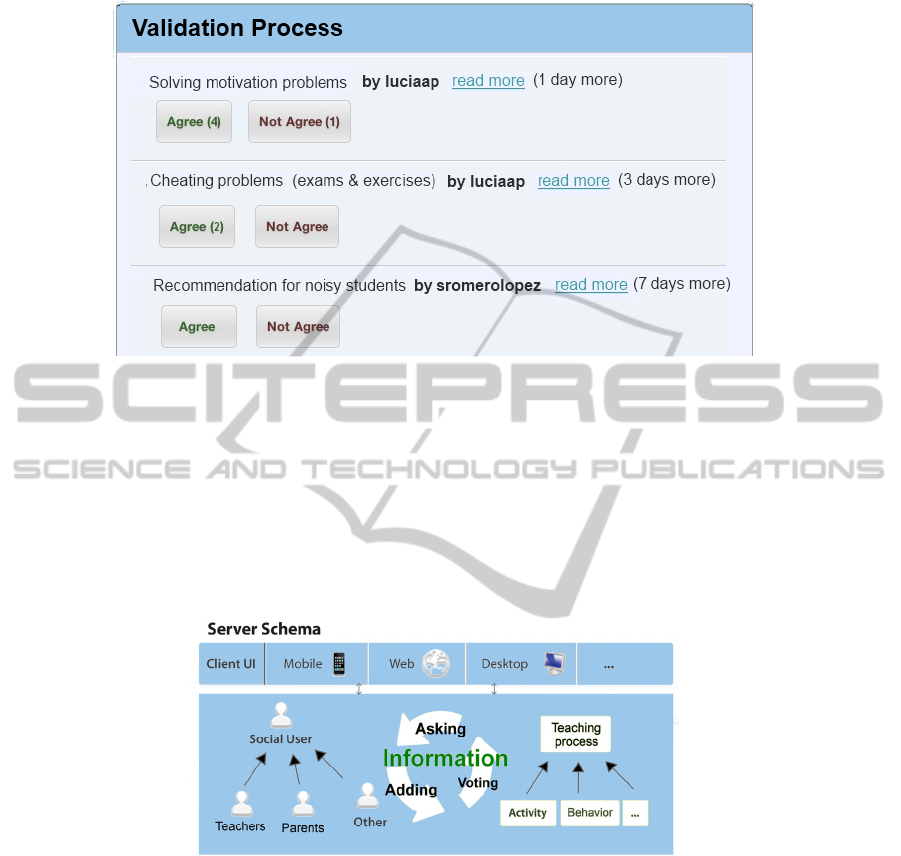
Fig. 4. “Coaching for Teacher” validation process.
users [12]. The main activities taken into account in the system, revolve around the
stored information; so the implemented actions are: added information, voting infor-
mation, and request information. To date, we have developed three main user roles:
teachers, pedagogical department employees, and parents. For the students the main
features are: teaching, applied activities, and behaviours.
The platform does not initially support social interaction between users; this is be-
cause we aimed to provide the teachers with the option of a private learning process,
and the information collected by the system to be conducted in an anonymous way.
Fig. 5. “Coaching for Teacher” Server System.
One point to clarify is that our system was developed in an independent way, so
that the system interface can support a desktop application, a Web application and
mobile device (for Android and IOS). This was possible by applying the Model-
Based User Interface Development Environment, presented in our next research
work.
53

3.4 How to Use it?
After working with the school teachers and observing their interaction with the sys-
tem, we concluded that it is necessary to provide two main facilities, a non-mandatory
guideline and mandatory rules.
A non-mandatory guideline explains how to use the system; this guideline is pre-
sented as a set of rules implemented in the system to prevent intentional misuse; these
are: (1) A technique that has been used only once and the teacher obtained good re-
sults by applying it. This technique must be tested several times by the same teacher
before considering it as valid and reliable enough to be used by the teaching commu-
nity. (2) Whether the technique is suitable or not will be voted when it has been ap-
plied in a systematic way and for a certain period in the classroom. (3) Avoiding
inappropriate names in the comments uploaded to the system and these inserted by
the students in particular, is essential to prevent possible legal problems.
The system has also mandatory rules, some of them are automated and implement-
ed, while others are monitored by a management team and a pedagogical department;
these are: (1) Adding malicious or incorrect data will result in the user exclusion from
the system. (2) Users will be monitored so not to apply more than twenty techniques
at the same time and to implement them in their teaching and educational process
within the classroom. This monitoring can also be done by the administration depart-
ment. (3) It is not permitted to use personal data in the added advices or comments.
(4) Administrators can disable or delete any account if they consider that users are
making improper use of the system.
The rules presented in this section can be increased depending on evolving needs;
thus, the current ones only provide the first steps in terms of recommendations and
rules.
4 Case Study
A case study was conducted for the first prototype. Validating any new educative tool
in a real system is of great importance, and therefore, the prototype was implemented
to obtain real feedback for initial evaluation and assessment.
4.1 The System in a Real and Authentic Environment
The implemented prototype was deployed on the server of the educative department
in an educative centre of Castilla-La Mancha (community of Spain), and accessed by
teachers from various regional schools from different educative levels (from high
schools to universities). Initially, 32 teachers volunteered to work with the system,
however, in the end, the platform was actively used by 22 of them. The test period
was approximately three months, from mid September until mid December 2011. The
prototype was deployed with an initial knowledge base, and during the test period,
this knowledge base was expanded with added information inserted only by the
teachers who participated in this case study.
54

4.2 The Test Surveys
Once the test period ended, we proceeded to perform a set of surveys [13] [14], to
check the teachers’ satisfaction levels and their verdict with respect to the system.
The first part was anonymous questionnaires, where a set of volunteer teachers re-
sponded individually. The level of satisfaction with respect to usability factor was
high as follows:
• Regarding the possibilities the platform offers, more than 80% agreed that it
facilitates the teaching process.
• Half of the teachers (50%) believe that the most important feature of the sys-
tem is the offered knowledge base, which is the actual success factor of the
overall platform.
• And finally, 36% believe that the greatest difficulty is the large amount of stu-
dents assigned for each teacher; they prefer to have a common teaching pro-
cess rather than a personalized one because of the hard work involved.
Additionally, a personal interview was applied and the results were positive; here
two highlights from the teachers’ comments are presented:
• "Carlos: At first instance, I did not know if what I am going to ask the system
would be answered consistently, but, finally I realized that I just have to type
some keywords, to find what I need."
• "Elena: Some tips work and others not, as it happens when I ask my peers in
the real life"
We can therefore conclude that, the system was received positively by the teach-
ers; it still has some weaknesses that are going to be addressed in the future versions
5 Conclusions & Future Work
The presented system aims to emulate certain processes found in the educational daily
life in order to facilitate and support teachers making some steps easier and faster.
The system was implemented in regional schools in Spain. The results were satisfac-
tory for the first prototype, which leads our research team to continue our research
with more Spanish schools, acquiring wider comments from other educators so to
enrich its knowledge base with best practices. In this way, we may start with a beta
application that can satisfy almost all identified teachers’ needs for coaching in the
classroom. Thus, this system will be accessible by all teachers in the Castilla-La
Mancha region. Such wide acceptance and use that marked the success of the idea is
therefore a challenge. This first version is focused on the teacher as a personal sup-
port system; so it may be called the automatic “coach”. Part of our future work is to
create a personalized automatic “coach” for students and parents.
Currently, the system does not differentiate the courses levels as it works only if
the teacher performs a search using keywords such as "secondary education", and the
method or technique introduced and marked for this particular stage. It would be very
useful for registered teachers to configure the educational level or to include associat-
ed data in, so the system will only return information on this particular educational
55

level. It is also important to improve and enrich certain parts of the system as new
teachers may suggest more educational situations that have not been covered yet.
References
1. Robinson, B., & Latchem, C. (2003). Teacher education: challenges and change. In B.
Robinson, & C. Latchem (Eds.), Teacher education through open and distance learning,
London: RoutledgeFalmer, 1-27.
2. Perraton, H., Robinson, B., & Creed, C. (2001). Teacher education through distance learn-
ing: technology, curriculum, evaluation, cost, Paris: UNESCO.
3. Haddad, W. D. (2003). Is instructional technology a must for learning? Techknowlogi.org,
retrieved, September
23, 2004, from: http://www.techknowlogia.org/TKL_active_pages2/
CurrentArticles/main.asp?IssueNumber=19&FileType=HTML&ArticleID=455
4. Fardoun H. M., (2011). PhD Thesis, ElearniXML: towards a model-based ap-proach for the
development of e-learning systems. University Castilla-La Mancha.
5. Paules A., Fardoun, H. M., Isarre J., R., 2009. Gestión De Aula En Centros Educativos.
http://tabletnet.linkate.es/
6. Browen Jose A., (2012). Teaching Naked: How Moving Technology Out of Your College
Classroom Will Improve Student Learning. SBN: 978-1-1181-1035-5
7. Schmitt C., 2002. Technology in Schools suggestions, Tools, and Guidelines for Assessing
Technology in Elementary and Secondary Education. NCES: National Center for Educa-
tional Statistics.
8. Hardof-Jaffe, S. and Nachmias, R. (2011) ‘Personal information management and learn-
ing’, Int. J. Technology Enhanced Learning, Vol. 3, No. 6, pp.570–582
9. De Freitas, S. (2006) Learning in Immersive Worlds JISC. Retrieved online on 1 March
2007
10. Tesoriero, R, Fardoun, H. M., Gallud, J. A., Lozano, M., Penichet, V. M. R.: Interac-tive
Learning Panels. Proceedings of 13th International Conference on Human-Computer Inter-
action. Town and Country Resort & Convention Center, San Die-go, CA, USA, Lecture
Notes in Computer Science, ISSN: 0302-9743, vol 5613, pp. 236-245. Springer Berlin /
Heidelberg, (2009).
11. Fardon H. M., Romero S. L., Alghazzawi, D. M., Romero, J. C., 2012. Monitoring Students
Moods for the Detection of Weaknesses in Secondary Schools.
12. OpenID. Link: http://openid.net/
13. Coleman, N, 1993, SUMI (Software Usability Measurement Inventory) as a knowledge
elicitation tool for improving usability. Unpublished BA Honours thesis, Dept. Applied
Psychology, University College Cork, Ireland.
14. McSweeney, R, 1992, SUMI -- A psychometric approach to software evaluation. Un-
published MA (Qual) thesis in Applied Psychology, University College Cork, Ireland.
56
