
A Social Network for Learning
Supporting Collaborative Learning based on the Ontology for Educational
Knowledge
Peter Hubwieser and Andreas Mühling
TUM School of Education, Fakultät für Informatik, Technische Universität München, München, Germany
Keywords: Social Network, Learning, Ontology, Educational Knowledge.
Abstract: We aim to develop a social network that is based on a specific Ontology for Educational Knowledge
(OfEK), intending to support and enhance learning processes by connecting students with other people who
are able to collaborate with them, to help or to give advice in any critical situation. The basic idea is to digi-
talize all relevant curricula, educational standards and organisational circumstances of the major school sub-
jects (e.g. Mathematics, Physics, Chemistry, Languages) in the German speaking countries according to our
OfEK. Hereby we will create a coordinate system that allows students to define their current position in
terms of learning content or educational standards respectively in order to join a learning community that is
in a comparable situation regarding the intended knowledge.
1 INTRODUCTION
According to the well accepted constructivist para-
digm, learning always has to be considered as social
process in some respect (Ben-Ari, 1998). It has
turned out that learning is more efficient and sus-
tainable, if it happens in a collaborative way (see
e.g. Gokhale, 1995). To this purpose the learner has
to join or even to build a community that has similar
learning objectives. As long as learning happens in
the classroom, the community is at least present
apparently (but not always very effective, unfortu-
nately). A soon learning takes place outside any
classroom, this community is no longer approacha-
ble directly.
It is self-evident that the building of learning
communities might be supported by social networks
like Facebook, all the more because children and
adolescents spend much time there and because a
mass of people is connected by them, e.g. some
hundred million people by Facebook. Nevertheless,
the existing “general-propose” social networks build
their communities mostly by some kind of “friend-
ship”- or “I like it”-relations that are too unspecific
for building well customized learning communities
that are needed for effective collaboration. Although
there are several specific social networks that claim
to support learning in some way, but we did not find
one yet that consequently applies the modern Se-
mantic Web technologies to bring people together
who might help each other when concrete learning
problems arise.
A substantial obstacle to this intention seems to
be the following: there are many people active in the
Internet that seek for help for quite different prob-
lems in school, at university or during an in-service
training course. On the other hand there might be
also a mass of people who is able to give advice or
even courses that might help some of these “seek-
ers”. But it seems nearly impossible to bring them
together effectively for a specific learning context.
For this purpose, we aim to develop a specific
social network (MyLearnSpace) that is open to any-
one, but by registering themselves using a pseudo-
nym, the users are categorized following our Ontol-
ogy for Educational Knowledge (OfEK, see Hub-
wieser and Bitzl, 2010), for example according to
their country, school type, grade, age-group etc.
Additionally, we will incorporate information about
the organisation of schools and subjects, knowledge,
curricula, standards etc. according to OfEK. By this
way, we are able to connect many learners who are
in a comparable situation regarding a topical learn-
ing process.
For the moment we are planning to implement
the system only in German language.
298
Hubwieser P. and Mühling A..
A Social Network for Learning - Supporting Collaborative Learning based on the Ontology for Educational Knowledge.
DOI: 10.5220/0004169502980301
In Proceedings of the International Conference on Knowledge Management and Information Sharing (KMIS-2012), pages 298-301
ISBN: 978-989-8565-31-0
Copyright
c
2012 SCITEPRESS (Science and Technology Publications, Lda.)
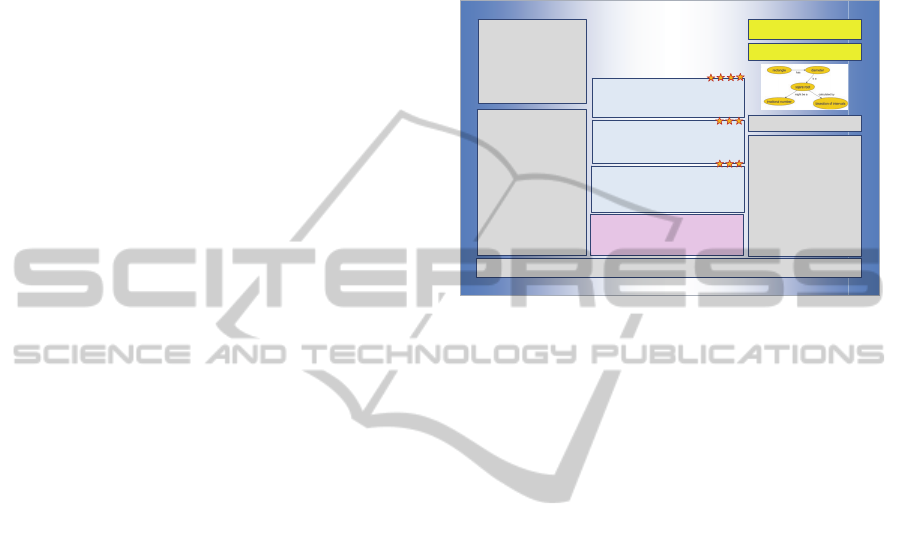
2 THEORETICAL
BACKGROUND
As already described more detailed in (Hubwieser
and Bitzl, 2010), the theoretical background for the
educational knowledge is formed by the Berlin
Model that was developed by Heimann, Otto and
Schulz (see Uljens, 1997). Following this model the
design of educational lessons has to start with the
consideration of certain preconditions: socio-cultural
preconditions (e.g. the legal requirements for school
education, didactic approaches as well as IT infra-
structures in schools), anthropogenic preconditions
(e.g. age, gender, pre-requisite knowledge or social
status). Based on this, the teacher has to make
his/her decisions about the four main aspects of a
lesson: intentions, content, methods and media.
Finally the consequences of the course or the lesson
have to be considered, regarding the (anthropogenic)
learning progress of the students as well as more
global (socio-cultural) consequences.
According to the taxonomy of (Anderson and
Krathwohl, 2001), we regard learning objectives as a
combination of a certain type of knowledge (parti-
tioned into factual, conceptual, procedural and meta-
cognitive knowledge) and an observable behaviour
specification called cognitive process.
3 EXEMPLARY USE CASE
Let us assume that a student in grade 9 of a Bavarian
grammar school (e.g. the 8-year lasting Gymnasium)
has a serious problem with the calculation of square
roots during his or her homework. Let’s call the
student Billy and assume that he is male. Following
a conventional strategy, Billy would ask his parents,
look in textbooks, call, mail or chat with a class-
mate, search in Google, looking for additional in-
formation.
The vision of MyLearnSpace is that Billy is con-
nected at every moment to all registered users that
are learning in a comparable knowledge area. E.g.
Jill and Ben. Nevertheless, the connected users
might be learning in a different organizational con-
text, which has to be taken into account. Jill might
be dealing with square roots of complex numbers,
while Ben has to understand that the length of the
diameter of a unit square is square root of 2. Appar-
ently Jill is working in a much more demanding part
of this knowledge area, while Bens problem is quite
easy to explain. In order to manage these differ-
ences, MyLearnSpace is taking all additional infor-
mation about the learning process into account,
which will be described in the following section.
In order to present the learning peers and all suit-
able information, the system is organized in Top-
icRooms, each of them dedicated to a specific
knowledge area (see figure 1).
Figure 1: Prototypic screenshot of an TopicRoom.
4 THE ONTOLOGY
As described in (Hubwieser and Bitzl, 2010), we
have developed a specific ontology for the descrip-
tion of educational processes, which can be parti-
tioned into the following main components:
- Knowledge Dimension, describing the type of
knowledge according to the categories of (Anderson
and Krathwohl, 2001): Factual, Conceptual, Proce-
dural and Metacognitive,
- Subject Domain Knowledge, representing the
granularity as well as the notional and logical struc-
ture of the substantial knowledge area by knowledge
elements and associations,
- Cognitive Process Dimension, where the infor-
mation about the degree of difficulty is located,
- Learning Objectives, described by granularity
and prerequisite structure,
- Methodology for the teaching and learning meth-
ods,
- Context for all organizational information about
grades, classes, school type, subject organization,
country/State and directions of study and finally
- Media, where the possible or applied hard- and
software systems, textbooks etc. are stored.
4.1 Complexity
The most serious problem for the implementation
will be the considerable complexity of the system. In
order to offer a structure that respects the learning
Wiki
Mathematics
Active Chat
Connected:BillyBoy,
Snoopy33
BillyBoy:Ihavenoidea
howtocalculateasquare
rootof17
Snoopy33:Didyoutrythe
Active Learners
BillyBoy,Bavaria,Gymnasi‐
um,grade10
Darling1:Austria,HAK,Jg.II
JoBear:NRW,Gesamtschule,
Learning Material
Filter:3Stars
17Videos
2Textbooks
22Learningexercises
19Explanations
MyLearnSpace
Loggedinascattie99
Bavaria,Gymnasium,grade9
What is a square root?
MultimediaExplanationbyTom Jones
How to calculate a square
root?
VideobyJoannaMuller,Tea cherof
MathematicsatGymnasiuminBavaria
Are they reals monsters? How to
deal with irrational numbers
Text byHermiMunster,StudentofMathema‐
Latest News
12.06.2012‐13:17Jamie01:SquarerootsinTe l e vi si ‐
ontoday12.06.2012‐13:03Blomit33:BadNews
Topic: Square roots
Commercials
ASocialNetworkforLearning-SupportingCollaborativeLearningbasedontheOntologyforEducationalKnowledge
299

context in a sufficient detailed way, we have to dis-
tinguish the educational systems of the 16 German
states, Austria and Switzerland, which results in 18
political units. Each of these systems comprises at
least three different school types (restricted to gen-
eral education): primary schools, grammar schools
and main/middle-schools. The schools run from
grade 1 up to grade 12 or 13. Within these types of
schools we plan to support the most demanding 15
subjects (at least in the long run): Mathematics,
Physics, Biology, Chemistry, German Language,
Foreign Languages (English, French, Latin, Spanish,
Italian), Computer Science, Geography, Social Sci-
ence, History, Economics.
The granularity of the TopicRooms in MyLearn-
Space is planned to be tailored to about one main
topic of the regarded subjects, which are typically
about 10 per year and curriculum. For example, the
curriculum for Mathematics in grade 10 of the Ba-
varian Gymnasiums comprises 10 main topics, e.g.
irrational numbers and square roots, quadratic and
hyperbolic functions or systems of equations with 3
variables. The knowledge structure of these topics
will be represented by a collaborative concept map,
see (Hubwieser & Mühling, 2011). According to our
investigations of concept maps, we expect these
“topic maps” to consist typically of about 40 nodes
and about 100 edges.
We have to offer one TopicRoom per main topic
of each curriculum. If we assume that the set of main
topics is the same for each subject over all political
units, we have to set up about 13*10 = 130 spaces
over all grades per subject. Therefore it would be
wise to start with some few selected subjects, e.g.
Mathematics, Physics and Biology. Within each of
these subjects we would have to consider up to 18
different contexts (maximal one per political unit).
4.2 The Tools
MyLearnSpace will offer a variety of tools that sup-
port the collaboration and offer information. Each of
these tools will provide a specific set of data for
each TopicRoom:
The Topic Wiki will collect and connect all the
knowledge that is available in the community around
the respective topic. Depending from the quality that
is assessed periodically by the community, it might
be necessary to set regulations for the writing access.
The Actual Chat offers the possibility to ex-
change information with peers synchronically, Post-
ings and Blog present the most interesting infor-
mation and material that was submitted most recent-
ly. Information about the current activities (e.g. in
the TV) could be posted to the Twit. The Formula
Editor will provide features to write Mathematical
formulas in all windows, while the Material Brows-
er will support the search of the most helpful docu-
ments or multimedia files.
Of course, there is a need for a rating system that
assures at least a certain level of quality of the con-
tent. We will implement a system that offers the
learners as well as the supporters a choice of 0-5
stars according to their subjective valuation. There
will be an option to suppress all content that is rated
not yet at all or below an adjustable threshold, e.g. 3
stars. Additionally there will be a kind of ”I like it”
button that can be pressed at all elements. The num-
ber of pressing will also contribute to the rating of
an element.
From each TopicRoom, there will be access to
our concept mapping tool CoMapEd (Concept Map
Editor), which is already in use at this moment. This
platform was developed in order to support our stud-
ies of concept maps according to the following de-
sign objectives:
1. It should be possible to use on as many systems
as possible, as easy as possible.
2. The data should be stored centrally, in order to
allow assessing it.
3. The software should be able to restrict the set of
concepts and edge labels to a pre-defined set, if so
desired by the assessment designer.
4. Users should be able to come back to the system
to continue working on their map.
5. Users should be able to export the map in order
to use it personally, if they desire.
6. The software should allow the researchers, to
score the edges of the concept maps.
7. The software should allow flexible export on the
backend in order to pass the data to other tools that
are used for our research.
The idea to use software in the creation of concept
maps goes back right to the “inventor” of concept
maps, Novak. His CMAP tools provide a stand-
alone software solution for drawing a concept map
(Novak, 1990). Gouli et al. developed the tool
COMPASS (Gogoulou et al., 2005) that can be used
both from the learner perspective and as an assess-
ment tool. Also, it allows incorporating the users in
the assessment process (e.g. by having them rate
concept maps of other users). It is unclear, in how
far COMPASS would meet requirements 2-7, but as
it is a stand-alone program, we felt that we can do
better concerning requirement 1 by using a browser-
based solution. In (Taricani and Clariana, 2006)
software called KNOT is used to analyse concept
KMIS2012-InternationalConferenceonKnowledgeManagementandInformationSharing
300

maps. However, the software doesn’t provide a way
of drawing them.
A map is assigned a short URL (“slug”) that the
participants can use to come back to their map as
often as they wish. The changes of the map are rec-
orded by the site, making it possible to analyse the
creation process of a map, a factor that has not been
researched extensively so far.
Figure 2: Drawing a concept map within CoMapEd.
5 CONCLUSIONS AND FUTURE
WORK
Despite the fact that many people spend much time
with describing their own activities currently (e.g. in
Facebook), we are convinced that the time will come
when this will get boring. We suppose that this point
will be reached lately when all adolescents will find
their parents in Facebook. This will be the time
when student will start to look for other activities in
the Internet, and we hope that learning might be
attractive enough to get many of them as users into
our system.
Anyway the development and evaluation of the
system and the activities of the users will be a very
interesting research field. We will use this project to
sample data about the leaning process of the com-
munities, e.g. about the concept mapping processes.
Additionally, the system offers a platform to search
for interview partners or to conduct surveys mong
students in all German speaking countries.
The realization of the project will start shortly,
with the help of students that are willing to do the
programming work on the prototype as lab work.
REFERENCES
Anderson, L. W. and Krathwohl, D. R., (2001). A taxono-
my for learning, teaching, and assessing: A revision of
Bloom's taxonomy of educational objectives. New
York: Longman.
Gogoulou, A., Gouli, E., Grigoriadou, M., & Samarakou,
M., (2005). ACT: a web-based adaptive communica-
tion tool. In: CSCL ’05, Proceedings of the 2005 con-
ference on Computer support for collaborative learn-
ing: learning 2005: the next 10 years! (pp. 180-189).
International Society of the Learning Sciences.
Gokhale, A. A., (1995). Collaborative Learning Enhances
Critical Thinking. Journal of Technology Education,
7(1).
Hubwieser, P., & Bitzl, M., (2010). Modeling Educational
Knowledge: Supporting the Collaboration of Comput-
er Science Teachers. In J. L. G. Dietz (Ed.), Proceed-
ings of the International Conference on Knowledge
Engineering and Ontology Development (KEOD)
2010. 25.-28. October 2010. Valencia, Spain.
Hubwieser, P., & Mühling, A., (2011). Knowpats: Patterns
of Declarative Knowledge: Searching Frequent
Knowledge Patterns about Object-orientation. In Pro-
ceedings of the International Conference on
Knowledge Discovery and Information Retrieval. Par-
is, France, October 26 - 29 (pp. 358–364). ScitePress.
Leake, D. B., Maguitman, A., Reichherzer, T., Cañas, A.
J., Carvalho, M., Arguedas, M., (2003). Aiding
knowledge capture by searching for extensions of
knowledge models. In: K-CAP ’03, Proceedings of the
2nd international conference on Knowledge capture
(pp.44-53). New York, NY, USA: ACM.
M. Ben-Ari, (1998). Constructivism in computer science
education. ACM SIGCSE Bulletin, 30(1), 257 -261.
Novak, J. D., (1990). Concept mapping: a useful tool for
science education. Journal of Research in Science
Teaching, 27(10), 937–949.
Taricani, E. & Clariana, R., (2006). Technique for Auto-
matically Scoring Open-Ended Concept Maps. Educa-
tional Technology, Research and Development, pp.
72–84.
Uljens, M., (1997). School didactics and learning: A
school didactic model framing an analysis of pedagog-
ical implications of learning theory. Hove: Psychology
Press.
ASocialNetworkforLearning-SupportingCollaborativeLearningbasedontheOntologyforEducationalKnowledge
301
