
A Faster Method Aiming Iris Extraction
Jeovane Honório Alves
1
, Gilson Antonio Giraldi
2
and Luiz Antônio Pereira Neves
1
1
Department of Technological and Professional Education, Federal University of Paraná - UFPR, Curitiba, Paraná, Brazil
2
National Laboratory for Scientific Computing - LNCC, Petrópolis, Brazil
Keywords: Iris Segmentation, Digital Image Processing, Mathematical Morphology.
Abstract: In this paper, we present a technique for iris segmentation. The method finds the pupil in the first step. Next,
it segments the iris using the pupil location. The proposed approach is based on the mathematical
morphology operators of opening and closing, as well as histogram expansion and thresholding. The CASIA
Iris Database from the Institute of Automation of the Chinese Academy of Sciences has been used for the
tests. Several tests were performed with 200 different images, showing the efficiency of the proposed
method.
1 INTRODUCTION
Nowadays, the automatic identification of
individuals is an important application of computer
vision techniques. The iris biometrics is a great
proposal in this area because the complex random
patterns of iris are unique (Daugman, 2004).
Biometrics is a very active research area that
encompasses methods for automatic identification of
individuals. Biometric systems are used in areas
such as companies, banks, shops, universities,
government departments, police department, etc. For
instance, biometrics can be used to identify
criminals and to replace passwords. Despite of its
utility, biometrics still remains expensive. Our
methodology aims to segment the iris using a fast
algorithm and a low cost platform.
There are many works for iris segmentation.
Daugman uses the integro-differential operator to
locate the pupil and the iris region (Daugman, 2004).
The Hough Transform can be used to find circular
objects in the image, and so it has been used to
extract the iris (Borovicka, 2011). Besides, Shah
applied the geodesic active contours to segment the
iris (Shah, 2009).
The paper is organized as follows. In section 2,
the background is explained. In the section 3, the
methodology is described. The section 4 reports the
obtained results. Finally, section 5 presents the
conclusions and further works.
2 MATERIALS AND METHODS
The tests have been performed using the CASIA Iris
Database. Two hundred images of different people
were used for these tests. The tests were done on a
desktop with Intel Core2 Duo E7500 @2.93Ghz,
Microsoft Windows 7 Ultimate, 2GB DDR2 RAM.
We have used the OpenCV 2.1 library (OPENCV,
2011), Code Blocks 10.05 and C++ language. The
techniques used in this paper are well known. They
are based on mathematical morphology operations,
such as opening and closing, the threholding method
and the histogram expansion.
2.1 Mathematical Morphology in Gray
Levels
Two techniques widely used in Mathematical
Morphology in Gray levels are erosion and dilation
operations (Serra, 1982).
Greyscale erosion consists in pass through all
pixels of an image, and in each pixel, check for the
lowest value among it and its neighbours and replace
the value of this pixel by the lowest value. The
neighbours of a pixel are selected according to the
structuring element.
Greyscale dilatation consists in the same idea of
greyscale erosion, but instead of finding the lowest
value, the greyscale dilation seeks for the biggest
one between the pixel and its neighbors.
Erosion and dilatation operations have different
results depending on the structuring element utilized.
90
Alves J., Giraldi G. and Pereira Neves L..
A Faster Method Aiming Iris Extraction.
DOI: 10.5220/0004303700900093
In Proceedings of the International Conference on Computer Vision Theory and Applications (VISAPP-2013), pages 90-93
ISBN: 978-989-8565-47-1
Copyright
c
2013 SCITEPRESS (Science and Technology Publications, Lda.)

Structuring element is a set of pixels used to
probe or interact with a given image. In our case, it
is used to define the neighbours to be compared, to
check the lowest value (erosion), and the biggest
value (dilation). For example, in a dilatation or
erosion, if the cross shaped structuring element with
size 3x3 is used, only the current pixel (x, y), the
pixel from above (x, y − 1), the pixel from below (x,
y + 1), the pixel from the left (x − 1, y) and the pixel
on the right (x + 1, y) are scanned.
The verification aims to find the lowest or
biggest value (for erosion and dilation, respectively)
of the pixels of the current region and replace the
current pixel (x, y) by this value. This process is
applied for all pixels in the image. The new value
generated is not used for comparisons in the same
iteration of the morphological operation. Another
area of memory is allocated to save the new values,
and thus the original image is not changed.
The closing and opening operators are based on
the erosion and dilatation techniques. The opening
operator is intended to remove small bright areas
that are surrounded by darker areas. Also, the
closing operator removes small black details that are
surrounded by lighter regions.
2.2 Thresholding
The thresholding is a method for image
segmentation (Gonzalez and Woods, 2007). This
technique is often used when it is necessary to
separate objects from the background. To use this
technique, you must set a value that will be used to
segment the image. This value is called threshold,
which can be obtained by a variety of automatic
techniques, or manually inserted.
One of the most used methods for thresholding is
the Otsu’s method. This method is based on the use
of bimodal histogram (separating the image into two
classes of pixels), splitting the image into two parts
and calculating the best threshold for those parts
where the intra-class variance of them is minimal
(Otsu, 1979). An example of application of the
Otsu’s method, using an image from CASIA
(CASIA,
2011), is represented in Figure 1, where the
original image in gray levels is transformed into a
binary image (Figure 1-b).
Another way to utilize the thresholding method
is to manually set the threshold. An example is
showed in the Figure 1-c, using the value of thirty
(30) for the threshold.
2.3 Histogram Expansion
The Histogram Expansion is a linear transformation
that expands a range of colour levels [xmin , xmax ]
to a range from 0 to ymax (typically 0 to 255). An
adaptation of histogram expansion is mainly used for
images with low contrast. A manually chosen p
value is used to modify the xmin and xmax. The idea
is to compress the ends of the histogram to expand
the center of the histogram. The lower the p value
the greater the intensity of the operation.
(a) (b) (c)
Figure 1: The original image (a), example of Otsu’s Method
(b) and example of manual thresholding (c).
3 METHODOLOGY
Our method aims to find the region of the pupil, and
through it, to segment the iris of the eye. The
method- ology is organized in the following
pipeline: image acquisition, pre-processing and
processing as shown in Figure 2.
Figure 2: The propose pipeline.
3.1 Image Acquisition
The images were acquired from the iris database of
CASIA from ”Institute of Automation of the
Chinese Academy of Sciences.” The version used
was the CA- SIA V3 Interval. The CASIA was
chosen because it is widely used in the literature. We
used 200 images of different people for testing. They
all have the influence of reflection of light in the
pupil, the region where we will focus for the
segmentation of the iris.
The images from CASIA Interval V3 Iris
Database have more details, because they were taken
from a shorter distance and the light is focused on
the pupil, showing the details of the iris.
3.2 Pre-processing
This part is divided in the opening, closing and
AFasterMethodAimingIrisExtraction
91
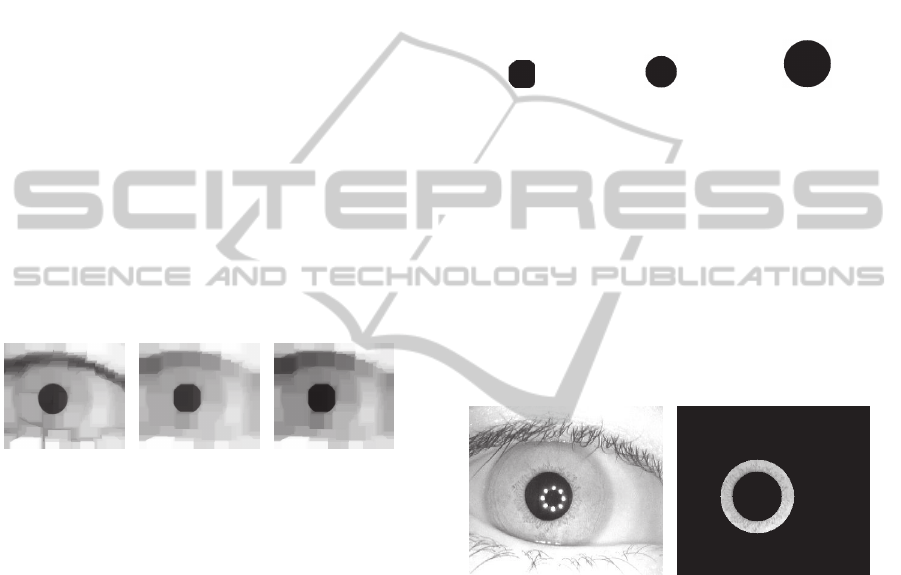
histogram expansion operations. The first step is to
perform the gray scale opening. This operation has
the goal to removing small areas that are lighter than
the surrounding areas (see Figure 3-a). We observe
that, the reflection of light present in the pupil is
removed. Fifteen iterations of the morphological
opening operation were performed. The next step is
to apply the morphological closing operator.
The morphological closing operator is used to re-
move small areas that are darker than the
surrounding ones. The idea of this operation is to
increase the gray levels of dark artifacts in the
image. Most of these artifacts are eyelashes. This
operation is executed because the eyelashes are close
to the iris and have almost the same gray level of the
pupil. Thus, the eyelashes are not segmented along
the pupil when the thresholding technique is applied.
Fifteen iterations of the closing operation are
performed as illustrated in Figure 3-b.
Then, a histogram expansion is applied in the
image (Figure 3-c). In this case, the value of p is
zero. This technique is utilized to highlight the pupil
area from other ones in order to get only the pupil
region after the thresholding.
(a) (b) (c)
Figure 3: Image after Opening operation (a), followed by
the Closing operation (b) and the Histogram Expansion
(c).
3.3 Processing
In this section, the processing step is presented.
After the histogram expansion, a thresholding
technique is used. The threshold value is thirty. This
value was chosen after analyzing several images
from CA- SIA. It was found that most of the pixels
of the pupil have gray levels less than or equal to
this value. Moreover, the rest of the image pixels
have a value greater than thirty. Using the
thresholding technique, the pupil is segmented
(black area) from the rest of the image (white area).
The next step is to find the extreme points of the
area of the pupil. The mathematical morphology
operations damaged the region of the pupil.
Therefore, a correction process is necessary.
The idea is to find out these extreme points, and
from these points, creating a circle that replaces the
region of the pupil. To find out these points, the
image is scanned to find the black pixels with the
smallest value of x (left), the lower value of y (up),
the largest value of x (right) and the highest value y
(down).
Using these points, a circle is created at the same
position of the pupil as shown in Figure 4. Further-
more, another circle larger than the previous one is
created, in this case having a radius equal to twenty
pixels. All black pixels of the larger circle, which at
the same position of the smaller circle are white,
possess the same position that the pixels in the inner
region of the iris.
(a) (b) (c)
Figure 4: Application of the Threshold Method (a), fol-
lowed by the creation of small circle (b) and a big circle
(c).
The pixels of the images of the circles are com-
pared with each other. If in a position
(
x
,
y), the
pixel of the smaller circle is white and the pixel
from the larger circle is black, the pixel of the
original image with the same position
(
x
,
y) is
saved in another image. Thus, only the pixels in
the inner region of the iris are segmented as
illustrated in Figure 5.
(a) (b)
Figure 5: The original image (a) and
iris
segmented
(b).
Only the inner region of the iris is obtained.
4 RESULTS
From the two hundred images tested, twelve (12)
images showed some errors in the segmentation
process. This result shows that our method has an
accuracy rate of 94%.
4.1 Errors
Encounter
ed
Some images did not show the expected result. This
section is designed to show the errors encountered in
the process.
In Figure 6-a, the pupil is very small and has
artifacts due to the reflection. So the thresholding
VISAPP2013-InternationalConferenceonComputerVisionTheoryandApplications
92

does not properly work, resulting in segmentation
errors (Figure 6-b). The same error occurs in Figure
6-c, where the pupil is also small and has high
influence of reflection of light.
(a) (b)
(a) (b)
Figure 6: Original images (a), (c) and the respective
segmented images (b), (d).
Another example is shown in Figure 7-a. Even
with the application of histogram expansion (Figure
7-b), part of the region of the eyelashes is segmented
along the pupil (Figure 7-c) once those pixels have
an intensity value equal or below the threshold. The
result ended up being a defective segmentation
(Figure 7-d).
5 CONCLUSIONS
The tests show that our method has an accuracy rate
of 94%. The images for which the method fails
contain large artifacts due to eyelashes and
reflections. Such artifacts increase the difficulty of
the problem.
The proposed methodology has been developed
for segmentation of iris using a reduced amount of a
priori knowledge. The results show the efficiency of
the technique. Besides, the proposed pipeline runs
very fast in commonly used desktops due to the low
computational cost of the operations involved.
Studies have been carried out in order to apply
the method to identify persons. In further studies we
will compare the proposed technique with other
approaches such as (Shamsi and Kenari, 2009) and
(Wang and Jain, 2003).
(a) (b)
(a) (b)
Figure 7: The original image (a). A histogram expansion is
applied at the image (b) and after that, a thresholding tech-
nique (c). Finally, the inner region of the iris is segmented
(d). Unfortunately, this process has failed.
REFERENCES
Borovicka, J., (2011). Circle Detection Using Hough
Transforms Documentation.
CASIA (2011). Institute of Automation of the Chinese
Academy of Sciences.
Daugman, J., (2004). How iris recognition works. IEEE
Transactions On Circuits and Systems for Video Tech-
nology, 14:21–30.
Gonzalez, R. C. and Woods, R. E., (2007). Digital Image
Processing. Prentice Hall.
M. Shamsi, P. B. Saad, S. B. I. and Kenari, A. R., (2009).
Fast algorithm for iris localization using daugman cir-
cular integro differential operator. In International
Conference of Soft Computing and Pattern
Recognition, pages 393–398.
OPENCV, (2011). Open Computer Vision Library.
Otsu, N., (1979). A threshold selection method from gray-
level histograms. IEEE Transactions on Systems, Man
and Cybernetics, 9(1):62–69.
Serra, J., (1982). Image Analysis and Mathematical Mor-
phology. Academic Press, London.
Shah, S., (2009). Iris Segmentation Using Geodesic Active
Contours. IEEE Transactions on Information
Forensics and Security, 4(4], pages = 824-836).
Y. Wang, T. T. and Jain, A. K., (2003). Combining Face
and Iris Biometrics for Identity Verification. In
AVBPA’03: Proceedings of the 4th international
conference on Audio- and video-based biometric
person authentication, pages 805–813.
AFasterMethodAimingIrisExtraction
93
