
ExperD: Web-based Support for Laboratory Class Workflow Design
and Execution
Koos van der Kolk
1
, Gerrit Beldman
1
, Rob Hartog
2
, Gerard Moerland
2
and Harry Gruppen
1
1
Laboratory of Food Chemistry, Wageningen University, P.O. Box 8219, Wageningen, The Netherlands
2
Wageningen MultiMedia Research Centre, Wageningen University, Hollandseweg 1, Wageningen, The Netherlands
Keywords: Laboratory Class, Electronic Performance Support, Web-based.
Abstract: The design, use, and evaluation of a web-based experiment designer, ExperD, are described. ExperD
supports students in designing a research strategy for their laboratory class. Next, ExperD supports students
in their actual laboratory class work by showing them which experiments they have to carry out, and what
the relation is between experiments. The use of ExperD was evaluated in the 2009 and 2011 editions of a
Food Chemistry course at Wageningen University in The Netherlands. The evaluations showed that students
(n = 60 and 98) find ExperD helpful and that teachers see the ExperD as a valuable addition to the
laboratory class. Usage logs show that students used the tool throughout the entire laboratory class.
Furthermore, the ExperD proved to be a promising research tool for monitoring both student design
activities as well as student actual lab work activities.
1 INTRODUCTION
Laboratory classes are an essential part of chemistry
education. With respect to the work presented in this
article, we focus on two challenges in laboratory
class education. Firstly, skills related to designing
experiments are often undertrained in laboratory
classes (Bennet and O’Neale, 1998; Domin, 1999).
Secondly, students can experience working memory
overload in laboratory classes (Johnstone, 1997). If a
problem requires the learner to have too many
chunks of information in his or her working memory
simultaneously, this memory becomes ‘overloaded’.
Working memory overload hampers both the
problem solving process and learning (Kirschner
2002; Sweller et al., 1998). In practice, this will lead
to less effective and less efficient laboratory classes
(Johnstone, 1997). These two challenges were also
recognized in the B.Sc. ‘Food Chemistry’ laboratory
class at the Wageningen University. In the
remainder of this article we first describe this
laboratory class in more detail, followed by the aim
and methodology of the research presented here.
Next, we describe the web-based design tool ExperD
and two case studies in which ExperD was
evaluated. Finally, we discuss the results of this
evaluation.
1.1 The B.Sc. ‘Food Chemistry’
Laboratory Class
The eight week morning course ‘Food Chemistry’ (6
ECTS credits) at Wageningen University in the
Netherlands consists of four parts. In the first three
weeks students attend lectures, practice the theory
using digital exercises and perform self-study. The
next three weeks are spent in a laboratory class.
Next a self-study week is scheduled followed by an
exam in the 8
th
week of the course. During the
laboratory class students should:
Learn to work together in small groups.
Acquire hands-on experience with common
food chemistry research methods.
Learn to design a research strategy.
Students work in small groups of 2-3 students.
Each group is given an agricultural material (e.g.
barley) and investigates major chemical changes
during simulated processing (e.g. beer brewing)
during the 3 weeks. For example, in the case of
barley, groups mimic the first steps in beer brewing
on a bench scale and are asked to investigate what
happens to the major carbohydrates and proteins.
Groups are guided through the investigation by 15-
19 assignments. They design their research strategy
by relating these assignments to common food
chemistry experiments. There is a many-to-many
25
van der Kolk K., Beldman G., Hartog R., Moerland G. and Gruppen H..
ExperD: Web-based Support for Laboratory Class Workflow Design and Execution.
DOI: 10.5220/0004349800250032
In Proceedings of the 5th International Conference on Computer Supported Education (CSEDU-2013), pages 25-32
ISBN: 978-989-8565-53-2
Copyright
c
2013 SCITEPRESS (Science and Technology Publications, Lda.)
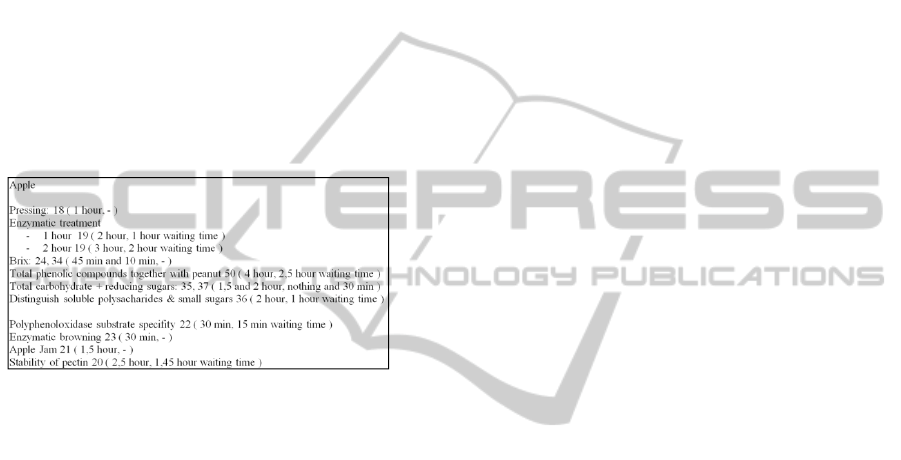
relationship between assignments and experiments:
Assignments relate to multiple experiments and
experiments relate to multiple assignments.
Assignments as well as experiments can take more
than one day to complete. The groups should make a
time schedule of their laboratory work and distribute
tasks among group members. Once a group has
completed the formulation of their research strategy
they have to present their set-up to a teacher. The
teacher provides feedback such as pointers to
inconsistencies or inefficiencies.
In general, teachers of the Food Chemistry
laboratory class were not satisfied with the research
strategies student groups came up with. Many
groups made unclear designs, others just made a list
of experiments and assignment numbers (see Figure
1).
Figure 1: Example of research strategy design made by
students.
As a consequence of the unclear designs, teachers
often had to spend quite some time on figuring out
what students meant, and felt it was difficult to give
sufficient adequate feedback. In defense of the
students it can be argued that they did not receive
training nor guidance in making clear research
strategies. We therefore felt that there was an
opportunity to improve the laboratory class by
offering students support in designing research
strategies.
Teachers also observed that the majority of the
students were ‘just carrying out a list of
experiments’ during the laboratory class. So most
students did not know why they were carrying out a
particular experiment, nor the relation of that
particular experiment with the research strategy as a
whole. With (Johnstone, 1997) we attribute this
behavior - at least partly - to an overloading of
working memory. We further hypothesize that this
overloading was related to the research strategies
that they had designed and in particular to the
chaotic nature of the formulation of these strategies.
This reinforced our belief that offering support in
making a clear research strategy could improve the
laboratory class.
1.2 Aim of this Research
The aim of this design oriented research was to
address the opportunity described in the above
section. As workflows of experiments are not an
uncommon format for food chemists to present their
research strategies, e.g. (Christiaens et al., 2012; De
Roeck et al., 2008; Chassaigne et al., 2007), the
basic idea was to provide a web based tool that
would support students in designing a workflow of
experiments. Teacher-student and student-student
interactions could then benefit from the standardized
representation of the workflow designs.
Additionally, the workflow could function as a
scaffold during laboratory work, as it would give
students a clear view on the relation between
experiments and insight in their progress. To our
knowledge, such a tool for chemistry laboratory
classes does not exist yet.
The following research question was leading
during the research: Is it possible to design, realize
and implement a web based experiment workflow
design tool that
1. students find helpful?
2. teachers find valuable?
3. students really use during the laboratory class?
4. serves as a research tool for monitoring student
design activities and student progress during
the laboratory class?
1.3 Research Method
Design oriented research aims at the generation of
knowledge by designing a new artefact (Busstra,
2008; Österle et al., 2010). This model focusses on
sharing knowledge with respect to sensible goals in
a well specified real university context, providing
arguments why these goals make sense
and demonstrating how they can be achieved in that
context (Hartog et al., 2010). The goals are
formulated in terms of testable design requirements,
which are used to evaluate the realized and
implemented artefact (Verschuren and Hartog 2005).
For the design we chose the satisficing strategy, a
strategy that tries “to meet criteria for adequacy,
rather than identifying an optimal solution”
(Jonassen, 2008) Our design requirements are listed
in Table 1. From now on we will refer to the realized
design by its name 'ExperD'.
The ExperD would have to be implemented in an
existing educational setting. This implied that it
should fit the existing infrastructure and some
already available web based resources. In particular,
CSEDU2013-5thInternationalConferenceonComputerSupportedEducation
26
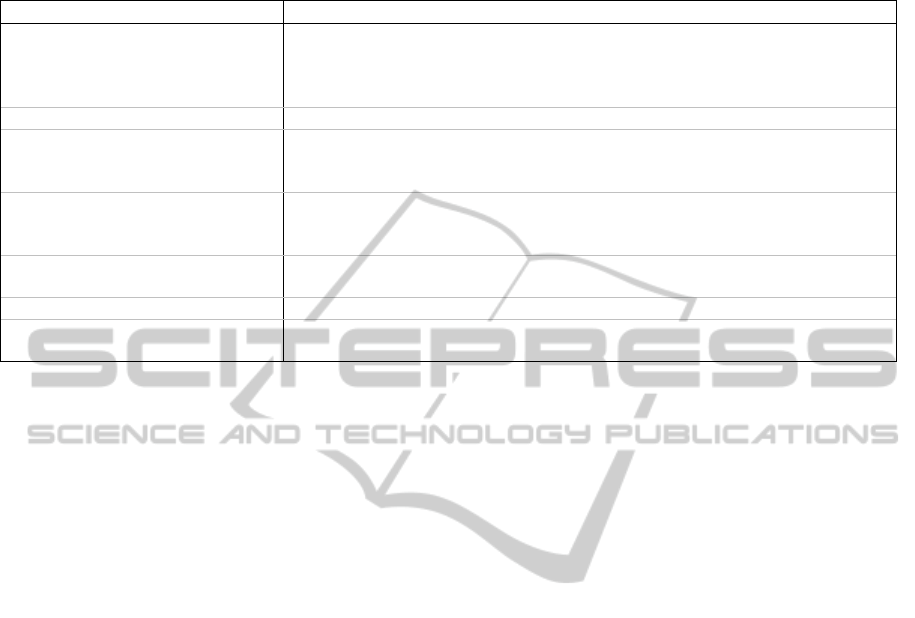
Table 1: ExperD design requirements. Evaluation questions use a five-point Likert scale (1 = agree, 5 = disagree) for
response. Our satisficing criterion is that we consider the design requirements to be met when at least 80% of the students
rate an item as 4 or 5.
Design requirement How to determine whether the design requirement is met.
r1. According to the students
ExperD should be helpful
Student questionnaire questions/statements:
a. in general
q1. "I found it useful to design a scheme."
q2. "I would like to have such an ExperD in other laboratory classes."
b. in order to work efficiently q5. "The ExperD helped our group to work efficiently."
c. by giving them the
overview
q6. "The ExperD helped me to figure out what I could expect during the
laboratory class."
q7. "The ExperD helped me to have the overview during the laboratory class."
d. by being easy to use
q3. "The ExperD was easy to use."
q4. "The ExperD was self-explanatory."
q8. “It was easy to distribute tasks using the ExperD’s user interface”
r2. Be really used by groups
during their practical work
Usage logging: 80% of the groups should be updating their experimental
workflow during the first two weeks of the laboratory class.
r3. Be appreciated by the teachers. Teacher interviews
r4. Serve as a monitoring tool for
design activities.
Teacher interviews / Usage logging
ExperD would make use of desktop computers that
are present on the student laboratory benches.
Moreover, ExperD should become part of the
content management system Drupal™ 6, which is
used by the Laboratory of Food Chemistry to deliver
and manage their e-learning resources. Thirdly, the
ExperD should be integrated with the web based
laboratory manual developed earlier (Kolk et al.,
2011).
1.4 ExperD
Taking into account the design requirements from
Table 1 and a set of design and usability
recommendations (Mayer, 2009), a web-based
environment for the design of an experimental
workflow (ExperD) was realized. The user interface
of the ExperD consists of five main elements: 1) a
main bar with available experiments, 2) a workflow
view containing 3) one or more experiments, 4) a
dialog window to edit the properties of the selected
experiment (Figure 2) and 5) a time planner (Figure
6). These user interface elements can be configured
depending on the characteristics of the course. In the
remainder of this section ExperD’s user interface
elements will be discussed as they were configured
for the course ‘Food Chemistry’.
With ExperD, students design a research strategy
in the form of a workflow of experiments. In the
‘Food Chemistry’ course, they do this by choosing
one of the assignments from the available
experiments and adding the appropriate experiments
to the workflow (Figures 3 and 4). Students connect
those experiments of which samples should be
transferred from one experiment to the next. For
example: They connect the experiment 'Get starch
solution' to the experiment 'Hydrolyze starch with
enzymes' because the sample obtained in the former
experiment is used in the latter experiment. Next,
students describe the sample in chemical/physical
terms by selecting one or more properties from a list
with properties (see Figure 5). For example: Does
the sample contain carbohydrates, fats, proteins; is
the sample solid or liquid? To support the design
process, the ExperD gives feedback on the
properties selected by the students. For example: the
experiment 'Grind sample' does not expect a liquid
sample, so if students try to connect an experiment
to 'Grind sample' having a liquid sample, the ExperD
gives a warning message (Figure 3). Because the
feedback is based on the properties of the ingoing
samples – and not on the upstream experiments
providing these samples – teachers do not have to
adjust the feedback of existing experiments when
they add or remove experiments. Besides describing
the sample properties, students can enter other data
for each experiment.
They can enter for what assignments/research
questions they need the experiment, what the
experiment’s purpose is, which group member is
going to carry out the method, what the results are
and when the method will be carried out. The
scheduling of methods is done in a ‘Gantt chart’ like
manner (Figure 6): Students drag and drop, stretch
and shrink the experiments on a horizontal time axis
to obtain a time planning. Lastly, an experiment in
the ExperD can be linked (Figure 7) to a learning
object in a web based laboratory manual (Kolk et al.,
2011).
ExperD:Web-basedSupportforLaboratoryClassWorkflowDesignandExecution
27
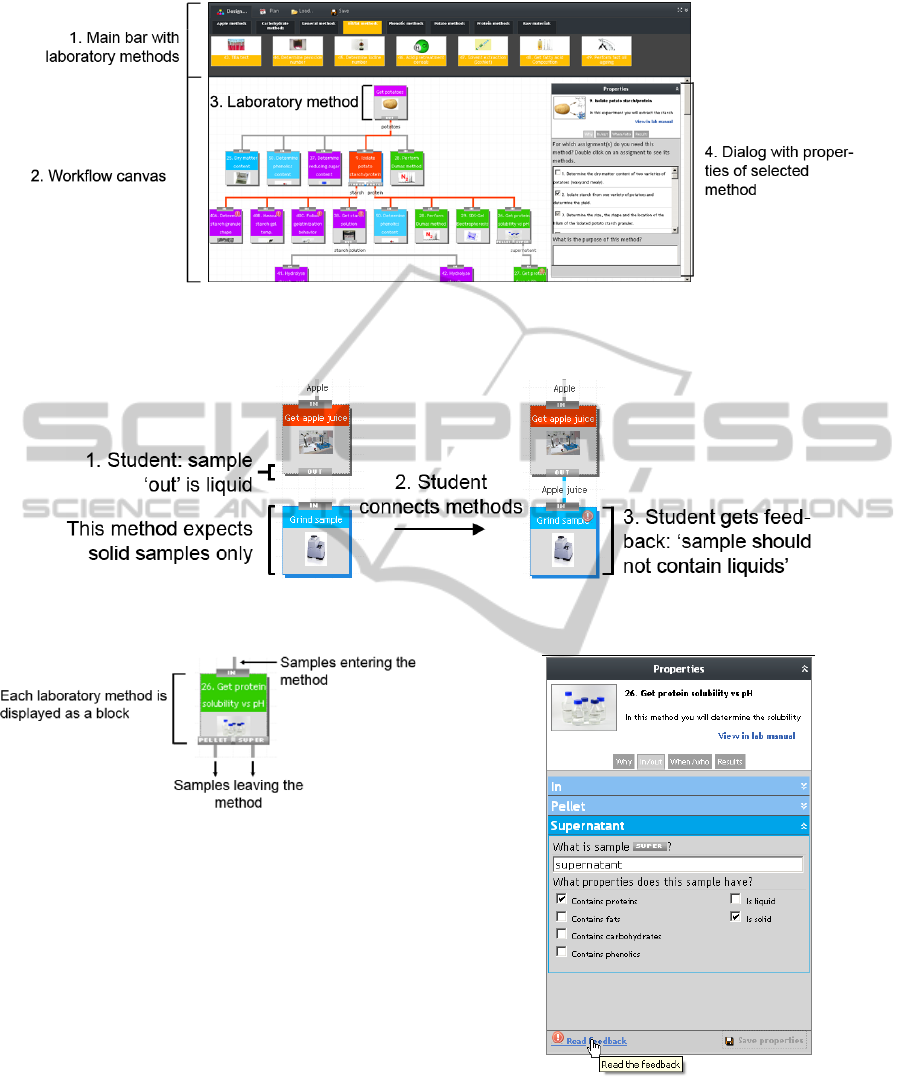
Figure 2: Overview of the ExperD’s user interface. Students design their experimental workflow by selecting experiments
from the Main bar (1). The experiments (3) are added to the Workflow canvas (2) and students can connect them, or change
their properties using a dialog (4).
Figure 3: The ExperD’s feedback system is based on the student-defined properties of the samples going from one method
to another.
Figure 4: An experiment in the ExperD is displayed as a
block with ingoing and outgoing samples. For example:
the experiment ‘Get protein solubility vs pH’ has one
ingoing sample ‘In’ and two outgoing samples ‘Pellet’ and
‘Supernatant’.
1.5 Two Case Studies
The ExperD was implemented and evaluated in the
2009/2010 (further referred to as ‘2009’) and
2011/2012 (‘2011’) editions of the course ‘Food
Chemistry’. The set-up of the laboratory class did
not significantly change between these two editions.
There were differences between the versions of the
ExperD software used. The version of ExperD that
was used in 2009 did not yet include a time planning
module. This came only available in 2011. In 2009
students had to save the workflow manually a few
times a day. In 2011 this workflow saving was
Figure 5: The properties dialog as configured in the course
‘Food Chemistry’. In this dialog students can view/edit the
properties of the selected experiment.
automated: any change to the workflow was
instantly saved. In 2011 ExperD failed to provide
feedback due to a technical problem.
CSEDU2013-5thInternationalConferenceonComputerSupportedEducation
28

Figure 6: Overview of the time planning module with the ExperD (introduced in 2011). Each experiment is in the workflow
represented by a horizontal bar in the time planning. The position and the length of this bar represent the starting time and
the duration of the experiment. The shaded area in the time planner means the past, the white area the future. Each student
in a group has a color (red, orange, green) and these colors are used throughout the user interface to show which method is
assigned to which student(s). Icons are used to show the method’s status: Whether it is ‘in progress’ or it has been
‘finished’.
Figure 7: ExperD is linked to a web based laboratory manual. Students can view the online manual of a particular method
by clicking on the ‘View in lab manual’ link in the properties dialog.
In both editions of the course, students designed a
concept workflow on the first day of the laboratory
class. The teachers then gave oral feedback on the
workflows, after which students made some
adjustments. Students used the workflow throughout
the remainder of the laboratory class, e.g. to see
what experiments they scheduled for a particular
day, to enter results, to update it, etc.
In 2009 (n=60) and in 2011 (n=98) the ExperD
was evaluated by the students by means of a
questionnaire, which they had to fill in after the
laboratory class ended. In 2009, teachers of this
laboratory class (excluding those who supervised the
class for the first time, n=4) were interviewed by one
of the authors a few weeks later. The 2011 teachers
(n=6) were asked to comment on the conclusions of
the 2009 interviews.
1.6 Collected Data
The results of the questionnaire are listed in Table 2.
The most important outcomes from the teacher
interviews from the 2009 case study were:
t1. The teachers find the ExperD a valuable
addition to the laboratory class. It especially
helped teachers in discussions with students
during the laboratory class, because both they
and the students could easily indicate certain
points in a standardized workflow. All groups
did forget to include one or more experiments in
their initial workflow designs.
t2. Some teachers had indications that their
students had more overview during the
laboratory class than in previous years. For
example: They recalled several occasions where
ExperD:Web-basedSupportforLaboratoryClassWorkflowDesignandExecution
29

students themselves found out that they could
combine the samples for certain analyses. The
teachers did not recall that this occurred in
previous years.
t3. Some student groups seemed to have stopped
thinking about the laboratory class design after
they finished designing it. When asked ‘why are
you doing this experiment?’, the answer these
groups gave was: ‘Because it is in the scheme’.
t4. The ExperD allows groups to make a ‘perfect’
separation of tasks. ‘Perfect’ in the sense that
students did not know what experiments other
group members were doing. Within groups
‘specialists’ arose, who did all analyses of a
specific kind, often without knowing anything
about the samples they had to analyze.
These outcomes were confirmed by the 2011
teachers of the course.
In Figure 8 the percentage of groups updating
and using the ExperD are plotted against time. The
method status (whether a method was ‘in progress’
or ‘finished’) was kept up to date by 90% of all
groups during the laboratory class.
In Figure 9 the ExperD usage and webLM usage
are plotted per group. Between groups we found
substantial differences in the intensity in which the
ExperD was used (Figure 9), the most active group
generating 11 times as much updates as the least
active group.
1.7 Discussion
In the introduction we mentioned several challenges
for our laboratory class, which were operationalized
in a set of design requirements (Table 1). We will
discuss whether these design requirements have
been met, and come up with some recommendations
to improve the ExperD.
1.7.1 Requirement 1 and 2: The ExperD
should be Helpful for and used by
Students
Students found it useful to make a design with the
ExperD on beforehand (q1 in Table 2). Surprisingly,
the 2009 students seem to find it more useful to
design a scheme than the 2011 students. We have no
explanation for this difference, but the design
requirement r1 was met in both cases. A large
majority (84-86%) of the students would like to see
the ExperD to be available in other laboratory
classes (q2). Students also indicate that the ExperD
helped them to work efficiently (q5). Although this
self-reporting has some value (e.g. with regard to
student motivation), ‘working efficiently’ should be
further operationalized in a follow-up study to make
more objective claims. A similar conclusion can be
drawn for ‘the ExperD gives students the overview’
(requirement 2c): We have indications that the
ExperD gives students the overview (q7, t2), but
also indications that point otherwise (t4). Although
the students find the tool easy to use (q3, q8), the
result for q4 “The ExperD is self-explanatory” is
still unsatisfactory. This could be improved by
offering students an interactive tutorial before they
start designing, or by giving inline hints when they
use the ExperD for the first time (e.g. a textbox near
the main bar: ‘Click on a method to add it to the
workflow’, followed by a textbox near the added
method: ‘Click on a method to see its properties’,
etc.).
Table 2: Questionnaire results of the 2009 (n=60) and 2011 (n=98) case studies. For each question two result rows are
shown: the upper one being the results of 2009, the lower one the results of 2011.
# Question Answers (%)
1=disagree, 5=agree
% 4+5
1 2 3 4 5
q1
I found it useful to design a scheme.
0 3 0 30 67 97
1 5 14 49 32 81
q2
I would like to have such an ExperD in other laboratory classes.
0 2 15 37 47 84
0 2 12 48 38 86
q3
The ExperD was easy to use.
3 3 7 53 33 86
0 7 11 59 22 81
q4
The ExperD is self-explanatory.
2 5 25 58 11 69
0 8 15 67 10 77
q5
The ExperD helped our group to work efficiently.
0 3 3 58 36 94
0 3 13 58 26 84
q6
The ExperD helped me to figure out what I could expect during the
laboratory class.
2 2 10 64 22 86
0 1 10 75 14 89
q7
The ExperD helped me to have the overview during the laboratory class.
0 0 9 64 28 92
0 1 3 49 48 97
q8
It was easy to distribute tasks using the ExperD’s user interface.
3 3 19 41 34 75
1 2 16 59 22 81
CSEDU2013-5thInternationalConferenceonComputerSupportedEducation
30
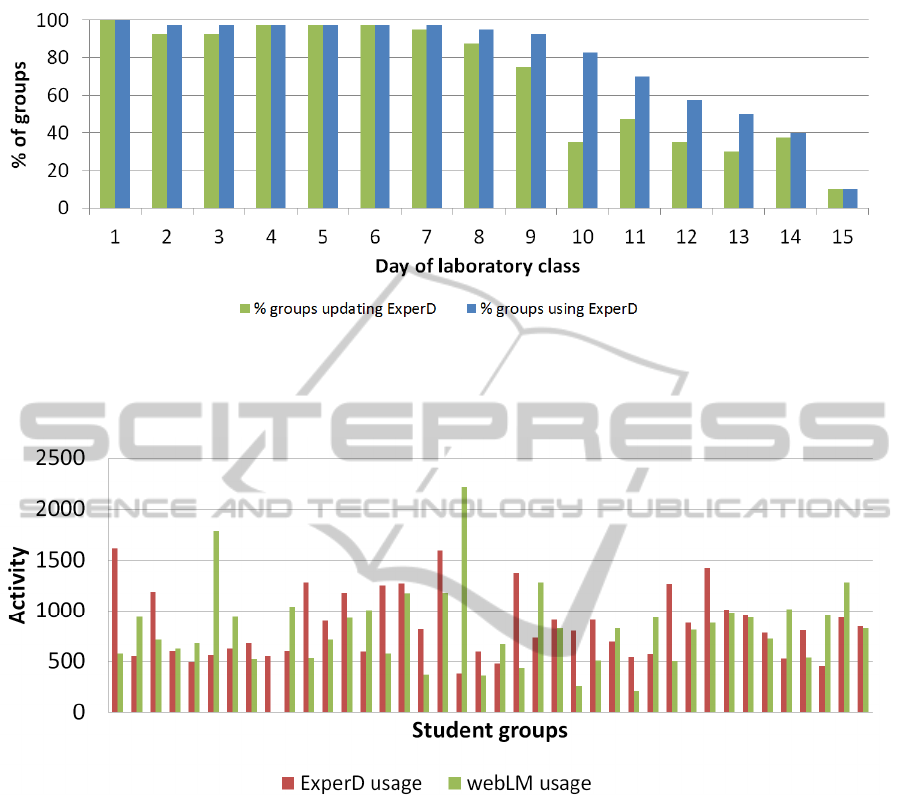
Figure 8: Percentage of groups updating and using their ExperD worklow at least once during the 2010 laboratory class.
Groups making at least one change to their workflow are considered to be an ‘updating’ group for that day. Some groups
did not update the workflow for one day, but did update it the next. Because we assume that these students did use the
workflow in between (for viewing only), these groups are considered to be ‘using’ the ExperD on both days.
Figure 9: The ExperD and web lab manual (webLM) usages per 2011 group. To obtain the ExperD activity values, the
number of laboratory methods changed in the workflow during the laboratory class was summed per group. The webLM
usage was determined as described previously (Kolk et al. 2011). For one group, webLM usage data became unusable
because of a problem in the logging software (the other groups were unaffected by this problem).
The majority (>80%) of the groups continued using
their experimental workflow during the first 10 days
of the laboratory class (Figure 8). The usage declines
in the second and third weeks, most likely because
laboratory class workflows did not need to be
adjusted anymore and because groups finished their
experiments. Earlier we expected that there would
be ‘computer minded’ groups, which would use both
the ExperD and webLM intensively, and less
‘computer minded’ groups, which would avoid using
both tools. Our results indicate that this is not the
case.
1.7.2 Requirement 3: The ExperD should
be Appreciated by Teachers
In general, the teachers find ExperD a valuable
addition to the laboratory class, as it helped them in
their discussions with students (t1). However,
teachers were somewhat unpleasantly surprised by
the extent to which the ExperD enabled students
within a group to work independently from each
other (t5). It can be argued though, that ExperD
made a ‘weakness’ of the laboratory class set-up
apparent. Namely, that it is possible for a student
group to solve the assignments and obtain a
sufficient mark for the laboratory class without the
ExperD:Web-basedSupportforLaboratoryClassWorkflowDesignandExecution
31

student group members knowing what the others are
doing.
Teachers observed that all student groups did
forget to include one or more experiments (t2).
Letting the ExperD check for ‘childless’
assignments (i.e. assignments without methods
linked to them) or ‘orphan’ methods (i.e. methods in
the workflow without assignments linked to them)
could prevent these kind of mistakes in the
workflows.
1.7.3 Requirement 4: The ExperD
should Serve as a Monitoring Tool
for Design Activities
Figure 8 and Figure 9 show possible usages of
monitoring student design activities. Because each
update to the workflows is saved instantly, teachers
can monitor student design activities in real time
from their own computer. This can help them e.g. in
finding groups that are struggling to make progress
during the laboratory class. Student groups have the
possibility of changing the ‘status’ of an experiment
in the workflow. For groups using this feature - 90%
of all groups - a chart could be developed, in which
group progress is plotted against time. This gives
teachers a quick indication of how groups are
performing in the laboratory class. Finally, the data
generated by ExperD allows for replaying the
workflow design process and reconstructing how
groups progressed through the laboratory class.
Analysing this process might be useful to find the
problems students have with designing workflows of
laboratory classes in general. It can also be used by
teachers to detect difficult or unclear assignments
and other bottlenecks in a specific laboratory class.
1.8 Concluding Remarks
The leading research question in this research was:
Is it possible to design, realize and implement a web
based experimental workflow design tool, which
students find helpful, which teachers find valuable,
which students really use and which can serve as a
research/monitoring tool? In other words, we aimed
to falsify the hypothesis that it is not possible to
design, realize and implement such a tool. We
believe that the case studies in which ExperD was
used falsify this hypothesis and thus provide a proof
of feasibility. ExperD is a highly-valued tool, used
intensively by a large majority of the students within
our laboratory class, and might be of use for both
teachers and researchers. Since the 2009 evaluation,
ExperD has also successfully been introduced to the
laboratory classes of an interdisciplinary B.Sc. level
course ‘Food Related Allergies and Intolerances’
and a M.Sc. level course ‘Food Ingredient
Functionalities’. We are currently in consultation
with other chair groups at Wageningen University to
investigate how to implement ExperD in their
laboratory education.
REFERENCES
Bennet, S. W. & O’Neale, K., 1998. Skills development
and practical work in chemistry. University Chemistry
Education, 2(2), pp.58–63.
Busstra, M. C., 2008. Design and evaluation of digital
learning material for academic education in Human
Nutrition,
Chassaigne, H. et al., 2007. Investigation on sequential
extraction of peanut allergens for subsequent analysis
by ELISA and 2D gel electrophoresis. Food
Chemistry, 105(4), pp.1671–1681.
Christiaens, S. et al., 2012. In situ pectin engineering as a
tool to tailor the consistency and syneresis of carrot
purée. Food Chemistry, 133(1), pp.146–155.
Domin, D. S., 1999. A Content Analysis of General
Chemistry Laboratory Manuals for Evidence of
Higher-Order Cognitive Tasks. Journal of Chemical
Education, 76(1), p.109.
Hartog, R., Beulens, A. & Tramper, J., 2010. Faculty-
based design-oriented research on digital learning
materials: Defining project goals. Global Learn Asia
Pacific 2010, 2010(1), pp.1418–1427.
Johnstone, A. H., 1997. Chemistry teaching—science or
alchemy? Journal of Chemical Education, 74(3),
pp.262–268.
Jonassen, D. H., 2008. Instructional Design as Design
Problem Solving: An Iterative Process. Educational
Technology, 48(3), pp.21–26.
Kirschner, P. A., 2002. Cognitive load theory:
implications of cognitive load theory on the design of
learning. Learning and Instruction, 12(1), pp.1–10.
Kolk, K. van der et al., 2011. Students Using a Novel
Web-Based Laboratory Class Support System: A Case
Study in Food Chemistry Education. J. Chem. Educ.,
89(1), pp.103–108.
Mayer, R. E., 2009. Multimedia Learning 2nd ed.,
Cambridge University Press.
Österle, H. et al., 2010. Memorandum on design-oriented
information systems research. European Journal of
Information Systems, 20(1), pp.7–10.
De Roeck, A. et al., 2008. Effect of high pressure/high
temperature processing on cell wall pectic substances
in relation to firmness of carrot tissue. Food
Chemistry, 107(3), pp.1225–1235.
Sweller, J., van Merrienboer, J. & Paas, F., 1998.
Cognitive architecture and instructional design.
Educational Psychology Review, 10(3), pp.251–296.
Verschuren, P. & Hartog, R., 2005. Evaluation in design-
oriented research. Quality and Quantity, 39(6),
pp.733–762.
CSEDU2013-5thInternationalConferenceonComputerSupportedEducation
32
