
SPADE
A Test Framework for SOAP Analysis in Dynamic Environments
Morten Avlesen
1
, Skage Spjelkavik
1
, Bjørn Vik
1
, Frank T. Johnsen
2
and Trude H. Bloebaum
2
1
Høgskolen i Oslo og Akershus (HiOA), Oslo, Norway
2
Norwegian Defence Research Establishment (FFI), Kjeller, Norway
Keywords:
Web Services.
Abstract:
We have developed a SOAP Analysis in Dynamic Environments (SPADE) test framework for conducting
experiments with Web services communication optimizations. Our framework consists of a Web service and
a client, a proxy translator module, a network emulator module, and an analysis module. The Web service
and client pair is intended for evaluation, and its only task is to provide traffic for testing. The translator
module translates the communication between the Web service and the client to other protocols. The network
emulator module simulates different network conditions. Finally, the analysis module is used to measure the
performance of the different protocols. The contribution of this paper is our easily extendable test framework
for evaluating Web services transport protocols (and compression algorithms).
1 INTRODUCTION
Web services technology comprises a set of program-
ming standards providing the means for machine-to-
machine communication (W3C Working Group Note,
2004). Although Web services can be seen as just
another middleware, vital differences exist. For in-
stance, where other types of middleware are typically
used within a local domain, Web services technol-
ogy is also used as a middleware to connect such
local domains over the Internet. Web services are
also breaking ground in relation to standardization
of middleware platforms with respect to language
(XML), interface (WSDL), and message exchange
(SOAP) (Taylor, 2005).
The most common transport binding for Web ser-
vices is to use HTTP over TCP, which is one of several
standardized transport bindings for SOAP messages
(UDP and SMTP bindings also exist). One of the
main reasons why the HTTP binding is the most com-
mon is the fact that the majority of tools available for
Web service development support only this binding.
This in turn means that in order to remain compati-
ble with other service implementations, it is usually
necessary to retain this transport binding as the com-
munication interface between services and clients.
Our goal was to develop a test framework for
SOAP Analysis in Dynamic Environments (SPADE)
with a configurable transport layer and compression
module that can be used to evaluate the performance
of different transport protocols used with Web ser-
vices under constrained network conditions. In this
paper we describe the framework.
The remainder of this paper is organized as fol-
lows: Section 2 discusses related work. Our SPADE
framework is presented in Section 3, and an example
of its use is given in Section 4. Section 5 concludes
the paper.
2 RELATED WORK
Werner et al. (Werner et al., 2005) point out that band-
width and latency are issues when using Web services.
One of the main reasons for latency can be attributed
to the transport protocol. Thus, in this paper we fo-
cus on transport protocols that we consider to be cur-
rently relevant and implement support for these in our
framework. However, the framework is modular so
implementing support for additional protocols is pos-
sible.
In addition to the basic protocol replacement func-
tionality, our framework also has a compression mod-
ule. Since XML compression is recommended (see
e.g., (Berger et al., 2003) and (Gehlen and Bergs,
2004)) when utilizing Web services in wireless net-
works, adding compression to the test framework al-
lows for additional test scenarios and experiments.
Our current implementation supports one type of
compression, GZIP, but it is possible to extend the
compression module with support for further com-
pression mechanisms.
129
Avlesen M., Spjelkavik S., Vik B., Johnsen F. and Bloebaum T..
SPADE - A Test Framework for SOAP Analysis in Dynamic Environments.
DOI: 10.5220/0004351101290132
In Proceedings of the 9th International Conference on Web Information Systems and Technologies (WEBIST-2013), pages 129-132
ISBN: 978-989-8565-54-9
Copyright
c
2013 SCITEPRESS (Science and Technology Publications, Lda.)
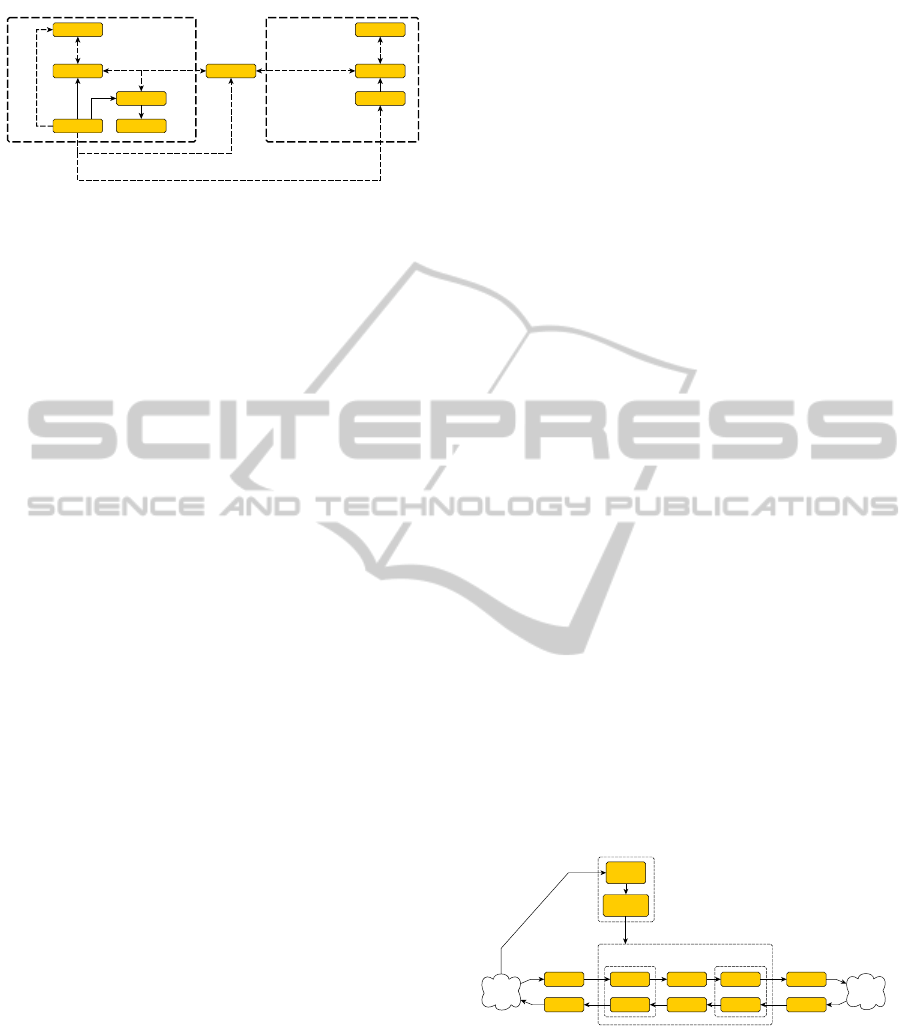
Web Service sideClient side
WS-client plugin
Proxy Network Emulator Proxy
Web Service
pcap
AnalysisACE (GUI)
ACE (GUI)
HTTP/SOAP
Protocol (SOAP) Protocol (SOAP)
HTTP/SOAP
SSH
Start
Remote configuration
Figure 1: SPADE framework overview.
3 TEST FRAMEWORK: DESIGN
AND IMPLEMENTATION
The SPADE framework was implemented in Java and
consists of the following components: A Web ser-
vice, a Web service client plugin, a request generator,
a proxy server supporting compression and different
transport protocols, a network emulator, a set of cap-
ture and analysis tools used to capture network traffic,
and finally a Graphical User Interface (GUI) for gen-
erating requests and controlling the components. See
Figure 1 for a graphical representation of the SPADE
framework on a system level. The components are
described in detail below.
3.1 The Web Service
The Web service is hosted in a GlassFish application
server. The main purpose of this Web service is to ac-
cept requests and generate responses to accommodate
our need for network traffic when testing the differ-
ent transport protocols. The Web service generates
variable payload data, dependent on what the client
requests. GlassFish communicates with the proxy on
the server side using SOAP over HTTP/TCP.
3.2 The Web Service Client Plugin
The Web service client used in our framework is a
simple client that contacts the Web service request-
ing a message of a given payload size. The client
has been implemented as a plugin using the Java Sim-
ple Plugin Framework. This makes it easy to extend
the system with other Web service/client pairs in the
future, and ensures the necessary separation of con-
cerns between the Web service client and the SPADE
framework. The client plugin communicates with the
proxy on the client side using SOAP over HTTP/TCP.
3.3 Request Generator
The RequestRun module automates tests by configur-
ing the network emulator, generating network traffic,
and measuring the performance. The module starts
with the setup phase, in which everything is made
ready to start generating traffic. First, the network em-
ulator is reset. The next step is to make the Web ser-
vice client plugin ready by retrieving the WSDL for
the Web service. The network emulator is then config-
ured in accordance with the current test scenario. Fi-
nally, the phase is finished by starting pcap for packet
capture.
The next phase is the request generation phase,
where bursts of requests are sent using the Web ser-
vice client plugin with a given interval in between.
When all requests are sent the application waits un-
til all responses are received, or times out. All of the
requests sent exist as separate threads, and act as sep-
arate clients.
The final phase is the shut down phase where the
test environment is made ready for the next test run.
First, the application delays to make sure any remain-
ing protocol test traffic is completed and queues are
emptied. Then, it stops the pcap capture, saves the
captured data to a file with a name containing the cur-
rent test run scenario, the proxy it is connected to, and
the current time. Finally, it resets the proxy, making
it ready for another test run.
3.4 The Proxy Server
The proxy server implements a request/response
model, and translates between different protocols, as
well as supporting compression. An overview of this
module is given in Figure 2.
Listener
Connection handler
Service side
connection
Client side
connection
Request
Response
Receive Send
Receive
Request
Response Send
Payload data
Payload data
Accept new
connection
Create and run
new Handler
Requesting
application
Responding
service
Figure 2: An overview of the message flow in the proxy
server.
This module provides two connections; one client
side connection that communicates with the origina-
tor of the request, and a service side connection that
communicates with the Web service.
The proxy contains a compression module that
can be configured to (de)compress data passing
through it using GZIP (the default is no compression).
WEBIST2013-9thInternationalConferenceonWebInformationSystemsandTechnologies
130

Due to the modular design it is easy to extend the
framework with additional compression algorithms in
the future, allowing for experiments combining com-
pression and transport protocol optimization combi-
nations.
The listener and connections are transport proto-
col specific implementations, and the client side con-
nection and the listener communicate over the same
protocol. The connections and the listener are sepa-
rated as much as possible from the core proxy server,
and the connection handler only passes the payload
data between the two connections using send and re-
ceive commands. This structure allows for quick im-
plementation of support for additional protocols in
the future, as these implementations only need to
able to separate streams and receive and send pay-
load data over the corresponding stream. Currently,
the following four protocols are supported: 1) Trans-
mission Control Protocol (TCP) (Postel, 1981), 2)
User Datagram Protocol (UDP) (Postel, 1980), 3)
Stream Control Transmission Protocol (SCTP) (Stew-
art, 2007), and 4) Advanced Message Queuing Proto-
col (AMQP) (OASIS, 2012). For AMQP, we used the
RabbitMQ implementation in our framework.
3.5 Network Emulator and Remote
Configuration
The netem tool provides functionality emulating
properties such as variable delay, loss, duplication,
bandwidth constraints, and packet reordering. Netem
is a part of Linux kernels since version 2.6, and ef-
fectively allows you to configure emulated links with
specific properties using a command line interface. In
our framework we installed Ubuntu 10.04 LTS on an
IBX-200 (IBX, 2012) and used that as our network
emulator. However, any machine that can run Linux
and has two network interfaces can be used for this
purpose.
In our framework, the network emulator running
on the IBX-200 node is remote controlled via SSH.
This is achieved by using the Java library sshj. The
remote control functions like a regular SSH session,
and is initiated by logging on to the IBX-200 using
public key authentication. An execute command is
then transferred to the IBX-200, starting the network
emulator scripts including the option set for the test
run.
3.6 Packet Capture and Analysis
To measure the protocol efficiency and bandwidth us-
age the SPADE framework captures network traffic
on the client side of the system. The network traffic
is captured using the Jnetpcap library to communicate
with the packet capture library pcap, which is a well
known open source tool used for capturing network
traffic. The tool also provides basic filtering options,
in order to reduce clutter and only capture the traffic
type we are interested in.
Round-trip times (RTT) are not measured by pcap,
but are calculated in the RequestRun module of
SPADE. After the test run is complete, all the network
traffic generated is saved to a file. The framework
then parses the dump file and calculates throughput
and protocol efficiency.
To make graphical representations of statistical
data produced, this component uses the GRAL library
to produce plots for throughput, packet sizes, time of
capture and RTT.
3.7 Graphical User Interface
The GUI was made as a tool to make it faster and
easier to set up and execute tests, and it includes the
following functionality:
• Editing the parameters of all the different modules
included in SPADE.
• Automatically setting parameters where this is
possible.
• Saving and loading test configurations.
• Queuing RequestRuns and automatically running
the queue.
• A client mode, where one SPADE instance can be
remote controlled from another SPADE instance.
Currently limited to transferring proxy configura-
tions.
• Choosing where to place the data files captured by
the pcap dumper.
The GUI is inspired by integrated developer envi-
ronments and has a workspace overview where you
create new components for the test environments.
Here, the most important components are the test sce-
narios and the proxy servers. There are panels show-
ing the information for each component, and panels
that allow you to edit these components. The experi-
ment queue containing the test scenarios waiting to be
started are contained in an area at bottom. The GUI
has support for saving and loading configurations in
order to reduce the workload associated with config-
uring a large amount of experiments and repeating
these multiple times. An overview of a typical setup
is given in Figure 3.
SPADE-ATestFrameworkforSOAPAnalysisinDynamicEnvironments
131

Table 1: Result matrix. RTT = Round-trip time, SR = success rate, EFF = efficiency.
UDP TCP AMQP SCTP
Link quality Payload RTT SR EFF RTT SR EFF RTT SR EFF RTT SR EFF
GPRS, 40 kbps
1 kbyte 88600 64% 94% 88928 28% 42% 124530 1% 9% 59544 18% 16%
10 kbyte 104177 2% 95% – 0 65% – 0 21% 94898 13% 41%
EGDE, 125 kbps
1 kbyte 25337 67% 94% 52791 83% 60% 51822 12% 38% 60130 98% 59%
10 kbyte 120557 1% 95% 152377 17% 85% 83590 8% 61% 134512 17% 68%
UMTS, 214 kbps
1 kbyte 8965 58% 95% 18055 81% 55% 39329 35% 46% 27877 99% 62%
10 kbyte 76703 1% 95% 123098 29% 87% 50163 7% 64% 132832 37% 81%
Sat.com. 1 Mbps
1 kbyte 2435 68% 94% 7912 89% 49% 63694 95% 64% 11761 100% 50%
10 kbyte 72672 4% 96% 136412 96% 89% 109935 92% 87% 115614 96% 93%
SPADE Module
Request
generation
Web
Service
client
Proxy
SPADE Module
Proxy
Web
Service
Glassfish
Application
Server
Network
emulation
Netem
HTTP
HTTP
Configurable
protocol
Configurable
protocol
Figure 3: A typical test network setup.
4 EXAMPLE EVALUATION
Our SPADE framework was configured for experi-
ment series using corresponding proxy protocol pairs
across the emulated network. All proxies communi-
cated with the end-point (i.e., the client or service)
using HTTP, and amongst themselves using the spec-
ified transport protocols over the different emulated
networks.
In total we ran 72 test runs, consisting of all the
combinations of four protocols, nine test scenarios,
and two different message sizes. The network traf-
fic from these test runs was captured and saved, and
then analyzed. A subset of the results generated by
the framework are shown in Table 1. The complete
combined test run took between six and seven hours
from start to finish. This is a drawback when using
emulations – everything has to run in real-time. How-
ever, since SPADE can queue defined experiment runs
there is no need for human intervention during the test
period.
5 CONCLUSIONS
We have discussed using compression and replacing
HTTP/TCP as the transport protocol for SOAP as
ways to optimize the resource usage. To support opti-
mization experiments we have developed an easily ex-
tendable test framework, SPADE, for evaluating Web
services using different transport protocols and com-
pression algorithms. We have presented the frame-
work, along with an example evaluation of Web ser-
vices using four different transport (TCP, UDP, SCTP,
and AMQP) showing how the framework can be used.
ACKNOWLEDGEMENTS
The work was funded and supervised by FFI. The
framework was implemented and tested at FFI’s lab
facilities by students Avlesen, Spjelkavik, and Vik
from HiOA. We would like to thank associate pro-
fessor Hilde Hemmer at HiOA for her effort as co-
supervisor during the development of this project.
REFERENCES
Berger, S., McFaddin, S., Narayanaswami, C., and Raghu-
nath, M. (2003). Web services on mobile devices —
implementation and experience. in proceedings of the
Fifth IEEE Workshop on Mobile Computing Systems
and Applications.
Gehlen, G. and Bergs, R. G. R. (2004). Performance of
mobile web service access using the wireless applica-
tion protocol (wap). in Proceedings of World Wireless
Congress. San Francisco, CA, USA.
IBX (2012). Ibx-200 data sheet. http://files.ieiworld.com/
files/ news/ 080923/ IBX-200-9102G4/ P2_IBX-200-
9102G4.pdf.
OASIS (2012). Oasis advanced message queuing protocol
(amqp) tc. https://www.oasis-open.org/committees/
tc_home.php?wg_abbrev=amqp.
Postel, J. (1980). STD 6: User Datagram Protocol.
Postel, J. (1981). STD 7: Transmission Control Protocol:
DARPA Internet Program Protocol Specification.
Stewart, R. (2007). Stream Control Transmission Protocol.
RFC 4960 (Proposed Standard). Updated by RFCs
6096, 6335.
Taylor, I. J. (2005). From p2p to web services and grids.
ISBN1-85233-869-5, Springer-Verlag London Lim-
ited.
W3C Working Group Note (2004). Web services archi-
tecture. http://www.w3.org/TR/2004/NOTE-ws-arch-
20040211/, 11 February.
Werner, C., Buschmann, C., Jäcker, T., and Fischer, S.
(2005). Bandwidth and latency considerations for effi-
cient SOAP messaging. International Journal of Web
Services Research, Vol. 3, Issue 1.
WEBIST2013-9thInternationalConferenceonWebInformationSystemsandTechnologies
132
