
Information Technologies for Supporting in Classroom Learning and
e-Learning
Jose Ricardo Queiroz Franco, Mariana Hostalácio Barbosa, Roberta Oliveira Parreiras,
Renata Spyer Las Casas and Augusto Maia Gonçalves
Structural Engineering Department, Univeridade Federal de Minas Gerais,
Av. Antonio Carlos, 662, EE Bloco 1 sala 4204, Belo Horizonte/MG, Brazil
Keywords: Information Technologies, Computer Graphics, e-Learning, Multimedia, Structural Engineering.
Abstract: The paper's main objective is to present a Virtual School (VS), built to provide an infrastructure to develop
new methodologies to assist classroom teaching and distance learning in Engineering. The environment of
the Virtual School encourages exploration of teaching experiments in search of new pedagogical approaches
and methodologies to improve and innovate web-based learning and teaching in the classroom. Based on the
experience of graduate students in Information Technology (IT) resources of computer graphics in its
broadest definition were used, involving CAD technologies for modeling, animation, text, multimedia and
hypertext, photos, pictures and images, which make the visual appeal a powerful tool in improving the
teaching-learning relationship. The exploitation of programming languages for the web to build sites, portals
and web contents has also been accomplished. One of the most important technological aspects of the
Virtual School and of the digital contents is the use of systems management database (DBMS) for the
creation, modification, storage and data management. The use of video and sound technologies,
videoconferencing and collaboration environments and the construction of a Web platform for e-learning
are also part of the goals of this project. Finally, some case studies on web contents based on innovative
technologies is presented for distance learning and to assist in classroom teaching of Structural
Engineering.
1 INTRODUCTION
1.1 Development of a Virtual School
The creation of the infrastructure of the Virtual
School involves knowledge of programming
languages like ASP, ASP.NET, Java, Javascript, C#,
ActionScript and mark-up languages such as HTML.
Technology CAD for geometrical modeling and
animation and graphics programs like Corel Draw,
Photoshop and Flash are also important tools to
improve the visual appeal of graphic design.
Moreover, the management and manipulation of
database skills are essential to the development of
technologies for web courses.
In addition to these skills, each course taught
within the School involves specific knowledge for
each content developed such as: AUTOCAD,
REVIT, Strength of Materials, Steel Structures,
Finite Element Method, among others.
The Virtual School consists basically of an
organized structure in the form of an Internet portal
that provides computational resources for
implementation of multiple activities for teaching
and learning specific contents in engineering. These
activities consist of seminars and online courses,
focused on the areas of Engineering and Computer
Graphics. Such activities are being designed to fully
exploit the resources of the Internet, and especially
those related to the visual appeal of computer
graphics (multimedia, animations, videos, photos
and images, models, etc. ..), with care to prevent the
user is exposed to sensory overload, as
recommended by (Torres and Mazzoni, 2004). As
pointed out in (Integração, 2012), "the goal of a
customized e-Learning is to create a perfect
environment for distance learning through resources
like audio, animation and interactivity. In e-
Learning, a virtual tutor guides the student through
the steps of the course, making sure he interacts with
the several access links on the screen. With each
82
Ricardo Queiroz Franco J., Hostalácio Barbosa M., Oliveira Parreiras R., Spyer Las Casas R. and Maia Gonçalves A..
Information Technologies for Supporting in Classroom Learning and e-Learning.
DOI: 10.5220/0004354900820088
In Proceedings of the 5th International Conference on Computer Supported Education (CSEDU-2013), pages 82-88
ISBN: 978-989-8565-53-2
Copyright
c
2013 SCITEPRESS (Science and Technology Publications, Lda.)
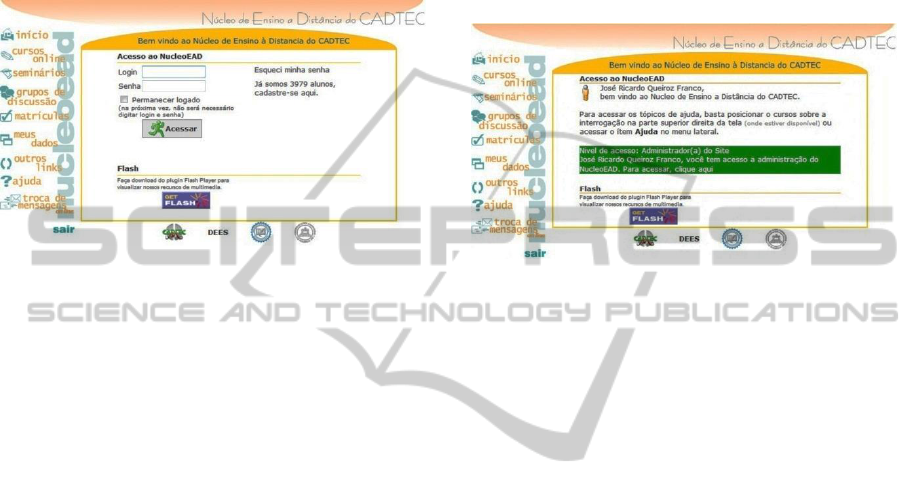
click, the pedagogical content is presented to the
student allowing a dynamic and enjoyable learning."
Access to the Virtual School-VS (called
NucleoEAD) is done via links from the address
"http://www.cadtec.dees.ufmg.br" of the CADTEC -
Center for Advanced Technology Development and
Teaching of Computer Graphics. The homepage of
the VS is shown in Figure 1.
Figure 1: Virtual School Home Page.
To access some areas of the VS it is necessary to
register at the school by providing some personal
information and creating login and password. Once
registered, access to various spaces and tools of
interest is granted.
1.1.1 Technological Features of the Virtual
School (VS)
The Virtual School is designed to provide, via the
web, the following features shown on the portal of
the EV, Figure 1:
Online Registration (enrollment) to
courses;
Access to Courses Content
Access to Seminars;
Discussion forum and news;
Update of personal information
Chat Rooms;
Useful links;
Help Tool;
Full control of data through
Database.
Tools to establish and facilitate communication
between students and lecturers in classroom courses
of the Department of Structural Engineering are also
available from the Discussion forum link (grupos de
discussao). These activities are administered by the
lecturer responsible for the discipline. Lecturers and
monitors have some limited administrative
privileges to control the communication activities.
The
Portal of the Virtual School allows students
navigate intuitively by the School in an attempt
to simulate, as best as possible, the functionality of a
conventional school. Thus, students can obtain all
information necessary to participate in the activities
available.
Figure 2 shows the homepage after someone has
accessed the VS. The green band indicates that the
person logged in has administrator privileges to
access the virtual school.
Figure 2: VS Home Page - Administrator Login.
1.2 Technological Basis Applied
(Software, Programming Languages
and Technologies)
One goal of the Virtual School is to explore
technological resources in developing environments
for distance learning, more specifically, to the
development of tools to aid distance learning in
structural engineering via web.
There are many motivations for this
development, among which we can highlight the
advancement of Information and Communication
Technologies (ICTs), the advancement of internet
programming languages (OOP) and the
opportunities that this type of distance learning via
the web offers in the area of engineering, (Neves,
2003).
Software. The main cast of software used are
essential in the application of computer graphics
environments for distance learning, for example:
Microsoft Visio, Dreamweaver, Access, Microsoft
Visual Studio framework, Flash, CorelDraw,
AutoCAD and Revit.
Technologies and Programming Languages. The
UML technology (Unified Modeling Language)
consists of a language for modeling, specification,
documentation, visualization and design of systems,
including object-oriented. The UML was adopted in
1997 by the Object Management Group (OMG) as a
standard language for software modelling, (Guedes,
2010).
The object oriented programming (OOP)
InformationTechnologiesforSupportinginClassroomLearningande-Learning
83
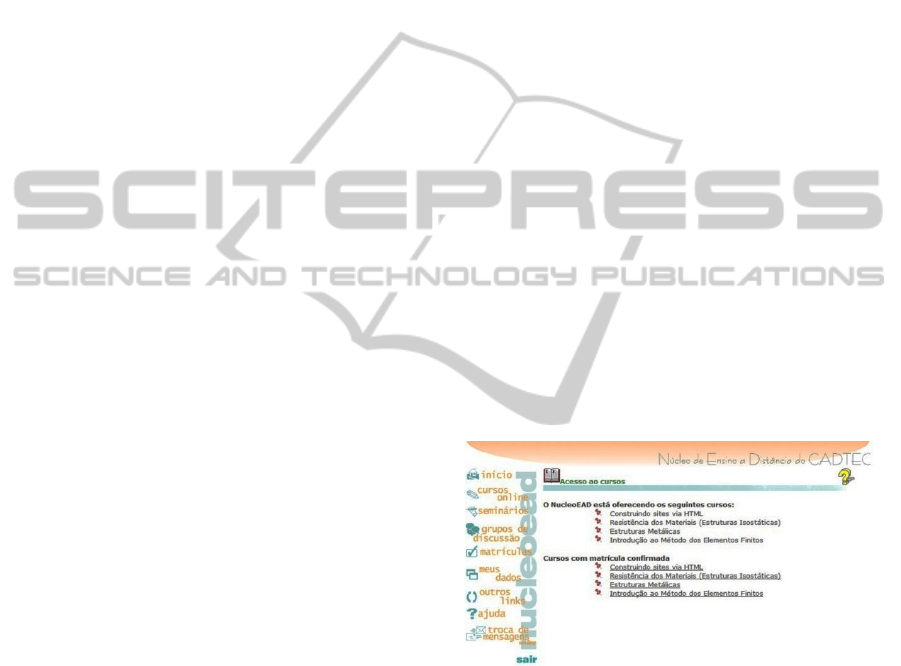
paradigm has been widely used associated with the
following programming languages for the web: C#,
ASP/ASP.NET, Java/Javascript and ActionScript.
OOP is a paradigm of analysis, design and
programming of software systems based on the
composition and interaction of various software
units called objects.
C# is a simple and complete object-oriented
programming language, which is part of the
framework .NET. The framewok.NET is a runtime
environment and a class library that allows the
abstraction of the operating system and of the
hardware, (MSDN, 2012). The framewok.NET also
encompasses an environment for developing
applications for the web called ASP.NET. The main
features of ASP.NET are: the choice of various
programming languages, allows compilation, and is
a component-based model (web controls, HTML
controls and user controls), which allows complete
separation of code and language HTML, (MSDN,
2012, W3Schools, 2010).
ASP (Active Server Pages) is not a language; it
is a program that runs inside IIS (Internet
Information Service). An ASP file can contain text
and HTML scripting languages (VBScript or
JavaScript); scripts in these files are executed on the
server side (IIS) and return an HTML page to the
browser.
JavaScript is a scripting language (interpreted). It
appears as lines of code in the middle of the HTML
page.
ActionScript is a scripting language used by
Flash. This language uses concepts of object-
oriented programming. You can make your pages
more "intelligent", with additional features such as
displaying the current time, make sure to fill out a
form is correct, and more, (JavaScript Tutorial
Brasil, 2005).
The technology CSS (Cascading Style Sheets)
was applied to define styles for the appearance of
HTML elements.
HTML (Hypertext Markup Language) is a
markup language used to produce static pages for
Web publishing. This language was developed for
the presentation of data in browsers.
1.2.1 Database
The use of management systems Database (DBMS)
for data manipulation of the EV is one of the key
technological approaches in this project.
BD Relational Management Systems (DBMS) to
facilitate change and data storage and ensure greater
security and data integrity and better management
control. A DBMS is composed of a control software
and the database.
The DBMS used to manage the databases of the
Virtual School and Digital Content are the
following:
MSDE 2000 - Microsoft SQL Server 2000 Desktop
Engine is a free version of SQL Server. It is a
relational database server, which can used in smaller
applications
Access - RDBMS from Microsoft, designed for
small and medium applications, multi-user and
multitasking. It is a data file and not a data server.
MySQL - The system is a MySQL relational
database, multi-user and multitasking. It is free
software and "open source", supports different
platforms
2 DEVELOPMENT OF DIGITAL
CONTENTS FOR COURSES
Once logged in you can access all areas of VS,
including the area where the digital content of the
courses are available online. However, to access the
digital content of a course it is required to enroll in
it. To enroll in a course simply click "Enrolment"
(Matriculas) and choose one of the courses shown in
Figure 3.
Figure 3: Access to Course Content.
The four courses have free access. The structure
of the digital content of the courses is basically the
same, nevertheless, the graphical designs of the
portal and of the digital content of each course are
unique, thanks to the creativity of those who
developed them. See an example in Figure 4.
2.1 Typical Course Structure
The structure of all digital contents were designed to
develop standard functional environments to make
navigation easy and intuitive to users. Such a
structure can
be itemized as follows:
CSEDU2013-5thInternationalConferenceonComputerSupportedEducation
84

Figure 4: Structural analysis of statically determined
structures.
2.1.1 Functional Structure of a Digital
Content of Courses
The digital content for a course is primarily
developed following a standard structure design that
can be summarized in the following items:
• Presentation
• Agenda
• Book online (Digital Content)
• Discussion forum
• Online Chat
• Transfer (Upload / Download)
• Seminars
• News
• FAQ
• Searching
• Help
• Bibliography
• Log out
The functionality of each item will be presented
using as an example the structure of the digital
content from the course Structural analysis of
statically determined structures. In comparison with
the definition in (E-learning, 2011), "E-learning
includes numerous types of media that deliver text,
audio, images, animation, and streaming video, and
includes technology applications and processes such
as audio or video tape, ... and computer-based
learning, ... and web-based learning. E-learning can
occur in or out of the classroom. It can be self-
paced, asynchronous learning or may be instructor-
led, synchronous learning. E-learning is suited to
distance learning and flexible learning, but it can
also be used in conjunction with face-to-face
teaching, in which case the term blended learning is
commonly used.", the description that follows shows
that the digital content of the example suits both
modes of teaching/learning, "asynchronous and
synchronous learning"
Figure 4 shows the entrance portal of the course
designed in a cheerful and creative format of an
amusement park.
The presentation page welcomes the students
and briefly describes the technological resources
available on the course. In addition, the student
receives information about the course objectives, on
teachers and on prerequisites. This page contains
instructions on how to start the activities and
important tips on how to undertake a distance
learning course. The toolbar at the top of pages
remains fixed on every page, allowing easy
navigation through the course content. The link
"Agenda" leads to a page where the instructor sets a
schedule for completion of the course with targets
and timeframes for each activity that the student
must follow during the course. The importance of
meeting this agenda for distance education courses
should be emphasized (Chaves, 1991).
The hyperlink "Apostila" (Book online) allows
access to the index of the digital content of the
course as shown in Figure 5. A legend shows the
technological resources (animation, film, photo,
supplementary texts, and exercises) used to enhance
the teaching-learning through the visual appeal of
computer graphics. This legend also shows icons for
downloads, frequently asked questions (FAQ) and
for printing.
Figure 5: Apostila (Book online) (Hyperlinks to the
Digital Content).
The Digital Content was divided into four (04)
modules:
• Module 1: Basic Concepts
InformationTechnologiesforSupportinginClassroomLearningande-Learning
85

• Module 2: Introduction to Structural Systems
• Module 3: Calculating Support Reactions
• Module 4: Calculation of Normal and shear forces
and bending moments and their diagrams
At the end of each module, the student undergoes
an evaluation according to some defined criteria.
2.1.2 Module 1: Basic Concepts
The icon "Forcas" (Forces) in Figure 6, from the
Module 1 lectures on force and its components and
resultant force. The theoretical concepts and
definitions are illustrated through animations and
movies as shown in Figure 6. A list of solved
exercises is also available.
To gain access to the next module students must
pass an assessment test. Figure 7 shows question 5
of
item 3 (Forces) of the assessment test in Module 1.
Figure 6: Forces, components and resultant force.
Figure 7: Module 1 - Item 6 (Balance of Systems of
Forces) - Question 5.
2.1.3 Module 2: Introduction to Structural
Systems
Important concepts about structural systems, support
systems, load types, degrees of freedom, types of
structures, critical forms and types of forces are
introduced in Module 2. Photos, (Figure 8),
illustrating two types of support, a fixed pin support
and a mobile roller support, help the student in
understanding these concepts. Again, in the end the
student has to undergo an evaluation to access the
third module.
Figure 8: Fixed pin support and Mobile roller support.
2.1.4 Module 3: Calculating Support
Reactions
Once approved in the evaluation of Module 2
students gain access to the next module, which
teaches how to calculate support reactions, (Figure
9). Calculation procedure starts with the design of
the Free Body Diagram (FBD), defined by replacing
the supports by their reactions, which become the
unknowns of a problem of equilibrium of force
systems. In the case of statically determined plane
structures simply use the equilibrium equations of
force systems on the plane to determine such
reactions at the supports. Access to module 4 will be
granted only after the student passes the assessment
test on the content of Module 3.
Figure 9: Calculating Support Reactions.
2.1.5 Module 4: Calculating Normal and
Shear Forces and Bending Moments
and Their Diagrams
On the first page of Module 4 fundamental concepts
of internal forces are presented. Then, fundamental
exercises on the calculation of internal forces are
resolved through animated videos. The sign
conventions adopted for the calculation of the
internal forces is described and illustrated by images
and drawings.
CSEDU2013-5thInternationalConferenceonComputerSupportedEducation
86
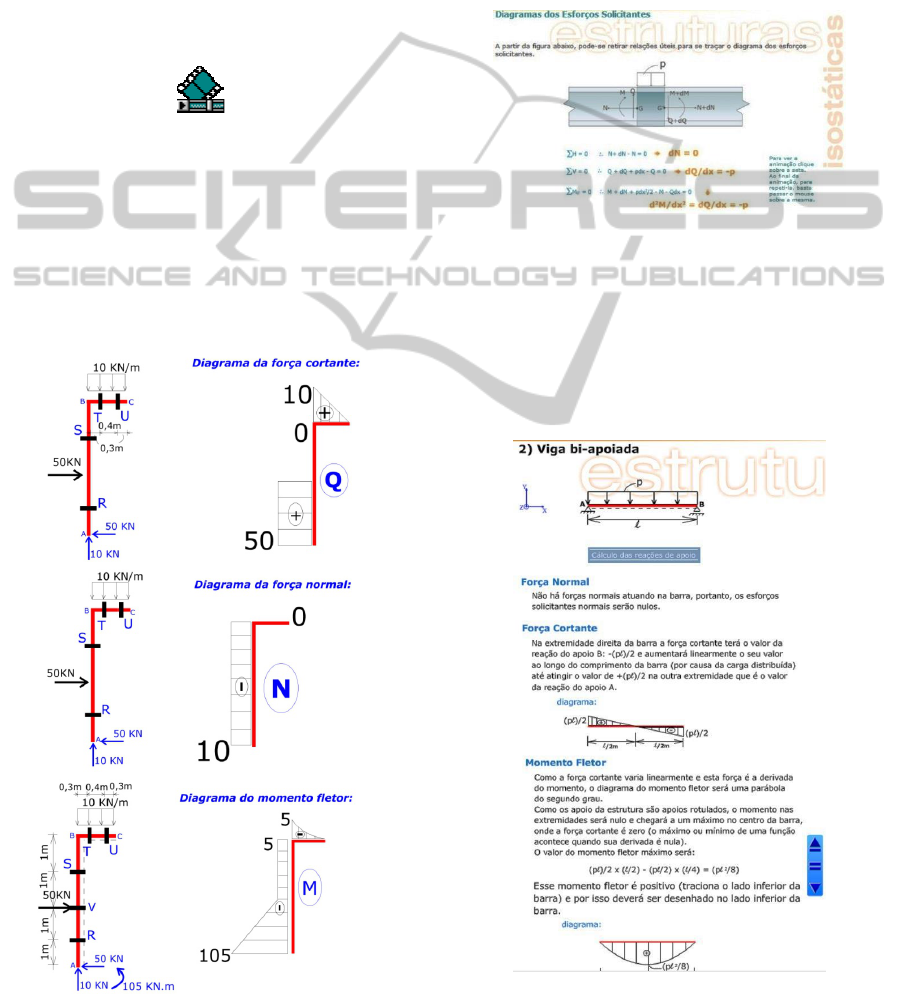
Then the concept of balance of nodes and bars is
introduced with the aid of graphic video animations.
Further, a simple way to derive the equations of
internal forces in individual bars is demonstrated
also through video animations.
Internal Forces Diagrams (Normal and Shear
Forces and Bending Moments)
A brief introduction to internal forces diagrams is
made in the introductory page of the issue. On this
page access to a video animation is available
through the legend to Figure 10.
Figure 10: Legend to access video.
The video shows the construction of internal
forces diagrams on a cantilever bar subjected to a
concentrated load and an uniformly distributed load.
The results are shown in Figures 11. The
construction of the diagrams using the visual appeal
of a video enhance learning and allow the student to
rewind the animation in case some concept needs to
be reinforced.
Figures 11: Internal Forces Diagrams.
An important auxiliary tool in tracing the
diagrams of internal forces are the Auxiliary
Differential Equations. These are deducted from the
balance on the free body diagram of an infinitesimal
element of a bar subjected to a generic distributed
load. Differential equations provide various useful
information about the format of diagrams, even
before they are plotted. The derivation of these
equations is presented through animation and the
results are shown in Figure 12.
Figure 12: Auxiliary Differential Equations for Tracing
Internal Forces Diagrams.
In the following pages, examples of the
determination of internal forces diagrams in beams
are presented through video animations. The
diagrams and the solution for a bi-supported beam
subjected to a uniformly distributed load are shown
statically in Figure 13.
Figure 13: Internal Forces Diagrams - Bi-supported beam
subjected to a uniformly distributed load.
InformationTechnologiesforSupportinginClassroomLearningande-Learning
87

3 CONCLUDING REMARKS
E-Learning has become an essential mode of
education for massive dissemination of knowledge.
The increasing expectations of society for new
methodologies and pedagogical approaches impose
great challenges for e-Learning (Shimizu, 2006).
Therefore, every project in distance education
should be initiated through a careful planning
including maintenance and prediction of continuous
improvement through technological and
methodological projects. The content of a course for
e-Learning should be well prepared, taking care not
to overload the page with text or multimedia
features. This certainly transforms the study into
something enjoyable rather than stressful. Texts,
audios and interactive tools should be balanced, so
that the visual appeal of multimedia serves to
reinforce the learning of concepts, making the
learning environment natural and intuitive, where
the student is challenged to be more active in the
learning process. In this process the student learns
through digital contents available for free on the
web.
The Project of Virtual School presented here
required an intense program for qualification and
training of the team of developers, which was
constituted mostly of graduate and undergraduate
students. The qualification program included
learning programming languages for the web and
practice with modelling in computer graphics.
Furthermore, the digital contents developed within
the project require specific knowledge for each
course. Projects of this type show the importance of
a multidisciplinary team, with professionals in
education, information technology, communication,
arts, and experts in specific content, among others.
Further, analysis and definitions of teaching
methodologies and developing the educational
contents of courses are activities that require
professionals in education.
Two aspects of the Virtual School and of the
courses digital contents developed in this project
must be highlighted. First, the access is free and it is
available anywhere, anytime to anyone seeking for
education and knowledge. Second, the differential of
the proposal is the graphical visual appeal of the
School environment and especially of the digital
contents of the courses.
ACKNOWLEDGEMENTS
We would like to thank the Conselho Nacional de
Desenvolvimento Científico e Tecnológico-CNPq
and the Fundação de Amparo à Pesquisa do Estado
de MinasGerais, FAPEMIG, for their support to this
research project.
REFERENCES
Integração - Escola de Negócios, 2012, E-Learning
Customizado,
http://www.integracao.com.br/index.aspx?gclid=CKjC3o
G0gbYCFQo3nAodp0oAPw#!/secao=a_distancia/pagi
na=e-learning_customizado/
MSDN, 2012. The C# Language Specification, available
on line from the Microsoft Developer Network
(MSDN). http://msdn.microsoft.com.pt/pt-br/asp.net/
centrum-asp-net.aspx
E-learning, 2011, http://en.wikipedia.org/wiki/E-learning
Guedes G. T. A., 2010. UML 2 uma abordagem prática,
Novatec Editora Ltda, ISBN 978-7522-149-5
W3Schools, 2010. http://www.w3schools.com/aspnet
JavaScript Tutorial Brasil, 2005 http://www.javascript-
tutorial.com.br/content-cat-1.html
Torres, E. F., Mazzoni, A. A., 2004. Conteúdos Digitais
Multimídia: o foco na usabilidade e acessibilidade. Ci.
Inf., Brasília, v. 33, n. 2, p. 152-160.
Neves C. M. C., 2003. Referenciais de Qualidade para
Cursos a Distância, Brasília.
Chaves, E. C., 1991. Multimídia – conceituação, aplicação
e tecnologia. Campinas: People Computação,.
SHIMIZU, H., 2006. Planeta Digital. Revista VEJA,
Cidade de Publicação, 1978, ano 39, nº 41, p. 106 a
108.
CSEDU2013-5thInternationalConferenceonComputerSupportedEducation
88
