
ScaBIA: Scalable Brain Image Analysis in the Cloud
Ali Gholami
1
, Gert Svensson
1
, Erwin Laure
1
, Matthias Eickhoff
2
and Götz Brasche
2
1
PDC and HPCViz, Royal Institute of Technology,Teknikringen 14, 10044, Stockholm, Sweden
2
Microsoft Research – Advanced Technology Labs (ATL) Europe, Ritterstrasse 23, 52072, Aachen, Germany
Keywords: Cloud Computing, SPM, Microsoft Azure, e-Science as a Service, Brain Imaging, FMRI.
Abstract: The use of cloud computing as a new paradigm has become a reality. Cloud computing leverages the use of
on-demand CPU power and storage resources while eliminating the cost of commodity hardware ownership.
Cloud computing is now gaining popularity among many different organizations and commercial sectors. In
this paper, we present the scalable brain image analysis (ScaBIA) architecture, a new model to run statistical
parametric analysis (SPM) jobs using cloud computing. SPM is one of the most popular toolkits in
neuroscience for running compute-intensive brain image analysis tasks. However, issues such as sharing
raw data and results, as well as scalability and performance are major bottlenecks in the “single PC”-
execution model. In this work, we describe a prototype using the generic worker (GW), an e-Science as a
service middleware, on top of Microsoft Azure to run and manage the SPM tasks. The functional prototype
shows that ScaBIA provides a scalable framework for multi-job submission and enables users to share data
securely using storage access keys across different organizations.
1 INTRODUCTION
Over the last twenty years, cloud computing has
emerged as a new business model leveraging the
high level abstraction of hardware and software
resources but with low capital costs and on-demand
scalability of resources to consumers. The economic
factors combined with the key characteristics such as
simplicity, elasticity and availability make cloud
services attractive to many users within a wide
variety of organizations. Nowadays, the market is
offering a large number of cloud-based services on a
global scale for organizations and companies around
the world to improve their efficiency and to reduce
costs (Hwang et al., 2011). Furthermore, many
enterprises and organizations are considering using
cloud storage to store their data as a result of the
data flood coming from their users or customers.
In this paper we apply cloud computing to the
functional analysis of 3D brain imaging data
acquired mainly from Magnetic Resonance (MR)
scanners so-called fMRI analysis and describe
the design of a prototype system for that task. The
problem at hand is to analyse which part of the brain
is activated when subjects perform certain tasks. To
find the activation pattern, a number of brain images
are taken in a time series for several subjects, both
when subjects are performing the task and when
they are not doing so. The prototype has been
developed based on an open source toolkit called
Statistical Parametric Mapping (SPM) which utilizes
MATLAB (SPM, 2011). We implemented our
prototype using the generic worker (GW) on top of
Microsoft Azure to bridge the gap between Platform
as a Service (PaaS) and Software as a Service (SaaS)
layers (
VENUS-C FP7 Project, 2010), since Microsoft
Windows is used as a de facto platform by many
brain imaging research groups and communities.
2 BACKGROUND
In this section we give an overview of the
neuroscience workflow involving SPM and describe
the VENUS-C cloud architecture with a focus on the
GW component used in our implementation.
2.1 SPM Overview
The goal of the functional analysis of brain images is
to find the parts of the brain that are activated when
people (subjects) perform certain tasks. Since the
signals that can be measured from the brain are
noisy and there is considerable variation between
329
Gholami A., Svensson G., Laure E., Eickhoff M. and Brasche G..
ScaBIA: Scalable Brain Image Analysis in the Cloud .
DOI: 10.5220/0004358003290336
In Proceedings of the 3rd International Conference on Cloud Computing and Services Science (CLOSER-2013), pages 329-336
ISBN: 978-989-8565-52-5
Copyright
c
2013 SCITEPRESS (Science and Technology Publications, Lda.)

individuals, many subjects, and many images of
each subject’s brain, are required to get any
statistically significant results from the analysis.
There are also several parameters that need to be
varied during the analysis. This means that the
analysis normally has to be executed many times
with different hypotheses and parameters.
A typical study consists of hundreds to thousands
of 3D images of each subject; the resolution of a
single image is normally in the order of few
millimetres which gives an image size of several
MBytes. There are normally 10 to 100 subjects in
each study, and it usually takes over a day for a
single analysis on a normal PC. Hence there is a
need for scalable compute and storage resources.
A typical analysis of brain images generally
consists of several steps as shown in Figure 1:
Re-align (compensate for subject head
movement),
Co-register (align structural and functional
images),
Normalize (transform to standard brain space),
Segment (remove the scull bone etc. and leave
only the brain),
Filter (remove noise by low-pass filter), and
Apply statistic methods, which normally use the
General Linear Model (GLM).
Figure 1: A series of stages to do an fMRI data analysis
over N subjects (S
1
, S
2
, …, S
N
) each subject i containing n
images (IMGi,1, IMGi,2, …, IMGi,n).
After running all stages required for an analysis
described in Figure 1, users may try to make
inference using different parameters in their model
or do Bayesian analysis or several other methods on
the results. As an example, Figure 2 illustrates
results of the estimation stage the last process in
Figure 1 to make an inference by a user in a
parametric approach.
Figure 2: Resulting activation map of an experiment.
In all of these steps, the analyses of different
subjects are independent (except for the GLM-step
in certain cases). In some steps, like filtering, the
analysis of each image is also independent. This
implies that it is possible to handle the subjects (and
in some cases also the corresponding images) in
parallel to speed up the analysis.
The toolkit that is used most for this kind of
analysis is SPM, which is an open source toolkit
based on MATLAB. The toolkit provides a
graphical user interface that allows the user to define
and execute MATLAB scripts to run all single steps
of the analysis. More advanced users can work
directly in MATLAB and define their own scripts.
One goal of the prototypic cloud-based
implementation described in this paper was to
maintain this flexibility.
By using cloud technology, we can speed up
individual analyses without having to invest in
computing hardware. Running each subject in
parallel speeds up the process by a factor that is
roughly the number of subjects in the study.
Moreover, by using the cloud, we can execute
several analyses at the same time with different
parameters. The above reasoning suggests that it is
more economical to purchase computing capacity on
demand, rather than building up a permanent
infrastructure that could cope with the peak
demands.
Most neuroscience laboratories in the world have
made little efforts to share data between researchers
in the same laboratory, let alone to share data
between different laboratories. Currently, many
researchers in the field store their fMRI data and
results on the local hard disk or network file system
(NFS) home directory that slows down the process
of sharing data among users corresponding to
different organizations. In addition local storage
restricts expanding the storage resources when data
volume increases. As a result of this, experiments
CLOSER2013-3rdInternationalConferenceonCloudComputingandServicesScience
330
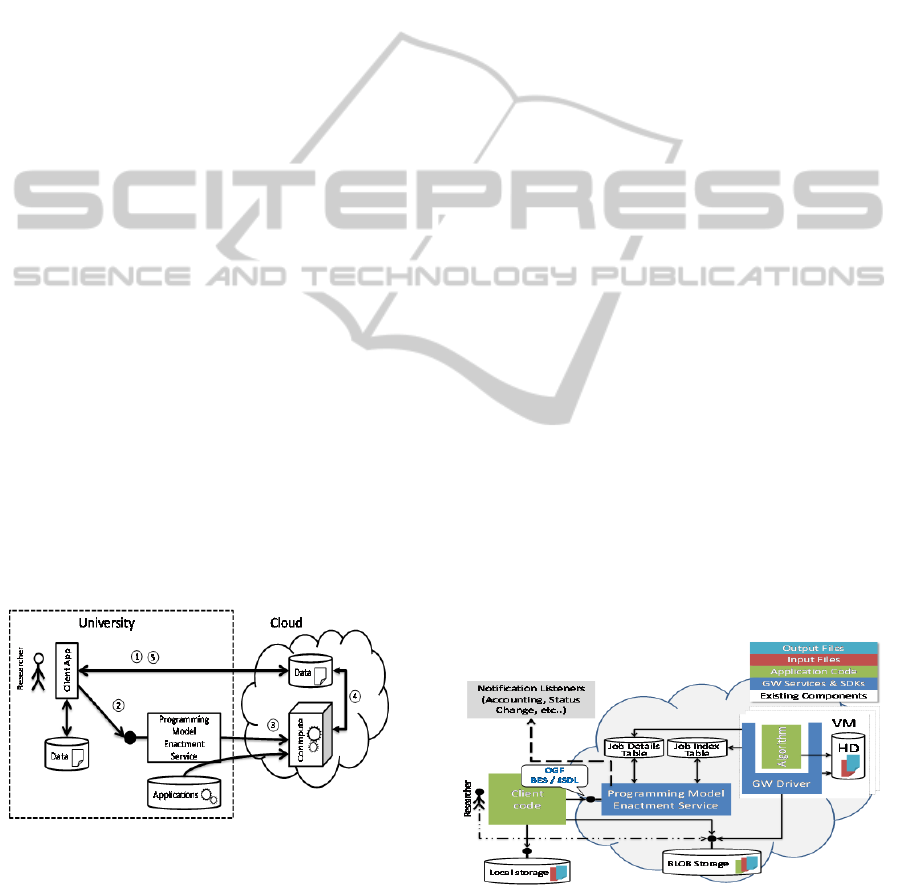
may be repeated unnecessarily. Although data
sharing was not the focus of this study, the prototype
we developed has shown that cloud technology is a
convenient way to simplify sharing of data in the
neuroscience field. Hence, users will not be
restricted to their organization’s boundary or
technological bottlenecks to access the fMRI storage
on-demand.
2.2 VENUS-C
Virtual Multidisciplinary EnviroNments USing
Cloud Infrastructures (VENUS-C) was a project
from July 2010 to June 2012 in the European
Commission’s 7th Framework Programme (
VENUS-
C FP7 project, 2010
). The project aimed to develop,
test and deploy an industry-quality, highly-scalable
and flexible cloud infrastructure for e-Science. The
overall goal was to empower the many researchers
who do not have access to supercomputers or big
grids, by making it easy to use cloud infrastructures.
For this to be feasible, the project had to minimize
the efforts that such researchers need to spend for
development and deployment in order to do
computations in the cloud, thereby also reducing the
costs for operating the cloud.
2.2.1 VENUS-C Architecture
In order to achieve the goals, the project collected
requirements from different scientific use cases and
as a result designed a platform that is capable of
supporting multiple programming models, such as
batch processing, workflow execution or even
Map/Reduce (Dean and Ghemawat, 2004) at the
same time.
Figure 3: VENUS-C architecture.
Figure 3 illustrates the generalized VENUS-C
architecture (VENUS-C Deliverable D6.1, 2011)
and shows the basic steps that a researcher must
perform in order to use VENUS-C. These steps are
independent of the programming model that is used.
Firstly the researcher uploads the locally available
data to the cloud storage. The next step is to submit
a job. So called dedicated Programming Model
Enactment Services (PMES) are provided for this
purpose. These services enable the researchers to
perform tasks such as managing jobs or scaling the
resources used in the cloud, while simultaneously
shielding the researchers from the underlying cloud
infrastructure and the specific implementations of
different infrastructures through open grid service
architecture basic execution services (OGSA-BES)
compliant interfaces (Foster et al., 2007). OGSA-
BES is an open standard for basic execution services
and widely used in grid communities for submitting
jobs. The third step involves carrying out the
required computations. For this, the necessary
application and job specific data is transferred to the
compute node. After the computation has finished,
the fourth step consists of transferring the resulting
data to the cloud storage. In the fifth and final step,
the researcher can download the results from the
cloud to local facilities.
2.2.2 Generic Worker
The GW module (Generic Worker Complete
Documentation, 2012) has been developed in the
VENUS-C project. Following the general VENUS-C
architecture, the GW represents a reference
implementation for a batch processing programming
model and is available for public download.
The GW is basically a worker process (similar to
Windows Service or UNIX daemon processes) that
can be started on virtual machines (VMs) in the
cloud. Being able to run many VMs at the same time
with a GW worker process provides great horizontal
scaling capabilities and allows work items to be
distributed across the machines according to the
user’s requirements.
Figure 4: Simplified internal GW architecture.
Figure 4 shows how the GW is designed
internally. In a similar way to that described in the
ScaBIA:ScalableBrainImageAnalysisintheCloud
331

general VENUS-C architecture, the researcher
uploads applications and data to storage, which is
connected to the Internet so that the GW can also
access it. The GW design supports a broad selection
of different protocols and storage services. In
addition to the data and the application that should
be run, the GW also needs a description of this
application containing metadata about it. This
information allows the GW to understand
parameters like input and output files enabling a
proper execution of the application by the GW.
Jobs are submitted using the PMES. To make
this safe, different security mechanism such as a
Security Token Service (STS) to validate, issue and
exchange security tokens based on the well-known
WS-Trust protocol (Djordjevic and Dimitrakos,
2005) and username / password can be used. The
PMES stores all the incoming jobs in an internal job
queue based on a table (Job Index); an additional
table is used for the job details. The GW driver
processes continuously look for new jobs in this
queue. As soon as a driver process finds a job in the
queue, it will pull the job from the queue, and check
the application and data storage to find out if
everything that is needed is available, namely all the
required input data and the relevant application
binaries. If these are in place, the job can be
executed. The driver process that found the job
marks the job as being processed by that particular
driver in the “job details”-table (JDT), and starts
downloading the input data to the local hard disk of
the VM. If application or data are not yet available,
the job will be put back into the queue to wait for the
missing files. The driver process also checks
whether the application is already present on the VM
and, if necessary, the application will be downloaded
as well. Thus the GW process follows a data-driven
pull model, allowing simple workflows where jobs
rely on the output of other jobs.
Once the application is available, the driver
process retrieves information on how to call the
application and then launches it. After the
application terminates, the results are made
persistent by uploading them to the data storage.
Finally, the driver process uses the JDT to mark the
job as either completed or failed, depending on the
exit code of the application. Researchers who used
the PMES client-side notification will be notified
about this event. There are several notification-plug-
ins available e.g. sending mails or putting messages
in a queue for every event. Researchers can also
query the PMES to check the current state of a job.
2.3 Related Work
Several research groups made attempts to optimize
the execution time of SPM scripts, including
parallelizing it. For instance, Parallel SPM (PSMP)
is a package that has been developed using Message
Passing Interface (MPI) to provide parallelism in
SPM (PSPM and MPI, 2011). Beno is another
package that can be deployed on a local cluster to
run SPM single subject analyses in parallel. (Beno,
2011). However, it creates bottlenecks when parallel
nodes try to access the external storage. Both PSPM
and Beno rely on multi-CPU clusters to run a single
subject in parallel and do not address scalability
related to the number of subjects. While these efforts
provide increased efficiency for studies on local
infrastructures, they lack the resource scalability
provided by cloud infrastructures. By using cloud
infrastructures analysis can be scaled to computing
resources typically not available in local
environments. To the best of our knowledge, this
work is the first attempt to perform SPM analysis on
cloud infrastructures.
3 CLOUD BRAIN IMAGING
As we wanted to make it easy for researchers to use
the cloud, we aimed to design a system that would
not require the end user to be aware of the
complexity of cloud computing or of any
dependencies on GW libraries. It was important to
preserve the job execution style of SPM, so that
users could run their brain imaging jobs using the
MATLAB command line. Thus, in our architecture,
we opted for a user-friendly interface, with minimal
necessary dependencies on third party libraries (to
provide a secure communication channel between
the GW endpoint and the clients).
3.1 ScaBIA Architecture
To enable users to communicate with and submit
brain imaging tasks to the GW, we integrated three
main components into our prototype: an application
manager, a job manager and a data manager, as
illustrated in Figure 5. Client interaction is based on
STS to ensure that only authorized users are allowed
to register applications and submit jobs. We divided
the certificates into two different categories: one for
users, and the other for management purposes. In
principle, user certificates are used when invoking
commands to submit jobs to the GW end-points or
CLOSER2013-3rdInternationalConferenceonCloudComputingandServicesScience
332
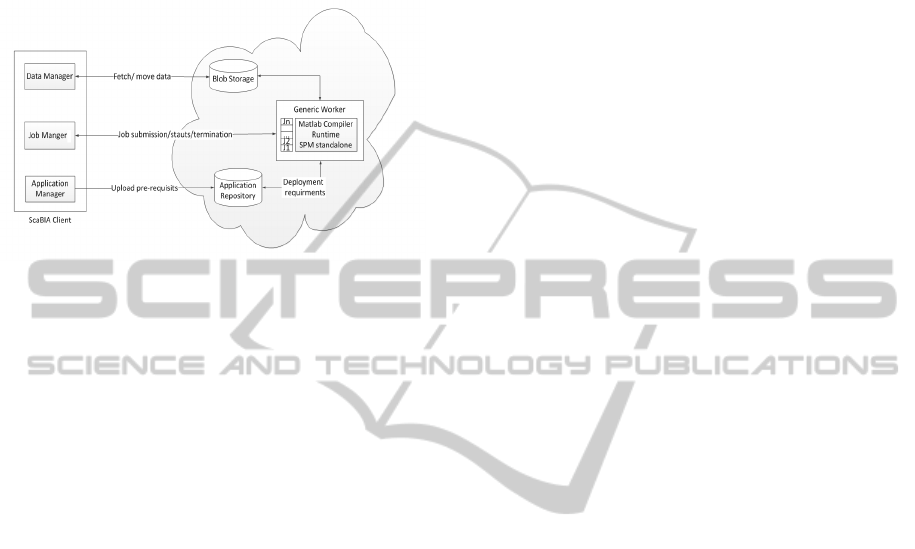
when establishing secure channels and encrypted
communication to the Azure cloud platform, e.g.
using management certificates for scaling the
number of VMs running at the same time (Generic
Worker Complete Documentation, 2012).
Figure 5: Architectural view of the ScaBIA system.
3.2 ScaBIA Components
Generally, the user requirements for execution of
cloud-based SPM can be divided into three major
areas. Users need to be able to prepare the execution
infrastructure without experiencing difficulties
caused by the cloud middleware. Secondly, the users
need to be able to execute their jobs and keep track
of all submissions. Finally users need to be able to
transfer and share data between the cloud storage
and their local hard disk securely over the Internet
without encountering cross-organizational
restrictions introduced by the network services.
3.2.1 Application Manager
Prior to accepting any requests from users, the cloud
environment has to set up any mandatory libraries
and software. To successfully install an application
in GW, the Application Manager (AM) packs all the
files that are necessary for running that application
into a compressed file. The AM then creates an
application description which defines the command
line execution format for the application. Next, the
AM uploads the application to the application
repository that is based on the Azure blob storage.
To do this, the AM has to serialize the application
description into an XML structure that is uploaded
to the application repository. Users need to
remember the location of both the application and of
the description for job submission purposes. The
AM archives different user pre-requisites (for
running a library-dependent job) into a single zip-
file and uploads it to the pre-defined cloud storage.
3.2.2 Job Manager
To submit SPM jobs, the user provides a job
description defining the arguments for the job and
their values, in addition to the SPM script created by
the user through the SPM GUI (which is the real job
that will is be executed). The Job Manager (JM)
compresses all the brain images, together with the
SPM scripts and job description, to submit to the
GW endpoint. The GW job description API
implements the job submission description language
(JSDL) that is a specification to define submission
aspects of jobs such as job name, resource
requirements and so on (Savva, 2005). There are
some scenarios where data, such as brain images, are
already stored in the data storage in the cloud and
there is no need to re-transfer the input data. For
instance, in a chain of SPM tasks, the results from
task N-1 will be used as input for a new task N. In
such scenarios, the user only needs to use the JM as
a job submitter and provide the location of the input
files within the data storage.
Furthermore, the JM provides functions to check
the status of submitted jobs and to terminate jobs in
any stage of execution. To check the status of jobs,
the JM periodically polls the GW with the job id
returned from the earlier job submission steps. Thus
the JM can notify the job owner when a job is
completed. Moreover, the JM is able to get the status
of a list of jobs, or of all the jobs in the job table that
belong to a specific user.
3.2.3 Data Manager
Each SPM job requires hundreds of granular images
that must be present for the job execution.
Therefore, we require an effective data transfer
solution and also have to be able to download results
with names that humans could read. The Data
Manager (DM) enables users to upload or download
data results from/to their local hard disk, and lets
them rename data in the data storage. An excellent
example can be a scenario where user completes the
analysis stages (Figure 1) and wishes to download
the results locally to visualize the results within the
SPM toolkit.
Furthermore, in a distributed environment, which
is typical for the research world since users are
scattered between different organizations, the DM
provides a useful facility for sharing brain images
between users and cloud applications. The DM acts
as a cross-boundary client enabling users to perform
create, read, update and delete (CRUD) operations.
External users who wish to access the brain imaging
ScaBIA:ScalableBrainImageAnalysisintheCloud
333

data can easily invoke the client independently of
their geographical locations.
Prior to any attempts by users to access the
storage, the data owner must grant access privileges
to the storage according to users storage access keys
through the Azure management portal. Azure
storage requires two sorts of access keys known as
primary and secondary storage keys to authenticate
users. The primary storage key is a mandatory 512-
bits symmetric key that will be used as the main
authentication key. The secondary storage key is
optional to have and it can be generated
independently from the primary key to act as backup
with similar access rights. A designated host with a
management certificate is allowed to add or remove
users belonging to different domains.
4 IMPLEMENTATION
The GW provides a Microsoft .NET API for
applications to implement all functionality that is
needed to execute SPM job successfully. We
integrated the GW and SDK assemblies (DLLs) into
the MATLAB R2011a environment. To relax the
licensing issues, we used the MATLAB Compiler
Runtime (MCR) Windows 64-bits version 7.15
associated with MATLAB R2011a (MCR, 2011).
4.1 Deploying the Generic Worker
As a preliminary step, we deployed SPM using GW
on top of Azure to facilitate deployment,
initialization, and invoking SPM stand-alone over
Azure without any modification of the SPM API.
The Windows Azure management portal provides
user interfaces to upload security credentials, along
with the GW and configurations. The GW is
provided in different deployable packages: extra
small, small, medium, large and extra-large. We
deployed a production-hosted service composed of
20 medium-sized dual core machines and 3.5
Gigabyte memory with a bandwidth of 200 Mbit/s
(Microsoft Windows Azure, 2012).
This hosted service also required an XML
service configuration file that defines how the hosted
service should run, for example, specifying the
number of running instances or user and
management certificate thumbprints, or other
information (such as the job submission to GW end-
points). We issued two self-signed OpenSSL
certificates, one for management and one for job
submission: both based on their distinguished
names. We added the thumbprint of these
certificates to the hosted service configuration file
and uploaded the certificates to the management
portal. The uploaded certificate contains both public
and private keys in a single file, with a protected
private key defined by the user’s secret.
4.2 Building the Application
GW instances search for the MCR and standalone
SPM dependencies during the initialization process.
Therefore, prior to running the GW instances, we
have to upload the MCR v7.15 and standalone SPM
for Microsoft Windows 64-bits platform (VENUS-C
Software and Document Resources, 2012).
We implemented a MATLAB function to act on
behalf of the user to compress the SPM
dependencies and to upload them to the application
repository using the following command line:
install_application(mcr_path,spm_path,
app_rep)
The first argument of this command is the location
of the MCR. The second and third arguments are the
SPM standalone location, and the name of the
application repository where the user pre-requisites
should be stored. After successful installation of the
application pre-requisites, the GW will load and
install the pre-requisites for all new VMs.
4.3 Job Submission
For job submission purposes, we developed two
MATLAB functions. The user enters these on the
command line to submit a job, either for a single
subject, or for several subjects to run in parallel to
ensure scalability for scenarios with a large number
of subjects. The signature of the function to submit
SPM jobs is as below:
submit_job(job_script,data_path,
output_name, flag)
This function needs the following arguments: the
real SPM script as the execution job, the path to the
brain images, the name to be used for the output
results, and a flag that is set in cases of multiple job
submission (where an SPM job will be iterated over
several subjects within different running GWs). To
clarify, the SPM job is a script where the user
creates an iteration of a set of instructions over a
number of brain images for a group of one or more
subjects. The second argument specifies the
directory path where the images from that subject
reside. Those images need to be uploaded with the
submission of the SPM job. This command adapts
the local file system names according to the GW
CLOSER2013-3rdInternationalConferenceonCloudComputingandServicesScience
334
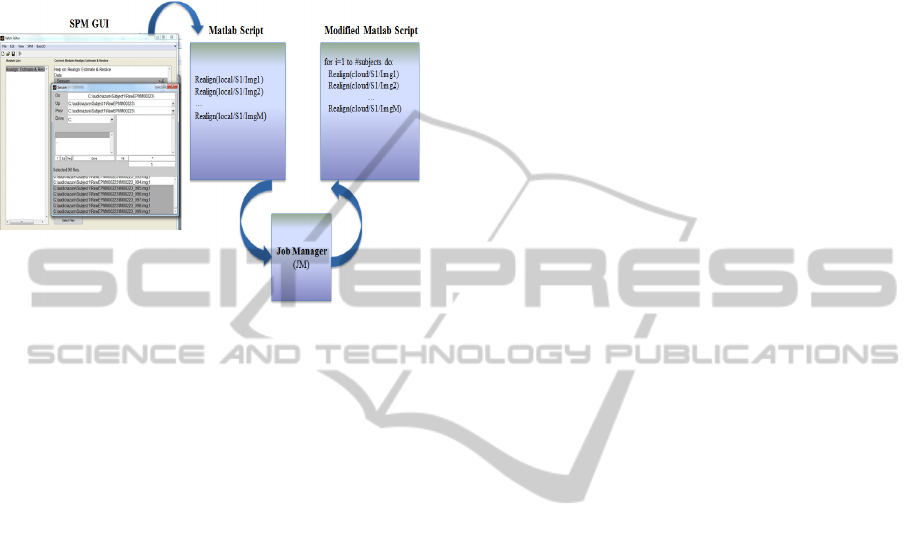
standard by eliminating the root directory and
replacing that with the current working path in GW.
Figure 6 illustrates the process of creating SPM
scripts by the user through the GUI and making
them compatible to run on Azure by JM, in respect
to the GW file addressing conventions.
Figure 6: Process of creating SPM scripts and making
them compatible with GW.
In order to store the result of the executions in
the cloud storage, the user should define a name in
the third argument that will be used for the output.
There are some cases that do not require uploading
of data when the clients submit jobs, for instance, in
a specific scenario where job n-1 produces results
that are required by the next job n as input. In such
cases, the user can pass an explicit
“no_data”-
signal in the flag argument. This notifies the
application to fetch the input data from the storage.
To fulfil other job management tasks, we
implemented the following functions to track the
status of submitted tasks, and to cancel a specific
submitted job on GW when required by user:
poll_status(id) and terminate_job(id)
The first function resolves a job identifier that is
returned from the
submit_job function and
periodically polls the status of a defined job. The
status could be: Pending, Running, Finished or
Cancelled. Furthermore, the client is also able to
terminate any job using its job identifier.
These two additional commands are very useful
when an SPM user needs to submit a large number
of jobs in parallel together on different running
instances of the GW. All the submitted jobs can
easily be tracked, and terminated instantly if needed,
using these commands.
4.4 Data Management
In order to upload, download or delete brain images
on the cloud storage, we developed a set of functions
to enable SPM users to run those functions from the
MATLAB command line. In the first step, the DM
acquires a container reference from the storage using
a GW API according to the container’s name:
GetContainerReference(container)
The argument of this function refers to the
container that the user provided to invoke the data
transfer functions. We also increased the default
time-out of the client (by setting the TimeSpan to a
reasonable value) so that large amounts of data
could be transferred successfully even if there were
delays in the underlying communication networks or
storage server timeouts.
To upload a file (that is, a set of brain images as
a single file) to a specific container, the client should
issue the command:
upload_subject(container, file_name,
local_path)
Moreover, to facilitate the distributed access of
data for a set of results, the client can query the
container that stores a particular file. For this
purpose, user needs the file name that is stored in the
container and the local path to save the result. The
user must define at least a 512-bits storage access
key as primary key, based on Azure management
portal in combination with the storage account name
to authorize user requests to storage services:
download_subject(container, file_name,
local_path)
SPM users can issue another command to
remove the storage contents associated with file
names in distinguished containers. We implemented
the following function with the same interaction
pattern, with upload/download provided by the GW
API:
delete_subject(container_name,
file_name)
5 CONCLUSIONS AND FUTURE
WORK
In conclusion, cloud computing as an enabling
technology helps eliminating the barriers such as
restricted resource scalability imposed on
researchers by the existing systems in the brain
imaging area. Our prototype demonstrated that cloud
computing, and specifically Microsoft Azure, can
ScaBIA:ScalableBrainImageAnalysisintheCloud
335

enable neuroscientists to exploit the benefits of
cloud computing. Users and organizations no longer
need to be concerned about hardware requirements
or storage capacities as the cloud provides scalability
on demand. Also, our implementation shows that it
is feasible to share data securely between users
belonging to different organizations.
However, while implementing our solution, we
faced compatibility issues with the GW SDK and the
MATLAB environment, and we had to adapt the
.NET API according to the SPM settings. We were
also interested in integrating the Cloud Data
Management Interface (CDMI) implementation
(Livenson and Laure, 2011) for transferring our data
to the cloud, but it was not feasible with our solution
since the CDMI implementation on Azure storage
services missed some features and the .NET CDMI
client library was not as functional as the Java
version. Therefore we had to opt for a solution that
transferred our granular files as a single unit to the
cloud storage.
As we mentioned earlier in section 2.1, each
SPM job is composed of several steps and in real life
it would be interesting to measure the overheads
associated with using Microsoft Azure for deploying
the SPM. For instance, a thorough performance
analysis could be carried out to compare the stage-
in/stage-out time for data, the length of time that
jobs stay in the queue before being run, and other
metrics such as the execution or completion time for
jobs. Also, it could be useful to run real SPM jobs in
different VMs with different memory capacities and
CPU cores to discover the limitations that our
prototype might pose in real life. The possibility of
designing parallel jobs through breaking the SPM
jobs into smaller tasks that can be run in parallel also
can be interesting to achieve better performance.
Finally, to empower users with browsing and data
management capabilities of the storage,
implementing a MATLAB GUI would be useful.
This feature will enable users to see contents of the
containers that belong to different research groups
for data sharing purposes.
ACKNOWLEDGEMENTS
We gratefully acknowledge the help of those who
organized, reviewed and provided motivation for
this paper, especially: Fredrik Ullén, Lars Forsberg,
Rita Almedia from Karolinska Institute and Åke
Edlund, Ilja Livenson from the Royal Institute of
Technology. Special thanks also to Genet
Edmondson for language comments. This research
was sponsored by the EU within the 7FP project
“VENUS-C” under grant agreement number
261565.
REFERENCES
Beno. Retrieved April 7, 2011, from http://phiwave.source
forge.net/howto_parallel/#Parallel_SPM_batch_script
ing_on.
Dean, J. and Ghemawat, S. (2004). MapReduce:
Simplified Data Processing on Large Clusters, Sixth
Symposium on Operating System Design and
Implementation, San Francisco, CA.
Djordjevic, I. and Dimitrakos, T. (2005). A Note On the
Anatomy of Federation, BT Technology Journal,
Volume 23, Issue 4.
Generic Worker Complete Documentation. Retrieved
June 4, 2012, from http://resources.venus-c.eu.
Foster, I. et al., (2007). OGSA Basic Execution Service,
Version 1.0, GFD-RP-R-P.108.
Hwang, K., Fox, G., and Dongarra, J. (2011). Distributed
and Cloud Computing: From Parallel Processing to
the Internet of Things, Morgan Kaufmann Publishers.
Livenson, I. and Laure, E. (2011). Towards Transparent
Integration of Heterogeneous Cloud Storage
Platforms, Proceedings of the Fourth International
Workshop on Data-Intensive Distributed Computing.
MCR (MATLAB Runtime Compiler). Retrieved October
24, 2011, from http://www.mathworks.com/products/
compiler.
Microsoft Windows Azure. Retrieved July 24, 2012, from
http://www.microsoft.com/windowsazure.
MPI (Message Passing Interface). Retrieved April 7, 2011,
from http://www.mcs.anl.gov/research/projects/mpi/.
PSPM (Parallelized SPM). Retrieved April 7, 2011, from
http://prdownloads.sourceforge.net/parallelspm/.
Savva, A. (Editor), (2005). Job Submission Description
Language (JSDL) Specification. Version 1.0.
SPM (Statistical Parametric Mapping). Retrieved April 7,
2011, from http://www.fil.ion.ucl.ac.uk/spm/.
VENUS-C Deliverable D6.1, (2011). Report on
Architecture, http://www.venus-c.eu.
VENUS-C FP7 Project, (2010). Grant Agreement No.
261565, http://www.venus-c.eu.
CLOSER2013-3rdInternationalConferenceonCloudComputingandServicesScience
336
