
Kcanvas: An Application for Modern PIM
Organizing Daily Fragments of Information and Telling Story of Personal Interest
Akiko Takahashi and Katsumi Tanaka
Department of Social Informatics, Graduate School of Informatics, Kyoto University, Yoshidahonmachi, Kyoto, Japan
Keywords:
Personal Information Management, Storytelling, Narrative, Human Computer Interaction, Interface Design.
Abstract:
In our previous work, we introduced a web application named “Kcanvas” and how users received it. Kcanvas
provides a huge canvas as a playful interface so that users can intuitively manage fragments of information
that they are interested in in their everyday life in a casual manner. Subsequently we had face-to-face user
observation sessions to get to know users better. The participants not only enjoyed composing their own
canvases but also willingly told their personal interest hopping on fragments of information on their canvases,
while they hesitated to make their canvases public on the Web. Throughout the user observation sessions,
we are convinced that storytelling would be a key to organize daily fragments of information and there is a
need to take care users’ambivalent feeling toward personal fragments of interest. In this paper, we explain the
ambivalent feeling, redefine the structure of personal information space, and introduce Kcanvas’ newly added
and enhanced functions for storytelling.
1 INTRODUCTION
The importance of knowledge or information has
been discussed for a long time. Visionaries such
as Peter Drucker, who coined the term “Knowledge
Worker”(Wikipedia, 2012), and Alvin Toffler, who
described the shift to information society as “Third
Wave”(Toffler, 1984), initiated the discussion in the
middle of the twentieth century. More than half a cen-
tury after the beginning of the discussion, our work-
ing life and personal life have changed through tech-
nological and social developments. In the beginning
of the twenty-first century, Daniel Pink conducted a
study on independent workers called “free agents” in
the US and described the shift in work and life style
in “Free Agent Nation”(Pink, 2002), just after he quit
his speechwriter job in the White House and he him-
self became a free agent. Around the same time,
Richard Florida described the growing importance of
creativity and introduced an emerging socioeconomic
class named “Creative Class” in “The Rise of Cre-
ative Class”(Florida, 2002). These books showed the
shift of our attitude towards work and life ten years
ago and now we recognize that the shift becomes re-
ality. Lynda Gratton described how our working life
has changed and will change in the future with various
scenarios in “The Shift”(Gratton, 2011). While neg-
ative scenarios are introduced in the book, it tells the
possibility to realize our own fulfilling working and
personal life with the others by understanding oneself
carefully.
In this circumstance, a new modern PIM paradigm
that has generosity to accept vague fragments of inter-
est, flexibility to deal with them intuitively, and play-
fulness to enhance our creativity is needed. To sup-
port modern PIM and encourage people to achieve
intellectually fulfilled life with better understand-
ing with the others, we introduce a web application
named “Kcanvas” which provides a huge canvas on
which users can manage fragments of interest intu-
itively and playfully (Figure 1).
Figure 1: Screenshot of Kcanvas.
2 CURRENT SITUATION OF PIM
How do we manage fragments of information we are
245
Takahashi A. and Tanaka K..
Kcanvas: An Application for Modern PIM - Organizing Daily Fragments of Information and Telling Story of Personal Interest.
DOI: 10.5220/0004364802450250
In Proceedings of the 9th International Conference on Web Information Systems and Technologies (WEBIST-2013), pages 245-250
ISBN: 978-989-8565-54-9
Copyright
c
2013 SCITEPRESS (Science and Technology Publications, Lda.)
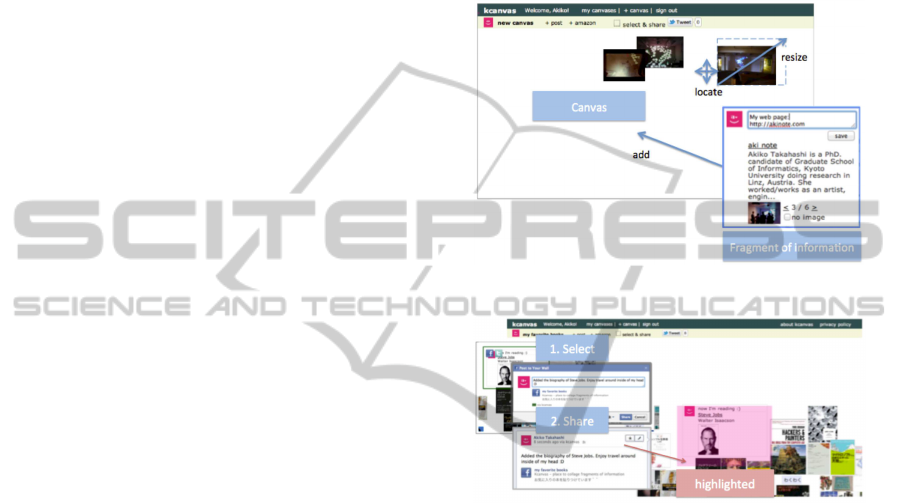
interested in in our daily life? One of the most pop-
ular and oldest ways is to use a bookmark function
on a browser or a social bookmarking service such as
“Delicious.” Some people may take time to edit their
fragments of information for a blog post to make their
thought clear and share the information with the oth-
ers. After social networking services, such as Twit-
ter or Facebook, gained popularity from tech-savvy
people to average Internet users, we began sharing
fragments of information on social networks. Most
of web services show these fragments of information,
an interesting book, an inspiring web page, or a place
to go, with a linear interface called “timeline inter-
face.” “Pinterest”recently became successful by satis-
fying people’s demand to share information more vi-
sually (Pinterest, 2012). “Mural.ly”(Murally, 2012), a
platform, on which a user can aggregate contents vi-
sually, provides more flexible and intuitive interface
by allowing users to place contents freely without any
locational constraint. We also manage fragments of
information simply writing them down on a piece of
paper or in a notebook. Some may pin them on a
wall so that they can keep them in mind by seeing
them in their sight on a daily basis. These are more
for personal information management purpose rather
than to showing off oneself - what we tend to do on
the Internet especially on social networks. It is pos-
sible to realize a well-balanced way between keeping
fragments of information basically private and shar-
ing part of them public according to situations by
combining existing tools, although some effort and
knowledge about the tools are needed. Moreover, vi-
sual and tangible intuitiveness, and playfulness which
enhance one’s creativity are needed for life long per-
sonal information management.
3 Kcanvas
To support managing fragments of information intu-
itively and playfully, we proposed the first prototype
of Kcanvas (http://kcanvas.org), which name stands
for “canvas of knowledge”, in our previous work
(Takahashi et al., 2012).
3.1 How it Works
Kcanvas provides a boundless canvas on which a user
can manage fragments of information by inputting a
URL, selecting a visual representation of the infor-
mation which candidates are extracted from the orig-
inal web page, and arranging its location and size by
drag and drop. A user can deal with fragments of in-
formation intuitively without categorizing, tagging or
writing description about what the user is “just inter-
ested in”, which is usually hard to verbalize precisely.
Kcanvas allows a user to put information somewhere
where the user feels comfortable (Figure 2). A user
can also share fragments of information on an arbi-
trary area of a canvas with a URL which parameters
specify the area. When others visit the canvas with
the URL, the area is highlighted (Figure 3).
Figure 2: Arranging a fragment of information.
Figure 3: Sharing fragments of information.
At first, we expected that users were happy to
show their creativity by collaging fragments of infor-
mation on their canvas, tell story about them or more
like show them off both face-to-face and on the Inter-
net, especially on the social networking services.
However, throughout the detailed user observa-
tion sessions we conducted subsequent to our previ-
ous work (Takahashi et al., 2012), we realized that the
feeling of the users towards dealing with fragments of
information is much more complicated than we ex-
pected. We explain the user observation sessions in
detail in the next section.
3.2 User Observation
In our previous work (Takahashi et al., 2012), we con-
ducted a simple online experiment: we asked users to
create a canvas on Kcanvas, received feedbacks from
them and analyzed canvases and fragments of infor-
mation on them based on 54 canvases with 1026 frag-
ments of information.
After that, we had more detailed face-to-face user
WEBIST2013-9thInternationalConferenceonWebInformationSystemsandTechnologies
246

observation sessions to deepen our understanding of
how users deal with fragments of information. We
observed seven users using Kcanvas for 30 minutes
and had informal conversation about how do they
manage fragments of information generally and what
they thought about Kcanvas for another 30 minutes.
We found two characteristics: participants’ story-
telling behavior and layers in their personal informa-
tion space.
3.2.1 Storytelling
We asked participants to feel free to talk whatever
they thought while they were using Kcanvas rather
than to keep silent and concentrate on creating their
canvases. Some of them at a loss what to do in the be-
ginning, but with a short instruction such as “You can
put your favorite book, shop, or TV show whatever
on the canvas”, they started composing their canvases.
None of the participants found it difficult to deal with
the 30 minutes create a canvas. They seemed to enjoy
creating their own canvases and were willing to tell
stories about their personal interests hopping from a
fragment of information to another fragment of infor-
mation. Here we introduce three canvases from the
user observation sessions.
The canvas shown as Figure 4 was made by a pro-
grammer. He told us about places he wanted to visit,
especially beautiful lakes all over the world.
Figure 4: A canvas made by a programmer.
The next example shown as Figure 5 was made by
an entrepreneur. He listed up his TODOs on his can-
vas. Important tasks are located on top of the canvas
and the tasks he has done already are located on the
bottom of the canvas.
Users told their personal interest based on their
canvases. A canvas can be a visual guide of story-
telling, in other word, a map to overview, show and
explore one’s thought.
3.2.2 Layers in Personal Information Space
During the user observation sessions, participants
Figure 5: A canvas made by an entrepreneur.
willingly told their personal interest based on the frag-
ments of information on their canvases, on the other
hand, at least four out of seven participants explic-
itly mentioned that it was embarrassing for him/her to
make his/her canvas public. For example, they said
“I don’t want to make my TODO list (canvas) pub-
lic but I want to share what I have done so far”, “It’s
fun to overview and tell what I’m interested in but
on the other hand I hesitate to show whole my inter-
est”and so force. Moreover, most of the time we in-
troduce Kcanvas, people ask us how Kcanvas handles
users’ privacy, namely permissions of canvases and
fragments of information. People seem not to willing
to make all the information public. This can also be
read from the data on our server. 32 out of 87 can-
vases, 37% of the canvases are public.
The truth is that our bare interest cannot be shared
in public and so we need to edit it and share the edited
information semi-publicly or publicly. We have dif-
ferent layers in our personal information space: a
layer where we can feel free to store fragments of in-
formation privately and a layer for stories which are
shared with the others.
4 REDEFINING PERSONAL
INFORMATION SPACE
Throughout the user observation sessions, we found
that there are two layers in one’s personal information
space: a private layer for bare interest and a semi-
public or public layer to share interest. In addition
to these two layers, we add another layer for unrec-
ognized fragments of information such as those that
came into one’s sight but were not recognized as in-
teresting information and forgotten. With these three
layers, we redefine the personal information space
model (Figure 6).
Kcanvas:AnApplicationforModernPIM-OrganizingDailyFragmentsofInformationandTellingStoryofPersonal
Interest
247

Figure 6: Personal information space model.
indent One encounters tremendous amount of frag-
ments of information in daily life, which are stored
in the layer for unrecognized information. Among
them, he recognizes some fragments of information
interesting and move them to the private layer. Then
he share selected fragments of information according
to various contexts as his story.
Based on this model, Kcanvas’functions for sto-
rytelling, which facilitate users to manage personal
fragments of interest more comfortably,are enhanced.
5 ENHANCED STORYTELLING
FUNCTIONS
5.1 Face-to-Face Storytelling
This is one of the use cases we supposed when we
proposed the first prototype of Kcanvas in our previ-
ous work. A user can show his canvas during a con-
versation and use the fragments of information on the
canvas to support telling his interest, Kcanvas works
well especially on a touch device such as iPad (Figure
7).
Figure 7: Kcanvas on touch devices.
In order to facilitate a user to explore a canvas and
tell a story on it as if the user travels the world of
his thought with the person he tells his story to, we
added a function called “Search and Travel” function.
A user can search for a fragment of information by
specifying keywords on the Search and Travel dialog.
When the user clicks a picture of one of the search re-
sults, the Search and Travel dialog takes the user grad-
ually to, not just jump to, the place where the frag-
ment of information is located so that they can also
see the periphery by chance. It works like a magic
carpet in the world of one’s thought (Figure 8).
Figure 8: Search and Travel Function.
When a user tells a story with Kcanvas in a face-
to-face situation, privacy or permission of a canvas
and fragments of information on it seems not become
a big problem. As we saw in 3.2.1, although partic-
ipants of the user observation sessions showed hesi-
tation to make their canvas public, they willingly told
their story showing their canvases.
5.2 Sharing a Story Online
Kcanvas has to provide an option that a user can cre-
ate a semi-public or public story keeping his canvas
itself private so that the user can comfortably share
his personal interest online. To achieve this, we re-
structured the model of personal information space of
Kcanvas by adding a semi-public / public layer for
stories based on the structure we defined in Chapter 4
(Figure 9).
Figure 9: New personal information space model.
With a dialog named “Storytelling Dialog” shown
in Figure 10, a user can create a story by selecting
fragments of information from a canvas, arranging
the size and the location, and editing the text in the
textarea. Textual information of a selected fragment
of information, such as the title and the description
of the original web page and some comment the user
made, is automatically added. After the user saved the
story, it becomes a web page. Since the 16 random
characters in the URL works like a password, the user
can decide whether he share it public or semi-public.
The benefit of the online storytelling function is
not only about privacy. Suppose that a person showed
interesting web pages to a friend and promised to send
the information about the web pages later. It takes
WEBIST2013-9thInternationalConferenceonWebInformationSystemsandTechnologies
248

Figure 10: Creating a story on a canvas.
Figure 11: A story made out of a canvas.
time to search for the web pages again, copy and paste
their titles and URLs, write some notes, and send it to
the friend. With the storytelling function of Kcanvas,
a user can achieve this only by selecting fragments
of information and editing the text automatically in-
serted by Kcanvas. Moreover this can be done at the
same time the user tells his story to the others.
6 EXAMPLES AND FEEDBACKS
The two stories shown in Figure 12 and Figure 13
were created on the canvases introduced in 3.2.1 as
Figure 4 and Figure 5.
The first example shown in Figure 12 is a story
about places where the owner of the canvas shown
in Figure 4 wants to go next year. He did not mind
making his canvas public but he mentioned that the
storytelling function is convenientto create stories ac-
cording to various contexts such as “Places I want to
go next year”, “Places I recommend for my friends”,
“Top beautiful 3 places” and so force. He also liked
the idea that the text of the fragments of information is
automatically inserted as the basis of the textual story
so that he can save his effort to search, copy and paste
Figure 12: Story example 1: “Places to Go for 2013”.
Figure 13: Story example 2: “Incubation programs 2012”.
information from the Internet again and again.
The next example shown in Figure 13 is a story
about incubation programs for startup companies
which the owner of the canvas shown in Figure 5 ap-
plied for. Since the original canvas is used as a TODO
list, it was too private for him to make the canvas pub-
lic, while he wanted to share part of it. With the story-
telling function, he could share incubation programs
he applied for on Facebook.
Kcanvas showed a high affinity with touch de-
vices. The enhanced storytelling functions of Kcan-
vas were received well, although the same thing can
be done with existing services such as the combina-
tion of a bookmarking service and a blog service. It
may be because the conventional list interface, which
most of services adopt, is not flexible and intuitive
enough to fit to one’s vague and messy thought and
share it to the others.
From the aspect of the implementation and the
presentation of the information architecture of Kcan-
vas, it is pointed out that improvements on the user
interface can be done such as showing instructions for
beginners to get used to the notions such as “canvas”
and “story”, namely the model of personal informa-
tion space Kcanvas adopts, in a natural way.
Fortunately or unfortunately, there is no canvas
that has tens of thousands of fragments of information
on it now. However, there are canvases that are al-
ready crowded with fragments of information. Same
Kcanvas:AnApplicationforModernPIM-OrganizingDailyFragmentsofInformationandTellingStoryofPersonal
Interest
249

as other information management systems, it has been
in discussion that how Kcanvas can handle informa-
tion overload. This will be one of the issues we ap-
proach as our future work.
7 FUTURE WORK
Throughout the research and development process of
Kcanvas, it is always in discussion how to manage in-
formation overload on a canvas. Throughout working
on the storytelling features, we found a possible key
to solve this issue.
The process of creating a story can be regarded as
a process of connecting fragments of information out
of one’s bare interest. We know well that we orga-
nize our thought and sometimes come up with a new
idea by talking about or visualizing our thought to the
others and ourselves.
As our future work, we are now considering to
enhance Kcanvas’storytelling function, especially the
features for creating a visual story such as providing
story templates, suggesting related fragmentsof infor-
mation, and so on. To support creating a story may not
completely help organizing a canvas full of fragments
of information but at least it helps users to recall and
reuse fragments of information they were interested
in the past. This improve the situation that we tend to
put fragments of our interest in dead storage.
8 CONCLUSIONS
In this paper, we started from the brief history of PIM,
raised an issue about the gap between conventional
PIM and what we now need to manage fragments
of information we are interested in in our daily life,
and then we proposed the idea and the implementa-
tion of Kcanvas focusing on its enhanced and newly
added functions for storytelling. Throughout the de-
tailed user observation sessions, we found that the
way users want to deal with fragments of information
was much more complicated than we expected; users
do not want to show off everything but on the other
hand want to share personal interest according to con-
texts keeping bare personal interest private. It sounds
obvious but most of popular web services do not care
this ambivalent feeling. To approach this issue, we
redefined the structure of personal information space
and applied it to Kcanvas. The series of functions for
storytelling supported users to share story more flexi-
bly, which cannot be done easily or comfortably with
existing services or previous version of Kcanvas.
We wish our work realize modern PIM, which
supports us to manage fragments of information, con-
nects each other based on interest and encourage us to
live intellectually full-filed lives.
ACKNOWLEDGEMENTS
This research is supported by grants from Hayao
Nakayama Foundation. This research would not have
been possible without being done at the creative and
inspiring environment of Interface Cultures, Kunstu-
niversit¨at Linz.
REFERENCES
Florida, R. (2002). The Rise Of The Creative Class: And
How Its Transforming. Perseus Book Group, New
York.
Gratton, L. (2011). The Shift: The Future of Work Is Al-
ready Here. HarperCollins UK.
Murally (2012). Mural
˙
ly. [Online; accessed 1-December-
2012].
Pink, D. H. (2002). Free Agent Nation. Business Plus, 1st
edition.
Pinterest (2012). Pinterest. [Online; accessed 1-December-
2012].
Takahashi, A., Sommerer, C., and Tanaka, K. (2012). Kcan-
vas: An application for creative personal knowledge
management. In 2012 18th International Conference
on Virtual Systems and Multimedia (VSMM 2012). In-
stitute of Electrical and Electronics Engineers (IEEE).
Toffler, A. (1984). The Third Wave. Bantam.
Wikipedia (2012). Knowledge worker – Wikipedia, the free
encyclopedia. [Online; accessed 1-December-2012].
WEBIST2013-9thInternationalConferenceonWebInformationSystemsandTechnologies
250
