
CTSiM: A Computational Thinking Environment for Learning
Science through Simulation and Modeling
Satabdi Basu
1
, Amanda Dickes
2
, John S. Kinnebrew
1
, Pratim Sengupta
2
, and Gautam Biswas
1
1
Institute for Software Integrated Systems (ISIS) & EECS Dept, Vanderbilt University, Nashville, TN 37212, U.S.A.
2
Department of Teaching and Learning, Peabody College, Vanderbilt University, Nashville, TN 37235, U.S.A.
Keywords: Computational Thinking, Agent-based Modeling, Simulations, Visual Programming, Learning-by-Design,
Scaffolding, Science Education.
Abstract: Computational thinking (CT) draws on fundamental computer science concepts to formulate and solve prob-
lems, design systems, and understand human behavior. CT practices (e.g., problem representation, abstrac-
tion, decomposition, simulation, verification, and prediction) are also central to the development of exper-
tise in a variety of STEM disciplines. Exploiting this synergy between CT and STEM disciplines, we have
developed CTSiM, a cross-domain, scaffolded, visual-programming and agent-based learning environment
for middle school science. We present and justify the CTSiM architecture and its implementation. To identi-
fy challenges and scaffolding needs in learning with CTSiM, we present a case study describing the chal-
lenges that a high- and a low-achieving student faced while working on kinematics and ecology units using
CTSiM. Decreases in the number of challenges for both students over sequences of related activities illus-
trate the combined effectiveness of our approach. Further, the specific challenges and scaffolds identified
suggest the design of an adaptive scaffolding framework to help students develop a synergistic understand-
ing of CT and science concepts.
1 INTRODUCTION
Science education in K-12 classrooms has been a
topic of growing importance. The National Research
Council framework for K-12 science education
(NRC, 2011) includes several core science and engi-
neering practices: asking questions and defining
problems, developing and using models, planning
and carrying out investigations, analyzing and inter-
preting data, using mathematics and computational
thinking, and constructing explanations and design-
ing solutions. Several of these epistemic and repre-
sentational practices central to the development of
expertise in STEM disciplines are also primary
components of Computational Thinking (CT). CT
involves formulating and solving problems, design-
ing systems, and understanding human behavior by
drawing on the fundamental concepts of computer
science (Wing, 2010). Specifically, CT promotes ab-
straction, problem representation, decomposition,
simulation, and verification practices. Thus it is not
surprising that CT is included as a key feature in
NRC’s K-12 science education framework. In fact,
several researchers suggest that programming and
computational modeling can serve as effective vehi-
cles for learning challenging STEM concepts (Guz-
dial, 1995; Sherin, 2001; Hambrusch et al., 2009).
In spite of the observed synergies between CT
and STEM education, empirical studies have shown
that balancing and exploiting the trade-off between
the domain-generality of CT and the domain-
specificity of scientific representations, presents an
important educational design challenge (Sengupta et
al., 2012a). Thus, Sengupta et al. (2012b, 2013) and
Basu et al. (2012) proposed CTSiM (Computational
Thinking in Simulation and Modeling) for K-12 sci-
ence learning using a computational thinking ap-
proach. CTSiM provides an agent-based, visual pro-
gramming interface for constructing executable
computational models and allows students to exe-
cute their models as simulations and compare their
models’ behaviors with that of an expert model.
In this paper, building upon our previous work,
we present key design principles and their transla-
tion to details of the CTSiM architecture (Sengupta
et al., 2013; Basu et al., 2012). In an initial study
with 6th-grade students in a middle Tennessee pub-
lic school, students showed high pre-post learning
gains and a good understanding of the basic science
369
Basu S., Dickes A., S. Kinnebrew J., Sengupta P. and Biswas G..
CTSiM: A Computational Thinking Environment for Learning Science through Simulation and Modeling.
DOI: 10.5220/0004390103690378
In Proceedings of the 5th International Conference on Computer Supported Education (CSEDU-2013), pages 369-378
ISBN: 978-989-8565-53-2
Copyright
c
2013 SCITEPRESS (Science and Technology Publications, Lda.)

concepts. However, students also faced a number of
challenges while working with CTSiM. This paper
presents a case study that discusses the challenges
that a high and a low achieving student faced while
working on a physics and a biology unit using
CTSiM. We compare and contrast the challenges
faced by the two students, and discuss how the chal-
lenges evolved over time. The set of challenges, and
the scaffolding provided to help overcome them,
suggest the design of an adaptive scaffolding
framework to help students develop a synergistic
understanding of CT and science concepts.
2 CTSiM DESIGN PRINCIPLES
AND ARCHITECTURE
This section discusses a set of key principles that
guide the design and implementation of CTSiM
(Sengupta et al., 2012b, 2013; Basu, et al., 2012).
The design principles and the corresponding imple-
mentation decisions are summarized in Table1.
2.1 CTSiM Design Principles
Wing’s notion of CT (Wing, 2010) emphasizes ab-
stractions and the automation of abstractions. In
computer science, abstractions represent generaliza-
tions and parametric forms of code segment instanc-
es. They capture essential properties common to a
set of objects while hiding irrelevant distinctions
among them. According to Wing, the “nuts and
bolts” in CT involve defining multiple layers of ab-
straction, understanding the relationships between
the layers, and deciding what details need to be
highlighted (and complementarily, what details can
be ignored) in each layer. This led to our first 2 de-
sign principles (DP) -
DP1: Engage students in defining multiple layers of
computational abstractions to represent different
aspects of the domain, and
DP2: Help students understand relations between
the abstraction layers by mechanizing the relation-
ships.
Another important characteristic of CT is its fo-
cus on conceptualization and developing ideas on
how to solve a problem rather than producing soft-
ware and hardware artifacts that represent the solu-
tion to a problem. This forms the basis for
DP3: Help students conceptualize phenomena rather
than program them using rigid syntax and seman-
tics.
When CT mechanisms are anchored in real-world
problem contexts, programming and computational
modeling become easier to learn (Hambrusch et al.,
2009). Also, reorganizing scientific and mathemati-
cal concepts around computational mechanisms
lowers the learning threshold, especially in domains
like physics and biology (Redish and Wilson, 1993).
Learning environments that adopt this approach
need to make the CT principles explicit and easy to
apply, without limiting the range of phenomena that
can be modeled (high-ceiling) and the types of arti-
facts that can be studied (wide-walls), to make them
widely applicable in K-12 classrooms (Sengupta et
al., 2012b). This leads to two additional principles:
DP4: Make the learning environment encompass
wide-walls and high-ceilings to provide a common
set of principles for studying multiple STEM disci-
plines, and
DP5: Make the CT principles in a domain and the
computational commonalities across domains ex-
plicit and easy to use.
The rest of our design principles draw on the model-
ing literature. Modeling – the collective action of
developing, testing and refining models - has been
described as the core epistemic and representational
practice in the sciences (Lehrer and Schauble, 2006).
Using this we establish:
DP6: Adopt a modeling paradigm which is intuitive
and easily understandable by K-12 students.
We choose an agent-based modeling paradigm
since it is believed to productively leverage students’
pre-instructional intuitions, and it helps in learning
of complex systems and emergent phenomena in
science domains (Wilensky and Reisman, 2006).
Logo (Papert, 1980), a well-known agent-based pro-
gramming language used to support children’ learn-
ing through the creation of artifacts, facilitates sim-
ultaneous learning of concepts about the domain
phenomena and computational concepts, such as
procedure abstraction, iteration, and recursion.
Also, to help students seamlessly progress
through cycles of algorithm construction, visualiza-
tion, analysis, reflection and refinement with timely
feedback, we have
DP7: Incorporate multiple “liveness” factors as
support for programming and learning by design.
After model construction, learning is believed to
occur by comparing the model behavior against that
of a correct model or real world data. Thus, we have
DP8: Enable verification and validation of computa-
tional models.
Finally, to help students model real-world phe-
nomena and to apply their skills learnt through mod-
eling to real world problems, we have
DP9: Draw on engineering thinking by building sys-
CSEDU2013-5thInternationalConferenceonComputerSupportedEducation
370
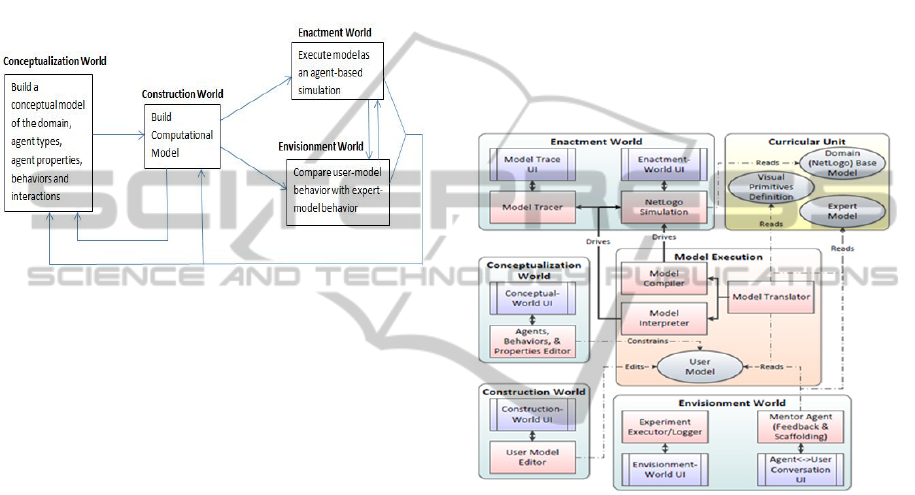
tems that model and interact with the real world.
2.2 Implementing Design Principles:
The CTSiM Architecture
We base the conceptual framework for our pedagog-
ical approach on a typical learning-by-design se-
quence. Figure 1 depicts the CTSiM activity se-
quence which integrates our conceptual framework
with the agent-based modeling paradigm.
Figure 1: Sequence of activities performed by a student in
the CTSiM learning environment.
Initially, students conceptualize the science phe-
nomena by structuring it in terms of the types of
agents involved, their properties, behaviors, and in-
teractions in what we call the ‘Conceptualization
World’. They then construct computational models
describing the behavior of each agent type in the
Construction or C-World. Engaging students in
modeling at two different levels of abstraction helps
implement DP1. Students can view another layer of
abstraction by executing their models as agent-based
NetLogo simulations (Wilensky, 1999) in the En-
actment or E-World. Following DP2, the agent types
and properties specified in the conceptual model de-
termine what students can model in the C-World.
Similarly, the computational models constructed de-
termine what students see in the E-World. Students
can also verify the correctness of their models by
comparing the simulations generated by their models
against ‘expert’ simulations in the Envisionment or
V-World (this implements DP8).
The next design decision involved choosing a
mode of programming for the C-World to enable
students to represent phenomena computationally
without having to learn the syntax and semantics of
a programming language (see DP3).
We focus on visual programming (VP) as the
mode of programming to make it easier for middle
school students to translate their intuitive knowledge
of scientific phenomena (whether correct or incor-
rect) into executable models (Sengupta et al., 2012b,
2013). In such environments, students typically con-
struct programs using graphical objects in a drag-
and-drop interface (Kelleher and Pausch, 2005).
This significantly reduces students’ challenges in
learning the language syntax (compared to text-
based programming), and thus makes programming
more accessible to novices. Unlike some agent-
based VP environments like AgentSheets (Repening,
1993), StarLogo TNG (Klopfer et al., 2005), Scratch
(Maloney et al., 2004), and Alice (Conway, 1997),
which have often been employed with game design
as the core programming activity, our goal is to fo-
cus on using VP to support scientific modeling and
simulation.
Figure 2: The CTSiM architecture.
The CTSiM C-World consists of a library of vis-
ual primitives from which students can choose prim-
itives and spatially arrange them to generate their
computational models. These primitives include
both domain-specific and domain-general primitives
(Sengupta et al., 2013). The set of available visual
primitives may vary with the domain or curricular
unit being modeled. Different curricular units of
varying complexities can be defined by specifying
(i) a set of available visual primitives, (ii) an expert
computational model using these primitives, and (iii)
a NetLogo-based domain model (implements DP4).
Some of these visual primitives are specific to the
domain being modeled, while others related to CT
principles are domain-general and can be reused
across domains (in accordance with DP5). The visu-
al primitives are internally translated to an interme-
diate language (a limited set of computational
primitives), which is then compiled into NetLogo
code to generate a simulation corresponding to the
CTSiM:AComputationalThinkingEnvironmentforLearningSciencethroughSimulationandModeling
371
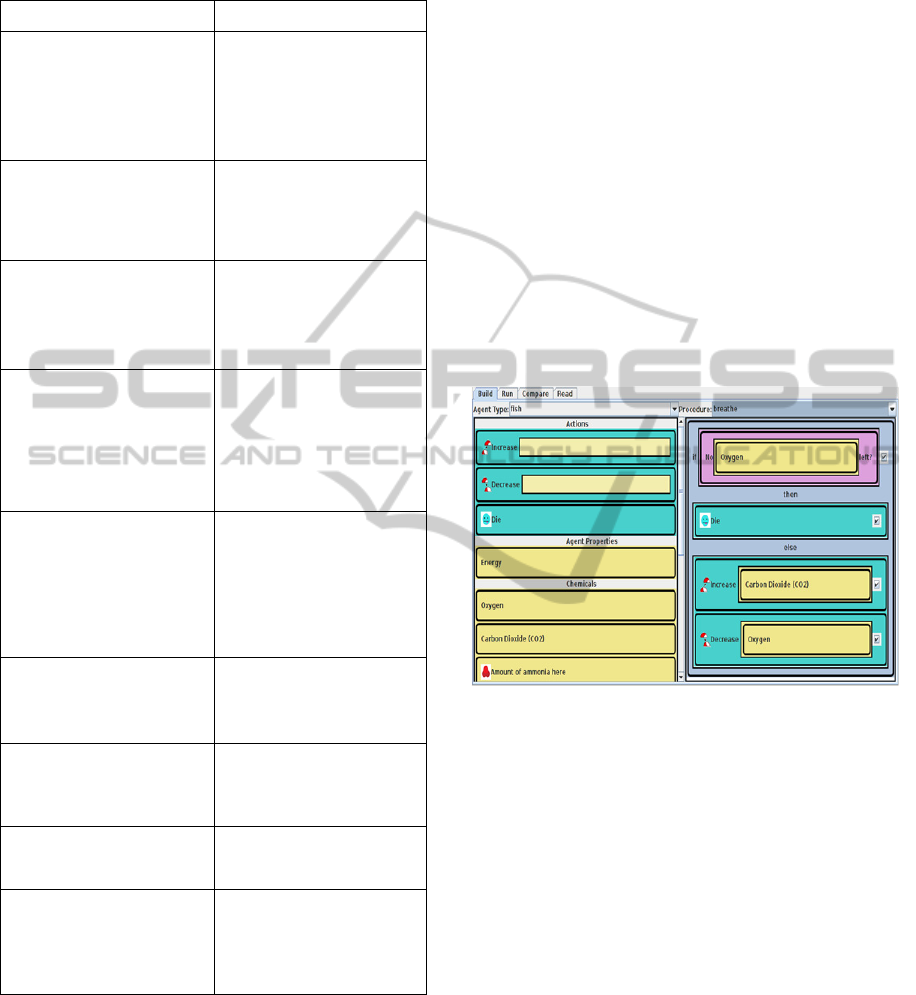
Table 1: Design principles and corresponding implementa-
tion decisions.
Design Principles (DP) Implementation Decisions
DP1: Engage students in
defining multiple layers of
computational abstractions to
represent different aspects of
the domain
Students construct conceptu-
al models (structural and be-
havioural layer) and compu-
tational models(functional
layer), and can also execute
their models as simulations
DP2:
Help students under-
stand relations between the
abstraction layers by mecha-
nizing the relationships
Conceptual model deter-
mines available primitives in
the C-World, Computational
model determines simulation
DP3:
Help students
conceptualize phenomena
rather than program them
using rigid syntax and
semantics
Employ a drag-and-drop
visual programming
interface
DP4:
Make the learning en-
vironment encompass wide-
walls and high-ceilings to
provide a common set of
principles for studying mul-
tiple STEM disciplines
Ability to define any domain
in terms of a base model in
NetLogo, a list of available
primitives, and an expert
computational model using
those primitives
DP5: Make the CT principles
in a domain and the compu-
tational commonalities
across domains explicit and
easy to use
For each domain, define
some visual primitives
which are domain-specific
and others which are do-
main-general; re-use the
domain-general primitives
across multiple domains
DP6: Adopt a modeling par-
adigm which is intuitive and
easily understandable by K-
12 students
Employ an agent-based
modeling/programming
paradigm
DP7: Incorporate multiple
“liveness” factors as support
for programming and learn-
ing by design
Include functionalities for
code-highlighting, and
commenting out code
DP8: Enable verification and
validation of computational
models
Implement the Enactment
and Envisionment worlds
DP9: Draw on engineering
thinking by building systems
that model and interact with
the real world
Make students analyze real
world data in the conceptual-
ization phase; Then, apply
concepts learnt to real
world problems
user model. Figure 2 presents the architecture for the
CTSiM learning environment. In Section 3, we de-
scribe the details of the different components of the
architecture which we have already implemented.
Other components like the Conceptualization World
will be implemented in future versions of CTSiM.
3 CTSiM IMPLEMENTATION
3.1 The Construction or C-World
The C-World allows students to build computational
models using an agent-based, visual programming
interface (see Figure 3). The students choose the
type of agent and procedure they are modeling at the
top of the screen. A list of visual primitives, along
with corresponding icons, is provided on the left
pane. These primitives are of three types: agent ac-
tions (e.g., moving, eating, reproducing), sensing
conditions (e.g., vision, color, touch, toxicity), and
controls for regulating the flow of execution in the
computational model (e.g., conditionals, loops). Stu-
dents drag and drop these available primitives onto
the right pane, arranging and parameterizing them
spatially to construct their models.
Figure 3: Construction world with a ‘breathe’ procedure
for ‘fish’ agents in a fish-tank unit.
3.2 The Enactment or E-World
The E-World allows students to define a scenario
(by assigning initial values to a set of parameters)
and visualize the multi-agent-based simulation driv-
en by their computational model, as seen in Figure 4.
CTSiM, written in Java, includes an embedded
NetLogo instance to implement the simulation. Stu-
dents’ models are represented in the system as code
graphs of parameterized computational primitives.
These code graphs remain hidden from the end-user
(the learner), and are translated into NetLogo com-
mands to generate the simulations. NetLogo visuali-
zations and plotting functionalities provide the stu-
dents with a dynamic, real-time display of how their
agents operate in the microworld, thus making ex-
plicit the emergence of aggregate system behaviours.
CSEDU2013-5thInternationalConferenceonComputerSupportedEducation
372
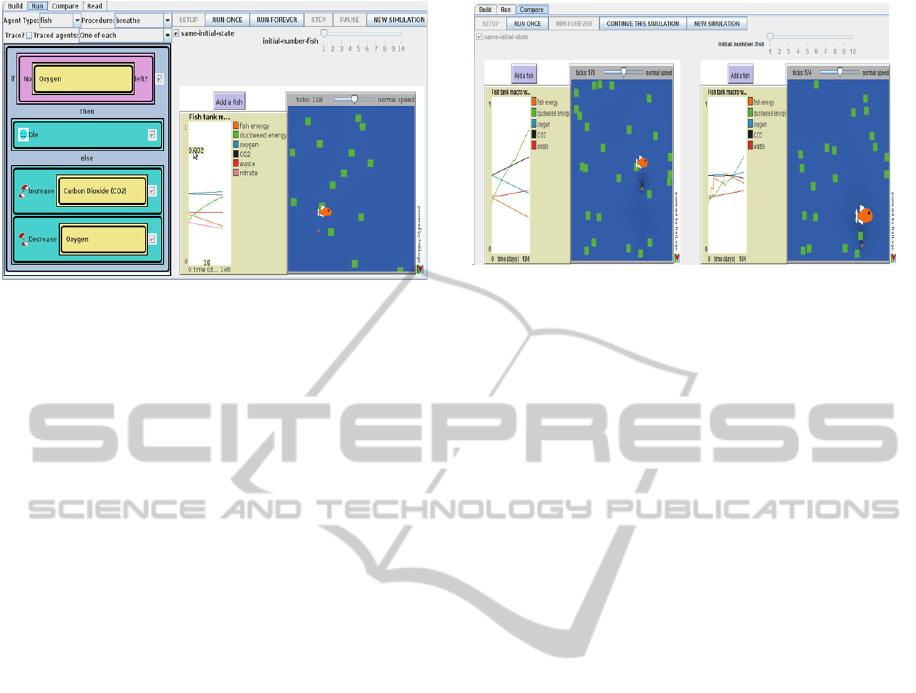
Figure 4: The Enactment world for a fish-tank unit.
Furthermore, CTSiM supports model tracing,
meaning that the system can highlight each primitive
in the C-World as it is being executed in the E-
World (implements DP7). In order to achieve nor-
mal speed of execution, the ‘model trace runner’ is
treated as an alternate model execution path availa-
ble in the E-World (see Figure 2) where each visual
primitive is translated separately via the Model In-
terpreter, instead of the entire user model being
translated to NetLogo code. Such supports for mak-
ing algorithms “live”, helps students better under-
stand the correspondence between their models and
simulations, as well as identify and correct model er-
rors. CTSiM also supports execution of subsets of
the code in the C-World through the standard pro-
gramming practice of “commenting out” parts of the
computational model, allowing students to test their
models in parts. These functionalities can be lever-
aged to provide important scaffolding that supports
model refinement and debugging activities.
3.3 The Envisionment or V-World
The V-World allows students to systematically de-
sign experiments to test their constructed models and
compare their model behaviours against that of an
“expert” model, as seen in Figure 5. Although the
expert model itself is hidden, students observe its
behaviour, comparing it with their own models,
through side-by-side plots and microworld visualiza-
tions. Additional scaffolding will help students de-
cide what components of their models they need to
investigate, develop further, or check for errors, and
propose corrective actions.
3.4 The Computational Language
At the high level, our computational language com-
prises the visual primitives available to the end user
in the C-World, as described in Section 3.1. Each
Figure 5: The Envisionment world for a fish-tank unit.
visual primitive, in turn, is defined in terms of one or
more underlying computational primitives with ap-
propriate constraints and parameters, to form what
we call ‘code graphs’. The computational primitives
provide a domain-independent set of computational
constructs in a limited set of categories. Since the
expert model in CTSiM is described using the same
set of visual primitives available to the students,
both student-built and pre-defined expert models can
be executed, analyzed, and compared using the same
computational language. Finally, this intermediate
language of computational primitives is translated to
NetLogo code to produce the E and V world simula-
tions.
For example, Figure 4 shows a visual primitive
‘Increase’ with the argument (another visual primi-
tive) ‘Carbon Dioxide (CO
2
)’. The CO
2
block is
simply defined by a single computational primitive
corresponding to the environment (global) variable
for CO
2
. However, because of the goals and target
grade-level of this unit, the student does not specify
any other (e.g., quantitative) arguments for the ‘In-
crease’ block. Instead, the appropriate quantities for
the simulation are part of the computational defini-
tion of the ‘Increase’ visual primitive, which is actu-
ally a series of checks corresponding to the possible
visual primitives that could be provided as argu-
ments to ‘Increase’. For each possible visual primi-
tive (e.g., the CO
2
block used in the example), the
computational definition specifies the quantity by
which the primitive’s value should be increased.
Since the computational primitives are constant for
all units, the same model translator can analyse or
execute students’ models with different unit-specific
visual primitives.
3.5 The Model Executor
In CTSiM, the model executor (see Figure 2), trans-
lates a (student-built or expert) model into corre-
CTSiM:AComputationalThinkingEnvironmentforLearningSciencethroughSimulationandModeling
373

sponding NetLogo code, which is then combined
with the domain base model. The base model pro-
vides NetLogo code for visualization and other
housekeeping aspects of the simulation that are not
directly relevant to the learning goals of the unit.
The combined model forms a complete, executable
NetLogo simulation, to run in the E or V Worlds.
As seen in Section 3.2, the executor provides an
alternate path through the ‘Model Tracer’. Using the
Model Tracer, instead of translating the entire stu-
dent-generated model into NetLogo code, each visu-
al primitive is translated separately, and highlighted
in the C-World as it is executed.
3.6 Defining New Curricular Units
Defining a new unit using the CTSiM architecture is
fairly straightforward and involves defining the fol-
lowing components: (i) an xml file defining visual
primitives for the unit (in terms of computational
primitives), (ii) an xml file describing how the visual
primitive blocks are to be depicted graphically in the
C-World, including name, positions for arguments,
color, etc., (iii) an xml file describing the expert
computational model using the visual primitives de-
fined for the unit, and (iv) a domain base model
which is responsible for the NetLogo visualization
and other housekeeping aspects of the simulation.
4 METHOD
We describe a study conducted with 6th-grade mid-
dle Tennessee students who worked on two units in
Kinematics and Ecology using CTSiM.
4.1 CTSiM Curricular Units
Kinematics Unit
Kinematics unit activities were divided into three
phases (Basu et al., 2012; Sengupta et al., 2013):
Phase 1: Turtle Graphics for Constant Speed and
Acceleration - Students generated algorithms to
draw simple shapes (squares, triangles and circles)
to familiarize them with programming primitives
such as “forward”, “right turn”, “left turn”, “pen
down”, “pen up” and “repeat”. Students then modi-
fied their algorithms to generate spirals where each
line segment was longer (or shorter) than the previ-
ous one. This exercise introduced students to the
“speed-up” and “slow-down” commands, and al-
lowed them to explore the relationship between
speed, acceleration, and distance.
Phase II: Conceptualizing and Re-representing a
Speed-time Graph - Students generated shapes
where the length of segments was proportional to the
speed in a given speed-time graph. For example, the
initial spurt of acceleration in the graph was repre-
sented by a small growing spiral, the gradual decel-
eration by a large shrinking spiral, and constant
speed by a shape like a triangle, square, and so on.
The focus was on developing mathematical
measures from meaningful estimation and mechanis-
tic interpretations of the graph, and thereby gaining a
deeper understanding of concepts like speed and ac-
celeration.
Phase III: Modeling Motion of an Agent to match
Expert behavior - Students modeled a roller coast-
er’s behavior as it moved on different segments of a
track: up (pulled by a motor), down, flat , and then
up again. Students were first shown a simulation
corresponding to an ‘expert’ roller coaster model in
the V world. Then, they conceptualized and built
their own agent model to match the observed expert
roller coaster behavior for all of the segments.
Ecology Unit
In the Ecology unit students modeled a closed fish
tank system in two steps: (1) a macro-level semi-
stable model for fish and duckweed; and (2) a micro-
level model of the waste cycle with bacteria. The
macro model required modeling the food chain, the
respiration and reproductive processes of the fish
and duckweed, and the macro-level elements of the
waste cycle. The non-sustainability of the macro-
model (the fish and the duckweed gradually died
off), encouraged students to reflect on what might be
missing from the model, prompting the transition to
the micro model. They identified the continuously
increasing fish waste as the culprit, and this trig-
gered the introduction of bacteria in the system.
At the micro level, students modeled the waste
cycle with bacteria converting the toxic ammonia in
the fish waste to nitrites, and then nitrates, which
sustained the duckweed. The graphs generated from
the expert simulation helped students understand the
producer-consumer relations between the bacteria
and the chemicals.
4.2 Setting and Study Design
15 6
th
graders worked on CTSiM outside the class-
room with one-on-one verbal guidance from one of
5 members of our research team (Scaffolded or S-
Group), while the remaining 9 students worked in
the classroom (Classroom or C-Group) with some
instruction from the researchers and the classroom
CSEDU2013-5thInternationalConferenceonComputerSupportedEducation
374
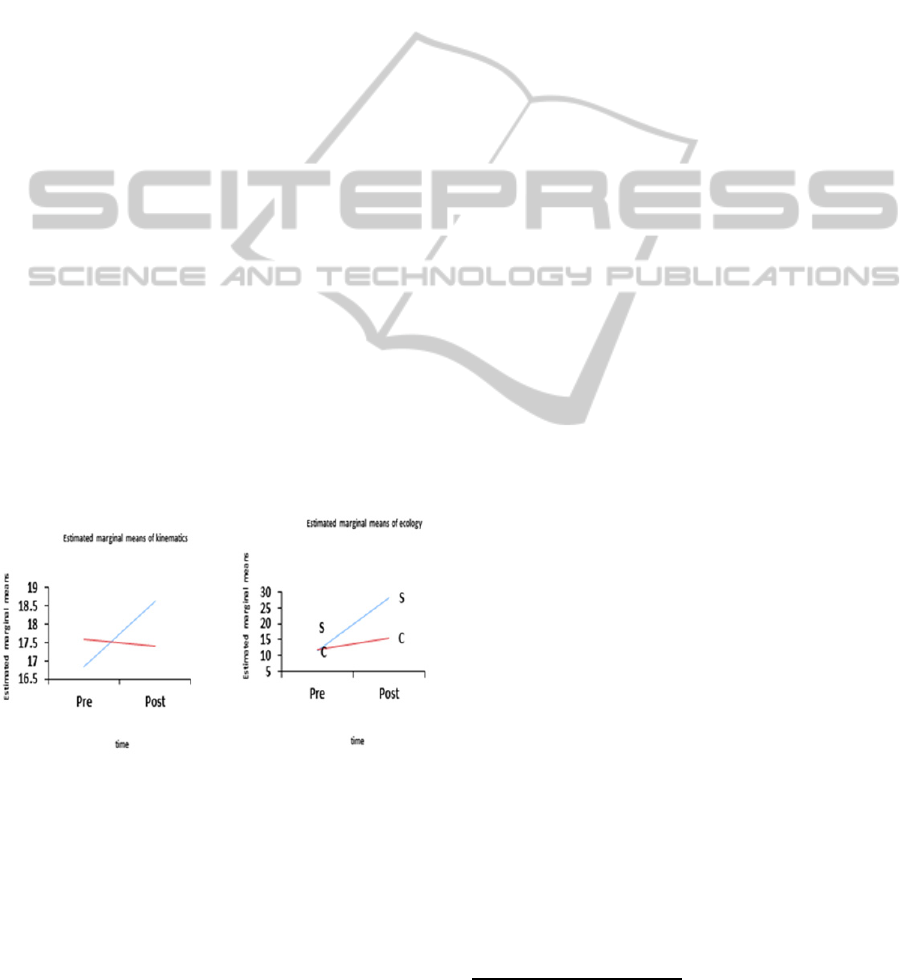
teacher. The C group also received individual help
from the researchers if they raised their hand. The
students were assigned to the groups by their class-
room teacher.
All students worked on the three phases of the
kinematics unit before the ecology macro and micro
units. After completing the ecology micro unit, the S
group received an additional scaffold: they discussed
the combined micro-macro model with their as-
signed researcher and how the two models were
causally linked to support sustainability.
Students worked on the two science units in
hour-long sessions for three days each. The units
provided a natural sequencing in which students first
learned to model and reason with a single agent in
kinematics and then went on to model multiple
agents and their interactions in ecology.
4.3 Assessments
The Kinematics pre/post-test assessed whether
agent-based modeling improved students’ abilities to
generate mathematical representations of motion and
reason causally about them. Specifically, the test re-
quired interpretation of speed versus time graphs and
generating diagrammatic representations to explain
motion in a constant acceleration field. For the Ecol-
ogy unit, the pre/post-test focused on students’ un-
derstanding of the role of species in the ecosystem,
interdependence among the species, the waste and
respiration cycles, and how a change in one species
affected the others.
Figure 6: Comparison of gains between groups using
TCAP scores as a covariate.
5 RESULTS
5.1 Learning Gains with CTSiM
The intervention produced statistically significant
gains for the Ecology unit, but not for the Kinemat-
ics unit (Basu et al., 2012), as seen in Table 2. How-
ever, as expected, for both units, the S group, which
received direct one-on-one scaffolding, showed
higher learning gains than the C group.
The lack of statistical significance in the kine-
matics unit may be attributed to a ceiling effect (stu-
dents in both groups had high pre-test scores). In the
ecology unit, significant gains were observed for
both groups, which can be attributed to an increased
awareness of the entities in the fish tank and their re-
lations with other species. However, the supplemen-
tary causal-reasoning activity helped the S-group
students gain a better understanding of the interde-
pendence among the species, compared to the C-
Group, which received minimal scaffolding and
none targeted towards causal reasoning.
To account for prior knowledge differences be-
tween groups, we computed a repeated measures
ANCOVA with TCAP (Tennessee Comprehensive
Assessment Program) science scores as a covariate
to study the interaction between time and condition.
There was still a significant effect of condition on
learning gains in ecology (F(1,21)=37.012,
p<0.001), and a similar trend was seen in kinematics
(F(1,21)=4.101,p<0.06) (Figure 6 shows adjusted
gains).
5.2 Analyzing Students’ Experiences
Along with demonstrating the effectiveness of our
overall approach, we also studied students’ interac-
tions with CTSiM in more depth – the challenges
they faced and the scaffolds they required – in order
to identify areas for improvement and embedded,
adaptive scaffolding in the system. To investigate
students’ conceptual development, we adopted an
explanatory case study approach (Gomm et al.,
2000). In this analysis, we consider two representa-
tive cases from the S-group: Jim and Sara (names
changed to maintain student anonymity).
Based on pre-test responses and TCAP scores,
we chose Jim and Sara because they were repre-
sentative of the high- and low-performing students,
respectively. We contrast their experiences with the
CTSiM units in terms of the number and types of
challenges they encountered. Activities 1-7 in the
analysis refer to: A1 - Kinematics constant speed
shape drawing, A2 - Variable speed shape drawing,
A3 - Re-representing a speed-time graph, A4 - Roll-
er-coaster activity, A5 - Ecology fish-tank macro-
unit, A6 - Fish-tank micro-unit, A7 - Combined fish-
tank macro- and micro-unit.
Number of Challenges
For both Jim and Sara and for both curricular units,
CTSiM:AComputationalThinkingEnvironmentforLearningSciencethroughSimulationandModeling
375
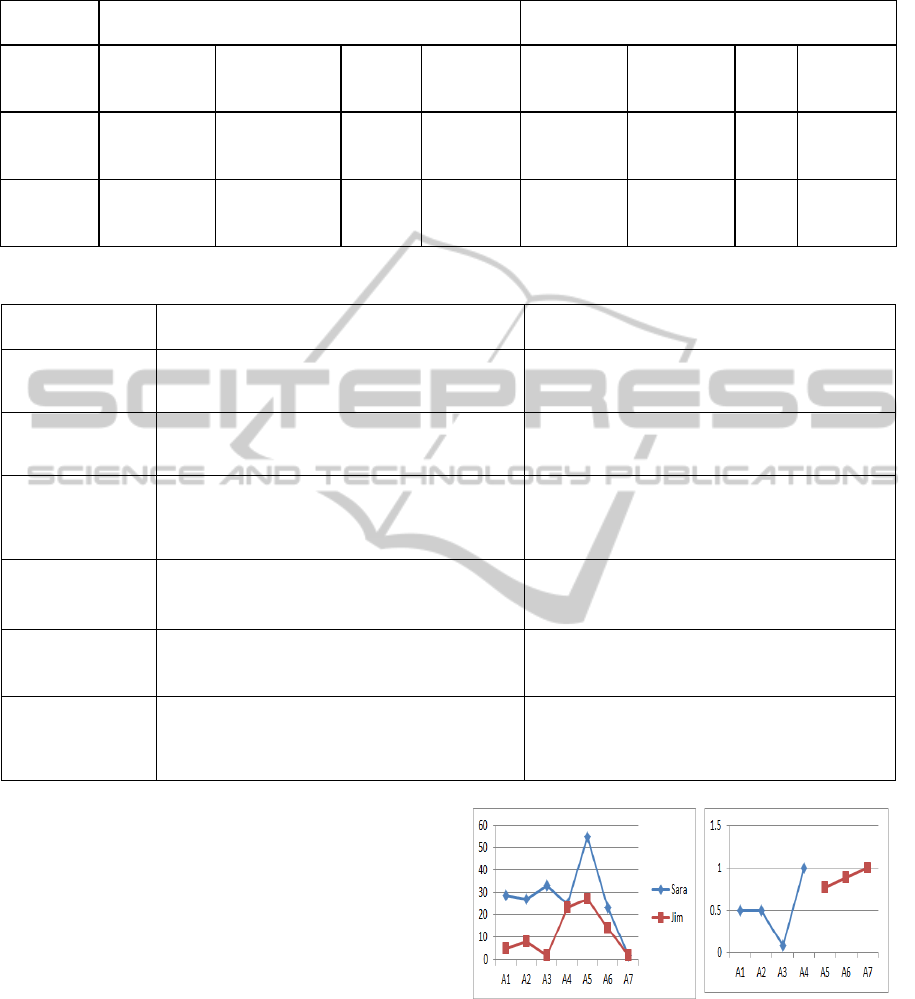
Table 2: Paired t-test results for Kinematics and Ecology pre and post test scores.
Kinematics Ecology
PRE (S.D.)
(max=24)
POST (S.D.)
(max=24)
t-value
P-value
(2-tailed)
PRE (S.D.)
(max=35.5)
POST (S.D.)
(max=35.5)
t-value
P-value
(2-tailed)
S-Group
(n=15)
18.07 (2.05) 19.6 (2.29) .699 0.017 13.03(5.35) 29.4(4.99) 8.664 <0.001
C-Group
(n=9)
15.56 (4.1) 15.78 (4.41) 0.512 0.622 9.61(3.14) 13.78(4.37) 3.402 <0.01
Table 3: Types of programming challenges and scaffolds.
Programming
Challenges
Description of challenges Scaffolds
Syntax and Seman-
tics of Primitives
Difficulty understanding the usage, functionality,
and enactment of certain visual primitives
Step through the code and explain the functionality
of primitives by showing their behaviour in the E-
World; Explain correct syntax for primitives
Procedurality
Difficulty in specifying a task in terms of a finite
set of steps, and ordering the steps correctly to
reach a desired goal
Prompt the student to describe the phenomena and
break it into subparts and the steps within each
subpart.
Modularity
Difficulty in separating the functionality of the
agents into independent modules such that each
module executes only one aspect of the desired
functionality
Prompt student to think about which procedure
they are currently modeling and whether their code
pertains to only that procedure
Code Reuse
Difficulty in identifying already written similar
code to reuse, what parts of similar code to modify
Prompt for analogous reasoning; Making students
think about what similar procedures they have al-
ready written
Conditionals, Loops,
N
esting, Variables
Difficultly in understanding role of variables, re-
peat-structures, conditionals and how to nest pro-
cedures within other conditional statements
Explain concept of a variable using examples; Ex-
plain syntax and semantics of loops and nested
conditions using code snippets and their enactment
Debugging
Difficulty in methodically finding and reducing
the number of ‘bugs’, or unexpected outcomes, in
the program
Prompts to think about which part of the code
might be causing the bug; help break down the
task by trying to get one code segment to work be-
fore moving onto another.
the number of challenges faced generally decreased
with time for similar units, but went back up when
new computational constructs or modeling complex-
ities were introduced through new activities (see
Figure 7a). In case of Jim, the number of challenges
he faced in the Kinematics unit decreased from A1
to A3, but rose again when he worked
on A4. This
was expected as the roller coaster activity introduced
many new computational constructs like variables,
conditionals, and nesting of blocks. Also, A4 re-
quired students to generate abstractions of a real-
world phenomenon – a more complex modeling task
compared to shape-drawing. Similarly, in the ecolo-
gy unit students had the more complex task of mod-
eling multiple agent types and procedures defining
the behaviour of each agent type.
Expectedly, Jim’s number of challenges is initially
high in the macro model and decreases as he pro-
Figure 7a: Number of
challenges over time.
Figure 7b: Number
(normalized) of similar
challenges over time.
gresses through the micro and combined models. In
the case of Sara, the number of challenges she faced
in the A1-A3, did not decrease like they did for Jim.
The challenges, though scaffolded, persisted through
A1-A3. A potential explanation for this difference is
CSEDU2013-5thInternationalConferenceonComputerSupportedEducation
376
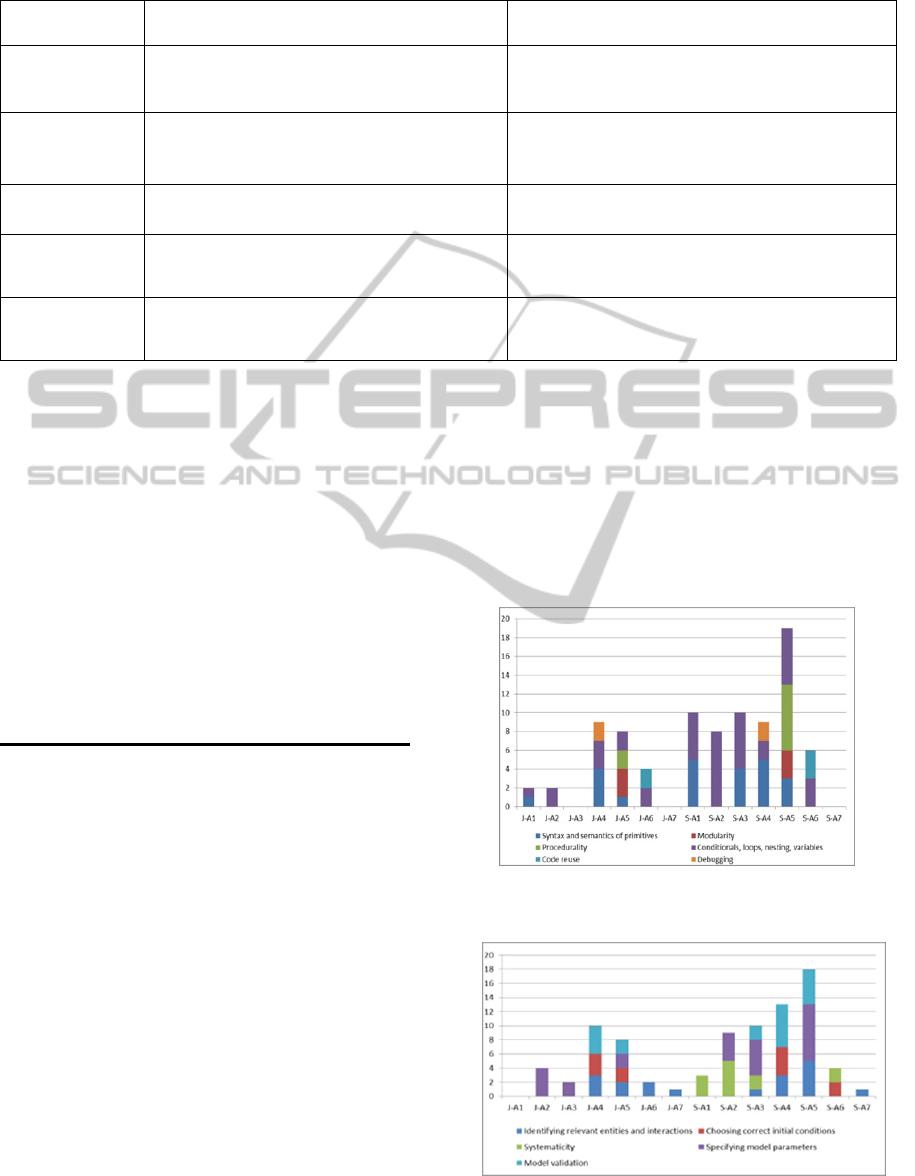
Table 4: Types of modeling challenges and scaffolds.
Modeling
Challenges
Description of challenges Scaffolds
Identifying
Entities and
Interactions
Difficulty in identifying agents to model and
their properties and how they interact with
each other
Point out the appropriate aspects of the phenome-
na that need to be modeled and prompt student to
think about the interactions
Choosing Correct
Initial Conditions
Difficulty in identifying and setting appropri-
ate initial conditions to produce measurable
and observable outcomes
Prompt student to think about the preconditions
necessary for certain functions, Encourage stu-
dents to vary initial conditions
Systematicity
Difficulty in methodical exploration; guessing;
not using sim to inform changes
Encourage student to think about their goal, the
starting point, and their plan of action
Specifying Model
Parameters
Difficulty in determining parameters for the
visual primitive blocks in the C-World
Prompt student to make a parameter change for
more visible output; Encourage testing outcomes
by varying parameter values
Model Validation
Difficulty in verifying and validating model by
comparing and identifying differences with an
expert model
Ask student to slow down the simulation to make
agent actions more visible; Point out the differ-
ences between the user and export model
Jim’s higher initial knowledge of mathematics and
physics, confirmed by the differences in their TCAP
and pre-test scores. However, by the time Sara start-
ed working on A4, the number of challenges she
faced was about the same as Jim’s, indicating that
the CTSiM intervention helped both students in spite
of their initial differences. Moreover, the low per-
forming students seemed to improve their under-
standing of domain and computational constructs,
and, the type of challenges encountered by all stu-
dents gradually became similar, as shown in Figure
7b. The only exception is A3 owing to a floor effect
caused by Jim’s negligible number of challenges in
the activity.
Types of Challenges Faced by Jim and Sara
In order to better understand Jim and Sara’s experi-
ences with CTSiM, we further classified the chal-
lenges and analyzed the scaffolds provided to over-
come them. Most challenges were related to model-
ing and programming, while some were based on the
domain and agent-based-reasoning. A few common
modeling challenges involved guessing turn angles
for shape drawing instead of systematically using a
compass and the E-World to help discover them,
failing to recognize the relationships between ramp
steepness and gravity in changing the speed of the
roller coaster, and choosing forward lengths too
small to produce observable outcomes. Some com-
mon programming challenges included problems
with nesting conditions with and without a motor for
the roller coaster, understanding that ‘swim’ and ‘eat
functionalities had to be separated into different pro-
cedures for a fish, realizing that a fish had to be
hungry as well as have food in order to be able to
eat, etc. Tables 3 and 4 classify the programming
and modeling challenges faced, and the scaffolds
provided by the experimenters to help the students
overcome these challenges.
Figures 8 and 9 depict how the different types of
programming and modeling challenges vary over
time for both Jim and Sara. We see that the trends
are very similar to those seen in Figure 7a for the to-
tal number of challenges over time, especially for
the programming challenges.
Figure 8: Comparison of Programming Challenges per ac-
tivity for Jim (J) and Sara (S).
Figure 9: Comparison of Modeling Challenges per activity
for Jim (J) and Sara (S).
CTSiM:AComputationalThinkingEnvironmentforLearningSciencethroughSimulationandModeling
377

6 CONCLUSIONS
In this paper, we have provided an overview of the
core design principles and architecture of CTSiM – a
learning environment which seamlessly integrates
domain-general CT concepts with domain-specific
representational practices of a variety of STEM dis-
ciplines. Using a kinematics and and an ecology
unit, we show how CTSiM is effective in producing
learning gains for both science topics. We also ex-
plained and classified a variety of challenges (and
corresponding scaffolds) faced by a high- and a low-
performing student while they worked with CTSiM.
Our results indicate that the challenges faced by
these students generally decreased with time for se-
quences of related units, but, as expected, again in-
creased when new computational constructs or mod-
eling complexities were introduced. The decrease in
the number of challenges illustrates the combined ef-
fectiveness of our architecture, curricular unit de-
sign, and scaffolds. Further, the specific challenges
and scaffolds identified lay the groundwork for inte-
grating adaptive scaffolding in CTSiM to help stu-
dents develop a synergistic understanding of CT and
science concepts.
ACKNOWLEDGEMENTS
This work was supported by the NSF (NSF Cyber-
learning grant #1237350).
REFERENCES
Basu, S., Kinnebrew, J., Dickes, A., Farris, A.V.,
Sengupta, P., Winger, J., & Biswas, G. (2012). A Sci-
ence Learning Environment using a Computational
Thinking Approach. In Proceedings of the 20th Inter-
national Conference on Computers in Education (pp.
722-729). Singapore.
Conway, M. (1997). Alice: Easy to Learn 3D Scripting for
Novices, Technical Report, School of Engineering and
Applied Sciences, University of Virginia, Char-
lottesville, VA.
Gomm, R., Hammersley, M. and Foster, P. (2000). Case
Study Method: Key Issues, Key Texts. Sage, Thou-
sand Oaks, CA.
Guzdial M. (1995) Software-realized scaffolding to facili-
tate programming for science learning. Interactive
Learning Environments, 4(1). 1-44.
Hambrusch, S., Hoffmann, C., Korb, J.T., Haugan, M.,
and Hosking, A.L. (2009). A multidisciplinary ap-
proach towards computational thinking for science
majors. In Proceedings of the 40th ACM technical
symposium on Computer science education (SIGCSE
'09). ACM, New York, NY, USA, 183-187.
Kelleher, C. & Pausch, R. (2005) Lowering the barriers
to programming: a taxonomy of programming envi-
ronments and languages for novice programmers,
ACM Computing Surveys, Vol. (37) 83–137.
Klopfer, E., Yoon, S. and Um, T. (2005). Teaching Com-
plex Dynamic Systems to Young Students with Star-
Logo. The Journal of Computers in Mathematics and
Science Teaching; 24(2): 157-178.
Lehrer, R., & Schauble, L. (2006). Cultivating model-
based reasoning in science education. In R. K. Sawyer
(Ed.), The Cambridge handbook of the learning sci-
ences (pp. 371–388). New York: Cambridge Universi-
ty Press.
Maloney, J., Burd, L., Kafai, Y., Rusk, N., Silverman, B.,
and Resnick, M. (2004) Scratch: A Sneak Preview. In
Proc. of Creating, Connecting, and Collaborating
through Computing, 104-109.
National Research Council. (2011). A framework for K-12
Science Education: Practices, Crosscutting Concepts,
and Core Ideas. Washington, DC: The National Acad-
emies Press.
Papert, S. (1980). Mindstorms: children, computers, and
powerful ideas. Basic Books, Inc. New York, NY.
Redish, E. F. and Wilson, J. M. (1993). Student program-
ming in the introductory physics course: M.U.P.P.E.T.
Am. J. Phys. 61: 222–232.
Repenning, A. (1993). Agentsheets: A tool for building
domain-oriented visual programming, Conference on
Human Factors in Computing Systems, 142-143.
Sengupta, P., Farris, A.V, & Wright, M. (2012a). From
Agents to Aggregation via Aesthetics: Learning Me-
chanics with Visual Agent-based Computational Mod-
elling. Technology, Knowledge & Learning. 17 (1-2),
pp 23 - 42.
Sengupta, P., Kinnebrew, J.S., Biswas, G., & Clark, D.
(2012b). Integrating computational thinking with K-12
science education: A theoretical framework. In 4th In-
ternational Conference on Computer Supported Edu-
cation (pp. 40-49). Porto, Portugal.
Sengupta, P., Kinnebrew, J.S., Basu, S., Biswas, G., &
Clark, D. (2013). Integrating Computational Thinking
with K-12 Science Education Using Agent-based
Computation: A Theoretical Framework. Education
and Information Technologies.
Sherin, B. (2001). A comparison of programming lan-
guages and algebraic notation as expressive languages
for physics. International Journal of Computers for
Mathematics Learning: 6, 1-61.
Wilensky, U. (1999). NetLogo. Center for Connected
Learning and Computer-based Modelling (http://
ccl.northwestern.edu/netlogo). Northwestern Universi-
ty, Evanston, IL.
Wilensky, U., & Reisman, K. (2006). Thinking like a
wolf, a sheep or a firefly: Learning biology through
constructing and testing computational theories - An
embodied modelling approach. Cognition & Instruc-
tion, 24(2), 171-209.
Wing, J. M. (2010). Computational Thinking: What and
Why? Link Magazine.
CSEDU2013-5thInternationalConferenceonComputerSupportedEducation
378
