
Simulation Design and Execution
The Case of TRAFIL
Christos Bouras
1,2
, Savvas Charalambides
1,2
, Michalis Drakoulelis
2
, Georgios Kioumourtzis
3
and Kostas Stamos
1,2
1
Computer Technology Institute and Press “Diophantus”, D. Maritsas Building,
N. Kazantzaki Str, University Campus, GR 26504, Patras, Greece
2
Computer Engineering and Informatics Department, University of Patras GR 26504, Patras, Greece
3
Center for Security Studies KEMEA, P.Kanellopoulou 4, GR 10177, Athens, Greece
Keywords: Simulation Design, Analysis, Execution, Trace File, Ns-2, TRAFIL.
Abstract: This paper presents the enhancements that we have done on the TRAFIL (TRAce FILe) framework, which
significantly extend its capabilities in the areas of simulation design and execution. In particular, TRAFIL
now offers the possibility to design, create, execute and review NS-2 simulation scenarios, on top of its ex-
isting post-simulation trace analysis functionalities. The enhancements make TRAFIL a complete wrapper
around the NS-2 simulator, allowing the user to perform all steps from pre-simulation design to actual simu-
lation execution in an automated way and fast and convenient post-simulation analysis of potentially large
amount of data. The paper describes the new TRAFIL architecture and how these enhancements were im-
plemented with the goal of relieving NS-2 users from the often cumbersome tasks of script writing and vali-
dating, while also enabling them at to go behind the TRAFIL environment and into the simulator internals at
any time. The paper presents the new GUI functionalities developed for that purpose, the approach that we
took for their design and how these fit in the overall TRAFIL architecture.
1 INTRODUCTION
Network Simulation (Breslau, 2000, Fujimoto,
2003) constitutes a research approach where the be-
haviour of a real network is modelled using soft-
ware. Often a simulation of the network’s function-
ality is represented by calculating the interaction of
its pieces and then analysing the performance.
Network simulation tools (Weingärtner, 2009,
Azizur Rahman, 2009, Wang, 2007) are widely used
for simulating physical networks with great ease. A
very popular network simulation tool is NS-2 (NS-2
website, 2013, Cicconetti, 2006, Chen, 2007) which
is a discrete event simulator used for research in
computer networks. It can be used for simulating a
variety of protocols such as multicast, Transmission
Control Protocol (TCP) and routing in different
kinds of networks. In order for a user to design a
simulation for it to be executed via NS-2 the OTcl
scripting language is used. With OTcl a user can de-
fine the various scenario components, the interaction
of which comprises the actual simulation. A variety
of components exists and typical network modules
that are present in each simulation are Nodes, Links,
Queues, Traffic Generators, Agents etc. These ob-
jects are user-defined and for many of them there is
a variety of types from which a user can select to
utilize in his/her scenario.
Nevertheless, a user has to learn how to write an
OTcl script firstly and then identify how to use each
component. Even for a small simulation a user has to
understand NS-2 notation and the meaning for each
object. This is discouraging for average users or for
users who their main strength is not programming.
However, a number of tools have been devel-
oped so far (NS-2 Contributed Code, 2013) to allow
either a flexible collection of NS-2 simulation traces
or to provide a Graphical User Interface (GUI) for
the end user to simplify simulation set up. To our
knowledge no single tool exists that enables both
simulation results and post-simulation storage and
processing in a unified package, which can hide the
underlying complexities entirely.
Therefore, the main focus of this paper is to pre-
sent the new functionalities offered by TRAFIL that
enable more convenient development of NS-2
27
Bouras C., Charalambides S., Drakoulelis M., Kioumourtzis G. and Stamos K..
Simulation Design and Execution - The Case of TRAFIL.
DOI: 10.5220/0004396800270034
In Proceedings of the 3rd International Conference on Simulation and Modeling Methodologies, Technologies and Applications (SIMULTECH-2013),
pages 27-34
ISBN: 978-989-8565-69-3
Copyright
c
2013 SCITEPRESS (Science and Technology Publications, Lda.)

scripts and the flexible execution of network simu-
lations (Luis Font, 2011). TRAFIL now gives the
opportunity for users to define the network topology,
the interaction between network components, traffic
flow and all other possible parameters via a graph-
ical user interface. The purpose of this framework is
to alleviate the daunting task of having to understand
the underlying implementation, the specific notation
and eventually the development of an OTcl script,
and also make automated execution easier. There-
fore, with the new additions TRAFIL can now au-
tomate the process from designing to executing a
simulation, and then also the post-processing of re-
sults, which has been its initial focus. As a matter of
fact, the user can now perform all tasks of code writ-
ing, code debugging, testing code using NS-2 and
result processing, and can skip directly from net-
work designing to viewing test results without a
need to use the command line (although any of the
above steps can still be performed manually).
The remainder of the paper is organized as fol-
lows: In section 2 we describe the overview of
TRAFIL including its architecture with description
of each component individually and the various fea-
tures it offers. Section 3 introduces the new func-
tionality of describing the simulation plane along
with all the features offered. In section 4 we present
how the simulation plane description is used to
eventually execute the simulation. Section 5 presents
various examples of how this framework can be
used and the results that can be extracted. Finally
Section 6 concludes the paper and discusses our fu-
ture plans made.
2 TRAFIL OVERVIEW
Figure 1 presents the TRAFIL architecture. TRAFIL
is organized in a 3-layer architecture. The presenta-
tion layer is responsible for handling the user inter-
action. All the user requests are made via the presen-
tation layer and the results of each request are visible
again through the presentation layer.
The presentation layer hands all the user requests
to the business layer where all the processing takes
place. TRAFIL offers a variety of functionalities and
therefore the business layer is comprised of many
different sub modules with separate responsibilities.
The main processing module is responsible for
the trace file identification, processing and storage
of trace files given as an input. Furthermore, it is re-
sponsible for loading the data of trace file that is
stored to the local database and update changes to its
content.
The Metafile and Sub metafile modules are re-
sponsible for handling all the metafiles and sub
metafiles that stored in the metafile and sub metafile
repository. They are responsible for loading them
and checking their validity. The metrics module is
responsible for producing all the QoS measurements
and the Charts module for plotting a chart requested
by the user.
Figure 1: TRAFIL Architecture.
SIMULTECH2013-3rdInternationalConferenceonSimulationandModelingMethodologies,Technologiesand
Applications
28

The user initiated SQL queries to the local data-
base are handled by the SQL Queries module and
the execution of Video transmission simulations us-
ing the Evalvid-RA framework by the Simulation
Module.
Figure 1 also depicts the new modules added to
TRAFIL which include the Simulation Plane Design
module. This new module enables the user to design
the simulation using a graphical interface alleviating
this way the task of having to construct an OTcl
script. TRAFIL creates the script according to user
input and can then execute it.
Metafiles and sub metafiles (Bouras, 2013) serve
as utility files and are used by TRAFIL in various
instances including the trace file (NS-2 Trace For-
mats, 2013) identification procedure. Metafiles de-
scribe the structure of a trace file, they contain all
the different fields a trace file logs and additional
information that serves a variety of purposes.
Each metafile encodes the structure and content
of a line regarding a specific trace file format. They
are used by TRAFIL primarily to identify a trace file
that has been given as an input from a user. Follow-
ing the identification, TRAFIL uses the metafile that
has been matched with the trace file to process its
contents and finally to store it to the local database.
In addition to the metafiles, TRAFIL employs
sub metafiles. The sub metafiles are also used as
utility files that complement the use of the metafiles
just like NS-2 uses extra headers for each main trace
file format depending on the packet type. In order to
identify and process these extra headers that might
be present in each trace file format TRAFIL uses in
the majority of cases a sub metafile for each header
that is supported by NS-2. More information about
metafiles and sub metafiles can be found in (Bouras,
2013).
TRAFIL supports a variety of features that aim
to aid users throughout the post-simulation analysis
procedure of trace files. Firstly, TRAFIL can be
used to parse and process all the different trace file
formats that are produced by NS-2 (Normal, Old
Wireless, New Wireless). This flexibility is accom-
plished due the use of metafiles and sub metafiles.
Trace files that have been identified and parsed
by TRAFIL can then be subjected to analysis opera-
tions. TRAFIL facilitates the analysis operations by
enabling users to calculate a variety of Quality of
Service (QoS) measurements regarding a simulation.
These measurements include Throughput (bits / sec-
ond), Packet Delivery Rate (packets/second), Mini-
mum End to End Delay (seconds), Maximum End to
End Delay(seconds), Average End to End Delay
(seconds), Delay Jitter, Minimum Delay Jitter (sec-
onds), Maximum Delay Jitter (seconds), Average
Delay Jitter (seconds) and Packet Loss Ratio (pack-
ets/seconds). In addition to the QoS measurements
TRAFIL gives the ability to plot charts regarding the
simulation and the traffic between either two specif-
ic nodes or a single node of the simulation. The
charts that TRAFIL supports are: Packet Delivery
Rate (packets/second), Throughput (bytes/second),
Delay Jitter (seconds) and Packet Loss Ratio (pack-
ets/second). Finally, TRAFIL calculates all the gen-
eral simulation information e.g. Start and End Time,
Number of Nodes, Number of Packets Dropped,
Number of Packets Sent, Number of Packets For-
warded. The General Simulation Information is cal-
culated both for the simulation as a whole and for
specific nodes depending on user selection.
Moreover, TRAFIL supports the execution of
video transmission simulations using NS-2 and the
Evalvid-RA framework. The Evalvid-RA module is
very popular among researchers and has been used
extensively for simulating the transmission of a vid-
eo file across a variety of networks. Nevertheless,
the setup and parameterization of the tools that ac-
company Evalvid-RA can be a wearing task.
Therefore, TRAFIL enables users to execute video
transmission simulations and process the results via
an easy to use user interface, given that the user has
successfully installed NS-2 and incorporated the
Evalvid-RA files.
3 SIMULATION PLANE
DESCRIPTION
TRAFIL is a tool that used to mostly facilitate the
post-simulation analysis of simulation results (trace
files). It succeeded firstly in offering an easy to use
framework that presented a more abstract approach
towards parsing and identifying trace files and mak-
ing this process significantly faster compared to al-
ternative approaches (Bouras, 2013). Furthermore,
TRAFIL presented some novel features that includ-
ed storing each trace file to a local database but the
most important one is the opportunity to conduct
video transmission simulations using NS-2 and the
Evalvid-RA module.
The feature of supporting video transmission
simulations was a first step towards automating the
procedures of designing, executing and finally ana-
lysing a simulation and its results. Nevertheless, the
simulation scenario used for executing simulations
still had to be created using the OTcl scripting lan-
guage and had to be prepared in advance by the user.
SimulationDesignandExecution-TheCaseofTRAFIL
29
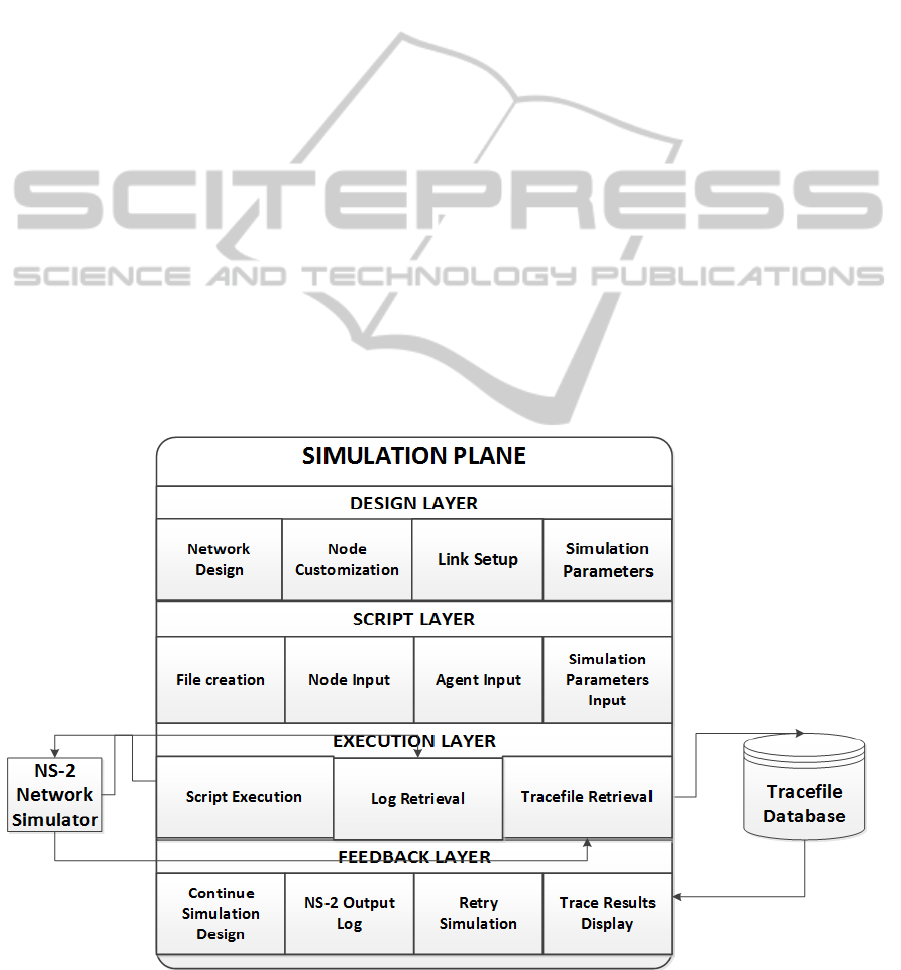
Thus, the design and preparation phase of the simu-
lation still required the user to be able to code in
OTcl and be familiar with NS-2 parameters and ob-
jects.
Therefore, we recently introduced to TRAFIL a
new functionality that enables users to design the
simulation plane using a graphical user interface.
Through this GUI, users can select all the network
components that make up a simulation and place
them inside the simulation plane. These components
include network nodes, network links, traffic genera-
tors, network agents, applications etc. Each object
can be selected from a palette and after its placement
inside the simulation plane it can be edited and pa-
rameterized in order to perform as the user expects.
All the network components are compatible with the
ones that NS-2 supports since after the user has fin-
ished designing the simulation, it is translated by
TRAFIL to an OTcl script in order to be executed by
NS-2.
In this section we present the architecture of this
new module and thoroughly explain its purpose and
what it aims to accomplish.
3.1 Simulation Plane
The simulation plane feature enables the user to de-
scribe a network in a way that is closer to designing
rather than programming. Figure 2 presents its archi-
tecture which is organized in 4-layers.
The first is the design layer. A key part of this
layer is the simulation panel; a design environment
similar to the layout is used in most design pro-
grams. It consists of the palette, the design panel,
and several pop-up menus.
The palette includes all input options for the
simulation panel, such as all node types, a links list,
and buttons that control many network parameters.
The rest of the simulation plane (centre and right ar-
ea) consists of the design panel. The drawing panel
is where the network formation will be painted. De-
pending on the “painting tool” selected (node, link) a
certain shape will be painted there, resembling a
network component. That shape will often give ac-
cess to all the menus related to that component.
All menus appear in separate windows, and al-
low for node customization, or choosing links be-
tween already existing nodes, or specifying the pa-
rameters needed to the simulation that are not part of
the visual design. Those parameters can be simula-
tion times, file names etc. The user can keep these
windows open while still using the drawing surface
to edit or add more features to his network.
The script layer can only follow the design layer.
It receives the data created in the previous layer, and
processes them in order to create the simulation file,
Figure 2: Simulation Plane Architecture.
SIMULTECH2013-3rdInternationalConferenceonSimulationandModelingMethodologies,Technologiesand
Applications
30

according to OTcl language’s rules.
The next layer is the execution layer. The simu-
lation script file is the input of this layer which is
then forwarded to NS-2, using the required syntax to
perform the simulation. After the simulation is com-
plete, the execution layer retrieves the output log as
well as the files produced by NS-2, and sends them
to the next layer. The resulting trace file is automati-
cally loaded to TRAFIL’s database.
The last layer is the feedback layer. Here TRA-
FIL uses a window which contains options for dis-
playing all the data received from the execution.
Moreover, there are options to rerun the same simu-
lation again or return to the design layer.
3.2 Node Creation and Configuration
One of the most important components of a Network
Simulation is a node. A node can represent a variety
of entities but its importance lies in the fact that it is
the means for introducing data traffic in a network.
NS-2 supports both wired and wireless nodes,
each with its own unique parameters. Therefore,
TRAFIL enables users to create any of these node
types via the graphical user interface. The node is
selected from a palette and can be either wired or
wireless. The selected node can be placed and
dragged anywhere inside the drawing panel.
TRAFIL’s new module gives the opportunity to
users to create a whole network pattern of nodes,
and equip them with any available options, using a
pop-up menu designed for easy node parameter con-
figuration. In order to ease this process, we have
chosen to avoid manual entry as much as possible,
using drop-down menus and pre-set values. This
way, the user can keep control of his designed net-
work without having to deal with OTcl code.
All the node parameters can be edited and corre-
spond to the ones that can be set using OTcl. The
difference lies in the fact that the user is not obligat-
ed to know beforehand the commands required to set
them, TRAFIL gives the ability to simply enter the
appropriate value for the desired parameters. In or-
der to edit the parameters of a specific node the user
can simply double-click the node on the simulation
plane, spawning an edit window inside which are all
the parameters.
Each node can be re-edited in subsequent simula-
tions i.e. change position in the simulation plane,
parameters, identification number. Furthermore, the
simulation plane along with the node parameters can
be saved and re-loaded in order to be re-used.
Figure 3: Configuring node parameters.
SimulationDesignandExecution-TheCaseofTRAFIL
31

Figure 4: A simple network design.
3.3 Agents-Traffic
Generators-Applications
In the previous sub section we mentioned simulation
nodes and their importance for a simulation. Nodes
are indeed the means with which traffic is intro-
duced in the simulated network but in order for a
node to send packets agents and traffic generators
must be used.
Figure 5: Agent and Application connection.
Figure 5 llustrates how agents and applications
are connected in order for traffic to be created. NS-2
supports a variety of agents (sending and receiving)
as well as traffic generators. The traffic generators
can also be either user defined or simulated like the
one in 5.
TRAFIL enables a user to use most common
agents or traffic generators supported by NS-2.
TRAFIL currently supports all NS-2 traffic genera-
tors. Also, the protocol agents currently supported
are TCP, User Datagram Protocol (UDP) and Null.
The selection of the agent and traffic generator can
be made via the parameter window of each node
since an agent along with his traffic generator must
be applied to a node. Each of those selections (if ap-
plicable) displays its own parameters in the same
window, with pre-set values for the most common
properties, or values the user previously inputted.
3.4 Links
In wired scenarios all the nodes of the simulation
that must communicate and exchange information
have to be connected using links. NS-2 simulations
require the user to define each link between the
nodes along with each link type's parameters. There
is a variety of links available by NS-2 which are
supported by TRAFIL.
In order to establish a link between two nodes on
the simulation plane the user chooses the appropriate
button from the palette menu, entering this way the
linking mode. While in the linking mode, each click
on an already existing node notes a link ending. As
suggested, with every second click a link is closed,
appearing on the design panel. It is also listed in the
SIMULTECH2013-3rdInternationalConferenceonSimulationandModelingMethodologies,Technologiesand
Applications
32

link list, which can be viewed anytime via the corre-
sponding palette button. Through that same menu, a
user can easily define link parameters such as its
type, queue, and the nodes it’s attached on. The user
can also delete existing links using that menu.
3.5 Simulation Design Example
Figure 4 depicts the Graphic User Interface of TRA-
FIL’s design module. In the example shown, 3 wired
nodes (red squares) are set up and linked together,
while another wireless node (blue circle) is present.
All the links are listed in the open window which
also shows all the parameters of a link, allowing for
their customization.
4 SIMULATION EXECUTION
Although TRAFIL was originally created as a post-
simulation front-end framework, many pre-
simulation features have since been added. For all
those pre-simulation features to work, a function
calling the NS-2 simulator was created, allowing the
user to execute any OTcl script through TRAFIL
graphical user interface. The results of that simula-
tion are automatically imported in the local trace file
database, allowing direct and seamless access to the
results.
This same function is a key to the new module of
simulation design and script generation. It is used by
TRAFIL in order to commence any NS-2 and get the
results in a fashion similar to the function’s normal
use. The exact procedure is described below.
4.1 Tcl File Creation
Following the process described in Section 3, the
user has already prepared a network design and all
of its properties as desired. After the design is com-
plete, a script generation button placed in the design
palette starts the procedure of creating the Tcl file.
That button brings up a menu that asks the user for
some final details relevant only to the script file it-
self, and not to the network. For example, the user
can define specific file names or enable TRAFIL
supported NS-2 add-ons. This menu also specifies
the execution times, such as simulation begin/end,
pauses, etc.
An OTcl script such as the one TRAFIL will
generate consists of several parts. First, some basic
lines that exist in every NS-2 OTcl script are written,
with pre-defined or user-defined (if there is such us-
er input) options. Those options can be customized
via the script generation button menu described
above. They can include all the file names that will
be used, along with the option of enabling nam (in
case the user needs that output file for his own rea-
sons) or any other NS-2 add-on supported by TRA-
FIL.
The execution time parameters (such as simula-
tion begin-end and any pauses required) are also in-
put in this menu.
Second, the node table is written. This step is
pretty straight-forward; all the nodes on the design
panel are being mapped on a node table, along with
their parameters (described in each pop-up menu
provided with every node), and that table is used to
generate the node creation script lines. That table is
vital in creating the rest of the script as well.
After that, any links required by the user that are
listed in the corresponding list described in section 3
are tabled, and passed in the script along with their
parameters.
With the basic network layout ready, agent in-
formation is written. This information is pulled from
the node table mentioned above, in the node creation
lines. Any parameters mentioned in the node tables
are translated into NS-2 valid parameters, and writ-
ten in the script.
Finally, after establishing connections between
nodes, the simulation time parameters are written,
pulled from the script generation button menu de-
scribed above.
4.2 Script Execution
If the Tcl file creation is successful, TRAFIL saves
the script in a folder dedicated for that purpose.
Then, the user is given the option to run it right
away through TRAFIL’s innate NS-2 script execu-
tion function. The results will be directly imported
into TRAFIL’s database, as described in previous
sections. However, if the Tcl file creation was not
successful, e.g. if any parameters were missing or if
the network layout was incomplete, NS-2 output will
be shown in a report window according to the script
execution function’s order, informing the user about
the errors.
5 CONCLUSIONS
FUTURE WORK
We presented in this work a new module of TRA-
FIL. The innovation of this lies with the fact that it
provides an easy to use tool, whether it is a novice
SimulationDesignandExecution-TheCaseofTRAFIL
33

NS-2 user, or a veteran one, which covers all aspects
of simulation from start to end. With most of the
common tasks simplified and completed by the pro-
gram itself, he can simply focus on what’s im-
portant: The simulation and the test results, while
generating error-free scripts. The user may also use
additional TRAFIL functionality such as simple NS-
2 simulation and result output, chart creation, im-
portant variable metrics and custom calculations in
the form of SQL Queries.
Our conclusions are that the pre-simulation de-
sign and execution enhancements significantly in-
crease TRAFIL’s potential, since they can now be
combined with its metafile-based flexibility and
form a powerful, expandable and easily accessible
simulation framework. Furthermore, simulation de-
sign process can be reversed since existing NS-2
scripts can be recognised and loaded within the
framework for further processing.
Our future work will include extensions in the
simulation design module that will enable a more
complete support of NS-2 functionalities and add-
ons. We also plan to investigate the possibility of
generalizing the framework to operate around other
simulators such as NS-3, in order be able to provide
a generic simulation facilitation framework.
REFERENCES
Breslau, L., Estrin, D., Fall, K., Floyd, S., Heidemann, J.,
Helmy, A., Huang, P., McCanne, S., Varadhan, K.,
Xu, Y., Yu, H., 2000. Advances in Network Simula-
tion, IEEE Computer, Vol. 33, No. 5, pp. 59 – 67.
Fujimoto, R., Perumalla, K., Park, A., Wu, H., Am-mar,
M., Riley, G., 2003. Large-scale network simulation:
how big? how fast? Modeling, Analysis and Simula-
tion of Computer Telecommunications Systems, 2003.
MASCOTS 2003. 11th IEEE/ACM Interna-tional
Symposium on, pages 116-123, 2003.
Weingärtner, E., vom Lehn, H., Wehrle, K., 2009. A per-
formance comparison of recent network simulators. In
Proceedings of the IEEE International Conference on
Communications 2009 (ICC 2009), Dresden, Germa-
ny, IEEE.
Azizur Rahman, M., Pakštas, A., Zhigang Wang F., .2009.
Network modelling and simulation tools, Simulation
Modelling Practice and Theory, Volume 17, Issue 6,
July 2009, Pages 1011-1031, ISSN 1569-190X,
10.1016/j.simpat.2009.02.005.
Wang, S.Y., Chou, C.L., Lin, C.C., 2007. The design and
implementation of the NCTUns network simulation
engine, Simulation Modelling Practice and Theory,
Volume 15, Issue 1, January 2007, Pages 57-81, ISSN
1569-190X, 10.1016/j.simpat.2006.09.013.
Network Simulator NS-2 website: http://www.isi.edu/
nsnam/ns/ (Accessed May 2013).
Cicconetti, C., Mingozzi, E., Stea, G., 2006. An Integrated
Framework for Enabling Effective Data Collection
and Statistical Analysis with ns-2. In Proceedings of
WNS2 '06; Proceeding from the 2006 workshop on ns-
2: the IP network simulator.
Chen, Q., Schmidt-Eisenlohr, F., Jiang, D., Torrent-
Moreno, M., Delgrossi, L., Hartenstein, H., 2007.
Overhaul of ieee 802.11 modeling and simulation in
ns-2, Proceedings of the 10th ACM Symposium on
Modeling, analysis, and simulation of wireless and
mobile systems, October 22-26, 2007, Chania, Crete
Island, Greece.
NS-2 Contributed Code: http://nsnam.isi.edu/nsnam/index.
php/Contributed_Code#Support, (Accessed May
2013).
Luis Font, J., Iñigo, P., Domínguez, M., Luis Sevillano, J.,
Amaya, C., 2011. Analysis of source code metrics
from ns-2 and ns-3 network simulators, Simulation
Modelling Practice and Theory, Volume 19, Issue 5,
May 2011, Pages 1330-1346, ISSN 1569-190X,
10.1016/j.simpat.2011.01.009.
NS-2 Trace Formats: http://nsnam.isi.edu/nsnam/index.
php/NS-2_Trace_Formats (Accessed May 2013).
Freitag Borin, J., L.S. da Fonseca, N., 2008. Simulator for
WiMAX networks, Simulation Modelling Practice and
Theory, Volume 16, Issue 7, August 2008, Pages 817-
833, ISSN 1569-190X, 10.1016/j.simpat.2008.05.002.
Bouras, C., Charalambides, S., Drakoulelis, M., Kiou-
mourtzis, G., Stamos, K., 2013. A tool for automating
network simulation and processing tracing data files.
Simulation Modelling Practice and Theory Vol 30,
2013, Pages 90-110.
TRAFIL download: http://ru6.cti.gr/ru6/research_tools.
php#TRAFIL (Accessed May 2013)
SIMULTECH2013-3rdInternationalConferenceonSimulationandModelingMethodologies,Technologiesand
Applications
34
