
An iPad Order Management System for Fashion Trade
Ivano Baroni, Sonia Bergamaschi and Laura Po
Department of Engineering “Enzo Ferrari”, University of Modena and Reggio Emilia,
Via Vignolese 905, 41125 Modena, Italy
Keywords:
Mobile App, Order Management System, Fashion Trade.
Abstract:
The fashion industry loves the new tablets. In 2011 we noted a 38% growth of e-commerce in the italian
fashion industry. A large number of brands have understood the value of mobile devices as the key channel
for consumer communication. The interest of brands in applications of mobile marketing and services have
made a big step forward, with an increase of 129% in 2011 (osservatori.net, 2012). This paper presents a
mobile version of the Fashion OMS (Order Management System) web application. Fashion Touch is a mobile
application that allows clients and company’s sales networks to process commercial orders, consult the product
catalog and manage customers as the OMS web version does with the added functionality of the off-line order
entering mode. To develop an effective mobile App, we started by analyzing the new web technologies for
mobile applications (HTML5, CSS3, Ajax) and their relative development frameworks making a comparison
with the Apple’s native programming language. We selected Titanium, a multi-platform framework for native
mobile and desktop devices application development via web technologies as the best framework for our
purpose. We faced issues concerning the network synchronization and studied different database solutions
depending on the device hardware characteristics and performances. This paper reports every aspect of the
App development until the publication on the Apple Store.
1 INTRODUCTION
The world of mobile devices and applications is under
an increasingly faster development. IDC prediction
for 2013 says that mobile devices are the emerging
markets that will drive growth
1
. The surge in mobil-
ity will lead to mobile devices surpassing PCs as the
method of choice for online access. The number of
people accessing the Internet through PCs will shrink
by 15 million over the next four years, while the num-
ber of mobile users will increase by 91 million.
Every day more and more people approach mo-
bile technologies for simplifying and optimizing ev-
ery aspect of their lives. Emotional factors caused
by the adoption of mobile devices play an important
role(Platzer, 2009). Users have showed a high attach-
ment towards mobile services and possibilities these
devices offer(Meschtscherjakov, 2009). At the same
time, developers all over the world try to find new and
different solutions to speed up the developing process
of the applications.
This paper will explain the development of Fash-
ion Touch app, a mobile version of a web Order Man-
1
www.idc.com
agement System (OMS) developed by the software-
house Quix for Fashion Trade companies. An OMS
is a software product for sales force automation (SFA)
used in a number of industries for order entry and pro-
cessing. Orders can be received from businesses, con-
sumers, or a mix of both, depending on the products.
Offers and pricing may be done via catalogs, web-
sites, or broadcast network advertisements.
Traditionally, an agent visits the customers with a
paper catalog, the physical products of the collection,
and writes down orders by hand. Agents that adopt
an OMS can place online orders using the web ap-
plication. Of course, in order to complete an online
order you must have a computer, and a stable internet
connection. Actually, the connection is not always
available and reliable because some customers might
be located in remote places.
Fashion Touch is an App that has been conceived
for being used by the fashion agents that sell prod-
ucts of one or more brands in a more or less wide
geographical area. By using Fashion Touch, the agent
relies on an up-to-date catalog with high-resolution
images (the quality is much better then the quality
of images on a paper catalog), and an OMS aligned
519
Baroni I., Bergamaschi S. and Po L..
An iPad Order Management System for Fashion Trade.
DOI: 10.5220/0004501305190526
In Proceedings of the 9th International Conference on Web Information Systems and Technologies (BA-2013), pages 519-526
ISBN: 978-989-8565-54-9
Copyright
c
2013 SCITEPRESS (Science and Technology Publications, Lda.)

with the ERP that can record orders even if the inter-
net connection is not always available.
Broadly speaking, Fashion touch allows offline
browsing of the full catalog of multimedia content
(images items), it assists users in the order creation
process through a step-by step procedure of customer,
line and season selection and it displays customer in-
formation with the ability to send e-mail and geo-
location of the same. Moreover, a wide set of func-
tionalities for drafting and editing seasonal orders
(custom keyboard to simplify and speed up the pro-
cess of order entry; functionalities of viewing and
editing the individual row order in details before pro-
cessing it) are available. In the end, it is a multilingual
app.
The application has been designed and desired by
Quix s.r.l. that after developing the OMS web appli-
cation, has felt the need to put on the market a Mo-
bile version of the application. Fashion Touch is then
the result of a collaboration between Quix and the
DBGROUP of the University of Modena and Reggio
Emilia. In particular, the analysis and development of
Fashion Touch has been started during the internship
of Ivano Baroni on 2012.
Quix S.r.l.
2
is a software house located near Mod-
ena founded in November 2000 as a web company.
Quix S.r.l. has closely followed the ICT evolution
adapting its offers to the marketing requirements and
providing a set of products increasingly wide and
complete that cover the specific needs of public and
private sectors. The main application areas are enter-
prise portal, document management, information sys-
tems, business intelligence. The company has a close
connection with the DBGROUP of the University of
Modena and Reggio Emilia whereby often collabo-
rates to study new technologies and applications.
There are some other solutions of mobile OMS on
the market. In (Patrick Olson, 2010), authors describe
a Mobile Order Management System (MOMS) that
is designed based on a client-server model, with cen-
tral database serving as a repository of data relating to
customers and product information. The app has been
developed for smartphones based on the open source
Android platform. The application has been tought
to be able to work even in an off-line mode. IBM,
instead, proposed the Sterling Field Sales a caMo-
bile
3
application that provides timely access to prod-
uct content, pricing and inventory availability infor-
mation from mobile devices, such as Apple iPhone
and iPod Touch. The problem of developing app for
smartphonesis that they are not the best devices if you
want to offer costumers a chance to look at an high
2
www.quix.it
3
www.sterlingcommerce.com
resolution image of the product on a sufficiently wide
screen. Fashion Touch was developed for a tablet,
iPad, as the capabilities of easily inserting orders by
selecting items from a catalog of thousand of products
is unfeasible on a smartphone.
This paper depicts the different phases that have
led to the development and commercialization of
Fashion Touch until the publication on the Apple
Store.
The paper is organized as follows. Firstly, on Sec-
tion 2, the OMS web application is depicted. Sec-
tion 3 analyzes web technologies for mobile applica-
tions and their relative development framework mak-
ing a comparison with the Apple’s native program-
ming language. Section 4 describes in details the
mobile App developed, facing issues concerning the
network synchronization and studying the different
database solutions depending on the device hardware
characteristics and performances. In the end, some
conclusions and future work are depicted on Sec-
tion 5.
2 THE OMS WEB APPLICATION
Quix s.r.l. implemented an OMS web application to
meet the company sales force needs of having a cen-
tralized and automated collecting orders system con-
nected to the ERP in orderd to enable effective stocks
and productionlines management. The OMS is a Java
Web Application built on the Apache Struts 2 frame-
work and based on the Central Authentication Service
protocol to ensure users single sign-on authentication.
The application has been graphically customized for
different clients. Since Quix is situated in a geograph-
ical area crowded of fashion industries, the OMS was
designed to satisfy the needs of these commercial re-
alities. The recipient of the application are the fashion
companies, while the target users consist of the fash-
ion agents who periodically visit the stores to collect
sales orders.
The adoption of an OMS leads to unquestionable
advantages, such as the chance to inspect the sales
data almost in real time. With the traditional sys-
tems, agents delivered to the company the copies of
the commissioned orders after few weeks, these data
needed to be entered into the company’s information
system. Thus, the sales data could be analyzed at
least 1 month after the effective sale operation. One
month is a very long period in the fashion industry
because of the nature of the product treated. By using
an OMS, the company has the opportunity to conduct
sales analysis in real time.
The web app is a solution created to manage the
WEBIST2013-9thInternationalConferenceonWebInformationSystemsandTechnologies
520

whole process of customers’ acquisition orders in
fashion industries. The requirements imposed by the
business are clear: to manage multiple and different
clients in the same period of time and with the least
amount of physical items; in practice, to reduce costs
and raise revenues. The objectivesset forth in the Web
Application development were met with success. The
Web Application manages the acquisition process of
customer orders in the fashion world with speed and
full integration with other processes in the company,
it helps businesses to optimize operations and to re-
duce operating costs with a multiple choice of brand,
franchise, outlets and distributors.
Important benefits have been reached by using the
Fashion OMS, including the ability to handle more
customers in showroomsin a period, placing orders of
different types (seasonal, flash, re-assortment return-
able, etc.) and in different modalities. The OMS also
implements features like a practical reading barcode,
the virtual showroom for a visual selection of the
heads, and the generation of PDF documents (order
report, customer report, order book, customer book,
etc.).
The Fashion OMS is one of the Digital Enterprise
solutions in line with the concept of cloud for perfect
usability on all devices. It is a multi-platform Web
App, multidevices, multi-lingual and multi-database,
it can be used both as an in house solution (by acquir-
ing a license) or as a SaaS (Software as a Service, with
an annual subscription). The Fashion OMS can be in-
tegrated with any ERPs. The integration process usu-
ally takes place through export of data in csv file (but
there are other alternatives that can be implemented).
3 WEB TECHNOLOGIES
VERSUS MOBILE APPS
Writing applications for mobile devices is a challeng-
ing task as they can have multiple operating systems,
and a wide range of hardware specifications. One so-
lution is to provide Web applications using common
web technology, as they can run cross-platform on
mobile devices: in this case, there is no need to use
proprietary technology (such as Objective-C with Co-
coa on the iPhone). Another solution is the use of
general frameworks with the capability of converting
code in native software for a specific device.
PhoneGap and Appcelerator Titanium are both
very popular open-source JavaScript frameworks for
packaging and deploying mobile applications. Both
frameworks have successful implementations on nu-
merous platforms. However, for a right choice on the
best framework for our purpose, we decided to com-
Figure 1: The communication among OMS web server,
ERP and Fashion Touch mobile App.
pare the major significant differences between the two
products. Our comparison started from the considera-
tions reported in (Ohrt and Turau, 2012) about cross-
platform mobile development tools. This section is
intended to describe the differences between the two
development frameworks, by highlighting the main
features together with the positive and negative as-
pects that have been taken into account when we iden-
tified the best tool fro the development of our App.
One of the fundamental difference between the
two technologies is that PhoneGap is a web-based
solution while Appcelerator Titanium is a pure
JavaScript API that creates native code.
Appcelerator Titanium
4
allows developers to uti-
lize JavaScript to write a mobile application and com-
pile down to native code for deployment. Phone-
Gap
5
allows developers to utilize HTML5 standards
to write mobile applications while also providing
a JavaScript SDK to access native device capabili-
ties. Developers use HTML code to define the GUI.
PhoneGap ensures a wide portability on tablets and
mobile platforms; it provides native source code or
libraries for more device platforms than Titanium
and it also includes a template for creating native
smartphone apps that is extended with HTML and
JavaScript files. However, the quality of GUI in
PhoneGap Apps will vary based on the quality of the
web view and rendering engine platform.
Appcelerator Titanium is a stand-alone SDK also
built on the Eclipse platform. Developers write all
source code in JavaScript by using APIs offered by
Titanium. Titanium supports access to a wide set
of native features and functionalities, from the GUI
components to socket interfaces to system functions.
During compilation, Titanium combines source code
with a JavaScript interpreter into an app package, then
4
http://www.appcelerator.com
5
http://www.phonegap.com
AniPadOrderManagementSystemforFashionTrade
521

at runtime, the interpreter processes JavaScript code.
Since Titanium can be extended with visual com-
ponets, developers are able to implement any GUI
that is possible on the underlying nativeplatform. The
functionality gap between Titanium and a pure native
apps is reduced approaching zero. However, the main
limitation of Titanium remains that it is only available
on the most popular mobile platforms: iOS, Android
and Windows Mobile.
In conclusion, we opted for Appcelerator Tita-
nium. First of all the target device was the iPad, so it
was not necessary to select a framework with a strong
inter-platform functionality, hoever, we decided not
to develop in native to mantain the possibility of ex-
pansion on different platforms. The creation of the
graphical interfaces in Titanium has a cost in terms
of time significantly less than the time cost obtained
using web-based tools. Titanium guaranteed the best
compromise between quality and speed of software
development and interoperability of different devices.
Another crucial aspect we took into account for this
choice is that Titanium can be extended with free or
paid modules available on its Marketplace. So far,
in the Fashion Touch App we have used two of these
modules taken from the Marketplace (see section 4.1),
and another one is intended to be used in the next fu-
ture.
4 THE FASHION TOUCH APP
Fashion Touch is an iOS (iPAD) application for defin-
ing off-line orders for fashion industries. The applica-
tion addresses the sales force of companies that wish
to have an innovative approach and, at the same time,
an optimized process with a simple and intuitive tool
on which the information is always available.
Fashion Touch is one of the first italian mobile app
for managing orders in the Fashion Trade
6
. It im-
proves productivity, time and sales processes; it sup-
ports with additional information the sales network
and creates an emotional connection with the brand
and provides readily access to business information.
Following the graphical rules set up in (Ballard,
2007), the visual design has been thought to ensure
usability and emotional response such as interest, ex-
citement and pleasure. The application integrates
seamlessly with the most popular information man-
agement systems and has a component devoted to the
automatic communications of orders to the internal
system. The sales network is automatically synchro-
6
a video demonstration of the App can be found at
http://www.dbgroup.unimore.it/fashiontouch
Figure 2: The order generation workflow in the Fashion
Touch App.
nized with the ERP internal application and it relies
on fresh and reliable content (see figure 1).
4.1 The Main Features of the App
The process of order generation (see Figure 2) starts
from its creation, i.e. this happens at the time that an
agent is visiting a customer and the customer decides
to make an order of garments. The agent selects sea-
son, client, and brand. After this, on the mobile de-
vice it will be available the complete off-line catalog.
Then, the agent supports customers in navigating the
catalog up to the selection of items and the definition
of the quantities for the different sizes. At the end of
this stage, and also during selection, the order can be
displayed in a summerized version for checking er-
rors and applying revisions, if necessary. After this,
the order can be confirmed. Thus, it will be signed
by the customer and, in the end, sent to the OMS and
ERP, when a connection is available.
Hypothetically, even customers (and not just
agents) might use the Fashion Touch App; from the
App point of view, it would be enough to create
a profile for customers only. However, this profile
has never been created since the fashion industry has
never expressed this need.
Fashion Touch is divided into three sections: syn-
chronization, orders and customers.
Synchronization allows to keep the device data
consistent with those of the server (see figure 3);
which is essential to avoid the inclusion of orders on
old data, such as items that are no longer available for
the current season. Fashion Touch, through a process
of authentication, will download only the data that the
user is authorized to access (the customers, the sea-
sons and lines for which agent can make orders), di-
versifying for each agent the access to the data cata-
log.
WEBIST2013-9thInternationalConferenceonWebInformationSystemsandTechnologies
522
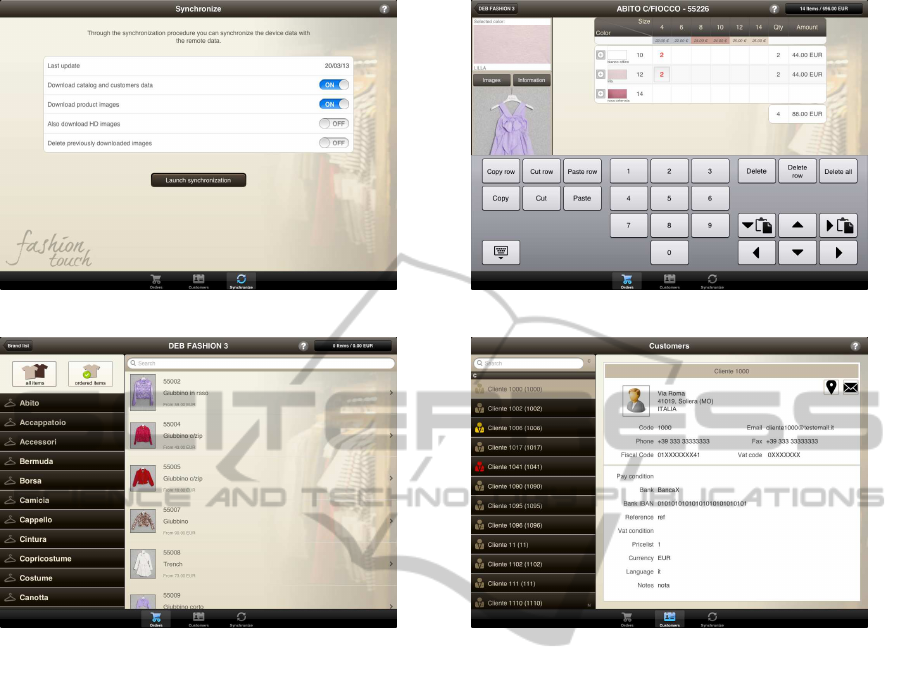
Figure 3: The synchronization tab.
Figure 4: The product catalog.
The section of orders entering guides the agent
through the customer, season and line selection. It
allows to:
• browse the product catalog in different ways
(google-style search, search by item code, search
by category and by item name) (see Figure 4;
• choose the quantity and type of items;
• display and zoom in an item;
• get detailed article informations;
• finalize the order and send it directly to the corpo-
rate server.
The manual work of both the agent and the back
office is thus dramatically softened.
In the section customers it is possible to see the
complete list and display the main information for
each of the customers. The main functions are:
• offline browsing of the full multimedia catalog
(items images);
• users assistance in creating order through cus-
tomer, line and season selection;
Figure 5: The use of the custom keyboard.
Figure 6: The management of customers.
• features for preparing and editing seasonal orders
and managing coordinate articles;
• a custom keyboard to simplify and speed up the
order entering process: copy, paste, cut order line
quantity and also copy several lines at once (see
figure 5);
• the capability of viewing and changing the order
details before processing it;
• for each item it is possible to view the images, the
basic informations and the price ranges for each
size;
• display informations about the customers with the
possibility of sending e-mail and geolocalize them
(see figure 6);
• multi-language support.
The application is completely integrated with the
most popular information systems (in several cases
the communication is performed through CSV files).
The App is, thus, able to communicate orders auto-
matically to internal business ERP. The continuous
dialogue between the ERP and the application always
guarantees the sales network to have an updated and
reliable content.
AniPadOrderManagementSystemforFashionTrade
523

Figure 7: Signing an order.
Figure 8: The management of blocked or warning cus-
tomers.
The test of the app on real fashion industries has
lead to implement some additional features:
• sign the orders - when the order is confirmed, it is
also possible to sign it (see figure 7), and send the
image of the signature to the server; although this
is not legally binding, it represents a guarantee for
the supplier;
• complete order management on iPad - error line
and error header can be handled during the order
transmission, this allows agents to complete the
entire order process directly on the mobile device,
the order is confirmed till the last step of transmis-
sion to the ERP -
• “mini” keyboard- the use of a simplified keyboard
in the detail window and change order window
supplies better usability;
• “tap” feature - an easy and quick feature to in-
crease the quantity on a field, at each tap the
amount increases by one, thus avoiding the use
of the keyword for simple operations;
• double order lines - for the same item in the same
color (using a + icon next to the line item details
in that “splits” line by creating a new equal);
• box management - a box is a predefined mix of
items for the same article in different size; an ar-
ticle can be purchased in quantities chosen by the
user, or in boxes;
• blocked or warning customers management - for
control purposes, the fashion company wants to
block the order emission for insolvent customers,
the App has been refined in order to block the cre-
ation of an order or to advise about a critical situ-
ation regarding a customer (see figure 8).
Fashion touch is available for download on the
Apple Store and can be tested by using a demo server
configuration
7
The Fashion Touch App integrates two modules
taken from the Titanium Marketplace
8
: one for the
graphic editor for the customer’s signature and one
for creating the zip json order, which is attached to an
email to be sent to the assistance in case of problems
while transmitting the order. For future implementa-
tions we intend to exploit another usefull module that
allow reading barcodes.
4.2 The App Development
As already mentioned, the App has been developed
using the Appcelerator Titanium framework. We have
made use of the Titanium guidelines of good pro-
gramming, organized the code in modules follow-
ing the MVC (Modelling View Controller) pattern for
web application development.
Figure 9: The software architecture of Fashion Touch App.
The software modules have been implemented ac-
cording to the task that they have to perform in the
App (see Figure 9):
• Database management module (DBMM): used to
create and manage tables as well as open and close
7
The App is available for download at https://itunes.
apple.com/it/app/id576756392?mt=8
For receiving the test parameters please contact Quix s.r.l.
8
https://marketplace.appcelerator.com/
WEBIST2013-9thInternationalConferenceonWebInformationSystemsandTechnologies
524

database connections; it providesan abstraction of
the db through the methods of data access;
• File System management module: used to manage
the access to the file system. In particular, it is
used for the images management;
• Network management module: used to manage
and authenticate http requests to the server;
• User Interface management module: used to cre-
ate the GUI; it consists of several sub-modules,
one for each application sections;
• Orders management module: used to abstract the
object related to an order;
• Customers management module: used to abstract
the object related to a customer;
• Lines management module: used to abstract the
object related to a line;
• Prices management module: used to abstract a
price software object;
• Products management module: used to abstract a
product software object;
• Season management module: used to abstract the
object related to a season;
• Utilities management module: object that serve
different utility tasks necessary to run the applica-
tion.
Orders, Customers, Lines, Prices, Products and Sea-
son management modules use the DBMM for data ab-
straction.
In this section, we want to focus on the DBMM.
The DBMM uses as database engine SQLLite
9
. The
DBMM faced several issues:
• The database schema of the web application was
very complex and difficult to replicate in a mo-
bile device: this highlighted a problem of choos-
ing which data to import into the App and which
data to omit;
• The web application database included different
data types while SQLite supports only few ones;
• The type and amount of data stored in the App
database have to allow maximum optimization in
terms of performance when synchronizing with
the server database and using it within the appli-
cation.
In order to deal and solve these problems we
acted on three different levels: we selected JSON
(Javascript Object Notation) as the data format of the
schema, we simplified the App database and, in the
end, we unified different data types together.
9
http://www.sqlite.org/
JSON
10
is a text-based open standard designed for
human-readable data interchange. It is derived from
the JavaScript scripting language for representing
simple data structures and associative arrays, called
objects. It is language-independent, with parsers
available for many languages. JSON relies on two
structures: (1) a collection of name/value pairs; (2) an
ordered list of values. JSON’s basic types are num-
ber, string, boolean, array, object and null. Virtually
all modern programming languages support these uni-
versal data structures in one form or another. A data
format that is interchangeable within different pro-
gramming languages might be based on these struc-
tures. The JSON format is the data format that have
been used within the application, thus, all the com-
plex data have been stored into the database tables as
blob object in the JSON format.
To optimize the device performances and the de-
veloping complexity, we opted for a simplification of
the App database schema. We decided to use only
subset of tables; for each table we selected only the
data strictly necessary for the needs of the App. In
particular, the database tables were built reporting
only the columns needed for the query, plus a generic
column consisting of a JSON object containing the
rest of the data.
Also, integrating data types was a convenience
choice to improve the speed of the application devel-
opment. All fields of the implemented tables contain
a string data type. This choice was also related to the
decision to use network services that return as out-
put data in JSON format and so having fields in string
data format.
In the end, by the network management module
the App was able to perform every operation that
needs the server synchronization. The network man-
agement module implements several HTTP calls en-
suring the user authentication to the server to which
the call is made.
5 CONCLUSIONS AND FUTURE
WORK
This paper depicted all the phases leading to the de-
velopment of an innovative mobile application for
fashion trade. Fashion Touch is an effective applica-
tion which improves and eases the commercial agents
working approach by speeding up the process of or-
ders acquisition, removing all forms of paperwork
(with all the advantages in terms of costs and envi-
ronmental impact), enabling a rapid and handy cata-
10
http://www.json.org/
AniPadOrderManagementSystemforFashionTrade
525

log consultation and ensuring agents to deal with data
up to date w.r.t. the ERP.
The app optimizes the process of orders acquisi-
tion by sales agents working in the fashion industry,
appreciated and used by several hundreds of users.
Its implementation has become a point of strength
among Quix’s products. Furthermore, the develop-
ment of more advanced functionality is an opportu-
nity for continuous work and commitment, as well as
for the study of new solutions of implementation.
Fashion Touch participated at the Smau Mob App
Awards, which took place in Bologna June 7, 2012, by
competing in the Task Specific category. The Fashion
Touch App ranked between the four finalists among
hundreds of participants.
The application is currently being used by three
companies with a network of around 200 agents,
therefore it is continuously updated and integrated
with new features following the clients’ needs.
Some of the more interesting features under de-
velopment are:
• Copy of an order (for transmitted or confirmed or-
ders): the user selects an order and click on the
copy button, a popup appears where it is possible
to select the new customer, then the system creates
a new order as a copy of the selected one with the
proper prices for the selected customer;
• Printing Orders: at any time of the order creation
process it is possible to visualize the pdf file, even
if the order has not yet been transmitted; this is
useful in case the customer wants to keep a copy
of the order and confirm it later;
• Management of the minimum number of items: it
is possible to set the minimum purchase quanti-
ties for an article (or an article in a specific color),
therefore the constraint is that the agent will have
to purchase an amount greater or equal to the min-
imum established for that item;
• Search for articles by reading bar codes (this
functionality will be available thanks to a module
from the Titanium Marketplace), the agent rather
than navigate the standard catalog, scans a bar
code through the camera of the iPad (which identi-
fies an item in a particular color), the reading and
identification of the code re-directs the agent to-
wards the insert page where he has to insert the
quantity for that item; the agent continues to enter
new items and so on.
ACKNOWLEDGEMENTS
The work hereby presented has been possible thanks
to the internship at Quix s.r.l. of Ivano Baroni master
student in Computer Engineering at the Department
of Engineering “Enzo Ferrari” University of Modena
and Reggio Emilia. Particular appreciation goes to
Andrea Prandini and Sara Quattrini, respectively one
of the founder and an employee of Quix s.r.l., for their
suggestions and collaborations during the internship
and the valuable comments on the paper.
REFERENCES
Ballard, B. (2007). Designing the Mobile User Experience.
John Wiley & Sons, 1. auflage edition.
Meschtscherjakov, A. (2009). Mobile attachment: emo-
tional attachment towards mobile devices and ser-
vices. In Proceedings of the 11th International Con-
ference on Human-Computer Interaction with Mobile
Devices and Services, MobileHCI ’09, pages 102:1–
102:1, New York, NY, USA. ACM.
Ohrt, J. and Turau, V. (2012). Cross-platform develop-
ment tools for smartphone applications. Computer,
45(9):72–79.
osservatori.net, I. . M. (2012). Mobile marketing & service:
finalmente un´accelerazione. In Proceedings of the
2010 Annual Conference & Exposition. Politecnico di
Milano, Dipartimento di ingegneria Gestionale.
Patrick Olson, Mudasser Wyne, A. O. (2010). Android
based mobile order management system. In Proceed-
ings of the 2010 Annual Conference & Exposition,
volume 1, pages 4605–4617. American Society for
Engineering Education Annual Conference and Expo-
sition 2010.
Platzer, E. (2009). Emotional factors influencing tech-
nology acceptance particularly with regard to mobile
service usage. In Proceedings of the 11th Interna-
tional Conference on Human-Computer Interaction
with Mobile Devices and Services, MobileHCI ’09,
pages 95:1–95:1, New York, NY, USA. ACM.
WEBIST2013-9thInternationalConferenceonWebInformationSystemsandTechnologies
526
