
An Approach to the Metadata Driven Programming in .Net Framework
Pavel Abduramanov, Sergey Kalistratov and Yuri Okulovsky
Institute of Mathematics and Computer Science, Ural Federal University, Turgeneva 4, Yekaterinburg, Russia
Keywords:
Programming Patterns, Data Driven Approach, .Net Framework.
Abstract:
We describe a metadata driven approach to development of stereotyped business accounting software. We
modify the model-view-controller pattern by placing all the application’s logic into a model, and automatically
building controllers and views. The work has two essential parts. The first one is developing a way to define
metadata, that can be altered in runtime, can depend on context and can store actions as well as data. The
second is designing of the software as a data server, which stores a model and its metadata, and modify it by
requests from various clients, e.g. web pages or windows applications. This approach was implemented in the
Thornado framework and was used for creation of various applications. We justify the easiness and elegance
of our implementation of the metadata driven development, and discuss advantages of the approach, such as
cross-platformness, scalability and testability.
1 INTRODUCTION
In this article we discuss an original approach to rapid
development of a special kind of software, data ma-
nipulation systems (DMS). The primary aim of such
systems is to collect various data and then use them
to generate reports. The typical example of DMS is
accounting systems, which store information about
employees and clients, schedule events, handle bud-
gets, route documents for internal approvement, print
agreements, and so on. Such accounting systems are
the main consideration for us, although other software
types can fall into the DMS category as well.
We define two characteristics of DMS. The first
is a complex business logic for data manipulation,
which may vary significantly even among the enter-
prises of the same field, due to differencesin the enter-
prises’ business process. This is the most distinctive
peculiarity of DMS, since it brings the requirement
to the development process. While creating DMS, it
is especially important to rapid develop and then im-
plement the entangled business model, and be able
to further improve it. The second characteristic is an
absence of an interactive and intelligent graphic user
interface. Typically, such systems only require an ac-
cess to data manipulation, without any “whistles and
bells”.
We consider the implementation of DMS in .NET
framework. This framework provides many conve-
nient features for the modern development, such as
LINQ, delegates, generics, etc. .NET framework pro-
vides ASP.NET MVC framework for web develop-
ment, and Windows Presentation Foundation (WPF)
for Windows programming. Considering the general
problem of an universal framework that could be used
for creation of any possible application, it is proba-
bly hard to obtain a significant improvement in com-
parison with these two. However, in the particular
cases, when we only consider applications, which fol-
low some pattern, the peculiarities of the pattern can
be exploited to get an approach for even more effec-
tive development of such stereotyped software.
In our case of DMS, the main source of
the improvements lays in analysis of Model-View-
Controller pattern (Krausner and Pope, 1988) in
ASP.NET MVC, and its descendant Model-View-
ViewModel (Smith, 2009) in WPF. In general case
all three components of Model-View-Controller pat-
tern play important roles in the software. But in
DMS, the attention’s focus shifts significantly to the
model. Controllers in DMS only call methods from
the model. Due to the absence of the rich GUI, views
are stereotyped and can be generated from a model.
Both ASP.NET MVC and WPF provide a basic
solution for such stereotyped views through meta-
data driven development (MDDD). In this paradigm,
metadata are associated with models’ fields by the
C# attributes, and then are used to generate views.
However, this approach has a limited applicability. In
some cases, the developer needs to change metadata
239
Abduramanov P., Kalistratov S. and Okulovsky Y..
An Approach to the Metadata Driven Programming in .Net Framework.
DOI: 10.5220/0004584102390243
In Proceedings of the 8th International Joint Conference on Software Technologies (ICSOFT-EA-2013), pages 239-243
ISBN: 978-989-8565-68-6
Copyright
c
2013 SCITEPRESS (Science and Technology Publications, Lda.)
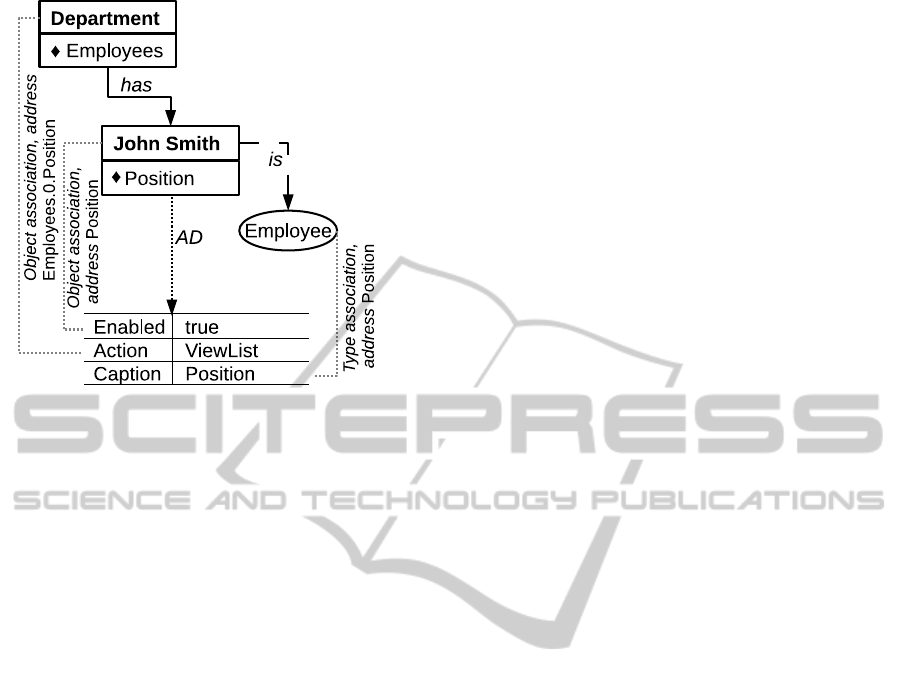
Figure 1: An example of various associated data.
in the runtime, to provide, for example, a differentvis-
ibility of fields depending on the runtime-known cir-
cumstances, such as the user’s role. But the attributes’
values cannot be changed in runtime, since they are
stored in the assembly, and therefore the developer
need to switch from the MDDD to other methods. In
section 1, we provide a description for the extended
metadata, which we call associated data (AD). AD
can be changed in the runtime, it is possible to at-
tach different sets of AD to an object depending on its
context, and methods can be stored in AD as well as
primitive values.
In section 2, we discuss the architecture of an ap-
plication as a data server, which interacts with the
environment via requests and replies. The data server
contains a model and its associated data, including the
information about methods, available for call. Data
server acts as a controller. It analyzes the packages,
sets the model’s fields and calls its methods. Then it
provides a current state of the model so the view can
be automatically generated.
This approach is implemented in the Thornado
library, and in section 3 we discuss our experience
about it, and its main advantages. Namely, the ap-
proach allows creation of cross platform software: the
very same data servers can be used to create windows-
and web-based interfaces without any additional ef-
forts. Our approach is also testable and scalable. Mi-
nor disadvantages of the approach are also discussed.
2 ASSOCIATED DATA
This section explains associated data (AD), the most
fundamental feature of the Thornado framework.
AD are small parts of data, binded to objects’
fields. Consider an example of
Employee
class with
Position
string property on Figure 1. We may
want associate the
Enabled
flag with the property
Employee.Position
, which indicates whether the
field is editable by the user. Since the
string
type
does not provide any means to do that, the flag should
be represented as associated data. Another example
of associated data is the
Caption
, which corresponds
to the explanation of the field’s meaning and is ren-
dered in the Label control or the column’s header in
the DataGrid.
In many cases, AD is shared between all instances
of a class. For example,
Caption
AD is unlikely
to be changed for some particular employee. There-
fore,
Caption
should be associated with the type
Employee
, and therefore is a classic metadata. The
type, however, may have many properties, and we
should specify the address of the property we are
working with. So, the definition of the caption for
the
Position
field is associating a string value with
the type
Employee
and the address
Position
. This
association is performed by the hashtable with cor-
responding keys. Association can be established by
instructions, placed in the static constructor or other
methods, or C# attributes.
Some AD varies from one object to another. For
the security reasons, editing of the
Position
prop-
erty may be turned off in some application’s areas,
but enabled in others. Therefore,
Enabled
AD cannot
be associated with the type
Employee
, and should be
bound to the particular
Employee
object.
Not only Boolean or string values can be as-
sociated with a property, but arbitrary C# objects.
The important special case is associating action with
fields. For example, a button can be placed near the
Position
text box, which shows a dialog box and al-
lows picking a position from a list. Since actions can
be decoupled from methods as delegates, they can be
represented as AD as well.
Data may be associated with properties of a class,
or properties of properties, or with arbitrary long ad-
dresses, or with every objects in a collection: for ex-
ample, if several
Employee
objects are placed in a list,
we may associate the same
Remove
action with all of
them. Since there are several sources of associatied
data, conflicts are possible, and the way of aggregat-
ing multiple AD values into one needs to be defined.
The logic of the aggregation depends on the type of
AD: captions cannot be aggregated and therefore the
last defined caption should be chosen to display, while
actions are to be accumulated and displayed as a stack
of buttons. In the case of
Enabled
field, more com-
plex logic may be used: the field may be declared en-
ICSOFT2013-8thInternationalJointConferenceonSoftwareTechnologies
240

abled by default, which can be provided by the type-
assotiation, but later overriden for the particular ob-
ject by assotiation of the corresponded AD with this.
Therefore, the priority of the AD should be defined:
for example, object assotiation is almost always more
important that the type assotiation.
Our implementation of AD which guarantees cor-
rectness of usage in compilation time. Consider the
following example of AD settings:
employee.Set(e=>e.Position,
AD.Caption,"text")}
Here the address is specified by LINQ Expression,
and it is impossible to assotiate data with a non-
existing field. The name of AD is provided via single-
ton object
AD.Caption
, which also defines the type of
the stored value. The type of the third
"text"
argu-
ment is defined by
AD.Caption
, and therefore guar-
antees the type correctess of the value that is being as-
sociated. This effect is reached by the extensiveuse of
.NET generic-methods and LINQ expressions. Type-
associated data can also be defined in attributes, and
such definitions are placed into hashtable with other
AD at the first time the type is used.
AD.Caption
also defines the logic of AD aggregation.
Summarizing, the introduced metadata system is:
1. Flexible. It allows storing actions in metadata,
which is vital to the procedure of metadata-driven
validation. It also allows changing metadata in
runtime, and defining context-dependent meta-
data. All these features are new in comparison
with traditional .NET metadata.
2. Type-safe, and discloses more errors in the com-
pilation time in comparison with storing metadata
value in hash-tables.
3. Expandable, because the addition of new AD re-
quires only the definition of a singleton object,
similar to
AD.Caption
.
3 DATA SERVER
This section describes the development of a data-
driven application in the Thornado framework. The
most important part of the application is a model,
which represents data. We demand a firm correspon-
dence between a hierarchy of objects in model, and
hierarchy of controls in a page. That means we must
provide a data structures for
MainWindow
and other
controls. Such structures play the role of a view
model in MVVM pattern. For example,
MainWindow
is a small class with one property
Content
, which
represents a top-level control in a window. To display
data in
MainWindow
, the
Content
property should
be assigned to some object, and so various methods
like
ShowEmployee
or
ShowDepartments
are defined
in
MainWindow
inheritant and are bound with it by
AD. Other auxiliary classes, like
StackPanel
,
Grid
and
MasterDetailTemplate
, are also provided by
the Thornado framework. It is important that these
classes are data structures, are not widgets, and do not
haveany references to windows, HTML code builders
or other platform-specific code.
The data structures can be displayed in the
MainWindow
simply by setting
Content
property to,
for example,
Employee
or
List<Employee>
object.
The way how data structures are displayed are defined
in various ADs, including
Caption
and
Enabled
.
The data server (DS) provides the interaction between
data structures and the user, by acting like a controller
and creating views with the aid of the associated data.
Data server follows the algorithm, shown in the
Figure 2. At the first call DS goes through the tree
of objects in the model, gathers all the additional
data and prepares a tree-like
NEW
reply with a de-
tailed description of each node in the GUI. The re-
ply is passed to the Client, which actually builds and
processes graphic user interface. Depending on the
client’s type, it may create WPF widgets and sub-
scribe to their events, or send an HTML page and then
reroute Ajax requests from the page to the data server
in a proper format.
The most important requests are
SET
and and
PUSH
. The
SET
request contains an address of a field
and a new value. The data server processes the re-
quest by settings the field to the received value, and
calling the notifications delegates associated with the
field, as well as validation prodecures that may be de-
fined in the model. The
PUSH
request contains the ad-
dress of an element and a name of the button, which
was associated with the element. After receiving a
PUSH
request, the DS invokes the corresponding dele-
gate from an object at the specified address. Methods,
called by the data server, alter the model and AD ac-
cording to the business logic. After the methods are
completed, DS creates a
UPD
reply, which contains the
updated values for changed nodes.
If the invoked method requires a dialog window or
a message box to be shown, it calls the corresponding
method from the data server. In this case, the server
forms a
NEW
reply that corresponds to the new window
and processes events of the window. Execution of the
old window’s methods are suppressed, and the control
will return to them when the dialog box is closed.
AnApproachtotheMetadataDrivenProgrammingin.NetFramework
241
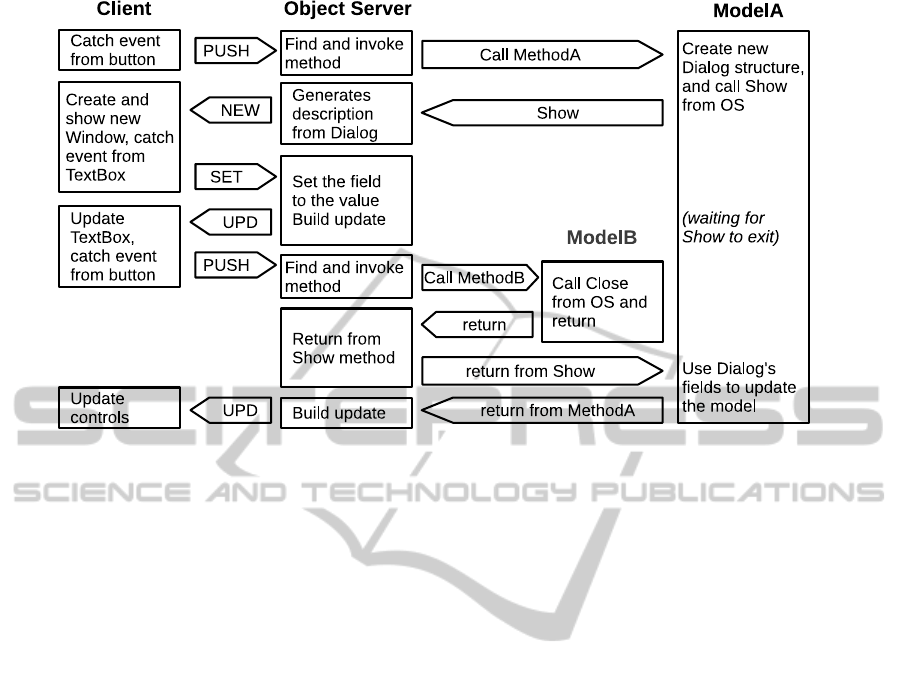
Figure 2: Workflow in a data-driven Thornado application.
4 DISCUSSION ON THORNADO
FRAMEWORK
The described approach was implemented and used
for the development of circa 40 small accounting sys-
tems. By our observation, the data-driven framework
seems very logical for developers. They also find it
very simple: this is a pure C# programming, with-
out involvement of XAML, Razor, HTML or other
languages, and does not require any considerations
about HTTP requests, event models or structural pat-
terns. The only thing that needs to be created is the
business-logic.
Thornado framework is cross-platform, because
the model does not contain any references to
platform-specific libraries. When the model is cre-
ated, it can be used with various clients, and there-
fore presented as a windows application, a web ap-
plication or an application for mobile device. More-
over, the model can be represented as a SOA service
(Bell, 2009), which accepts request and sends replies
as XML packages. That makes Thornado applica-
tions scalable, because the services can be distributed
on multiple servers behind the gate server that just
keeps a correspondence between users and services,
and redirects packages to appropriate service.
Testability is another important feature of Thor-
nado application. It is easy to create a client, which
sends a test requests and checks features in the re-
ceived replies. Therefore, testing scenario that emu-
lates user input can be developed in addition to usual
unit tests.
Thornado may be used for the prototyping of in-
terfaces, since we should develop only data structures
to get a preliminary view of the final application. This
prototype can later evolve in the application itself,
which is impossible when different frameworks are
used for the prototyping and the development.
Of course, Thornado framework also has disad-
vantages, the primary being the limited graphic user
interface. Inside the program, the developer does not
have access to the GUI descriptors, and therefore can-
not make use of many of the controls’ features. In
case of need to access the specific feature, the deve-
lope may introduse new AD into the framework and
then update the client to make it process the new AD.
We should stress, however, that the Thornado frame-
work is not designed for the applications with partic-
ularly complex and intelligent interfaces. We should
also note, that in some cases limitation to the GUI is
in fact an advantage that forces developers to use the
consistent user interface through the all application.
Let us briefly consider the applicability of the
presented approach outside of the .NET Framework.
Data servers does not bring any limitations to the
programming environment, and can be implemented
in any object-oriented language. However, the data
servers rely on the additional data. AD can be im-
plemented in other languages. However, LINQ Ex-
pressions, which are used to define addresses of as-
sociated data, is missed in many object-oriented lan-
guages. When implemented, for example, in Java, the
ICSOFT2013-8thInternationalJointConferenceonSoftwareTechnologies
242

addresses will probably have to be defined as string
constants. That would significantly reduces the value
of the AD, because its correctness could not be estab-
lished in the compilation time. Also, in the absence
of the delegates, storing actions in metadata will re-
quire writing a class for each action, which is not as
comfortableas using delegates. These inconveniences
would probably make AD so hard and verbose, that
they would be near to useless.
5 CONCLUSIONS
At this point, all the described ideas are implemented
and tested. Thornado framework also includes numer-
ous routine features, like serialization and deserializa-
tion in human-readable XML and INI formats, simple
ORM over the disconnected ADO.NET layer, and so
on. We have also implemented many stereotyped sub-
systems, such as:
1. Events’ scheduling, typically used in software for
educational centers;
2. Documents routing, which propagates documents
through the chain of approving persons;
3. Budgeting subsystem, which allows planning esti-
mated incomes and expenses, and track the actual
ones.
This justifies the viability of the described approach,
and its applicability to DMS development.
The research is generally finished. There are some
issues with AD conflicts: when several values are
bound to the same field of the same class, is it some-
times hard to decide, how exactly they should be ag-
gregated. We try to use different strategies, for ex-
ample, different schemes of priorities, or timestamps
to define which value was assotiated later or earlier
than others. Another potential way of research is a
general approach to generic containers in the objects’
hierarchy, which presents some technical challenges.
However, these branches of research are unlikely to
be applicable outside of the Thornado framwork.
We hope, however,that the ideas of the framework
will find their ways in other developing software. The
described approach to the metadata definition may ap-
pear useful for other rapid application development
frameworks, as well in the other areas that require
metdata handling. We also believe that the presented
way to decouple the business model and the graphic
user interface via data server can be applied in cases,
when several GUI types are working with the same
model, and therefore there is a need for a coherent
way to access the data.
ACKNOWLEDGEMENTS
The work is partially supported by the Fund for As-
sistance to Small Innovative Enterprises in Science.
REFERENCES
Bell, M. (2009). SOA Modeling Patterns for Service-
Oriented Discovery and Analysis. Wiley & Sons.
Krausner, G. E. and Pope, S. T. (1988). A description of
the model-view-controller user interface paradigm in
the smalltalk-80 system. Technical report, ParcPlace
Systems, Inc.
Smith, J. (2009). Wpf apps with the model-view-viewmodel
design pattern. MSDN Magazine.
AnApproachtotheMetadataDrivenProgrammingin.NetFramework
243
