
IDE-JASMIN
An Interactive Graphical Approach for Parallel Programming
in Scientific Computing
Liao Li, Zhang Aiqing, Yang Zhang, Wang Wei and Jing Cuiping
Institute of Applied Physics and Computational Mathematics, No. 2, East Fenghao Road, Beijing, China
Keywords: Parallel Programming, Integrator Component, Integrated Development Environment, Structured Flow Chart.
Abstract: A major challenge in scientific computing lays in the rapid design and implementation of parallel
applications for complex simulations. In this paper, we develop an interactive graphical system to address
this challenge. Our system is based on JASMIN infrastructure and outstands three key features. First, to
facilitate the organization of parallel data communication and computation, we encapsulate JASMIN
integrator component models as user-configurable components. Second, to support the top-down design of
the application, we develop a structured-flow-chart based visual programming approach. Third, to finally
generate application code, we develop a powerful code generation engine, which can generate major part of
the application code using information in flow charts and component configurations. We also utilize the
FORTRAN 90 standard to assist users write numerical kernels. These approaches are integrated and
implemented in IDE-JASMIN to ease parallel programming for domain experts. Real applications
demonstrate that our approaches for developing complex numerical applications are both practical and
efficient.
1 INTRODUCTION
“J Adaptive Structured Meshes applications
Infrastructure” (JASMIN) is an infrastructure for
structured mesh and SAMR applications for
numerical simulations of complex systems on
parallel computers (Mo et al., 2010). Tens of large-
scale numerical applications have been ported or
directly developed on JASMIN. Many of these
programs can efficiently utilize thousands of
processors. Using JASMIN, numerical applications
developed on personal computers can run on large-
scale parallel computers efficiently without any
modifications.
JASMIN facilitates problem solving with
encapsulation of parallel computing and
communication in a wide variety of application
domains used in science and research. JASMIN
provides patch-based data structures and parallel
programming interfaces to shield the details of
parallel computing from the users. Object-oriented
component design techniques (Parker, 2002) are
used for capturing these characteristics of complex
parallel operations (Sarkar et al., 2009). JASMIN
deals with portability and operating system issues,
data access and manipulation, respectively. Using
JASMIN, users need implement several subclasses
of strategy classes in C++ language though they
mainly focus on writing numerical subroutine in
FORTRAN.
The limited popularization of JASMIN is
explained by the fact that most application domain
scientists still prefer to code their programs using
FORTRAN other than unacquainted high level
computer languages. Understanding and writing
object-oriented code in C++ hinder the domain
researchers from developing applications on
JASMIN.
An integrated development environment (IDE)
facing JASMIN, named with IDE-JASMIN, is
developed to resolve these problems. IDE-JASMIN
provides an interactive graphical approach for
parallel programming. The idea of parallel design
combined with sequential coding is achieved in the
visual programming environment.
The organization of this paper is as follows. First,
we briefly describe the design goals of IDE-
JASMIN. Then, we detail the design and
implementation of the key parts including parallel
component models and structured flow chart editor.
328
Li L., Aiqing Z., Zhang Y., Wei W. and Cuiping J..
IDE-JASMIN - An Interactive Graphical Approach for Parallel Programming in Scientific Computing.
DOI: 10.5220/0004586203280333
In Proceedings of the 8th International Joint Conference on Software Technologies (ICSOFT-EA-2013), pages 328-333
ISBN: 978-989-8565-68-6
Copyright
c
2013 SCITEPRESS (Science and Technology Publications, Lda.)

In section 4, the implementation of the integrated
development environment is presented. In section 5,
we introduce a three-dimensional program for the
simulation of laser plasma intersections, which is
developed on IDE-JASMIN.
2 DESIGN GOALS
To support rapid design and implementation of
parallel numerical applications on JASMIN, IDE-
JASMIN is designed as a visual programming
environment and provides a rapid programming
approach based on component configuration and
assembling techniques. It is designed with the
following features:
Easy development of parallel numerical
applications for domain experts by configuring and
assembling parallel integrator components. Users
break down their complex algorithms into smaller
and manageable parts, configure and assemble
corresponding integrator components through
intuitive GUI, without worrying about parallel
computing details.
Easy creation and reuse of configured integrator
components. Users only need to create an
integrator component from an appropriate
component model and use it throughout the
application.
Powerful code generation to generate tedious part
application code and free users from unnecessary
exposure to complex features of C++ language. All
C++ part as well as numerical kernel interfaces are
automatically generated, users only need to write
simple numerical kernels in FORTRAN 90
language.
Versatile tools to facilitate the whole application
development. IDE-JASMIN integrates FORTRAN
editing, code compiling and debugging, parallel
execution as well as visualized data analysis
features into a single system.
3 DESIGN FEATURES
IDE-JASMIN is an integrated development
environment tailored to the needs of high
performance numerical application developers. The
IDE provides a wide variety of component models to
describe a computational process and enable users to
build their numerical applications by assembling
these components. In the following subsections we
introduce our component models and
component-assembling approach.
3.1 Parallel Integrator Component
Model
Parallel integrator components are proposed in
JASMIN to encapsulate parallel computing details
on patch-based data structure for structured mesh
applications (Mo, 2009). These components cover a
wide range of parallel computing patterns including
communication and numerical computing. Users
have to subclass in C++ language the
algs::StandardComponentPatchStrategy strategy
class and implement several abstract interfaces. In
these interfaces, users have to manually fetch data
fields via Patch object and pass them to numerical
kernel often written in FORTRAN language. This
approach involves tedious amount of coding and
often error-prone for domain experts, who usually
are not familiar with complex object-oriented C++
language.
IDE-JASMIN encapsulates JASMIN parallel
integrator component models as configurable user
interface elements. Some frequently used
components are listed below:
InitializeIntegratorComonent: initialize variables
NumericalIntegratorComponent: execute
numerical algorithms on specified variables
DtIntegratorComponent: compute time step value
MemoryIntegratorComponent: explicit allocate
and deallocate memory for variables
CopyIntegratorComponent: copy values between
variables
ParticleCommComponent: communicate data in
particle simulations
In IDE-JASMIN, we provide several types of GUI
for configuration of these component models. For
example, we provide a communication configuration
GUI where user can select which variables shall be
communicated and how to communicate. We also
provide a computation GUI where user can define
numerical kernel interfaces and select which
variables shall be passed to the kernel. When
configuring integrator component models using our
GUI, users do not have to write any code hence
knowledge of C++ language is not required.
In fact, creating and using a parallel integrator
component in IDE-JASMIN needs only three simple
steps:
1. Select an appropriate component model
2. Configure necessary attributes of the component
3. If necessary, define numerical kernel interface
and set variables to pass to the kernel.
IDE-JASMIN-AnInteractiveGraphicalApproachforParallelProgramminginScientificComputing
329
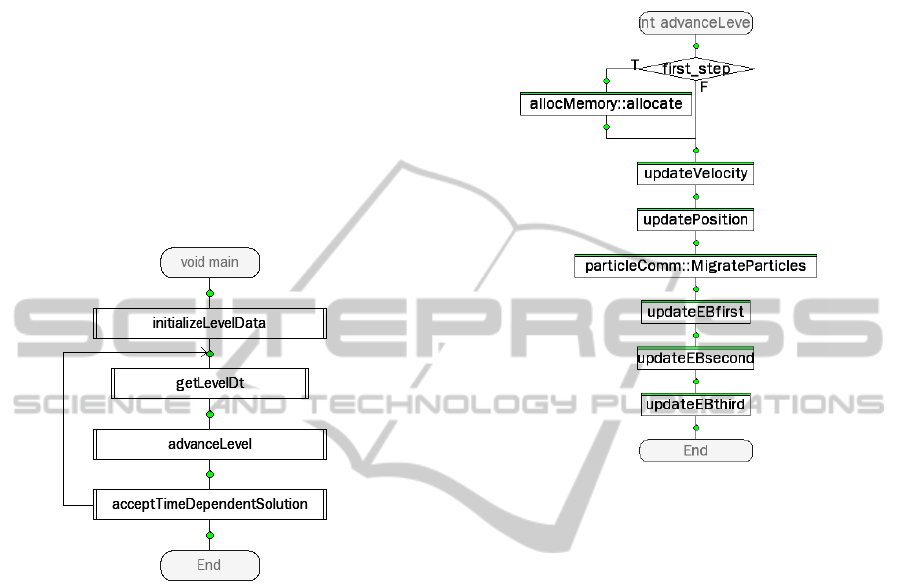
3.2 Structured Flow Chart Editor
for Assembling Integrator
Components
Structured flow chart (SFC) is often used by
programmers as a tool to design and visualize
algorithm logic. A flow chart is the graphical
representation of control flow of an algorithm. Tia
Watts develops “SFC Editor”, a graphical tool for
algorithm development (Tia, 2004). SFC editor
differs from other flow chart creation software in the
ways that it represents directly C language control
structures and can generate automatically C pseudo
code from the flow charts.
Figure 1: The predefined main flowchart of an application.
IDE-JASMIN implements a SFC editor to facilitate
parallel programming. We take the SFC idea further
and adapt it to fit the need of rapid parallel
application development. IDE-JASMIN extends
SFC editor’s sequential control structures to include
parallel integrator component models and linear
solver models. We also extend supported data types
to cover all variables in JASMIN infrastructure.
These extensions are necessary to support full
application development in scientific and
engineering computing.
We demonstrate our SFC approach by two
examples. A predefined flow chart for application
main control flow is illustrated in Figure 1. This
flow chart defines the main procedure of a numerical
simulation. It organizes four sub flow charts in a
loop structure, where initalizeLevelData defines how
the variables shall be initialized, getLevelDt
calculates time step value and feeds it to
advanceLevel which in turn does all number
crouching jobs, the result is then copied back to
appropriate variable by
acceptTimeDependentSolution for next iteration.
Details of advanceLevel are illustrated in Figure 2,
where several integrator components are created and
used to organize the actual computation.
Figure 2: Integrator assembling in a flow chart.
As indicated by the above examples, our integrator-
component-based SFC editor is helpful on the
numerical algorithm top-down implementation. It
decouples complex application to simpler and more
manageable parts, which are represented as SFC
elements. Using this approach, application
developers only need to focus on configuring and
assembling integrator components.
4 IMPLEMENTATION
IDE-JASMIN is developed in C++ using Qt
graphics toolkit (Qt, 2012). It is designed to make
numerical application development easy and fast.
Backing up by a powerful code generation engine,
IDE-JASMIN’s GUI comes up with four modes,
including two edit modes, a debug mode and a
running mode. Switching modes changes window UI
and features. Figure 3 shows the main window of
flowchart editor mode in IDE-JASMIN.
The left part of the UI is flowchart control panel.
Elements in the left-upper corner can be dragged
into the flowchart to organize the algorithm logic.
Flowchart browser in the left-lower corner presents
the flowchart structure. The middle part of the UI is
used to view and edit flowchart. The right part
ICSOFT2013-8thInternationalJointConferenceonSoftwareTechnologies
330
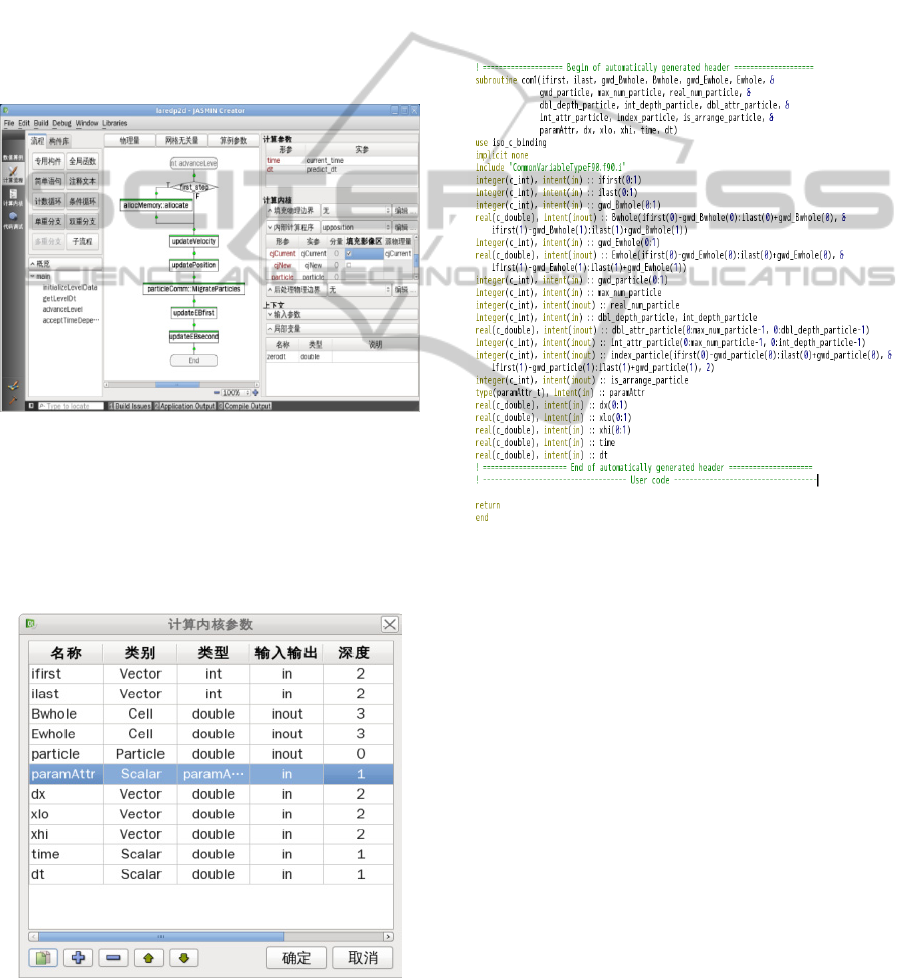
provides additional editable attributes of current
selected flowchart item. Edit operations take effect
immediately when losing focus.
4.1 Visual Programming
Two edit modes are provided in IDE-JASMIN. One
is SFC editor with component assembling abilities.
The other is a kernel editor for Fortran 90 numerical
kernel development. To create a parallel program,
user selects required component model or structured
block in the control panel, drag it onto the
connection point in the flowchart, and configure
possible attributes.
Figure 3: The flowchart editor mode of IDE-JASMIN.
The SFC editor provides a programming abstraction:
users can uses predefined integrator components to
build their applications regardless of their
programming experience. In this way, it promotes
productivity of both experienced and novice
developers.
Figure 4: The kernel parameter definition GUI of IDE-
JASMIN.
The kernel editor, in the other hand, provides users a
convenient approach to write numerical kernels in
Fortran 90 language. The editor provides a intuitive
GUI where users can define kernel parameters by
simply click and select. Figure 4 shows how it looks
like. Users define abstract kernel parameters using
domain specific data structures encapsulated in
JASMIN and we generate automatically a valid
Fortran 90 header for it (see Figure 5 for an
example). This approach frees users from error-
prone and tedious type definitions and variable
declarations.
Figure 5: Automatically generated Fortran 90 header for
numerical kernel.
4.2 Code Generation
Flowchart and kernels as well as other user input are
stored into a database, which are then feed into code
generation engine to generate full application code.
Flowchart defines the high level flow of the
application and database keeps all information of
integrator components, variables and numerical
kernels. The code generation engine generate valid
JASMIN application using JASMIN API and
predefined application templates. This approach
ensures JASMIN APIs are properly called and
variables are properly defined and correctly passed
around.
The generated source code is feed into a source
project manager, which manages the build and
debug process. Errors in build process are mapped
back directly to flowcharts in SFC editor and users
IDE-JASMIN-AnInteractiveGraphicalApproachforParallelProgramminginScientificComputing
331

can find flowchart errors much easier. In fact, users
do not make much programming mistakes when
using SFC editor and the majority of mistakes are
empty attribute configurations which can be easily
validated prior to build. Debug information are also
mapped back directly to flowchart and Fortran
kernel, making it easy to spot bugs.
4.3 Simulation and Visualization
Scientific computing programming differs from
other programming area in that users have to run
simulations to validate their applications. Often it
requires a lot of work to setup simulation
configuration, run simulations, collect results and
visualize data. To make life easier for scientific and
engineering computing application developers, we
provide a running mode in IDE-JASMIM and
integrate visualization software in it.
In the running mode, users are provided with
configuration tables where an physics model of a
numerical simulation can be easily configured.
Figure 6 shows part of the GUI for physics model
configuration. Users only need to fill in mandatory
parameters such as grid geometry and time
integrator steps. The code generation engine will
generate a valid input file for a simulation. The GUI
also provides a physics model browser to help
manage different physics models.
Besides physics model configuration, IDE-
JASMIN supports running parallel numerical
simulation directly in the IDE and number of
parallel processes is specified in the GUI. The
running of a simulation is confined to a separate
directory to leave the directory structure clean and
data collection is done automatically.
Figure 6: The physics model configuration GUI of IDE-
JASMIN
IDE-JASMIN integrates JAVIS visualization
platform to visualize simulation data. Users select
variables to be visualized directly in the IDE and a
python script is then generated and delivered to
JAVIS visualization engine. The visualization result
is then generated and delivered to users by a pop-up
window when user triggered the visualization action.
Different ways to inspect the simulation results are
then immediately available from IDE-JASMIN.
5 APPLICATION
We apply IDE-JASMIN to develop uniform
rectangular grid applications. Several parallel
applications are built on our platform, including two
JASMIN example applications. We also reconstruct
a real world parallel numerical simulation
application, LARED-P, on IDE-JASMIN.
For the above applications, we find that our
developers finish building their applications in about
one tenth the time required to write the whole
application by hand. Our experiments suggests that
developers with little or zero C++ knowledge can
easily grasp the key idea of JASMIN and think more
naturally when building their applications. Direct
definition and use of physical variables, intuitive
specification of algorithm logic by flowcharts,
together with automatic code generation, save
developers the burden of complex C++ language
details and features. Both novince and experienced
developers can build professional parallel numerical
applications in almost identical speed.
LARED-P is a three-dimensional application for
laser-plasma intersection simulation using Particle-
In-Cell method (Pei and Zhu, 2009). It involves
solving two equations with about a dozen integrator
components. Flowchart in Figure 2 shows parts of
these procedure:
Numerical components updateVelocity and
updatePosition for particle movement
Numerical integrator components updateEBfirst,
updateEBsecond and updateEBthird for Maxwell
equation.
Over half of LARED-P soure code is automatically
generated, including about 1350 lines C++ code and
290 lines Fortran code.
Figure 7 shows the visualization results of
LARED-P application developed on our platform. It
simulates 10 billions of particles on 2048 processor
cores.
ICSOFT2013-8thInternationalJointConferenceonSoftwareTechnologies
332

Figure 7: LARED-P simulation results: (a) Particle
distribution snapshot; (b) Laser density contour.
6 CONCLUSIONS
We propose an interactive approach for high
productivity parallel scientific and engineering
numerical simulation applications, design and
implement it in IDE-JASMIN. Our approach
combines together domain-specific data structure
declaration, SFC based algorithm logic definition,
text kernel editing as well as automatic application
generation, on top of JASMIN infrastructure, to ease
parallel numerical application development. Real
world applications show that our approach greatly
reduced programming complexities.
In order to fully support application development,
IDE-JASMIN integrates physical model definition,
application source building, debugging, running and
visualization. IDE-JASMIN is an ongoing project.
Our next plan to fully support different application
types defined in JASMIN and support fully reuse of
already built components.
ACKNOWLEDGEMENTS
This work is under the auspices of the National
Natural Science Foundation of China (61033009),
National Basic Key Research Special Fund
(2011CB309702) and National High Research and
Development Program of China (2012AA01A309).
Thanks for many JASMIN users who gave us some
good suggestions for improvements the GUI of IDE.
REFERENCES
Mo Z. Y., Pei W. B., 2009. Scientific computing
application codes. Physics (in Chinese).
Mo Z. Y., Zhang A. Q., 2010. JASMIN: A parallel
software infrastructure for scientific computing. Front.
Comput. Sci. China.
Mo Z. Y., Zhang A. Q., 2009. User’s guide for JASMIN,
Technical Report. https://www.iapcm.ac.cn/jasmine.
Parker, S. G., 2002. A component-based architecture for
parallel multi-physics PDE simulation. In Proceedings
of the International Conference on Computational
Science-Part III. Springer-Verlag.
Pei W. B., Zhu S. P., 2009. Scientific computing in Laser
Fusion. Physics (in Chinese), 38(8): 559-568.
Qt, 2012. http://qt-project.org/
Sarkar V., Harrod W., Snavelg A Z., 2009. Software
challenges in extreme scale systems. Journal of
Physics: Conference Series.
Tia W. 2004.The SFC Editor a graphical tool for
algorithm development. Jounal of Computing Science
in Colleges.
IDE-JASMIN-AnInteractiveGraphicalApproachforParallelProgramminginScientificComputing
333
