
Continuous Information Provisioning for the Conference
Participation Process
Paul Heiniz, Wolfgang Kluth, Karl-Heinz Krempels, Christoph Terwelp and Stefan W¨uller
Information Systems & Databases, RWTH University, Aachen, Germany
Keywords:
Conference Planner, Conference Management, Social Networking, Academic Networking.
Abstract:
Conference organization and participation becomes subject of process optimization to increase the efficiency
of knowledge transfer and the scientific exploitation of emerging communities of interest. Process optimization
starts with a process model to analyse the planning aspects, the information flow, the coordination efficiency,
and finally the efficiency of the knowledge transfer. Considering the information flow and the coordination
efficiency as prerequisite for the knowledge transfer efficiency analysis we state that a mobile interface to the
conference management information system would improve the coordination process during the conference
and fosters the emergence of communities of interest. This paper presents an approach for a mobile conference
planner application, integrated into a conference management system. The proposed functionality focuses on
the improvement concerning orientation during a conference, material access, and managing social contacts
working conference comprehensively. Furthermore, the post-processing of the attended contributions in the
context of a conference shall be facilitated retrospectively.
1 INTRODUCTION
In this position paper we introduce the concept of
a conference planner application for mobile devices
providing a seamless transition between the prepa-
ration for the conference and the working up of the
attended contributions subsequently to a conference.
The conference organizer’s web platform and the con-
ference planner mobile application staying synchro-
nized supporting participants and speakers from the
creation of the schedule and from the write up to the
working up phase with keeping their data organizedin
one single place, respectively. Furthermore, the con-
ference planner application will follow a conference
comprehensive approach, i.e., there will be one appli-
cation for a large set of conferences of different sci-
entific fields enabling its users to integrate data from
conferences visited in the past, e.g., contacts or a user
profile, into current conferences in which the user is
going to participate.
Features of already existing conference applica-
tions regarding orientation during the conference, ma-
terial access, and managing social contacts which fa-
cilitate our goal were examined, selected, and will be
integrated into the conference planner application.
This paper is structured as follows: Section 2 in-
troduces the standard conference process without the
usage of a conference mobile application. By means
of an use case scenario, provided with Section 3, we
outline how the conference procedure is simplified
through our conference planner. In section 4 we give
a survey of existing work in the field of mobile con-
ference applications and describe to what extent the
conference planner distinguishes. Section 5 depicts
our approach for developing the conference planner
application and the provided features. We conclude
this paper with an overview of projected steps con-
cerning the application’s development process.
2 CONFERENCE PROCESS
DESCRIPTION
The selected activities of a conference participa-
tion for authors and visitors can be divided into
three phases: the phase before the conference (pre-
conference), the phase during the conference takes
place, and the phase after the conference (post-
conference). A complete overviewof the three phases
and the involved tasks is given by 2. Below we con-
sider the conference process for authors whose tasks
to perform are a superset of those of a visitor.
The pre-conference phase includes the paper
99
Heiniz P., Kluth W., Krempels K., Terwelp C. and Wüller S..
Continuous Information Provisioning for the Conference Participation Process.
DOI: 10.5220/0004630400990105
In Proceedings of the 4th International Conference on Data Communication Networking, 10th International Conference on e-Business and 4th
International Conference on Optical Communication Systems (ICE-B-2013), pages 99-105
ISBN: 978-989-8565-72-3
Copyright
c
2013 SCITEPRESS (Science and Technology Publications, Lda.)
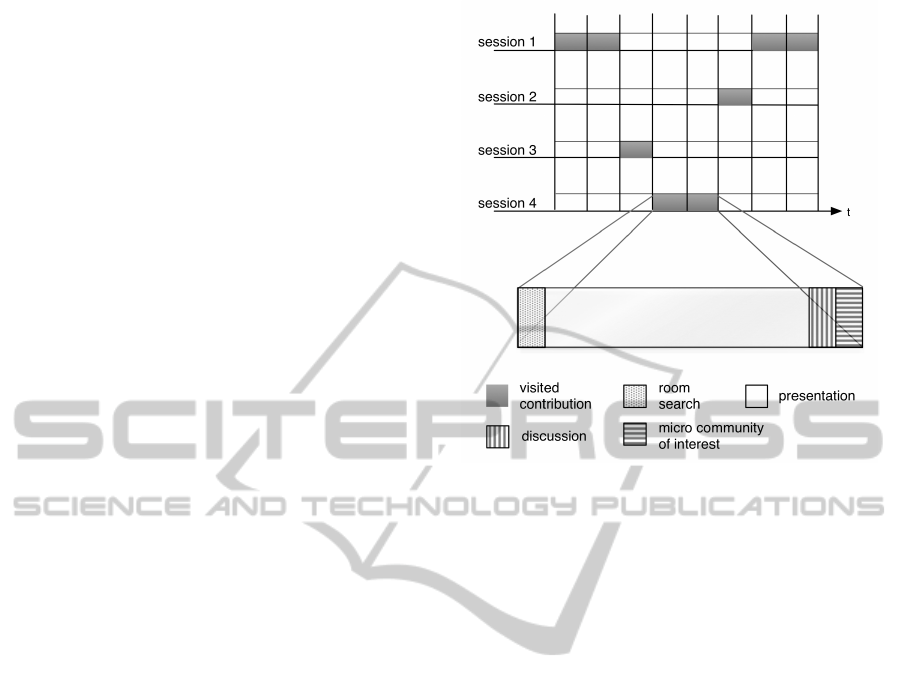
submission, the reviewing process and the individual
preparation for the conference. The reviewing
process can be divided into subtasks. First the author
has to sign up for the conference organizer’s web
page. After the registration process the respective
conference page has to be visited for uploading the
paper. This process is called regular paper submis-
sion. After the paper has been reviewed, the author
receives a notification concerning the acceptance
of the submitted paper and possible information
about required improvements. After revision, the
camera-ready submission is ensued by the author
which will be printed in the conference proceedings.
After the camera-ready submission deadline has been
reached, the registration for the conference will be
activated and the respective web page will contain
the appreciable information to enable participants
to plan the conference attendance. The conference
planning process involves tasks like travel booking,
accommodation, and generating a conference sched-
ule on the base of selected conference components
like presentations, workshops, and entire sessions
whose compositions are described below.
Phase 2 consists of the conference participation.
Usually the printed conference schedule generated
by each participant on the conferences web interface
is the only document providing an overview of the
individual conference processes. Several sessions can
run in parallel during a conference. A single session
is partitioned into contributions, e.g., presentations,
workshops, and notes. 1 outlines four sessions
running in parallel. The grey boxes represent the
contributions which are divided into four parts (see
1):
(a) Actual Contribution: in this sub-phase a presen-
tation, a workshop, or a note is given.
(b) Room Search: before a conference participant
joins a presentation she has to find the respective
room.
(c) Discussion and Notes: after (b) there is a short
time span where question can be asked to the speakers
and the answers and interesting remarks can be noted
for further purposes in phase 3.
(d) Micro Community of Interest: after (c) usually
the only occasion to exchange each other, e.g., to
communicate contacts is on the way to the succeeding
presentation.
In the post conference phase, beginning with
the return to the work place, the visitor reviews the
attended contributions using the notes made during
the conference. The extracted information can be
involved in ongoing or future work. In the follow-up
phase, contacts made on the conference can be
Figure 1: Detail View of a Conference Participation.
strengthened or new ones can be initiated on base of
conference notes or exchanged material.
3 USE CASE SCENARIO
In this section we provide a use case scenario to give
an overview of how the purposed conference planner
application is embedded into the common conference
process and how it can be used. We consider a confer-
ence visitor (Alex), in the role as speaker/author and
attendee and using the conference planner in all of the
three conference phases.
3.1 Pre-conference Usage
From write up to camera ready submission the actions
are not influenced by applying the conference planner
and they are accomplished as described in Section 2.
When the registration process is completed, Alex
starts to plan the forthcoming conference. The back-
end automatically creates a profile for her contribu-
tion linked to her ensued paper. There she is able to
provide additional materials (e.g., presentation slides)
and include an abstract. Other participants can see her
profile through the conference planner website and
app. If Alex has no account from previous confer-
ences, she has to create a new one including a short
self-portrait and personal information (e.g., univer-
sity/company, country). From a catalog, Alex selects
contributions she likes to attend by marking them.
With the help of the provided venue information Alex
ICE-B2013-InternationalConferenceone-Business
100
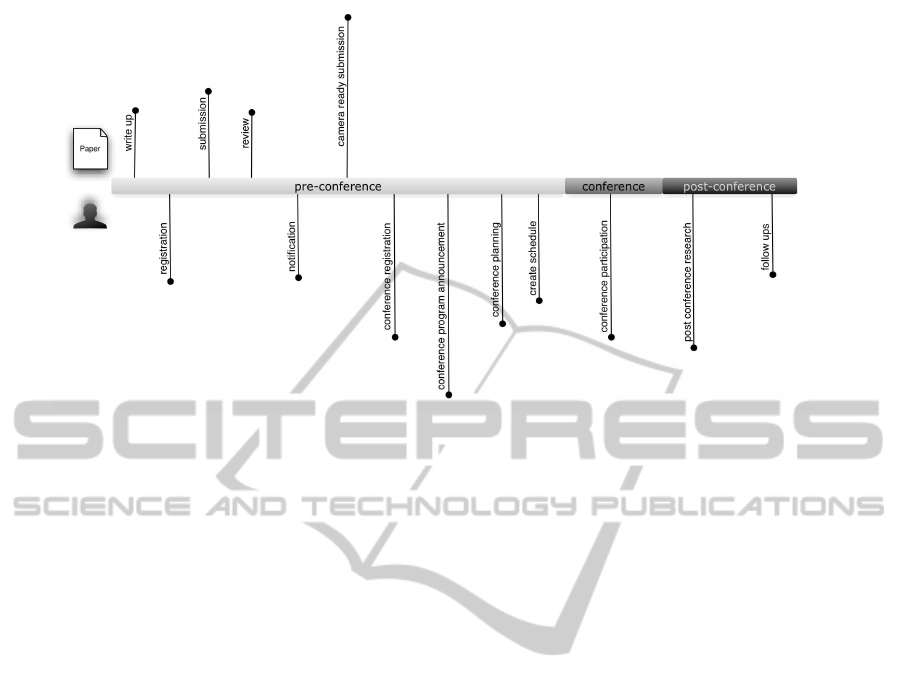
Figure 2: Standard Conference Procedure.
books hotel and flight. She can also plan touristic
events beside the conference. A bidirectional syn-
chronization between website and conference planner
app takes place in certain timesteps or can be invoked
manually.
3.2 Usage During Conference
During the conference, Alex can use the conference
planner on her mobile device in online and offline
mode. In contrast to the online mode, there exist the
constraints that app-specific changes (e.g., adding a
speech or marking it as a favorite) cannot be synchro-
nized with the web-profile and that changes w.r.t. con-
ference organization (e.g., the annulation of a talk)
cannot be requested in the offline mode. However,
changes are stored and will be pushed to the server
when Alex’s mobile device regains an internet con-
nection. For the following events it is assumed that
Alex uses the app in online mode. The first session
starts and Alex takes a look at her conference sched-
ule in the conference planning app to get the room
number and an overview of the topic, so that she is
prepared. She comes into contact with the man sit-
ting next to her. He mentions an interesting presen-
tation in the next session, but the next contribution
overlaps with Alex’s selection of talks. She unmarks
her choice and marks the recommended presentation.
While she accompanies her new acquaintance to the
next presentation, she scans the QR-code from his
name plate with the conference planner application to
add his contact to her friend list, so she is able to stay
in touch with him. While she attends her second pre-
sentation, Alex makes some notes with the conference
planner app directly into the presentation view. Some
time later after finishing her note, a popup opens in
the app and providesa hint, that the place for an ongo-
ing presentation changed and that it is changed in her
schedule, too. In a break between two presentations
Alex takes a look at the newsfeed of the conference
planner. There, she discovers an announcement of a
meet and greet in the lobby.
3.3 Post-conference Usage
Two month later Alex wants to recondition one of the
attended contributions because she can use its content
for her ongoing work. She accesses her personal data
including additives like notes or changes of the sched-
ule made during the conference through the confer-
ence online platform. She navigates to the respective
contribution profile and has access to the contribution
related data. First she downloads the associated pa-
per and reads her notes which are displayed in a pro-
vided view. She realizes that she had some questions
she was not able to ask after the speech. From the
contribution view, she picks the mail address of the
speaker and send him a message with the remaining
questions.
4 SURVEY OF EXISTING
SYSTEMS
In this chapter the features of a wide range of confer-
ence guide apps considering those discussed in Sec-
tion 3 are outlined.
We picked out three conference guide apps from
areas of computer science, information visualization,
ContinuousInformationProvisioningfortheConferenceParticipationProcess
101

and wind energy, providing different sets of features
to the conference attendees and reflecting the current
market conditions (see 1):
• CM, 2011 (IVDA, 2011) (Conference Manager):
This app realizes a constrained conference com-
prehensive approach, meaning users have the pos-
sibility to access completely different conferences
concerning the area of visualization information
within one app. Social components were hardly
considered.
• GDC, 2013 (UBM Tech, 2013) (Game Devel-
opers Conference): A conference guide with ex-
tensive additional features concerning social net-
working: user profiles and user states, newsfeeds,
connections to social networks and friend lists.
Furthermore, past GDC events can be accessed
from the app.
• EWEA, 2013 (Sherpa Solutions, 2013) (Euro-
pean Wind Energy Association): An app related
only to the EWEA in 2013, a conference on wind
energy. It provides different criteria to visualize
upcoming sessions and connections to social net-
works but no simple possibility to contact other
conference attendees.
In the following, we depict the analyzed features seg-
mented in two groups: orientation features and social
networking features.
4.1 Orientation Features
The possibility to list the conference’s agenda to en-
able the users to assemble their own schedule for the
conference, to search for persons and sessions, to give
information about each session, authors, and speak-
ers, and the integration of a newsfeed are the basic el-
ements which are available for almost all conference
guide apps. The considered apps can be used in of-
fline mode and are able to update themselves automat-
ically during launching if a connection to the internet
is available.
Venue information help users to orientate them-
selves within the conference territory by providing
maps of the conference building. Additionally, infor-
mation about nearby hotels, public transport, as well
as event FAQs are represented.
4.2 Community of Interest
To facilitate communities of interest social network
accessibility to Twitter, Facebook, and LinkedIn is in-
cluded (GDC, EWEA). On the one hand, Twitter is
used as a newsfeed to spread updates concerning the
conference (e.g., a postponement of an presentation)
(GDC, EWEA), on the other hand it can be used by
users to post messages which can either be read by
every conference attendee or only by friends (speci-
fied in a friend list) of the poster using the guide app
(GDC). The Facebook connection links to the confer-
ence’s Facebook page, where additional conference
comprehensive information can be propagated, photo
and video material be accessed, and contacts be estab-
lished. Furthermore, the social network LinkedIn can
be used to establish business contacts. In addition,
the GDC app enables a user to enter a state concern-
ing the session he joins or the place he is located and
to take a photo which both can be posted in each of
the mentioned social networks.
An individually composed friend list as an op-
tional feature of the GDC app enables a user to keep
updated about her friends’ activities and a possibility
to restrict communication, e.g., for Twitter as men-
tioned above.
The possible entries of a user profile as it is used in
the GDC app, are only restricted to basic information,
e.g., name, company, activities and some private set-
tings. Profiles aren’t used to establish a link between
users of the same interest group.
In spite of the lack of common social features of
conference guide apps the conference manager pro-
vides a meet-me feature, i.e., a user can mark her po-
sition on the conference map and communicate it to
other participants.
5 CONTINUOUS CONFERENCE
PROCESS SUPPORT BY
MOBILE APPLICATION
Although the evaluated apps, as described in the pre-
vious section, fulfill numerous requested features,
each single app lacks some important functionality
to overcome the support during a conference and the
assistance to process the attended contribution in the
post-conference phase. The issue of accessing mate-
rial related to the attended contributions in most cases
is completely neglected. At best the respected paper
could be accessed. No single app has been discovered
providing functionality to access audio and video ma-
terial or speaker’s slides. Alike the possibility to make
notes at the appropriate contributions view was recog-
nized to be absent. For each contribution the attendee
has to involve additional applications and to fall back
to pen and paper to perform an adequate documenta-
tion of each contribution which aggravates the process
of workup in the post-conference phase.
Furthermore, no conference application was able
ICE-B2013-InternationalConferenceone-Business
102
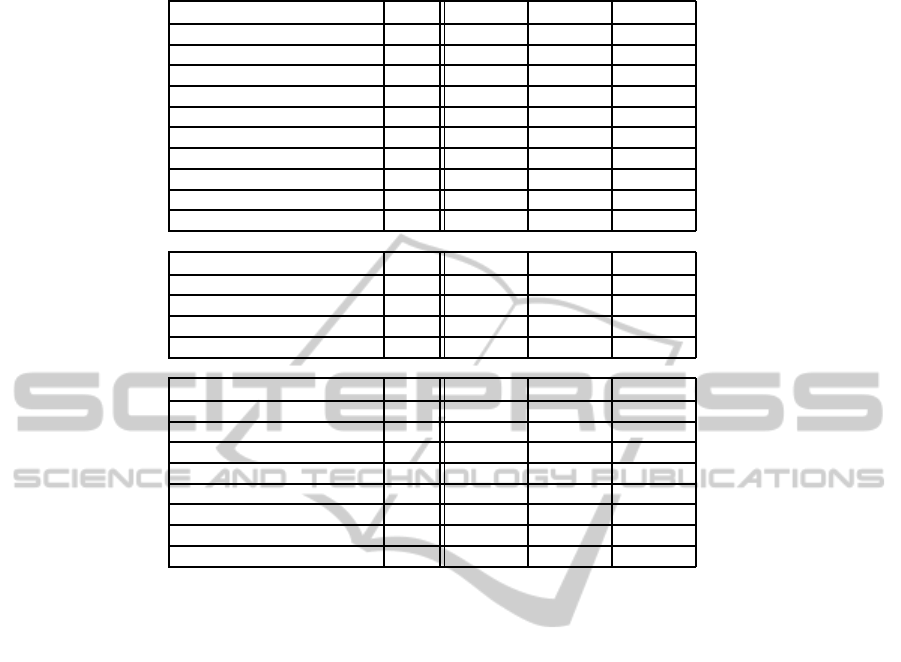
Table 1: Feature Overview of considered Conference Guide Applications (* the purposed conference planner).
orientation CP* CM GDC EWEA
agenda yes yes yes yes
individual schedule yes yes yes yes
management yes yes yes yes
contribution details yes yes partially yes
venue information yes no partially partially
conference comprehensive yes partially partially no
history yes yes yes no
synchronization yes no no no
offline mode yes yes yes yes
contribution search yes yes yes yes
material CP CM GDC EWEA
paper yes yes no no
slides yes no no no
audio/video yes no no no
make notes yes no no no
social contacts CP CM GDC EWEA
Twitter yes no yes yes
Facebook yes no yes yes
LinkedIn yes no yes yes
newsfeed yes no yes no
friendlist yes no yes no
user status yes no yes no
user photos yes no yes no
people search yes no yes yes
to synchronize to the conference organizer’s back-
end which plays an important role in using the indi-
vidual preparation data created in the pre-conference
phase during the conference and especially accessing
the data logged into the mobile device of each par-
ticipant in the post-conference phase from a desktop
computer.
The approach of developing one app which could
be applied to a large spectrum of different conferences
has not been realized yet. Either data of the same
conference of the past or a very restricted amount of
different conferences of the same field could be ac-
cessed.
Our aim is to develop a mobile application which
supports the conference participant especially in
phase 2, that is during the conference. The appli-
cation should facilitate the aspects of orientation
during a conference, material access, and managing
social contacts. Furthermore, all data concerning
the previously visited conferences should be kept
and organized in one single place for the respective
user. Especially, the working up of each contribution
visited during the conference in the post-conference
phase shall be supported. In the following we take a
closer look at those aspects.
Orientation During Conference: One feature
is the synchronization of all data with the backend
of the conference organizer. All user specific data
are stored in a database connected to the backend,
this allows managing content on different platforms
(web and mobile). The user has access to all pre-
sentations and workshops with detailed information
about authors, speakers, and spectators. She can
mark presentations to add them to her own schedule
or to add them to a read-later list. A ’remember
me’-function for marked activities and a highlighting
of presentations which are currently taking place are
integrated into the application. Additionally, notes
can be made for each presentation. An important
feature for the post-conference phase is the ability
to review conferences of the past accessible through
a history. Other features are the access to venue
information and a search functionality for people and
activities. The application supports an offline and
online mode to guarantee perpetual data access.
Material Access: During and after each confer-
ence the detail view of each contribution can be used
to access the material of the selected contribution.
For each contribution the authors respectively the
speakers determine what kind of material will be
presented: papers, slides, audio or video records.
Those can only be accessed when the application is
ContinuousInformationProvisioningfortheConferenceParticipationProcess
103
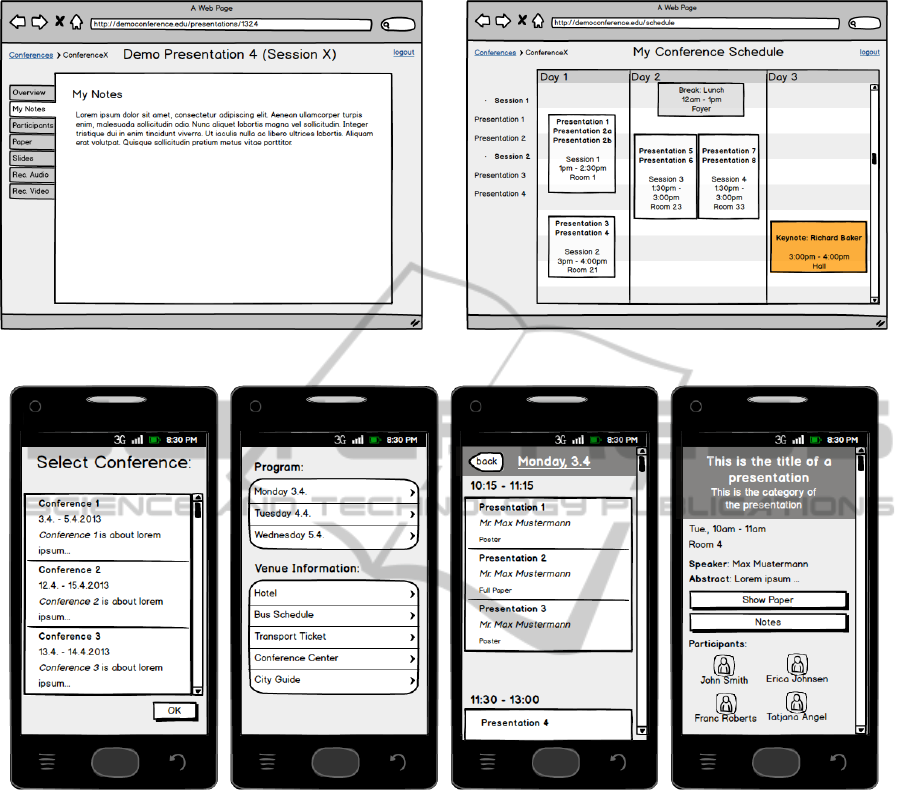
Figure 3: Web Front End: Post-Processing Material Access. Figure 4: Web Front End: Schedule View.
Figure 5: Mobile Application: from conference selection to presentation detail view.
used in online mode.
Managing Communities of Interest: Another
aspect is the social component of the application to
facilitate communities of interest. While features
like friend lists and friend status are common in
social networks, most of the conference applications
are missing this social function set. We integrate
the functionality to add friends, visitors, speakers,
and authors to a friend list. The user has access to
contact information of participants if they agree to
share these and the ability to send messages to each
person who is attending the conference. The user gets
current news about public actions via a newsfeed.
The integration of Facebook, LinkedIn, and the
external conference site gives a point of intersection
to the public audience.
6 CONCLUSIONS AND FUTURE
WORK
By means of the issued challenges and goals to be
fulfilled by the comprehensive conference planner we
are in the process of developing a prototype for the
mobile application working with real data of preced-
ing conferences. Several views of our paper prototype
concerning the conference platform front end and the
conference planner application can be found in Figure
3, 4 and 5. Hereafter the prototype will be introduced
during an appropriate upcoming conference, associ-
ated with an evaluation phase concerning user tests
and usability tests. A successfully emerging applica-
tion would cause a second developing phase consist-
ing of the integration of evaluation results and the ex-
tension of the conference planner for a wide range of
ICE-B2013-InternationalConferenceone-Business
104

conferences with respect to different scientific fields.
Further steps would be to integrate the confer-
ence planner into emerging academic social net-
works. Academic social networks collect data from
researcher profiles including, e.g., fields of research
and from recorded search keywords of certain scien-
tific software (e.g. Mendeley (Henning and Reichelt,
2008)) or webpages (de Oliveira et al., 2011), (Lopes
et al., 2010).
REFERENCES
de Oliveira, J. P. M., Lopes, G. R., and Moro, M. M. (2011).
Academic social networks. In Proceedings of the
30th international conference on Advances in concep-
tual modeling: recent developments and new direc-
tions, ER’11, pages 2–3, Berlin, Heidelberg. Springer-
Verlag.
Henning, V. and Reichelt, J. (2008). Mendeley - a last.fm
for research? 2008 IEEE Fourth International Con-
ference on eScience, 2(2):327–328.
IVDA (2011). Conference Manager. http://www.ivda.
uni-saarland.de/software/releases/confman.html [last
access: 11.04.13].
Lopes, G. R., Moro, M. M., Wives, L. K., and De Oliveira,
J. P. M. (2010). Collaboration recommendation on
academic social networks. In Proceedings of the 2010
international conference on Advances in conceptual
modeling: applications and challenges, ER’10, pages
190–199, Berlin, Heidelberg. Springer-Verlag.
Sherpa Solutions (2013). EWEA 2013. http://www.sherpa-
solutions.com/ [last access: 11.04.13].
UBM Tech (2013). GDC 2013. http://tech.ubm.com/
businesses/game-app-development/ [last access:
11.04.13].
ContinuousInformationProvisioningfortheConferenceParticipationProcess
105
