
Dynamic Graphical User Interface Generation for Web-based Public
Display Applications
Jorge C. S. Cardoso
CITAR/School of Arts, Portuguese Catholic University, Rua Diogo Botelho, 1327, 4169-005 Porto, Portugal
Keywords: Dynamic Graphical User Interface, Public Displays, Mobile Applications, Toolkits.
Abstract: Public digital displays are moving towards open display networks, resulting in a shift in the focus from
single-purpose public displays that are developed with a single task or application in mind, to general-
purpose displays that can run several applications, developed by different vendors. In this new paradigm, it
is important to facilitate the development of interactive public display applications and provide
programmers with toolkits for incorporating interaction features. An important function of such toolkits is to
support interaction with public displays through a users' smartphone, allowing users to discover and interact
with the public display applications configured in a given display. This paper describes our approach to
providing dynamically generated graphical user interfaces for public display applications that is part of the
PuReWidgets toolkit.
1 INTRODUCTION
Interactive public display systems have gained
considerable attention form the research community
in the last years due to their increasing ubiquity. In
particular, research has started to focus on pervasive
open display networks (Davies et al., 2012) as a
means to attain the full potential of the vast number
of digital public displays that exist today. In an open
network, display owners can easily interconnect
their displays and take advantage of various kinds of
existing content, including interactive applications.
Application developers can create applications and
distribute them globally, to be used in any display.
Users can not only watch the content played on the
display, but also appropriate it in various ways such
as interacting with it, expressing their preferences,
submitting and downloading content from the
display.
In order for applications to work across a variety
of different public display systems, developers need
to rely on protocols, standards, and interaction
abstractions so that they do not have to deal with the
specificities of each display technology, in particular
interaction mechanisms and modalities that may be
very diverse. Short Message Service (SMS),
Bluetooth, email, touch, Quick Response codes (QR
codes), mobile devices, are a small set of interaction
mechanisms that have been used in the public
display context. In recent years, smartphones have
gained enormous traction and are expected to
continue to grow in usage during the next few years
(Finance, 2012), making them also a privileged
choice for interacting with public displays. It is
current practice for many web applications to
simultaneously offer desktop and mobile versions of
their applications. This approach will certainly be
used also for some of the public display applications
of the future, which will want to deliver a
customised interaction experience to their users.
However, public display systems can also provide
generic mobile applications that help users discover,
explore, and control the public display (José et al.,
2013).
In order to attract a large number of developers,
incorporating high-level interaction features into
applications should be an easy task. These high-level
features should work seamlessly with a number of
heterogeneous interaction mechanisms, including
smartphones with rich user interfaces. Following this
line, we have built a toolkit – PuReWidgets – for
web-based interactive public display applications
that allows developers to incorporate, in their
applications, high-level interaction controls that
respond transparently to various interaction
mechanisms such as SMS, email, QR code, and
touch. Additionally, our toolkit is able to generate
dynamic user interfaces for mobile devices that
5
C. S. Cardoso J..
Dynamic Graphical User Interface Generation for Web-based Public Display Applications.
DOI: 10.5220/0004707500050013
In Proceedings of the 4th International Conference on Pervasive and Embedded Computing and Communication Systems (PECCS-2014), pages 5-13
ISBN: 978-989-758-000-0
Copyright
c
2014 SCITEPRESS (Science and Technology Publications, Lda.)

allow users to discover and interact with the
applications running in a specific place, and their
interaction features.
In this paper, we focus on the dynamic
generation of graphical user interfaces. We describe
our approach; present its architecture and
programming model; and present a preliminary
evaluation of the resulting system that consisted in a
real-world deployment of a public display running
various applications built with the toolkit.
2 RELATED WORK
Automatically generating a user interface is a
common approach in ubiquitous computing
environments and smart spaces where there are
services associated with places, which can be
accessed through many different devices. In this
approach, the application logic and user interface are
usually distributed: the user interface runs in a
controller device that connects remotely to the
application logic through some kind of remote
method invocation mechanism. Service developers
focus on the implementation of the internal logic and
on what functions the service should provide to the
outside world. These functions represent the
programmatic interface that the service exposes to
other system components.
There are several ways to make the user interface
appear in the controller device and allow a user to
control the service. We describe some alternatives in
the following subsections.
2.1 Downloadable UI Code
One approach for creating the user interface is to
have the controller download the User Interface (UI)
code from the service itself and then execute it
locally. This is the approach followed by the Jini
Service UI (Venners, 2005), which is based on Jini’s
service architecture. In Jini, services announce
themselves by registering in a lookup service
available in the network. This registration involves
placing a service proxy object for the service in the
lookup service. This service proxy is a runnable Java
object that clients use to interact with the service.
Clients use the lookup service to find a service of
interest and download the associated service proxy.
To invoke a function on the service, clients call a
local method on the proxy. The proxy object takes
care of communicating over the network to the
corresponding service, using whatever protocol the
service developer chose.
2.2 Abstract UI Description
A different approach for showing the user interface
in the controller device is to have a service interface
description that can be read by a controller to
dynamically generate a suitable user interface
(graphical, speech, gesture, command line, etc.). For
example, (Roman, Beck, & Gefflaut, 2000)
developed a device independent, XML-based,
language for representation of services and the
respective dynamic interface generation for mobile
devices. The service description language allows the
definition of a list of methods with parameters,
which can be invoked by the client. The service
description also includes a description of GUI
elements that should be used in the user interface to
represent the parameters and actions that trigger the
invocation of methods. Clients obtain the service
description and employ an eXtensible Stylesheet
Language (XSL) transformation particular to the
device to generate the HTML user interface, which
is then presented in a native browser.
In XWeb (Olsen et al., 2000), a service exposes
its data through a Data URL that can be manipulated
by clients but, in order to provide a user interface,
services also specify a View URL that points to an
XView. The XView specifies the interaction that can
be accomplished with the data, defining the possible
data types and transformations from internal
representations to user-friendly representations
called interactors (numbers, dates, times,
enumerations, text, links, groups, and lists). An
XWeb client uses the XView to generate a user
interface appropriate to the interaction modality of
the device. Because XViews are independent of any
concrete interaction modality, devices are able to
generate user interfaces for graphical and speech-
based interaction.
Another system that resorts to dynamic user
interface generation is the Personal Universal
Controller (PUC) (Nichols et al., 2002). PUC uses a
peer-to-peer communication architecture between
client devices and services, and a service
specification language, based on XML, which
models data (state variables) and actions
(commands). A service is modelled as a group tree
of elements (variables and commands); this structure
allows service developers to group similar elements
together providing cues for the interface generators.
The specification language also allows the definition
of dependencies between elements. The graphical
user interface generator uses the combination of the
group tree and dependencies to organise the
interface components into logical groupings.
PECCS2014-InternationalConferenceonPervasiveandEmbeddedComputingandCommunicationSystems
6

2.3 Hybrid Approaches
There are also hybrid solutions for generating the
user interface: custom-designed user interfaces can
be associated with services for some types of
devices but if a suitable user interface for a
particular device does not exist, the device can
dynamically generate a user interface from the
service description. (Hodes & Katz, 1999) for
example, proposed an XML-based Interface
Specification Language (ISL) that allows the
specification of methods that can be invoked on the
service and also of user interfaces for that service,
available to be downloaded and executed in the
device. ISL includes a <ui> tag to specify a user
interface for the service, which can be the name of a
component that the device somehow knows about or
a network address where the component can be
found. If no user interface is specified for a service,
or if no suitable one for that particular device is
found, the device can use the ISL to dynamically
create a user interface that allows users to interact
with the exposed methods of the service.
In iCrafter (Ponnekanti et al., 2001), services
register in an Interface Manager and send it a service
description in an XML-based language called
Service Description Language (SDL) – which lists
the operations supported by the service, in a similar
way to ISL. Clients obtain a list of available services
from the Interface Manager and can ask for the user
interface of a specific service (or a combination of
services). When asked for a user interface, the
Interface Manager will search for a suitable interface
generator: it first searches for a generator for that
specific service, then for a generator for that service
interface, and finally for the service-independent
generator. This allows the creation of custom user
interfaces for a service, if the developer chooses to,
but guarantees that a suitable user interface can
always be presented to the user. The interface
generator uses a template to generate code in a user
interface language supported by the controller
device (iCrafter supports HTML, VoiceXML,
SUIML and MoDAL), so controller devices are
assumed to be capable of running a user interface
interpreter that can then render the received user
interface code.
The toolkit presented in this paper draws
inspiration in the dynamic user interface generation
approach and provides web-based user interface
generation for public display applications. Unlike
the approaches presented in this section, our
approach does not require programmers to use an
interface description language to explicitly define
the user interface of the application. Instead, our
toolkit continually gathers information about which
widgets the application has created in order to be
able to replicate them in the dynamically generated
interface.
3 OVERVIEW
OF PUREWIDGETS
PuReWidgets is an interaction toolkit for web-based
public display applications. In this section we briefly
outline its main features and architecture, but a more
in-depth description can be found in (Cardoso &
José, 2012). PuReWidgets provides the following
main features:
Multiple, extensible, widgets. The toolkit is
structured around the concept of widget. It
incorporates various types of interaction widgets that
support the fundamental interactions with public
displays. Existing widgets can be customised and
composed into new widgets, and completely new
widgets can be created by application programmers.
Dynamically generated graphical interfaces. The
toolkit automatically generates graphical user
interfaces for mobile devices (web GUI). It also
generates QR codes for user interaction through
camera equipped mobile devices.
Independence from specific input mechanisms.
and modalities. The toolkit supports several
interaction mechanisms such as SMS, Bluetooth
naming, OBject EXchange (OBEX), email, touch-
displays, in addition to the already mentioned
desktop, mobile, and QR code interfaces. These
input mechanisms are abstracted into high-level
interaction events through the available widgets, so
that programmers do not have to deal with the
specificities of the various concrete mechanisms.
Asynchronous interaction. The toolkit supports
asynchronous interaction, allowing applications to
receive input events that were generated when the
application was not executing on the public display.
Generally, this allows users to send input to any
application configured in a display, including the
ones not currently executing at the display. More
specifically, this can be used, for example, to allow
off-line customisation of an application so that
relevant content is shown to a particular user or
group of users when the application is displayed.
Concurrent, multi-user interaction. The toolkit
supports concurrent interactions from multiple users,
and provides applications with user identification
information that allows them to differentiate user
DynamicGraphicalUserInterfaceGenerationforWeb-basedPublicDisplayApplications
7
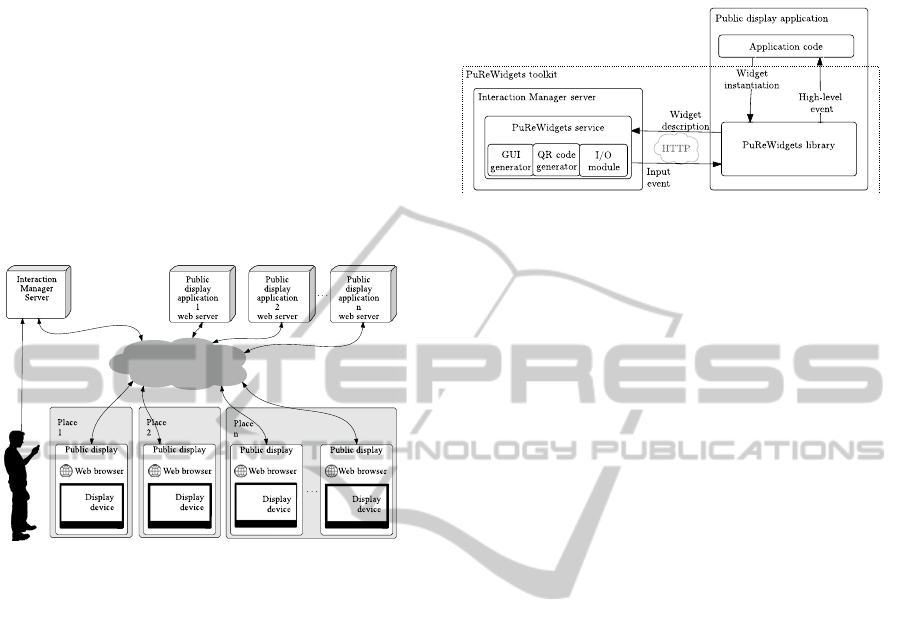
input.
Graphical affordances. The toolkit provides
default graphical representations for its widgets.
Widgets also provide graphical input feedback on
the public display when an input event occurs.
3.1 Architecture
PuReWidgets was designed to support displays in
various independent administrative places, running
various applications developed by third-party
developers. Figure 1 depicts the main physical
components of a network of public displays.
Figure 1: Physical components of the PuReWidgets
architecture.
From the perspective of a public display, a
PuReWidgets-based public display application is a
standard web application that is downloaded from a
third-party web server and runs in a standard web
browser component in the public display. Interaction
with a public display application is accomplished
through an Interaction Manager (IM) server that is
part of the PuReWidgets toolkit. A single IM
supports various independent applications and
displays.
The toolkit is composed of a widget library that
programmers include in their application’s code, and
a web service that handles interaction events (see
Figure 2). When the application is on-screen, the
library receives input events from the IM and passes
them on to the widgets being used by the
application.
The development process of a public display
application that uses PuReWidgets is similar to the
development of a regular web application:
developers include the library in their projects and
use the available functions of the library to code the
application, instantiating widgets and registering
interaction event callback functions. Developers
then deploy the set of HTML, CSS, and Javascript
files that compose their application to a standard
web server.
Figure 2: Logical components of the toolkit.
3.2 Interaction Manager
The IM server mediates all user interaction with the
public display applications. The IM keeps a database
of every widget created and in use by applications
and is capable of routing the various interactions to
the correct application. The PuReWidgets library
communicates with the IM via an HTTP/REST
protocol service, for submitting and receiving widget
information and input events. The IM is structured
around the following set of concepts:
Place. A place is an administrative area defined
by the display owner. A place can have different
levels of granularity: it can refer to something small
like a specific cafeteria, with a single public display,
or to a wider place like a university campus, with
various public displays. A single IM server can
handle multiple independent places, each identified
by a unique place id.
Application. An application is a web application,
identified by its URL, which uses the PuReWidgets
library. Display owners may associate several
applications with a single place. Each association is
an application instance in the IM, identified by an
instance id. When an application instance is running
on the public display and showing its content, it is
said to be on-screen, otherwise it is off-screen. Off-
screen applications can still receive input, but are not
able to react immediately on the public display.
Widget. A widget represents an interaction
feature of an application. Applications instantiate
widgets at runtime, and give them unique (in the
scope of the application) widget ids. When widgets
are instantiated, they are automatically registered in
the IM, i.e., their description is sent to the IM. The
registration process itself is hidden from the
application and is done by the PuReWidgets library.
Widget instances may be on-screen, or off-screen
(visible on the public display, or invisible); in either
case, the widget instances are able to receive input
PECCS2014-InternationalConferenceonPervasiveandEmbeddedComputingandCommunicationSystems
8

and trigger an event.
Widget Option. Widget options are
independently actionable items within a widget.
Most widgets have a single option, but some, for
example list boxes, may have various options that
users can independently select. Each widget option
must have a unique widget option id in the scope of
a widget.
Reference code. The IM assigns a unique (within
the scope of a place) textual reference code to each
widget option. Reference codes are human-readable
identifiers to be used in text-based interactions,
allowing users to address individual options within a
widget. Additionally, places also have reference
codes assigned by the display owner that, together
with the reference code of the widget option,
uniquely identifies an interactive feature across all
places and applications of the IM.
Web GUI. The web GUI is a web-based interface
that the IM dynamically generates for all
applications in a given place, allowing users to
interact with any widget of any application through a
standard web interface.
3.3 Widgets
Widgets are capable of receiving simultaneous input
from multiple users using diverse interaction
mechanisms. We have studied interaction features
across a large number of public display systems, and
developed widgets to support the most common
interaction scenarios. The following widgets are
currently provided:
Button. A button allows users to trigger actions
in the public display application (Figure 3a).
List box. The list box allows users to select
among a set of related items (Figure 3e).
Text box. A text box allow users to input free text
(Figure 3f).
Figure 3: Default graphical representations for widgets on
the public display interface.
Upload. An upload widget allows users to submit
media files to the public display (Figure 3c).
Download. A download widget allows the
application to provide files that users can download
to their personal devices (Figure 3b).
Check-in. Check-in widgets allow users to signal
their presence to the application (Figure 3d).
3.4 Interaction Mechanisms
In its current version, PuReWidgets supports four
kinds of input that allow users to interact with
applications: text-based input, QR codes, touch-
screen interaction, a web GUI for mobile devices.
Text-based interaction includes various different
input mechanisms such as SMS, instant messaging,
email, Bluetooth naming, and other mechanisms
where the communication is made mainly via text
messages. We use an approach similar to the one
used by (Paek et al., 2004) where the IM server is
composed of a set of I/O modules that can receive
raw input from different sources and interpret the
interaction commands that are present. We define a
simple command structure to address a specific
widget on an application and pass it additional
parameters.
Widgets in PuReWidgets are also touch-enabled.
In this case, interaction is always anonymous and the
widgets must be on-screen in order to be interacted
with. Currently, PuReWidgets supports touch
interaction with buttons, list boxes, and text boxes.
PuReWidgets also creates QR codes for
individual widget options, allowing interaction with
specific application features simply by scanning a
visual code. Applications can use the library to
create and show QR codes on the public display for
any widget they have created. Additionally, display
owners can also access a webpage where they can
see all the QR codes associated with a particular
application, and print and distribute them physically
near the public display.
PuReWidgets also dynamically generates a web-
based GUI for desktop and mobile devices. For each
place, the IM server provides a web GUI that allows
users to see the available applications in that place,
and interact with any widget currently in use by any
application in that place.
4 DYNAMIC UI GENERATION
In order to generate a web graphical user interface
for a public display application, PuReWidgets uses
DynamicGraphicalUserInterfaceGenerationforWeb-basedPublicDisplayApplications
9
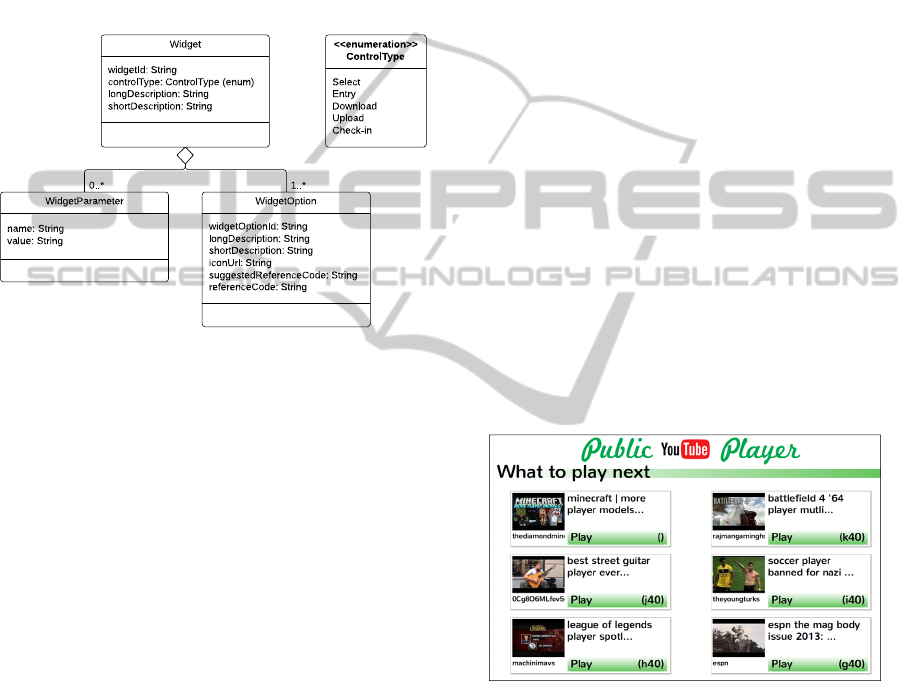
the information that applications register when they
create or update widgets.
4.1 Structure of a Widget
A widget holds the information necessary to render
it locally at the public display, but also for rendering
in the web GUI. Figure 4 shows the main data
structures for a widget. The information contained in
these data structures is sent to the IM during the
widget registration process.
Figure 4: Widget data structures.
Widget id. The widget id is a unique id (within
the application) assigned by the application that
allows the IM to identify each widget.
Control type. The control type defines the kind
of information that results from the interaction and
the general behaviour of the widget. We have
defined five control types: select - for imperative
(actions) and selection widgets; entry - for data entry
widgets; download - for file download widgets;
upload - for file upload widgets; and presence - for
check-in widgets.
Long and short descriptions. Long and short
descriptions are textual labels for the widget. The
long and short versions may be used differently by
different widgets. For example, the list box widget
uses the long description as the title of the list box in
the public display interface. The button widget uses
the short description as the button label. In the web
GUI these descriptions are used together to provide
additional contextual information to the user.
Widget options. Widget options define
independently actionable items within the widget.
For example, a list box widget has several widget
options corresponding to each of its items. A button
has only one widget option corresponding to the
action that it triggers. A widget option has a unique
id within the widget, and short and long descriptions
that are used as labels for the options. Additionally,
a widget option may have an icon associated with it.
Widget options have a reference code that is
assigned by the IM and that corresponds to human-
readable textual code used in text-based interactions
for selecting a specific item in a widget. The
reference code is a random 3-letter code generated
by the IM, but applications may suggest their own
reference codes, that are honoured if they don't
conflict with other existing widgets.
Widget parameters. A widget parameter is a
name/value pair that can be associated with each
widget instance. Parameters can be used in
application-specific or widget-specific manners.
4.2 Rendering
When users access the web GUI for a given place,
the IM automatically generates a graphical user
interface, using the information about the registered
widgets. For each place, the IM server provides a
web GUI that allows users to see the available
applications in that place, and interact with any
widget currently in use by any application. It should
be noted, however, that this automatic interface
generation does not preclude application developers
from creating a custom web or mobile interface of
their applications.
Figure 5: Public display interface of an application.
Figure 5 shows the public display interface of an
application created with the PuReWidgets toolkit. This
particular screen allows users to select the next video to be
played. If users access the web GUI for this application,
they will see an interface similar to the one depicted in
Figure 6.
4.2.1 Widget Layout
The web GUI has slightly different layouts
depending on the size of the mobile device, but the
general structure is the same. Figure 6 shows the
layout for the widget list screen in a tablet device.
PECCS2014-InternationalConferenceonPervasiveandEmbeddedComputingandCommunicationSystems
10

Figure 6: Main elements of the web GUI.
In order to provide some visual structure to the web
GUI and help users to discover a specific widget, the
short description is used for grouping: widgets with
the same short description are grouped together
under the same panel (in Figure 6, for example, the
depicted widgets share the same “Play” short
description).
PuReWidgets uses the various widget fields to
decide how to render a widget. For example, the
widget control type is used to determine what
HTML controls are needed to provide the interaction
(a textbox, a list box, a button, an upload form, etc.).
Figure 7 shows the elements used to render a list box
and a text box.
Figure 7: Rendering of list box and text box widgets in the
web GUI. (Left: list box widget rendering; right: text box
widget rendering).
In addition to grouping, PuReWidgets allows
application developers to define the order of the
widgets. By default, the widget id is used as the
sorting field that defines the order by which widgets
are rendered (left to right, top to bottom), but
developers may use a special widget parameter to
override the default sorting field.
4.3 User Authentication
The web GUI allows users to interact anonymously,
while making sure that the system is able to
distinguish different users. For this, the web GUI
randomly generates a user id and nickname (in the
form of “Anonymous####”) the first time a user
accesses the web GUI.
If users choose to identify themselves, they can
do this by logging in with one of several
authentication providers (the web GUI currently
uses the Janrain service (Janrain, 2013), which
provides a unified authentication mechanism across
several providers such as Google, Facebook,
Twitter, LinkedIn, etc.). In this case, the user’s id
and nickname are extracted from the provider’s
account profile.
4.4 Synchronisation
Applications built with PuReWidgets can create,
destroy, and modify their widgets at any time. In
order to maintain consistency between the public
display interface and the web GUI, any changes in
the widgets must be propagated from the application
to the web GUI. Currently, the web GUI uses a
polling approach where it contacts the IM
periodically, asking for any changes in the current
set of widgets, and modifying the rendering of the
widgets, accordingly.
5 EVALUATION
We have done a preliminary evaluation of the
dynamically generated user interface in a real-world
deployment of a public display. We have developed
three interactive public display applications using
PuReWidgets for this study: the Public YouTube
Player, Everybody Votes, and "Wrod" Game. The
Public YouTube Player is an application that
searches for, and plays YouTube videos. The
Everybody Votes application allows users to vote on
polls created by display owners. The Wrod Game
application displays anagrams of words and invites
users to guess what the word is. For this study, we
used a public display that was already in use at the
School of Arts of the Portuguese Catholic
University. We asked a group of people from the
School of Arts to interact with the display whenever
they went to the bar, during two weeks. At the end
of the two-week period, we interviewed participants
regarding their interaction experience. Next, we
present the main issues we found relative to the
dynamic user interface.
5.1 Results and Discussion
In general, participants were able to use the web
GUI without major difficulties to interact with the
available public display applications. There were,
however, two issues that participants identified
during this study.
DynamicGraphicalUserInterfaceGenerationforWeb-basedPublicDisplayApplications
11

5.1.1 Asynchronous Interaction
The first issue was about the asynchronous
interaction model. PuReWidgets allows users to
send input to an application, even if the application
is not running on the public display at the time. In
these cases, the application will only react when it
comes back on-screen. However, some participants
expected applications to immediately appear on the
display if they interacted with it. One way to
mitigate this problem is to provide better feedback to
the user about what is going to happen with his
input. In the version used during the study, the web
GUI showed only a standard “input sent” message as
feedback to the user’s interaction. As a result of this
study, we have enhanced the feedback to provide
more information. The current version now detects if
the target application is on-screen or off-screen and
provides different messages to the user. If the
application is on-screen, it instructs the user to look
at the display to see the result of his interaction. If
the application is off-screen it informs the user that it
may take a while for him to be able to see the
reaction of the application (currently, it’s not
possible to predict how long it will take). We have
also planned a new version of the web GUI that
allows applications to customise the feedback
message
5.1.2 Rapidly Changing Widgets
The second issue is related to applications that
change their widgets very rapidly. To limit the
number of persistent connections to the server, the
web GUI uses a polling approach to periodically ask
the IM server for updates about the application’s
widgets. For applications that change their interface
frequently, by adding, removing, or changing the
description of existing widgets, this polling approach
results in temporarily out-of-sync interfaces. This
was noticeable in the Wrod Game application, which
changes the description of the text box widget to
reflect the current anagram. Frequently, the anagram
displayed in the web GUI was not the same as the
one displayed in the public display, leading users to
submit wrong guesses. This was not a major
problem, as the text box on the web GUI does not
necessarily need to display the anagram: users would
most likely look at the public display to see the
letters. Still, this problem may be addressed with
persistent connections, making sure the web
interface is updated at a fast enough pace.
6 CONCLUSIONS
We have presented a widget toolkit for the
development of web-based interactive public display
applications, focusing on the dynamic generation of
web graphical user interfaces. This toolkit provides
high-level controls that abstract the input from
several heterogeneous interaction mechanisms,
allowing programmers to focus on the interaction
features of their applications, instead of on the low-
level interaction details. In addition, the toolkit is
able to generate rich interfaces that allow users to
discover and interact with the applications in a given
place. We have presented our approach, and a
preliminary evaluation that resulted in the
identification of possible improvements to the user
interfaces.
Interfaces for (smart) mobile devices can provide
simple, familiar, and rich interaction with public
displays applications. As the usage of smartphones
increases, and users become more familiar with
them, we can expect that these devices will also
become a natural choice for interacting with public
displays. Additionally, the dynamically generated
graphical user interfaces also provide discoverability
of the interaction possibilities with a particular
public display application. A system that
dynamically generates mobile graphical user
interfaces for public display applications can be an
important component in a public display network.
Even if application developers are not willing to
invest in a customised mobile version of their public
display application, the dynamically generated
interface provides a low-effort alternative for
developers. This may be an important adoption
factor for public display applications, and for their
wider dissemination.
ACKNOWLEDGEMENTS
Jorge Cardoso has been supported by “Fundação
para a Ciência e Tecnologia” (FCT) and “Programa
Operacional Ciência e Inovação 2010”, co-funded
by the Portuguese Government and European Union
by FEDER Program and by FCT training grant
SFRH/BD/47354/2008.
REFERENCES
Cardoso, J. C. S., & José, R. (2012). PuReWidgets: a
programming toolkit for interactive public display
PECCS2014-InternationalConferenceonPervasiveandEmbeddedComputingandCommunicationSystems
12

applications. In S. R. José Creissac Campos, Simone
D. J. Barbosa, Philippe Palanque, Rick Kazman,
Michael Harrison (Ed.), Proceedings of the 4th ACM
SIGCHI symposium on Engineering interactive
computing systems - EICS ’12 (p. 51). New York,
NY, USA, Denmark: ACM Press. doi:10.1145/
2305484.2305496.
Davies, N., Langheinrich, M., Jose, R., & Schmidt, A.
(2012). Open Display Networks: A Communications
Medium for the 21st Century. Computer, 45(5), 58–
64. doi:10.1109/MC.2012.114.
Finance, Y. (2012). Market Research Projects Smartphone
Market Growth at 19% CAGR Through 2016.
Retrieved from http://finance.yahoo.com/news/market-
research-projects-smartphone-market-
080800406.html.
Hodes, T. D., & Katz, R. H. (1999). A document-based
framework for internet application control. In
Proceedings of the 2nd conference on USENIX
Symposium on Internet Technologies and Systems -
Volume 2 (p. 6). Berkeley, CA, USA: USENIX
Association. Retrieved from http://portal.acm.org/
citation.cfm?id=1251480.1251486.
Janrain. (2013). Janrain - user management platform for
the social web. Retrieved from http://
www.janrain.com/
José, R., Cardoso, J., Alt, F., Clinch, S., & Davies, N.
(2013). Mobile applications for open display
networks: common design considerations. In
Proceedings of the 2
nd
ACM International Symposium
on Pervasive Displays – PerDis ’13 (pp. 97–102).
ACM. Doi:10.1145/2491568.2491590.
Nichols, J., Myers, B. A., Higgins, M., Hughes, J., Harris,
T. K., Rosenfeld, R., & Pignol, M. (2002). Generating
remote control interfaces for complex appliances. In
Proceedings of the 15
th
annual ACM symposium on
User interface software and technology – UIST ’02
(p. 161). New York, New York, USA: ACM Press.
Doi:10.1145/571985.572008.
Olsen, D. R., Jefferies, S., Nielsen, T., Moyes, W., &
Fredrickson, P. (2000). Cross-modal interaction using
Xweb. Proceedings of the 13
th
annual ACM
symposium on User interface software and technology
– UIST ’00, 2, 191–200. Doi:10.1145/354401.354764.
Paek, T., Agrawala, M., Basu, S., Drucker, S.,
Kristjansson, T., Logan, R., … Wilson, A. (2004).
Toward universal mobile interaction for shared
displays. In CSCW ’04: Proceedings of the 2004
ACM conference on Computer supported cooperative
work (pp. 266–269). New York, NY, USA: ACM.
Doi:10.1145/1031607.1031649.
Ponnekanti, S., Lee, B., Fox, A., Hanrahan, P., &
Winograd, T. (2001). Icrafter: A Service Framework
for Ubiquitous Computing Environments. In
Proceedings of the 3
rd
international conference on
Ubiquitous Computing (pp. 56–75). London, UK:
Springer-Verlag. Retrieved from http://portal.acm.org/
citation.cfm?id=647987.741344.
Roman, M., Beck, J., & Gefflaut, A. (2000). A device-
independent representation for services. Proceedings
Third IEEE Workshop on Mobile Computing Systems
and Applications, 73–82. doi:10.1109/
MCSA.2000.895383.
Venners, B. (2005). The Jini ServiceUI API Specification.
Retrieved from http://www.artima.com/jini/serviceui/
Spec.html.
DynamicGraphicalUserInterfaceGenerationforWeb-basedPublicDisplayApplications
13
