
Model-Driven GUI Generation and Navigation
for Android BIS Apps
Luís Pires da Silva
2
and Fernando Brito e Abreu
1,2
1
DCTI, ISCTE-IUL, Avª das Forças Armadas, 1649-026, Lisboa, Portugal
2
CITI, FCT/UNL, Campus da Caparica, Quinta da Torre, 2829-516, Caparica, Portugal
Keywords: Model-driven Generative Programming, Model-driven Navigation, Android GUIs, Usability in Mobile
Apps.
Abstract: This paper presents our approach for producing graphical user interfaces (GUIs) for functionally rich
business information system (BIS) prototypes, upon a mobile platform. Those prototypes are specified with
annotated UML class diagrams. Navigation in the generated GUIs is allowed through the semantic links that
match the associations and cardinalities among the conceptual domain entities, as expressed in the model.
We start by reviewing the Android scaffolding for producing flexible GUIs for mobile devices. The latter
can present rather different displays, in terms of size, orientation and resolution. Then we show how our
model-based generative technique allows producing prototypes that match both the Android GUIs
requirements, while implementing our model-driven approach for user navigation.
1 INTRODUCTION
The burst on the availability of smart phones based
on the Android platform calls for cost-effective
techniques to generate mobile apps for general
purpose, cloud-based, business information systems
(BIS). What drove us in doing this research was the
need to find a better solution for the time consuming
app creation problem, as recognized in (Parada and
Brisolara, 2012).
To mitigate this problem our research aims at
applying model-driven techniques to automatically
generate usable prototypes with a sound,
maintainable, architecture. Our generative approach
is targeted to Android devices and produces GUIs
that allow a conceptual navigation based on the
relationships among domain entities (as described in
a UML class diagram) and a few navigation genders.
The GUI architecture can reach several screen sizes,
resolutions, orientations and implements basic
behavioural settings without any code repetition.
This paper is structured as follows: section two
introduces the syntax used to describe the models
and the proposed approach; section three introduces
the Android and its characteristics and shows how
we apply our approach to it; section four presents the
tool that enables the solution; section five validates
and compares our solution to related work; finally,
in section six, we draw our conclusions and forecast
future work.
2 GENERATIVE APPROACH
2.1 Model Specification
Our model specifications have two concrete
syntaxes: graphical (UML class diagram) and
textual. Annotations (functions starting with a “@”)
are only allowed in the textual representation. Let us
consider the example shown in Figure 1 as our base
model. The following example code shows the
@StartingPoint (NameToDisplay="Workers",
ImageToDisplay="")
@list (nickname="1")
@creation (nickname="1",salary="2")
@display (nickname="1",salary="2")
@unique (nickname="1",salary="2")
@domain()
class Worker
attributes
nickname: String
salary: Integer
end
association Employs between
Company[0..1] role employer
Worker[1..*] role employees
end
400
Pires da Silva L. and Brito e Abreu F..
Model-Driven GUI Generation and Navigation for Android BIS Apps.
DOI: 10.5220/0004715504000407
In Proceedings of the 2nd International Conference on Model-Driven Engineering and Software Development (MODELSWARD-2014), pages 400-407
ISBN: 978-989-758-007-9
Copyright
c
2014 SCITEPRESS (Science and Technology Publications, Lda.)

Figure 1: Projects World class diagram.
corresponding Worker class in textual format. Notice
that the latter contains all the information deployed
in the class diagram, plus the annotations, which are
not depicted graphically. Annotations are used to
describe functionalities and to assign purposes to
specific attributes.
2.2 Prototype Navigation
Our navigation paradigm is based on a
homomorphism between the traversal of the domain
space and the GUI navigation space. We will now
describe the three most important situations
regarding GUI navigation: the starting point,
navigation through associations and navigation
aspects related to inheritance.
Figure 2: Projects World generated starting screen.
2.2.1 Starting Point
When the app is launched, the starting screen
(Figure 2) presents the links to a set of preselected
domain classes (using the @StartingPoint
annotation). The rationale is granting a customizable
entry point that will depend on the semantics of the
app domain. For instance, it would not make sense
to have in the entry screen the “many” side of a
UML composition such as ReceiptLine, without
going first to the Receipt class and selecting (or
creating) its desired instance.
When the app user selects a domain entity
(represented by a domain class annotated with
@domain annotation) in the entry screen, the
corresponding activity is rendered in one or two
panes (e.g. Figure 3), depending on the device type.
On the selected domain entity the app user can
perform the usual CRUD operations or navigate to
other related entities (by means of the top row
navigation bar).
Figure 3: Training screen (2x one pane on smart phone).
Other present annotation will also fulfil a
specific requirement namely: both @unique and
@holder annotations are used for persistency
purposes (they are explained elsewhere, since the
topic of persistency is outside the scope of this
paper); the @list annotation is used to specify which
attributes will be shown in the list view (in this case
only the nickname attribute will appear) and in what
order; the @display annotation is used to specify the
attributes that will be shown in the detail view, and
Model-DrivenGUIGenerationandNavigationforAndroidBISApps
401

also their order; and lastly the @creation annotation
is also used to specify which attributes are shown in
an insert or update view, as well as their order.
Besides views generation, the previous specified
attributes are also used to generate standard
validation techniques (e.g., the view for an Integer
attribute only accepts a natural number.
2.2.2 Navigating through Associations
Associations are the semantic pathways among
domain entities and therefore we use them to
navigate in the GUI. We have identified a limited set
of domain traversal (navigation) genders and we
assigned an icon to each one, as shown in Table 1.
These icons are used in the navigation bar to provide
semantic advice to the user, on where to move to.
Each domain traversal gender corresponds to a
single movement from one domain entity to another,
towards a UML association end (e.g. with
cardinality one or many) or inheritance relation end
(towards the parent or the children classes). For
instance, in a hotel reservation app, while standing
in the Hotel form, we would a get a “to many” icon
for navigating to Room and a “to one” icon for
navigating to City.
Table 1: Navigation icons.
Icon Navigation Gender
To one
To many
To associative
To super
To sub
2.2.3 Effect of Inheritance on Navigation
Each domain entity is directly coupled to a few
others. This direct coupling can be seen as a
semantic pathway and we use it for identifying the
allowable navigations from one entity to the others.
Figure 4: Navigation example.
In the example shown on Figure 4, the allowable
navigations (target entities where the app user can
navigate to), given the current context, are those
represented in Error! Not a valid bookmark self-
reference..
Table 2: Navigation targets, for a given context.
Context Navigation Targets
A
B, B1, B2, C, D
B
A, B1, B2
B1
B, A
B2
B, A
C
A
D
A
When the user navigates to B, we can have two
situations: we get a read-only screen if B is abstract
or a read-write one if B is not abstract.
2.2.4 Action based Navigation (Associating)
If instead of a normal click, the user does a long
click over any choice in the navigation bar, the
navigation process will still happen, but it will be for
the creation of an association, i.e. the new screen
will appear in write-mode (instead of the normal
CRUD operations, only two options are available the
confirm button and the add button) with all the
selected entity instances, and from here the user can:
(i) create a new instance that will automatically be
associated with the previously selected instance; or
(ii) associate to an already existing instance by
selecting it and confirming the choice.
Finally, the server button with the cloud icon on
the top-right corner in Figure 2 is used to
synchronize data. If pressed, the user will be
presented with two choices:
(i) synchronize, that allows synchronizing the local
database with the one in the server;
(ii)
send changes, that will send to the server every
action performed in the session (since the app
was launched or since the last “send.
3 MODEL-DRIVEN GUI
GENERATION
AND NAVIGATION
3.1 Android Architecture
Android follows a Model View Controller (MVC)
architecture (Burbeck, 1987). The view is described
in XML files. In the controller we have the so-called
MODELSWARD2014-InternationalConferenceonModel-DrivenEngineeringandSoftwareDevelopment
402

“activities”. One activity holds and inflates (renders)
one or more XML files in one screen.
An Android application has many activities.
Navigating means switching from one activity to
another (i.e., from one screen to another). Activities
are responsible for controlling every aspect of user
interaction. This was the scenario until fragments
were released, enabling the support for more
dynamic and flexible GUI designs on larger screens.
A fragment is a modular section of an activity,
which has its own lifecycle, can inflate XML files as
well, receives its own input events, and can be added
or removed while the activity is running. It also can
be reused in different activities, thus providing a
better support for a more organized application.
Nevertheless, activities can still be considered the
“screen”, since they hold the fragments.
The native language support for Android apps is
Java but only a few Java libraries are supported, as
listed in the Android website (Google, 2013). Views
are usually based on the aforesaid XML files, but
they can also be made dynamic if written in Java.
However, that is discouraged by Google, because
XML-based views make the application run faster.
3.2 Screen Size and Orientation
There is a great diversity in screens available in
mobile devices, regarding their resolution and size.
For instance, Google (see Table 3 in section
Supporting Multiple Screens in (Google, 2013))
categorizes a set of prototypical screen sizes (small
screen, normal screen, large screen, extra-large
screen) and screen resolutions (low density, medium
density, high density, extra high density). For
instance, a small screen with low density can have a
240x320 resolution, while an extra-large screen
with extra high density can have 2560x1600 pixels.
Besides the aforementioned combinations, we
have the issue of screen orientation (portrait and
landscape), which doubles the number of situations
that an application needs to adapt to. In the absence
of such an adaptation, apps will still work, but the
views may suffer anamorphic distortion.
Summing up, it is very hard and time consuming
to adapt mobile application GUIs to that variability.
To reduce time-to-market, Android application
developers often just provide support to the most
common sizes, and disable screen rotation, a well-
known fact for a frequent Android user.
3.3 Android Static Architecture
Android offers a set of default folders under the res
folder (Figure 5) that hold configuration data
required to automate screen rendering, depending on
the mobile device being used, thus handling their
different screen sizes and orientations. Since our
goal is to generate these static user interfaces, by
means of model-driven techniques, we have
selected, as starting point, the default folders since
they are a better fit to most configurations. Later, we
plan to add the remaining options like sw720dp.
Inside the res folder there are five subfolders,
each with a different purpose. The layout folder
holds the XML files dedicated to the main interface
description (i.e., the layout of the user interfaces and
the components to be shown and their sizes).
The menu folder holds the XML files that
describe the main menu view or in more recent
Android versions the ActionBar.
The values folder holds the XML files that
normally are used to store raw data. For instance, we
can have a static list written in one XML as an array
of values, and then bind (in Java) a list view with
this array, thus granting extra flexibility (e.g. for
Figure 5: Android support for multiple layouts and resolutions.
Model-DrivenGUIGenerationandNavigationforAndroidBISApps
403
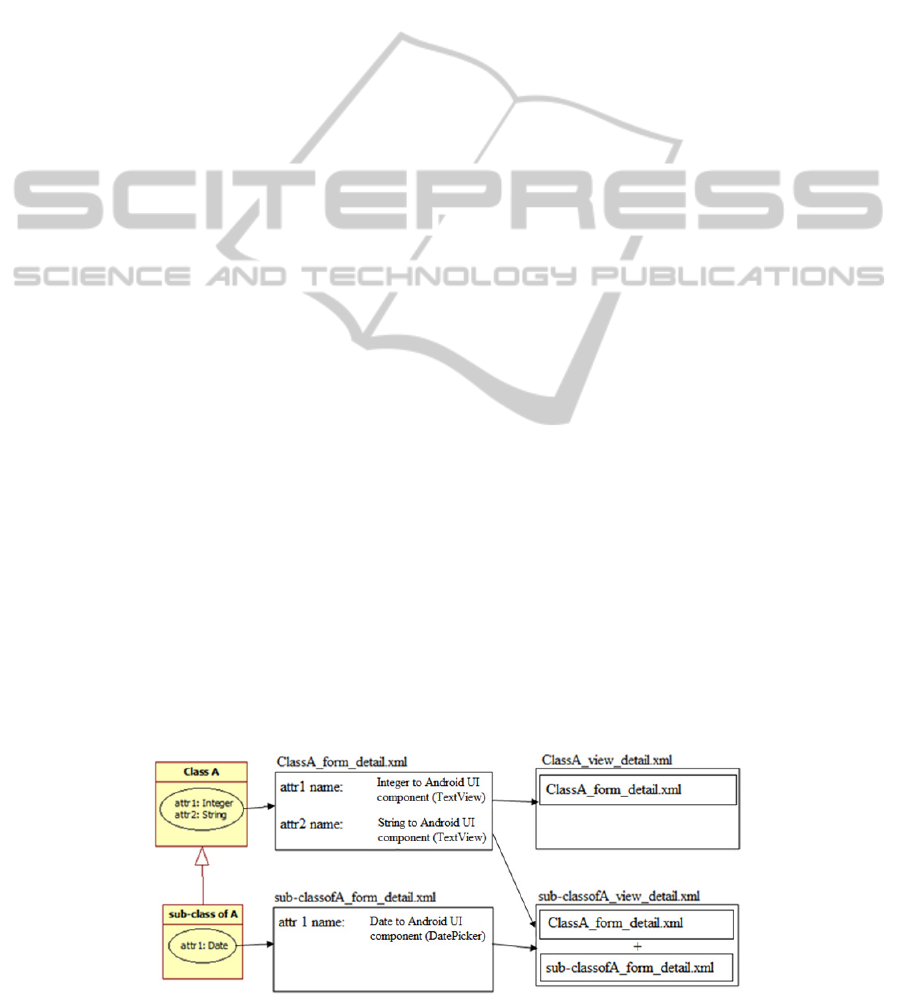
customization or internationalization purposes).
The drawable folder holds any media file and/or
XML files dedicated to drawing views. Finally, the
anim folder holds XML files related to animations.
To illustrate how these folders are used in
runtime, consider a mobile device with normal size.
While in portrait orientation, the values-normal-port
sub-folder is chosen but, if rotated to landscape, the
values-normal-land sub-folder is chosen instead, if
available. Otherwise, the default folder values-
normal is selected. If the latter is missing, then the
most basic folder (values) is selected.
A similar logic is applied to the other folders,
although the drawable folder deserves further
explanation, since this automatic reconfiguration
capability relates to the screen resolution instead of
size. For instance, if the mobile device has a low
resolution screen, the drawable-ldpi folder is
selected, while the drawable-hdpi is chosen if the
screen is switched to high resolution. Therefore, it is
normal in Android to see projects with media with
the same content, but with different resolutions.
All mentioned folders and their contents (mostly
XML files) are generated automatically in our
generative, model-driven approach.
3.4 Different Layouts
Domain models are made of conceptual constructs
understood by users, hereinafter called domain
entities. For a hotel booking app we have entities
such as Room, Hotel, Reservation, Period or City.
Domain entities are the first-class citizens of our
generative approach. We create a form for each
entity on the domain model (represented as a class
type in a UML class diagram). For each form we
consider two possible layouts: two panes for tablets
and one pane for phones. A pair of XML files, one
for each of the aforementioned layouts, is then
generated for each domain entity. Their names are
Type_layout_onepane.xml for one pane layouts and
Type_layout_twopane.xml for two panes, where
“Type” should be replaced by the name of the
corresponding domain class, as for instance in
Receipt_layout_twopane.xml.
We use a master-detail flow logic. On the one
pane layout (phones), the default is showing the
navigation bar and a list of objects. To get the detail
of an object, the user makes a long-press click in it:
the list of objects is hidden and the detail on the
selected object is shown (e.g. as shown in Figure 3).
On the two pane layout (tablets), both the list and the
details of the currently selected object are shown
simultaneously. This control logic is managed in the
corresponding activity.
3.5 Presentation/ Navigation Logic
Data to be presented in forms, namely the view used
for listing objects, is also defined by automatically
generated XML files, one for each domain entity (as
aforementioned): the Type_view_list.xml files
control the representation of the object list views, the
Type_form XMLs are merge-able XMLs – Android
merge tag allows to create XMLs with the intent of
being integrated in other XMLs, these files cannot
used as views by themselves – and are responsible
for the state representation (only attributes) of the
object, while the Type_view XMLs files will hold
the given forms, as shown in Figure 6.
The last two model-based generated XML files
are the Type_string.xml, which contain raw data to
be used by other XML files and, finally, the
Type_view_navigationbar.xml files that show the
navigation possibilities.
3.6 Enforcing Separation of Concerns
In a model-driven approach we work with an
abstract representation of an object. This means that
this object can present itself with different values.
Therefore, we need to bind these values to the static
GUI that we already introduced. To do so, while
enforcing a good separation of concerns for
Figure 6: XML files generation and structure.
MODELSWARD2014-InternationalConferenceonModel-DrivenEngineeringandSoftwareDevelopment
404

maintainability sake, a fragment-based approach
was used, as advocated in the “Building a dynamic
GUI with fragments” section of (Google, 2013).
Thus the Model View View-Model (MVVM) was
the chosen architecture.
The MVVM is a more
recent pattern, based on the MVC and developed by
(Gossman, 2005) and based on the Presentation
Model (Fowler, 2004), since both feature an
abstraction of a View, which contains a View’s state
and behaviour, the difference is that Gossman
presented the MVVM as a standardized way to
leverage core features of the Windows Presentation
Foundation (WPF) and Silverlight, in order to
simplify the creation of user interfaces. Of course
some adaptions had to be made in order to fully
implement our solution in the Android platform,
namely by passing every dynamic behavioural
responsibility to the fragments classes (component
listeners).
The proposed architecture is represented in
Figure 7. Except for the ListFragmentController,
every file presented is specific to one type of object,
because the ListFragmentController represents a
generic list with settable features, which can be
settled by the main controller (the activity). So,
regarding run-time code, we create two different
fragments (box in Figure 7) for each domain model
class, and a class that represents the object view in
the list. The latter follows the ViewHolder pattern
(Guy and Powell, 2010), since it improves
performance significantly.
Since we have static ids in the correspondent
components (the ones that we defined earlier), we
Figure 7: Proposed architecture: view and control layers.
use them when generating these classes. All the rest
follows the template-based generation process.
Let us consider a TextView component to see the
binding process. First, all the fragments must have
two attributes defined: (i) the object that they
workwith and (ii) the rootView of the type View,
which represents all the views that the fragment
works with. Then, each fragment will also have
defined an instance of every component that it will
need to show (due to the existence of dynamic data),
but instead of creating an object, we bind with the
proper static component by using the corresponding
id. After binding the rootView, we have access to the
components defined in it and we bind them as well.
The binding process must follow an adequate
execution order. For that purpose, Android offers
several methods. This is where a model-driven
generation helps, since it properly adds the right
code in the proper methods. If adjustments are
required, the developer can do them without
worrying with this type of side-effects since each
fragment is responsible and can handle its own
purpose, therefore increasing maintainability.
4 GENERATOR
ARCHITECTURE
Our generative approach is implemented on top of
USE (Gogolla et al., 2007), an open-source tool
developed at Bremen University. We have chosen
this tool because it has a robust model compiler,
supports model instantiation, annotations and,
mainly, OCL (Object Constraint Language) for
specifying model constraints (invariants, pre and
post-conditions). Since USE is a standalone tool,
with a GUI and other components of its own that we
do not require for our model-driven approach, we
have developed a façade component for USE named
J-USE (Brito e Abreu, 2011) that allows accessing
USE services conveniently.
We dubbed JUSE4Android our Android app
generator that, from a domain model specified as
Figure 8: Architecture and Requirements of USE4Android.
Model-DrivenGUIGenerationandNavigationforAndroidBISApps
405

described in the previous section, generates a full
working prototype supporting the model-based
navigation metaphor exploited in this paper.
Figure 8 presents the architecture of
JUSE4Android. The visitor pattern was used in the
code generator component. The link to the source
code will be made available in the camera-ready
version of this paper.
5 VALIDATION/ RELATED
WORK
5.1 Related Work
Some related generative tools for Android exist.
Basic4Android (Uziel) and App Inventor (MIT)
follow a “visual programming” style. These are not
model-driven tools and, in both cases, developing an
app for a moderate sized domain would require a lot
of effort. In our case, for an available model, the
effort is very small, since it will mainly consist in
defining a few annotations.
A closer related work, since it is also model-
driven, can be found in (Parada and Brisolara, 2012).
The input model is expressed through a UML class
diagram and sequence diagrams, thus encompassing
an increased modelling effort. The generation
process itself requires advanced Android knowledge
(i.e. the input for generation is not a plain PIM like
in our case). A similar approach, suffering similar
drawbacks, can be found in (Kraemer, 2011).
Last, but not the least, we have the IBM Rational
Rhapsody (IBM) (D. Holstein, 2011) that presents
itself as a complete model-driven solution for
generating Android apps. However, in order to
properly generate an app, every detail must be
specified, making the code generation almost a
mapping 1-to-1, thus encompassing a strong burden
on the developer’s side.
5.2 Case Study
We present herein our preliminary validation effort
based on a case study – the Projects World project
(Figure 1). Even for such a moderate small sized
model, the output is considerably large, in both
number of files and code length, even when applying
the aforementioned code reuse techniques. In Table
3 is shown our tool full generative capabilities, i.e.
besides outside the scope of this paper the tool also
generates other layers with the exact same model. If
this source code were produced manually, it would
certainly corroborate the “time-consuming app
creation problem” that we referred to in the
introduction (Parada and Brisolara, 2012).
Table 3: Code generated for the Projects World exemple.
Layer Type Files LOC
Business Layer(Model)
Java 17 4517
Control Layer (View-
Model)
Java 4 420
Presentation Layer (View
and View-Model)
XML
Java
117
28
3345
8365
Persistency Layer
Java 1 230
It is worth mentioning that more than two thirds
of the source code relates to the presentation layer,
this is mainly due to the need of supporting a
considerable range of screen sizes and resolutions
for both orientations that characterize the multiple
mobile devices that run Android nowadays. Without
adequate code generation facilities like the one we
presented herein, Android app programmers face
“massive” code development.
Our goal to support different screens sizes and
two different layouts (one pane for smart phones and
two panes for tablets), both following the Master-
Detail Flow, was met. Finally, by implementing
proven techniques, namely by the usage of the
default_layout_styles.xml and pane_decider.xml files
separately, we provide an independent and feasible
way to change resolutions, sizes and layouts to more
specific goals outside the presented standard scope.
6 CONCLUSIONS & FUTURE
WORK
On this paper we presented our GUI generation
principles and navigability approach, aiming at
producing BIS apps. We do not require the
description of every possible scenario to generate a
lot of screen sizes for both orientations and different
devices running Android. We have shown how
easily we can change one view for all possible
configurations, based upon a UML class diagram
and a template, thus avoiding “massive” code
development.
Our MVVM-based architecture grants a
separation of concerns that increases maintainability,
namely by granting a “strong separation between
data, behavior, and presentation, making it easier to
control the chaos that is software development”
(Smith, 2009).
We could not find any related work applying
MVVM in the context of Android. Our architecture
seems to be a good choice by comparison to other
MODELSWARD2014-InternationalConferenceonModel-DrivenEngineeringandSoftwareDevelopment
406

mobile related implementations.
A set of problems are open for future research,
namely the support for business rules and
internationalization.
BIS applications require the definition of business
rules. The latter can be as simple as setting a lower
limit for marriage age or as complex as the
preconditions for granting a bank loan or being
refunded by the insurance in case of an auto
collision. Thus, any BIS app generative approach
will be incomplete unless that support is provided.
At the model side we will use enrich our UML class
diagrams with OCL clauses to specify the required
BIS rules. Some interesting research problems then
arise regarding where those rules will be verified
(client or server) and how to grant state consistency
on a distributed environment. Another issue will be
generating automatic error dialogs with context-
sensitive help.
Regarding internationalization, we basically need
to provide support for different languages at the GUI
side. As shown previously, we can change the layout
in a single XML (corresponding to a domain entity)
and that change will be propagated to all screen sizes
and orientations. We intend to apply the same
approach to the language support, since different
languages will require different styles to adjust,
namely in size, due to different average word lengths
and desired verbosities (e.g. in contextual help).
We also plan to perform a systematic comparison
of available generative approaches for Android, by
using the same initial model as input and then assess
the effect of requirements volatility. We are
particularly concerned with the efforts required for:
(i) producing the input specification;
(ii) generating a baseline app;
(iii) adding extra requisites or removing existing
requisites from the baseline app;
(iv) understanding the code of generated apps for
maintenance sake.
Other aspects worth comparing include the
usability of produced apps and their installability.
ACKNOWLEDGEMENTS
This work was partly supported by grant PEst-
OE/EEI/UI0527/2011 of Centro de Informática e
Tecnologias da Informação (CITI/FCT/UNL).
REFERENCES
Brito e Abreu, F. 2011. J-USE [1.0]. Google Code:
Google. Available at: https://code.google.com/p/j-use/
[Accessed: 12/10/2013].
Burbeck, S. 1987. Applications Programming in
Smalltalk-80: How to Use Model-View-Controller
MVC. Available at: http://st-
www.cs.uiuc.edu/users/smarch/st-docs/mvc.html
[Accessed: 12/10/2013].
D. Holstein, B. 2011. Speed Delivery of Android Devices
and Applications with Model-Driven Development.
Available at:
http://www.ibm.com/developerworks/rational/library/
model-driven-development-speed-delivery/model-
driven-development-speed-delivery-pdf.pdf
[Accessed: 12/10/2013].
Fowler, M. 2004. Presentation Model. Available at:
http://martinfowler.com/eaaDev/PresentationModel.ht
ml [Accessed: 12/102013].
Gogolla, M., Buttner, F. & Richters, M. 2007. USE: A
UML-Based Specification Environment for Validating
UML and OCL. Science of Computer Programming,
69, pp. 27–34. Elsevier.
Google. 2013. Android Developers. Available at:
http://developer.android.com/ [Accessed: 2013-01-07].
Gossman, J. 2005. Model-View-ViewModel. Available at:
http://blogs.msdn.com/b/johngossman/archive/2005/1
0/08/478683.aspx [Accessed: 12/10/2013].
Guy, R. & Powell, A. 2010. Google I/O 2010 - The World
of ListView. Google. Available at:
http://www.youtube.com/watch?v=wDBM6wVEO70
[Accessed: 12/10/2013].
IBM. Rational Rhapsody. Available at: http://www-
03.ibm.com/software/products/us/en/ratirhapfami
[Accessed: 12/10/2013].
Kraemer, F. A. 2011. Engineering Android Applications
Based on UML Activities. Proceedings of 14
th
International Conference on Model Driven
Engineering Languages and Systems, pp. 183-197.
Springer-Verlag.
MIT. App Inventor. Available at:
http://appinventor.mit.edu/ [Accessed: 12/10/2013].
Parada, A. G. & Brisolara, L. B. d. 2012. A Model Driven
Approach for Android Applications Development.
Brazilian Symposium on Computing System
Engineering (SBESC'2012). Natal, Brazil.
Smith, J. 2009. WPF Apps With The Model-View-
ViewModel Design Pattern. MSDN Magazine.
Available at: http://msdn.microsoft.com/en-
us/magazine/dd419663.aspx.
Uziel, E. Basic4android. Available at:
http://www.basic4ppc.com/ [Accessed: 12/10/2013].
Model-DrivenGUIGenerationandNavigationforAndroidBISApps
407
