
EnergyAware
Mobile-based Architecture for Maximizing Energy Savings during Computer Idle
Times
Miguel Jimeno
1
, Martín Diaz
1
, John Candelo
2
and Pedro Wightman
1
1
Systems Engineering Department, Universidad del Norte, Km 5 Via Pto Colombia, Barranquilla, Colombia
2
Electrical Engineering Department, Universidad del Norte, Km 5 Via Pto Colombia, Barranquilla, Colombia
Keywords: Energy Efficiency, Energy Saving Policies, Computer Networking, Smart-Phones.
Abstract: Energy consumption of computers in office buildings remains an issue of concern for companies. For
example, for a university campus, they might represent between 50% and 80% of all the power consumed.
Besides that, computer usage behavior sometimes makes the application of energy saving policies a difficult
task, as many users prefer not to be annoyed by waiting for computers to wake up. We present in this paper
a novel software architecture to enable dynamic and static appliance of energy saving policies in office
computers while observing and taking into account user behavior. The key is taking advantage of idle
periods for the computers and the localization of the user to determine when to turn Off or On the PC and
maximize the savings. We ran a study at our campus where we found that idle periods represented between
30% and 50% of the On periods. We simulated the savings for our policies and could potentially achieve
savings between 32% and 38% of current power consumption numbers. With even more tuning, we believe
savings could be higher and similar techniques could be used for other devices in buildings.
1 INTRODUCTION
Energy consumption in personal computers remains
a problem of concern especially for office buildings
managers. An example is an empirical study in
(Agarwal, 2009) which found that between 50% and
80% of all electrical power consumption in the
buildings at the University of California San Diego
campus comes from IT equipment, from which most
of it would be desktops. Different energy saving
techniques have been applied with relative success
during the past decade. The fact that the user still has
the last word about how and when such techniques
are applied might prevent such techniques to be
applied in most of the computers or during most of
the time. In developed countries users might be
switching desktop use to laptops, tablets and
smartphones, but annual shipments of PCs are still
high, about 80 million per year, counting desktops
and laptops, according to an IDC report. And in
emerging and developing countries, office setups
still have desktops as the main computing device.
Companies, according to the report, still consider
replacing PCs which might even help at least
maintaining sales in upcoming years.
As a result of this, different PC managing
solutions have emerged to help offices to administer
their energy consumption and focus especially on
the computers. The most popular is Verdiem, a
company that offers a system to manage energy
consumption of IT equipment in an office. Their
advertising promotes that default energy saving
options are not enough to achieve maximum
savings. In the personal level, there are many
applications that can be used to monitor the energy
usage and apply static energy saving policies. One of
the missing features in the available software is the
possibility of creating user-centered policies that
could be changed on the go as the situation changes
with the least intervention from the user. In this
paper we propose architecture composed of a server,
a software application for PC and a software
application for a mobile phone that combined could
increase energy savings when compared with the use
of typical energy saving policies. The architecture
relies on a very detailed monitoring of the computers
usage to detect the exact moments at which the user
is not present and put the PCs to sleep during those
periods. The architecture also relies on the constant
monitoring of the location of the user to achieve a
141
Jimeno M., Diaz M., Candelo J. and Wightman P..
EnergyAware - Mobile-based Architecture for Maximizing Energy Savings during Computer Idle Times.
DOI: 10.5220/0004842201410149
In Proceedings of the 3rd International Conference on Smart Grids and Green IT Systems (SMARTGREENS-2014), pages 141-149
ISBN: 978-989-758-025-3
Copyright
c
2014 SCITEPRESS (Science and Technology Publications, Lda.)

better experience by decreasing the annoyance and
also increasing energy savings at the same time.
Thus, the contributions of this paper are: 1) A
software architecture to monitor PC usage, energy
consumption and apply savings policies. 2) A
behavior-centered dynamic energy saving policy. 3)
A user location-based energy saving policy that
accommodates to user location to improve both
savings and user satisfaction.
The rest of the paper is divided as follows.
Section 2 summarizes the related work, Section 3
describes the EnergyAware architecture. In Section
4 the location-based energy saving policy is
designed. In Section 5 the implementation and
evaluation is shown, and the paper is concluded with
a discussion of future work.
2 RELATED WORK
Computers in n offices can achieve substantial
savings in energy consumption. In a report from
EMA, 2008, the authors conducted a survey among
hundreds of professionals where they responded that
their computers work were kept On during 43% of
the total non working hours or the equivalent of 55
hours of consumption during a week. This equates to
an additional cost and unnecessary $73 per computer
annually. Although computers have the ability to be
configured to sleep or hibernate, it does not always
take advantage of it. In the survey it was found that
from the people who did the survey including
teachers, secretaries, assistants and administrative
staff, only 12% of them have ever changed their
energy savings on their computers (specifically
suspend and hibernate). This shows that even if
companies have the option, energy saving policies
are not mandatory in all companies, and users are
left with the choice of saving energy or not.
In (Lin et al., 2011) the authors explained several
methods with which they could generate energy
savings in computers. The most interesting was
RFID. RFID is used to save energy in the computers
that are used in classrooms. When the computer is
not in use, it turns Off or suspends automatically,
avoiding energy waste. To implement this
technology, a sensor that identifies when a person
leaves should be installed at the entrance of the
office or room. It will automatically send a signal to
the computer and thus start sleeping. The authors
used a server that retrieves data using an RFID
reader. It allows knowing when a user is close to or
away from the computer. The server decides to put
the computer to sleep if the user is away for 10
minutes, or decides to turn it off if the user spends
more than 30 minutes away from the computer.
In (Korn et al., 2004) the authors show a
framework for energy savings on computers. They
proposed the creation of profiles for each computer
or group of computers and in turn make them have
Off-time schedules depending on the profile
assigned to it. The authors did however not take into
account how the users will handle the decision of
turning off the computer in the case he/she needs to
leave it on to complete long-running tasks.
The Engineering Department of the Samsung
Institute of Technology has a system that allows you
to suspend the device when not in use. They
managed to implement it using a hardware that
recognizes when the user gets up from his chair. It
orders the device to go to a suspended state, and
when the user returns to his/her desk, it resumes the
operating system (Reilly et al., 2011). This however
restricts its use by requiring a piece of hardware.
The Department of Electrical Engineering and
Computer Science at the University of Fukuoka in
Japan proposed a technology similar to the one
Samsung proposed, but differs in the presence
verification process. Instead of verifying if the user
is present or not in his/her desk, the University of
Fukuoka checks whether the user is currently
looking at the computer screen (Kim, J.-Y., 2011) or
not. This is done by means of a webcam, a presence
sensor/vision and an algorithm called EYE-
TRACKING. In this way if the person comes
completely out of the camera range, it means that it
is not in front of the computer and therefore is not
using it. The implementation turns off the screen and
suspends the computer to achieve energy savings.
This also depends on hardware.
Mobile phones are used as an authentication
mechanism and could be used to determine if the
computer owner is close to it. One of the
authentication methods most difficult to control is
that which uses tokens or any mechanism created to
store security passwords. An example is the proposal
made in (Jaros and Kuchta, 2010), where the authors
performed a token-based authentication through
mobile devices. The communication between the
mobile and the computer is done via Bluetooth.
Another proposal tries to overcome the problems
with GPS by using Bluetooth and Wi-Fi to improve
location calculation accuracy (Almuairfi et al.,
2013).
In this article, we like to combine several of the
technologies used in other applications. We will use
the mobile phone as an authentication token. We
will propose an energy saving mechanism that relies
SMARTGREENS2014-3rdInternationalConferenceonSmartGridsandGreenITSystems
142
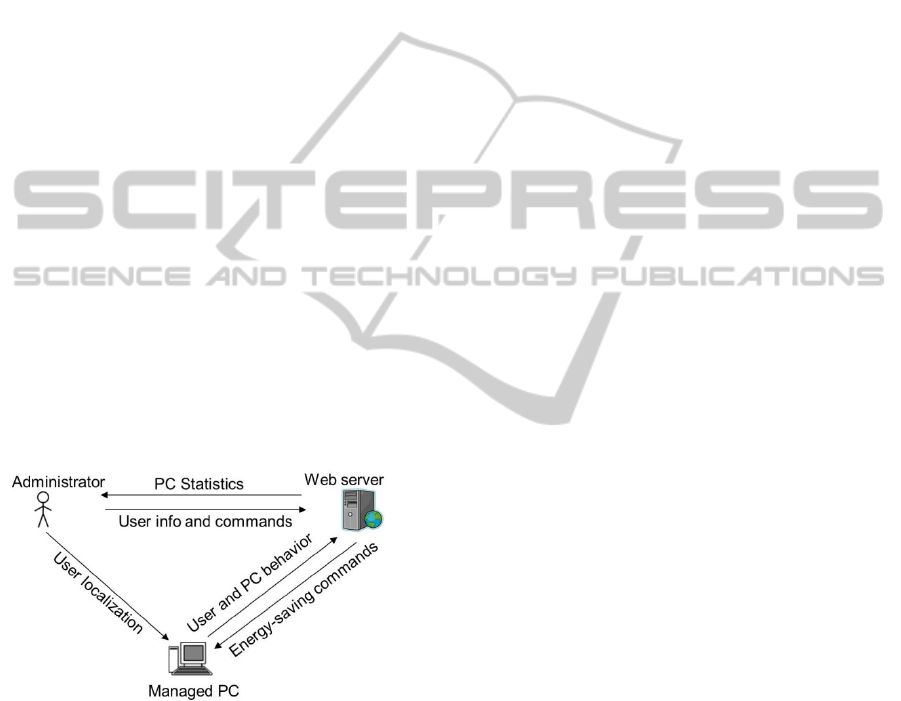
on the knowledge about the location of the user and
its phone at any given time. To achieve confident
levels of accuracy about the location of the person,
we will combine GPS and Bluetooth to achieve
more precision. We considered that it differentiates
from previous propositions in the granularity of the
computer usage statistics and the dynamism of the
energy saving policies based on the behavior of the
user.
3 THE EnergyAware
ARCHITECTURE
The main purpose of the EnergyAware architecture
is to achieve improved energy savings in a group of
computers, when compared to existing energy
savings strategies. This is achieved by giving to the
user certain remote management capabilities and
statistical information about the group of monitored
computers. At the same time, the PC could be put in
energy saving states during idle times to maximize
savings. Figure 1 shows the 3 main parts of the
architecture: the managed PC, on which we ran
software agents to monitor activity, the web server
to store the usage information from the managed
PCs and an administrator that could be either an IT
staff or a regular user. We will explain in detail the
different components.
Figure 1: Components of the EnergyAware architecture.
3.1 PC Software Agents
The PCs that will be managed need a software agent
running on them. This agent will record user activity
with a granularity that could be modulated by the
administrator. The purpose of this is to have real
time information about how the PC is being used,
for example how often is actually used, applications
running, and bandwidth usage. The data to be
recorded is as follows:
Keyboard and mouse activity. A 1 is stored if
there is input, otherwise a 0 is stored. We would
like to know actual time that the PC is used as a
fraction of the time it was kept in an On state.
Current network bandwidth usage.
List of processes running. We store a short list of
processes ordered by amount of CPU used. This
information could be later crossed with keyboard
and mouse activity to detect idle periods during
which certain programs could be using CPU time
without user interaction.
PC Energy State: This is state is not recorded
directly but it can be calculated in the server by
comparing timestamps of previous logs of user
activity.
The variables listed above are retrieved at the same
time but this could be tuned according to the needs.
3.2 Web Server
The main purpose of the web server is to act as
bridge between the manager and the managed PC
itself. It can be considered as a proxy of the
commands the manager will send to the computers.
The list of tasks to complete is the following:
Store usage and profile information from each
monitored computer.
Send Hibernate, Sleep or Turn-off commands on
behalf of the user to one or more computers
Serve as web platform for managing application.
The information is stored in a database and the
communication is achieved through web services.
The reason for choosing web services is that it does
not depend on open ports in the server and the
computer. The server could be running inside of the
company or in the Internet. Every time the computer
needs to upload information, it will call a method in
the web service. There is a method for creating a
new entry (associating a computer to a user in the
database) and another method for inserting collected
usage data as often as needed.
The commands from the server to the computers
can be sent as responses to the web services requests
from the computers. The information uploaded from
the computers needs no response from the server. If
the user needs to send a command to the computer,
the web server will get the command and wait for
the next upload from the computer. Because the
updates are done often, no more than a minute
should pass before the PC receives the command. At
this time, the server will respond with the command
sent from the user. The computer then will interpret
it and execute the necessary steps to go to the
EnergyAware-Mobile-basedArchitectureforMaximizingEnergySavingsduringComputerIdleTimes
143

requested energy state. Commands can also be sent
automatically whenever an energy saving policy is
activated.
Figure 2: Architecture while used by an administrator.
Figure 3: Architecture while used by a regular user.
3.3 Administrator Software
This part of the architecture gives control to the user.
It has the expected functionality of showing reports
about the different monitored variables in the
managed computers. The most important function is
to actually control the energy consumption of
computers, either automatically or by manually
sending the command.
Automatic control of energy consumption: The
localization of the user is used to guarantee that
the managed PC will be put in an energy saving
state if the user is not close to the computer
anymore. The mechanism used will be explained
in more details later in the paper.
Manual control of energy consumption: The user
has a choice of disabling the automatic control
and turning off the computer whenever it
considers necessary.
It makes more sense to be used in a mobile phone, to
give more freedom to the user. If the functionalities
are accessed through a website in the server, the
automatic control is not used. In this case, just the
manual control would be of use.
3.4 User Specific Features
Figures 2 and 3 both show the two different
scenarios: Figure 2 explains the communication
between a group of PCs being managed and the IT
staff in charge, and Figure 3 shows a single PC
being managed by its owner or user. An
administrator might use its mobile application to
mostly get almost real time power consumption from
the monitored computers. It could also put PCs to
sleep if no user input is detected after a long period
of time. It is assumed in this case that the computers
are not monitored at the same time by its users. In
the case of a PC monitored by its user, the options in
the mobile application allow it to either manually or
automatically save energy by putting its computer to
sleep. To calculate power consumption, the IT staff
would only need to measure power consumption
levels of monitored computers and use the values for
the different periods recorded.
4 ENERGY SAVING POLICIES
The proposed architecture is complemented with
two energy saving policies. We will calculate later in
this paper how their implementation could benefit
savings in an office environment.
4.1 Location-based Dynamic Energy
Saving Policy
With the information gathered from the mobile
phone, we tried an approach to save more energy
given the current position from the final user. The
purpose of the policy is put the PC to sleep when the
person goes away from the computer and wake it up
if the user is close enough. The novelty of this
mechanism relies on that we didn’t need extra
hardware to apply it. It can be assumed that the
monitored PCs have Bluetooth interfaces. We
explain now how the PC is associated with the user.
4.1.1 PC-user Binding and Location
The software agent in the computer has an option in
the menu where you can register the computer in the
server’s database. With this, the MAC address of the
computer is bound to the user’s ID. The user can
register as many computers as he/she wants. The
same computer can be registered with a new user,
but this will erase the previous registration, meaning
a computer can be associated with only one person.
The software in the phone has also an option to
SMARTGREENS2014-3rdInternationalConferenceonSmartGridsandGreenITSystems
144

register the location of the monitored computer. The
user and its phone need to be in front of the
computer to register its location. It is assumed that
the GPS mechanism used by the phone would be
able to find an approximate location for the
computer the user wants to register. This means that
the office should be relatively close to a window for
the phone to be able to calculate its position.
Figure 4: Location mechanism to wake or put PC to sleep.
Once the computer has been associated to a user
and its approximate location has been registered, the
user can later use this information to turn the
computer On or Off automatically. The mechanism
to do this is now improved with the use of Bluetooth
besides the use of GPS and is shown in Figure 4. We
can merge both technologies to improve reliability
of the proximity measure. GPS is used to determine
initial approximate distance. If the distance is shorter
than a threshold, the application will use Bluetooth
instead to check if the person is within a reachable
distance from the computer. The system
requirements are the following:
The monitored computer will not move from the
position it was at when it was associated with the
user. If it needs to be moved, the user will have
to update its position.
The phone needs to have Bluetooth activated and
the application constantly running in the
background to detect if it is close to the
computer.
The computer needs to have a built in Bluetooth
receiver.
If the Bluetooth is Off in the phone, there is no way
to associate the user’s current position with the
computer’s energy state. The user can still manually
send a power management command to the
computer. The following steps are used to determine
if the user is close to its registered computer:
1. Determine user location using GPS and compare
it with the position saved in the server for the
monitored computer.
2. If the computer is closer than a threshold then
activate Bluetooth to improve accuracy.
3. Activate location algorithm and determine if user
passes threshold to suspend/start computer.
4.1.2 PC Sleeping Command
We designed two ways in which the PC can be put
to sleep:
Automatic message delivery: When the mobile
application detects that the computer is beyond a
threshold distance, it will send a command to the
web server, which will forward the message to
the computer the next time it is contacted.
Manual message delivery: The user has an option
in the mobile application to put the PC to sleep
when it desires. This can be used in case the
automatic message delivery didn´t work. It can
also be used when the Bluetooth is disabled
either at the phone or at the PC.
The manual delivery of the message is more
intended for an administrator that could send the
command to all the computers left On after work
time.
4.1.3 Pc Wake-up Command
The PC Wake-up mechanism was designed but not
implemented in our prototype. The ideal scenario
would be that where the server and the computers
are on the same network. In companies networks this
is usually not possible due to security restrictions
and the size of the network itself. Taking this into
account we designed the mechanism with 2
approaches:
1. Using a Magic Packet sent from a Proxy
Software Agent located in the same network of
the monitored PCs.
2. Using the same Bluetooth interface used for
calculating actual location of the user.
The Magic Packet mechanism is the most reliable
but implies using a PC in the same network that is
guaranteed to be On all the time, so that it can be
used anytime to wake up its fellow computers. The
design for this mechanism has the following
requirements:
The PC needs to be in the same network than the
Proxy in charge of waking it up.
The PC needs a Network Interface Card (NIC)
with the Wake On Lan (WoL) option available
EnergyAware-Mobile-basedArchitectureforMaximizingEnergySavingsduringComputerIdleTimes
145
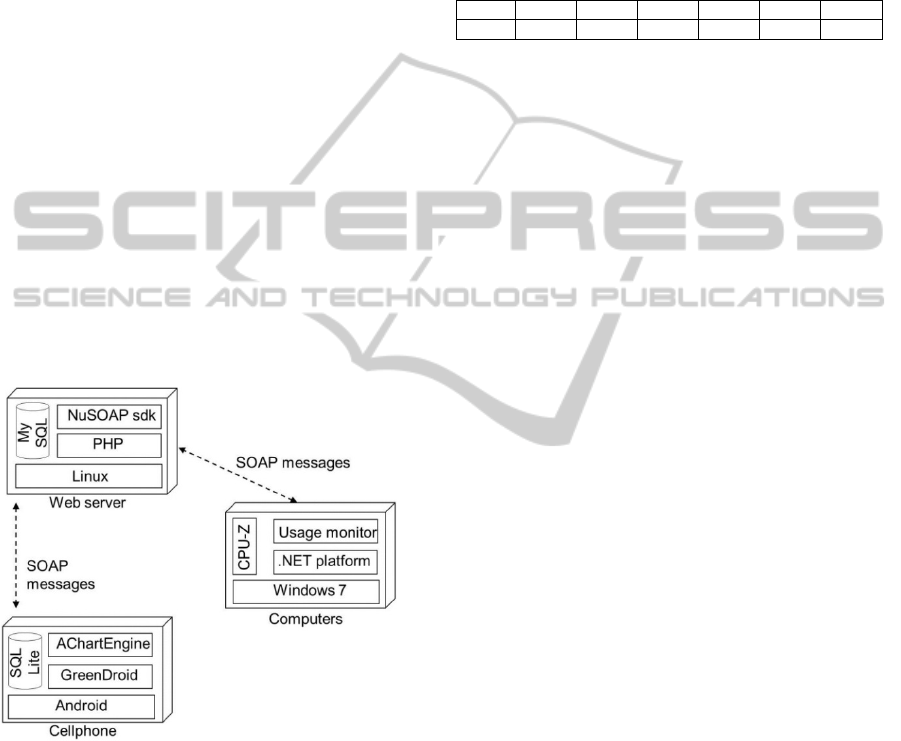
and enabled.
The mechanism that uses Bluetooth to wake up the
PC needs this option to be available and enabled in
the motherboard. This is not as common as the WoL
option which has been available in motherboards for
many years already.
4.2 Static Energy Saving Policy
The second energy saving policy is a static policy
which works by putting the PCs to sleep after the
idle time reaches a desired threshold. It is static
because the administrator can set the threshold
beforehand and all the computers should go to sleep
after that threshold is reached, no matter what.
Although PCs already have energy management
options like this available, they are many times not
enabled, and cannot be monitored or modified easily
by administrators.
Our architecture leaves the opportunity of using
the cellphone or not. With the phone there is
potential for more savings because a dynamic policy
could be fed with the information received from the
phone. However, a static policy can still be applied
if no phone is available.
Figure 5: Implementation of the architecture.
This policy could take into account the user’s
perspective about what could be annoying or not.
For this purpose we interviewed 23 users to
determine what could be an accepted period after
which the PC could go to sleep without causing
annoyance. Table 1 shows the results. We selected
those intervals to compare them with typical idle
periods for computer usage. We will see in the
Evaluation section what we observed about the user
behavior. We used the 30 minutes limit because it
can be considered that after that, the person might be
away from his/her desk for a long period, e.g. taking
lunch. However, in this case, the architecture could
learn from each user’s behavior and improve
savings. For example, at about 12:00 pm this person
usually takes lunch, and it might not be necessary to
wait for 30 minutes because chances are, the person
will leave for 1 hour.
Table 1: Respondents for each time interval in minutes.
1-5 6-10 11-15 16-20 21-25 26-30 31-more
6 2 5 2 0 1 7
We can see from this, that about 30% of the
users prefer the computer to remain On for at least
30 minutes. This is probably due to the annoyance
caused by the resume times from the operating
system (Mostly Windows 7 in our campus). It is also
interesting to see that about 25% of the users are fine
if the computer goes to sleep quickly (less than 5
minutes). We consider that those users are the ones
with the highest level of consciousness about their
impact to the energy consumption of the company.
We are running a long version of this interview to
detect how user’s perspective about energy
consumption affects the final time spent using the
computer. Although this is not a conclusive finding,
we will use this empiric result to determine when we
could put the PCs to sleep with the least amount of
annoyance to the user.
5 IMPLEMENTATION AND
EVALUATION
5.1 Implementation
Figure 5 shows the three parts of the architecture as
we implemented them. The parts are the following:
Cellphone: The application is designed for
Android smart-phones. The code contains about
1000 lines.
Server Application: it is responsible for receiving
the information that the mobile application or
desktop application send. The server has a web
service that is called by the PC application. The
service receives usage information to be stored in
the database. The server is also in charge of
sending Sleep commands and eventually the
Wake-up commands. The code contains about
500 lines.
PC Application: The desktop application
(software agents) runs under Windows operating
system and it was developed using C#. It has a
SMARTGREENS2014-3rdInternationalConferenceonSmartGridsandGreenITSystems
146
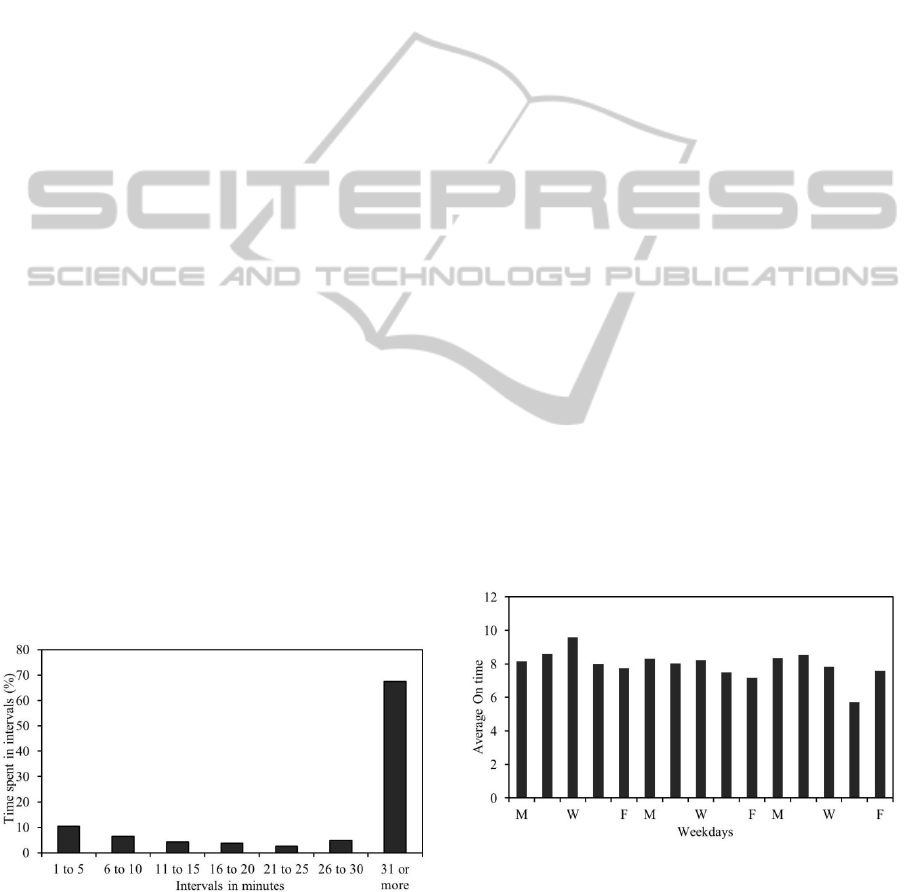
computer usage collection component, a data
upload component and a power status command
component. The usage collection relies on a
simple C program called IdleCollect, developed
by Professor Ken Christensen from USF. It
outputs keyboard and mouse usage every minute.
The data is uploaded every hour to the server.
The power status command component applies
the Sleep command received from the server.
The code contains about 1000 lines.
DataSet: A table stores PC usage information
represented in one record per minute containing
PC usage state (0, 1, or 2 if the PC was used, not
used, or suspended/hibernated), a timestamp, and
the identification of the user that owns the PC.
Another table identifies the user with IP, MAC,
and PC hardware information.
5.2 Evaluation
We ran a study with a group of employees from our
university campus. We installed the software agent
in their PCs to measure computer usage activity.
We picked for the study users with different job
functions looking for different computer usage
behavior. In this way we obtained valuable
information such as how many hours was the
computer Off and On during the day, and were able
to corroborate expected behavior. We collected
usage information from professors, administrative
staff, research assistants, and secretaries. The study
ran during 2 months in the summer period, thus
some users were not so strict with their arrival to the
office when compared to the other periods of the
year. We also experienced some issues with the
software agents in the computers, especially because
of security restrictions from the antivirus.
Figure 6: Time spent in idle periods for all users.
We were first interested in checking how the idle
periods distribute among the intervals we created
before. We can use that to apply energy saving
policies for certain intervals. With the study, we
were also interested in checking how much idle
periods represent when compared to actual busy
times for the computers. Another important task was
to observe if there was any difference in computer
usage between weekdays. This could be used to
establish energy saving policies that could be
customized for weekdays.
5.3 Results
Figure 6 shows the percentage of idle time
distributed in each of the idle periods for all the 12
users for which we collected computer usage
information. We divided the idle time in intervals,
which could be used to determine the energy saving
policies to be applied to different intervals. We
could apply a Sleep policy to the computers when
their idle time reaches a threshold interval. The last
interval holds all the minutes spent in periods of 31
minutes or longer. It means then that the majority of
the idle time is spent in long periods. The largest
amount of idle periods might be in the left part of the
figure, but the total amount of time spent there is
less at the end.
We calculated for 3 users the percentage of idle
time spent during each day for a period of 3 weeks.
Each idle time was the summation of all the short
periods spent in all the idle periods’ intervals. The
averages ranged from 30% to 60%, which means for
example that at a peak point, 60% of the On time
was wasted. We picked the 3 users with the largest
amount of data. We can however not conclude from
our data about the influence of the weekday in the
average idle time for the computers.
Figure 7: Average On time during weekdays.
Figure 7 shows the On time for the same 3 users
during the same 3 weeks period. You can see from
the figure that the average behavior from the
monitored users looks like what we expected: a
working day ranging from 7 to 10 hours. We will
EnergyAware-Mobile-basedArchitectureforMaximizingEnergySavingsduringComputerIdleTimes
147

use this information later to simulate for the whole
campus the potential energy savings.
5.4 Potential Energy Savings and
Discussion
With the previous observations, we gathered enough
information to estimate how much energy could be
saved in our university campus if policies such as
the explained here were put into practice. We are
using for this the following inventory of computers
in our campus:
Table 2: Inventory of computers in our campus.
Location Desktops Laptops
Offices 1766 605
Labs 400 0
PC Rooms 300 0
Total 2466 605
Now, we will use a conservative power
consumption of 80 Watts per desktop PC. For this
we measured one of the HP typical desktop used in
our campus and ranged between 50W and 60W
when On, plus 20W for the screen. We use an
average of 8 hours per day to calculate a yearly
power consumption of 166 kWh per desktop PC. We
have to warn here that usually related work calculate
power consumption assuming PCs are left On 24
hours during the whole year. And savings are
compared to that amount. We assume that at least
most of the PCs are turned Off during nights and
weekends. When we consider only the desktops in
the offices and labs (2,166), we have a yearly power
consumption of 360 MW for all the campus. We
picked only offices and labs because users should
have a similar behavior, i.e. users following some
sort of working schedule. However, users in
computer labs (PC Rooms) circulate often, meaning
different people might use the same computer and
there is no fixed schedule. Costs for kWh for the
industry worldwide might vary. We will use US
value of $10 cents per kWh.
Now, using the results about idle periods we can
apply the two energy saving policies proposed and
typical ones in the following way:
Dynamic: put the PC to sleep when user is far
from the computer, assumed to be after 30
minutes.
Static: put the PC to sleep after a threshold, of 15
minutes.
Traditional: Putting all PCs to sleep only after
working hours (8 hours according to our study).
No Policy: No monitoring at all, which implies
some PCs might remain On during the night. It is
assumed that about 10% of the PCs are left On
and the rest are turned Off.
Table 3 shows yearly power consumption for the
computers in our campus, and how much savings we
could get when compared to regular scheduling. We
made a conservative calculation of yearly savings
for a company the size of our university. The most
beneficial is the static policy so far. However the
one with more potential is the dynamic, because it
can be further be adapted more aggressively to the
user behavior by applying different techniques. We
plan in the future to run experiments with such
techniques and explore the potential benefits of the
dynamic policy. These savings could be improved if
factors like the following are taken into account:
If employees are educated about energy
efficiency, their habits might change or at least
they might be more open to accept aggressive
energy saving policies.
Policies could be also implemented in other
types of devices like office lights.
Table 3: Power consumption and savings for energy
saving policies.
Energy saving policies
Dynamic Static Usual
No
Policy
Yearly Power
(MW)
262 247 360 476
Savings 28% 32% 0% -32%
Yearly Savings $9,803 $11,390 $0 -
6 CONCLUSIONS
We built an architecture that can be used to detect
computer user behavior in a company campus with
energy savings in mind. The purpose of our proposal
is to adapt energy saving policies to how the
computers are actually being used and not just apply
computer shutdowns in fixed schedules. Results
showed that we can achieve important savings and
we consider that our proposal can be easily applied
in any company campus.
There might be some concerns that we think our
architecture handles but we can check in the future
improved versions to handle the following problems
better:
Privacy of user location: the current location of
the user is never stored in the server, only the
location of its PC. The cellphone will get the PCs
location from the server and compare it every
time with its own location, without sending it to
SMARTGREENS2014-3rdInternationalConferenceonSmartGridsandGreenITSystems
148

server.
Annoyance of being managed by someone else.
This scenario applies to office environment,
where usually IT department decides over each
user’s computer. There is still no personal
information stored. In a home scenario, the
administrator is the same user, so there is no
privacy concern.
Annoyance of automatically putting PCs to
sleep. With the information gathered from the
user, we could realize if the user is for example
downloading something through the night. This
will prevent the PC from being put to sleep. An
option in the software interface could be put to
allow the user to disable automatic energy state
switches if desired.
We will conduct short interviews with computer
users to acquire more knowledge about how users
behave. This could help us understand how to they
conceive power consumption of the devices they are
using and how can we apply more efficiently energy
saving policies in computers and electronic devices
in general in a company campus. We would like to
explore implementation alternatives in the phone
that would alleviate its power consumption without
decreasing energy savings.
REFERENCES
Accenture, 2012 Consumer Electronics Report. Available
at: www.accenture.com [Accessed September 25,
2013].
Agarwal, Y., Weng, T. & Gupta, R. K., 2009. The energy
dashboard: improving the visibility of energy
consumption at a campus-wide scale. In Proceedings
of the First ACM Workshop on Embedded Sensing
Systems for Energy-Efficiency in Buildings. New
York, NY, USA: ACM, pp. 55–60.
Agarwal, Y., Savage, S. & Gupta, R., 2010. SleepServer: a
software-only approach for reducing the energy
consumption of PCs within enterprise environments.
In Proceedings of the 2010 USENIX conference.
Berkeley, CA, USA: USENIX Association, pp. 22–22.
Almuairfi, S., Veeraraghavan, P. & Chilamkurti, N., 2013.
A novel image-based implicit password authentication
system (IPAS) for mobile and non-mobile devices. In
Mathematical and Computer Modelling, 58(1–2),
pp.108–116.
Enterprise Management Associates (EMA), 2008. The
True Value of Green IT – An EMA Research Report.
Available at: http://www.kaseya.com/resources/white-
papers/the-true-value-of-green-it-an-ema-research-
report [Accessed September 18, 2013].
Jaros, D. & Kuchta, R., 2010. New Location-Based
Authentication Techniques in the Access
Management. In 2010 6th International Conference on
Wireless and Mobile Communications (ICWMC). pp.
426–430.
Kim, J.-Y., Choi, J.-W. & Choi, K., 2011. Design of
automatic energy saving-monitor for reducing the
waste of PC electricity. In 2011 The 7th International
Conference on Networked Computing (INC). pp. 28–
31.
Korn, D. et al., 2004. Power management of computers. In
Proceedings of the International Symposium on
Electronics and the Environment. ISEE ’04.
Washington, DC, USA: IEEE Computer Society, pp.
128–131.
IDC Press Release. Available at: http://www.idc.com/
getdoc.jsp?containerId=prUS24375913. [Accessed
October 9, 2013]
IdleCollect. Available at: http://www.csee.usf.edu/
~christen/tools/idleCollect.c. [Accessed September 27,
2013]
Lin, Y.-H. et al., 2011. Implement of an efficient system to
reduce power consumption. In 2011 13th International
Conference on Advanced Communication Technology
(ICACT). pp. 1409–1413.
Reilly, D. et al., 2011. Development of a Power Saving
Framework for Use in Large Campus Networks. In
Developments in E-systems Engineering (DeSE),
2011. pp. 593–597.
Verdiem. Available at: http://www.verdiem.com/
[Accessed September 25, 2013]
EnergyAware-Mobile-basedArchitectureforMaximizingEnergySavingsduringComputerIdleTimes
149
