
Tactive, a Framework for Cross Platform Development of Tabletop
Applications
Ombretta Gaggi
1
and Marco Regazzo
2
1
Department of Mathematics, University of Padua, via Trieste, 63, Padova, Italy
2
Anyt1me S.r.L., via Siemens 19, Bolzano, Italy
Keywords:
Tabletop Applications, Touch Interfaces, Webkit Engine.
Abstract:
The number and types of applications developed for multi-touch tabletops are dramatically increased in the last
years, mainly due to the fact that interactive tabletops allow a more natural interaction with the user through
their multi-touch interfaces. Despite many applications share a big set of common features, e.g., gestures
recognition, interface orientation, etc., almost all applications implement their home made software solutions.
In this paper we present Tactive, a software layer for fast development of portable applications for multi-touch
interactive tabletops. Tactive allows to abstract from hardware and software equipment and to embed a web
application into a application for multi-touch surfaces. Our framework supports up to five fingers gestures
recognition and communication between different windows, and allows to save more than 60% of developing
time.
1 INTRODUCTION
In the last few years, the market of multi-touch ta-
bles is experiencing a situation very similar to what
happens in the mobile applications market. The
number of developed applications is dramatically in-
creased, interactive tabletop surfaces are used to im-
prove learning activities (Rick et al., 2011), inside
museums (Geller, 2006), where the diversity of visi-
tors create a natural laboratory for testing this kind of
interface, to help the management of emergency (Qin
et al., 2012), and in many other collaborative activi-
ties like, e. g., photoware (Pedrosa et al., 2013), etc.
Consequently, also the the number of hardware solu-
tions increased, each one requiring a particular SDK,
programming language, etc.
Like smartphones, interactive tabletops allow a
more natural interaction with the user through their
multi-touch interfaces (Forlines et al., 2007) and, un-
like mobile devices, they allow the interaction of more
than one user at the same time. Tabletops promote
collaboration and social experiences, and can act as a
meeting point.
The possibility to interact with multiple user at
the same time requires an important set of new fea-
tures for the user interface: e. g. the user are placed
around the table, therefore they need different orien-
tations of the interaction widgets, they can collaborate
using the same space and objects or can compete for
them. Therefore all applications developed for this
kind of interface have to face a common set of prob-
lems, e. g., the recognition and management of par-
ticular gestures and the orientation of the interactive
widgets. Despite these common features, almost all
the applications implement all these features starting
from scratch, since no software solution exists.
In this paper we present our tabletops solution,
which can be applied to different size of surface
(42” or more) and can work upon different operat-
ing system. We have developed a software layer
which is able to abstract from hardware and soft-
ware constraints of the device in which it is installed
(screen size, operating system, etc) and allows the
developer to easily manage common features of the
user interface discussed above. Our solution provide
a Javascript API which allows a developer to build
an entire tabletop application only using web tech-
nologies, in particular HTML5, CSS3 and Javascript,
without the need to know anything about the underly-
ing hardware and software.
Moreover, our solution allows a very easy reuse of
web applications already developed for non touch in-
terfaces, and personalization of the final application.
Finally, we provide our multi-touch tabletop with
a strong interior design (see Figure 1) on its shape and
materials while most of the hardware available on the
91
Gaggi O. and Regazzo M..
Tactive, a Framework for Cross Platform Development of Tabletop Applications.
DOI: 10.5220/0004857800910098
In Proceedings of the 10th International Conference on Web Information Systems and Technologies (WEBIST-2014), pages 91-98
ISBN: 978-989-758-024-6
Copyright
c
2014 SCITEPRESS (Science and Technology Publications, Lda.)

Figure 1: Our tabletop solution was designed by an expert
interior architect.
market is little more than a “big iPad mounted on four
legs”.
The paper is organized as follows: Section 2 dis-
cusses the related works and the need for a frame-
work for the development of portable multi-touch ap-
plications. Section 3 presents Tactive, a software layer
which provides a set of features and gestures to speed
up the design process of multi-touch interactive ap-
plications. A set of success stories about applications
developed with the framework is discussed in Section
4. Finally, we conclude in Section 5.
2 RELATED WORKS AND
BACKGROUND
There are a lot of applications for interactive table-
tops and surfaces described in literature. Correia et
al (Correia et al., 2010) described an application for
museum setting. A tabletop is used to enhance user
experience presenting semantic information about all
the artworks of the exhibition. The authors realized a
tabletop setup based on the Frustrated Total Internal
Reflection system. More than one user can interact
with the tabletop at the same time in a collaborative
way. The user interface is an ad-hoc application, build
from scratch with the help of some open framework.
uEmergency (Qin et al., 2012) is a emergency
management system based on a very large multi-
touch surface. The users can collaborate in a very
intuitive way around a table which displays available
information on the ongoing emergency. It allows peo-
ple to carry out face-to-face communication based on
a horizontal map. Users can also analyzed real-time
situation with fingers or digital pens. A study shows
that the use of interactive surfaces improves efficiency
in decision making and collaboration for coping with
an emergency.
Pedrosa et al, used tabletops to explore home
videos and photos (Pedrosa et al., 2013). A set of 24
users evaluates an application which displays photos
and videos on a horizontal touch surface to allow sto-
rytelling and random exploration. The authors show
that, among collaborative tools also personal spaces
within the tabletop were useful for allowing indepen-
dent navigation.
The application described so far have many com-
mon features: they are highly visual systems, mainly
controlled by touches and some common gestures
performed on the surface of the system, e. g., brows-
ing a collection of items, selecting a particular item,
accessing a documents, and so on. All these applica-
tions can interact with several users at the same time,
and each user requires a different orientation of the
interface, according to his/her position. Despite many
common requirements, the developers of all these ap-
plications need to implement the majority of these
features from scratch and the available frameworks
provide only very low level features.
As a general remark, designer of multi-touch ap-
plications do not have a reference model to model user
interface and interaction, but often rely on best prac-
tice and intuition rather than on a systematic devel-
opment process (Wigdor et al., 2009). For this rea-
son, many works in literature address the problem of
designing user interface for interactive surfaces (An-
thony et al., 2012; Hesselmann et al., 2011; Luyten
et al., 2010; Nielsen et al., 2004; Seto et al., 2012;
Urakami, 2012).
Urakami (Urakami, 2012) has shown that the user
choice of gestures was affected by the size of the ma-
nipulated object, expertise, and nature of the com-
mand (direct manipulation of objects vs. assessment
of abstract functions), therefore it is essential to in-
volve the user in the development of gesture vocab-
ularies. The same approach is followed by Hessel-
mann et al, that proposed an iterative process of five
steps tailored to the development of interactive table-
tops and surfaces applications, called SCiVA, Surface
Computing for Interactive Visual Applications. The
key idea of SCiVA is to strongly involve the user in
the design process to improve the usability of the fi-
nal product (Hesselmann et al., 2011).
Luyten et al, try to reach a consensus on a set
of design patterns that aid in the engineering of
multi-touch interfaces and transcend the differences
in available platforms (Luyten et al., 2010). Seto et
al, investigate the problem of how to manage menus
displacement in multi-user surfaces(Seto et al., 2012).
In particular they focus on the discoverability of sys-
tem menus on digital tabletops designed for public
settings. This study presents a set of design recom-
mendations to improve menu accessibility: e. g., dis-
cernible and recognizable interface elements, such as
buttons, supported by the use of animation, can effec-
WEBIST2014-InternationalConferenceonWebInformationSystemsandTechnologies
92

tively attract and guide the discovery of menus.
This analysis of the literature shows that some
steps toward the definition of design patterns for
the development of interactive multi-touch interfaces
have been done, but there are not already built off-
the-shelf components to create these interfaces, but
each application build from scratch its user interface.
Native frameworks, like Microsoft Surface 2.0 SDK
and Runtime (Microsoft, 2013a), Windows Presenta-
tion Foundation + Native Touch recognition by Mi-
crosoft Windows 8 (Microsoft, 2013b) and Smart Ta-
ble SDK (SMART Technologies, 2013), help to de-
velop multi-touch applications but require a particular
hardware/software configuration.
Our goal is the creation of a software layer,
portable on each operating system and hardware solu-
tion, which provides this set of features and gestures
to speed up the design process of multi-touch inter-
active applications by avoiding to re-invent the wheel
each time (Gaggi and Regazzo, 2013).
Other solutions exist which addresses a similar
problem. Glassomium (Toffanin, 2013) is a project
based on web technologies which aims to port web
applications to multi-touch surface. Even if the key
idea is quite the same, it allows for rotations, scal-
ing and dragging even through an unstable beta and
it is not able to identify gestures which involve the
whole hand, Glassomium can be considered a win-
dows manager, which allows to recognize the user
gestures and to manage them, but it does not im-
plements cross-windows communication, therefore, it
lacks of a proper mechanism to change the user expe-
rience on the base of the interaction of other users. To
the best of our knowledge this feature is implemented
only by our solution.
GestureWorks (Ideum, 2013) and Arena (Un-
edged, 2013) are frameworks which provide generic
and cross platform functionalities, like gestures
recognition, to develop touch applications, but they
are not able to manage more than one application be-
ing launched at the same time or multiple application
enclosed in different windows.
3 DESCRIPTION OF THE
FRAMEWORK
In this section we discuss the design issue and the im-
plementation details of the developed software layer,
called Tactive. Tactive is a framework, which allows
to speed up the development of applications for multi-
touch surfaces. This goal is reached since:
• Tactive provides a way to encapsulate web appli-
cations into widgets suitable for multi-touch sur-
faces, therefore already developed web applica-
tions can be easily adapted to multi-touch inter-
active surfaces;
• Tactive allows to abstract from hw/sw details: an
entire application can be developed using web
technologies, therefore we do not ask the devel-
oper to know any particular language or tech-
nology bound to the particular hw/sw equipment,
he or she only needs to know how to use the
Javascript API provided by our framework;
• applications developed with Tactive are able to
adapt themselves to different size of the surface
(Tactive helps to realize the so-called fluid appli-
cations) and
• Tactive provides a set of features common to
multi-touch applications like windows disposi-
tion, gestures recognition and interface orienta-
tion.
3.1 System Architecture
The architecture of our system is depicted in Figure
2. Tactive is organized in two levels. The lower
one, called the O.S. Layer guarantees the indepen-
dence from the underlying hardware: it contains the
operating system (MS Windows 7, MS Windows 8
and Linux are supported), and a set of protocol and
libraries to manage touch gestures if the chosen oper-
ating system does not support them natively. The Ap-
plication Layer manages the applications, their win-
dows and the interaction between the applications and
the user or between different applications.
Tactive clearly separates the contents, displayed
to the users, from the interaction widgets and the
software components used to display the contents.
For this reason, the architecture of our framework
contains a content manager, called Application Con-
tainer, which manages how to display the contents,
and a windows manager.
The Application Container allows the division be-
tween contents and interaction widget using Web-
Views, i. e., components that display web pages. A
WebView allows to embed HTML pages inside an ap-
plication. This component uses the WebKit rendering
engine to display web pages inside a window of the
application, and includes methods to navigate forward
and backward through a history, to zoom in and out,
to perform text searches, etc.
The Application Container is the underlying com-
ponent that encapsulate all the functionalities needed
to interact with the user and with other components
within the table, i. e., the Touch Manager that al-
lows gestures management and recognition, and the
Tactive,aFrameworkforCrossPlatformDevelopmentofTabletopApplications
93

Figure 2: Architecture of the developed software layer for
Tactive.
Window/Widget Manager that provides the stack of
visible objects (see Figure 2). It is also responsible to
collect and enumerate application specific contents (e.
g., images, videos, web pages or multimedia items)
that are stored as web pages and rendered through the
WebView.
The frameworks supports both on-line and off-line
content/pages but usually the second option (a local
web server) is preferred to let the application works
and displays contents even in absence of an Internet
connection.
Widgets for the visualization of media items like
videos and images have been implemented using We-
bViews. Tactive has been designed to be extendible:
an expert developer may create a new component
extending the widget component (or one of its sub-
classes), automatically taking advantage of all the fea-
tures already implemented and described above
1
.
Using our framework, content can be created by a
web developer (that designs the structure) and update
by a content editor.
The mechanism of WebViews is used to developed
hybrid applications for mobile devices, i. e., appli-
cations based on the HTML5 languages which are
wrapped with a webkit engine and rendered as na-
tive mobile applications. PhoneGap (Apache Soft-
ware Foundation, 2013), also known as Apache Cor-
dova, is a framework for cross-platform mobile de-
1
We must note here that the framework development is
almost complete, therefore, even if Tactive is extendible, it
is very difficult that a developer of applications needs to
implement a new type of widget.
velopment which create hybrid applications. Our ap-
proach is very similar: the idea is to take advantage of
the portability of web technologies to develop porta-
bility of applications for multi-touch interactive sur-
faces.
Using a WebView, the developer only need to
specify which is the web page to render. Therefore
contents has to be enclosed into web pages to be dis-
played to users. At this point, our framework allows
the visualization of contents into a window on the
tabletop.
Contents can be arranged (and personalized, e. g.
using a particular layout) using the CSS standard lan-
guage like what happens for web sites. But the pro-
vided interaction is very poor, since the user can touch
the interface, but the touch is interpreted like a move-
ment of a mouse pointer. No gestures like pinch, ro-
tation or drag are supported, but only tap and double
tap.
Since people do not use their hand and fingers like
a mouse pointer, we need the Touch Manager compo-
nent to manages concurrent touches and gestures of
many users. This software component manages porta-
bility of touches and gestures recognition and imple-
ments the TUIO protocol (Kaltenbrunner et al., 2013)
which allows the transmission of an abstract descrip-
tion of interactive surfaces, including touch events
and tangible object states. This protocol encodes con-
trol data from a tracker application (e.g. based on
computer vision) and sends it to any client applica-
tion that is capable to decode the protocol. Techni-
cally TUIO is based on Open Sound Control (OSC) -
an emerging standard for interactive environments not
only limited to musical instrument control - and can
be therefore easily implemented on any platform that
supports OSC.
The recognition of the gestures is managed ex-
tending qTUIO (Belleh and Blankenburgs, 2013), a
library which implements a TUIO listener on a local
UDP socket and forwards the events into the internal
event system of Qt. qTUIO is able to recognize ges-
tures, e. g., dragging of an object, made with one fin-
ger, two fingers are allowed only for the zoom in and
out management. Since the user usually move win-
dows and objects with the whole hand, qTUIO is only
a first step through the realization of a portable soft-
ware for the complete management of multi-touch in-
teraction. For this reason, the Touch Manager extends
this library to recognize and manage also gestures
which involves more than one finger, e. g., multi-
touch pan and pinch, scroll, drag and rotation using
up to five fingers.
Since Tactive allows to launch more than one ap-
plications at the same time, another problem arise,
WEBIST2014-InternationalConferenceonWebInformationSystemsandTechnologies
94
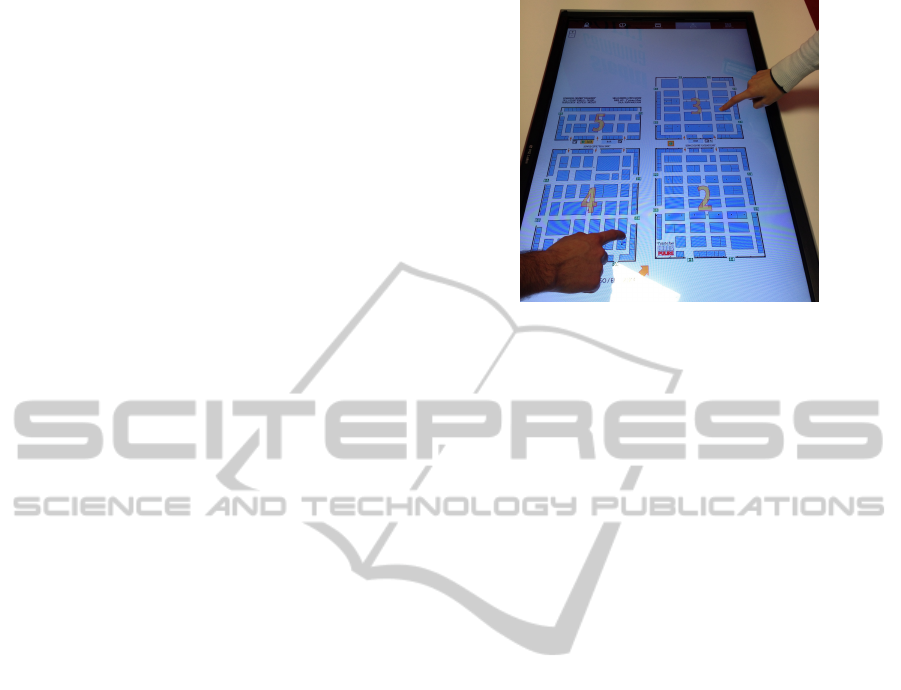
i. e., the management of application audio. In fact,
if many applications use contemporary the audio in-
terface, the result can be a big uproar, and it could
be very difficult for the users to understand the au-
dio messages. Consider, as an example, the case in
which two users play contemporary two demonstra-
tive videos, what happens is that the audio messages
are overlapped and none of the users is able to easily
follow the video. The situation is even worse when
dealing with more users.
For this reason, Tactive implements the compo-
nent called Audio Manager, which is able to man-
age contemporary audio. Audio messages are clas-
sify by the content editor according to their nature,
i. e. soundtrack or spoken comment. More sound-
tracks can plays together, two spoken comments can-
not, so one of the two audio (and video if it is the
audio comment of a video) is suspended till the end
of the first one. To decide which audio is paused, the
Audio Manager allows to define priority classes, or
use a first-in, first-served policy if no priority was de-
fined by the content editor.
3.2 Communication between Different
Windows
An important component of our architecture is the
Windows Manager. Given the dimension of the table-
top, concurrent interactions by more than one users
is an important issue to consider. As an example, the
users can compete for space on the surface. For these
reason, when a new window is opened (even by a new
user or not), this operation can require the resize of all
the other windows already present on the table. Oth-
erwise, actions from a particular user may affect the
behavior of the windows of other users. To allow the
easily implementation of applications with this kind
of features, Tactive implements a windows manager
and communication protocol between windows pro-
vided by the Message Dispatcher.
Let us consider as example, an application with a
map, e. g., a map of a city with the list of its muse-
ums, or a map of an exhibition with the position of
the stands. The map can be rendered with HTML5
on a WebView (see Figure 3). If the user touches a
museum or a stand the application opens a new win-
dow, with the web site of (or a page dedicated to)
the museum/stand, and the user can interact with this
window, resize it, or move across the table. If the
user touches the “go to the map” button on the new
windows, the initial window with the map is moved
over the current window of the user. Figure 3 shows a
screenshot from an application developed for a local
fair.
Figure 3: Screenshot from an application developed for a
local exhibition.
To implement this behavior, a communication
protocol between windows has been developed. The
communication protocol allows the developer to
change the content or the behavior of a window on the
base of the behavior, or user interaction with, another
windows. Each WebView communicates with the soft-
ware layer Tactive, which acts as a windows man-
ager. We need a windows manager instead of a sim-
ple communication protocol between windows, wid-
gets or WebViews because only the windows manager
knows how many windows are currently open in the
surface, where they are, and how they are interacting
with the user, each window knows only the informa-
tion about itself, and nothing about the other. More-
over, the use of a windows manager allows an easy
recover from the failure of a single window, since the
manager records a set of information for each window
and is able to stop, suspend or restart it.
Tactive implements the windows management us-
ing the C++ language to address performance issues.
Moreover, it offers to developers of multi-touch ap-
plication a Javascript API to manage events triggered
by Tactive inside their web applications which use
our framework to work on multi-touch interactive sur-
faces. The Javascript API allows to enlarge, resize,
minimize, close or move a window, in response to a
user interaction, also on other windows.
Moreover, using this API, it is possible to send
a message to a widget active on another window
through the Message Dispatcher. Consider as ex-
ample an advergame: the user gains coins to play
with a slot machine, answering to a questionnaire.
When he/she completes the questionnaire, the win-
dow with the questions sends a message to the slot
machine, enabling the user to play. This communi-
cation between windows is enabled by the Javascript
API, which is used to compose the message and trig-
ger the event through the Message Dispatcher to the
Tactive,aFrameworkforCrossPlatformDevelopmentofTabletopApplications
95

Figure 4: Screenshot from an application developed for
doctors training.
Windows Manager, which is in charge of triggering
the right response to the right window.
4 CASE STUDIES AND
DISCUSSION
The framework Tactive has been used to develop six
applications in completely different contexts, ranging
from fair exposition to the launch of a new product.
In this section we describe two success stories and we
report some data about how the use of this framework
deeply impacts the development of a multi-touch ap-
plication.
The first success story is an application to improve
learning activities developed for a local company. The
context of use was the training of physicians. The ap-
plication puts around a table four physicians, two per
side. Each physicians has different materials and doc-
uments, i. e., medical records, laboratory diagnosis,
x-rays, etc, about a single patience with a particular
disease. No physicians has enough material to under-
stand which is the disease which affects the patient
without the help of data held by other doctors.
Figure 4 shows a screenshot of the interface. Dif-
ferent content is delivered to each workspace. The
goal is to improve communication strategies and the
ability to work together of the physicians. The doctors
can create new windows to share the content, can drag
the window around the table surface, rotate, zoom in
and out to better understand a picture, e.g., an x-ray,
or a video, e. g., an ultrasound scan. When a doctor
puts in common his own material dragging it on the
center of the table, the other windows are minimized,
to better focus the other doctors’ attention on that par-
ticular medical data.
The application was created using Tactive, there-
fore the developer only needs to assemble the content
into web pages. The Javascript API was used to im-
plement the communication between windows, i. e.,
Figure 5: Screenshot from an application developed for car
market.
to minimize all the windows when a physician puts
some data on the center of the table.
Thanks to our software layer, the development
process is reduced to content creation which requires
45 man-days of a developer for its realization. The
development of the same application using the C++
language on a TouchWindow Slice Table Multi-Touch
(Touchwindow S.r.l., 2013) required one man-year,
therefore our framework allows to save about 86% of
time
2
as reported in Table 1.
The same application was used during 15 different
one-day courses for physicians, using the same struc-
ture, and changing only the content, i. e., the text in
the web pages, but not the structure of the pages. This
adaptation process required only one day of work of
a web content editor. Moreover, the application can
run on any tabletop, independently from the operat-
ing system
3
or the size of the surface.
The second case study is an application developed
for the launch of a new product of a leading company
in the car market. In this case, the application was
used by a single speaker who, during his presenta-
tion, switched between an interactive slideshow, sev-
eral videos and some online demos on a web site. Fig-
ure 5 shows the menu which allows to choose a video
for the presentation.
The main issue for this application was to mix
both off-line and online content: the “traditional”
software building blocks used for tabletop UI would
have required to develop the application from scratch,
loading it with the off-line content (videos and
slideshows) and linking online content into a webview
or a browser. Such application would have required
four weeks of a FTE (Full Time Equivalent) software
developer, and an implementation using Flash would
have required ten man-days, as reported in Table 1.
2
This information has been extracted from a previous
realization of the same application, which was not indepen-
dent from the chosen hardware.
3
Microsoft Windows 7 or superior, Linux and Apple iOs
Lion are supported.
WEBIST2014-InternationalConferenceonWebInformationSystemsandTechnologies
96
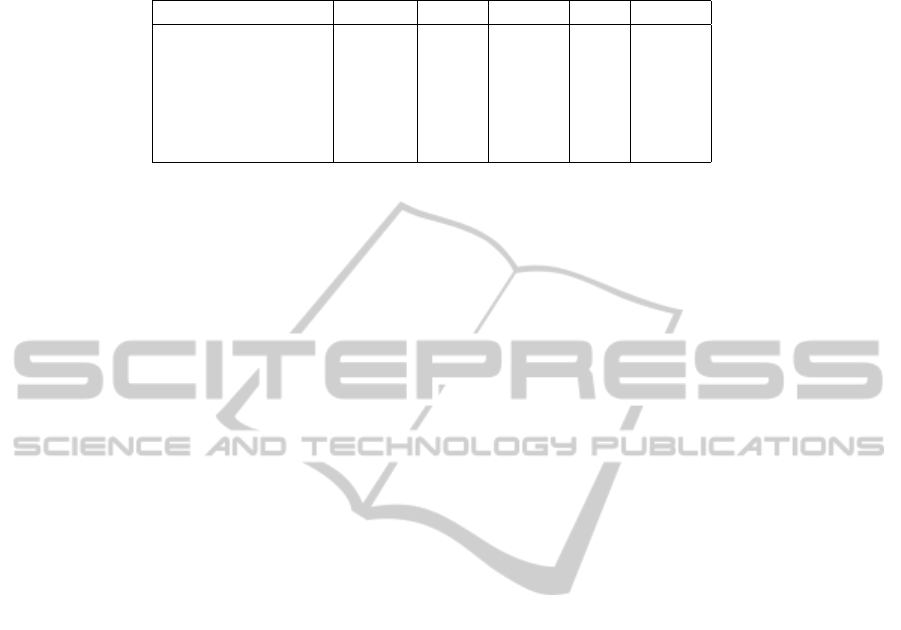
Table 1: Impact of the use of Tactive in the developing time for the 6 application developed using this framework. The
developing time is expressed in man-days. We suppose that a man-week is equal to 5 man-days, a man-month correspond, on
average, to 20 man-days, and finally, a man-year corresponds, on average, to 220 man-days.
App Tactive Flash Saving C++ Saving
Success Story 1 30 – – 220 86%
Success Story 2 3 10 70% 20 85%
Sculptor Exhibition 3 10 70% 15 80%
Innovation Festival 5 20 75% 60 91%
Job Event 2 5 60% 20 –
Learning App 2 5 60% 20 –
Using the Anytable framework, any piece of content
was linked into a different web page and published
online, included the main menu page: the overall ac-
tivity required 3 days of a FTE web developer, there-
fore it saves 85% of time with respect to an imple-
mentation using a native SDK, and 70% of time with
respect to Flash implementation.
The framework has been used to implement other
four applications, for a sculpture exhibition, two fairs
and another type of application for learning with a dif-
ferent interaction with the users. Table 1 reports the
required time to implement these applications using
our framework. These results are compared with the
estimated time required to develop the same appli-
cations using Flash and C++ language with a native
SDK solution. This information has been collected
from quotations that have been made during the sale
phases of the final product to the customer.
We can see that our framework allows to save be-
tween 60% and 75% of developing time respect to
Flash implementation. This important range of per-
centage rises to 80% and 91% for applications devel-
oped using C++ language and a native SDK. It is easy
to note that this saving is higher for complex applica-
tions.
Although this important result in terms of time
saving, our framework introduces also some draw-
backs. In particular, to allow independence from the
underlining hardware, we abstract from its character-
istic and we implement a software layer which is able
to operate with any tabletop. This means that Tac-
tive defines a set of functions common to all tabletop
solutions, and does not consider features which are
available only on a particular hardware configuration:
this choice limits the expressiveness of Tactive, which
does not allow to use manufacturer-specific features
in applications development. However, further devel-
opment of HTML5 API will be considered in the fu-
ture release of our software in order to lower this lim-
itation.
5 CONCLUSION
In this paper we present Tactive, a software layer for
fast development of portable applications for multi-
touch interactive tabletops. The framework is based
on modern web technologies and its core unit is de-
veloped using the C++ language.
The novelty of our approach consists in three
points:
• the development of a framework for the creation
of application for multi-touch surfaces which
are independent from the hardware and software
equipment;
• the possibility to use (and possible re-use) web
pages decreases the time spent to develop the
multi-touch applications and does not require to
learn any new technology. Our experiments shows
that Tactive allows an important reduction in time
needed for development, between 60% and 91%;
• finally, no other software framework provides an
easy communication between different windows
of the same applications.
Moreover, our framework extends the qTUIO li-
brary to manage the recognition of gestures made
with up to five fingers.
Future works will be dedicated to the implementa-
tion of an API to manage Near Field Communication
(NFC). NFC is a technology that provides short-range
(up to a maximum of 10 cm) and bi-directional wire-
less connectivity. The idea is to save the state of the
user, in term of opened documents and windows, and
which is the window currently active, and to re-create
the entire workspace at the correct state, every time
that user approaches the system.
REFERENCES
Anthony, L., Brown, Q., Nias, J., Tate, B., and Mohan, S.
(2012). Interaction and recognition challenges in in-
terpreting children’s touch and gesture input on mo-
Tactive,aFrameworkforCrossPlatformDevelopmentofTabletopApplications
97

bile devices. In Proceedings of the 2012 ACM inter-
national conference on Interactive tabletops and sur-
faces, ITS ’12, pages 225–234.
Apache Software Foundation (2013). Phonegap, http://
phonegap.com/.
Belleh, W. and Blankenburgs, M. (2013). qTUIO Library.
http://qtuio.sirbabyface.net/.
Correia, N., Mota, T., N
´
obrega, R., Silva, L., and Almeida,
A. (2010). A multi-touch tabletop for robust mul-
timedia interaction in museums. In ACM Interna-
tional Conference on Interactive Tabletops and Sur-
faces, ITS ’10, pages 117–120.
Forlines, C., Wigdor, D., Shen, C., and Balakrishnan, R.
(2007). Direct-touch vs. mouse input for tabletop
displays. In Proceedings of the SIGCHI Conference
on Human Factors in Computing Systems, CHI ’07,
pages 647–656.
Gaggi, O. and Regazzo, M. (2013). An environment for fast
development of tabletop applications. In Proceedings
of the 2013 ACM International Conference on Interac-
tive Tabletops and Surfaces, ITS ’13, pages 413–416.
Geller, T. (2006). Interactive tabletop exhibits in museums
and galleries. IEEE Comput. Graph. Appl., 26(5):6–
11.
Hesselmann, T., Boll, S., and Heuten, W. (2011). Sciva:
designing applications for surface computers. In Pro-
ceedings of the 3rd ACM SIGCHI Symposium on En-
gineering interactive computing systems, EICS ’11,
pages 191–196.
Ideum (2013). Gestureworks Core. http://gesture
works.com/pages/core-home.
Kaltenbrunner, M., Bovermann, T., Bencina, R., and
Costanza, E. (2013). TUIO Framework. http://
www.tuio.org/.
Luyten, K., Vanacken, D., Weiss, M., Borchers, J., Izadi,
S., and Wigdor, D. (2010). Engineering patterns for
multi-touch interfaces. In Proceedings of the 2nd
ACM SIGCHI symposium on Engineering interactive
computing systems, EICS ’10, pages 365–366.
Microsoft (2013a). Surface 2.0 SDK. http://
msdn.microsoft.com/en-us/library/ff 727815.aspx.
Microsoft (2013b). Walkthrough: Creating Your First
Touch Application. http://msdn.microsoft.com/en-us/
library/ee649090.aspx.
Nielsen, M., Strring, M., Moeslund, T., and Granum, E.
(2004). A procedure for developing intuitive and er-
gonomic gesture interfaces for hci. In Camurri, A.
and Volpe, G., editors, Gesture-Based Communica-
tion in Human-Computer Interaction, volume 2915 of
Lecture Notes in Computer Science, pages 409–420.
Springer Berlin Heidelberg.
Pedrosa, D., Guimar
˜
aes, R. L., da Grac¸a Pimentel, M., Bul-
terman, D. C. A., and Cesar, P. (2013). Interactive
coffee table for exploration of personal photos and
videos. In Proceedings of the 28th Annual ACM Sym-
posium on Applied Computing, SAC ’13, pages 967–
974.
Qin, Y., Liu, J., Wu, C., and Shi, Y. (2012). uEmergency:
a collaborative system for emergency management on
very large tabletop. In Proceedings of the 2012 ACM
international conference on Interactive tabletops and
surfaces, ITS ’12, pages 399–402.
Rick, J., Marshall, P., and Yuill, N. (2011). Beyond one-
size-fits-all: how interactive tabletops support collab-
orative learning. In Proceedings of the 10th Inter-
national Conference on Interaction Design and Chil-
dren, IDC ’11, pages 109–117.
Seto, M., Scott, S., and Hancock, M. (2012). Investigating
menu discoverability on a digital tabletop in a public
setting. In Proceedings of the 2012 ACM international
conference on Interactive tabletops and surfaces, ITS
’12, pages 71–80.
SMART Technologies (2013). SMART Table SDK. http://
downloads01.smarttech.com/media/products/sdk/
smart-table-sdk-summary.pdf.
Toffanin, P. (2013). Glassomium Project. http://www.glass
omium.org/.
Touchwindow S.r.l. (2013). Slice Table Multi-Touch http://
www.touchwindow.it/en/slice-multi-touch-table.php/.
Unedged (2013). Arena Multitouch Platform. http://
arena.unedged.com/.
Urakami, J. (2012). Developing and testing a human-based
gesture vocabulary for tabletop systems. Human Fac-
tors, 54(4):636–653.
Wigdor, D., Fletcher, J., and Morrison, G. (2009). De-
signing user interfaces for multi-touch and gesture de-
vices. In CHI ’09 Extended Abstracts on Human Fac-
tors in Computing Systems, CHI EA ’09, pages 2755–
2758.
WEBIST2014-InternationalConferenceonWebInformationSystemsandTechnologies
98
