
A System for Collaborative Building of Use Case Models:
Communication Analysis and Experiences
Experiences of Use and Lessons Learned from the Use of the SPACE-DESIGN
Tool in the Domain of Use Case Diagrams
Jesús Gallardo
1
, Ana Isabel Molina
2
, Crescencio Bravo
2
and Fernando Gallego
2
1
Escuela Universitaria Politécnica de Teruel, Universidad de Zaragoza, Ciudad Escolar, s/n, Teruel, Spain
2
Escuela Superior de Infomática, Universidad de Castilla-La Mancha, Paseo Universidad, 4, Ciudad Real, Spain
Keywords: Use Cases, Groupware, Collaborative Modeling, Empirical Study.
Abstract: Over the past few years, a great deal of work has been done in the field of collaborative software
(groupware). Many fields of science have taken advantage of these developments, and Software
Engineering is one such field. Within this scope, we have developed a domain independent synchronous
collaborative tool that can be specialized to work with several types of diagrammatical domains. Among
those domains, the diagrams used in the Unified Process can be found. In this paper we describe how we
have specialized this tool to work with use case diagrams and how we have carried out an empirical study
with this tool to obtain conclusions regarding several issues: the analysis of three kinds of communication
among users, the relationship between types of communication and coordination among users, and the
relationship between communication and the quality of the modeling work.
1 INTRODUCTION
Currently, many fields in industry, research and
education are taking advantage of the advances in
collaborative software applications and systems.
These applications have been classified in the so-
called field of groupware (Guareis de Farias, 2002).
Groupware is defined as those computer-based
systems that give support to a group of people who
work together on a shared task, and that provide an
interface to a shared environment (Ellis et al., 1991).
By means of computer networks and groupware
systems, shared workspaces are created and group
tasks of several kinds can be carried out.
Software Engineering is one of the fields that can
take advantage of the boom in the groupware area.
Specifically, many processes within the Unified
Software Development Process require the
participation of several actors with different or equal
roles. Thus, such actors may create or modify the
diagrams integrated in the Unified Modeling
Language (UML) in a collaborative way. This leads
us to the fact that a collaborative or groupware tool
can assist in the development of such work and
allow higher quality diagrams to be developed.
Another way in which groupware contributes to
Software Engineering is collaborative programming,
in which several programmers work on the same
source code when solving problems (Bravo et al.,
2013).
In this work, we focus in particular on the use
case diagrams used during the Requirements
Analysis phase. Within the tools that may support
this activity, we have decided to work with
synchronous collaborative tools. By means of these
tools, several users who are physically separated are
able to work on the same diagram at the same time.
This is also known as real time collaboration in the
literature. As explained in Section 2, the
synchronous collaborative building of such diagrams
using groupware tools is an area in which there is a
lack of relevant works. In synchronous collaborative
settings, participants are usually grouped in work
sessions in which they work together on a given
goal. In order to help the collaborative work be
done, these tools should integrate several widgets or
components for the support of communication and
coordination among the members of the
collaborative work session. Communication among
the participants in a collaborative work session is a
basic issue to be considered when carrying out the
59
Gallardo J., Molina A., Bravo C. and Gallego F..
A System for Collaborative Building of Use Case Models: Communication Analysis and Experiences - Experiences of Use and Lessons Learned from
the Use of the SPACE-DESIGN Tool in the Domain of Use Case Diagrams.
DOI: 10.5220/0004888800590068
In Proceedings of the 9th International Conference on Evaluation of Novel Approaches to Software Engineering (ENASE-2014), pages 59-68
ISBN: 978-989-758-030-7
Copyright
c
2014 SCITEPRESS (Science and Technology Publications, Lda.)

tasks, as it is the most immediate way in which users
can coordinate their work and solve possible
situations of conflict that may arise during the
session. In this work, we have focused our interest
on analyzing the communication among users in a
collaborative work session. As mentioned, the work
to be analyzed is the synchronous collaborative use
case modeling.
In order to analyze a group of users’ behavior
regarding communication issues, an empirical study
is presented. We have analyzed the development of a
collaborative work task in the domain of use case
diagrams. This task has been carried out by using a
synchronous collaborative tool. Thus, our goals in
this study have been, on the one hand, to prove that
the development of use case diagrams in a
synchronous collaborative way by using a
groupware tool is feasible, and, on the other hand, to
analyze how the different possibilities of
communication and coordination users were
provided with have an effect on the process and also
on the results of the work. In this sense, we have
studied the results obtained during the work together
with the actions of communication and collaboration
performed by the members of the work sessions. The
task carried out by the participants in the study is the
building of a use case diagram starting from a
requirements specification in natural language.
In order to conduct this study, a synchronous
groupware tool that gives support to design and
modeling in a specific domain is needed. The tool
we have chosen to give support to our study is
SPACE-DESIGN (Duque et al., 2008). SPACE-
DESIGN is a domain independent synchronous
groupware tool that can be specialized to a wide set
of application domains by means of a simple process
of configuration. In this case, we have configured
the tool to support the development of use case
diagrams.
The remaining part of this work is organized as
follows: in Section 2, we deal with some systems
and approaches related to the work described in this
paper. Then, the SPACE-DESIGN collaborative tool
is described. In Section 4, we explain the empirical
study we have carried out in detail and we discuss
the results obtained. Lastly, we present some
conclusions and future work.
2 RELATED WORK
In this section, we tackle systems and technologies
related to the work completed. Firstly, in Subsection
2.1 we discuss those tools that support synchronous
collaborative modeling in any domain. Afterwards,
in Subsection 2.2 we mention some tools that are
used for the development of use case diagrams.
2.1 Tools for Synchronous
Collaborative Modeling
A few tools that support the synchronous
collaborative modeling of diagrams and artifacts in
several application domains exist. Some of them are
specific of a given domain and some others are
generic or domain independent, with this meaning
that they can be adapted to work on different
domains by means of a configuration process.
Some examples of domain independent
collaborative modeling tools are Cool Modes and
Synergo. Cool Modes (Pinkwart et al., 2001) is a
cooperative modeling system that contains a
workspace including a set of plug-ins. These plug-
ins are actually palettes that contain the objects that
can be placed over the shared workspace and the
links to create relationships between the objects. In
Cool Modes it is not possible for users to
reconfigure or extend the functionality of the tool by
adding new palettes that support new application
domains. Synergo (Avouris et al., 2004) is also a
tool for the design on a shared whiteboard. Synergo
contains a predefined set of objects that can be
placed on that whiteboard. This set cannot be
extended. Another feature included in Synergo is a
powerful communication system in the form of a
chat for the discussion among the members of the
work session. This chat includes the possibility of
sending predefined messages that can direct the
communication. Such messages usually deal with
making proposals and accepting or denying them.
Thus, Synergo introduces the concept of structured
chat, about which we will talk later.
SPACE-DESIGN (Duque et al., 2008) is a
synchronous collaborative modeling tool. It is
reconfigurable and extensible. In order to configure
it for a specific application domain, XML-based
files are used. This tool includes some widgets for
awareness and coordination support, which are
implemented as reusable components. One of those
widgets is a structured chat, as explained in Section
3. The presence of the chat is one of the main
reasons for the selection of this tool for the empirical
study. The usefulness of chats and similar
communication mechanisms has been proved in
diverse collaborative tasks (Lund et al., 1996), and
specifically in requirements elicitation in software
engineering (Calefato et al., 2012). In fact, we have
used SPACE-DESIGN in our research group for
ENASE2014-9thInternationalConferenceonEvaluationofNovelSoftwareApproachestoSoftwareEngineering
60

other works in which we have needed a synchronous
collaborative tool (Gallardo et al., 2011). Of course,
we have specialized SPACE-DESIGN in order to
make it work over the use case diagrams domain.
Other systems, such as the aforementioned Cool
Modes and Synergo, could not have been configured
in such a way. Further explanations about SPACE-
DESIGN can be found in Section 3.
Now, we go back to the concept of structured
chat. The usual way to support communication in
synchronous collaborative tools is to include a chat
that allows users to communicate to each other. The
use of a chat is especially important in tasks such as
creating artifacts or diagrams on a synchronous way,
as it allows communication during the work
sessions. A special kind of chat is the structured
chat, in which users can use specific sentence
openers that are used to have a more directed
conversation. Usually, sentence openers are related
to the specific domain of the tool.
Synergo and SPACE-DESIGN are examples of
tools that include a structured chat. Another one is
COLER (Constantino-González et al., 2001). This
system is a web based collaborative environment for
the learning of Entity-Relationship diagrams. Some
other interesting tools that use structured
communication are C-CHENE (Baker & Lund,
1996), which deals with the building of energy
chains, and EPSILON (Soller & Lesgold, 2000), for
object-oriented design with OMT diagrams.
2.2 Collaborative Tools for the
Development of Use Case Diagrams
There exist several tools for the development of use
case diagrams, both collaborative and non-
collaborative ones. In the scope of our institution,
Rational Rose and Visual Paradigm are the ones that
have been used in the recent times, both of them
being non-collaborative tools. Next, we are going to
talk about some collaborative tools that have been
developed in the scientific and commercial spheres.
In (Fuenzalida and Antillanca, 2010) two tools
for the textual edition of use cases are described and
compared. One of these tools is synchronous,
whereas the other one is an asynchronous tool.
Neither tool handles diagrams, but they allow the
textual edition of the use cases and the relationships
among them. The comparison between the tools is
done by calculating some metrics. Most metrics give
best values to the asynchronous tool, but the
synchronous modeling seems to have some relevant
advantages. For instance, it takes less time to obtain
the final model.
Most existing systems that implement some kind
of collaboration to edit use cases or to build use case
diagrams actually implement an asynchronous
collaboration. Even this collaboration is sometimes
just a mere management of group work or a kind of
version control system. Some tools implementing
such approaches are CaseComplete (Serlio Software,
2013) or Visual Use Case (TechnoSolutions Corp.
2013). Another category is that of those tools that
deal with software lifecycle in a wider sense and
contain specific components for the management of
use cases. This is the case of the Rommana system
(Rommana Software, 2013). This tool includes
requirements management, tests management and so
on, together with a use cases management unit.
Thus, we can conclude that synchronous
collaborative use cases modeling is a field that has
not been explored enough and that can provide some
advantages when carrying out the modeling tasks. In
the same way, we understand that it is interesting to
analyze the communication and coordination of the
teams of analysts or engineers that perform the
collaborative modeling, so that we can obtain some
conclusions to improve the process. In the following
section, the SPACE-DESIGN tool is described in
detail. SPACE-DESIGN is the tool used to carry out
the collaborative use case diagrams modeling in the
empirical study described in Section 4. As
mentioned in Section 2.1, this tool has been chosen
because it presents some features that make it more
suitable than other tools.
3 THE SPACE-DESIGN TOOL
The SPACE-DESIGN tool (Figure 1) is a system
that is the instrumental part of a methodological
approach for the model-driven development of
collaborative modeling systems (Gallardo et al.,
2011b). In particular, SPACE-DESIGN supports
distributed synchronous work, allowing users to
build models collaboratively. It is domain-
independent since the system processes the domain
specification, expressed by means of an XML-based
language, and spawns the user interface and the
necessary functionality to support that specific type
of modeling, including specific interaction and
awareness design aspects in the groupware user
interface.
As shown in Figure 1, SPACE-DESIGN has a
shared whiteboard (A) where users can work with
the different elements that make up the application
domain. These elements can be one of two types:
objects (B) and relationships (C). Both types are
ASystemforCollaborativeBuildingofUseCaseModels:CommunicationAnalysisandExperiences-ExperiencesofUse
andLessonsLearnedfromtheUseoftheSPACE-DESIGNToolintheDomainofUseCaseDiagrams
61

instantiated from the toolbars that are located on the
left-hand side of the user interface (D, E). These
toolbars will vary according to the domain in which
the system is working, and the objects and
relationships will be those that appear in the domain
specification.
Figure 1: The SPACE-DESIGN tool working with the
domain of digital circuits.
An important characteristic of SPACE-DESIGN
are the elements for awareness (Dourish and
Bellotti, 1992) and collaboration support that are
included by default. These elements are: a session
panel that shows the users who is participating in the
design session and identifies them by means of a
specific color (F), the identification of the elements
that users select by means of colors, the telepointers
that indicate where the other users are pointing to
(G), a structured chat feature for communication
between the participants (H), and a list of
interactions indicating what actions have taken place
and who has carried them out (I).
The presence of these awareness and
collaboration support elements is one of the features
that make SPACE-DESIGN different from other
similar systems, such as Synergo or CoolModes.
However, the main differences between SPACE-
DESIGN and these systems are that, while the
former adapts itself in a flexible way to new
domains, incorporates awareness mechanisms, and
stores the developed models in XML files (Figure
2), the other systems have difficulty incorporating
new domains, have fewer awareness mechanisms
and, in the case of CoolModes, store the models in a
proprietary format (Gallardo et al., 2008).
Concerning the supported domains, the
aforementioned systems allow for the modeling of
several domains from a series of specifications
programmed in the system itself, whereas SPACE-
DESIGN defines the domains in a way that is
external to the system, by means of specifications
that can be built by end users. This means that any
domain made up of objects and relationships
between them, and actions to manipulate them can
be modeled in this way, and as such, SPACE-
DESIGN can be used to work with this domain in a
collaborative way. Specifically, in this work, starting
from the use cases domain specification, SPACE-
DESIGN adapts its user interface to give support to
use case diagram modeling.
Figure 2: Excerpt from the specification of the use cases
domain and its translation to the user interface.
SPACE-DESIGN has already been tested with
domains such as digital circuits, conceptual maps,
Bayesian networks, etc. (Duque et al.,
2008).Regarding the work described in this paper,
this differs from previous ones on this tool in the
application domain chosen, in the fact that we have
carried out an empirical study, not just a heuristic
analysis, and in the focus on the analysis of
communication mechanisms.
Next, we are going to detail the possibilities of
communication (that is, the communication
mechanisms) that SPACE-DESIGN is provided
with.
3.1 Communication Features of
SPACE-DESIGN
As stated before, communication is a very important
issue when performing collaborative tasks,
especially in real time working environments; the
most usual communication mechanism is the
exchange of textual messages. SPACE-DESIGN
supports three types of synchronous textual
communication as follows:
Free Communication. With this name, we are
ENASE2014-9thInternationalConferenceonEvaluationofNovelSoftwareApproachestoSoftwareEngineering
62
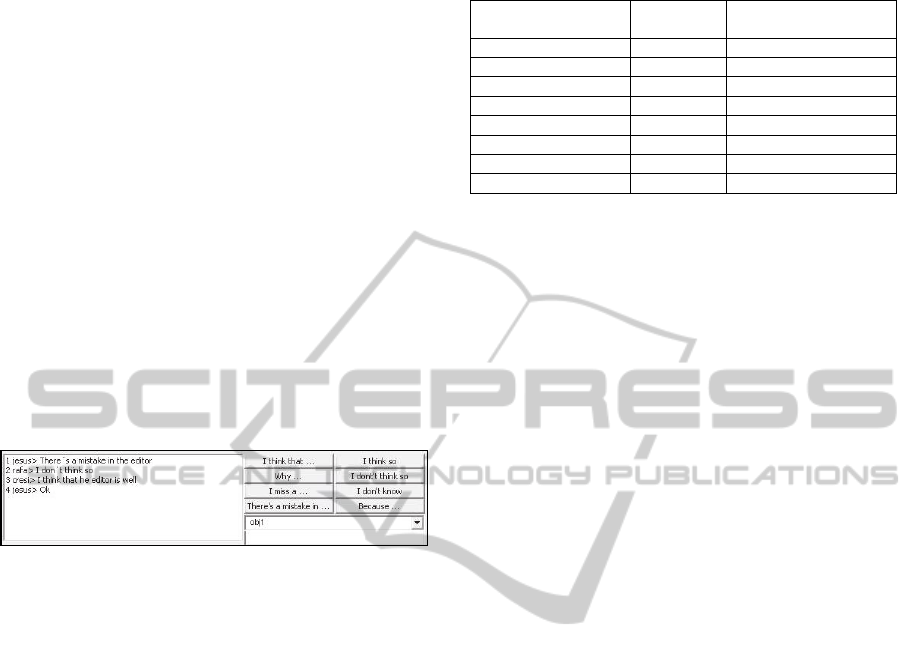
referring to the kind of communication that
happens in traditional chats. That is,
communication that is based on the free
exchange of textual messages among the
members of the work team. No constraints are
defined in this sense.
Communication with References to Objects.
Regarding collaborative modeling, in addition to
traditional free talk, it is possible to enrich the
conversation with some references to the domain
objects in the collaborative task in which the
work is being done. The different domain objects
(actors and use cases in the domain of use case
diagrams) that can be placed in the shared
context can be selected and included in the
conversation. It is assumed that including
references to domain objects favors group and
task awareness, as it allows guiding and
centering the conversation on certain elements
from the shared model.
Figure 3: The structured chat with references to objects
included in SPACE-DESIGN.
Structured Chat. This kind of chat provides
users with a set of predefined messages with
which the user can show the kind of contribution
or message, as well as its intention. Thus, the
organization of the talk is favored. The
categories of the messages can be defined
according to the particular needs of the
collaborative task to support and to the specific
domain in which work is being done. Moreover,
this technique allows reusing structures from
previous conversations, as the text of the
messages is often a sentence, opinion or
comment that is used during the task on a regular
basis. In the case of SPACE-DESIGN, messages
have been classified regarding their type
(statement, question or answer) and their position
in the conversation (some of them are
conversation starters, such as “Why…” and
others are reactive ones, such as “Because…”).
Table 1 depicts the generic sentence openers in
SPACE-DESIGN. In this kind of chat, references
to objects are also possible. In fact, SPACE-
DESIGN offers the possibility to have a
structured chat with references to objects, as is
shown in Figure 3.
Table 1: Sentence openers in SPACE-DESIGN.
Sentence opener Type Position in the
conversation
I think that… Statement Conversation starter
Why… Question Conversation starter
I miss a… Statement Conversation starter
There’s a mistake in… Statement Conversation starter
I think so Statement Reactive
I don’t think so Statement Reactive
I don’t know Answer Reactive
Because… Answer Reactive
4 EMPIRICAL STUDY
In this section, we describe in depth the empirical
study carried out to evaluate the different
possibilities of synchronous communication that
SPACE-DESIGN is provided with. We have
considered it interesting to analyze how users
collaborate using the different communication
mechanisms, and how such mechanisms have an
influence on the work performed and the results
obtained. In this sense, we have tested the three
kinds of chat in SPACE-DESIGN. We have tried to
state whether there is an influence of the kind of chat
on the work carried out. In addition, we have an
interest in knowing the subjective perception users
have regarding the usefulness of the mechanisms, as
well as their preference for one or another kind of
communication. Regarding communication issues,
we have also asked users for their preference
between the three kinds of chats.
Thus, the research questions we contemplate in
this scenario are the following:
Does the choice of a certain communication
mechanism have an influence on the fluency of
the communication?
Does the communication mechanism have an
influence on coordination?
What relationship between the communication
mechanism and the quality of the use cases
models exists?
4.1 Participants
A total number of 28 students of the Escuela
Superior de Informática in the University of
Castilla-La Mancha (Spain) took part in the study
voluntarily. All of them were taking a course on
Software Engineering in the third year of a
Computer Science degree.
ASystemforCollaborativeBuildingofUseCaseModels:CommunicationAnalysisandExperiences-ExperiencesofUse
andLessonsLearnedfromtheUseoftheSPACE-DESIGNToolintheDomainofUseCaseDiagrams
63

4.2 Experimental Task
The collaborative task to be carried out by the
participants consisted in building a use case diagram
making use of the SPACE-DESIGN collaborative
tool. Students were given a textual specification of
the problem to be solved, which was of an
intermediate difficulty. Two different problems were
proposed, so not all the groups solved the same
problem. Specifically, the problems were: (P1) the
modeling of the system of a tour operator that had to
manage trips and travelers, and (P2) the modeling of
the system of a harbor, which had to deal with the
management of ships, the arrival of boats, etc.
Figure 4 shows a screenshot obtained during the
study. In the figure, the work done by a group of
participants that had to solve P2 can be seen. The
screenshot corresponds to a user who is not editing
the diagram. The tele-pointer of the user who is
editing can be partially seen in the bottom of the
diagram. The last messages exchanged by the users
can be seen in the chat.
Figure 4: Screenshot of the use of SPACE-DESIGN
during the empirical study.
4.3 Experimental Design
For the design of this empirical study, several steps
were followed. Firstly, the students who were to take
part in it attended a seminar about the SPACE-
DESIGN tool. There, students could try out the tool
and learn how it works, which features it includes
and what it can be used for.
Then, the 28 participants were divided into two
groups of 10 members and one group of 8 members.
Two groups worked on problem P1, whereas the
remaining group worked on problem P2. Participants
in each group were then grouped in pairs whose
participants were physically separated while
carrying out the study. Each group was randomly
assigned a different communication mechanism.
Thus, 4 pairs (8 participants) used the traditional
chat, 5 pairs (10 participants) used the chat with
references to objects, and 5 pairs (10 participants)
used the structured chat.
During the problem solving, in which the
modeling task was carried out, participants were
allowed to look up the help manual of the tool, as
well as the formulation of the problem to be solved.
Each participant was provided with a unique user
name and password so that they could use the tool
and access the work session they should join. The
structure of sessions and groups is depicted in Table
2.
Table 2: Structure of sessions and groups in the empirical
study.
Problem Chat Participants Groups
Chat with reference
to objects
2
P1 Traditional chat 10 1
Structured chat 2
Chat with reference
to objects
1
P2 Traditional chat 8 2
Structured chat 1
Chat with reference
to objects
2
P1 Traditional chat 10 1
Structured chat 2
Once the task was completed, the participants in
the study went to fill out a test made up of 10
questions with a five-point Likert scale format. This
test allowed users to evaluate the usefulness of the
tools, as well as of the different communication
mechanisms included in it. The test also included a
section for additional remarks, in which participants
could express their opinion or make suggestions for
the improvement of the tool and the study.
This empirical testing was designed with the aim
to lighten some threats to internal and external
validity. For example, each group was randomly
assigned a different communication mechanism. In
addition, the universe of discourse of the problem to
be solved was well known by the participants.
Regarding fatigue effects, the average time spent in
completing the designing tasks was approximately
60 minutes. Hence, we consider that fatigue did not
have an influence on the result obtained. In relation
to subject motivation, we have to mention that
subjects were highly committed to this research. In
relation to external validity, one issue that could
affect the validity of the conclusions of this study is
the size of the sample data. We are aware of this, so
ENASE2014-9thInternationalConferenceonEvaluationofNovelSoftwareApproachestoSoftwareEngineering
64

we will consider carrying out replications of this
study with a larger sample size. Other issue to
analyze is the sample nature. In order to guarantee
the external validation of empirical studies, it is
recommendable to recruit representative
participants. Because of the difficulty of obtaining
professional subjects, we used undergraduate
students from a software engineering course. This
fact threatens the validity of conclusions and
external validity. However, if we consider that
students can be considered future professionals and
had enough capacity to participate in this task, these
experimental subjects can be considered appropriate.
4.4 Results and Discussion
In this section, we are going to show the results of
the empirical study, discuss them and state the
conclusions that have been drawn from them. We
have divided this discussion into three subsections:
the first one is about a descriptive analysis of the
data collected, in the second one, we study the
possible correlations between the data, and in the
third one, we deal with the results of the subjective
opinion of the participants about their experience.
4.4.1 Descriptive Analysis
We are going to start by talking about the metrics we
have calculated for the groups taking part in the
study. Firstly, we are going to consider the amount
of information exchanged by the groups, which we
have measured by means of the number of messages
exchanged, the average number of words per
message and the total number of words exchanged.
In these three metrics, when grouping the values
considering the kind of chat, the chat with references
to objects obtained better values (Table 3).
In addition to this analysis of the amount of
information exchanged, we have also analyzed the
content of the messages and their nature. From these
data, we calculated the number and percentage of
interrogative messages as well as the number of
domain dependent words exchanged between the
members of the group (see Table 3). We classify
domain dependent words as those that refer to use
case diagrams (“use”, “case”, “actor”, “extends”,
etc.) as well as those which are specific to the
problem formulation. Examples of relevant words
are “room” or “lodging” in P1 and “boat” or “dock”
in P2 (actually, the words in Spanish with those
meanings). In this sense, the values were again
higher when calculating the totals and averages for
the chat with references to objects. Thus, we can
state that the communication was more fluent in the
groups working with that kind of chat.
Table 3: Statistics on messages and words communicated
during the study. Each cell includes the mean value (M)
and, in parentheses, the standard deviation (SD).
Traditional
chat
Chat with
references
to objects
Structured
chat
Total number of
messages per
group
104.25 (45.26)
151.40
(48.86)
98.60 (48.94)
Average
number of
words per
message
5.10 (0.91)
5.98 (1.33)
5.06 (0.55)
Total number of
words
61.25 (33.89)
106.00
(24.38)
70.40 (46.26)
Number of
interrogative
messages
16.50 (13.08)
24.40 (5.46)
12.60 (6.88)
Percentage of
interrogative
messages
14.39 (6.93)
18.72 (11.24)
12.73 (5.12)
Number of
domain
dependent
words
51.25 (31.08)
76.60 (20.68)
53.60 (38.89)
Regarding coordination needs, we measured the
number of turn changes accomplished by each
group. Groups using the traditional chat obtained
higher values (M=7.25; SD=2.06), whereas groups
with the chat with references to objects received
smaller values (M=5.80; SD=1.92).
Taking into account all the data collected up to
this point, we can conclude that the possibility of
including references to domain objects seems to
cause the users to focus on the conversation and
make longer contributions, which are centered on
the problem to be solved. In addition, it seems that
with this chat it is less necessary to move the
conversation between the members of the group. At
the very least, we have detected fewer turn changes
than in other cases.
Next, we are going to match these results with
the performance of the groups when solving the
modeling problem. The teacher evaluated the models
developed during the study by giving each one a
grade on the solution given to the problem. The
grade was later divided into two separate grades
regarding use cases and relationships. All these
grades were calculated with 0 as the lowest and 10
the highest value. In this sense, again those that
made use of the chat with references to objects
obtained better grades (M=6.21; SD=1.35), whereas
those who used the structured chat obtained the
worst ones (M=4.31; SD=2.21). To check whether
these results were influenced by the previous
ASystemforCollaborativeBuildingofUseCaseModels:CommunicationAnalysisandExperiences-ExperiencesofUse
andLessonsLearnedfromtheUseoftheSPACE-DESIGNToolintheDomainofUseCaseDiagrams
65

knowledge of the participants, their teacher was
asked about the previous grades they had obtained
in the course. Taking all of this into account, it was
discovered that some groups were made up by
students with similar previous grades (homogeneous
groups), whereas some other groups consisted of
two students with significant differences in their
previous grades (heterogeneous groups). As we did
not intentionally arrange the groups in this way, it is
difficult to draw definitive conclusions about how
this difference affected the other variables being
analyzed. Thus, in future studies we will study the
influence of the distribution in homogeneous and
heterogeneous groups on the performance.
4.4.2 Correlation Analysis
In addition to the descriptive analysis of the data
collected, we also carried out a correlation analysis
between the variables. Next, we are going to discuss
the main correlations that appeared. The first
correlation we detected was that those groups whose
members had higher previous grades used more
domain dependent words when using the chat
(r=0.60; p=0.05). It can be deduced from this
correlation that those groups whose members
performed better in the course were more focused on
carrying out the activity. In addition, these groups
were those that exchanged a higher number of
messages (r=0.64; p=0.05). The correlation with the
number of interrogative messages was also positive
(r=0.69; p=0.05).
On the other hand, a negative correlation (r=-
0.57; p=0.05) was detected between the number of
turn changes and the number of exchanged words.
This makes us think of two styles of working
between the members of the group: a style in which
one of the two members is working most of the time
and the collaboration is made by means of the chat,
and a second style in which members make less use
of the chat and prefer to frequently change turns.
Lastly, it is worth noting a correlation that is not
related to communication issues, but is specific to
the domain of use case diagrams. Specifically, a
positive correlation between the size of the model
and the grade given by the teacher to the model
regarding the suitability of the use cases chosen was
detected (r=0.69; p=0.05). From this correlation, we
can infer that, in those cases in which users did not
select the proper set of use cases, the usual situation
was that they used fewer uses cases than the amount
included in the solution of the problem, and not the
inverse situation in which they had used too many
use cases.
4.4.3 Subjective Opinion Analysis
To finish with the analysis of the study, we are going
to talk about the results related to the subjective
perception of the participants concerning the use of
the tool and its communication mechanisms. In
order to collect the information, participants filled
out a test made up of some questions with a Likert
scale (1 to 5). Some questions were meant to find
out the opinion of the participants about the
usefulness of SPACE-DESIGN for the collaborative
modeling of use case diagrams. Participants gave a
mean value of 3.6 (SD=0.4) to that variable. This led
us to think that users expressed their interest for the
use of a collaborative tool such as SPACE-DESIGN
for the collaborative design of use case diagrams.
Thus, we could state that users would choose
SPACE-DESIGN or a similar tool when willing to
carry out such collaborative tasks instead of using
single user tools shared by means of any software
mechanism. This is a preference we have found in
previous works (Gallardo et al., 2011).
In addition, the test contained some questions
about the preference of the participants on the
different communication mechanisms. In this sense,
most users preferred the traditional chat, being the
chat with references to objects the second one most
valued and the structured chat the one which was
least valued by the participants. However, in the
case of these two kinds of chat, the possibility of
referring domain objects during the conversations
was given high values (M=3.4; SD=0.34).
5 CONCLUSIONS AND FUTURE
WORK
In this paper, we have started by introducing a
synchronous collaborative tool that can be
specialized to work with several modeling domains.
In this case, we have specialized the tool to make it
work with use case diagrams, and we have used it to
do an empirical study so that we can draw some
conclusions about how users carry out collaborative
tasks and how communication during the work
sessions has an influence on the process and the
results of the work.
The study carried out is preliminary, and will be
followed by some other studies with more users and
tasks that are more complex. Nevertheless, we have
drawn some interesting initial conclusions about the
variables being studied. For example, regarding
communication issues and previous grades of the
participants, we have observed how users with a
ENASE2014-9thInternationalConferenceonEvaluationofNovelSoftwareApproachestoSoftwareEngineering
66

higher knowledge level have communicated to each
other more. Specifically, they have also exchanged
more domain specific messages, so they have
focused more on the task to perform. In the same
way, it has been possible to identify a difference
between two potential styles of collaborative work:
one in which collaboration occurs at a
communication level, and another in which there are
frequent turn changes. Regarding domain specific
conclusions, the most relevant one was that when
users had problems defining the suitable set of use
cases, these problems came from a lack of use cases,
and not an excess of them.
Another conclusion we have drawn is that users
do not find different versions of advanced chats we
have implemented useful. Instead, they prefer to use
the traditional chat. This can be seen in the statistics
of use of the chats as well as in the subjective
evaluation carried out by users. Regarding statistics
obtained during the study, users working with the
chat with references to objects exchanged more
messages, changed turns less often and obtained
higher grades. We have concluded that users
working with this chat seem to focus on the
conversation about the problem to be solved.
However, a traditional chat do not cause this effect
and causes users to change turns very often.
Concerning recommendations for the further use of
chats in this kind of tools, the study make us think
that the traditional chat is the best option as long as
the advanced chats do not include features that make
them attractive enough for users. A better ease of
use or some adaptable options may help to achieve
this goal.
To conclude with, it will be necessary in further
empirical studies to analyze the reasons behind the
preference for the traditional chat. The uselessness
of advanced chats for a certain domain and an
incorrect implementation of the concepts
incorporated in the tool are some possible reasons
that will have to be considered. For example, a
different set of sentence openers in the structured
chat may have yielded higher values. In general,
results obtained during the study may have been
influenced by the amount of users that participated
and for the nature of the problems that users solved.
Thus, in further studies we will try to count on the
presence of a higher number and more representative
sample of users and we will use a different kind of
problems in order to check whether the results of
this study are validated or not.
ACKNOWLEDGEMENTS
This research has been partially supported by the
Ministerio de Economía y Competitividad (Spain) in
the TIN2011-29542-C02-02 project.
REFERENCES
Avouris N., Margaritis, M., Komis V., 2004. Modelling
interaction during small-groups synchronous problem-
solving activities: The Synergo approach. In:
Proceedings of the 2nd International Workshop on
Designing Computational Models of Collaborative
Learning Interaction, pp. 13-18.
Bravo, C., Duque, R., Gallardo, J., 2013. A groupware
system to support collaborative programming: Design
and experiences. Journal of Systems and Software 86
(7), pp. 1759-1771.
Calefato, F., Damian, D., Lanubile, F., 2012. Computer-
mediated communication to support distributed
requirements elicitations and negotations tasks.
Empirical Software Engineering 17 (6), pp. 640-674.
Constantino-González, M., Suthers, D., 2001. Coaching
Web-based Collaborative Learning based on Problem
Solution Differences and Participation. In: Moore,
J.D., Redfield, C.L., Lewis Johnson, W. (eds.)
Proceedings of the Int. Conf. AI-ED 2001: p. 176–187.
Dourish, P., Bellotti, V., 1992. Awareness and
Coordination in Shared Workspaces. In: Proceedings
of the Conference on Computer Supported
Cooperative Work CSCW'92, pp. 107-114.
Duque, R., Gallardo, J., Bravo, C., Mendes. A. J. , 2008.
Defining tasks, domains and conversational acts in
CSCW systems: the SPACE-DESIGN case study.
Journal of Universal Computer Science 14 (9), pp.
1463-1479.
Ellis, C.A., Gibbs, S.J., Rein, G, 1991. Groupware: some
issues and experiences. Communications of ACM.
34(1).
Fuenzalida, C.M., Antillanca, H.B., 2010. Synchronous
versus Asynchronous interaction between users of two
collaborative tools for the production of Use Cases. In
CLEI Electronic Journal 13 (1).
Gallardo, J., Bravo, C., Redondo, M.A., 2008. Developing
collaborative modeling systems following a model-
driven engineering approach. In: On the Move to
Meaningful Internet Systems: OTM 2008 Workshops,
Lecture Notes in Computer Science 5333, pp. 442-451.
Gallardo, J., Molina, A.I., Bravo, C., Redondo, M.A.,
Collazos, C., 2011. Empirical and heuristic-based
evaluation of collaborate modeling systems: An
evaluation framework. Group Decision and
Negotiation 20 (5).
Gallardo, J., Molina, A.I., Bravo, C., Redondo, M.A.,
Collazos, C., 2011b. An ontological conceptualization
approach for awareness in domain-independent
collaborative modeling systems: Application to a
model-driven development method. Expert Systems
ASystemforCollaborativeBuildingofUseCaseModels:CommunicationAnalysisandExperiences-ExperiencesofUse
andLessonsLearnedfromtheUseoftheSPACE-DESIGNToolintheDomainofUseCaseDiagrams
67

With Applications 38 (2), pp. 1099-1118.
Guareis de Farias, C.R., 2002. Architectural Design of
Groupware Systems: a Component-Based Approach.
Ph.D. Thesis.
Lund, K., Baker, M.J., Baron, M., 1996. Modelling
Dialogue and Beliefs as a Basis for Generating
Guidance in a CSCL Environment, In: Proceedings of
the International Conference on Intelligent Tutoring
Systems, pp. 206-214
Pinkwart, N., Hoope, U., Gassner, K., 2001. Integration of
Domain-Specific Elements into Visual Language
Based Collaborative Environments. In Proceedings of
the Seventh International Workshop on Groupware,
IEEE Computer Society.
Rommana Software, www.rommanasoftware.com, visited
July 24
th
2013.
Serlio Software, www.casecomplete.com, visited July 24
th
2013.
Soller, A., Lesgold, A., 2000. Knowledge acquisition for
adaptive collaborative learning environments, In:
Proceedings of the AAAI Fall Symposium: Learning
How to Do Things, Cape Cod, MA.
TechnoSolutions Corporation, www.visualusecase.com,
visited July 24
th
2013.
ENASE2014-9thInternationalConferenceonEvaluationofNovelSoftwareApproachestoSoftwareEngineering
68
