
Improving the Usability of Manga-on-a-Tablet for Collaborative
Learning
Ryouhei Egusa
1
,Hideo Funaoi
2
,Takafumi Daikoku
3
,Ryosuke Inai
1
, Fusako Kusunoki
4
,
Makiko Takenaka
5
, Takao Terano
6
and Shigenori Inagaki
1
1
Kobe University, Hyogo, Japan
2
Soka University, Tokyo, Japan
3
Doshisha Women’s College, Kyoto, Japan
4
Tama Art University, Tokyo, Japan
5
Oita University, Oita, Japan
6
Tokyo Institute of Technology, Kanagawa, Japan
Keywords: Tablet PC, Annotation, Manga, Collaborative Learning, Teacher Education.
Abstract: The purpose of this study was to develop a tablet PC version of a system that promotes the learning of
knowledge and skills related to science teaching, and to investigate its effectiveness. The characteristic
feature of this system is that it supports collaborative learning through discussions based on case method
materials by a manga (comic strip). The system makes students read scenes of a children’s experiment
displayed on the screen in the form of a manga. Touch operations on parts of interest enable students to
point pins. Pins are color-coded in four colors. Students use the share functions to share awareness with
each other and hold discussions to solve problems. We conducted an experimental evaluation with
university students who intended to become elementary school teachers. The evaluation showed that the
proposed system is effective in promoting discussion through the sharing of awareness.
1 INTRODUCTION
Fostering the talents and abilities of teachers and
enhancing their expertise are currently recognized as
key issues in teacher training. The pedagogical
content knowledge (PCK) approach to teacher talent
and ability promoted by Shulman (1987) is widely
known (e.g., Gess-Newsome and Lederman, 1999;
Mishra and Koeher, 2006). PCK is undoubtedly
knowledge that is linked directly to the practical
ability and expertise of teachers. With many of
Japan’s experienced teachers now approaching
retirement, the country faces the issue of how to pass
on the knowledge and skills of these teachers to their
successors. The field of science education focuses
on acquired knowledge and skills related to
experimental equipment and teaching materials, but
a sufficient number of teacher education materials
have not been developed to enable young teachers
and teaching-track university students to acquire
such knowledge and skills.
Daikoku et al. (2013) responded to this problem
by developing a tablet PC–based pilot version of
case method materials that uses a manga designed to
enable teaching-track university students to gain the
knowledge and skills required for guiding students
through experiments in science classes.
Manga is a familiar medium to young people; it
enables stories to be read and understood relatively
quickly, and can provide the information that
students need to get in a focused manners. Tablet
PCs can draw on these characteristics of manga to
provide texts in a simple format. Further, since tablet
PCs can communicate with each other to enable
information sharing, they can provide a collaborative
learning environment (e.g., Kim et al., 2009; Reid
and Ostashewski, 2011). Using these texts, students
read a manga depicting scenes of a science
experiment conducted in the elementary school.
They can append markers to each scene, share and
discuss them with other students, and collaboratively
learn the knowledge and skills required of
elementary school teachers. However, the pilot
version of this system only provided some functions
446
Egusa R., Funaoi H., Daikoku T., Inai R., Kusunoki F., Takenaka M., Terano T. and Inagaki S..
Improving the Usability of Manga-on-a-Tablet for Collaborative Learning.
DOI: 10.5220/0004943404460451
In Proceedings of the 6th International Conference on Computer Supported Education (CSEDU-2014), pages 446-451
ISBN: 978-989-758-020-8
Copyright
c
2014 SCITEPRESS (Science and Technology Publications, Lda.)
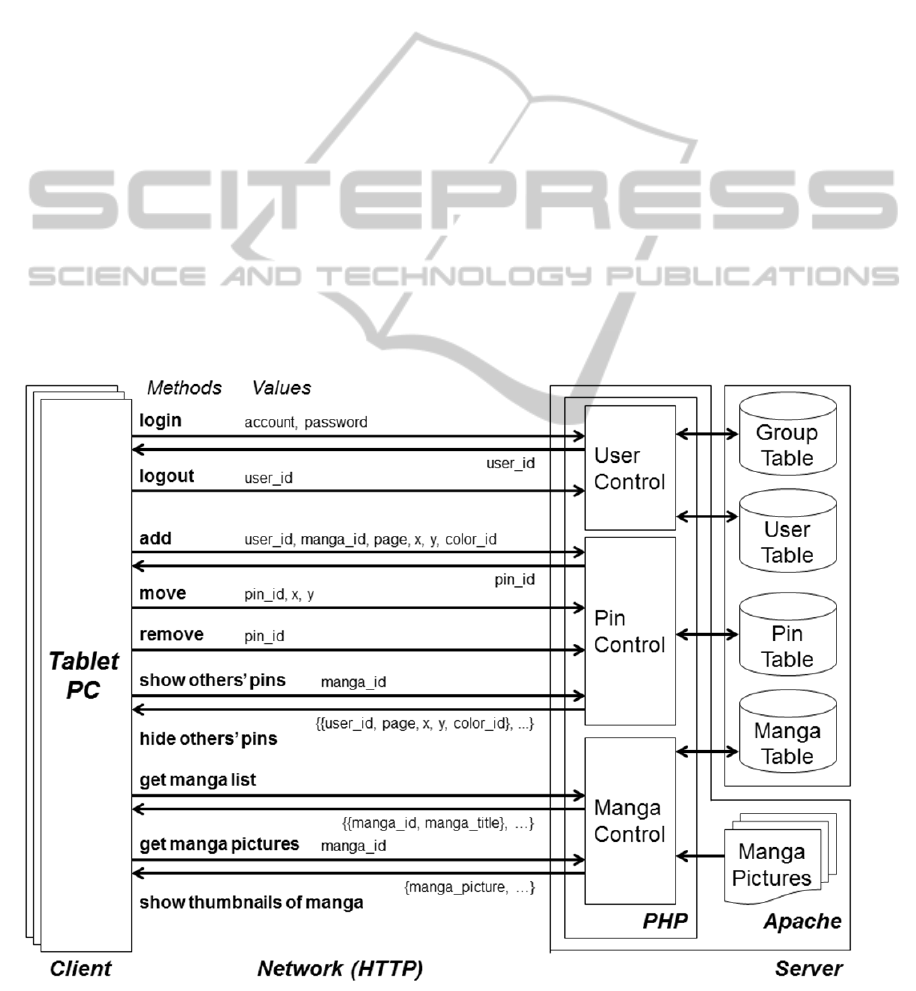
for indicating and sharing awareness. For example,
there were no functions for identifying who entered
a marker or for seeing the entire manga in the list
format.
To overcome these shortcomings, in this study,
we developed a system that added the name display
capability to the function for sharing awareness, and
included a manga and pin list function. We also
conducted an experimental evaluation of the system
with teaching-track university students. The study’s
aim was to verify the system’s operation and its
effectiveness in promoting discussion among the
users through the sharing of awareness.
2 SYSTEM OVERVIEW
2.1 Development Environment
The tablet PC development environment was Adobe
Flash Professional CS6, enabling the system to be
published as applications for iOS and Android. The
server development environment consisted of
Windows 7 (Professional) , Apache 2.2, PHP 5.3,
and MySQL 5.5. The system can be operated on
other operating systems if an equivalent service can
be used.
2.2 System Configuration
Figure 1 shows the system configuration. The
diagram only shows one tablet PC, but naturally,
multiple tablet PCs are connected to the server,
enabling the sharing of the entered pins and other
data. After logging into the system from a client
tablet PC, the user can view any manga page and use
functions such as the pin entry function on any
manga frame location at which the user wants to flag
a problem. The information for these operations is
sent over the network to the server and stored in a
MySQL database through a control unit on PHP.
When the “show others’ pins” message is sent from
a tablet PC, the information for all the pins entered
in the manga being viewed is read from the MySQL
database and returned to the tablet PC. The pins are
then displayed on the tablet PC. In this way, students
can share pins indicating awareness.
Figure 1: System Configuration.
ImprovingtheUsabilityofManga-on-a-TabletforCollaborativeLearning
447

2.3 Functions
Figure 2 shows the picture of the manga after
logging in. In the diagram, awareness of individuals
has been entered using the pin entry function.
Figure 2: The picture of the manga after pin entry.
2.3.1 Manga Page Operation Functions
As with e-books for standard tablet terminals,
swiping the manga to the right moves forward a
page, while swiping it to the left moves back a page.
2.3.2 Pin Entry Function
Figure 3 shows the pin entry function. To enter a
pin, the user touches the desired location (any
location) in a manga for less than 1 s. The panel
appears, containing pins of four colors (blue, green,
yellow, and red). The user touches the pin of the
desired color to enter it. Pins can be entered in a
manga in this way to add annotations. Four colors of
pins have been provided to enable students to color-
code different categories of pin comments.
Providing a meaning to each pin color clarified what
each student focused on at each pin location. Pins in
a manga can be moved by dragging them. Touching
a pin for less than 1 s displays the panel. The user
can then touch a pin of another color to switch the
selected pin to that color. Touching the trash can
delete the selected pin.
Figure 3: Pin entry function.
2.3.3 Manga Page Operation Functions
As with e-books for standard tablet terminals,
swiping the manga to the right moves forward a
page, while swiping it to the left moves back a page.
2.3.4 Functions for Sharing Awareness
As shown in Figure 4, touching the “Other pins”
button at the bottom of the picture of the system
makes the display of pins added by other students on
the same page translucent, enabling the sharing of
awareness. As shown in Figure 5, touching the
“Display names” button displays the name of the
student who entered each pin at the right of the pin.
The names of other students are translucent like pin.
These operations enable the sharing of pin
comments among students. Paying attention to pin
input locations and color movement could be
expected to promote discussion activities.
Figure 4: One scene of the manga after pin awareness
sharing operation.
CSEDU2014-6thInternationalConferenceonComputerSupportedEducation
448

Figure 5: One scene of the manga after the display of
names operation.
2.3.5 Manga and Pin List Function
As shown in Figure 6, touching the “List” button at
the bottom of the picture of the system displays all
the pages of the manga as thumbnails along with the
entered pins. This function shows at a glance where
comments have been entered throughout the entire
manga along with the number of comments entered.
Touching a thumbnail displays the selected page in
the normal size.
In this way, the system enables the adding and
sharing of noteworthy locations in various categories
by means of pins in four colors, using only touch
and gesture operations. It makes ample use of the
convenience of tablet PCs.
Figure 6: The picture of the system using manga and pin
list function.
3 EVALUATION EXPERIMENT
3.1 Evaluation Design
Purpose: To investigate the system’s operation and
the effectiveness of discussions based on the sharing
of awareness.
Participants: 32 university students planning to
become elementary school teachers (13 men and 19
women). Participants were divided at random into
groups of 4, for a total of 8 groups.
Procedure: Each group of participants took part
in case method materials trial on tablet PCs. The
procedure used was as follows: The participants first
read the 8-page manga individually. Then, they
entered pins for issues that they considered to be
problematic in the story conveyed by the manga (for
example, insufficient teacher guidance, broken
equipment due to children’s misbehaviour, or a
classroom environment unsuitable for the
experiment). Finally, each group shared the pins
entered by its members and held a discussion on the
basis of these pins. After the case method materials
trial, the participants evaluated the system by using
the questionnaire method.
Evaluation items: There were two categories of
evaluation items—items about the system’s usage
and operation, and items about the sharing of
awareness about manga frames. There were 13 items
about the system’s usage and operation. They
covered areas such as manga visibility, page
operation, and commenting operations. Some
examples of these items are as follows: “Picture of
manga after pin awareness sharing operation was
easy to view” and “Manga viewing operations were
easy.” There were 9 questions about awareness
sharing. They covered the discussion held on the
basis of the shared awareness; e.g., “Sharing enabled
us to discover differences in awareness about manga
frames” and “When sharing, it was easy to
distinguish my own pins from other people’s.” There
were 22 items in all. For each item, the respondents
selected a number between 1 and 5, with 5
representing “Strongly agree” and 1 representing
“Strongly disagree.”
Survey period: October 3 to 21 2013
3.2 Results
Table 1 presents a tally of the responses received for
the usage and operation items and a compilation of
the results. The responses received for each item
were classified into positive responses and
neutral/negative responses. In particular, the
ImprovingtheUsabilityofManga-on-a-TabletforCollaborativeLearning
449

Table 1: Questionnaire survey results of the usage and operation.
Items 1 2
1. Picture of manga after pin awareness sharing operation was easy to view
**
31 1
2. I carefully considered problems in the children’s experiment while viewing the sharing system
**
29 3
3. Operations for viewing the manga were easy
**
26 6
4. It was easy to find the desired manga pages and frames
**
27 5
5. It was easy to color-code problem importance levels by pin color
*
19 13
6. The pin entry operation was easy
n.s.
14 18
7. The operation for discarding entered pins was easy
*
18 14
8. The operation for changing the color (importance level) of the entered pins was easy
*
19 13
9. Pin awareness sharing operations were easy
**
28 4
10. Picture of manga after pin awareness sharing operation were easy to view
**
26 6
11. When using pin awareness sharing operation, important scene search operations were easy
**
28 4
12. It was easy to distinguish other people’s pins from my own
**
21 11
13. It was easy to count the number of entered pins
**
28 4
N=32
**
p<.01,
*
p<.05,
n.s.
not significant 1: Positive answer, 2: Neutral and Negative answer
participants responding with a 5 or 4 were classified
as positive respondents; participants responding with
a 3, 2, or 1 were classified as negative respondents;
and the number of each type of respondents was
tallied. We determined the statistical significance of
the deviation between the number of positive
respondents and that of the neutral/negative
respondents by using a 1 × 2 exact test.
The results showed no statistically significant
difference between the number of positive
respondents and the number of neutral/negative
respondents for one item (Item 6: Pin awareness
sharing operations were easy). The number of
positive responses trended higher for three items
(Item 5: It was easy to color-code problem
importance levels by pin color, Item 7: The
operation for discarding entered pins was easy, and
Item 8: The operation for changing the color
(importance level) of entered pins was easy), with
the difference between the number of positive
respondents and the number of neutral/negative
respondents being statistically significant at the 5%
significance level. For each of the other 11 items, the
number of positive responses trended higher, with
the difference between the number of positive
respondents and the number of neutral/negative
respondents being statistically significant at the 1%
significance level.
Table 2 presents a tally of the responses received
for the items about sharing of awareness about
manga frames and a compilation of the results. We
analysed the results using the same procedure used
for the usage and operation items, determining the
statistical significance of the deviation between the
number of positive respondents and that of
neutral/negative by using a 1 × 2 exact test.
As a result, for each of the 9 items (such as Item
14: Sharing awareness enabled us to discover
differences in awareness about manga frames and
Item 20: Sharing awareness enabled a lively
discussion in the group), the number of positive
responses trended higher, with the difference
between the number of positive respondents and the
number of neutral/negative respondents being
statistically significant at the 1% significance level.
4 CONCLUSIONS
The experimental evaluation results demonstrated
the following two points: (1) The system’s interface
has effective operation. (2) The system effectively
promotes discussion based on shared awareness
about manga frames.
However, there is a need to improve the
convenience of the interface for the pin entry,
movement, and erasing functions. Specific changes
could include improving the response and mounting
a continuous operation method enabling flick-based
pin color selection and changes.
ACKNOWLEDGEMENTS
This research was supported in part by the Grants-
in-Aid for Scientific Research (A) (No. 24240100)
and JSPS the Grants-in-Aid for Scientific Research
(B) (No. 24330251).
CSEDU2014-6thInternationalConferenceonComputerSupportedEducation
450

Table 2: Questionnaire survey results of the sharing pin awareness about manga frames.
Items
1
2
14. Sharing awareness enabled us to discover differences in awareness about manga frames
**
31 1
15. When sharing, it was easy to distinguish my own pins from other people’s
**
23 9
16. Sharing awareness enabled us to discover differences in reasons for awareness about frames
**
29 3
17. It was easy to find manga frames in which many pins of the same color had been entered
**
31 1
18. It was easy to find locations where pins of different colors had been entered in the same frame
**
29 3
19. It was easy to decide on which manga frames to discuss
**
21 11
20. Sharing awareness enabled a lively discussion in the group
**
28 4
21.Simultaneous sharing awareness and discussion enabled a good understanding of other people’s
opinions
**
30 2
22. Simultaneous sharing awareness and discussion enabled explanations that were easy to
understand
**
29 3
REFERENCES
Daikoku, T., Funaoi, H., Kusunoki, F., Takenaka, M., and.
Inagaki, S. 2013.Development and Evaluation of Case
Method Teaching Materials using Manga on Tablet
PCs - A Trial with Pointing Type Annotations. In
Proceedings of the 5th International Conference on
Computer Supported Education 2013, pp.557-563.
Gess-Newsome, J. and Lederman, N. G (Eds.) 1999.
Examining Pedagogical Content Knowledge: The
Construct and its Implications for Science Education.
Kluwer Academic Publisher.
Kim, H., Nakayama, M. and Akahori, K. 2009. CinkNote:
A Tool for Annotation-based Discussion by Sharing
Hand-written Annotations Using Tablet PC. In
Proceedings of World Conference on Educational
Multimedia, Hypermedia and Telecommunications
2009, pp.3411-3415.
Mishra, P. and Koeher, M. J. 2006. Technological
Pedagogical Content Knowledge: A Framework for
Teacher Knowledge. Teachers. College Record,
108(6), pp. 1017–1054.
Reid, D. and Ostashewski, N. 2011. iPads in the
Classroom – New Technologies, Old Issues: Are they
worth the effort?. In Proceedings of World Conference
on Educational Multimedia, Hypermedia and
Telecommunications 2011, pp. 1689-1694.
Shulman, L. S. 1987. Knowledge and teaching:
Foundations of the new reform. Harvard Educational
Review, 57(1), pp. 1-22.
ImprovingtheUsabilityofManga-on-a-TabletforCollaborativeLearning
451
