
Cloud Space
Web-based Smart Space with Management UI
Anna-Liisa Mattila, Kari Syst
¨
a, Jari-Pekka Voutilainen and Tommi Mikkonen
Department of Pervasive Computing, Tampere University of Technology, Korkeakoulunkatu 1, Tampere, Finland
Keywords:
Internet-of-Things, Mobile Agents, HTML5, Web Applications, Experimentation.
Abstract:
The emergence of HTML5 allows more complex applications to be run in browsers. However, these applica-
tions need not run inside the browser only. In our previous work we have shown that it is feasible to implement
mobile agents with Web technologies, such as HTML5 and JavaScript. These mobile agents can be used to
control systems like home automation. In this paper we show how this execution environment can be described
as a Cloud Space that provides the users with a new type of multi-device experience to the content and the
environment the users need to access and control. Furthermore, we present a new way to control and monitor
the Cloud Space through a web application with a 3D UI based on direct manipulation.
1 INTRODUCTION
Modern web applications are systems that use dy-
namic HTML – HTML, CSS, DOM and JavaScript –
for user interfaces and the HTTP protocol as the com-
munication protocol. These systems form the back-
bone of the current ICT infrastructure. End users
can easily access information and services through the
Web using the browser without additional installation
of specific client software. This commonality and uni-
formity has simplified end-users’ life, and given the
browser a central role in all information access and
nowadays increasingly often also in entertainment,
office applications, and services such as banking.
For users, most of the relevant computing re-
sources and content are located in the Internet. This
trend is related to two recent developments: 1) users
have multiple devices that they use to access data and
services, and 2) users store their content in several
cloud-based services. These two aspects are not yet
fully supported since information that is typically lo-
cal – like bookmarks – is often on a wrong device,
and data that is stored in cloud-based services cannot
be accessed as seamlessly as data stored in user’s own
devices. Although some services provide a REST API
– an architectural style for systems where resources
play a major role (Fielding, 2000) – to access the con-
tent in a generic fashion, far too often data is only
available through the specific service or proprietary
application, and it is not possible to create new appli-
cations that would benefit from that data.
The increasing amount of computing power in our
everyday environment is also an emerging trend. For
example, home entertainment systems are increas-
ingly often online, with considerable computing and
storage capacity. We are surrounded by several ”smart
spaces”, or systems where our environment is con-
trolled and monitored with computers and software
running in them. Cheap computing devices, such
as Raspberry Pi (Raspberry PI, 2013), have become
widely available and are suitable for research and do-
it-yourself (DIY) needs. This enables low-risk exper-
iments and provides evidence that low-cost, Internet
connected and powerful computing nodes are com-
ing closer to us. We believe that the most natural
way to access these pervasive computing elements are
through a browser instead of platform specific instal-
lable proprietary solutions which are commonly used
in today’s smart spaces.
In this paper we describe vision and proof-of-
concept implementation of a system called Cloud
Space, where all computing resources form interop-
erable clouds that users can access with any device.
Users do not need to care about boundaries between
particular services or individual devices available in
smart spaces. Still, however, users can maintain their
ownership and they are in control of their own con-
tent. In other words, data and computing will be
completely cloudified for the user without risking
users’ ownership of the content. In addition, we show
how such an environment can be controlled and man-
aged with a virtual 3D environment built using the
137
Mattila A., Systä K., Voutilainen J. and Mikkonen T..
Cloud Space - Web-based Smart Space with Management UI.
DOI: 10.5220/0004961001370142
In Proceedings of the 10th International Conference on Web Information Systems and Technologies (WEBIST-2014), pages 137-142
ISBN: 978-989-758-024-6
Copyright
c
2014 SCITEPRESS (Science and Technology Publications, Lda.)

same technologies. In fact, the monitoring applica-
tion could be stored in the same cloud infrastructure
as the applications it is presently managing.
The rest of the paper is structured as follows. Sec-
tion 2 describes the background. Section 3 introduces
the concept of Cloud Spaces, and Section 4 describes
a manager application for Cloud Spaces. Section 5
addresses related work. Finally Section 6 draws some
final conclusions.
2 BACKGROUND
Our work has been motivated by a number of already
reported research artifacts. These artifacts will be
briefly introduced in the following subsections.
2.1 Interactive Web Applications
Emerging web technologies such as HTML5 (World
Wide Web Consortium, 2012) and WebGL (Khronos
Group, 2011) have rapidly altered the landscape of
web application development. With such technolo-
gies, it is feasible to develop interactive applications
with web technologies only, with no vendor-specific
plug-ins that require separate installation. Even for
games, the browser is increasingly often the desired
platform due to its convenience – the users never need
to install anything except the browser itself.
These interactive applications are changing our
perception of browser-based applications. The code
that runs in a browser is no longer a simple rendering
procedure generated in the server-side. The applica-
tions are deployed and updated from the server like
a web page, but after that the needs of the applica-
tions determine how dependent the execution is of the
server. The applications can even be cached in the
device so that they can be used in off-line situations.
Examples of large web applications include systems
like Google’s Gmail
1
, which consists of a consider-
able amount of code run inside the browser.
At the same time increasingly powerful libraries
have simplified the development of JavaScript appli-
cations. These libraries help dealing with browser
incompatibilities and JavaScript’s not-so-good parts
(Crockford, 2008). Furthermore, they support the de-
velopment of web applications that provide the look
and feel that is fundamentally similar to desktop ap-
plications. This was shown to be feasible by the
Lively Kernel, which provided Smalltalk-like pro-
gramming environment inside the browser (Ingalls
et al., 2008), and Cloudberry (Taivalsaari and Syst
¨
a,
1
http://gmail.com/
2012) which showed that all user-visible software of
a smart phone can be implemented with dynamically
downloaded web-content.
2.2 Evolving Web Architecture
Latest web application trends have brought technolo-
gies originating from the browsers to servers, too. For
example, Node.js (Node.js, 2013) has lately gained
popularity. Node.js allows running JavaScript in the
server side, and thus to some extent Node.js allows the
execution of the same code in both server and client.
This is a core enabler of our HTML5-agents described
in the next subsection.
Technologies like Meteor (Meteor, 2013) and
backend-as-a-service systems like Firebase (Firebase,
2013) are also changing the web architecture towards
cloud-like architectures. In general, these systems
provide features that are commonly needed online.
Such features include user management, push noti-
fications, and integration with social networking ser-
vices, all of which are commonly needed in web ap-
plications.
2.3 HTML5 Agents
The Web is fundamentally based on mobile code,
pages that may contain applications are downloaded
from remote locations and evaluated inside the
browser. Four paradigms of mobile code have been
proposed (Carzaniga et al., 1997):
1. Client-Server where client uses code that is lo-
cated in another node.
2. Remote Evaluation where client sends execution
instructions, e.g. SQL queries, to another node.
3. Code on Demand where code is downloaded to
the client for execution. HTML5 applications are
widely used examples of code-on-demand.
4. Mobile Agent where code together with internal
state of the application is moved to other node for
execution.
The first three paradigms are regularly used in
Web applications; the fourth paradigm is connected
to cloud browsing paradigm (Taivalsaari et al., 2013)
at least indirectly. In the following, we focus on the
fourth paradigm, i.e. mobile agents.
In our previous work, we have designed an agent
architecture (Syst
¨
a et al., 2013), where agents can
travel between hosts which can be either browsers
or web servers. When running inside browsers these
agents act like any Web application, but when located
in a server, they are run in headless mode without a
WEBIST2014-InternationalConferenceonWebInformationSystemsandTechnologies
138

user interface. The agent can move between servers
and browsers and thus toggle the mode between head-
less mode and UI mode. Furthermore, we support
multi-device usage – the browser instance that pulls
an executing agent can be different from the browser
instance that had originally pushed the agent to the
server. The internal state of the application is an im-
portant part of a mobile agent. HTML5 agent’s state
needs to be serialized when the agent is moved from
a location to another. Thus, the agent needs to be
written so that serialization of the relevant parts of the
state is possible. Our design provides support for such
serialization. During agent’s life-cycle the agent may
visit several browsers and several agent servers. A
sample life cycle is presented in Figure 1.
Figure 1: Life-cycle of a HTML5 agent (Syst
¨
a et al., 2013).
In Figure 1, an agent is started by Browser1, when
the agent is downloaded from its origin server (Step
1). In this phase the agent is initialized and the execu-
tion begins. Since the agent executes in a browser it
has a user interface. In Step 2, the agent is pushed to
an agent server. This means that the agent server gets
the internal execution state of the agent and the appli-
cation code (actually a URL to the code). The agent
can continue the execution in the server. In Steps 3-
5, the agent moves from one environment to another,
but preserves its internal state and continues execu-
tion from where it left off. Finally, the execution is
terminated in Step 6.
In our present implementation, the life cycle
shown in Figure 1 has been modified so that agents
can move between server and client but also between
two servers. This liberates applications to travel freely
between different computing nodes included in the
system.
2.4 Agents for Web-of-Things
In (J
¨
arvenp
¨
a
¨
a et al., 2013) we proposed using mobile
agents in the context of Internet-of-Things (IoT). The
approach was based on the fact that agent servers can
be instantiated in small embedded computers and the
mobile agents can move between different devices,
and if necessary it is also possible to clone agents
to create more instances. One of the possible appli-
cation areas we discussed in (J
¨
arvenp
¨
a
¨
a et al., 2013)
was home automation that goes beyond remote con-
trol when the agents can be run in embedded devices
installed in the physical environment. In that case an
intelligent agent can work on behalf of the user and
implement even complex strategies to optimize en-
ergy consumption and user comfort.
There are approaches that are based on uploading
and remote evaluation of code in a ”thing”. For ex-
ample, MoteLab (Werner-Allen et al., 2005) is a test
bed for sensor networks, where developers can upload
executable Java to a device. Somewhat similar sys-
tem is Kansei (Ertin et al., 2006) (later refactored to
KanseiGenie) where developers can also create jobs
to execute sensor applications. Our system can also
be used in a similar way and from similar motiva-
tions. However, in our system the uploaded code is
Web content and we can upload an executing agent
with its internal state – i.e. our system is the paradigm
of mobile agents.
Maybe the most similar approach to us is the mo-
bile agent framework proposed in (Godfrey et al.,
2013). It provides nodes in heterogeneous device net-
works with a way to communicate and co-operate.
The system is based on Java-based AgentSpace (Silva
et al., 1999) mobile agent platform. For us the use of
Web technologies is essential since it enables leverag-
ing the power of the web development ecosystem in
application development (Syst
¨
a et al., 2013). Further-
more, our agents have been designed to work a part of
the Cloud Space explained in Section 3.
Since our mobile agents are based on Web tech-
nologies – HTML and JavaScript – they integrate well
in Internet-based infrastructures. Moreover, normal
browsers can be used to access and control the agents.
3 CLOUD SPACE
A key concept of our work is computing and con-
tent service called Cloud Space. Users have their own
Cloud Spaces – in essence private clouds – in which
all content is stored. Cloud Space includes the follow-
ing three parts that relate and depend on each other:
1. A data solution that provides a uniform access to
all content. Unlike typical cloud service, Cloud
Space does not enforce service-specific silos or
limit what kind of content is uploaded to the ser-
vice. All the content is synchronized automati-
cally between Cloud Space and devices and ap-
plications using the content.
2. A system that stores interaction (browsing) ses-
sions so that they can be later continued in another
CloudSpace-Web-basedSmartSpacewithManagementUI
139

device.
3. The software infrastructure for mobile agents.
3.1 Concept
Cloud Spaces can be virtualized. For instance, a
single computing resource can host several Cloud
Spaces. However, like in cloud computing, the Cloud
Spaces appear to both users and applications as a sin-
gle service. The Cloud Space hosts arbitary amount
of contexts, which represent physical locations with
devices like a kitchen, living room and mobile phone.
Each context is a view to one or more Cloud Spaces
with a user interface optimized for different screen
sizes and for the needs of the context. Mobile phone
context would need an easy access to lot of content
in user’s personal Cloud Space and Cloud Space of
the current location but with simplistic UI since most
likely, the screen size is small. Additionally to the
context user interfaces, the admin interface needs its
own UI. The admin UI handles creation of new users,
new contexts and so on.
An example configuration of Cloud Space has
been presented in Figure 2.
Figure 2: Concept of Cloud Space.
It should be noted that Cloud Space contexts can
represent both physical and virtual entities. Further-
more, when user is in some physical space, for exam-
ple in a room, she can access both her own personal
Cloud Space and the Cloud Space of the room.
3.2 Implementation
Cloud Space is partly implemented as a proof-of-
concept system. User management and context cre-
ation are implemented and they are available in the
admin user interface. Currently contexts are bound to
physical locations and agent servers can be assigned
to a context. The design is implemented in Node.js,
mainly to leverage the existing agent server imple-
mentation. Hosting the user content will be exported
to backend-as-a-service platform because synchroniz-
ing data across multiple databases is out of scope of
the research.
4 MANAGEMENT UI IN 3D
As already pointed out, mobile agents can be used
for managing and monitoring devices in the spirit of
Internet-of-Things (J
¨
arvenp
¨
a
¨
a et al., 2013). How-
ever, in our previous publications, (Syst
¨
a et al., 2013),
(J
¨
arvenp
¨
a
¨
a et al., 2013) the management of the agents
has been left as future work. In the following, we
address the management of IoT environment where
Cloud Space contexts and agents are located in the
physical space.
4.1 Concept
The concept of the manager application is to provide
a tool for a user to manage her Cloud Space contexts
related to physical spaces, e.g. to a living room. Us-
ing the manager application the user can connect to
the Cloud Space, select context and toggle between
contexts. The user can monitor agent servers running
in a context and move agents from a server to another
server and to another context.
Because Cloud Space contexts are bound to physi-
cal spaces 3D user interface for the manager is a natu-
ral choice. A context can be visualized as a 3D model
of the physical space to which the context is related.
Resources related to the context and navigation wid-
gets can be visualized as 3D objects.
Cloud Space and mobile agents use browsers as
the front end. Similarly the monitor application is
based on web technologies and runs on the browser.
4.2 Implementation
We are currently working on a proof-of-concept im-
plementation of a Cloud Space context manager using
WebGL and WebWidget3D (Mattila and Mikkonen,
2013) system. WebWidget3D is a 3D widget library
that provides tools for creating 3D widgets and de-
signing associated interaction. For actual rendering,
WebWidget3D uses Three.js (Three.js, 2014) 3D en-
gine for WebGL.
While the use of WebGL enables the creation of
seemingly arbitrarily complex graphics and interac-
tions, we simply aim at demonstrating the feasibility
of our approach to the control and management tasks.
WEBIST2014-InternationalConferenceonWebInformationSystemsandTechnologies
140
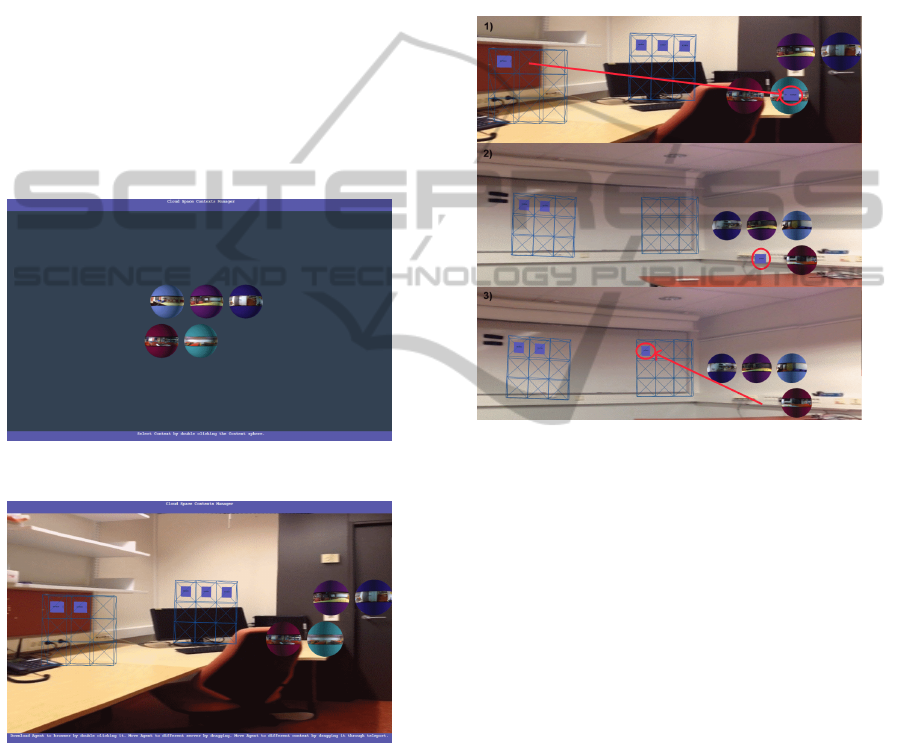
Consequently, the implementation effort has been in-
vested in the creation of a simple model that can be
easily understood and interacted with.
In the present implementation the user can man-
age her Cloud Space contexts using a direct manipu-
lation 3D UI. Instead of using 3D models to visual-
ize Cloud Space contexts, panoramic image spheres
inside a 3D world are used. The agent servers and
agents as well as navigation widgets are visualized
using 3D objects. All user interaction is done using
direct manipulation of 3D content. The user can move
in the 3D world according to simple fly paradigm.
The manager consists of three views:
1. Login View where user logs in to her Cloud
Space. This view is simple HTML form in 2D.
2. Context Selection View shown in Figure 3.
3. Context Management View shown in Figure 4.
Figure 3: Context selection view.
Figure 4: Context Management View.
When the user connects and logs in to her Cloud
Space the manager fetches her contexts and moves to
context selection view. The user can select the context
to manage by double clicking a context sphere.
When the user has selected the context to monitor
the Context Management View of the selected con-
text is shown. The view consists of the servers re-
lated to the context visualized as grids inside the con-
text sphere. Boxes inside grids are representations of
agents. The user can load an agent to her browser
by double clicking an agent box. Moving an agent to
another server can be done by dragging the agent to
another grid and dropping it there.
Inside the Context Management View the Selec-
tion View is also visualized. The user can toggle be-
tween Context Management Views using the Selec-
tion View. The Selection View inside a Context Man-
agement View is shown in right side of Figure 4. The
user can also drag agents from a context to another.
Moving agents are visualized in Figure 5.
Figure 5: Moving agent from a Context to another Context.
In the first fragment of Figure 5 (marked with
number 1) the user has dragged the agent on top of
the context which she wants to move the agent. When
she releases the agent the Management View changes
to the context she chose. This is visualized in the frag-
ment 2 of Figure 5. Finally the user can drag the agent
to the server in the context and the agent is moved
there (fragement 3 in Figure 5).
5 RELATED WORK
As far as we know our HTML5 mobile agents is a
unique application of HTML technology. However,
mobile agents as such are an old invention of tech-
nologies and concepts (Carzaniga et al., 1997). Simi-
larly, Cloud Space is a unique combination, although
parts of it have been realized by commercial systems
like iCloud by Apple, which implements some parts
of the Cloud Space’s idea but is limited to a vendor-
specific ”silo”.
Visualization of the agent configuration is im-
plemented, for example, in MoteLab (Werner-Allen
CloudSpace-Web-basedSmartSpacewithManagementUI
141

et al., 2005) where nodes in a sensor network can
host Java-based agents. In MoteLab a Maps Page
shows the sensor network with connections, but the
visualization is two-dimensional only and does not in-
clude management operations. Some management as-
pects have been included in the WebIoT architecture
(Castellani et al., 2012), where a heterogeneous de-
vice set can be visualized and controlled through an
extensible user interface. Similarly to our approach
the UI of WebIoT is based on the Web and runs in a
browser. However, WebIoT does not use 3D to show
the UI and does not introduce direct manipulation.
6 CONCLUSIONS
In this paper we have introduced the concept of Cloud
Spaces and a proof-of-concept 3D interface for man-
aging Cloud Spaces in the IoT context.
The concept of Cloud Spaces provides personal
clouds for user, but it is more than data storage. A
Cloud Space can also host agent servers and a Cloud
Space context can be connected to a physical space.
This makes it possible to use Cloud Spaces together
with HTML5 agents to build smart spaces for e.g.
home automation.
The 3D UI for managing contexts inside a Cloud
Space shows how a browser can host interactive 3D
user interface for monitoring and managing smart
spaces. The UI provides functionality, e.g. for mov-
ing agent from server to another server, with direct
manipulation in the 3D context. Exploring the most
feasible 3D visualizations for contexts, agent servers
and agents in a smart space are at this point left as
future work.
REFERENCES
Carzaniga, A., Picco, G. P., and Vigna, G. (1997). De-
signing Distributed Applications With Mobile Code
Paradigms. In Proceedings of the 19th international
conference on Software engineering, pages 22–32.
ACM.
Castellani, A. P., Dissegna, M., Bui, N., and Zorzi, M.
(2012). WebIoT: A Web Application Framework for
the Internet of Things. In Wireless Communications
and Networking Conference Workshops (WCNCW),
2012 IEEE, pages 202–207. IEEE.
Crockford, D. (2008). JavaScript: The Good Parts.
O’Reilly.
Ertin, E., Arora, A., Ramnath, R., Nesterenko, M., Naik, V.,
Bapat, S., Kulathumani, V., Sridharan, M., Zhang, H.,
and Cao, H. (2006). Kansei: A Testbed for Sensing at
Scale. In Proceedings of the 4th Symposium on Infor-
mation Processing in Sensor Networks (IPSN/SPOTS
TRACK, pages 399–406. ACM Press.
Fielding, R. T. (2000). Architectural Styles and the Design
of Network-Based Software Architectures. PhD thesis,
University of California.
Firebase (2013). Web page of firebase technology. Tech-
nical report. https://www.firebase.com/. Last viewed
31.12.2013.
Godfrey, W. W., Jha, S. S., and Nair, S. B. (2013). On a
Mobile Agent Framework for an Internet of Things. In
Proceedings of the 2013 International Conference on
Communication Systems and Network Technologies,
CSNT ’13, pages 345–350, Washington, DC, USA.
IEEE Computer Society.
Ingalls, D., Palacz, K., Uhler, S., Taivalsaari, A., and
Mikkonen, T. (2008). The Lively Kernel a Self-
Supporting System on a Web Page. In Self-Sustaining
Systems, pages 31–50. Springer.
J
¨
arvenp
¨
a
¨
a, L., Lintinen, M., Mattila, A.-L., Mikkonen,
T., Syst
¨
a, K., and Voutilainen, J.-P. (2013). Mobile
Agents for the Internet of Things. In System Theory,
Control and Computing (ICSTCC), 2013 17th Inter-
national Conference, pages 763–767. IEEE.
Khronos Group (2011). WebGL Specification. Tech-
nical report. http://www.khronos.org/registry/webgl/
specs/1.0/.
Mattila, A.-L. and Mikkonen, T. (2013). Designing a 3D
Widget Library for WebGL Enabled Browsers. In pro-
ceedings of the 28th Symposium On Applied Comput-
ing, volume 1, pages 757–760. ACM.
Meteor (2013). Web page for meteor technology. Tech-
nical report. https://www.meteor.com/, Last viewed
31,12,2013.
Node.js (2013). Web page for document and down-
load of node.js technology. Technical report.
http://nodejs.org/. Last viewed 31.12.2013.
Raspberry PI (2013). Web page of raspberry pi. Techni-
cal report. http://www.raspberrypi.org/, last viewed
31.12.2013.
Silva, A., Silva, M. M. d., and Delgado, J. (1999). An
Overview of AgentSpace: A Next-Generation Mobile
Agent System. In Proceedings of the Second Inter-
national Workshop on Mobile Agents, MA ’98, pages
148–159, London, UK, UK. Springer-Verlag.
Syst
¨
a, K., Mikkonen, T., and J
¨
arvenp
¨
a
¨
a, L. (2013). HTML5
Agents - Mobile Agents for the Web. In WEBIST,
pages 37–44.
Taivalsaari, A., Mikkonen, T., and Syst
¨
a, K. (2013). Cloud
Browser: Enhancing the Web Browser With Cloud
Sessions and Downloadable User Interface. In Grid
and Pervasive Computing, pages 224–233. Springer.
Taivalsaari, A. and Syst
¨
a, K. (2012). Cloudberry: An
HTML5 Cloud Phone Platform for Mobile Devices.
Software, IEEE, 29(4):40–45.
Three.js (2014). Web page of three.js 3d engine. Technical
report. http://threejs.org/, last viewed 7.1.2014.
Werner-Allen, G., Swieskowski, P., and Welsh, M. (2005).
Motelab: A Wireless Sensor Network Testbed. In Pro-
ceedings of the 4th international symposium on Infor-
mation processing in sensor networks, page 68. IEEE
Press.
World Wide Web Consortium (2012). HTML5 Specifica-
tion, candidate recommendation. Technical report.
http://www.w3.org/TR/html5/.
WEBIST2014-InternationalConferenceonWebInformationSystemsandTechnologies
142
