
Analysis and Requirements Gathering of User Interfaces for Home
Automated Systems
Akash Bhrat Manilal
1
and Paulo Carreira
2
1
Department of Computer Science and Engineering, Technical University of Lisbon, Lisbon, Portugal
2
INESC-ID, Lisbon, Portugal
Keywords:
Building Automation Systems, Home Automation Systems, User Interfaces, Smart Environment, Human-
Machine Interaction, Usability.
Abstract:
As Home and Building Automation Systems become more widespread, the need for more natural forms of
interaction also increases. However, many of these technologies are brittle and do not adapt to the user’s
explicit or implicit wishes. Indeed, variety of devices and functionalities required in a smart environment
makes it difficult to integrate all controls together under a single UI, making it confusing, overwhelming and
hard to operate. Moreover, there are no clear guidance when it comes to designing UI for Building and Home
Automation Systems. This document analyses existing User Interfaces for Home Automation Systems to
uncover their fundamental aspects of interaction. An action plan will be defined in order to develop the ideal
UI. In this plan, studies of previous attempts to improve BAS Interfaces will also be presented.
1 INTRODUCTION
Automation Systems have managed to expand their
features to mostly all devices and gadgets. Nowa-
days, turning a light on, increasing the TV volume or
even heating the oven can be accomplished with a sin-
gle application. As a consequence, more controls are
necessary to command each desired feature. Physical
interfaces are cluttered, displaying a lack of usabil-
ity and adaptability. With the increasing ubiquity of
interactive computer systems, usability becomes in-
creasingly an important issue. Minor usability prob-
lems can scale to having major economic and social
consequences (Mayhew, 1999). Whereas in terms of
functional requirements systems have been showing
evolution (Ghanam et al., 2009), we must give impor-
tance to the various aspects of interaction between the
user and the application.
Interfaces for Home Automation have tried to fo-
cus on responsive behaviour in order to make them
more appealing. Human-Machine Interaction is an
interdisciplinary area of applied research and design
practice. Its key concern is to understand the creation
of User Interfaces for machines as experienced and
manipulated by human users. It draws many estab-
lished areas of science and craft: psychology, com-
puter science, anthropology, industrial design (Car-
roll, 1991).
This document will address the most frequent
problems related to Home Automation Systems
(HAS) Users Interface, such as Hysteresis, Manual
Override, notion of Progress, Completion and much
more. In the end, a design proposal will be provided.
A description of the procedure that will be used in
the creation of a new User Interface (UI) focused on
HAS as well as the evaluation method to confirm it’s
effectiveness.
1.1 Goals
The goal of this paper is to resolve some existing
problems related to usability, user friendliness and
feature management of Home Automated Systems
and build the most complete User Interface.
To implement our idea we have to identify func-
tional requirements (all the features a house has to of-
fer), non-functional requirements (Usability, Acces-
sibility, Portability, etc.) , all the possible modalities
(all the devices it can be implemented) and the UI pat-
terns we can apply.
For house features purposes we will split into
the following categories: White Goods (everything
that has to do with electronic Equipment), Illumina-
tion, HVAC, Environmental (analysing external fac-
tors that can influence, for example, illumination in-
side the house) and Security. One of the problems we
324
Manilal A. and Carreira P..
Analysis and Requirements Gathering of User Interfaces for Home Automated Systems.
DOI: 10.5220/0004975003240335
In Proceedings of the 3rd International Conference on Smart Grids and Green IT Systems (IEEHSC-2014), pages 324-335
ISBN: 978-989-758-025-3
Copyright
c
2014 SCITEPRESS (Science and Technology Publications, Lda.)

will face is how to build a single User Interface for all
those categories and still make it user friendly.
1.2 Problem Definition
Home automation and controls provide advanced
functionality to homes using distributed control sys-
tems. Demand for energy efficient solutions, en-
hanced security, increased venture capital funding,
and greater convenience are some of the factors that
have led to the growth of the home automation and
controls market. The market is, currently, at the high
growth stage of the industry life cycle, and is expected
to remain in this phase till 2018.
The majority of existing Home and Building Au-
tomation Systems focus on functionality gathering,
house features, integrating with external systems or
even improving response time. Even though they
are significant points, they conceal other requirements
that also are of major importance to the proper func-
tioning of systems and acceptance from users.
With this work we propose to resolve the fol-
lowing issues: notion of progress and completion
(real-time feedback), Hysteresis and Manual Over-
ride. Giving the user a accurate progression state dur-
ing the course of a requested action allows him to
have a real-time knowledge of the state of his request.
The same goes to the notion of completion. Solving
this problem has a great impact on Home and Build-
ing Automation Systems (HBAS) since they can make
use of this solution to any kind of request.
Hysterisis is the dependence of a system not only
on it’s current environment but also on it’s past one.
Regarding BHAS, we can identify Hysteresis prob-
lems when a user wants to perform an action that
contradicts a previous one. Solving this problem, we
would be not only conserving the system itself but
also the physical hardware that could be affected by
it.
Manual Override is an action where the control
is taken from an automated system and given to the
user. The conflict resides in what the system should
do, either gives full responsibility to the user, allowing
him to fully override any scheduled event or refuses
to cede control, making the user less empowered.
Although there are several other issues to be iden-
tified, we believe that solving at least these three
would show great improvements for Home Automa-
tion Systems.
2 CONCEPTS
User Interface is the visual part of computer applica-
tion through which a user interacts with a software. It
determines how commands are given to the computer
or the program and how information is displayed on
the screen. However, the field that studies how UI’s
should be designed is much wider than it’s defini-
tion. In this section we will introduce the concept of
Smart homes and Human-Machine Interaction. Both
of them will be related with UI designs referencing
Ten Usability Heuristics.
2.1 Smart Homes
Smart homes go by several names, including Inte-
grated Control Systems (ICS) and Home Automation
Systems (HAS). By any name, these systems are used
to control devices around the home. Home electronics
and appliances including doors, lights, surveillance
systems and consumer electronics are some exam-
ples (Humphries et al., 1997). Control Systems can
also provide information, meaning, users can find out
how much electricity they have used on specific ap-
pliances and utilities can read meters remotely (Han
et al., 2010). An important goal of smart home re-
search becomes how to appropriately expand sys-
tem capabilities to produce more control both per-
ceived and actual (Davidoff et al., 2006). To pro-
vide mobility, usually, users are able to control with
a smart-phone or tablet. However, these systems lack
user friendliness and are neither intuitive nor realis-
tic (Wimsatt et al., 2006).
Domestic technologies have been adopted at dif-
ferent rates throughout the years. To better understand
the direction smart home technologies are taking and
what programmers and scientist believe is the next
evolution for HAS (Harper, 2003), it is important that
we distinguish the concepts of time-saving goods and
time-using goods (Bowden and Offer, 1994). The first
ones are meant to reduce the time needed to complete
a task, in order to have more time for yourself. Vac-
uum cleaners, washing and drying machines are some
examples. The majority of these goods took decades
to diffuse and all of them are clearly related to house-
hold income. As for time-using goods are those which
occupy free time and improve its quality by giving the
user more to entertain. Television, radio and video are
the most common and well-known time-using goods
for most people. Unlike time-saving goods, these
have spread quickly and showed much less relation-
ship to household income.
The relation between these two goods rely on the
time they occupy. The more people spend time using
AnalysisandRequirementsGatheringofUserInterfacesforHomeAutomatedSystems
325

goods like television or radio, the less they have to
complete house tasks. This can be considered the mo-
tivation needed to start thinking about smart homes.
2.2 Human-Machine Interaction
Human-Machine Interaction (HMI) is described as
the interaction between human users and machines.
The abbreviation HMI should be considerably ex-
tended to cover the ergonomics challenges presented
by the contemporary, highly complex and dynamic
human-machine systems. The notion remains a key
point with its properties of friendliness, usability,
transparency, etc. However, cognitive ergonomics has
developed a large number of studies on human au-
tomation relationship failures, which concern what is
behind the interface (Baecker and Buxton, 1987).
The degree of automation in control of dynamic
systems has substantially been increased over the last
decades. This is true for all technical systems. High
levels of safety, performance and efficiency have been
achieved by means of the raise use of automatic con-
trol. The need for improved Human-Machine Inter-
action (HMI) spread proportionally to the degree of
automation. Generally, increased automation does
not replace human users who are interacting with the
machine, but shifts the location of the interface be-
tween both. Higher complexity and more sophisti-
cated control structures require a new quality of com-
munication and co-operation between human and ma-
chine. From the front line humans operator point of
view, machines are not only tools but also possibly au-
tonomous agents and some coherence must be main-
tained between humans and machines actions on the
environment, regardless the interface (Johannsen, ).
2.2.1 Usability Heuristics
We can analyse UI’s through analysis techniques,
computerized procedures, empirical methods and
heuristic methods (Nielsen, 1994; Nielsen and
Molich, 1990). The last one consists in presenting
an UI to a number of people that are asked to evalu-
ate a set of usability principles. The original set of
heuristics used for several early studies was devel-
oped with the main goal of making the method easy
to teach (Nielsen and Molich, 1989). In order to nor-
malize the evaluation set of usability principles, Jakob
Nielsen defined what is considered to be the Bible of
Usability Evaluation:
Visibility of System Status, meaning, the system
should always keep users informed about what
is going on, through appropriate feedback within
reasonable time;
Real-world Conventions should be followed, mak-
ing information appear in a natural and logical or-
der (words and phrases);
Supporting Undo and Redo is necessary in case
users choose system functions by mistake and
need to leave the unwanted state without having
to go through an extended dialogue;
Consistency and Standards prevent users from
wondering whether different words, situations, or
actions mean the same thing;
Eliminating Error-prone conditions or showing
confirmation boxes before users take an action
will help make it clearer;
Minimize the user’s Memory Load by making ob-
jects, actions, and options visible. Instructions for
use of the system should be visible or easily re-
trievable whenever appropriate;
Flexibility and Efficiency of Use for more experi-
enced users, the system should allow them to
speed up the interaction so they can execute the
desired task;
Stick with what Really Matters . Dialogue boxes
should not contain irrelevant information. Over-
flow of information might confuse the user and
will eventually hide the focus point;
Help users Recognize, Diagnose, and Recover from
Errors. Error messages should be expressed in
plain language, precisely indicating the problem,
and constructively suggesting a solution;
Provide Help and Documentation even though it is
better if the system can be used without it. Any
such information should be easy to search, fo-
cused on the user’s task, list concrete steps to be
carried out, and not be too large.
2.3 Fundamental Aspects of Interaction
with HAS
2.3.1 Feedback Issues
Feedback is the process part of a chain cause-and-
effect. Wondering what a software program is do-
ing is a common way to confirm that UI lacks clear
information. Feedback principles in a UI needs to
be immediate and synchronized with user action. As
for Home and Building Automation Systems (HBAS)
there are a specific set of responses an UI should give
to their users.
Hysterisis is the dependence of a system not only
on it’s current environment but also on it’s past one.
This dependence is due to conflicts on internal states.
SMARTGREENS2014-3rdInternationalConferenceonSmartGridsandGreenITSystems
326

To avoid conflicts, it’s history must be known (Vis-
intin, 1994). We can identify this problem every time
a user requests a functionality that is exactly the op-
posite of the previous one in a short amount of time.
Opening and closing blinds and turning the heater on
and off are some examples of such problem. To an
HBAS it is relevant to determine whether the applica-
tion should not allow the user to complete his task or
simply showing a warning message to acknowledge
the user that his request might cause conflicts.
Other kinds of feedback issues come from
Progress and Completion of tasks. For the first one we
can show the user an accurate progression of the re-
quested action by measuring the average time to com-
plete the activity (Best Effort). Once the average time
has passed, a message is shown to the user, confirming
the completion of the task. This approach may lead
the user in error since we cannot be certain the task
is already completed. The second option is to give
the Feedback Bus the responsibility of sending and
acknowledge (ACK) signal to confirm when the task
is completed. The last choice and the most common
one, is using a motion sensor in order to get physical
feedback. This approach can cause issues if an object
is preventing the motion sensor to read correctly.
Manual Override is an action where the control is
taken from an automated system and given to the user.
When building HBAS, the main goal is to give the
user as less work as possible to perform tasks. How-
ever, the system should be prepared to deal with ex-
ceptions. On extreme cases, giving the machine full
responsibility for automations of all features of the
house can become an issue. If they follow rules in-
stalled by the manufacturer or required by law and
refuse to cede control in some situations then the own-
ers of the devices may feel less empowered, alienated
and lacking true ownership.
The last two feedback issues are related to Con-
ditions and Energetic Behaviour. The first one is an
issue frequently related to temperature. Considering
a scenario where an user is using an application con-
nected to all devices in the house, including HVAC,
and pretends to turn the heater on. As the tempera-
ture rises, the system should be able to control it so it
doesn’t get uncomfortable to the user (too hot or too
cold). Energetic Behaviour relates to how the user
deals with his house. The UI should be capable of
changing users behaviour in order to save electricity
and water.
2.3.2 Control Abstractions
There are many ways users can interact with the sys-
tem. Each of them can have different results and raise
distinct issues. Control abstractions can be distin-
guish between Spatial, Equipment and Services. For
each one of them a different UI should be presented
since they possess distinct features.
Spacial requests are what we call Scenarios. They
allow the user to change multiple features at the same
time in order to create the environment he wishes.
Taking an everyday situation such as a user wanting
to watch a film, there should be a scenario that is able
to dim the living room lights, turns on the tv, turns off
any other light and starts the film. Spacial requests
involves the whole house and all its features. To rep-
resent this control in an UI, besides showing the pos-
sible scenarios, the layout should contain the details
of each of them.
Controlling Equipments allows the user to make
system requests targeted to a specific equipment. The
action to be applied to the equipment does not have
to be detailed. Requests like dimming all the lights to
twenty percent are considered equipment requests.
Requesting for a service is the same as saying that
the user wants a specific task to be performed. For ex-
ample, turning on the lights. These types of services
are what make the UI vast and showing too many of
these can make the UI less User Friendly and very
confusing. It is important that we organise all features
with categories so the user finds it easier to request a
specific service.
3 RELATED WORK
In this section we will address theoretical studies re-
lated to HAS characteristics and their User Interfaces.
Firstly we will present the notion of portable sys-
tems and remote access. Then we will show some
systems capable of controlling various house features
with only one UI and in the same section we will dis-
cuss customisable UI’s.
3.1 Portability and Remote Access
Regarding HAS in relation to portability, typical user
interfaces for controlling home systems include com-
puter displays with touch screens, dedicated display
devices such as LCD panels with buttons or a touch
screen or hand-held remote controllers. All of these
examples are devices which are dedicated for control
only. The users require extra space and incur extra
expenses for them. In some cases, these display de-
vices are installed into walls. In these cases, special
installation work is necessary and it becomes very dif-
ficult to modify the devices and/or their location. In
the case of hand-held remote controllers, the display
capabilities are limited and the functions are typically
AnalysisandRequirementsGatheringofUserInterfacesforHomeAutomatedSystems
327

dedicated to specific purposes such as lighting con-
trol. Portability began to matter and attempts where
made in order to overcome those drawbacks.
In 1996 a method for menu-driven UI, more par-
ticularly, for distributing menus throughout a home,
was presented (Fujita and Lam, 1996). In order to
make the software portable, functions could be im-
plemented using a personal computers, infra-red, re-
mote controls, home distributed networks and televi-
sion receivers. This invention was advantageous in a
way that menus could be distributed to any place in a
home, users could control the home system and out-
side services from any display location in the home
and different menus could be distributed at the same
time to distinct display locations.
In 2005, a mobile-based HAS solution was in-
troduced (Van Der Werff et al., 2005). The de-
sign consisted on a mobile phone with Java applica-
tions, a cellular modem, and a micro-controller. User
friendly graphical UI was provided on the mobile
phone through applications developed in Java pro-
gramming language. The controller board resided at
home and worked as a home server, which carried
out the task of operating and monitoring house ap-
pliances. The home server communicated with the
remote control via cellular modem.
More recently, a ZigBee-Based Home Automa-
tion System was proposed (Gill et al., 2009). ZigBee
is a specification for a set of communication proto-
cols used to build personal area networks built from
series of small, low powered digital radios (Alliance,
2006). It is based on an IEEE 802.15 standard. Zig-
Bee devices often transmit data over longer distances
by passing data through intermediate devices to reach
more distant ones, creating a network with no central-
ized control or high-power transmitter/receiver able to
reach all of the networked devices. The decentralized
nature of such wireless ad hoc networks make them
suitable for applications where a central node can’t
be relied upon.
Another key feature for HAS is the capability for
remote operation. Considerable efforts have been put
into the development of remote control systems for
home automation. With the proliferation of Internet,
various Internet-based remote control architectures
for home automation have been proposed (Al-Ali and
Al-Rousan, 2004; Corcoran and Desbonnet, 1997).
These systems rely on the Internet as the medium for
communication and generally feature friendly graph-
ical user interfaces. Home gateways provide network
interoperability, a simple and flexible user interface,
and remote access to the system.
3.2 All in One and UI Customisation
Home Automated Systems have been making an ef-
fort to control all house features. The standard ap-
proach now commonly used is for each device or sys-
tem in a given environment to be controlled according
to a particular methodology which might differ dra-
matically from other systems (Stein et al., 2000). For
example, a home might include a security system, an
entertainment system, an environmental control sys-
tem, and so forth, each with it’s own unique interface.
By requiring the user to learn several methods of oper-
ating each system or set of devices in the environment,
it is more difficult for the user to become familiar with
the various systems and to take full advantage of all
their features. Another drawback associated with this
standard approach is that the use of different inter-
faces may result in an increase in the amount of space
taken up in the setting. More and more users want a
single application capable of controlling Illumination,
HVAC and white goods.
Liu and Xian approached this problem particu-
larly for disabled people (Liu and Xian, 2007). The
system was build so as to merge all house features.
To enhance the experience, a voice controlled, User
Friendly UI was carefully designed, so that user could
use not only standard keyboard and mouse, but also
the voice to control home environments including
lights, TV, radio, VCD/DVD player, fan, and air con-
ditioner. Furthermore, the self-designed software ap-
plied home automation control idea to internet access
and PC application software access with the features
of surfing the internet, sending and receiving emails,
using other PC software such as Microsoft Office.
A report by William Wimsatt went further and in
addition to gathering features, developed a contextual
UI (Wimsatt et al., 2006). Contextual Interface is a
product of a design process in which the various inter-
face features are selected to improve the users ability
to operate the interface. Examples of interface fea-
tures that can be controlled include the selection of
controls, size, shape and position, background and
foreground colour schemes, sounds, as well as the
selection of actions that are initiated by operating a
control. In most graphical user interfaces these items
remain static so that irrespective of the context, a con-
trol such as a start button, remains in the same place
on a display with the same appearance and performs
the same function. This invention involved two levels
of contextual relevance.
First, the user interface as a whole is contextu-
ally sensitive to the elements appearance (e.g., colour,
size, font, etc.) and their behaviour vary depending on
the context of the control unit (CU). The context of
SMARTGREENS2014-3rdInternationalConferenceonSmartGridsandGreenITSystems
328

Table 1: Systems Comparison. Each column represents
the dimensions analysed while the lines represent the sys-
tems/works mentioned on the previous sections.
the CU is represented by state information known to
it, including context-specific and global information
known to a single or multiple CU’s in a system.
And second, individual elements are themselves
made contextually sensitive. In a particular imple-
mentation, contextual sensitive interface elements in-
clude interactive screen elements such that a sin-
gle screen element can simultaneously display infor-
mation about the context (e.g., current temperature,
sound volume, light level, etc.) as well as implement-
ing behaviour to send messages to a controlled system
that can affect the displayed information (e.g., a ther-
mostat, an entertainment system, or a lighting subsys-
tem).
3.3 Discussion
In order to identify the common issues and strengths
of each work described during this section, a compar-
ison was made. Table 1 shows the results of the analy-
sis based on the details of each work. To facilitate the
comparison, a convention of symbols with different
meanings were defined:
”+” the system fully supports the feature to be eval-
uated;
”+/-” the system partially supports the evaluated fea-
ture;
”–” either the system does not support the feature
that is being tested or the work does not present
any information regarding the evaluated dimen-
sion.
Examining the table we can see that each di-
mension has different results. Regarding portability,
we can verify that all of them, excluding the work
of William Wimsatt (Wimsatt et al., 2006) (which
doesn’t present any information related to this di-
mension), are portable. The systems were built in
a way that allows users to access it in different de-
vices. Some of them use infra-red, remote controls
and home distributed networks to accomplish this fea-
ture. In contrast, almost none of them are customis-
able.
UI Customisation is the common issue among
most systems. When building User Interfaces, sys-
tems tend to create fixed layouts that they believe
to be ideal, usability wise. To surpass this prob-
lem, Contextual User Interfaces was used (Wimsatt
et al., 2006). Contextual Interface is a product of
a design process in which the various interface fea-
tures are selected to improve the users ability to oper-
ate the interface. Examples of interface features that
can be controlled include the selection of controls,
size, shape and position, background and foreground
colour schemes, sounds, as well as the selection of
actions that are initiated by operating a control.
Forcing a user to have a system that controls ir-
rigation, another that controls water and another for
illumination nowadays is not viable. Companies un-
derstood this problem and made an effort to join all
those systems into one, requiring the user to adapt a
single UI. According to table 1 we can see that all of
them took this problem into account and gather all the
functionalities.
The last analysed feature was the remote access.
In the last few years, companies have been trying to
make their software as accessible as possible, using
the network as an asset. According to the table, results
vary from work to work.
4 EVALUATION OF EXISTING
SYSTEMS
HAS has been growing exponentially in the last years.
The proof relies in the various Automation Systems
available in the market. The last few years there’s
been an increase of requests to implement Integrated
Control Systems (or Smart homes) and at the same
time, an increase of companies capable of providing
and supporting those systems. In order to evaluate ex-
isting systems we’ve decided to choose six HAS that
stood out among the others: mControl, HomeSeer,
Control4, PowerHome2, Vivint and ActiveHomePro.
4.1 Evaluation Method
In order to fairly evaluate the systems we there was
a need to define a set of points (or dimensions) of
evaluation, each of them containing a set of specific
features. For every dimension of evaluation, a sys-
tem can get minimum score of 0 or a maximum of 5.
We decided to also include an ”Observations” criteria,
that allows the system to gain or loose 0.5 points. If
we find features that we did not take into account in
our evaluation but are worth mentioning, whether it’s
good, bad or some detail, it will be considered.
AnalysisandRequirementsGatheringofUserInterfacesforHomeAutomatedSystems
329

4.1.1 System Features
This evaluation point will take into account house fea-
tures that the system allows you to control. For eval-
uation purposes, we consider that are four essential
features:
Lighting and illumination of the whole house. The
system should also give the possibility to control
brightness;
Heating, Ventilation and Air Conditioning(HVAC)
The software should be able to control home’s
heating and cooling system as well as give
information about current state;
Motion Sensors allows the system to detect move-
ment or monitor occupancy status throughout the
house. This feature, combined with any other, can
be very helpful to support other functionalities;
White Goods or whiteware, relates to heavy con-
sumer durables such as air conditioners, refrigera-
tors, stoves, etc., which used to be painted only in
white. Despite their availability in varied colours
now, they are still called white goods;
4.1.2 User adaptability
The UI has to be clever enough to adapt users de-
mands. In this point, for the software to get the max-
imum score it has to able to schedule events (timed
events) so the user has the ability to prepare every-
thing with no worries. It has to have scenarios. A
scenario is a feature that allows the user to control the
space around him (Spatial Control Abstraction). They
trigger multiple events at the same time with a single
button.
The last two points of evaluation are UI Customi-
sation and Session-based application. The first one
concerns the UI’s ability to be modified. Letting the
user customise the main panel, enabling a favourites
section/tab are two features to be taken into account.
As for the second one, it is related to the capacity of
the system to distinguish between different users in-
side the same house. If each user has it’s own user-
name and password the system would be able to col-
lect different types of data, identifying the person that
has spent most water and/or energy in the house or
even be able to give suggestions based on what it has
learned.
4.1.3 Ease of Use, Help and Documentation
Concerning the Ease of Use of an application, we
rated each product on its ability to produce an intu-
itive user interface based on its Commands Organiza-
tion. If the application uses tabs, buttons with intu-
itive icons, colour scheme to facilitate the differenti-
ation between functionalities and so on. Overcompli-
cated processes and clunky interfaces caused systems
to rank lower in this category. Another point is the
Remote Access. Nowadays it is crucial that the user
is able to access the application from anywhere in the
world. The most usual devices that should give access
are desktop computers, laptops and smartphones. The
last point to be evaluated is Voice Recognition. The
user shouldn’t be obligated to carry his device around
the house. Once he is inside he wants to communi-
cate with it in order to satisfy his/her needs. Voice
recognition allows that to happen and shows to be an
extremely valuable point for this evaluation.
As for Help and Documentation, we ranked each
system on the customer service options that it pro-
vided, including tutorials, user manuals, online docu-
mentation and phone support. Less common features
like a live chat option and user forums can also be
included.
4.2 Systems Evaluation
4.2.1 mControl v3
mControl was build thinking of all the devices a house
can possibly have. This product can control Lighting,
HVAC, security systems, IP cameras, irrigation sys-
tems, A/V systems, window shades and much more.
This software allows the users to choose from pre-
set scenarios that can trigger multiple functionalities
at the same time. Some of them can be automatically
initiated if certain conditions are met (Sunset/sunrise
events or even timers). Alternatively, you can pro-
gram your own scenarios.
There isn’t, however, any way to customise the
UI itself, meaning, buttons layout, main menu pref-
erences. Another flaw of mControl is that it cannot be
session oriented (login/logout) and that does not al-
low us to know for sure who is spending what and at
what rate. For example: if the software alerts the user
that this week there was an increase of 30 percent on
electricity there is no way to know who is account-
able for that, making it hard to control or reduce that
percentage.
The interface is clean and intuitive: they mostly
use tabs to organise commands and abilities. There
are already a pre-set role of scenarios that the user can
use. These scenarios can be activated through voice
recognition functions. The remote access is very use-
ful and a big advantage because it allows the user to
access the local panel by using a pc, laptop, a touch-
screen device with internet connection, smartphones
SMARTGREENS2014-3rdInternationalConferenceonSmartGridsandGreenITSystems
330

or browsers.
mControl is sold in modules. There is a manda-
tory Base Module that can be extended with Energy
Management, Media Control and Professional Mod-
ules. Besides providing mobile application to access
this software, mControl also is iTunes and Windows
Media Center compatible. That means that you can
program to turn on your tv or make it part of a sce-
nario.
Help and Documentation is the Achilles tendon of
this system. They do not offer interactive tutorials,
nor phone support. Besides the user manual, mCon-
trol offers email support, online forums and FAQs and
live chat option with customer service.
4.2.2 HomeSeer
HomeSeer includes all the features we were looking
for and many more. It has a set of scenarios that you
can customise and trigger either manually or automat-
ically. You can even include the motion sensors in
your scenarios. For example, when you pull your car
out of the garage, all the lights turn off and the alarm
system is activated.
Just like mControl, HomeSeer also does not allow
the user to customise the UI and is not session-based.
This system is known for their emphasis on ease of
use. In this case, the software separates different func-
tionalities using tabs and colour schemes, making it
easier to find features. It also has voice recognition
commands, as long as you implement a specific mi-
crophone throughout the house and supports remote
operations.
The HomeSeer system is compatible with an enor-
mous variety of popular and niche programs. It sup-
ports all of the major media management applica-
tions, like iTunes, Windows Media Player and Win-
dows Media Center.
As for Help and Documentation, it offers every-
thing we analysed and more. They have a tutorial that
you can access easily through their website and a FAQ
section. They also give phone support.
4.2.3 Control 4
Like the previous systems, it meets all the require-
ments of house features we were looking for. It has
Audio and Visual control systems to complement.
The big contrast between Control 4 and the previous
systems is the lack of compatibility with other pro-
grams.
Control4 allows to schedule events and create cus-
tom scenarios with complex triggers (involving vari-
ous functionalities from different tabs). Drawbacks:
lacks compatibility with other programs, it is not cus-
tomisable (in terms of UI) and is not session-based.
This system is the first one of our analyses that
does not meet all requirements we established for
Ease of Use. The command organization is made
mostly through colour schemes and their remote ac-
cess allows you to control the system any part of the
world. However, it does not support voice recogni-
tion.
Help and Documentation is very poor. It only has
User Manual and a FAQ section on their website to
help customers in trouble. Does not have telephone,
email or live chat support, making this system the
worst between all the analysed ones for this dimen-
sion.
4.2.4 Power Home
The first one that does not meet all the basic require-
ments of our system features analysis, PowerHome is
still able to cover the following house features: Light-
ing, Motion Sensors and most of the White Goods.
PowerHome allows the basic of scheduling events
and has a pre-set number of scenarios that cover most
of the user needs. It also does not allow the user to
customize his UI and is not session-based.
The UI it seems to be confusing. They do not
separate clearly all the features they provide nor use
any kind of understandable scheme to ease the use of
the application. It is not User Friendly, it is actually
overwhelming and cluttered. The system offers lim-
ited support for external modules, and it doesn’t have
mobile applications. It offers a comparable user ex-
perience to HomeSeer, providing a clean and easily
understandable interface.
When it comes to help and documentation they
do not have tutorials or phone support, however they
have a live chat option, user manual and a forum that
can respond to almost every doubt you might have.
4.2.5 Vivint
The most impressive part of Vivints home automa-
tion system is its integration with their security sys-
tems. The Go!Control panel that comes with every
Vivint system serves as the central hub for all activity,
including announcements of time-based triggers and
device activations. You are given more control over
your devices through their online control panel. In
the web-based application, you can create and mod-
ify time-based and scripted triggers for all of your de-
vices.
Vivint is the only one of our analysis that of-
fers something similar to session-based software. As
AnalysisandRequirementsGatheringofUserInterfacesforHomeAutomatedSystems
331
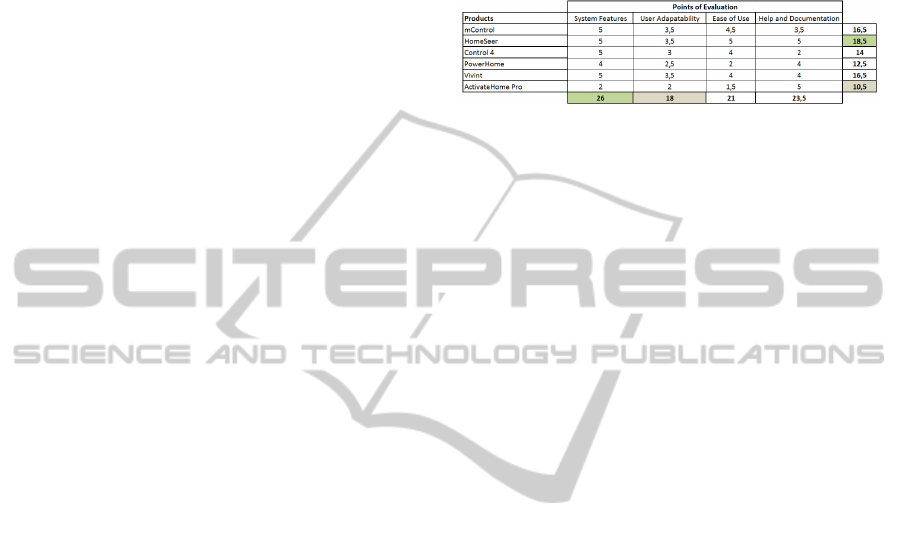
mentioned before, the point of working with a lo-
gin/logout system is for the system to acknowledge
who did what and provide ways to control the con-
sumption and every kind of expenses of the house. It
allows each user to have distinct codes when using
the software. With this we have a way to know who
spend what and when. The disadvantages of the prod-
uct are the inability to offer Software Integration and
not allowing UI Customization.
It has a very good command organization, using
tabs and explicit icons to clearly distinguish between
all the features it can provide. The system also pro-
vides mobile applications on several platforms that
you can use to control your devices from any loca-
tion with an internet connection, though you cannot
create or modify triggers or events from the mobile
application. Vivint does not offer voice recognition
commands.
In Help and Documentation point, this software
is above average. Although it doesn’t offer tutorials,
besides user manual, FAQ section and phone support,
it allows you to clear your doubts or issues through
email (email support).
4.2.6 ActiveHome Pro
This system is the product of the home automation
manufacturer X10s. Despite the extensive know-how
backing the product it presents great lack of com-
patibility with other programs and devices. When it
comes to house features it only includes Lighting and
White Goods. There are no motion sensors or HVAC
control, making the triggers and scenarios very lim-
ited.
ActiveHome Pro includes timed triggers and
generic event triggers, like sunrise/sunset events. It
is also possible to use events to create scenarios, as
with other products. The system does not offer voice
recognition or remote access. This lack of remote ac-
cess is one of the more confusing things about Active-
Home Pro. All scenarios, triggers, programming and
management must take place at the console or com-
puter that you set it up on. This drawback signifi-
cantly damages the usability of the product, limiting
to a very narrow set of potential uses.
As for Help and Documentation, it brings every
option to the table from email support to a FAQs sec-
tion to user forums. They offer a vast selection of
customer support options.
4.3 Results and Discussion
After the previous analysis it is clear that most of the
systems include, either in modules or as a whole pack-
age, all the house features we were looking for. We
Table 2: Overall systems comparison. Horizontally, an in-
dividual score is presented, according to each dimension of
evaluation. the last cell of each line represent the total score
of each system. Vertically, the last cell represent the sum of
all the points acquired in a specific dimension. Darker cell
represents the best dimension and system. Grey cell repre-
sent the system and dimension with the lowest total score.
need to take this information into account since our
solution will be based on what most system possess.
According to table 2, the low scores presented on
user adaptability are due to the lack of flexibility re-
garding UI customization. None of the presented sys-
tems offers that option to the customer. Users should
be able to customise as they see fit, in order to get to
the functionalities they use the most the fastest way.
The other reason making this point with an average
score is the fact of not being session-based applica-
tions. Most of the systems allow the user to access
the software remotely. However not all allow voice
commands. Tabs seem to be the preferred way to or-
ganise functionalities.
Finally, the last point analysed, help and support,
showed to be a bit controversial. There are some sys-
tems with low scores on system features, user adapt-
ability and ease of use but offer great ways to solve
problems. The less the user uses help and documen-
tation, the better he knows how to use the software.
This doesn’t mean we can ignore documentation or
warning messages. We have to let the user know what
he’s doing in order to avoid making him search for the
answers.
5 SOLUTION PROPOSAL
5.1 Action Steps
The research of this document, specially with respect
to the conclusions drawn from our analysis of the re-
lated work, resulted in a set of requirements and as-
sumptions in which the work is based. Some will still
call for the opinion of our target users.
We know that the application is for domestic use,
meaning, different age groups will interacting with it.
Therefore, the UI should be User Friendly, look fa-
miliar to the user and easy to understand. The goal is
to respect all the usability heuristics defined by Jakob
Nielsen.
SMARTGREENS2014-3rdInternationalConferenceonSmartGridsandGreenITSystems
332
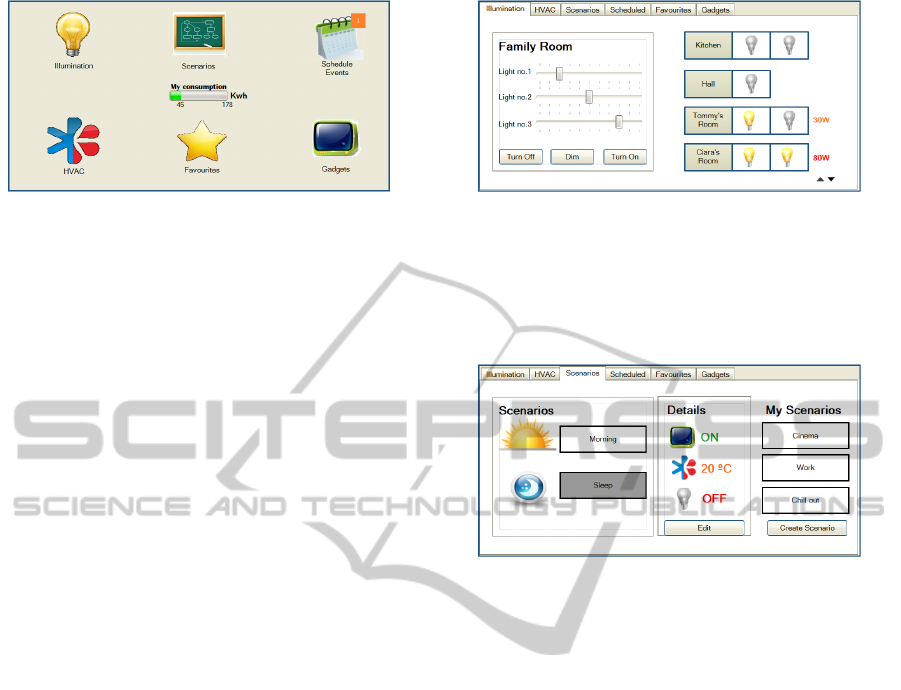
Figure 1: Main panel mockup. From top left: Illumina-
tion, Scenarios and Scheduled Events, HVAC, Favourites,
Gadgets. In the middle of the screen there is a energy con-
sumption bar where the user can see the amount of power
watts spent in the house and the amount he contributed.
Another aspect we have been pointing out is the
need to differentiate each user within its own house.
This means that, whatever other functional require-
ments it might have, it has to be session-based. Tak-
ing into account previous research, this can be achieve
with simply making the users register in the system in
order to be distinguished.
Other functional Requirements will be subject
of evaluation: Features like illumination, HVAC and
White Goods. The application should also allow users
to choose from presets, edit and/or create scenarios.
Scheduling events it is also important. Besides that,
the application should be able to verify spacial occu-
pation through motion sensors (either inside or out-
side the house) so it can help regulate Illumination or
simply for security reasons.
5.2 User Interface Mockups
To study our solution proposal, we have developed
mockups that sketch the final interface. Figures 1, 2
and 3 present three of them.
The first one (figure 1) shows the UI main panel,
containing 6 buttons: Illumination, HVAC, Scenarios,
Favourites, Schedule Events and Gadgets. In the mid-
dle there is what we call a consumption bar where the
user can see how much electricity was spent in gen-
eral (in this case 178Kwh) and, at the same time, how
much that specific user spent (45Kwh). If the user
scheduled any events, the main panel will present a
numeric notification referring to the number of events
scheduled that are due to start.
As for figure 2, shows the Illumination tab. This
layout can be seen every time a user chooses the Illu-
mination button. On the left side, the UI will present
the number of available lights in the compartment the
user is (it will be possible thanks to the motion sen-
sors and occupancy verification), meaning, this UI
will change according to the room you are in. Besides
that, the application will show a status of all lights in
Figure 2: Illumination mockup. On top all the tabs rep-
resenting main menu buttons. The left side shows all the
Family Room lamps and their brightness. Below the three
buttons, turn off, dim and turn on, are actions that can be
taken only for that compartment. The right side shows all
the other house divisions and the intensity of illumination
(if any).
Figure 3: Scenario mockup. On top all the tabs representing
main menu buttons. On the left side shows two default sce-
narios: morning and sleep (selected). In the middle are the
specifications of the selected scenario. The right side shows
all the custom scenarios created by the user.
the house, whether they are switched on or off and the
total power watts of all the lamps.
Finally, 3 buttons will be available for quick ac-
tion:
1. Turn Off - Turns off all the lights in the compart-
ment the user is.
2. Dim - Dims the lights in order to adjust the bright-
ness.
3. Turn On - Turns all the lights of the current com-
partment on.
At last, figure 3 represents the layout for the Sce-
narios button. The UI is clearly divided into three
parts: the default scenarios, i.e., the ones already de-
fined by the application itself and present no matter
who’s the user, details, representing the details of the
chosen scenario. In this case we can see that the sleep
scenario will turn off all gadgets, turn the Air con-
ditioner to 20 degrees and turn off all the lights. Fi-
nally, the my Scenarios part shows the custom scenar-
ios. This part may vary depending on what the user
set up. It also allows the user to edit any scenario or
create more.
AnalysisandRequirementsGatheringofUserInterfacesforHomeAutomatedSystems
333

5.3 Evaluation
To validate our solution proposal we have decided two
ways to evaluate it: Target users feedback and evalu-
ation metrics.
Target users can be divided in two types: the ones
that already had experiences with other interfaces for
Home Automated Systems and the ones that never
had any kind of experience with this type of systems.
The first ones are able to give feedback, comparing
it with other systems. Not only they can point out
design flaws, but they can also give advice based on
ideas from other HAS. As for users that never used
interfaces for HAS before, they can give a different
perspective, usability wise. Since they do not have
any terms for comparison, reviews are going to con-
centrate on the level of satisfaction and comfort our
User Interface offers.
In the previous section of this document, an analy-
sis of existing systems was made. The evaluation was
based on the following dimensions: System features
(Illumination, HVAC,etc.), user adaptability, ease of
use and help and documentation. We are going to use
these dimensions and compare the same systems that
went through this evaluation.
With this two validations we are capable of vali-
dating our solution proposal not only with target users
but also with systems that are well rated in the Home
Automation market.
6 CONCLUSIONS
Feedback issues regarding User Interfaces for Home
Automation Systems were presented. This paper aims
to solve some of them, mainly: Hysteresis, Manual
Override and Notion of progress and completion.
So far we have studied previous attempts to solve
this problem, understood the dimension of it and
conducted a study with existing HAS in the market
and analysed the results regarding a set of evaluation
methods defined by us. Furthermore we designed a
set of mockups capable of simulating some of the
feedback problems we aim to solve.
However, the proposed approach is yet to be eval-
uated in real life settings. We believe that the current
mockups can be enhanced by a number of ways. For
future work we intend to test the designed mockups
in order to get users feedback.
We think that our effort in this project is a corner-
stone that can inspire the building of more sophisti-
cated and usable UI’s for HAS in the near future.
REFERENCES
Al-Ali, A.-R. and Al-Rousan, M. (2004). Java-based home
automation system. Consumer Electronics, IEEE
Transactions on, 50(2):498–504.
Alliance, Z. (2006). Zigbee specification. Document
053474r06, Version, 1.
Baecker, R. M. and Buxton, W. (1987). Human-computer
interaction. A multidisciplinary up.
Bevana, N., Kirakowskib, J., and Maissela, J. (1991). What
is usability? In Proceedings of the 4th International
Conference on HCI.
Bowden, S. and Offer, A. (1994). Household appliances and
the use of time: the united states and britain since the
1920s1. The Economic History Review, 47(4):725–
748.
Brown, P. J. (2003). Software portability. John Wiley and
Sons Ltd.
Carroll, J. M. (1991). Designing interaction: Psychology
at the human-computer interface, volume 4. CUP
Archive.
Corcoran, P. M. and Desbonnet, J. (1997). Browser-style
interfaces to a home automation network. Consumer
Electronics, IEEE Transactions on, 43(4):1063–1069.
Davidoff, S., Lee, M. K., Yiu, C., Zimmerman, J., and Dey,
A. K. (2006). Principles of smart home control. In
UbiComp 2006: Ubiquitous Computing, pages 19–34.
Springer.
Fujita, Y. and Lam, S. P. (1996). Distribution system and
method for menu-driven user interface. US Patent
5,500,794.
Ghanam, Y., Shouman, M., Greenberg, S., and Maurer, F.
(2009). Object-specific interfaces in smart homes.
Technical report, Citeseer.
Gill, K., Yang, S.-H., Yao, F., and Lu, X. (2009). A zigbee-
based home automation system. Consumer Electron-
ics, IEEE Transactions on, 55(2):422–430.
Han, J., Yun, J., Jang, J., and Park, K.-R. (2010).
User-friendly home automation based on 3d virtual
world. Consumer Electronics, IEEE Transactions on,
56(3):1843–1847.
Harper, R. (2003). Inside the smart home. Springer.
Humphries, L. S., Rasmussen, G., Voita, D. L., and Pritch-
ett, J. D. (1997). Home automation system. US Patent
5,621,662.
Johannsen, G. Human-machine interaction.
Krueger, C. W. (1992). Software reuse. ACM Computing
Surveys (CSUR), 24(2):131–183.
Liu, D. and Xian, D. (2007). Home environmental con-
trol system for the disabled. In Proceedings of the 1st
international convention on Rehabilitation engineer-
ing & assistive technology: in conjunction with 1st
Tan Tock Seng Hospital Neurorehabilitation Meeting,
pages 164–168. ACM.
Mayhew, D. J. (1999). The usability engineering lifecy-
cle. In CHI ’99 Extended Abstracts on Human Factors
in Computing Systems, CHI EA ’99, pages 147–148,
New York, NY, USA. ACM.
SMARTGREENS2014-3rdInternationalConferenceonSmartGridsandGreenITSystems
334

Mooney, J. D. (1995). Portability and reusability: common
issues and differences. In Proceedings of the 1995
ACM 23rd annual conference on Computer science,
pages 150–156. ACM.
Nielsen, J. (1994). Heuristic evaluation. Usability inspec-
tion methods, 17:25–62.
Nielsen, J. and Molich, R. (1989). Teaching user interface
design based on usability engineering. ACM SIGCHI
Bulletin, 21(1):45–48.
Nielsen, J. and Molich, R. (1990). Heuristic evaluation of
user interfaces. In Proceedings of the SIGCHI confer-
ence on Human factors in computing systems, pages
249–256. ACM.
Prieto-D
´
ıaz, R. (1993). Status report: Software reusability.
Software, IEEE, 10(3):61–66.
Spencer, D. (2004). What is usability? University of Mel-
bourne, Melbourne, pages 108–115.
Stein, M., Kaufman, T. R., Richarz, Y. A., Tarlow, K. A.,
and Nesbitt, B. C. (2000). User interface for home
automation system. US Patent 6,140,987.
Van Der Werff, M., Gui, X., and Xu, W. (2005). A mobile-
based home automation system. In Mobile Tech-
nology, Applications and Systems, 2005 2nd Interna-
tional Conference on, pages 5–pp. IEEE.
Visintin, A. (1994). Differential models of hysteresis.
Springer Berlin.
Wimsatt, W. et al. (2006). Home automation contextual user
interface. US Patent 7,047,092.
AnalysisandRequirementsGatheringofUserInterfacesforHomeAutomatedSystems
335
