
BP4ED: Best Practices Online for eLearning Content Development
Development Based on Learning Objects
Nivardo Ibarra-Florencio
1
, Jorge Buenabad-Ch
´
avez
1
and Jos
´
e Rangel-Garc
´
ıa
2
1
Departamento de Computaci
´
on, CINVESTAV-IPN, Mexico D.F., Mexico
2
Edusistemas, M
´
exico D.F., Mexico
Keywords:
eLearning, eLearning Content, Learning Objects, Online Support, Web Systems.
Abstract:
The development of effective eLearning content is complex. In addition to subject matter experts (SMEs), it
involves instructional design (ID) experts, technical design (TD) experts, and production personnel (PP). In
small projects, a single person with experience may take all of those roles on. Large projects usually involve
different people in each role, and a few eLearning officers to help other participants’ interaction.
This paper presents the design of a web system that will facilitate the role and interaction of SMEs, ID experts,
TD experts and PPs through the use of best practices online. Our system is organised around a set of templates
of learning objects, designed after best practices regarding ID and TD in the literature, that will guide both
development and presentation of eLearning content. For some eLearning our system may prove less flexible
than the software tools currently used for developing eLearning content. However, we argue that our system
will significanly increase the chances of developing effective eLearning content in less time. Our system
is being developed as a cloud-based web system. The paper presents some implementation results on the
functioning of our system.
1 INTRODUCTION
eLearning continues to be adopted for educational and
training purposes in many ways: from simply sharing
files in a web server to serious games online, or from
a single course to academic programmes with official
value. Simple ways to organise eLearning are easy
to develop and deploy, and practically risk-free, but
complex organisations may become a rather difficult
and costly project, and even unsuccessful.
Asynchronous eLearning, wherein learners (stu-
dents/trainees) can take a course anytime on their
own, is particularly complex to develop because
eLearning content must be organised following in-
structional design principles in order for such content
to be effective on its own, i.e.: content must facili-
tate learning and engage learners — and it should be
possible to determine whether learners do, or do not,
learn from such content. In contrast, content for syn-
chronous, teacher-led eLearning is complementary to
the central role of the teacher. The teacher is in charge
of making the class engaging, etc.; hence content for
this kind of eLearning does not need to be that effec-
tive on its own.
The focus of the paper is the development of effec-
tive eLearning content. Developing this kind of con-
tent is complex and costly because a team of special-
ists is required, typically:
1. SMEs specify and write adequate content for the
target learning unit such as a topic, lesson, etc.
2. ID experts (IDEs) design the best instructional ex-
periences: sequence of activities learners should
carry out for them to learn that content.
3. TD experts (TDEs; also known as technopeda-
gogues) design those activities into/around digi-
tal resources such as graphs, plots, sound, videos,
games, etc.
4. PPs (graphics designers, programmers) develop
those digital resources, using software tools such
as Flash, Photoshop, Powerpoint, etc. They
also organise all eLearning content into web
(HTML) pages within a learning management
system (LMS) such as Moodle and talenLMS.
Note that those software tools used by PPs are
rather good and flexible. They can develop practically
whatever they can imagine regarding visual display.
However, those software tools do not cater for ef-
fective eLearning content development as a whole.
176
Ibarra-Florencio N., Buenabad-Chavez J. and Rangel-Garcia J..
BP4ED: Best Practices Online for eLearning Content Development - Development Based on Learning Objects.
DOI: 10.5220/0005106101760182
In Proceedings of the 9th International Conference on Software Engineering and Applications (ICSOFT-EA-2014), pages 176-182
ISBN: 978-989-758-036-9
Copyright
c
2014 SCITEPRESS (Science and Technology Publications, Lda.)

They do not manage courses, lessons, topics or sim-
ilar concepts. They are just too flexible and, overall,
can only be used both to develop indivual elements
of content (e.g. a graph, video, etc.) and to collo-
cate such elements within web pages. Editors within
LMSs and other authoring tools, such as eXeLearn-
ing (eXe Project, 2014), are also too flexible despite
having been developed for authoring eLearning con-
tent. Hence the need for a team of specialists to guide
development of eLearning content. Unfortunately, as-
sembling and running a team of specialists is also
complex and costly, and team joint operation tends
to be slow because participants’ expertise is usually
in different areas. Thus many companies and institu-
tions outsource eLearning content development.
This paper presents BP4ED (from Best Practices
for eLearning content Development), a cloud-based
web system designed to facilitate the role and inter-
action of SMEs, IDEs, TDEs and PPs through pro-
viding them with online best practices on ID and
TD. BP4ED embodies some of the best practices sug-
gested by (Horton, 2012) to organise eLearning con-
tent and by (Clark and Mayer, 2011) to present (dis-
play) such content.
Horton and Clark are well known for their work on
those issues; their books are now considered classics.
The book by (Pitman, 2011) is based on his “experi-
ence as an eLearning designer and developer applying
the wisdom from masters including William Horton,
Michael Allen and Ruth Clark, and many other.” (Pit-
man, 2011, p. i). We obviously agree with Pitman.
Horton has described in good detail a general
methodology to organise eLearning content applying
instructional design (Horton, 2012), which involves:
“selecting, organising, and specifying the learning ex-
periences necessary to teach somebody something”.
Figure 1 shows the general organisation of eLearning
content to be derived from Horton’s methodology:
Curricula are academic programmes composed of re-
lated courses that lead to a degree or certificate in a
subject area; a curriculum is composed of courses, a
course is composed of lessons, and a lesson is com-
posed of topics. Topics are designed to accomplish
a single low-level learning objective using learning
activities that provoke, each, a specific learning expe-
rience. Learning activities are designed using multi-
media: text, pictures, voice, video, etc.
Effective eLearning content is usually organised
into a similar hierarchy — perhaps using different
names for each eLearning unit in the hierarchy. Such
hierarchy is designed by SMEs, ID experts and TD
experts, and is implemented by PPs, and determines
the design of navigation through, and interactivity
with, eLearning content (web pages) by learners.
BP4ED consists of a set of templates designed
to correspond to the units of eLearning in Figure 1.
When eLearning content is designed with BP4ED,
selecting the desired units of eLearning entails to
automatically assemble the corresponding templates
into the corresponding hierarchy — SMEs will then
write or insert relevant content (text or multimedia
resources ) in the fields of the templates selected.
From the resulting structure of a course thus designed,
BP4ED determines both navigation and interactivity
by the user, thus eliminating the corresponding design
and implementation work. The paper presents results
regarding the use of templates corresponding to top-
ics and activities within topics — other templates are
being developed.
Note in Figure 1 that topics (designed to accom-
plish a single low-level learning objective) are to be
organised as learning objects composed of learning
activities that provoke, each, a specific learning ex-
perience. Other units of eLearning (lessons, etc.) are
organised as LOs of LOs. We will discuss in Section 2
our decision to organise BP4ED around LOs.
(Clark and Mayer, 2011) have minutely analysed
various issues involved in presenting multimedia con-
tent, and have synthesised a few principles for doing it
effectively so that learners feel more comfortable and
less overloaded. Some of those principles include:
• “Place printing words near corresponding graph-
ics” (idem). Both should apper in the same screen
(idem.) – it should not be necessary to scroll the
screen to read the text relevant to a graphic.
• “Present words as audio narration rather than on-
screen text.”(idem). Thus incoming information
is “split across two separate cognitive channels —
words in the auditory channel and pictures in the
visual channel rather than concentrating both in
the visual channel.” (idem)
• “Explain Visuals with Words in Audio OR Text:
Not Both ... learners may try to compare and rec-
oncile on-screen text and the narration, which re-
quires cognitive processing extraneous to learning
the content ” (idem).
BP4ED includes screen templates to organise
eLearning content around Clark and Mayer’s princi-
ples that facilitate formatting of content for adequate
display by browsers. This will reduce web page de-
sign and implementation work by TDEs and PPs. The
paper presents the use of some of our screen tem-
plates. Note that BP4ED does not help at all in the
development of individual elements of content such
as graphics, videos, sound, etc. This is work by PPs.
For some eLearning content, BP4ED may be less
flexible than the software currently used. However,
BP4ED:BestPracticesOnlineforeLearningContentDevelopment-DevelopmentBasedonLearningObjects
177
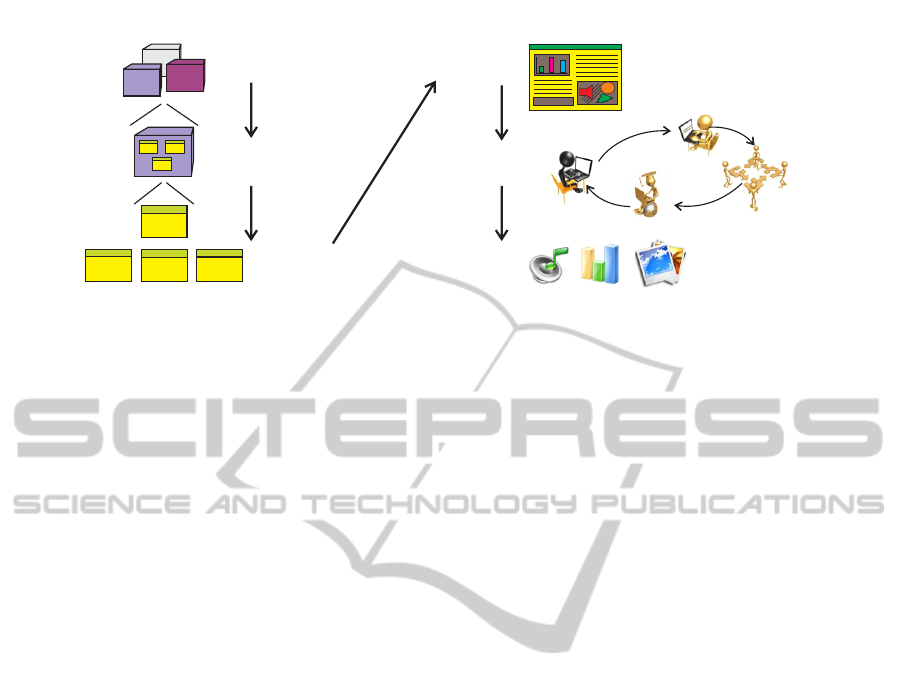
Curricula
Courses
Lessons
Topics
Activities
Media
include
include
include
teach
with
use
Learning Objects
May also be learning objects
Do
Absorb
Connect
Test
are
Figure 1: Horton’s general organisation to develop eLearning content.
BP4ED can be improved, and we believe it can sig-
nificanly increase the chances of developing effective
eLearning content in less time with online help as dis-
cussed in Sections 2.3 and 4.4.
The paper continues thus: Section 2 presents re-
lated work; Section 3 presents some functionality of
BP4ED as seen by users; Section 4 outlines the de-
sign of BP4ED. Section 5 presents our conclusions
and work in progress.
2 RELATED WORK
The development of effective eLearning content in-
volves both software tools and methodologies. In this
section we contrast BP4ED with other software tools
and methodologies currently in use.
2.1 Software Tools
eLearning content is mostly developed with the soft-
ware tools that are used to develop web content: web
page editors, paint editors, animation editors, content
editors. As mentioned earlier, these software tools are
powerful and flexible but do not cater for eLearning
development as a whole. Work on designing and im-
plementing the overall layout of, for example, con-
tent for a course is the responsability of SMEs, IDEs,
TDEs and PPs. This work includes the specification
both of navigation through and interactivity with web
pages by the user. BP4ED reduces this work.
eLearning content is also developed with editors
within LMSs such as Moodle, TalentLMS, Black-
board, etc. These editors are also rather flexible. In
addition to text editing, these editors have functional-
ity to manage multimedia resources and to create and
organise a hierarchy of learning units such as courses,
lessons, topics, etc. However, it is up to SMEs, IDEs,
TDEs and PPs to design and implement a hierarchi-
cal organisation of content along with navigation and
interactivity by the user. As BP4ED manages upfront
a typical content organisation (Figure 1), that design
and implemention work is reduced.
There are many authoring tools available: eXe-
Learning, Adobe Presenter, Camtasia, Lectora, are
just a few, see (eLearning Atlas, 2014) and (C4LPT,
2014). They are good and flexible, but focused in per-
fecting a particular aspect of content such as stories,
videos, etc. Hence, as above, there is no support for a
hierarchical organisation of content based on learning
objects (LOs), activities, and LOs composed of LOs
as proposed for BP4ED.
2.2 Off-line Best Practices
By off-line best practices we mean books and other
bibliography on eLearning design. We have some-
what introduced the best practices by Horton and
Clark. There are many other books on this subject.
The books by (Pitman, 2011) and (Vai and Sosulski,
2011) are good.
The purpose of BP4ED is to embody best prac-
tices for eLearning development so as to make them
ready to hand. We believe this approach will prove
successful because both such development involves
many issues and relevant helpful information is scat-
tered in many books. Anyone would have to read var-
ious sources in order just to make sense. In contrast,
BP4ED or a similar system serves as a guiding path
and can also provide relevant help when needed.
We chose mostly Horton’s approach to design
BP4ED for two reasons. It is the clearest methodol-
ogy that provides a comprehensive and coherent view
of the problem, and presented with plenty of exam-
ples and comments on relevant issues not to be over-
looked. So far, other books just complement it. In
addition, Horton makes eLearning to spin around the
ICSOFT-EA2014-9thInternationalConferenceonSoftwareEngineeringandApplications
178

concept of learning objects; learning objects are the
building blocks of e-learning. This is a powerful con-
cept which he defines as
“... a chunk of electronic content that can be
accessed individually and that completely ac-
complishes a single learning objective and can
prove it.” (Horton, 2012, p. 47)
Recall that a topic is to be organised as a (base)
learning object (LO) composed of learning activi-
ties that provoke, each, a specific learning experience
(other units of eLearning are to be organised atop the
base LOs). Base LOs, being composed of learning
activities and tests, show complex navigation and in-
teractivity by learners. They are like computer pro-
grams whose behaviour depends on users input, the
ouput being the results of tests. This analogy led us to
think of somewhat automating Horton’s approach as
a set of programs/templates corresponding to LOs.
2.3 Horton’s Approach in Brief
We close this section outlining other concepts of Hor-
ton’s approach which are relevant to the design of
BP4ED. Figure 1 shows Horton’s general organisa-
tion of content; below is a specification of a topic,
based on such organisation, taken from (Horton,
2012, p. 7):
Curriculum: Master’s of Business Administration
Programme.
Course: Accounting 101.
Lesson: Assets and Liabilities.
Topic: Evaluating Assets.
Activity: Using a spreadsheet to calculate the
values of assets.
Media: Voice-over animation explaining the
concept.
To arrive to the specification of this topic and
related topics, Horton’s methodology comprise the
steps below — which he describes with loads of guid-
ance, some examples and relevant issues not to over-
look (Horton, 2012, p. 1-66):
a) identify underlying goal of eLearning.
b) analyse learner’s needs.
c) identify what to teach.
d) set learning objectives.
e) write these objectives.
f) identify prerequisites.
g) choose an approach to meet each objective.
h) decide the teaching sequence of objectives.
i) create a learning object (LO) to accomplish each
objective: for a high-level LO specify a structured
sequence of LOs for more specific objectives; for a
low-level LO specify activities that will directly ac-
complish the objective of the LO.
j) create tests to verify accomplishment.
k) select learning activities for each objective.
l) choose media for each learning activity,
m) then redesign again and again.
BP4ED embodies step i) above as a set of tem-
plates of LOs and LOs of LOs, including navigation
through, and interactivity with, those templates by
learners. BP4ED also provides templates to specify
tests and learning activities, step j) and k). The other
steps must be specified by SMEs, IDEs and TDEs.
However, we plan to extend BP4ED with online help
regarding Horton’s best practices and examples in or-
der to assist those experts in the other steps.
3 BRIEF TOUR THROUGH
BP4ED FUNCTIONS
BP4ED is being developed as a cloud-based web sys-
tem. eLearning developers (SMEs, IDEs, TDEs and
PPEs) will have an account at BP4ED web site where
they will develop and keep eLearning content. Once
some eLearning content is ready for use by learners,
a copy of it will either be accessed directly within
BP4ED web site or be exported to another web site.
We are currently designing these options.
We have already implemented some of the tem-
plates for developing base LOs. The functioning of
some of these templates is shown below.
3.1 Developing a Base LO
Figure 2 shows the options that are offered by BP4ED
to develop a base LO. The figure shows the options
to choose learning activities for the topic called In-
terrogative — see top of figure. On getting to the
screen shown, it is assumed that a containing lesson
(Simple Present), a containing course (English Level
III) and a curriculum (not shown) have already been
created. (BP4ED will also support development of
individual e-learning content not belonging to a full
hierarchy of LOs (Curriculum-Topics), such as an in-
dividual course or topic.)
A base LO can be configured with 4 different
types of learning activities: Absorb, Do, Connect,
and Test. These types of activities and their subac-
tivities shown in that figure are suggested by Horton.
Briefly, in Absorb activities learners absorb knowl-
edge; in Do activities they apply that knowledge; in
Connect activities they connect what they are learning
with knowledge in their lives, work, etc; and Tests are
used to verify learners have learned.
BP4ED:BestPracticesOnlineforeLearningContentDevelopment-DevelopmentBasedonLearningObjects
179

Figure 2: Options to configure base learning objects.
Title
Title
Text
Text
Text
Text
Title
Title
TitleTitle
Title
Text
Text
Text
Text
Text
Text
Text
Text
Slide templates
a)
b)
c)
d)
e)
d)
Figure 3: Slide types for Presentation subactivity.
We have finished the implementation of the first
two subactivities of each type of activity. We will de-
scribe the workings of BP4ED for the case where a
Presentation (Absorb) subactivity is configured.
3.2 Creating a Presentation Activity
On selecting the subactivity Presentation, eLearning
developers (EDs) enter editing mode wherein they can
create a presentation composed of various types of
slides. BP4ED allows EDs to include in a presenta-
tion any of the types of slides shown in Figure 3.
On selecting a type of slide, EDs are presented
with an editor screen wherein they will insert the con-
tent (text, picture, video, etc.) for that type of slide.
For instance, if the type of slide chosen is the one
shown in Figure 3.b, EDs will then be shown the edi-
tor screen shown in Figure 4, which consists of a field
Title
Text
Text
Text
Text
Figure 4: Editor screen to configure a slide with a title at the
top and two fields below to insert text and a picture.
Title
Figure 5: A sample slide generated with Presentation sub-
activity.
for the title at the top, two fields below (at same hori-
zontal level), one for text (left) and one for a picture.
The types of slides that BP4ED manages are de-
signed according to (Clark and Mayer, 2011) princi-
ples for presenting multimedia content, so that learn-
ers feel more comfortable and less overloaded. The
principle underlying the design of slide type in Fig-
ure 3.b is “Place printing words near corresponding
graphics”. Reading the text relevant to a graphic
should not involve scrolling the screen. Figure 5
shows a sample slide of the slide type in Figure 3.b.
Why develop a presentation editor+software if
there are so many available, and more robust? Power
Point, Soffice, Google Drive, for instance.
One reason is that, for learners’ sake, it is con-
venient to organise content after Clark’s best princi-
ples. As other presentation editors do not support
these principles, EDs may hence organise content into
inadequate layouts. Another reason is that our Pre-
sentation activity can manage questions and answers
along a presentation in order to support learners eval-
uation (i.e., EDs can specify questions to be answered
by learners) – recall that a basic LO should prove that
learners did or did not accomplish its learning objec-
tive. Hence we need to control navigation within a
presentation, which cannot be done with those pre-
sentation editors. For instance, eXeLearning cannot
return evaluation results.
ICSOFT-EA2014-9thInternationalConferenceonSoftwareEngineeringandApplications
180

4 BP4ED ARCHITECTURE
4.1 Cloud-based Web Design
BP4ED is being designed as a cloud-based web sys-
tem. The main advantage of this design is flexibility:
Users only need a web browser to use BP4ED
remotely from anywhere and from any machine; no
need to install BP4ED nor other complementary soft-
ware. This is important for general acceptance of
BP4ED, as some SMEs and IDEs may lack enough
technical knowledge to properly install and config-
ure software on their machines. BP4ED is be-
ing implemented with Apache server, MySQL, PHP,
JavaScript, CSS3 and HTML5. We considered using
Java instead of PHP for security reasons. However,
Java is much heavier to run than PHP and is not sup-
ported by providers of low-cost shared hosting, e.g.,
GoDaddy or Hostmonster. Our qconfiguration allows
testing BP4ED in more cloud settings.
A web organisation also facilitates software up-
dates, as only the web server needs updating, and
monitoring user activity (mouse clicks, etc.) within
BP4ED in order to improve it. And it makes possible
access to BP4ED from, and eLearning content deliv-
ery to, mobile devices.
Further, as mentioned in Section 3, once units of
eLearning content are ready for use by learners, a
copy of them will either be accessed directly within
BP4ED web site or be exported to another web site.
That is, such units of eLearning will be made accessi-
ble through web links to the relevant resources within
BP4ED — see Section 4.2. These links can then
be followed from other resources such as a Moodle
course. However, we plan to add the facility to export
BP4ED content through standards such as SCORM.
4.2 Templates of LOs
Internally, BP4ED is organised around the manage-
ment of templates of learning objects (LOs). The
templates of both base LOs (topics) and composed
LOs are organised through mixing database and web
(HTML) pages functionality. There is a MySQL
database with a table for users, and for each user var-
ious tables, one table for each of the following: cur-
ricula, courses, lessons, topics (base LOs), (learning)
activities and media (resources). The tables are or-
ganised such that they support the hierarchy shown in
Figure 1. Such organisation provides the means for
navigation between the corresponding objects. For
each LO level (curricula, ... resources), web pages
were designed both to display LOs information and
to enter information to update LOs. Entered informa-
tion onto web pages also determines navigation and
two operating modes as described next.
4.3 Operating Modes
The database and web pages organisation just de-
scribed determines two operating modes: editing
mode for eLearning developers (EDs) and learning
mode for learners, see Figure 6.
In editing mode (left and bottom parts in that fig-
ure), EDs can carry out three functions: i) they can
create/edit the structure of eLearning content as a cur-
riculum, courses, lessons and topics, adding and/or
deleting any of such elements; ii) they can edit the
content (text, hyperlinks, pictures, etc.) within any of
those elements; and iii) generating the learning mode
version of some content, either to check it, use it in
learning mode, or export it.
In learning mode (top right in that figure), stu-
dents consume eLearning content developed in edit-
ing mode. This mode behaves as any other interactive
web content developed with other software tools. It
may feel somewhat restrictive, but its design is based
on pedagogical principles; and can be improved.
4.4 Online Help
BP4ED will also include online help. General help,
as a video, will show what BP4ED is, its motivation,
its organisation around Horton’s best practices, and
examples of how to use it. Using BP4ED, we will
also develop a course on how to use BP4ED.
Contextual help will show content about best prac-
tices and examples to fill in the templates depending
on where, within BP4ED, help is invoked. In Fig-
ure 6, the bold arrows going down show the interac-
tion between the editing mode and the help module.
There is no help in learning mode.
It should be noted that such online help is a key
factor for BP4ED to accomplish its goal of facilitat-
ing the role and interaction of SMEs, IDEs, TDEs
and PPs. Ideally, SMEs using BP4ED should produce
content that requires little editing by IDEs. However,
BP4ED only supports (frames) a hierarchical organ-
isation of content as shown if Figure 1. Yet con-
tent itself must be adequate and this mostly depends
on SMEs following good practices in identifying and
writing learning objectives, learning activities, con-
tent and tests, see Section 2.3 and (Horton, 2012)
and (Mager, 1962). There are many good books on
this subject. However, we believe that both online
help and online examples of these issues will help
SMEs to do a good job by themselves.
BP4ED:BestPracticesOnlineforeLearningContentDevelopment-DevelopmentBasedonLearningObjects
181
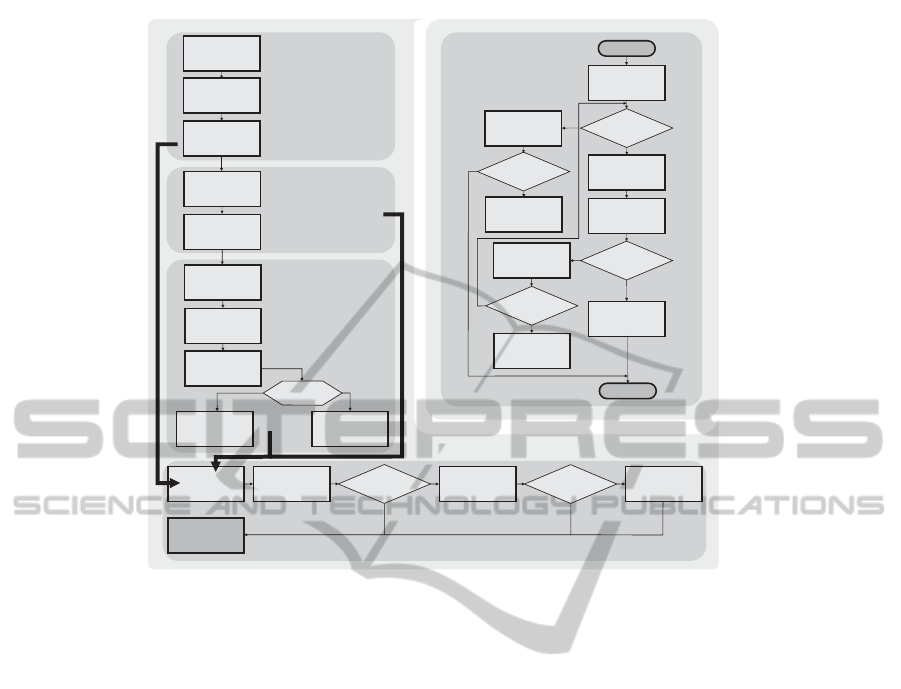
Create unit
create course
Insert registers
into database
Create topic
Select learning
activity
Show learning
activity template
Generate
course
Are there
activities?
no
Stage:
Creating the
skeleton
Editing mode
Create lesson
Create course
Create topic
Select learning
activity
Fill learning
activity template
Take template
Generate
course
Create zip file
Create
self-contained
start
end
Select LO
Are there
activities?
Apply topic test
score >=
THRESHOLD?
Back to
corresponding
activity
Apply activity
test
Back to
corresponding
internal activity
Save session and
variables in
database
Take activity
Is activty is
completed?
no
yes
yes
no
yes
no
no
Stage one:
Creating e-learning
structure
Stage two:
Editing topics
content
Learning mode
Get location
no
yes
no
yes
Stage three:
Generating learning
-mode for visual
checking and
exporting
Online Help
Decision
marker
Get data into
database
Show activity
(content)
Select LA
yes
score >=
THRESHOLD?
Show
help
contextual
Want general
help?
Show general
help
Want to do the
training?
Start learning
object for
teacher
Return to the
place
Online help
Figure 6: BP4ED engine operating modes.
5 CONCLUSIONS
This paper has presented BP4ED, a Cloud-based Web
system that embodies best practises for developing
eLearning content. It consists of templates to organ-
ise units of eLearning, screen templates for adequate
display of content, and the logic to manage those tem-
plates in editing mode for developers and learning
mode for learners. BP4ED does not help at all the
development of individual elements of content such
as graphics, videos, sound, etc. This is work by PPs.
BP4ED may feel somewhat restrictive in devel-
oping some complex eLearning content. However, it
can be improved; or may be complemented with other
software tools. We are currently finishing its imple-
mentation and adding online help.
ACKNOWLEDGEMENTS
Nivardo was supported by the Centre for Research
and Postgraduate Studies of the National Polytechnic
Institute (CINVESTAV-IPN) and the Council of Sci-
ence and Technology (CONACyT) of Mexico.
REFERENCES
C4LPT (2014). Centre for Learning & Performance
Technologies.
http://c4lpt.co.uk/directory-of-learning-performance-
tools/instructional-tools/, visited in June 2014.
Clark, R. C. and Mayer, R. E. (2011). e-Learning and the
Science of Instruction: Proven Guidelines for Con-
sumers and Designers of Multimedia Learning. Pfeif-
fer, 3rd edition.
eLearning Atlas (2014). eLearning Atlas.
http://www.elearningatlas.com/#!/f/1/0/tile/pn/prod:at,
visited in Jun2 2014.
eXe Project (2014). exe/exelearning authoring application.
http://exelearning.org/, visited in May 2014.
Horton, W. (2012). E-Learning by Design. Pfeiffer, 2nd
edition.
Mager, R. F. (1962). Preparing Instructional Objectives.
Fearon Publishers.
Pitman, B. (2011). Designing Effective eLearning: A Step-
by-Step Guide. eProficiency, 1.2 edition.
Vai, M. and Sosulski, K. (2011). Essentials of Online
Course Design: A Standards-Based Guide. Rout-
ledge.
ICSOFT-EA2014-9thInternationalConferenceonSoftwareEngineeringandApplications
182
