
NARI: Natural Augmented Reality Interface
Interaction Challenges for AR Applications
Rui Nóbrega
1,2
, Diogo Cabral
3
, Giulio Jacucci
3,4
and António Coelho
1,2
1
DEI/FEUP, Faculdade de Engenharia, Universidade do Porto, Porto, Portugal
2
Instituto de Engenharia de Sistemas e Computadores, INESC TEC, Porto, Portugal
3
Helsinki Institute for Information Technology HIIT, University of Helsinki, Helsinki, Finland
4
Helsinki Institute for Information Technology HIIT, Aalto University, Espoo, Finland
Keywords: Augmented Reality, Computer Graphics, Interactive Applications, Multimedia.
Abstract: Following the proliferation of Augmented Reality technologies and applications in mobile devices it is
becoming clear that AR techniques have matured and are ready to be used for large audiences. This poses
several new multimedia interaction and usability problems that need to be identified and studied. AR
problems are no longer exclusively about rendering superimposed virtual geometry or finding ways of
performing GPS or computer vision registration. It is important to understand how to keep users engaged
with AR and in what occasions it is suitable to use it. Additionally how should graphical user interfaces be
designed so that the user can interact with AR elements while pointing a mobile device to a specific real
world area? Finally what is limiting AR applications from reaching an even broader acceptance and usage
level? This position paper identifies several interaction problems in today’s multimedia AR applications,
raising several pressing issues and proposes several research directions.
1 INTRODUCTION
Mixed and Augmented Reality techniques have
vastly improved in the last years. What started as an
interesting experiment to introduce polygons and
virtual geometry mixed in real footage and videos
has now evolved to be a part of several commercial
products and multimedia applications. Although
there are still open challenges in Augmented Reality
(AR) rendering and tracking techniques it is
important to start considering how to build
meaningful interactive multimedia applications.
How to engage users with these systems and make
them feel that this is an important technology and
not just a visual trick.
This paper addresses the user interaction
implications of AR applications stating affordances,
problems and challenges while pointing possible
solutions for the future.
For years the challenges in AR were solely
related with the computer graphics and computer
vision fields. In order to introduce virtual objects
mixed with the scene it was first required to
recognize the real world through machine vision.
Virtual objects were associated with real world
markers or visual structural features such as walls,
floors or ceilings. This was then used to produce
interesting prototypes, which used tangible objects
as controllers or presented virtual information or 3D
content in front of the markers. It was an initial
period where AR was scene in Museums or science
fairs and was presented as a curiosity.
With the improvement of the graphic capabilities
of computers, the superimposed graphics become
more realistic and engaging. Publicly available AR
applications started to appear in game consoles and
computers. The main problem with these systems is
that they relied on fixed or attached cameras. This
fact limited AR systems to applications where the
user interacts through one or more physical objects,
the markers, in front of the fixed camera. This means
that the application is camera-centered with the user
revolving around the computer.
The rise of the smartphone and tablets changed
entirely the dynamics of the interaction. These are
mobile devices generally equipped with frontal and
back cameras, accelerometers, gyroscopes and
global positioning system (GPS) support.
Additionally most have significant processing and
graphical capabilities, which allow them to run
complex multimedia applications. Mobile devices
504
Nóbrega R., Cabral D., Jacucci G. and Coelho A..
NARI: Natural Augmented Reality Interface - Interaction Challenges for AR Applications.
DOI: 10.5220/0005360305040510
In Proceedings of the 10th International Conference on Computer Graphics Theory and Applications (GRAPP-2015), pages 504-510
ISBN: 978-989-758-087-1
Copyright
c
2015 SCITEPRESS (Science and Technology Publications, Lda.)

have the advantage of supporting AR applications in
the wild, outdoors or out of controlled environments.
In AR mobile applications the interaction is mostly
centered in the user’s surrounding environment and
location. The advent of smart glasses will eventually
change the interaction paradigm because the user
will be able to use augmented reality seamlessly
without having to point a mobile device.
Current AR commercial applications are mainly
available for mobile devices, such as mobile phones
or tablets, although with some exceptions in game
consoles. The general reaction to these applications
has been mixed (Piumsomboon et al. 2014). They
usually cause a very positive first reaction but are
quickly ignored in the long run. This leads us to the
main research questions, which need to be addressed
about Augmented Reality applications. It is
important to define where it is useful to use AR and
when it is not, additionally how the interaction takes
place, and should AR be the main showcase
technology or just a helping technique. Summarizing
these are the main open research questions discussed
in this position paper:
1. In what locations or events should AR be used?
In the street, at home, outdoors or indoors.
2. What kind of AR applications are being used?
Which ones are having success? Navigation,
board games, advertising experiences?
3. How should interaction take place? How do
people hold or wear their devices while using AR
applications? What can they do while pointing a
camera and holding a device?
4. Where is AR suitable? As a stand-alone
graphical application or as a popup feature inside
a larger application?
Now that AR applications are becoming more
common it is important to have guidelines and
metrics to understand what works and what does not.
Former surveys such as Zhou et al. (Zhou et al.
2008) have fairly summarized the state-of-art of the
AR technology, it is important now to study the
interaction implications of such systems in order to
create better, improved graphical and multimedia
applications. In this paper we discuss the concept of
Natural Augmented Reality Interfaces (NARI) based
on Natural User Interfaces (NUI) and creating a
parallel to the Tangible User Interfaces (TUI). The
next sections will provide research directions that we
believe should be followed in the future.
2 AR APPLICATIONS
Mixed and Augmented Reality systems have been
around for many years (Azuma 1997). The first
experimental prototypes date back from the 1970s
but they lacked the graphical processing power to
effectively implement the concept. In the last decade
several commercial applications emerged in game
consoles (e.g., EyePet
1
), design (e.g., Atelier
Pfister
2
), and GPS navigation (e.g., Layar
3
, Junaio
4
)
or advertising. Augmented Reality (AR) has
imposed itself mainly in non-critical environments
but there is still a large discussion about its industrial
applications (Fite-Georgel 2011). There are
currently several frameworks such as ARToolKit
5
,
Vuforia
6
or Metaio
7
, which enable the development
of mixed and augmented reality applications using
different techniques.
Every augmented reality system has to
essentially solve two problems: registration/tracking
and superimposition. In the registration phase it is
required to acquire the location where the virtual
information will be placed. Typically GPS/compass
or feature processing are used. After the registration,
the virtual information has to be rendered correctly
in 2D or 3D (using pose estimation in 3D) in the
correct spot. Depending on the type of registration
and devices (hand-held or headset) the interaction
with the AR system will be different. There are
many different types of AR interactive applications.
Some (Takeuchi and Perlin 2012) augment the
reality by deforming it and giving more screen space
to important objects such as important sites and
monuments.
2.1 Sensor and GPS based AR
The simplest AR systems use the GPS position and
the compass to track the location where the
information will be rendered. The virtual
information is usually displayed using the "bubble
metaphor" (Takeuchi and Perlin 2012), where the
size of the bubble depends on relevance and the
distance of the information to the user. This means
that several labels located at a certain geo-referenced
place will be fighting for attention in the screen thus
1
Eye Pet, Playstation game, http://www.eyepet.com/.
2
Atelier Pfister, http://www.atelierpfister.ch/app.
3
Layar, GPS AR application, http://www.layar.com/.
4
Junaio, GPS AR application, http://www.junaio.com/.
5
ARToolkit, http://www.hitl.washington.edu/artoolkit/.
6
Vuforia, AR framework lib. https://www.vuforia.com
7
Metaio, AR framework, http://www.metaio.com
NARI:NaturalAugmentedRealityInterface-InteractionChallengesforARApplications
505

creating a confusing interface for the user. Grasset et
al. (Grasset et al. 2012) propose a solution, which
simplifies the visual clutter of the labels by
positioning them in more visible places according to
the content of the image. Examples of this type of
interaction are the previously mentioned AR
platforms Layar and Junaio. Cabral et al. (Cabral et
al. 2014) use a zoom mechanism for virtual elements
for better visualization of distant augmentations.
Others AR apps use special hardware such as head-
mounted displays (e.g., Google Glass
8
, Epson
Moverio
9
) or accelerometers to detect the floor. The
previously mentioned furniture design application
Atelier Pfister
2
is an accelerometer based mixed
reality application for furniture testing. The
orientation of the floor is detected using the device
accelerometer and the scene scale is adjusted by
comparing the scene with a human figure.
2.2 Feature based AR
Another approach widely implemented is using
fiducial markers (e.g., ARToolKit) or QR-codes
(Turcsanyi-Szabo and Simon 2011) to locate where
the virtual information should be displayed in the
image. They usually have very distinctive
characteristics such as: binary color system, simple
geometric form (e.g., quadrilaterals, circles) and
known physical size. The main disadvantage of
marker systems is the need to introduce a marker in
the captured scene, meaning that the user has to
have/print a marker and necessarily has to have
access to the scene area. Alternatively, the user sees
the marker in the world and has to get the specific
application to see it augmented.
Markers are ideal for augmented reality because
they are simple to track, they can be used to setup a
pose estimation algorithm to insert 3D content and
the physical size of the marker can be linked to the
scale of the virtual object. There are inumerous
examples of projects using ARToolKit markers
(Sukan et al. 2012; Myojin et al. 2012).
Most recently feature based systems have
replaced ARToolKit style markers by image markers
(Uchiyama 2011; Tillon and Marchal 2011). Metaio
and Vuforia are two software libraries (previously
mentioned) for smartphone development, which
have successfully commercially explored the
concept of image markers for augmented reality. An
interesting example is the Ikea 2014 catalogue
8
Google Glass, http://www.google.com/glass/.
9
Epson Moverio BT-200, http://www.epson.com/cgi-
bin/Store/jsp/Landing/moverio-bt-200-smart-glasses.do
application
10
using AR furniture models which can
be introduced in the scene by using the cover of the
catalogue as an image marker. Several applications
are being developed to augment paper publications
such as magazines (Nguyen et al. 2012).
2.2.1 Scene Analysis
The most recent developments in AR are systems
that do not dependent so much on markers and use
instead scene analysis and visual element detection.
Using several images descriptors such as SIFT,
SURF or FAST or 3D point clouds, several
applications (Wagner et al. 2010) have been
developed to track features in real-time in
smartphones. These applications track different
elements instead of visible markers such as planar
spaces (Simon 2006) or pre-programmed images
(Tillon and Marchal 2011; Nguyen et al. 2012).
The PTAM (Klein and Murray 2007) project
automatically detects a plane in the scenario. This is
achieved by translating the camera sideways. Using
the structure from motion, the 3D scenario is
acquired. Using the detected plane, virtual
applications can take place on that plane, in the real
world. The PointCloud
11
is a framework, which
improves the PTAM concept by providing a library
to create augmented reality applications in the user
real space. The Ball Invasion
12
game is based on a
similar system. It has a short tutorial with
instructions and animations to illustrate how should
the main plane of the game be acquired.
Additional analysis of the scene main lines is
important to add other functionalities such as snap to
line and automatic alignment of objects (Del Pero et
al. 2011). Karsh et al. (Karsch et al. 2011) detect the
scene structure from a single image by using a
human assisted method where the user is constantly
asked to refine the detection by annotating geometry
and lights. Other alternatives, based on feature
detection in single image (Nóbrega and Correia
2011) are presented by Gupta et al. (Gupta et al.
2011), where the scene layout is detected and free
space is studied for the introduction of human
models. Liu et al. (Liu et al. 2008) propose an AR
system for videos which is based on scene
transitions analysis.
10
Ikea 2014 catalogue,http://www.ikea.com/ms/en_AA/
customer_service/catalogue/catalogue_2014.html
11
Pointcloud, 13thLab,http://pointcloud.io.
12
Ball Invasion, http://13thlab.com/ballinvasion/
GRAPP2015-InternationalConferenceonComputerGraphicsTheoryandApplications
506
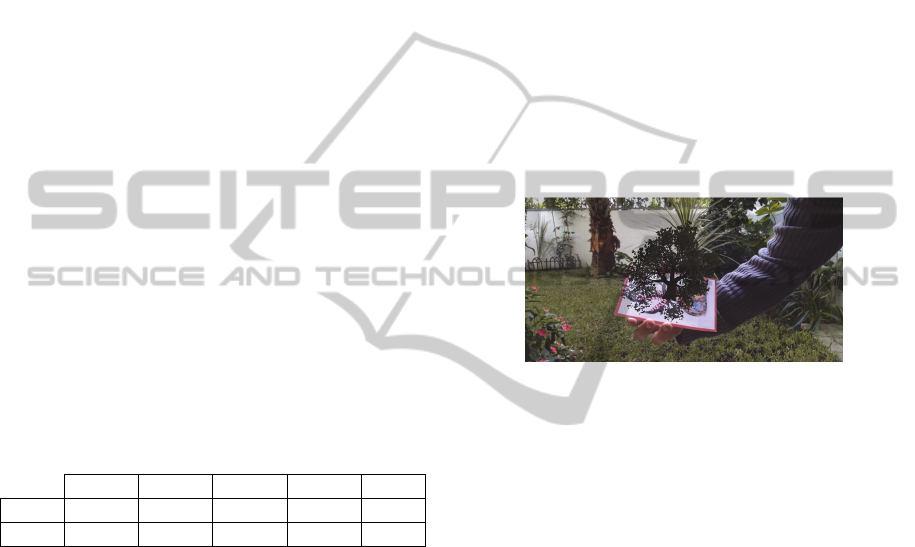
3 AR ISSUES AND SOLUTIONS
The main pressing problem in augmented reality is
making the general public aware of its existence and
how it works. As part of a larger evaluation of an
AR application one of the questions assessed the
awareness of the public to mixed and augmented
reality and to AR applications. The study took place
in a classroom during an open science day in a
University. For this reason, most of the 81 users
were high-school students (80%, with ages between
15 and 19) and were visiting the campus. Before
testing an AR application the students were asked
the question stated in Table 1. In this young age the
users, who were visiting a technology-related
university, were mostly very tech-savvy. 83%
answered that they possessed or had access to a
smartphone or tablet. Even so, the results seen in
Table 1 and the follow-up interviews show a high-
degree of confusion. Many users had vaguely heard
about Augmented Reality and AR apps but most
admitted in the interviews that they never tried one.
This may mean that AR applications have not yet
reached a minimal critical mass capable of
generating a follow-up movement and that there is
still space for growth in AR.
Table 1: “I understand and I am confortable with the
Augmented Reality concept.”
Disagree Agree
1 2 3 4 5
# 3 9 31 25 13
% 3.7 11.1 38.3 30.9 16
There are currently hundreds of AR applications,
particularly for mobile devices, as stated in section
2. But there are a few areas where we believe that
AR is especially suited for. We are currently
studying and developing prototypes in the following
areas:
1. GIS and Tourism: tourists are always curious to
find more information about the destination
where they are and AR may complement
location-based information;
2. Live Games and Gamification, physical board
or location games have huge potential because of
the multimedia additional feedback AR can
provide. Additionally on-site learning through
gamification can take advantage of AR;
3. Media Contextual Information and
Advertisement, providing information in the
context of a location or a brand. Advertising and
marketing are some of the main drivers of AR.
3.1 Graphics and Vision
Before discussing the interaction aspects of AR
application it must be stated that there are still open
questions graphics and vision techniques. Most
vision recognition techniques are focused in finding
real-world markers. One of the main challenges is to
additionally detect the 3D structure surrounding the
scene and making virtual objects interact with them.
As an example, virtual objects should get occluded
by real objects, labels and information should be
pinned to walls and floor automatically and real
world properties should apply to the virtual
application (Nóbrega and Correia 2011). Additional
integration realism between virtual and real world
imposes several challenges in light source detection
and reflection (Karsch et al. 2011), texture matching
and shadow rendering (see Figure 1).
Figure 1: Example of developed image marker-based AR
application simulating shadows of a small tree.
3.2 Interacting with AR
Following on the idea of creating an AR specific
branch of NUI, Natural Augment Reality Interfaces
should be a research area devoted to the study of
interaction and guidelines for future AR
development. Current AR applications are designed
to be used outdoors (navigations and location
finding) and indoors at home or public spaces (e.g.,
museums). Outdoors applications face problems
(Jacob and Coelho 2011) such as GPS and compass
accuracy errors and difficulty in visualizing the
screen due to low contrast in sunlight. One of the
main problems is related with the mobile device
holding position. Users have to point their camera
devices forward and hold them in an unnatural way
with their arms stretched. This is something that, if
repeated or prolonged, can lead to fatigue. One
solution (without resorting to glass-based
technology) would be to use a map to help the user
approach a certain destination and then bring the AR
interface only when the user is close enough or when
the s/he deliberately presses an AR button. An
alternative AR approach that we propose would be
to create devices with top facing cameras so that
NARI:NaturalAugmentedRealityInterface-InteractionChallengesforARApplications
507

users can look down naturally to the device while
pointing the camera to the world.
Indoor applications have a much more controlled
environment with smaller spaces and controllable
illumination. They are ideal to create marker and
feature based AR systems. Feature based systems
such as previously mentioned Ball Invasion
12
or
Atelier Pfister
2
can bring a large novelty to
applications because they can be used in any non-
predefined space. This brings a novelty factor that
can be enacted in multimedia interactive productions
for entertainment, gamming and advertisement.
Without a physical marker games (Jacob et al. 2012)
can be played anywhere taking advantage of
different detected real world objects. One of the
problems with these systems is that they are
sometimes harder to initialize requiring a tutorial to
capture a small video of the area or tuning the scale
of virtual objects against the real world scale.
Marker-based technology is currently the most
reliable form of real-time AR. It has been used in
games and advertising but also has several
interaction problems. Firstly there is the need to
have a physical marker available for the user (e.g.,
the catalogue cover from Ikea). This is somehow
complicated for the users because many times it is
required for them to print a certain image. This is
also the reason why AR is ideal for known brands;
their logos are everywhere and are simple to convert
into a marker.
In the real world it is somehow difficult to
understand AR image markers. Everyone can
recognize a QR-code but it is still difficult to
understand if something is an AR marker. The app
Augment
13
is an example of an AR browser where
physical image markers have a distinctive logo next
to them so that users can scan the image and get
access to the virtual reality content.
Games and applications based in AR markers
also (mostly in indoor applications) have an
interaction problem. The user is usually asked to
pick a mobile device with their hands and keep it
pointed to a certain marker as seen in Figure 1.
Additionally if it is an interactive application (e.g.,
game, or furniture app), users are asked to touch the
screen while pointing the device. This is very
complicated for most users because they have to
hold and point with one hand and touch with the
other. The solutions for these problems may rely on
designing interfaces that rely solely on thumb
interaction or designing a reality freeze feature, as
shown in Silva et al. (Silva et al. 2012) for real-time
video annotations. This function would allow the
13
Augment, http://augmentedev.com
user to pause the interaction, bring the device to a
rest position (not pointing), complete several actions
in the touch interface and then unfreeze pointing the
device again to the marker/world.
4 FUTURE CHALLENGES
Users are generally very curious about AR
technology but after the first impact of surprise they
usually (with some exceptions) ignore the
applications. Figure 2 presents a chart that represents
the current development stage of several
technologies.
Figure 2: Gartner 2014 Hype Cycle (http://gartner.com/).
The chart assumes that every technology passes
through five stages of public perception and
acceptance. It can be seen that Augmented Reality
after an initial hype, mostly related with the
appearance of ARToolKit, is currently in the Trough
of Disillusionment. This means that the technology
has matured but the interest in it has diminished.
What also can be observed is that it can enter the
Slope of Enlightenment at any moment with the
increase of reliable applications, which deliver
consistent and useful results. Currently, new tools,
new devices (hand-held and headsets), libraries and
software development kits are having some
commercial success (e.g., Vuforia). These
developments will increase the opportunities for the
development of interactive AR applications making
this technology probably enter the Slope of
Enlightenment.
Mixed reality applications will also improve
with new solutions for the living room where
televisions have cameras or are associated with
game consoles, which have high-definition cameras.
These interactive systems will probably have a
larger impact in entertainment and gaming
applications while mobile applications can have
GRAPP2015-InternationalConferenceonComputerGraphicsTheoryandApplications
508

additional impact in advertising products and
physical spaces.
The graphical visual of AR has evolved
dramatically (as seen in Figure 1) and the level of
recognition of markers and 3D structures from video
as been increasing in performance and accuracy
every year (Zhou et al. 2008).
To conclude, the purpose of this position paper was
to raise questions about how AR applications are
created and how do users interact with them. For this
reason it is important to study and focus the attention
of the graphics and vision community to the user
interaction aspects of AR. This is a necessity so that
in the future we continue to see AR graphic
applications being able to be used in even more
scenarios.
ACKNOWLEDGEMENTS
The Media Arts and Technologies project (MAT),
NORTE-07-0124-FEDER-000061, is financed by
the North Portugal Regional Operational Programme
(ON.2 – O Novo Norte), under the National
Strategic Reference Framework (NSRF), through the
European Regional Development Fund (ERDF), and
by national funds, through the Portuguese funding
agency, Fundação para a Ciência e a Tecnologia
(FCT). Research also funded by the European Union
Seventh Framework Programme (FP7/2007-2013)
under grant agreement n°601139 CultAR (Culturally
Enhanced Augmented Realities).
REFERENCES
Azuma, R., 1997. A survey of augmented reality.
Presence-Teleoperators and Virtual Environments,
MIT Press, 4, pp.355–385.
Cabral, D., Orso, V., El-khouri, Y., Belio, M., Gamberini,
L. and Jacucci, G.m 2014. The role of location-based
event browsers in collaborative behaviors: an
explorative study. In Proc. of the 8th Nordic
Conference on Human-Computer Interaction: Fun,
Fast, Foundational (NordiCHI '14) 4. ACM, 951-954.
Fite-Georgel, P., 2011. Is there a reality in industrial
augmented reality? In Proc. of ISMAR’11. IEEE
Computer Society, pp. 201–210.
Grasset, R. et al., 2012. Image-driven view management
for augmented reality browsers. In Proc. of ISMAR’12.
IEEE Computer Society, pp. 177–186.
Gupta, A. et al., 2011. From 3D scene geometry to human
workspace. In Proceedings of the IEEE Conference on
Computer Vision and Pattern Recognition (CVPR’11).
IEEE Computer Society, pp. 1961–1968.
Jacob, J. and Coelho, A. 2011. Issues in the Development
of Location-Based Games, International Journal of
Computer Games Technology, vol. 2011, Article ID
495437, 7 pages.
Jacob, J., Silva, H., Coelho, A. and Rodrigues, R., 2012.
Towards Location-based Augmented Reality games.
In Procedia Computer Science, Volume 15, pp. 318-
319.
Karsch, K., Hedau, V. and Forsyth, D., 2011. Rendering
synthetic objects into legacy photographs. ACM
Transactions on Graphics (TOG), 30(6), pp.1–12.
Klein, G. and Murray, D., 2007. Parallel tracking and
mapping for small AR workspaces. In Proc. of
ISMAR’07. IEEE Computer Society, pp. 1–10.
Liu, H. et al., 2008. A generic virtual content insertion
system based on visual attention analysis. In
Proceedings of the 16th ACM international conference
on Multimedia (MM ’08). ACM, pp. 379–388.
Myojin, S., Sato, A. and Shimada, N., 2012. Augmented
reality card game based on user-specific information
control. In Proceedings of the 20th ACM international
conference on Multimedia (MM’12). ACM, pp. 1193–
1196.
Nguyen, V. et al., 2012. Augmented media for traditional
magazines. In Proceedings of the Third Symposium on
Information and Communication Technology (SoICT
’12). ACM, pp. 97–106.
Nóbrega, R. and Correia, N., 2011. Design your room:
adding virtual objects to a real indoor scenario. In
ACM SIGCHI Conference on Human Factors in
Computing Systems (CHI’11). ACM, pp. 2143–2148.
Nóbrega, R. and Correia, N., 2011. Magnetic augmented
reality: virtual objects in your space. In Proceedings of
the International Working Conference on Advanced
Visual Interfaces (AVI’11). ACM, pp. 332–335.
Del Pero, L. et al., 2011. Sampling bedrooms. In
Proceedings of the IEEE Conference on Computer
Vision and Pattern Recognition (CVPR’11). IEEE
Computer Society, pp. 2009–2016.
Piumsomboon, T. et al., 2014. Grasp-Shell vs gesture-
speech: A comparison of direct and indirect natural
interaction techniques in augmented reality. In Proc. of
ISMAR’14
. IEEE Computer Society, pp. 73–82.
Silva, J., Cabral, D., Fernandes, C. and Correia, N., 2012.
Real-time annotation of video objects on tablet
computers. In Proc. of the 11th International
Conference on Mobile and Ubiquitous Multimedia
(MUM’11). ACM, p. n.19.
Simon, G., 2006. Automatic online walls detection for
immediate use in AR tasks. In Proc. of ISMAR’06.
Santa Barbara, CA, USA: IEEE Computer Society, pp.
4–7.
Sukan, M., Feiner, S. and Energin, S., 2012. Manipulating
virtual objects in hand-held augmented reality using
stored snapshots. In 2012 IEEE Symposium on 3D
User Interfaces (3DUI’12). Costa Mesa, CA, USA:
IEEE Computer Society, pp. 165–166.
Takeuchi, Y. and Perlin, K., 2012. ClayVision: The
(elastic) image of the city. In Proceedings of the 2012
ACM annual conference on Human Factors in
NARI:NaturalAugmentedRealityInterface-InteractionChallengesforARApplications
509

Computing Systems (CHI ’12). Austin, TX, USA:
ACM, pp. 2411–2420.
Tillon, A.B. and Marchal, I., 2011. Mobile augmented
reality in the museum: Can a lace-like technology take
you closer to works of art? In Proc. of the ISMAR-
AMH. IEEE Computer Society, pp. 41–47.
Turcsanyi-Szabo, M. and Simon, P., 2011. Augmenting
experiences bridge between two universities. In Proc.
of ISMAR’11. IEEE Computer Society, pp. 7–13.
Uchiyama, H., 2011. Toward augmenting everything:
Detecting and tracking geometrical features on planar
objects. In Proc. of ISMAR’11. IEEE Computer
Society, pp. 17–25.
Wagner, D. et al., 2010. Real-time detection and tracking
for augmented reality on mobile phones. IEEE
Transactions on Visualization and Computer
Graphics, 16(3), pp.355–368.
Zhou, F., Duh, H.B. and Billinghurst, M., 2008. Trends in
Augmented Reality Tracking , Interaction and
Display : A Review of Ten Years of ISMAR. In Proc.
of ISMAR ’08. IEEE Computer Society, pp. 193–202.
GRAPP2015-InternationalConferenceonComputerGraphicsTheoryandApplications
510
