
A Test Environment for Web Single Page Applications (SPA)
Hans Findel and Jaime Navon
Department of Computer Science, Universidad Catolica de Chile, Vicuna Mackenna 4860, Santiago, Chile
Keywords: SPA, RIA, JavaScript Framework, Performance.
Abstract: The architecture of web applications has evolved in the last few years. The need to provide a native-like
quality user experience has forced developers to move code to the client side (JavaScript). The dramatic
increase in the size of the JavaScript code was addressed first with the help of powerful libraries (jQuery)
and more recently with the help of JavaScript frameworks. But although nowadays most web applications
use these powerful JavaScript frameworks, there is not much information about the impact on performance
that the inclusion of this additional code will produce. One possible reason is the lack of simple and flexible
tools to test the application when it is actually running in a real browser. We developed a test framework
and tools that allows the developer to easily put under test different implementation options. The tools are
implemented as plugins for the most popular browsers so the application can run in its real environment. To
validate the usefulness of the tools we performed extensive test to a 6 different implementations of a single
web application. We found important performance differences across the tested frameworks. In particular,
we found that the Backbone instance was faster and used fewer resources.
1 INTRODUCTION
Web technologies have been in constant evolution in
an accelerated way. All browsers have embraced
JavaScript (JS) as the de facto standard scripting
language. This has given a crucial role in the
development of web based applications to this
programming language. JavaScript makes it possible
to improve the user interaction and also allows
masking the network latency (I. Grigorik, 2013) to
produce a much better and fluid user experience,
closer to the one of a native application (D. Webb,
2012).
The incorporation of asynchronous requests
(S.
Stefanov, 2012; S. Casteleyn, I. Garrigo, J.Mazón,
2014) through AJAX (J.J. Garret, 2005; A. Mesbah
and A. Van Deursen, 2007; M. Takada, 2012) has
also contributed to improve the user experience, and
the popular jQuery library has simplified the use of
AJAX, the manipulation of XML documents
through the DOM standard and cross-browser
compatibility; furthermore, it has also speeded up
development (D. Graziotin and P. Abrahamsson,
2013).
The constant search for a better user experience
and the rising of the mobile web has moved the code
to the side of the client, giving birth first to rich
internet applications (RIA) and later to the single
page application (SPA). But this tendency to move
most of the application code to the client demands
for a better organization and structure of the
JavaScript code fragments to manage complexity
and also to make the code extensible.
In a classic web application the code is structured
around the Model-View-Controller (MVC) pattern.
This architecture has so many benefits that it has
been implemented in most development frameworks
from Struts to Rails. It is no surprise then that the
same MVC pattern could be useful to organize the
JavaScript code at the client side as well (A.
Osmani, 2012).
In the same way that the use of a framework is
the best way to force a MVC architecture at the
server side, the use of a MVC framework on the
client facilitates the organization and structure of the
JavaScript code at the client side. Many of these
frameworks have been developed and most of them
follow some variation of the MVC pattern (MV*).
Natural selection within the community has made
many of them, irrelevant but a few, such as Angular,
Backbone and Ember have become really popular
(D. Synodinos, 2013). Lately React has emerged,
bringing new ideas to the frameworks discussion.
47
Findel H. and Navon J..
A Test Environment for Web Single Page Applications (SPA).
DOI: 10.5220/0005428000470054
In Proceedings of the 11th International Conference on Web Information Systems and Technologies (WEBIST-2015), pages 47-54
ISBN: 978-989-758-106-9
Copyright
c
2015 SCITEPRESS (Science and Technology Publications, Lda.)

Each JavaScript framework takes a quite different
approach to fulfill its goals. This has an impact on
several relevant issues (R. Gómez, 2013) including
the overall performance of the application.
Nevertheless, this is seldom taken into account when
deciding about the framework to be used. Many
studies have shown that performance has a profound
impact on end users. An application that takes a long
time to load or a browser that apparently freezes are
some visible effects of performance problems.
A recent study (S. Casteleyn, I. Garrigo,
J.Mazón, 2014) showed the need for more research
in several relevant aspects of RIA such as security,
offline functionality, and performance. This last
aspect is becoming more and more important with
the rapid increase in the use of mobile devices. The
reason is that mobile devices are, in general, less
powerful that a desktop or a laptop computer and, of
course, the performance of the application depends
on the machine where it runs.
We developed a test environment that facilitates
the application of performance tests to any RIA or
SPA and we used it to conduct a wide range of tests
to different implementations of the same single page
application. Each implementation corresponded to a
version of the application that was built using a
different JavaScript framework. This strategy
allowed us to validate our test environment in a real
scenario, and on the other hand, to learn more about
the performance behavior of most popular
frameworks.
The rest of the paper is organized as follows. In
the second section we put our research in
perspective by reviewing the relevant related work.
Section 3 describes our test environment and tools
used in the research. Section 4 describes the results
obtained after using our test tools to measure relative
performance of the most popular JavaScript
frameworks. Finally, in section 5 we provide a
conclusion for this work.
2 RELATED WORK
In Gizas et al.( A.B. Gizas, S.P. Christodoulou and
T.S. Papatheodorou, 2012), the relevance of careful
choosing a JS framework is expressed. The research
evaluates the quality, validation and performance of
different JavaScript libraries/frameworks (ExtJS,
Dojo, jQuery, MooTools, Prototype and YUI). The
quality is expressed in terms of size, complexity and
maintainability metrics. The performance tests
corresponded to measurements of the execution time
of the framework with SlickSpeed Selectors test
framework. The tests are designed to evaluate the
internals of the libraries themselves and do not mix
with the application built upon. Additionally none of
the evaluated libraries in Gizas work does provide
an architectural context to develop an application,
they only help access the DOM and to communicate
through AJAX calls.
Graziotin et al. (D. Graziotin and P.
Abrahamsson, 2013) extends Gizas work proposing
a design towards a comparative analysis framework
of JavaScript MV* frameworks to help practitioners
select a suitable one (JavaScript framework). The
authors interviewed some front-end developers in
order to get first hand opinions on the relevant
aspects to ease their work.
Vicencio et al. (S. Vicencio, J. Navon, 2014)
carried out a more recent research work on the
relative performance of client side frameworks.
They focused on the time it takes the application to
load and to render the page in the browser, and the
time it takes the application to execute a given action
on the user interface. The results compared several
well-known frameworks (Backbone, Ember,
Angular, Knockout) using the TodoMVC
application as a basis. They did not build or
implemented any test tools but they used existing
tools Webpagetest (P. Meenan, 2014) and
PhantomJS (A. Hidayat, 2014).
Petterson (J. Petersson, 2012) compares a tiny
framework called MinimaJS to Backbone and
Ember in a similar way as Vicencio (S. Vicencio, J.
Navon, 2014). In his work, Runeberg (J. Runeberg,
2013) performs a comparative study between
Backbone and Angular. One of the aspects revised in
the study covers some performance test with
PhantomJS for page automation.
There are few comparative studies on
frameworks for the mobile web as well. Heitkötter
(H. Heitkötter, T. A. Majchrzak, B. Ruland, T.
Webber, 2013) elaborates a set of evaluation criteria
for converting web applications into apps for the
different mobile operative systems. This is a future
step on the investigation of performance, since it
may be a good way to reduce the code that is
constantly downloaded from mobile devices.
Nolen (D. Nolen, 2013), on the other hand,
created a library named Om, which takes a different
approach when it comes to data handling. He
implemented the same TodoMVC application using
this library, and showed some benchmarks,
comparing this implementation with the TodoMVC
Backbone.js (A. Osmani, 2013) one. The test
includes creating, toggling and deleting 200 to-do
entries. The differences in the time it takes to each
WEBIST2015-11thInternationalConferenceonWebInformationSystemsandTechnologies
48
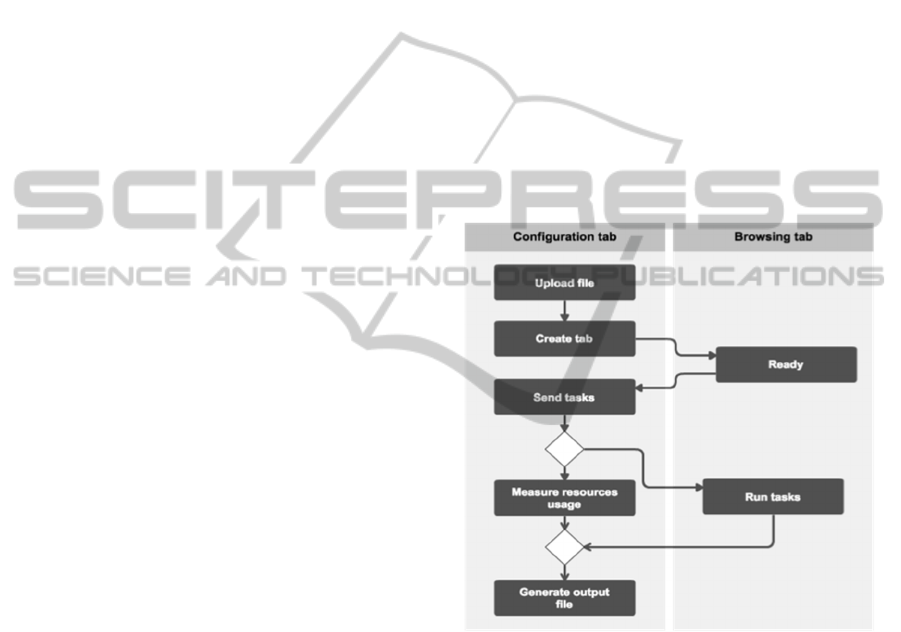
framework are significant, showing that Om
outperforms Backbone.js.
On the other hand, on this work we focused our
attention to measuring the performance of MVC
frameworks in SPAs, taking into account the
resources consumed by the browser. In order to
accomplish this goal, we designed and developed
tools specialized for two of the major browser
(Google Chrome and Mozilla Firefox). These tools
differ from the existing ones, because they take into
account measurements for more indicators such as
the memory and CPU usage. Additionally, these
tools will be open source so they can be edited to
measure more specific values in the testing process.
3 THE TEST ENVIRONMENT
3.1 General Aspects
We mentioned on section 2 previous work on
performance of JavaScript frameworks carried on
with the help of two existing tools: PageSpeed and
PhantomJS. The first measures the loading time of
the application whereas PhantomJS allows the user
to program an interaction with the application (page
automation test). Although these tools can do the job
and they are relatively easy to use, they have some
important drawbacks. One problem of these tools is
that they use a headless webkit-based browser to
perform the tests and not the real browsers where the
application will run. Another limitation is that these
tools cannot be extended so we cannot modify or
add new metrics to them. Finally we needed tools
that facilitate the creation of new tests.
We designed and implemented a browser-
specific test environment for the Google Chrome
and Mozilla Firefox browsers. The idea behind these
tools is to create a simple interface to run automation
tests over defined SPAs, measuring the applications
performance. This interface provides us the same
input and output formats making it easy to compare
test results from different implementations.
The tools can measure different aspects of the
application. There is a static analysis for the DOM in
terms of the dependencies and number of elements,
but it can also perform dynamic analysis by
capturing metrics such as time required to load (S.
Stefanov, 2012) and the
time to accomplish each
task of the given set. It can also measure
the
following resources consumed by the browser: CPU
usage, RAM usage and Network usage (downloads
and uploads during the test).
3.2 Google Chrome Implementation
In Chrome, a plugin can distribute its code into
different structures of the browser. In this case, we
used a main tab for the plugin itself, with its own
HTML and JavaScript, but the extension also adds
scripts on the tabs used by the user to add or modify
features of the websites he visits. The main tab, that
we call configuration tab, and the tabs used by the
user to browse the web can communicate with each
other through their scripts.
Through the main tab we have access to special
browser resources such as CPU, RAM and network
used by every tab. So we placed here a script to
monitor the resources consumed by the tabs and a
file input form to upload the automation test in
JSON format. On the navigation tabs we placed a
listener and the scripts required to execute tasks and
analyse the DOM.
Figure 3.1: Chrome plugin usage flow.
The usage-flow of the plugin is as follows. Once the
file is uploaded in the configuration tab, it opens a
new tab in the given URL that already contains the
scripts to communicate with the main tab and to
execute some actions on the website. The main tab
starts monitoring the resources used by the created
tab and then sends to it the list of tasks to perform.
The tab executes each task measuring the time
required to complete it while the configuration tab
measures the resources consumption of that tab.
When all the tasks are completed, the browsing tab
(the one executing the tasks) records the relevant
aspects from the page loading process and the
characteristics of the DOM structure. Then the tab
ATestEnvironmentforWebSinglePageApplications(SPA)
49
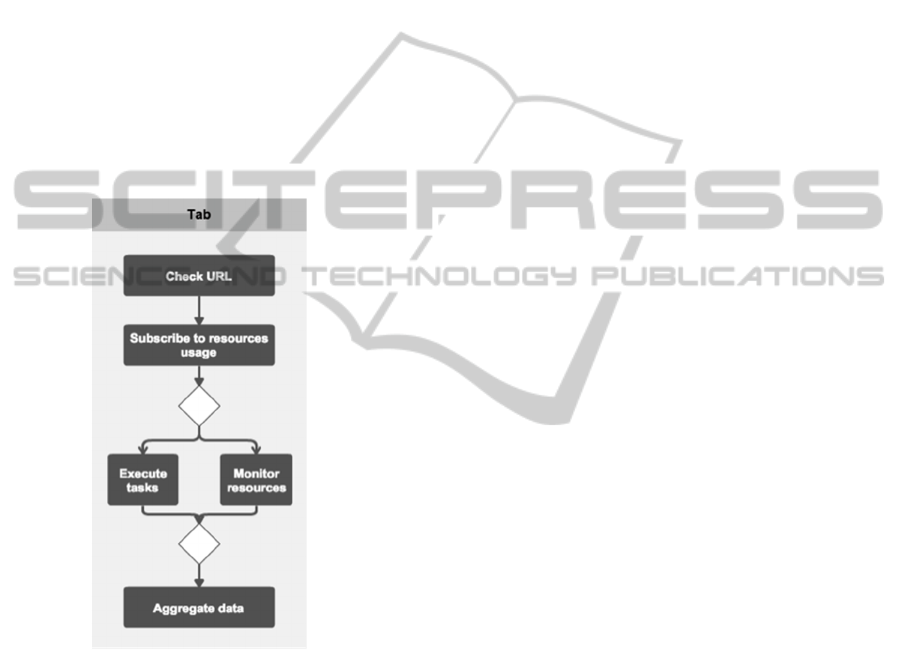
proceeds to send all this information back to the
configuration tab, which then aggregates all the
resources consumption and downloads the data in a
standard JSON format in the computer (Figure 3.1)
3.3 Mozilla Firefox Implementation
The structure of the Mozilla Firefox plugin is more
straightforward. Since in this browser the interaction
across tabs is less flexible, we decided instead to
extend the browser internal API. To achieve this, we
leveraged on an existing low-level plugin that
provides the tabs the option to subscribe to a feed of
the consumption of a certain resource. For example,
with a simple JavaScript command, the tab can
handle, in real-time stream of data, the RAM usage
of the browser through a callback function, which
we call resource-handler.
Figure 3.2: Mozilla Firefox plugin usage flow.
This plugin adds a little HTML fragment above the
code of the visited websites. Within the plugins
HTML fragment is a file input form where the JSON
automation test can be uploaded. Then the browser
verifies if it matches the current URL and parses the
instructions. Using the low-level plugin, this
extension starts monitoring the resources consumed
by the browser. After subscribing to the data-feed,
the tab executes the instructions given in the JSON
file while the resource-handlers keep track of the
resources usage. Once the tab is ready executing the
instructions, it collects the information about the
loading process and aggregates with the time
required to complete each task and the resources
usage collected by the handlers. Then the tab
proceeds to download the aggregated data into the
users computer (as shown in Figure 3.2).
3.4 Shared Code
The shared scripts among the plugins correspond to
the execution of the automation test itself, the timing
of the loading process and the basic DOM analysis.
The time measurement of the tasks is performed
as follows. The tab receives an array of tasks to
execute as JSON objects containing an action name,
target and optionally other parameters. Then the
algorithm traverses this array and for each element
the algorithm translates the JSON object into an
executable action. Before each instruction the tab
stores the timestamp, registering the start time of the
instruction. After completing the task the tab
registers another timestamp marking the end of the
instruction execution. The difference between these
two values is the required time to execute the
instruction. The tabs stores these values in an array
with the same order of the instruction set, so the data
can be directly inferred and processed when
processing the information.
The loading times are saved by default by the
browser and can be accessed through the
‘window.performance.timing’ object (S. Souders,
2014). This shared script leverages on this and stores
some relevant values from it, but could be edited to
consider other timing metrics. The DOM static
analysis is performed by scanning the structure of
the DOM and trying to classify the source of the
external resources and the count of elements in it
(the DOM).
3.5 Limitations
These tools have one major limitation. Our tools can
test features that do not require the tab to refresh
itself. This limitation does no harm as long as we
test SPAs, but discard the usage of our tools out of
the single page application spectrum.
Another detail to take into consideration is that
the results provided by each browser tool are not
directly comparable with each other. Since the
implementations differ, each extension impacts the
performance differently. But on the other hand, the
impact within each browser is comparable among
the different tests and frameworks, because its
performance cost is a function on the number of
tasks to perform in the automation test.
WEBIST2015-11thInternationalConferenceonWebInformationSystemsandTechnologies
50

4 USING THE TOOLS
4.1 The Application
We wanted to compare the most popular JavaScript
frameworks in terms of performance; but we were
interested not in the isolated or intrinsic performance
of these pieces of software, but rather on how fast an
application built with them would run. To this end
we would have to build the same application several
times using in each instance a different frameworks.
But if we had done that we could have introduced a
bias related to our relative expertise on the use of a
particular framework.
Fortunately, A. Osmani and S. Sorhus created an
open source project called TodoMVC (A. Osmani
and S. Sorhus, 2014) where you can find the same
application (a task manager) implemented in almost
every existent framework. Since this is an open-
source project the experts in each of those
communities produce and update the respective code
version of the application so it is fair to assume that
it is close to the best possible implementation in
each case.
4.2 The Frameworks
We selected the following 5 frameworks: Angular,
Backbone, Ember, Marionette and React. The first
three frameworks are among the most popular ones,
with strong development communities backing
them. Marionette is a framework that operates over
Backbone and it was included to match the amount
of features provided by the first three, in an attempt
to make a comparison in even terms. React, backed
by Facebook, has been raising a lot of attention
lately and brought a few new ideas to the
development environment. Finally, we also included
a version of the application built just with jQuery
(no framework) to use it as a baseline. This is
reasonable since in most cases the alternative to the
use of a JavaScript framework is not using nothing
but using just the ubiquitous jQuery library.
4.3 The Tests
4.3.1 Add 1000 Tasks to the to Do List
We carried on this test by creating an automation
test that, starting from a clean state, submits one
thousand times a new task to be inserted into the
task list. The idea behind this test is to measure the
behaviour of web applications using these
frameworks when exposed to different amounts of
data. The results obtained in the experiments show
how the frameworks behaviour changes under these
conditions. These results are represented in the
figures presented in this section.
We performed this experiment for each of the 6
instances of the application and for the two browsers
using their respective plugins. The results are shown
in Figure 4.1 and 4.2, for Chrome and Firefox,
respectively.
Figure 4.1: Time required to insert a task (Chrome).
Figure 4.2: Time required to insert a task (Firefox).
The previous figures show the time required to
perform the tasks. But it depends heavily on the
machine running the tests, so our tools also allow us
to measure the resources usage (relevant for SPA in
the mobile devices context). In order to complement
the tests and to use more of our tools features, we
compared the frameworks under their RAM usage.
The results for Chrome are shown in Figure 4.3.
ATestEnvironmentforWebSinglePageApplications(SPA)
51
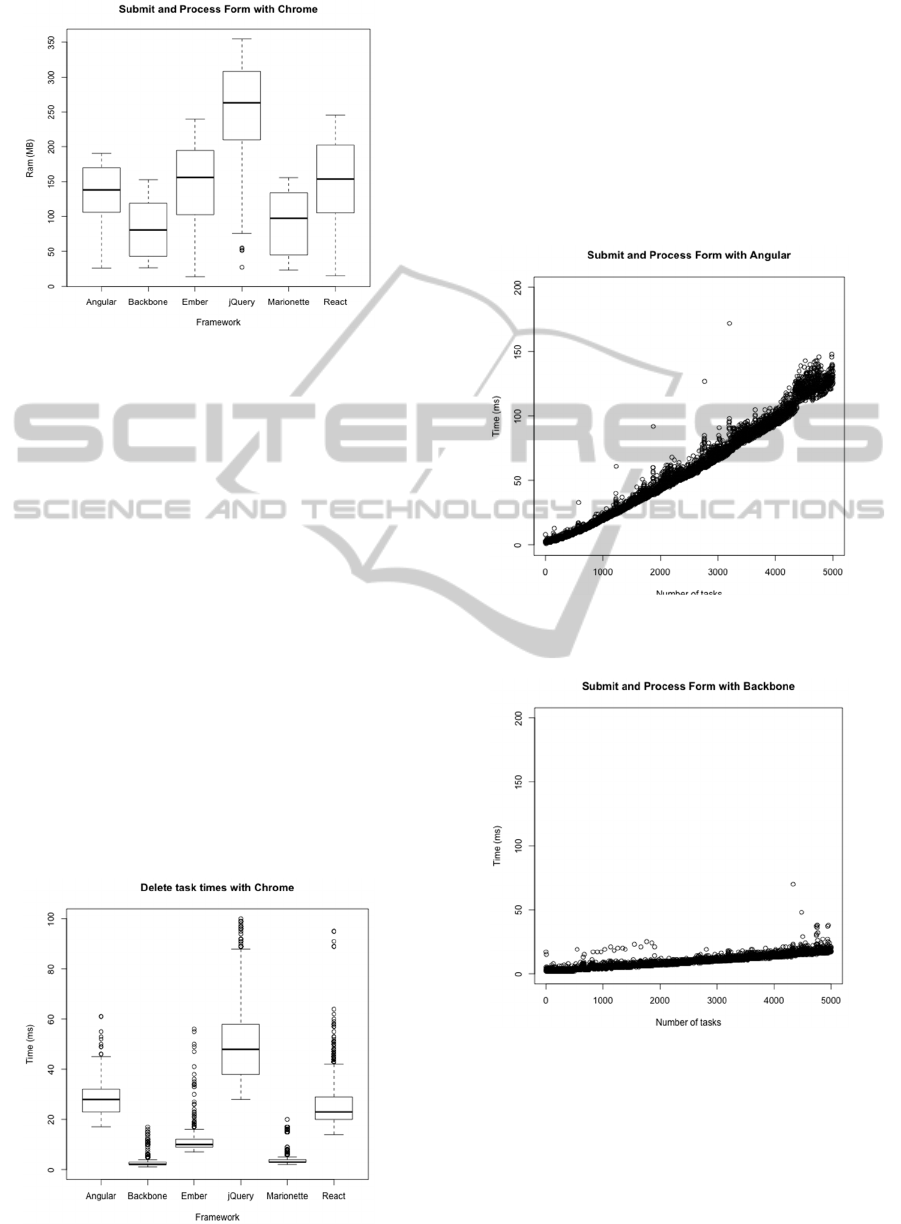
Figure 4.3: RAM usage.
The bad results for jQuery are explained by the fact
that the used implementation requires an event
handler for each task, creating many instances of the
same function but with distinct targets. This massive
creation of event handlers builds up, leading to a
slower execution of the given tasks. The memory
usage depends on the framework itself that differ
between them; additionally the memory usage also
depends on the representation of the model instances
within each framework and the event listeners on the
DOM. The chart also reveals that the Backbone
instances use about half the memory of the other
frameworks.
4.3.2 Delete All Tasks One by One
The test simulates a click on the button with the
class “destroy” (HTML class, selectable by
“.destroy”) within every task element. The results
corresponding to Chrome are presented in Figure 4.4
(Firefox produced very similar results).
Figure 4.4: Time to delete a task in Chrome.
4.3.3 Incremental Behaviour to Add 5000
Tasks to the List
In general, adding a new task to the list takes more
time on a list that already has thousand of items. We
wanted to test how each of the application instances
respond to an incremental load of the to-do list from
0 to 5000. Figures 4.5 (Angular) and 4.6
(Backbone) reveal how the required time to insert a
new task depends on the previously inserted ones.
Figure 4.5: Progressive times to add a task.
(Angular instance)
Figure 4.6: Progressive times to add a task (Backbone
instance).
In these charts, the X-axis corresponds to the
number of registered tasks in the application
whereas the Y-axis is used for time required to add a
new one. So the points near the left part of the chart
are the tasks inserted when there were still few
records on the list and the points to the right
WEBIST2015-11thInternationalConferenceonWebInformationSystemsandTechnologies
52

corresponds to tasks added when the list included
many tasks.
From the charts, it is clear that Backbone does
not degrade its performance when the data-load is
incremented. On the other side, we can see that in
Angular the application grows slower on each task
insertion.
5 CONCLUSIONS
Performance is always an important issue for web
applications. Both, the surge in access to the web
through mobile devices and strong user experience
requirements, have produced a huge increase in the
quantity and complexity of the JavaScript code on
the client side. JavaScript frameworks such as
Angular or Backbone have come to the rescue but
each of these pieces of code may have an impact on
the performance of the application. Simple and
flexible tools that allow testing the performance
behaviour of the application running in the real
browser can help us to take the right decisions in
terms of the performance requirements.
Our tools were put to a test by examining the
behaviour of a single page application that had been
implemented with the help of the most popular
frameworks. We found interesting differences in
performance (and use of RAM) that were no obvious
beforehand. Backbone based versions outperformed
the other frameworks implementations. Particularly
in the progressive test, Angular requires significantly
more time to execute the same tasks as the Backbone
implementation when handling larger amounts of
data.
The tools themselves demonstrated to be not
only useful, but quite flexible and easy to use. Given
its simplicity, it should be considered to compare
future frameworks or versions of them.
ACKNOWLEDGEMENTS
This work has been partially supported by the
National Research Center for Integrated Natural
Disaster Management CONICYT/FONDAP/15110017.
COMMENTS
At the time of this publication, the tools for both
browsers have not been open-sourced.
REFERENCES
S. Stefanov and others (2012): Web Performance Daybook
vol. 2, O’Reilly 2012.
I. Grigorik (2013): Browser Network, O’Reilly 2013.
S. Souders (2009): Even Faster Web Sites, O’Reilly 2009.
S. Casteleyn, I. Garrigo, J.Mazón (2014), Ten Years of
Rich Internet Applications: A Systematic Mapping
Study, and Beyond. ACM Transactions on the Web,
Vol. 8, No. 3, Article 18.
S. Vicencio, J. Navon (2014), JavaScript MV*
Frameworks from a Performance Point of View.
Journal of Web Engineering 2014.
D. Graziotin and P. Abrahamsson (2013), Making Sense
Out of a Jungle of JavaScript Frameworks: Towards a
Practitioner-Friendly Comparative Analysis,
Proceedings of the 14th International Conference,
PROFES 2013, Paphos, Cyprus, June 12-14, 2013, pp.
334-337.
D. Synodinos (2013), Top JavaScript MVC Frameworks,
InfoQ, Available at: http://www.infoq.com/research/
top-javascript-mvc-frameworks (Accessed: 12
December 2014).
A. B. Gizas, S. P. Christodoulou and T. S. Papatheodorou
(2012), Comparative evaluation of javascript
frameworks, In Proceedings of the 21st International
Conference Companion on World Wide Web, pp.
513–514.
A. Osmani and S. Sorhus (2014), TodoMVC, Available at:
http://todomvc.com/ (Accessed 12 December 2014).
J. J. Garret (2005), Ajax: A New Approach to Web
Applications, Available at: http://
www.adaptivepath.com/ideas/ajax-new-approach-
web-applications/ (Accessed: 12 December 2014).
A. Mesbah and A. Van Deursen (2007), Migrating Multi-
page Web Applications to Single-page AJAX
Interfaces. In Software Maintenance and
Reengineering, 2007. CSMR’07. 11th European
Conference, pp. 181-190.
M. Takada (2012), Single page apps in depth, Available
at: http://singlepageappbook.com/ (Accessed: 12
December 2014).
H. Heitkötter, T. A. Majchrzak, B. Ruland, T. Webber
(2013), Evaluating Frameworks for Creating Mobile
Web Apps. Web Information Systems and
Technologies 2013.
A. Osmani (2013), Developing Backbone.js Applications,
O’Reilly.
A. Osmani (2012), Journey Through The JavaScript MVC
Jungle, Smashing Magazine, Available at:
http://coding.smashingmagazine.com/2012/07/27/jour
ney-through-the-javascript-mvc-jungle/ (Accessed: 12
December 2014).
D. Webb (2012), Improving performance on twitter.com,
The Twitter Engineering Blog, Avail- able at:
https://blog.twitter.com/2012/improving-performance-
twittercom (Accessed: 12 December 2014).
P. Meenan (2014), WebPagetest - Website Performance
and Optimization Test. Available at: http://
www.webpagetest.org/ (Accessed 12 December 2014).
ATestEnvironmentforWebSinglePageApplications(SPA)
53

A. Hidayat (2014), PhantomJS, Available at:
http://phantomjs.org/ (Accessed 12 December 2014).
J. Petersson (2012). Designing and implementing an
architecture for single-page applications in Javascript
and HTML5 (Master’s thesis, Linköping University).
J. Runeberg (2013), To-Do with JavaScript MV*: A study
into the differences between Backbone. js and
AngularJS (Degree Thesis, Arcada University of
Applied Sciences).
R. Gómez (2013), How Complex are TodoMVC
Implementations, CodeStats Blog, Available at:
http://blog.coderstats.net/todomvc-complexity/
(Accessed 12 December 2014).
D. Nolen (2013), The Future of JavaScript MVC
Frameworks, Available at:
http://swannodette.github.io/2013/12/17/the-future-of-
javascript-mvcs/ (Accessed 12 December 2014).
S. Souders (2014), Resouce timing, Available at:
http://www.stevesouders.com/blog/2014/11/25/serious
-confusion-with-resource-timing/ (Accessed: 18
December 2014).
APPENDIX
Example automation test file:
{•
"id":1414437765192,
"tasks": [•{
"action":"write",
"content":"some random text",
"selector":"#new-todo"
},{
"action":"submit",
"content":"",
"selector":"#new-todo"
}],
"type":"task",
"urls": [
"http://localhost:3000/emberjs"
]
}
WEBIST2015-11thInternationalConferenceonWebInformationSystemsandTechnologies
54
