
Extracting Representative Image from Web Page
Najlah Gali, Andrei Tabarcea and Pasi Fränti
Speech and Image Processing Unit, School of Computing, University of Eastern Finland, Joensuu, Finland
Keywords: Representative Image, Image Extraction, Web Page Information Extraction, Web Mining.
Abstract: A web page typically contains a blend of information. For a particular user, only informative data such as
main content and representative images are considered useful, while non-informative data such as
advertisements and navigational banners are not. In this work, we focus on selecting a representative image
that would best represent the content of a web page. Existing techniques rely on prior knowledge of website
specific templates and on text body. We extract all images, analyze and rank them according to their features
and functionality in the web page. We select the highest scored image as the representative image. Our method
is fully automated, template independent, and not limited to a certain type of web pages.
1 INTRODUCTION
The web today is a world of information, filled with
videos, images and interactive content. To deal with
these forms of data, different techniques have been
developed to deliver the informative parts of a web
page to the user (see Figure 1), such as information
retrieval (Yu et al., 2003), main content extraction
(Kim et al., 2013) and image extraction (Kherfi et al.,
2004).
Figure 1: A sample web page and its relevant content to the
user: title, image and location.
Images are used in web pages because they can
transfer information to the user in a quick and
efficient way, they are more informative than text at
a glance. Even though a large number of images are
embedded into web pages, many of them are less
relevant to the content of the web page, such as
advertisements, navigational banners, icons and
images that serve as section headings (Azad et al.,
2014). A solution is needed to ignore the irrelevant
images and find a representative image for the web
page.
We define the representative image of a web page
as the image that best represents the content of the
page to the user. Representative images are important
in many applications, especially in cases when
bandwidth limitation restricts the total number of
images that can be retrieved or when building a visual
category in which a single image must represent an
entire category of documents and their associated
content (Helfman and Hollan, 2000). Representative
image is also important for location based
applications such as MOPSI, which is available at
cs.uef.fi/mopsi/, where simple thumbnail with title is
the minimum information a user needs. It’s also used
in social applications such as Facebook and Google+
when users share a link of a web page on their wall.
Existing works have been mostly focused on
extracting several useful images from a web page
(Fauzi et al. 2009) or a collection of web pages (Park
et al. 2006) and on selecting an image for a particular
category of web pages such as news article. Less
attention has been paid to how to select an image that
represents the entire web page.
The method in (Joshi and Liu, 2009) focuses on
news articles. It assumes that the relevant image is
411
Gali N., Tabarcea A. and Fränti P..
Extracting Representative Image from Web Page.
DOI: 10.5220/0005438704110419
In Proceedings of the 11th International Conference on Web Information Systems and Technologies (WEBIST-2015), pages 411-419
ISBN: 978-989-758-106-9
Copyright
c
2015 SCITEPRESS (Science and Technology Publications, Lda.)

embedded in the article block and has a caption and
that non-article images have no caption. It considers
only images with captions as candidate images and
may therefore misses potentially useful web images
that do not have captions.
The image extraction method in (Adam et al.,
2010) focuses on web pages that are written in article-
style (title and body). The method locates the border
of the article and selects an image from this region
based on its size and aspect ratio. It provides image
annotation by identifying the captions assigned to
them. This method considers only images that
accompany the article, which is a section of the web
page and may falsely select advertisement images if
they have acceptable size and aspect ratio. Our task is
wider because we consider all images in the web page
and we select an image that represents the entire web
page.
Google+
share preview snippet (Google+, 2014)
summarizes a post made to Google+. It includes a
link, a page title, a brief description of the page, and
a thumbnail image. The image is selected based on its
size and aspect ratio. The image height must be at
least 120 pixels, and if the width of the image is less
than 100 pixels, then the aspect ratio must be ≤ 3.
Although the explicit framework for the snippet has
not been published in any scientific forum, the
method is described in technical document, and it is
used in real application.
The method in (Tsymbalenko and Munson, 2001)
focuses on finding relevant images to specific query
without downloading or analyzing images. It
examines only the text that surrounds the image tag
in the source code of the web page and then decides
whether the image is relevant or not. However, many
web pages do not have text surrounding their useful
images which lead to exclude them from being
candidate images.
A functional categorization of images is studied in
(Hu and Bagga, 2003). The images are classified into
categories based on their usage in the web page by
defining eight categories: story, preview, commercial,
host, heading, icons and logos, formatting,
miscellaneous. These are further grouped in two
super-classes: one for useful images (story, preview
and host) and one for the images that are not
associated with the content (the other categories). We
also use image categorization, but we use it directly
in the method for helping to choose the best image.
The method in (Gupta et al., 2003) navigates
Document Object Model (DOM) tree that is created
by parsing the Hypertext Mark Up Language
(HTML) code recursively and uses it to extract
relevant information, including images. It filters out
irrelevant data such as advertisement images by
examining the values of the src and href attributes to
determine the servers which the links refer to. If an
address matches against a list of common
advertisement servers, the node of the DOM tree that
contains the link is deleted. We also use the DOM tree
of a web page, but we use more image attributes and
we define more categories.
The method in (Parmar and Gadge, 2011)
removes advertisement images by using a rule-based
classifier. Seven rules are defined to decide whether
the image is an advertisement or not: domain name
difference, dimension, well-known advertisement
provider, advertisement related keywords,
advertisement by scripting, dynamic advertisement,
flash plug-in removal. This method eliminates most
advertisement images in the web page.
Despite of several researchers have been working
in related areas, none of the existing methods is
directly applicable to our problem as such. To our
knowledge, the only existing methods are the
commercial ones implemented in Google+ and
Facebook but, according to our experiments, neither
of them is working perfectly.
In this paper, we propose a method that parses the
source code of a web page, detects all the images and
selects one that best represents the content. Instead of
analyzing the content of the images or examining the
text surrounding them, we rely on the functional
purpose of the images within the web page and on the
features such as the size, the aspect ratio, the format
of the image and the attributes of HTML tags.
Similarly to (Hu and Bagga, 2003) we classify the
images into categories. We define the following
categories based on image functionality:
representative, logos, banners, advertisements, and
formatting including icons. We rank the categories in
this order, based on how important they are with
respect to the content of the web page. The images in
each category are ranked based on their features.
The main contribution of our method is that it
does not rely on the surrounding text, on certain
template or web page categories. Instead, it is targeted
to work with all types of web pages. It is therefore
general and not limited by the writing style or the
layout of the web page. Besides the selection of the
threshold values, the method does not require any
training data. It is designed to work in real time,
without the need to store the results in a database or
to query a set of pre downloaded web pages. Since we
consider prior classification of images, our method is
useful in several applications such as automatic
identifying adverts, saving bandwidth by web
crawlers by downloading carefully only most relevant
WEBIST2015-11thInternationalConferenceonWebInformationSystemsandTechnologies
412

media objects, and automatic converting web page for
consumption on mobile small screen devices.
The proposed method is implemented in two
places in a mobile location-based application called
Mopsi (Fränti et al., 2011). The first one is to show
search results to the mobile user, and the second one
is the interactive tool for adding new services to the
database using data from web pages.
2 EXTRACTING
REPRESENTATIVE IMAGES
The workflow of the algorithm is shown in Figure 2.
We start by downloading the source code of the web
page and analyzing it using a DOM parser. The DOM
representation is a platform- and language-
independent interface that allows programs and
scripts to dynamically access and update the content,
structure and style of documents
(www.w3.org/DOM).
We navigate through the DOM tree of the web
page to identify links to images by locating <img>
tags and to Cascading Style Sheets (CSS) files by
locating <link> tags (type=text/css or rel=stylesheet),
and JavaScript (JS) files by locating <script> tags.
After analyzing the HTML source code, we use
regular expressions to extract the images in CSS and
JS files. If the considered web page does not contain
any images and is not the root page of the domain, we
also analyze the root page in the same way.
We notice that most of the images found in CSS
are formatting or background images, although
sometimes they have good features. Therefore, we
chose to use images from CSS only in the case where
no images are detected from HTML, even though best
Figure 2: Extracting the representative image.
image is sometimes found from CSS (see Figure 3).
We then extract a list of features for each image,
which are src, alt, title, from, format, width, height,
size, and aspect ratio (see Figure 4).
Figure 3: Best image is found from CSS source.
src
http://www.martina.fi/sites/martina.f
i/files/styles/fiiliskuva/public/Valits
e%20alikansio/Ravintolat/ravintola-
martina-paakuva-
pasta.jpg?itok=z8DMqAu2
alt
Ravintola Martina Joensuu
title
--
from
html
format
jpg
width
920
height
313
size
287.96 px
Aspect ratio
2.94
Parent tag
<div>
Class
header_fiilis
Class of parent
content clearfix
Figure 4: A sample banner image and its features.
Because we aim at a real-time application, we do not
download the images but we calculate width and
height either by using the attributes of the <img> tag,
ExtractingRepresentativeImagefromWebPage
413

retrieving them from CSS or by downloading just the
image header (the first kilobytes of the file, which
contain the image meta-information).
2.1 Categorization
We define five image categories based on its usage
within the web page (see Figure 5) and rank them in
the following priority order:
Representative: images that are directly related
to the content or the topic of the web page (see
Figure 6);
Logos: recognizable images that are used to
identify the company or institution that owns
the website (see Figure 7);
Banners: images placed on a web page above,
below or on the sides of the content. They are
generally used for decoration. Headers and
footers are classified in this category (see
Figure 8);
Advertisements: images that promote products
or services that are irrelevant to the topic or the
content of the web page (see Figure 9);
Formatting and Icons: images that are used to
enhance the visual appearance such as spacers,
bullets, borders, backgrounds, or pictures used
purely for decoration. We also include the
small images which are not classified as logos
and serve a functional purpose, such as icons
which link to the home page or icons which are
used for changing language (see Figure 10).
All images are first assigned into a proper
category, and the images in the same category are
ranked according to a secondary criteria. The image
is chosen from the highest priority category that
contains any image.
Figure 5: A sample web page which contains images from
all the 5 categories we defined.
We categorize the images using the rules in Table 1.
In all categories, a predefined set of keywords is
used. If any of these are found in the image URL, in
the class name of the <img> tag, or of the parent
element, then the image is assigned to that category.
Figure 6: Examples of representative images.
Figure 7: Examples of logos.
Figure 8: Example of banners.
Figure 9: Examples of advertisement images.
Figure 10: Examples of formatting images and icons.
WEBIST2015-11thInternationalConferenceonWebInformationSystemsandTechnologies
414
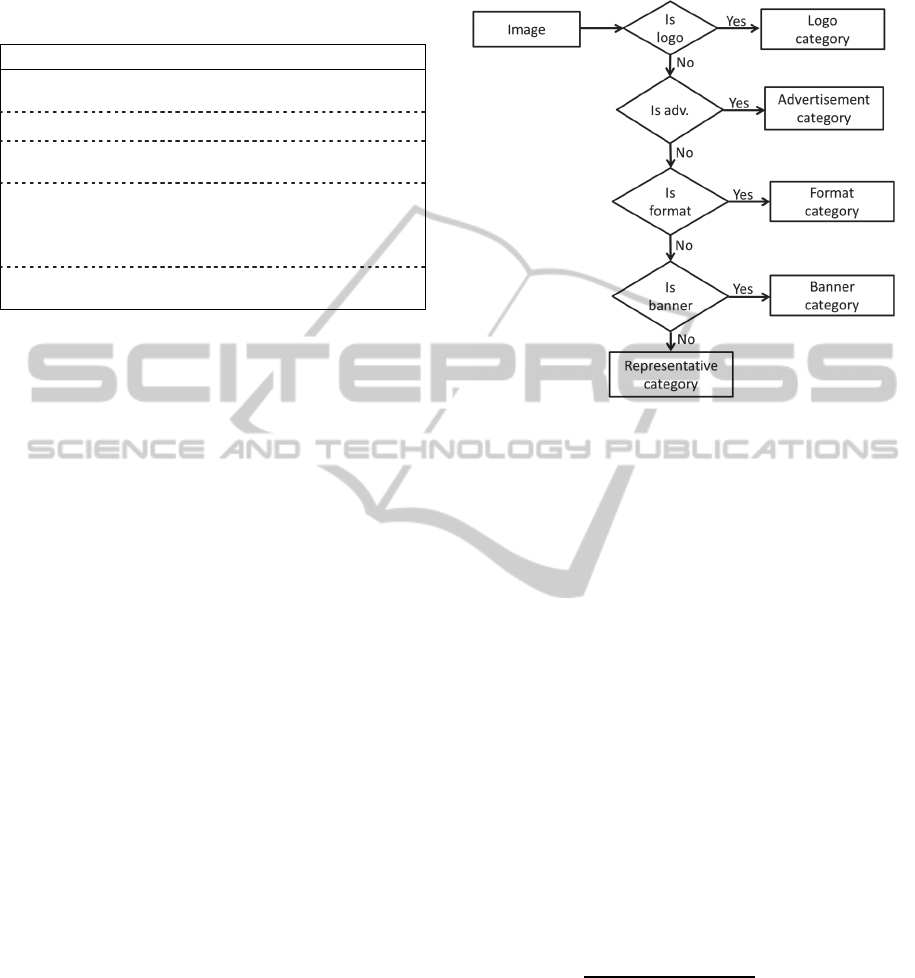
Banners and Formatting are also categorized
according to image size and aspect ratio.
Table 1: Rules used for image categorization.
Category Features Keywords
Representative
Not in other
category
Logo logo
Banner Ratio>1.8
banner, header,
footer, button
Advertisement
free, adserver,
now, buy, join,
click, affiliate,
adv, hits, counter
Formatting
and Icons
Width<100 px
Height<100 px
background, bg,
spirit, templates
Note that the categories are overlapping, so the same
image may meet the conditions of multiple
categories. In this case, we use a decision tree to
assign the image to a single category (see Figure 11).
We categorize logo images first because their size and
aspect ratio might satisfy the conditions of Banner
and Formatting categorizes. We categorize
advertisement images next because their aspect ratio
or their HTML assigned keywords might satisfy the
conditions of Formatting or Banner categories.
Formatting category is followed because its image
aspect ratio might satisfy the condition of Banner
category. An image can belong to the class of
Representatives only if it does not belong to any other
category. The same prioritization is applied for all
HTML, CSS and JS, and the images in these file types
are considered equal.
The criterion for Logos category is that at least
one of the HTML tag attributes (URL, the detected
classes, the IDs of the element, or the IDs of the
parent element) contains the keyword ”logo”. The
criterion for Banners category is that at least one of
the HTML tag attributes contains any of the
keywords: ”banner”, ”header”, ”footer”, ”button”, or
that the aspect ratio of the image is higher than a
threshold 1.8, which was experimentally obtained
using small training set of 50 web pages.
The criterion for Advertisements category is that
at least one of the HTML tag attributes contains any
of the advertising keywords: ”free”, ”now”, ”buy”,
”join”, ”adserver”, ”click”, ”affiliate”, ”adv”, ”hits”,
”counter”.
Advertisement images can be hosted either on the
same domain as the web page or on a separate server.
It is also common that useful images are stored on a
different domain, as more and more websites are
using a separate server to store images on a cloud
storage server. Therefore, the domain where the
image is hosted is not a consistent rule that could be
used to determine if the image is an advertisement.
Figure 11: Decision tree used in assigning image categories.
The criterion for Formatting and icons category is that
at least one of the HTML tag attributes contains any
of the keywords: “background”, “bg”, “sprite”,
“templates” or if the height or width are smaller than
an experimentally selected threshold of 100 pixels.
2.2 Scoring
We analyze the features of the image according to a
set of rules as shown in Table 2. We score the image
based on the following criteria:
Image size: we consider the image has a good
size if it meets the following condition:
10.000
(1)
Aspect ratio: we consider the image that has
aspect ratio ≤1.8 is more important than other
images, which tend to be either wide and short,
or narrow and long, which are usually features
of banners, formatting or advertisements. We
calculate the aspect ratio as follows:
max,
min,
1.8
(2)
Image alt and title: the alt and title attributes
describe the content of the image. Images that
have alt or title attributes are more important
than other images in the web page. Therefore,
we extract the keywords of image alt and title
and compare them with the keywords of the
web page <title> and <h1> contents. We firstly
extract the content of the web page <title> and
ExtractingRepresentativeImagefromWebPage
415

<h1> by xpath. Secondly, we use a predefined
set of patterns which consists of space and
delimiters such as ‘,’, ‘;’, ‘/’, ‘|’, ‘>’, ‘¦’, ‘«’, ‘–
’, ‘.’, ‘:’, ‘?’, ‘::’ to separate the words and the
phrases of the web page <title> and <h1> tags.
Thirdly, we remove any special characters such
as ‘[‘, ‘{‘, ‘?’, ‘!’ from the text. Finally, we use
string comparison to match the keywords of
image alt and title with the keywords of the
web page title and h1s;
Image path and URL: we parse the image path,
extract its keywords, and match the keywords
with the web page <title> and <h1> keywords.
If a match is found then we consider the image
is more related to the content of the web page;
In the sub-tree of <h1> or <h2> tags:
we
consider an image that is a child of <h1> or
<h2> in the DOM tree is more related to the
content of the web page because <h1> and
<h2> contain the main topics of the page,
therefore, we consider the images located in
these sub-trees are important;
Image format: we analyze four types of
formats, which are Joint Photographic Experts
Group (jpg), Scalable Vector Graphics (svg),
Portable Network Graphics (png), and
Graphics Interchange Format (gif). We
consider jpg format is more important because
it is used for photographs. Although png format
is suitable and is increasingly used for
compressing photos, most of the web pages use
it just for logos and icons. Therefore, we
consider it less important than jpg. Less
importance is also given to image of format svg
Table 2: Rules used for image scoring.
Rule Score
Image size ≥ 10.000 px 1
Aspect ratio ≤ 1.8 1
Image alt or image title has a value 1
Keywords of alt or title are in web page
<title>
1
Keywords of alt or title are in web page <h1> 1
Keywords of path are in web page <title> or
<h1>
1
the image is in the sub-tree of <h1> or <h2>
tags
1
Format :jpg 1
Format: svg 0.5
Format: png 0.5
Format: gif 0.5
and gif because these types of formats are used
for graphics and they are more often used for
formatting images.
All rules are considered equally important and
therefore assigned the same weight of 1 except for
some types of image formats as mentioned earlier.
The scores are calculated only for images in the
highest priority category, in our case Representative
category. If no image is assigned to this category then
the scores will be calculated for the images of next
highest priority category and so on.
The scores are summed up and the images in the
category are ranked based on their scores, except for
logo category where the images are sorted based on
size, because we consider the web page logo has
biggest size among other logos that exist in the page.
3 EXPERIMENTS
To collect a reasonable size of ground truth database
we asked volunteers to select at most three images
from websites of their own choice, or Mopsi search
result. The interface of the data collection can be
found here: cs.uef.fi/mopsi/img/. It works as follows:
Search: The user can copy/paste the link of any
website he/she visits often, like, or at least knows
about. Website selection is therefore not limited to a
country, category, specific domain or size of website.
Alternatively, the user should give a keyword such as
a favorite hobby and a city in Finland. Mopsi search
will then provide resulting pages for him/her to
evaluate. If the search results returned are service
directory, the content is unclear, or the user just
cannot decide, then he/she can skip the page and try
another keyword/city combination. The user should
select maximum three images that best describe the
web page.
Evaluation: We have collected a dataset of 1002
websites and 2363 ground truth images (2.36 images
per webpages, on average) by 117 volunteers during
September 2014. The number of images in each
website varies between 1 to over 154. Although the
selected images serve as useful ground truth for our
purpose, users’ choices can sometime be subjective,
which makes it impossible for any realistic algorithm
to get 100% accuracy with this data, even if the
algorithm was trained for this particular website and
knew the user who made the selection. Nevertheless,
the ground truth collection is still useful for
evaluating the performance of our method, on
average.
We compare the performance of our method
(WebIma) with Google+ algorithm because it also
WEBIST2015-11thInternationalConferenceonWebInformationSystemsandTechnologies
416

looks for an image to represent the entire webpage
and it uses the same heuristics as in (Adam et. al.,
2010), which are the size and the aspect ratio of the
image. In addition, we also compared our method
with the method used in Facebook when user shares
web link on his/her wall. We evaluated these three
algorithms by counting how many times they select
one of the ground truth images as the output. The
results were obtained by input the web link to the
algorithms (ours by script, the others manually one by
one) and comparing their first choice against the
ground truth. These were done using their public web
pages during 17-25 September 2014. The results are
summarized in Table 3. It shows that our method
finds correct image 642 times out of 1002 (64%),
which outperforms the comparative results of
Google+ (48%) and Facebook (39%). The results also
show that our parser extracted the images from 99%
of the tested websites.
To find out why the methods perform differently,
we have selected two sets of samples from the
collected dataset. The first set contains 30 websites
where our algorithm performed 100% accuracy while
both Google+ and Facebook failed. The second set
contains 30 websites where our algorithm failed.
According to our categorization, for the first set
the analysis shows that 63% of the ground truth
images are selected from Representative category and
the rest 37% of the images are from logos category.
Less importance was given to the images of banner
category, and no images were selected from
advertisements and Formatting categories.
Comparing these results with the selections made
by Google+ and Facebook, we can observe that both
Google+ and Facebook preferred banner images
because of their big size. About (57-60) % of images
selected by them belong to banner category, which
reduces the performance of both algorithms (see
Table 4).
Further analysis of the images features shows that
the users did not rely mainly on the images that are
big in size, long or wide. About 73% of the ground
truth images in set 1 are relatively smaller in size,
height and width in comparison with those selected
by Google+ and Facebook.
The aspect ratio of the images recorded in the first
set lies between 1 and 6.2 and about 50% of images
Table 3: Performance Results for Mopsi WebIma Dataset.
Accuracy Extracted Images
WebIma 64% 99%
Google+ 48% 92%
Facebook 39% 90%
selected by our algorithm have aspect ratio lower than
the ratio of the images selected by Google+
and
Facebook. This indicates that users prefer more
square images than images like banner. The statistics
also show that most of the ground truth images in this
set are of jpg format.
In the second set, as shown in Table 4, the ground
truth images are distributed among three categories,
which are Representative, Logos and Banners. Our
algorithm did not select the correct images because
the websites in this set contain many images that meet
the criteria of Representative category, but are not
selected by the users. The statistics shows that logo
images are important and should be given bigger
weight in the scoring.
The analysis of the images features in set 2 shows
that both Google+ and Facebook selected more small
images compared to those selected by WebIma.
This means that the users do not necessarily prefer
biggest images in the web and therefore, bigger size
should not be considered as the only threshold to
select the representative image. Both Google+ and
Facebook ignore the logo images if they do not meet
the thresholds of the size and the aspect ratio, which
affects their accuracy.
Jpg is still the most popular format for the
representative images and the statics of the whole
data set of 2363 images shows that 63% of the images
are of jpg format. Png and gif are preferred for the
logo and formatting images. These results make our
early assumption of giving extra score to jpg images,
is correct. Added to that, both Google+ and Facebook
do not select CSS images even though some websites
use only CSS and JS images in their design (see
Figure 12).
We conclude that some of image features such as
the aspect ratio and the jpg format are more important
than other features such as the size of the image and
therefore should have been given extra weights.
Figure 12: A website uses images from CSS source only.
ExtractingRepresentativeImagefromWebPage
417

Table 4: Number of images selected from each category.
Set 1 Set 2
Image Category Ground
truth
(%)
WebIma
(%)
Google+
(%)
Facebook
(%)
Ground
truth
(%)
WebIma
(%)
Google+
(%)
Facebook
(%)
Representative 63 63 13 20 33 83 27 40
Logo 37 37 13 10 30 7 30 7
Banner 0 0 57 60 37 3 27 33
Advertisement 0 0 0 0 0 0 3 3
Formatting 0 0 17 10 0 7 13 17
Better optimization of the weights, however, is left
for future work. Image categorization is also
important because it identifies advertisements and
formatting images as being harmful and excluded
them from being candidates for image representation.
No significant differences were concluded with
respect to the other features from the selected sets.
4 CONCLUSIONS
We have introduced a method for extracting
representative image from a web page. With the
collected dataset, it finds correct image in 64% of the
cases, which outperforms the results provided by
Google+ and Facebook. Our method is implemented
in the framework of MOPSI, which is a research
project of location-based services developed at the
University of Eastern Finland in two places: Search
and Service upgrade.
The method works well especially for business
oriented touristic places that have their own web
page, whereas smaller enterprises in small towns or
rural areas rely more on service directories. The
service directories include two challenges: they
include content of multiple services and it would be
more difficult to detect an image that relates to the
service in question. Many commercial service
directories have also quite poor content, usually
showing only name, contact info and map, followed
by the service provider’s own information. Image of
the services themselves are often missing completely.
Some web pages also have rather complicated
structure where the visual appearance is not a single
image, but more complicated product of several
independent components. Future research should
focus on these challenges.
Some improvement can also be done to the current
method such as training the parameters for better
results. This would require a large set of training data,
which we are currently lacking. Nevertheless, the data
we used has 1002 web sites, which makes the results
statistically significant.
ACKNOWLEDGEMENTS
The work described in this paper was supported by
MOPIS project, University of Eastern Finland.
REFERENCES
Adam, G., Bouras, C., & Poulopoulos, V., 2010. Image
Extraction from Online Text Streams: A
Straightforward Template Independent Approach
without Training. In Advanced Information Networking
and Applications Workshops (WAINA), 24th
International Conference, pp. 609-614. IEEE.
Azad, H. K., Raj, R., Kumar, R., Ranjan, H., Abhishek, K.,
& Singh, M. P. 2014. Removal of Noisy Information in
Web Pages. In Proceedings of the 2014 International
Conference on Information and Communication
Technology for Competitive Strategies. ACM.
Fauzi, F., Hong, J. L., & Belkhatir, M. 2009. Webpage
segmentation for extracting images and their
surrounding contextual information. In Proceedings of
the 17th ACM international conference on Multimedia,
pp. 649-652. ACM.
Fränti, P., Chen, J., & Tabarcea, A. 2011. Four Aspects of
Relevance in Sharing Location-based Media: Content,
Time, Location and Network. In WEBIST, pp. 413-417.
Google+
platform, 2014,
https:/developers.google.com/+/web/snippet/?hl=no.
Gupta, S., Kaiser, G., Neistadt, D., & Grimm, P., 2003.
DOM-based content extraction of HTML documents.
In Proceedings of the 12th international conference on
World Wide Web, pp. 207-214. ACM.
Helfman, J. I., & Hollan, J. D., 2000. Image representations
for accessing and organizing Web information. In
Photonics West 2001-Electronic Imaging, pp. 91-101.
International Society for Optics and Photonics.
Hu, J., & Bagga, A., 2003. Functionality-Based Web Image
Categorization. WWW (Posters), 2(003).
Joshi, P. M., & Liu, S., 2009. Web document text and
images extraction using DOM analysis and natural
language processing. In Proceedings of the 9th ACM
WEBIST2015-11thInternationalConferenceonWebInformationSystemsandTechnologies
418

symposium on Document engineering, pp. 218-221.
ACM.
Kherfi, M. L., Ziou, D., & Bernardi, A., 2004. Image
retrieval from the world wide web: Issues, techniques,
and systems. ACM Computing Surveys (CSUR), 36(1),
pp. 35-67.
Kim, M., Kim, Y., Song, W., & Khil, A., 2013. Main
Content Extraction from Web Documents Using Text.
Block Context. In Database and Expert Systems
Applications, pp. 81-93. Springer Berlin Heidelberg.
Park, G., Baek, Y., & Lee, H. K. 2006. Web image retrieval
using majority-based ranking approach. Multimedia
Tools and Applications, 31(2), pp.195-219.
Parmar, H. R., & Gadge, J., 2011. Removal of Image
Advertisement from Web Page. International Journal
of Computer Applications, 27(7).
Tsymbalenko, Y., & Munson, E. V., 2001. Using HTML
metadata to find relevant images on the world wide
web. Proceedings of internet computing, 2, pp.842-848.
Yu, S., Cai, D., Wen, J. R., & Ma, W. Y., 2003. Improving
pseudo-relevance feedback in web information retrieval
using web page segmentation. In Proceedings of the
12th international conference on World Wide Web, pp.
11-18. ACM.
ExtractingRepresentativeImagefromWebPage
419
