
SignSupport: A Mobile Aid for Deaf People Learning Computer Literacy
Skills
George G. Ng’ethe
1
, Edwin H. Blake
1
and Meryl Glaser
2
1
Department of Computer Science, University of Cape Town, Private Bag X3, Rondebosch, 7701, South Africa
2
Deaf Community of Cape Town, 12 Gordon Road, Heathfield, Cape Town, South Africa
Keywords:
Assistive Technology, Authoring Tools, Computer-assisted Instruction, End User Applications.
Abstract:
This paper discusses a prototype of a learning aid on a mobile phone to support Deaf people learning computer
literacy skills. The aim is to allow Deaf people to learn at their own pace which in turn reduces the dependence
on a teacher to allow weaker learners be assisted. We studied the classroom dynamics and teaching methods to
extract how lesson content is delivered. This helped us develop an authoring tool to structure lesson content for
the prototype. A prototype has been developed using South African Sign Language videos arranged according
to the structure of pre-existing lessons. The technical goal was to implement the prototype on a mobile device
and tie the resulting exported lesson content from the authoring tool to a series of signed language videos and
images so that a Deaf person can teach him/herself computer literacy skills. Results from the user testing found
the prototype successful in allowing Deaf users to learn at their own pace thereby reducing the dependence on
the teacher.
1 INTRODUCTION
This paper describes our initial experience with a mo-
bile prototype that supports teaching computer liter-
acy skills to Deaf people, using South African Sign
Language (SASL) as the medium of instruction. Deaf
with a capital ‘D’ is distinguished from deaf or hard-
of-hearing in that Deaf people use a signed lan-
guage to communicate, thereby defining their culture
much like other groups who use textual languages
like English. Deaf people have limited literacy in
spoken and written languages (Glaser and Lorenzo,
2007). Acquiring computer skills necessitates pre-
existing knowledge of a written language. Learning
involves simultaneously developing the written lan-
guage whilst learning computer skills and technical
terminology.
Bridging communication between Deaf and hearing
people is an ongoing research area, for us we are
extending to different communication contexts from
previous SignSupport projects. All focus on con-
strained contexts where a limited collection of in-
teractions were incorporated into pre-recorded SASL
videos. The interactions previously investigated were
between a doctor and a Deaf patient (Mutemwa and
Tucker, 2010) and a between pharmacist and Deaf pa-
tients, (Chininthorn et al., 2012) implemented on a
mobile phone (Motlhabi et al., 2013).
In this paper, we examine the context of adult com-
puter literacy training. We investigate how to sup-
port Deaf people learning computer literacy skills
using the International Computer Driving License
(ICDL www.icdl.org.za) approved curriculum and the
e-learner (e-Learner, 2013), developed by Comput-
ers 4 Kids (www.computers4kids.co.za). Currently,
teaching Deaf learners involves the teacher reading
instructions from the e-learner manual and signing the
content to the learners. In the process, all Deaf learn-
ers must look at the teacher due to the visual nature of
signed language. This approach inhibits the progress
of faster learners since the pace of the class is dic-
tated by the weaker learners because when something
is unclear, all have to be interrupted.
Text literacy among Deaf people is only adequate
for social purposes, between Deaf people who ac-
cept grammatical problems rather than specific and/or
technical discussion (Glaser and Tucker, 2004). This
inadequacy creates a communication barrier which
hinders Deaf people from learning new skills. In de-
veloping regions, some Deaf people use services such
as Short Message Service (SMS) and instant messag-
ing applications such as WhatsApp to communicate
with each other and with hearing people. Deaf people
seeking higher education and employment opportuni-
501
G. Ng’ethe G., H. Blake E. and Glaser M..
SignSupport: A Mobile Aid for Deaf People Learning Computer Literacy Skills.
DOI: 10.5220/0005442305010511
In Proceedings of the 7th International Conference on Computer Supported Education (CSEDU-2015), pages 501-511
ISBN: 978-989-758-108-3
Copyright
c
2015 SCITEPRESS (Science and Technology Publications, Lda.)

ties are restricted due to limited text literacy. Many
are unemployed or employed in menial jobs. This af-
fects the socio-economic level of the community as a
whole (Blake et al., 2014). SignSupport was evolved
from assisting Deaf people communicate with phar-
macists to supporting computer literacy learning in
SASL. We partnered with a grassroots NGO, DCCT
(Deaf Community of Cape Town) which is staffed by
Deaf people and serves the needs of the larger Deaf
community who primarily use SASL as their first lan-
guage.
We conducted a field study and a user study, in two
research cycles, with DCCT staff members to inves-
tigate how mobile phones could be used to support
Deaf learners training in computer literacy skills. The
purpose of the field study was to understand learn-
ing challenges that Deaf learners encounter at the task
of learning computer skills and find out the existing
technology capacity of the Deaf community. Based
on the results we obtained, we designed and imple-
mented our intervention, addressing some of the is-
sues uncovered in the field study and evaluated the
developed solution with DCCT staff members.
In the following sections of this paper, we highlight
methods used towards improvingDeaf literacy, the re-
lated work in mobile signed language communication
and Deaf computer literacy projects in Section 2. We
discuss our methodology in Section 3 and introduce
our first cycle, the computer literacy classes, in Sec-
tion 4 where we analyze the results. We introduce our
intervention in Section 5, detailing the content cre-
ation in Section 6 and discuss the results obtained in
Section 7. We conclude and outline the future work.
2 RELATED WORK
This section describes work related to SignSupport.
We look at how literacy in Deaf adults has been de-
veloped and the work that others in the area of mobile
communication technologies to support Deaf-related
challenges.
2.1 Deaf Adult Literacy
Literacy development in adult Deaf populations has
had its challenges both internationally and in South
Africa. Internationally, the average reading age of
Deaf adults is said to be at fourth grade level (Watson,
1999) and in South Africa, the average reading age of
Deaf adults who have attended schools for the Deaf
is lower than the international average (Aarons and
Reynolds, 2003). In addition apartheid caused racial
inequalities in educational development and provi-
sion resulting in varying literacy levels in Deaf people
across different racial groups (Penn, 1990).
A Bilingual-Bicultural approach is where Deaf learn-
ers are taught through a signed language to read and
write the written form of a spoken language (Gros-
jean, 1992). Other previous approaches to Deaf liter-
acy such as the principle of Oralism (Lane, 1993) and
total communication (Denton et al., 1976) approaches
neglected the need for Deaf people to learn in their
own language and promoted little literacy develop-
ment. Research has shown that Deaf learners taught
in sign language perform better than learners who are
not taught this way (Prinz and Strong, 1998). An ap-
proach that aims to redress low literacy levels among
Deaf Adults in South Africa where the use Deaf learn-
ers’ existing knowledgeof SASL and written English,
highlighting the difference between these two lan-
guages in order to facilitate the development of their
second-language skills in written English (Glaser and
Lorenzo, 2007). In the case of Deaf learners, literacy
is moving from a primary to a secondary communi-
cation form as well as moving from one language to
another. We adopt the bilingual-bicultural approach
to teaching computer literacy skills. By teaching the
lessons in sign language, we use the Deaf learners ex-
isting knowledge (the known), to introduce computer
literacy skills (the unknown).
2.2 Mobile Sign Language
Communication
MobileASL is a video compression project that uses
American Sign Language (ASL) as its medium of
communication on a mobile device. The project was
developed to enable Deaf users who use low to mid-
range commercially available mobile devices to send
sign language video over a mobile network (Caven-
der et al., 2006). The aim for MobileASL is to
make video communication possible on a mobile de-
vice without the need for specialised equipment like
a high-end video camera, but instead to use standard
equipment on the mobile device.
Cavender et al. conducted user studies to determine
the intelligibility effects of video compression tech-
niques that exploit the visual nature of sign language.
Preliminary studies suggested that the best video en-
coders, at the time of the study, could not produce the
video quality needed for intelligible ASL in realtime,
given the bandwidth and computational constraints
of even the best mobile phones. MobileASL con-
centrated on manipulating three video properties: bi-
trate, frame rate and region of interest (ROI) (Caven-
der et al., 2006). These properties were chosen as im-
CSEDU2015-7thInternationalConferenceonComputerSupportedEducation
502

portant for intelligible ASL on mobile phones. Mo-
bileASL provides the basis for intelligibility of video
for sign language. For our study we choose to focus
on the frame rate. Cavender et al. (Cavender et al.,
2006) established that at frame rates below 10 frames
per second (fps) signs were difficult to watch. As a
trade-off we chose to use a frame rate of 25 fps.
MotionSavvy is a project that developed the UNI, a
device that translates American Sign language (ASL)
into audio and spoken word to text (MotionSavvy,
2014). The UNI uses advanced gesture recognition
technology called Leap Motion (Motion, 2014) that
allows users to see how their signs appear on camera
which helps to make sure signs are input correctly and
avoid missing important information (MotionSavvy,
2014).
2.3 Computer Literacy Projects
There are a number of projects that have sought to
address increasing the educational level of Deaf and
hard-of-hearing persons. To truly meet the needs of
users, in addition to providing guidelines based on
technology, it is necessary to understand the users
and how they work with their tools (Theofanos and
Redish, 2003). One of the solutions can be in pro-
viding additional educational input using multimedia-
supported materials on the World Wide Web (Debevc
et al., 2007). This kind of user interfaces can be found
in other projects such as BITEMA (Debevc et al.,
2003) and DELFE (Drigas et al., 2005). Results from
these projects have shown that multimedia systems
additionally increased the success of learning.
Project DISNET in Slovenia, focused on providing an
alternative way of learning computer literacy using
accessible and adapted e-learning materials. It used
multimedia materials in a web-based virtual learning
environment. The aim of the project was to increase
computer literacy among Deaf and hard of hearing
unemployed people using the ICDL e-learning mate-
rial (Debevc et al., 2007). The system was designed
for people who have access to computers, high speed
broadband Internetbut without basic computer or web
browser experience.
The projects above are concerned with e-learning ma-
terials and e-learning environments and rely on the
World Wide Web to support their multimedia mate-
rials. The commonality between our work with the
projects above is the use of multimedia learning ma-
terials.
2.4 Discussion
SignSupport emphasizes video quality and resolution
much like MobileASL but differs in terms of over-
the-air data charges. The videos are stored locally on
the phone. Data costs in South Africa are higher than
in neighbouring African countries (Calandro et al.,
2014), making it uneconomical for Deaf people and
further marginalising them. Similar to project DIS-
NET, SignSupport uses multimedia ICDL learning
materials to improve computer literacy education lev-
els amongst Deaf people. It differs in terms of not
being web-based utilizing broadband internet connec-
tions. SignSupportis mobile-based and uses commer-
cially available devices.
3 METHODOLOGY
SignSupport is based in over a decade of research and
collaboration by an interdisciplinary team comprising
a diverse range of expertise. All members were in-
volved continuously through the project.
Deaf users play a steering role in the research. They
dictate how they would use it and most of the user
requirements are gathered from them by integrating
their perspectivesthereby increasing chances of an ac-
cepted solution.
A Deaf education specialist who is a link between
the technical team and the Deaf community mem-
bers and also the facilitator for the computer literacy
course. The specialist assists in design and expla-
nation of Deaf learning practices to make SignSup-
port fit Deaf users’ expectations and helps translate
the course material into SASL.
Computer scientists who are tasked with implement-
ing the design of SignSupport and to verify that the
SASL videos were shown in the correct and logical
manner. They examine how end users engaged with
SignSupport to uncover design flaws and any other
interesting outcomes.
We undertook a community based co-design pro-
cess (Blake et al., 2011) following an action research
methodology. This approach required participation
with the target groups and engaged them throughout
the design, implementation and evaluation phases and
referred back to them to show how their feedback
is incorporated into SignSupport. During all inter-
actions with Deaf participants, the facilitator who is
acceptably fluent in SASL facilitated the communi-
cation process which aided us in understanding the
usage context and building positive relationships with
the Deaf community.
We undertook two research cycles. In the first cycle
SignSupport:AMobileAidforDeafPeopleLearningComputerLiteracySkills
503

we observed and participated in the computer literacy
classes at DCCT where some of their staff members
were taking the classes and conducted unstructured
interviews with the facilitator in the form of informal
conversations and anecdotal comments made by the
facilitator during the class sessions. Data were gath-
ered using hand written notes and photographs were
used to build a cognitive system (Hutchins, 2000) of
the computer literacy classes using a distributed cog-
nition approach. The ideas generated were then used
to synthesize our solution intervention.
We collaborated with two other researchers to co-
design an XML specification that is used to structure
lesson content and is generated by a content author-
ing tool. The XML specification was an abstraction
of the hierarchical structure of the e-learner manual.
A mobile prototype was developed that used the XML
specification and mapped the content of the e-learner
and serially displayed the content in SASL videos and
images. The mobile interface design was inspired by
the work of Mothlabi (Motlhabi, 2013) such that the
video frame size covered at least 70% of the display
size and the navigation buttons and image filled up the
rest of the space.
We recorded SASL videos of two lessons chosen from
the e-learner curriculum using scripts that we created
and videos that were stored on the mobile phone’s in-
ternal memory. The mobile prototype was then eval-
uated in a live class setting and the results were taken
into account for the next design.
4 COMPUTER LITERACY
CLASSES
The computer literacy classes are taught using the
International Computer Driving license (ICDL) ap-
proved curriculum, e-Learner (e-Learner, 2013),
which has two versions: school and Adult. The Adult
version is taught at DCCT. The aim of the classes is
to equip Deaf learners with computer skills that will
result in the learners taking assessments to get the e-
Learner certificate. The Deaf learners then progress
to the full ICDL programme. The computer literacy
classes (e-Learner classes henceforth) are taught by a
facilitator who has been in a long involvement with
DCCT in addition to collaborating with researchers
from the University of Cape Town (UCT) and the Uni-
versity of the Western Cape (UWC) in the SignSup-
port project.
The Deaf learners were all DCCT staff members.
Three were female and two were male with an av-
erage age of 38.4 years. Three of the learners had re-
ceived the EqualSkills certificate (EqualSkills, 2014)
prior to beginning the e-Learner classes. EqualSkills
is a flexible learning programme that introduces basic
computer skills to people with no prior exposure.
4.1 Course and Lesson Structure
E-learner is a modular and progressive curriculum
spread over seven units. The units are similar to the
modules in the ICDL programme but contain less de-
tail. The e-learner curriculum is in two parts: a man-
ual containing lesson instructions used by the facil-
itator and software, loaded on to the computers that
the Deaf learners use to retrieve templates and lesson
resources. The seven units of the e-Learner are: IT
Basics, Files and folders, Drawing, Word processing,
Presentations, Spreadsheets and Web and Email es-
sentials. The Deaf learners use computer applications
to complete the templates following signed instruc-
tions from the facilitator. The facilitator first teaches
literacy skills in the written language to develop their
technical vocabulary.
These units are composed of lessons that have the
same structure in the following categories: Orienta-
tion, Essential and Supplementary. Lessons in differ-
ent units overlap i.e the same lesson appears in differ-
ent units. This allows for the learner to revise a lesson
or skip it having done it before. The lesson structure
is as follows:
1. Integrated activity – A class discussion on the les-
son content.
2. Task description – A brief overview of the work
the learners will perform.
3. Task steps – The individual tasks that the learners
perform to complete the lesson.
4. Final output – A diagram showing what the learn-
ers are expected to produce after performing the
task steps.
4.2 Classroom Setup
In the computer lab there are six computers in a U-
shaped arrangement. There is a server at the front
left of the classroom with a flip-board on a stand and
two white boards. The arrangement is ideal to allow
the learners to have a clear line-of-sight to view the
front of the classroom where the facilitator stands and
signs. The seating arrangement also allows the Deaf
learners to see each other which is crucial for class
discussions and to see contributions from other learn-
ers and questions.
Each computer, except for the server, is running a
copy of Microsoft Windows 7. All computers have
CSEDU2015-7thInternationalConferenceonComputerSupportedEducation
504

a copy of Microsoft Office 2007 and e-Learner Adult
version 1.3.
4.3 Results
In observation and participation in the e-Learner
classes we uncovered various themes that are dis-
cussed below.
The teaching of lessons varied. Although the lessons
in the e-Learner manual had the same structure, the
facilitator adapted the teaching method and lesson
content to make it relevant for the Deaf learners.
Teaching generally takes up a whole lesson and the
Deaf learners only get to perform the tasks in the next
class session which would be the following week.
Images played an important role in teaching. The
facilitator made use of a data projector to display
open documents in either Microsoft Word or Power-
point. There were numerous times where the facili-
tator pointed at the projected image of the computer
application that was being used in the lesson, pointing
out buttons and icons and lists to scroll through.
Teaching the Deaf learners is demanding and tiring
for the facilitator. There is one copy of the e-Learner
manual used for the lessons because the Deaf learners
are text illiterate, unable to read the English text in the
manual. The facilitator has to read the instructions,
understand them before signing the instructions to the
Deaf learners in SASL. In other instances, the facilita-
tor has an assistant who voices the instructions to the
facilitator who then signs them to the Deaf learners.
In order to gain the attention of all the Deaf learners,
the facilitator waves her hands in front of the learn-
ers. This is necessary in order to explain a concept or
give instructions to the Deaf learners due to the visual
nature of sign language. This is a distinguishing fac-
tor between Deaf and hearing learners called divided
attention. Hearing learners can simultaneously listen
instructions being given and look at their computer
monitors without looking up. Deaf learners cannot
watch the SASL signing and look at their computer
screens at the same time. Eye contact first has to be
gained before signing can begin.
Deaf learners use SASL as their principal language of
communication and it has its own structure and vo-
cabulary. English users bring all the necessary vocab-
ulary to the task of computer literacy skills learning.
Deaf learners do not have this vocabulary to rely on,
hence they are learning English vocabulary and ICT
skills at the same time. English vocabulary in com-
puter literacy classes has to be broken down by ei-
ther making use of synonyms, definitions or descrip-
tions. For example, in a lesson observed, the facilita-
tor broke down the word “duplicate” into the phrase
“make a copy” after which the Deaf learners associ-
ated copy with its respective sign in SASL.
We observed different work rates of the Deaf learn-
ers during our class participation, similar to hearing
learners. The difference is that Deaf learners have
the additional burden of having to stop and look at
the facilitator for instruction. All need to be inter-
rupted to see signed instruction. This would interrupt
the whole class and the learners work rate. The faster
learners usually finished their tasks earlier and often
spent time waiting for the slower learners to catch up.
The pace of learning as a result, was dictated by the
slower learners as the facilitator was forced to teach
at a slower pace to accommodate the slower learners.
This puts pressure on the slower learners and makes it
boring and at times frustrating for the faster learners.
The faster learners were the same three Deaf learners,
previously identified, who had acquired EqualSkills
certificates.
We also observed the Deaf learners using various
mobile phones. These phones ranged from feature
phones to smartphones. One learner had two smart-
phones: a HTC running Android OS for work and a
Blackberry for personal use. Two other participants
had Nokia feature phones with QWERTY keyboards.
These devices are capable of playing video as well as
instant messaging applications such as WhatsApp. In
addition, the Deaf learners do not have computers or
laptops at home and at work, they use old computers
hence their limited experience.
4.4 Analysis and Design Implications
We use a distributed cognition approach (Rogers
et al., 2011, p.91) to understand the e-learner class
environment. Distributed cognition studies the cog-
nitive phenomena across individuals, artefacts and in-
ternal and external representations in a cognitive sys-
tem (Hutchins, 2000) which entails:
• Interactions among people (communication path-
ways).
• The artefacts they use.
• The environment they work in.
We define our cognitive system as the e-learner class
where the top-level goal is to teach computer skills to
Deaf learners. In this cognitive system we describe
the interactions in terms of how information is prop-
agated through different media. Information is repre-
sented and re-represented as it moves across individu-
als and through an array of artefacts used (e.g. books,
spoken word, sign language) during activities (Rogers
et al., 2011, p.92).
SignSupport:AMobileAidforDeafPeopleLearningComputerLiteracySkills
505
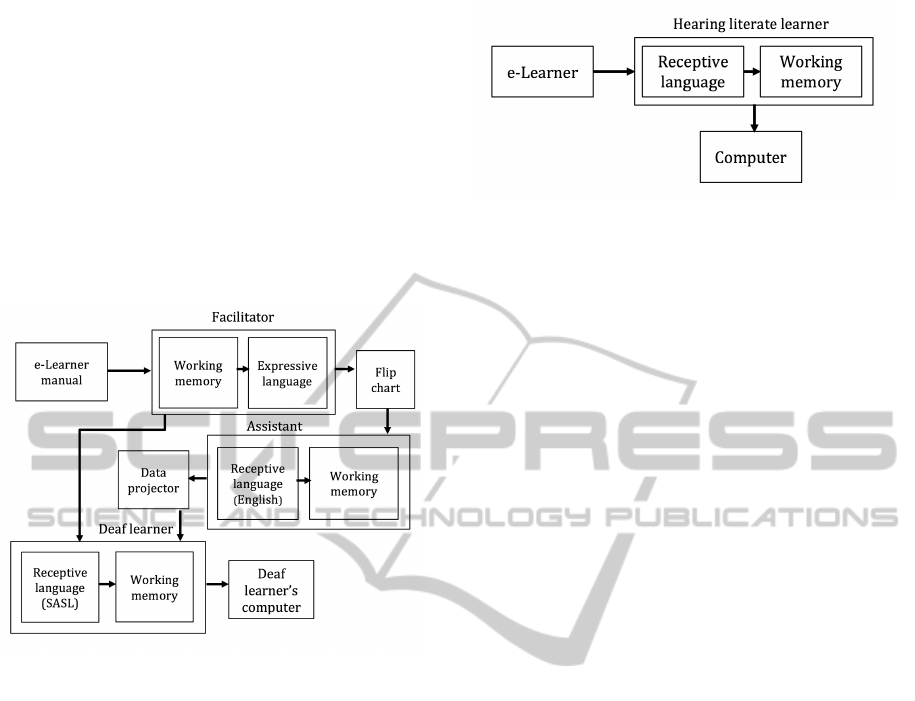
Propagation of representational states defines how
information is transformed across different media.
Media here refers to external artefacts (paper notes,
maps, drawings) or internal representations (human
memory). These can be socially mediated (passing a
message verbally or in sign language) or technolog-
ically mediated (press a key on a computer) or men-
tally mediated (reading the time on a clock) (Rogers
et al., 2011, p.303).Using these terms we represent
the computer literacy class cognitive system showing
the propagation or representative states for the teach-
ing methods.
Figure 1: A diagram showing the propagation of represen-
tational states for the teaching method to deliver a single in-
struction to the Deaf learners. The boxes show the different
representational states for different media and the arrows
show the transformations.
By representing the teaching method in the diagram
(see Figure 1) we discover the task of teaching Deaf
learners is far from being a simple task, involving a set
of complex steps. Instructions are propagated through
multiple representational states, verbally when inter-
acting with the assistant, visually when interacting
with the Deaf learners and mentally in both cases.
In comparison with Figure 2 where the representa-
tional states are fewer, our proposed system attempts
to bring the Deaf learners closer to how hearing lit-
erate people learn. The design implications would
be to reduce the number of steps involved to deliver
instructions to the Deaf learners. A solution would
be to deliver the lesson instruction in SASL videos
and images, effectively removing a number of repre-
sentational states, approximately four. These SASL
videos are pre-recorded and contain the lesson in-
structions from the e-learner manual thereby eliminat-
ing the need for the assistant and the facilitator to de-
liver the lesson instructions. In addition, limited text
literacy amongst the Deaf learners means the need for
Figure 2: The diagram shows the propagation of represen-
tational states for a hearing literate person. The boxes show
the different representational states for different media and
the arrows show the transformations.
SASL instructions thereby allowing them to learn in
their preferred language.
Mobile phones provide an ideal way to deliver the les-
son content and most Deaf people use a mobile phone
to communicate with other Deaf and hearing people
(Chininthorn et al., 2012). This solution should work
on off-the-shelf mobile phones similar to the previous
SignSupport solution. Therefore, SignSupport could
be carried home by Deaf learners on their cellphones
and where they can get access to a computer teach
themselves. In addition, the socio-economic situa-
tion of the Deaf learners put them in position not able
to afford the high data costs. This eliminates use of
data networks to transfer the lesson content or host
the videos externally and stream them to the mobile
phones.
Another design consideration is to organise and struc-
ture the SASL videos to represent the logical flow of
the lessons in the e-learner. This would involve de-
sign of a data structure that would effectivelystructure
the course and lessons to reflect the e-learner manual.
Discussion of the design is in the following section.
5 DESIGN AND
IMPLEMENTATION
In this section we discuss the technical details of the
design of the data structure, the design of the content
authoring tool and the user interface of the SignSup-
port mobile prototype. This paper presents the first
version of SignSupport that has undergone its first it-
eration.
5.1 Structuring Lesson Content
For SASL videos and images to be meaningful, they
need to be organized in a logical manner that re-
flects the e-learner lesson structure (see Section 4.1).
The analysis of the e-learner classes revealed the nu-
merous number of steps involved to deliver lesson
CSEDU2015-7thInternationalConferenceonComputerSupportedEducation
506

content to Deaf learners. To model the structure of
the e-learner curriculum we chose Extensible Markup
Language (XML) (W3C, 2014) as our data format.
XML provided the necessary flexibility to represent
the curriculum in its hierarchical structure. To man-
age the lesson resources (SASL videos and images)
we chose to use Universal Resource Locators (URLs)
that would point to the location where the resource
was stored. XML represents data in text in a human
readable form between opening and closing tags. To
represent the e-learner structure we followed the pro-
cedure below:
1. Identify the course, unit and lesson structure.
2. Represent the course, unit and lesson using the
tags (course, unit and lesson).
3. Provide the course, unit and lesson with unique
identifiers.
4. Identify the sections of the lesson and provide
them with tags.
5. Identify what lesson sections are to be represented
using video tags
6. Identify what lesson sections need images to ac-
company the videos and represent them using im-
age tags.
7. Identify how to manage lesson assets (images and
videos).
Using the above procedure we abstracted the e-learner
hierarchical structure representing the course, unit
and lesson with unique identifiers course
id, unit id
and lesson
id respectively. Titles for the course,
unit and lesson were represented using course title,
unit title and lesson title respectively. Lessons had
the extra XML tag, lesson
type that identified the cat-
egory (Orientation, Essential or Supplementary) in
which the lesson was housed. The resulting XML
structure is shown in Figure 3.
Course
Unit
Lesson
Unit
Lesson Lesson
Unit
Lesson Lesson
Figure 3: The XML structure of the course.
The e-learner curriculum changed infrequently mak-
ing it beneficial to store the resources locally on the
device. This effectively make the system independent
of data networks to update the lesson content. In or-
der to manage the lesson assets and the XML lesson
files effectively we decided to store all in the folder
structure. The root folder was named SignSupport. In
that folder, there were three subfolders:
• xml – This folder stored XML data files of the
lessons.
• video – This folder stored all the SASL video files.
• shared
images – This folder stored images that
are used in the lessons.
This XML data structure is parsed using built-in XML
parsers used by the mobile prototype (see Section
5.3).
5.2 Content Authoring Tool
We needed to design a content authoring tool that
would structure the lesson content. It would allow do-
main specialists such as the facilitator to create con-
tent for their usage context without the need for a
programmer. Mutemwa and Tucker identified this as
a bottleneck to their SignSupport designs (Mutemwa
and Tucker, 2010), limiting their design to one sce-
nario within the communication context.
The design was modelled on the structure of the e-
learner manual (see Section 4.1). It uses drag-and-
drop features to add lesson resources (videos and im-
ages) to the placeholder squares that represented the
lesson description, task description and task step as
shown in Figure 4. Lesson resources are uploaded to
the authoringtool and displayed in panels on the right.
Once a lesson is created and lesson resources added,
it can be previewed to view the lesson in sequential
order from the beginning. The lesson is then added
to a unit and a course before saving and exporting the
course. Exporting the course generates the XML data
structure that then consumed by the mobile prototype
below (see Section 5.3).
Figure 4: The content authoring tool interface that allows
the facilitator to create lessons for Deaf learners.
The authoring tool was implemented using Java FX
(Oracle, 2014), a user interface framework,using Net-
SignSupport:AMobileAidforDeafPeopleLearningComputerLiteracySkills
507

beans 7.4 integrated development environment (IDE).
It was tested on both Microsoft Windows 7 and Apple
Mac OS X 10.9.5 to check for compatibility.
5.3 Mobile Prototype
We chose to investigate whether mobile devices were
a viable means to support Deaf learners because of
their ubiquitous nature.
The mobile phones we used had 25 gigabytes (GB) of
internal storage space, with a touch sensitive display
of size 4.8 inches and a resolution of 1280 by 720 pix-
els. The phones run Android OS 4.3 (Jelly bean). The
higher resolution screen was considerably larger than
the display used in the previous version of SignSup-
port (Motlhabi et al., 2013). Our version of SignSup-
port was only similar in video playback interfaces but
differed in content structure and context of use. The
extra space allowed for an image to be inserted below
the video frame in addition to the navigation buttons
(see Figure 5).
Figure 5: The SignSupport interface with an image of an
icon beneath the video and video caption in the action bar
which indicates the instruction the learner is currently work-
ing on.
Navigating the mobile prototype interfaces is done in
two ways: linear and hierarchical navigation. To nav-
igate linearly a Deaf learner uses the next and back
buttons on the lesson detail screen shown in Figure 5
to move from one video instruction to another. The
linear structure navigates through the XML structure
(see section 5.1) that was generated from the content
authoring tool in section 5.2. Hierarchical navigation
is done moving from the home screen down to the
lesson detail screen and back shown in Figure 6. To
move down to the lesson detail screen, the Deaf user
starts on the home screen and selects a lesson from
the list of lessons (see Figure 7) by pressing on the
list item that has the lesson name. Once a lesson is
selected, the Deaf learner is presented with another
list of lesson sections where the learner clicks on a list
item to reveal the screen shown in Figure 5 that con-
tains the SASL video instructions. The depth of the
hierarchical navigation was at most two levels from
the home screen for a better user experience.
Figure 6: User interface navigation on the mobile prototype
of SignSupport. The boxes represent the different screens
the user interacts with and the arrows indicate the direction
of navigation between the screens.
Figure 7: User interface navigation on the mobile prototype
of SignSupport. The interface shows the lesson sections in
a scrollable list. The Deaf learner taps on the desired list
item to reveal the screen with the SASL video instructions.
In the backend of the mobile prototype, the XML data
format designed in Section 5.1 was parsed using the
Android interface XmlPullParser. XML files stored
in the SignSupport folder in the mobile phone internal
memory are modelled using an ArrayList data struc-
ture. Navigation is facilitated using clickable list wid-
gets and buttons on the interface and scrolling through
the list of lessons and lesson sections (see Figure 7)
was done through swipe gestures.
The mobile prototype is designed to be used concur-
rently with a computer as a tutoring system. The Deaf
learner can query the facilitator if further clarification
is needed. and when in the presence of a facilitator. It
CSEDU2015-7thInternationalConferenceonComputerSupportedEducation
508

6 CONTENT CREATION
We recorded the SASL videos with the help of a
SASL interpreter. Recording was done in a room
with sufficient lighting. The SASL interpreter stands
in-front of camera mounted on a tripod. The attire
worn by the interpreter was neutral to contrast with
the background colour. The interpreter we chose met
the following criteria:
1. A registered SASL interpreter.
2. A background in education.
Before recording the videos, we created a conversa-
tion script. The script detailed the instructions, in bul-
let point form, for the e-learner lessons. We chose two
lessons from the e-learner manual and created con-
versation scripts for them. To generate the conversa-
tion script the original instructions of the lessons were
first written down. The facilitator guided us with the
abstraction of the lesson content by insisting that in-
structions have one task or a single explanation per
bullet point. Multiple instructions were broken down
to single tasks and single explanations and computer
terminology explained further in detail. In some cases
synonyms for complex terms were used instead. For
example the word duplicate was replaced with the
phrase “copy and paste” where signs for them existed
in SASL. This was repeated until all instructions were
done and simplified.
The recording procedure involved having an inter-
preter being voiced the instructions on the conversa-
tion script. The interpreter then signs on camera un-
til all the instructions on the script have been trans-
lated into SASL. Signed instructions are separated
by writing down the number of the instruction on a
whiteboard or paper according to its position on the
script and displaying it in-front of the camera while
continuous recording. When the interpreter puts her
hands down, that is the visual cue that the signing
for that particular instruction has ended which helps
when editing the SASL videos.
The recorded SASL videos were edited in Adobe Pre-
mier Pro CS6 where the audio channel was removed
to reduce video file size. The resulting videos were
encoded using the H.264 video codec with a frame
size of 640 x 480 pixels and a frame rate of 25 frames
per second (fps) as per the ITU requirements (Hell-
strom, 1998). We converted the original video files
from MPEG2 (.MPG extension) to MOV before edit-
ing using Quicktime pro because MPEG2 compres-
sion is cumbersome to use. The final video had
MPEG-4 video compression that was compatible with
Android OS and the official video format for the plat-
form. The resulting video clips are short, the longest
video clip is 48 seconds which does not pose a high
cognitive workload on the learner.
7 EVALUATION
This section analyses the results obtained from our
user evaluation of the mobile prototype. We observed
the Deaf learners to uncover design flaws and any
other interesting use of the prototype.
7.1 Procedure
Five DCCT staff members participated in the evalu-
ation. These were the same Deaf learners in section
4. The facilitator was present to interpret on our be-
half. The Deaf participants were each given a smart
phone that contained the prototype. After a short
briefing about the project, the Deaf participants were
first trained how to use the system then given a prac-
tice lesson to do for 20 minutes to get a feel of using
the prototype and a second lesson to do for 30 min-
utes. In the first lesson, the learners were required to
pair graphics of special keyboard keys (e.g Space bar,
Shift key etc.) with images that represent their func-
tion. The second lesson required the learners to iden-
tify and name different storage media. Then, identify
which files represented by icons could fit into the stor-
age media without exceeding their capacities. Both
lessons were provided in Microsoft Excel templates.
After, the Deaf participants were invited to participate
in a focus group discussion to get their opinions and
feedback on the prototype. The session was video
recorded and photographs were taken with the help
of an assistant.
Questionnaires were not used to elicit feedback on the
system. Motlhabi noted that conducting an evaluation
with Deaf text semi-literate participants proved to be
a problem while answering questionnaires (Motlhabi,
2013). The two SASL interpreters available to inter-
pret the questionnaires questions for the eight Deaf
participants caused a bottleneck as some participants
had to wait for the interpreters to finish helping other
participants. In addition, employing more SASL in-
terpreters was not feasible because of how rare and
expensive they are in South Africa.
7.2 Results and Analysis
The number of representational states involved in de-
livering a single instruction reduced by 4. It elimi-
nated the facilitator, flip chart, data projector and as-
sistant states involved in the process shown in Fig-
SignSupport:AMobileAidforDeafPeopleLearningComputerLiteracySkills
509

ure 8. The reduced representational states moved the
Deaf participants closer to hearing literate users.
The participants had little difficulty navigating the
user interface. Two participants had difficulty locat-
ing the back button on the interface that navigated
back to the list of lesson sections even after train-
ing. All the participants found it easy to re-watch the
SASL videos. It was easy for them to use a tap on the
video frame to bring up the video controls to replay
the video. They also found it easy to navigate through
the lesson content using the back and next buttons on
the interface as well as navigate between the list of
lesson sections and the lesson detail screen that con-
tained the SASL videos.
Figure 8: The representational states of a single instruction
being delivered to a Deaf learner using SignSupport. The
reduced states make it simpler for Deaf learners and pro-
motes individual work.
All the participants noted that some signs used in
the videos was different to theirs, indicating dialec-
tal difference in the signs used in the SASL videos.
Despite the difference, the stronger participants were
able to understand the context of the instructions
and continue with the tasks. In this case potentially
stronger participants helped the weaker participants
understand the instructions in 18 instances observed.
We also observed, during the testing, that the Deaf
participants were individually working at their own
pace, and the facilitator helped the participants indi-
vidually in 21 different instances. Two of the 21 in-
stances of assistances were initiated by the Deaf par-
ticipants while the other 19 were initiated by the fa-
cilitator. In 9 out of the same 21 instances, the facili-
tator prompted a Deaf participant to continue with the
task, click on a button or replay a video. In the other
12 instances, the facilitator explained unclear instruc-
tions in SASL. The assistance did not affect the other
participants working individually and the role of the
facilitator changed from delivering the lesson content
to a support role. Consequently, the workload on the
facilitator reduced.
Some Deaf participantsnoted a mismatch between the
instruction and what they expected to see on the com-
puter. The mismatch occurred due to unforeseen steps
such as the monthly password that is entered in the
software to access the lesson content. The facilitator
reported that additional SASL videos with contextual
information and discourse markers (Sharpling, 2014)
were needed to provide cues for the Deaf participants
to progress to the next instruction or to perform a task.
8 CONCLUSION AND FUTURE
WORK
Deaf people with low text literacy stand to benefit
from having SignSupport to facilitate them learning
computer literacy skills in their preferred language,
South African Sign Language (SASL). This paper has
discussed the challenges of text illiterate Deaf people
learning computer skills dependent on the facilitator
using one e-learner manual. Using the distributed
cognition approach revealed the cognitive load and
the number of representational steps that were in-
volved in delivering a single instruction to Deaf learn-
ers. The prototype design implemented on commer-
cially available mobile devices has shown promise to
support Deaf users learning computer literacy skills
by having content in SASL videos. We observed that
the prototype allows for Deaf users to work individu-
ally at their own pace, with or without the assistance
from the facilitator thereby reducing the workload on
the facilitator. We also mentioned the design of an
XML data format that organised the SASL videos and
images in a logical way to represent the lesson. The
findings from this work are being used to improve the
design of the prototype and verify the SASL videos to
address instructional inconsistencies.
Future work could investigate whether the SignSup-
port effectively increases computer literacy skills
among Deaf people. This would involve a pedagogy
study with Deaf learners with pre-existing basic com-
puter knowledge.
ACKNOWLEDGEMENTS
We thank the Deaf Community of Cape Town for their
collaboration. Thanks to Computer 4 Kids for allow-
ing us to use the e-learner manual and resources in
the project. We also thank Sifiso Duma and Marsha-
lan Reddy for participating in the project.
REFERENCES
Aarons, D. and Reynolds, L. (2003). South african sign lan-
guage: Changing policies and practice. Many ways to
be deaf: International variation in deaf communities,
page 194.
CSEDU2015-7thInternationalConferenceonComputerSupportedEducation
510

Blake, E., Glaser, M., and Freudenthal, A. (2014). Teaching
design for development in computer science. Interac-
tions, 21(2):54–59.
Blake, E., Tucker, W., Glaser, M., and Freudenthal,
A. (2011). Case study 11.1: Deaf telephony:
Community-based co-design. In Rogers, Y., Sharp,
H., and Preece, J., editors, Interaction Design: Be-
yond Human-Computer Interaction, pages 412–413.
Wiley, 3rd edition.
Calandro, E., Gillwald, A., and Rademan, B. (2014). Sa
broadband quality drops but prices remain high. RIA
Policy Brief, (6):1–5.
Cavender, A., Ladner, R., and Riskin, E. (2006). Mobileasl:
intelligibility of sign language video as constrained by
mobile phone technology. In Proceedings of the 8th
International ACM SIGACCESS Conference on Com-
puters and Accessibility, pages 71–78.
Chininthorn, P., Glaser, M., Freudenthal, A., and Tucker,
W. D. (2012). Mobile communication tools for a south
african deaf patient in a pharmacy context. Informa-
tion Society Technologies-Africa (IST-Africa). Dar es
Salaam, Tanzania: IIMC International Information
Management Corporation, pages 1–8.
Debevc, M., Povalej, P., Verlic, M., and Stjepanovic, Z.
(2007). Exploring usability and accessibility of an e-
learning system for improving computer literacy. In
International Conference in Information Technology
and Accessibility, Hammamet, Tunisia.
Debevc, M., Zoriˇc-Venuti, M., and Peljhan, v. (2003). E-
learning material planning and preparation. Technical
Report May, Maribor, Slovenia.
Denton, D. M., Association, B. D., and Others (1976). The
philosophy of total communication. British Deaf As-
sociation.
Drigas, A. S., Kouremenos, D., and Paraskevi, A. (2005).
An e-learning management system for the deaf people
department of applied technologies. WSEAS Transac-
tions on Advances in Engineering Education, 2(1):20–
24.
e-Learner (2013). e-learner - a modular course of progres-
sive ict skills. http://www.e-learner.mobi/. Accessed:
2013-11-25.
EqualSkills (2014). What is equalskills.
http://www.equalskills.com/. Accessed: 2014-09-12.
Glaser, M. and Lorenzo, T. (2007). Developing literacywith
deaf adults. In Disability and Social Change: A South
African Context, pages 192–205.
Glaser, M. and Tucker, W. D. (2004). Telecommunica-
tions bridging between deaf and hearing users in south
africa. Proc. CVHI 2004.
Grosjean, F. (1992). The bilingual and the bicultural person
in the hearing and in the deaf world. Sign Language
Studies, 1077(1):307–320.
Hellstrom, G. (1998). Draft application profile sign lan-
guage and lip-reading real time conversation applica-
tion of low bitrate video communication.
Hutchins, E. (2000). Distributed cognition. Internacional
Enciclopedia of the Social and Behavioral Sciences,
pages 1–10.
Lane, H. L. (1993). The mask of benevolence: Disabling
the deaf community. Vintage Books.
Motion, L. (2014). Leap motion — 3d mo-
tion and gesture control for pc & mac.
https://www.leapmotion.com/product. Accessed:
2014-12-9.
MotionSavvy (2014). Faq — motionsavvy.
http://www.motionsavvy.com/faq/. Accessed:
2014-12-9.
Motlhabi, M., Glaser, M., Parker, M., and Tucker, W.
(2013). Signsupport: A limited communication do-
main mobile aid for a deaf patient at the phar-
macy. In Southern African Telecommunication Net-
works and Applications Conference (SATNAC), Stel-
lenbosch, South Africa.
Motlhabi, M. B. (2013). Usability and Content Verification
of a Mobile Tool to help a Deaf person with Pharma-
ceutical Instruction. Masters dissertation, University
of Western Cape.
Mutemwa, M. and Tucker, W. D. (2010). A mobile deaf-
to-hearing communication aid for medical diagnosis.
In Southern African Telecommunication Networks and
Applications Conference (SATNAC), pages 379–384,
Stellenbosch, South Africa.
Oracle (2014). Client technologies: Java plat-
form, standard edition (java se) 8 release
8. http://docs.oracle.com/javase/8/javase-
clienttechnologies.htm. Accessed: 2014-12-11.
Penn, C. (1990). How do you sign ’apartheid’? the politics
of south african sign language. Language Problems
and Language Planning, 14(2):91–103.
Prinz, P. M. and Strong, M. (1998). Asl proficiency
and english literacy within a bilingual deaf education
model of instruction. Topics in Language Disorders,
18(4):47.
Rogers, Y., Sharp, H., and Preece, J. (2011). Interaction de-
sign: beyond human-computer interaction. John Wi-
ley and Sons, 3 edition.
Sharpling, G. (2014). Discourse markers.
http://www2.warwick.ac.uk/fac/soc/al/globalpad/
openhouse/academicenglishskills/grammar/discourse.
Accessed: 2014-08-13.
Theofanos, M. F. and Redish, J. G. (2003). Bridging the
gap: Between accessibility and usability. interactions,
10(6):36–51.
W3C (2014). Extensible markup language (xml) 1.0
(fifth edition). http://www.w3.org/TR/REC-xml/. Ac-
cessed: 2014-12-07.
Watson, L. M. (1999). Literacy and deafness: the chal-
lenge continues. Deafness and Education Interna-
tional, 1(2):96–107.
SignSupport:AMobileAidforDeafPeopleLearningComputerLiteracySkills
511
