
Augmented Hearing Assistance for Elderly People
From Requirements to Implementation
Pierre Barralon
1
, Ivo Ramos Maia Martins
2
, Nicole Merkle
3
and Stephanie Schwarz
4
1
Heath Division, Tecnalia Research & Innovation, P. Mikeletegi, 20009, San Sebastian, Spain
2
Research and Innovation, ATOS, Calle Viriato, 28040, Madrid, Spain
3
Information Process Engineering, Forschungszentrum Informatik, Haid-und-Neu-Str., 76131, Karlsruhe, Germany
4
Innovation Systems Department, Austrian Institute of Technology, Giefinggasse, 1210, Vienna, Austria
Keywords: Remote Assistance, Health Management, Rules, Notifications, Medication Reminder, Voice User Interface,
OpenAAL, Embedded Sensors.
Abstract: Remote assistance and health management are very important aspects in the EU funded AHEAD project.
The AHEAD project aims on the combination and integration of innovative sensing devices already used by
the elderly in their daily life (eyeglasses and hearing aid) with the Information and communications
technology based modules in order to build a completely innovative remote monitoring product and
services. This paper presents and discusses the data modelling, platform and services development, system
integration and architecture out of technical perspectives.
1 INTRODUCTION
With the age increasing, hearing skills decay. With
the use of assistive technology systems it is possible
to preserve and improve the quality of life of elderly
people with hearing losses. Currently few hearing
aids have a wireless connectivity and for those
which support it, it is done through a dedicated
physical device which works as a gateway between
the hearing aid and the smartphone (Starkey
SurfLink Mobile 2 (Starkey, 2015), Phonak
ComPilot (Phonak, 2015)). The low usability of such
wireless solutions limits the services that can be
delivered to the hearing impaired person. The
project AHEAD (Augmented Hearing Experience
and Assistance for Daily life) aims to make use of
devices already accepted by elderly people in their
daily life: eyeglasses and hearing aid. The
combination and integration between advanced and
innovative sensing with the ICT (Information and
communications technology) based modules will
result in a completely new and innovative product
(and services). Both the eyeglasses and the typical
hearing aid will embed a microphone. The hearing
aid will not only be voice-controlled but will also
become a communication device. As health
management is important, the modified hearing aid
will be able to measure vital signs such as heart rate,
oxygen saturation and body temperature. These
measurements can also be used for the user’s
emotional state detection and take action against
symptoms of depression. Finally, a 3D inertial
sensor records general activity and risky postural
behaviours. Our assistant will be wirelessly
connected to a smart phone and be a part of a smart
living environment.
Figure 1: AHEAD first prototype.
This is used for compliance or for connecting the
hearing aid to home automation systems and provide
complementary services such as personal alarms
(extension or replacement of the social alarm
button), medication reminders, house warning,
cooking and financial management assistance
59
Barralon P., Ramos Maia Martins I., Merkle N. and Schwarz S..
Augmented Hearing Assistance for Elderly People - From Requirements to Implementation.
DOI: 10.5220/0005445900590066
In Proceedings of the 1st International Conference on Information and Communication Technologies for Ageing Well and e-Health (ICT4AgeingWell-
2015), pages 59-66
ISBN: 978-989-758-102-1
Copyright
c
2015 SCITEPRESS (Science and Technology Publications, Lda.)

verbally conveyed into the wearer’s ear.
In addition additional services currently
developed in other Ambient Assisted Living (AAL)
projects can be later added. For example, navigation
support to hearing impaired people could be
supported by the Assistant project (ASSISTANT
2012-2015). For users having eyesight decline
HearMeFeelMe helps replacing visual and textual
information with audio information (HearMeFeelMe
2012-2015).
2 USE CASES
To be able to work toward the project´s objectives,
comprehensive use cases (Rashid, 2014) for
emergency and phone calls, medication reminders,
and audiometry self-verification testing respectively
were defined in a first step, as described in detail in
the following.
2.1 Emergency Call - Voice Command
An emergency call or alarm is triggered by a voice
command generated by the user. This functionality
is similar to current social alarm (push button)
devices but triggered by voice instead:
a. The user pushes a button on the hearing device in
order to engage a voice command, and is
provided with a sound (message) letting him/her
know that the system is waiting for a voice input.
b. The user says a specific “emergency” keyword.
An audio message is streamed to the smartphone.
Speech to text conversion is performed using
Google API on the smartphone.
c. The message is sent to openAAL to be logged
and to take decision if the command is an alert or
not. In case of an alert openAAL returns to the
smartphone a list of preferred phone numbers.
d. The AHEAD mobile app calls automatically the
first number on the list (e.g. Emergency Call
Center).
2.2 Emergency - Vital Signs
The user wears the AHEAD system equipped with
the embedded physiological sensors which
continuously monitor vital signs. Vital parameters
(e.g. heart rate) of the assisted person are monitored
and evaluated. Depending on the measured health
state of the person, actions are triggered:
a. Vital values from the sensor are processed every
second and sent to the openAAL platform. A
dedicated software component analyses the
evolution of the heart rate.
b. In case of values deviating from the desired
values, an alert is triggered.
c. The openAAL platform sends to the mobile an
action to perform: “make phone call”. A list of
phone numbers is provided.
d. The mobile phone automatically dials the first
number in the list (e.g. Emergency Call Center).
2.3 Emergency Call - Push Button
An emergency call or alarm is triggered manually by
the user interacting with the smartphone. This
functionality is similar to current social alarm (push
button) devices:
a. The user pushes a dedicated button on the screen.
b. A text message is sent to openAAL to be logged,
and openAAL returns to the smartphone the
preferred phone numbers.
c. AHEAD mobile app automatically calls the first
number on the list.
2.4 Phone Call
A regular phone call is initiated by voice command
like standard Bluetooth headsets:
a. The user pushes a button on the hearing device in
order to engage a voice command and is
provided with a sound (message) letting him/her
know that the system is waiting for a voice input.
b. The user says a specific keyword and contact
name (e.g. “call Peter”).
c. The call is initiated.
2.5 Medication Reminder
The AHEAD system provides reminders to the user
in taking his/her medicine in time:
a. Reminder information is introduced into the
AHEAD system by the doctor.
b. Data (frequency, time, etc.) is transferred and
stored into the openAAL platform.
c. If reminder conditions are met an event/message
is sent to the smartphone indicating the message
to transmit and the modality to be used (screen
popup or synthetized voice).
d. The user receives the message and should
acknowledge it.
2.6 Audiometry Verification Test
This test aims at establishing audiograms assessing a
users’ hearing capacity. The test stimulus is
presented to the hearing-impaired user using inserts,
ICT4AgeingWell2015-InternationalConferenceonInformationandCommunicationTechnologiesforAgeingWelland
e-Health
60

headset or a free field speaker:
a. The user hears a voice repeating a stimulus word
in different noisy environments (varying signal-
noise ratio).
b. The user has to identify the stimulus word and
tell his/her response to the audiologist
c. This sequence is repeated several times. Scores
and graphics are later presented and discussed.
Based on these comprehensive use cases low-fi
prototypes were developed and evaluated in a first
iteration by elderly people within a lab user study.
2.7 Implications from User-centred
Evaluation
The goal of the first user study was to gather
usability and acceptance feedback of the first
developed low-fi prototypes including the
Emergency call via button press on the smartphone
and via voice command using the hearing glasses, an
early standalone prototype of the Audiometry
verification test. Preferences for medication intake
reminder sounds were collected. Fifteen elderly
users aged between 60 and 79 years participated in
this study. A mix approach of different quantitative
and qualitative measurements was applied to gather
first insights on usability and interactions aspects. A
Nexus 5 cellphone and the hearing glasses prototype
were used to evaluate the following services. The
first user preferences regarding the type of initiation
of an emergency call were explored. Users had to
initiate an emergency call via speech-command
(active), using specific key words such as
“emergency”, “call”, “help”. In the second task
automatic emergency call according to severe vital-
sign deviances was simulated (passive). The third
task was to initiate an emergency call via a big and
red push button in form of a clickable mockup in the
smartphone screen (active). The mockups of this
General User Interface (GUI) based feature were
perceived as being easy to understand and use.
The medication intake reminder service was
accessed either via the Voice User Interface (VUI)
by using a speech-command or by selecting the
corresponding button on the smartphone. The
concept of the medication intake reminder was
presented to users who were asked how they would
preferably use this service. Furthermore, users had to
rate different feedback signals (Pre-recorded voice,
synthesized voice, a melody, a ringing and a beep
sound) to explore their preferences and which
interaction modality would be suitable to affirm the
medication intake to the system, e.g. speech input, or
swipe out on the smartphone screen, etc.
Finally an early version of the hearing
verification test was presented to participants who
were enabled to calibrate the volume of the hearing
glasses by using the available software. User
feedback underlined the advantage of performing
this test at home, so that they do not need to leave
the house or visit a doctor. Results were converted
into technical requirements, implemented and
presented in the next section.
3 SYSTEM DEVELOPMENT
The services described in the introduction are those
currently implemented. More services will be added
in the future (such as health, fitness, and affective
assistant). Each of the mentioned services are using
either hearing aid embedded sensors (see section
3.1) or ambient information. This low level
environmental data is transformed and enriched by a
platform with metadata and stored at a triplestore.
To fullfill this tasks the openAAL platform was
created. It is a Context Management platform which
offers different interfaces for data exchange between
every components. Every AHEAD service
participating the AHEAD system is connected to the
platform during the whole lifecycle of the AHEAD
system. Depending the involved components, there
are different interfaces to communicate with the
platform. The following list shows the different
components participating in the AHEAD system.
Wearable devices like the hearing glasses from
Bruckhoff and the C-SPO1 ear sensor from
cosinuss, which are measuring vital parameters
like the heartrate. These sensors are connected
via Bluetooth to a mobile phone running the
AHEAD APP. This APP transforms the data into
a Extensible Markup Language (XML) message
and sends it to the platform.
AHEAD services, fullfilling the services to assist
the enduser in his/her daily life.
escos connector for integrating, measuring and
controling the devices at home of the AHEAD
system enduser.
Each of this interfaces and the processing of the
data inbetween will be described later in this paper.
The openAAL platform is like the described services
not yet fully implemented but will be extended
during the AHEAD project with further
functionalities. Currently the interfaces and the
transformation of the data into higher level data are
developed. But a Context Management platform
AugmentedHearingAssistanceforElderlyPeople-FromRequirementstoImplementation
61

needs more than just the preprocessing and storeing
of data.
3.1 Hardware Components
As exemplified on Figure 1, the AHEAD system is
composed by various devices connected together:
the openAAL platform (see section 3.2), a
smartphone, a hearing instrument (either eyeglasses
of behind the hear system), hearing verification
tools, and embedded sensors that are now presented
into more details.
3.1.1
Mobile Phone
The smartphone used for the prototype is a Nexus 5
which runs an Android operating system (version
4.4.4, released on June 2014, API 20). The Nexus 5
is powered by a 2.26 GHz quad-core Snapdragon
800 processor with 2 GB of RAM. Since the android
version is higher than 4.3 the smartphone supports
Bluetooth Low Energy (BLE) which is used to
connect and exchange data with Cosinuss
physiological sensors and Bruckhoff audio module.
In addition the smartphone interoperates with the
openAAL platform and AHEAD services. The
AHEAD mobile applications has an orchestrator
responsible of managing (1) background services
(such as localization Service, SpeechToText Service,
TextToSpeech Service, Cosinuss Service (to
received Heart Rate and accelerometric values),
OpenAAL Service and (2) the mobile Graphical
User Interface (GUI, section 3.4.1).
3.1.2
Hearing Instrument
The
Figure
2 shows Bruckhoff hearing aid la belle
with a RIC system.
Figure 2: (left) Bruckhoff hearing aid la belle with a RIC
system that is mounted on regular eyeglasses. (Right)
Cosinuss hearing aid with embedded physiological
sensors.
This means the speaker is in the ear canal and is
placed in front of the ear drum (tympanum). The
RIC system can be used for an open fitting, without
an ear mould in the ear. This is a good solution for a
person with normal hearing, because they will have
the sensation of not wearing anything in the ear.
This is also suitable for people with mild or
moderate hearing loss.
3.1.3
Hearing Verification Tools
Before the start of AHEAD project a verification
procedure was performed as follow: a laptop runs
the hearing test software. A special hardware unit
(audiometer) is producing the verification sounds for
the hearing tests. The test stimulus is presented to
the hearing-impaired person using inserts, a headset
or a free field speaker. For the AHEAD project the
hearing verification hardware (the laptop and the
audiometer) will be replaced with a mobile device
(smartphone) and a wireless Bluetooth speaker. In
this upcoming new configuration, the auditory
verification test will be performed at home without
the need for the person to go to a professional office.
3.1.4
Embedded Sensors
The embedded sensors (oxygen saturation (SpO
2
),
skin temperature) are integrated in the silicon cap
(
Figure
2, right), that is positioned in the user’s ear
canal. In addition a 3D accelerometer is located on
the PCB near the Microcontroller.
To measure SpO
2
, two different light sources are
needed: one red LED and an infrared. The LEDs
blinks alternatively and a photodiode detects the out
coming light. The proportion of the constant values
of both light intensities and the modulated values,
allows the SpO
2
estimation. For this, the Lambert-
Beer law and some simplifications are used.
The heart rate (HR) is measured optically. The
light of a LED is sent into the tissue and a photo
diode will measure the intensity of the out coming
light. This light is modulated by the blood, which is
pumped from the heart. Due to the blood volume
variation, the heart rate can be detected.
The skin temperature is measured by a thermistor
which changes its resistance together with the
temperature. The resistance is measured from an
analog-digital-converter, which has a very high
resolution (24bits).
In addition an accelerometer has been added.
This data is processed by the smartphone which
extracts information related to the user physical
activity which will serve for the fitness assistant.
3.2 System Architecture
This section will deal with the requirements and the
ICT4AgeingWell2015-InternationalConferenceonInformationandCommunicationTechnologiesforAgeingWelland
e-Health
62

architecture of the openAAL platform and the
participating services. It will be pointed out, which
functionalities the platform has to provide
considering the AHEAD services and their
requirements. The openAAL platform was
developed at FZI research centre as AAL research
platform. Further openAAL is a distribution of the
universAAL middleware. The universAAL
architecture is an EU research project funded by the
European community’s seventh framework program.
The distribution is developed in several releases. It is
a context management middleware basically for
providing the communication infrastructure between
devices and AHEAD services. The goals are to
integrate and support different hardware devices and
to collect and transform environmental data,
measured by sensors into context information for the
AHEAD services. It consists of different
components, executing different tasks. The scenarios
in AHEAD require the ability of the platform to
communicate with different kind of devices from
different manufacturers. Besides of this the
introduced services like the Emergency Call need
real time communication, because every lost second
can be important to save the life of an affected
person. The modularity of the architecture allows it
to extend the platform with further features and
functions. A high number of users shall be able to
use the services running in the AHEAD system.
These services are written in different
programming languages. Various protocols are used
by different participating devices. So scalability,
interoperability, real time capability and
standardization are also requirements of the
platform. The environmental sensors and the
interactions of the user with the wearable devices
and the UIs supply a lot of valuable data. This data
is used by the AHEAD services to serve
recommendations and information appropriate to the
situation and context of the user. Further the
platform has to decide, which service is the right
service in the right moment and the right situation.
To achieve this task, the context of the end user has
to be pre-processed and evaluated. Considering these
challenges the platform has to accomplish basically
three tasks. First collect sensor data and check if
data are valid. Second, pre-process and aggregate
this data to common machine readable instances
representing the real world environment of the end
user. Third, estimate from the data what are the
needs of the end user based on contextual and
behavioural information.
Figure 3 shows the components of the AHEAD
system. One component is the AAL space
containing sensors and actuators. Usually this AAL
space is the sensorised environment (e.g. the home)
of an end-user. The terms end-user and assisted
person are used in this context synonymously.
Beside we have two wearable devices: the hearing
aid and its embedded physiological sensors. These
devices cannot exchange data directly with the
openAAL platform but are communicating via
Bluetooth profiles with the Android mobile phone of
the end user running the AHEAD application.
Figure 3: AHEAD system components.
This AHEAD mobile application transforms the
received data into a predefined XML messages and
transmits them to the openAAL platform. This XML
messages contain basically Metadata containing:
user authorization data, the functionalities (and
associated software services) the user is interested
in, measured values by the given sensors. There are
different messages that the mobile phone can send to
the openAAL platform. For example if the user
requests a service using a voice command then an
XML message for “speech commands” will be sent
to the platform. Such xml message contains a
timestamp, login data (username, password, id,
email address…) for authorizing the user at the
platform and the main part: the message node. It has
several attributes which define both the type and
content of the message. Sensor data (e.g. heart rate)
are transferred from the mobile to the openAAL
with a different xml structure “data device”. The
communication between the mobile phone and the
AugmentedHearingAssistanceforElderlyPeople-FromRequirementstoImplementation
63

openAAL platform is set up through a Web Socket
connection. Web Socket was chosen because it
allows a full duplex communication, staying, open
as long as needed. In addition it allows to manage
several simultaneous connections, creating a new
session every time a new client connects to the
platform. The mobile phone connects as a client to
the Connectors (Figure 3) and sends the transformed
data. Every message type has an appropriate
Connector at the platform responsible for the pre-
processing and transformation of the retrieved data.
This transformed data is sent to the Context Up lifter
which enriches the data with Metadata and
transforms it into Ontology instances. These
Ontology instances are saved into a Triple Store
which contains all data about the environmental
events and provides in this way a history of the
contextual states. This history can be requested by
an AHEAD service through appropriate queries.
Beside this, the platform delivers with every
occurring event, and after a mapping process, the
appropriate ontology instances to the Context
Broker. The Broker parses the service registry and
sends to the fitting service the appropriate
information. The pre-condition is, that the service
has registered itself to the Context Broker and
implements the interfaces pretended by the Broker.
If an AHEAD service is running on a different
platform implemented in a different programming
language a remote communication is taking place.
The Broker and the appropriate AHEAD service are
generating JavaScript Object Notation (JSON)
messages to communicate.
Figure 4: Web interface of the AHEAD system for adding
new user profiles.
The Profile Editor is a Web interface for introducing
new end users to the AHEAD system. Figure 4
shows the web view for adding new end users to the
AHEAD system. Each user is profiled by its
authorization data, the services he or she wants to
benefit (e.g. emergency calls, medication reminders,
auditory verification test, …). When this information
introduced for a particular user, only the requested
services will be activated for him/her.
Currently the mentioned components are
implemented. Further components to personalize the
AHEAD services to the needs of the end user will be
developed and tested in the framework of the
AHEAD project. It is planned to extend the context
management functionality with machine learning
algorithms and reasoning techniques on top of the
AHEAD ontologies. The AHEAD ontology is
modelling the context of the user environment, the
user itself and the participating services. This
ontology was developed to make it possible to
reason about the current situation of the environment
of the end user and to support in this way knowledge
about the AHEAD domain. Ontologies make it
possible for services and applications to
“understand” each other. Precondition is that the
appropriate Ontology has to be available in the web
to be every time retrievable by the appropriate
application. By publishing derived Ontologies by the
AHEAD services we can extend the knowledge of
the AHEAD system. A further goal is to give to
services the possibility to make semantic requests
when looking for information and knowledge about
the AHEAD domain.
It is quite conceivable to introduce into the
AHEAD system a learning mode, during which the
system learns out of the behavior, the activities,
preferences and needs of the end user in order to
have the most appropriate level of assistance.
3.3 Implementation and Evaluation of
the Services
This section describes briefly the results of the first
Remote Integration Workshops (November 2014
and March 2015), where we have established the
integration of three main components of the
AHEAD system: the end-user with its mobile phone,
hearing aid and embedded physiological sensors, the
openAAL platform and the desktop of a doctor
setting up medication reminders (Figure 1) through a
web interface (see section 3.4.2). The purposes of
the tests were to verify the authentication procedure,
the flow of information between the three
components, and the business logic.
3.3.1 Emergency Triggered by Vital Signs
First we tested the system with only one user
connected to the AHEAD system. The user was
wearing the in-the-hear physiological sensor (Figure
2-right) connected to a smartphone. Measurements
were received periodically (every 2 seconds) by the
ICT4AgeingWell2015-InternationalConferenceonInformationandCommunicationTechnologiesforAgeingWelland
e-Health
64

smartphone and automatically forwarded to
openAAL platform which also redirected them to the
“Rules and Notifications management” service. The
test was made with simple rules (for instance, if
Heart Rate > 60 then make an emergency phone
call). The “Rules and Notifications management”
service successfully sent back to the openAAL
platform such notification when rules were met.
Finally the openAAL properly processed this
notification and redirected it to the smartphone
which was able to trigger automatically the
emergency call. Secondly we tested how the whole
system would react with the transfer of
measurements coming from two different end users
with different smartphones. Two emergency phone
calls were automatically triggered demonstrating
that the bidirectional communication tested with two
end users, two smartphones and different sensors
was successfully accomplished (Barralon, 2014).
3.3.2 Medication Reminders
The Medication Reminders aimed at evaluating if
reminders were properly set and properly deliver to
the correct end-user (mobile phone). From a desktop
computer a fake doctor introduced a list of
reminders. This list was formatted by a AHEAD
service (running outside the openAAL platform) and
sent to the openAAL platform which was in charge
to redirect the specific medication reminder to the
correct smartphone, at the predefined day and time.
The execution of such scenario was successfully
achieved. In addition, the current implementation of
the AHEAD reminder service allows to specify
which modality (visual popup message, Figure 5-
right, or synthetized audio message) is used to
conveyed the message. Both modalities worked. The
time difference between the setup of the reminder
and its delivery was considered as short (less than
few seconds) by the tester.
3.4 Graphical User Interfaces
3.4.1 Smartphone
Figure 5: Main activity (left); Reminder popup (right).
Figure 5 is presenting two screenshot of the AHEAD
mobile application. On the left, the main screen is
shown with the four menus: emergency, phone call,
list of warnings/reminders, and various information
(e.g. weather forecast). On the right hand side a
visual medication reminder popup is shown.
3.4.2 Rules and Notifications Management
Service
The Rules and Notifications management service is
a web application, composed by a web service, a
SQL (Structured Query Language) Server Database
and a web socket client. The web service is the
responsible to access and to execute the stored
procedures created in the database which are used to
manipulate (insert, delete or modify) data into the
database. The web socket client is the responsible to
grant the bidirectional communication with the
OpenAAL platform. The aim of this service is to
allow caregivers and medical professionals to
manage rules, notifications and activities to be
performed (in the case of the affective assistant
rules) according to a set of pre-defined and
personalized rules (Figure 6) based on individual
changes in the end users’ health status and/or their
environment.
Figure 6: Personal Alarms configuration.
These notifications, in turn, will facilitate the day-
by-day work of medical professionals, as well as
formal and informal caregivers, in addition to
provide support to users related to their individual
health status. The system is based on a closed cycle
that involves end users, medical professionals and
the informal caregivers. It combines the
orchestration of services with an underlying efficient
networked-based event management solution.
The selection of a particular rule it will open the
“Notification Configuration” webpage (not shown).
This page allows the configuration of the type of
notification associated to the personal alarm rule (by
email, SMS or phone call).
There is also an Affective Assistant
configuration page, that proposes the best suitable
daily activity or suggests a new action (e.g. meet a
friend, go for a walk, take medications, and perform
AugmentedHearingAssistanceforElderlyPeople-FromRequirementstoImplementation
65
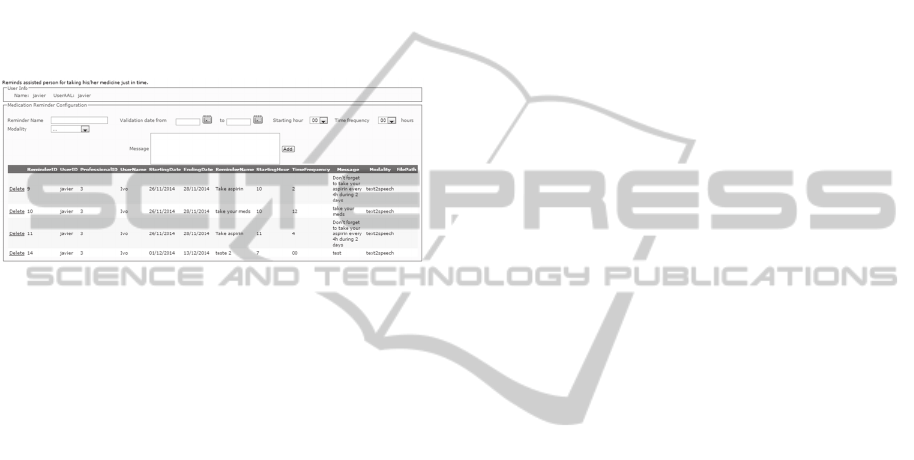
an aerobic activity) based on the analysis of the vital
signs parameters determining the current emotional
state of the user. If a sufficiently lasting low
emotional state situation is detected the user will be
instructed to do an alternative activity.
The “Medication Reminder” configuration page
allows the caregiver and the medical professional
configure the medication reminders for the end user.
It is also possible to configure the time frequencies
of the reminders: the starting intake hour, the
definition of the intake period (for instance, every
four hours) and the starting and ending date where
the reminder is considered active (Figure 7).
Figure 7: Medication Reminders configuration.
It is also the possible to visualize all medication
reminders for all users. A button “Send to
OpenAAL” will update the list into the openAAL
platform. The communication is made between the
web socket server and a web socket client, using a
JSON format message which contains inside the list
of reminders in a XML (eXtensible Markup
Language) format (Wulf, 2014).
3.5 Voice User Interface
Beside the graphical interfaces presented earlier the
user is interacting with the AHEAD system by voice
commands (e.g. “help”, “emergency”, “call Peter”)
and audio feedbacks either using pre-recorded audio
files or synthetized voice messages (“It’s time to
take your medication”). During the second lab trial
of AHEAD user expressed a preference in using pre-
recorder messages (by themselves or relatives) than
synthetized voices.
4 CONCLUSION AND OUTLOOK
Within user centred design the development of the
first service components and interaction modalities
of the AHEAD system as presented in this work has
been achieved: the emergency call via voice
command and push button as well as an early
prototype of the Audiometry Verification test were
evaluated with end users in a first lab study. The
second study involving elderly users in an upcoming
task-based lab evaluation will aim to gathering
feedback on user experience and perceived
interaction quality of selected advanced multimodal
AHEAD components namely the Activity Tracking
module, Medication Reminder and Audiometry
Verification Test which will be used on a
smartphone application. On the basis of the gathered
user feedback the system components will be
improved towards enhanced interaction quality for
hearing impaired older users. Remaining services are
currently under development and will become the
center of interest in a third evaluation study in the
lab which will finally pave the way for the
deployment of the fully integrated AHEAD system
in a long term field trial to take place by end of
2015.
ACKNOWLEDGEMENTS
The research presented in this paper is conducted as
part of the AHEAD project (AAL-2012-2-167),
which is partially funded by the European Ambient
Assisted Living Joint Programme and the National
Funding Agencies from Austria, Denmark, Germany
and Spain. Iñigo Dorronsoro, Javier Camarena,
Johannes Kreuzer, Olaf Grumptmann and Jürgen
Braun have also strongly contributed to the hardware
and software developments of all components
presented in this paper.
REFERENCES
Phonak 2015. http://www.phonak.com/com/b2c/en/
products/ wireless-accessories/products/compilot/
hearing-aid-accessory.html.
Starkey 2015. http://www.starkey.com/hearing-aids/
surflink-wireless-accessories/surflink-mobile.
ASSISTANT 2012-2015 http://www.aal-assistant.eu/
HearMeFeelMe 2012-2015. http://www.aal-europe.eu/
projects/hear-me-feel-me/
Rashid, A., Wulf, L., Garschall, M., 2014. Augmented
Hearing for elderly people – User Requirements and
Use Cases. 4. AAL-Workshop auf der Mensch &
Computer 2014 „Senioren interaktiv unterwegs –
(Kooperations-) Systeme gestalten“.
Barralon, P, Camarena, J., Dorronsoro, I., Merkle, N.,
Ramos, I., Kreuzer, J., Grumptmann, O. 2014.
AHEAD project Deliverable D3-3 First integrated
prototype.
Wulf, L., Barralon, P., Kreuzer, J., Perez, M., Ramos, I.,
2014. AHEAD project Deliverable D3-2 - Low-fi
Interface Prototypes.
ICT4AgeingWell2015-InternationalConferenceonInformationandCommunicationTechnologiesforAgeingWelland
e-Health
66
