
A Model for Customized In-class Learning Scenarios
An Approach to Enhance Audience Response Systems with Customized Logic and
Interactivity
Daniel Sch
¨
on
1
, Melanie Klinger
2
, Stephan Kopf
1
and Wolfgang Effelsberg
1
1
Department of Computer Science IV, University of Mannheim, A5 6, Mannheim, Germany
2
Referat Hochschuldidaktik, University of Mannheim, Castle, Mannheim, Germany
Keywords:
Audience Response System, Peer Instruction, Lecture Feedback, Mobile Devices.
Abstract:
Audience Response Systems (ARS) are quite common nowadays. With a very high smart phone availability
among students, the usage of ARS within classroom settings has become quite easy. Together with the trend for
developing web applications, the number of ARS implementations grew rapidly in recent years. Many of these
applications are quite similar to each other, and fit into many classroom learning scenarios like test questions,
self-assessment and audience feedback. But they are mostly limited to their original purpose. Using another
question types or little differences in the existing quiz logic cause considerable effort to develop as they have to
be implemented separately. We searched for similarities between the different ARS implementations, matched
them to a universal process and present a generalized model for all of them. We implemented a prototype that
serves many known scenarios ranging from simple knowledge feedback questions up to complex marketplace
simulations. A first evaluation in different course types with up to fifty students showed, that the model satisfies
our expectations and offers a lot of new opportunities for classroom learning scenarios.
1 INTRODUCTION
Audience Response Systems (ARS) are quite com-
mon nowadays. The first implementations on PDAs
and hand held computers were created to increase in-
teractivity, activate the audience and get an realistic
feedback of the students’ knowledge. With today’s
availability of smart phones among students, the us-
age of ARSs within classroom settings has become
quite popular. The technologies are so evolved, that
programming a new ARS can be done by many infor-
matics students within a few months.
Due to the didactic benefit, the number of ARS
implementations grew significantly during the last
years. Many of these applications are quite similar
to each other and fit for the purpose of a specific
classroom learning scenario, like test questions, self-
assessment or simple audience feedback. We also im-
plemented an ARS at our university three years ago
and integrated it into the learning management sys-
tem (Sch
¨
on et al., 2012). MobileQuiz used the stu-
dents’ smart phones as clicker devices and has been
adapted by many lecturers by now.
But with the increasing popularity, more and more
requirements for extensions were brought to our at-
tention. These ranged from simple layout adaptations,
to enhancements of the number of different question
types, up to new learning scenarios with their own
customized logic. Beginning with simple feedback
and self-assessment scenarios, our lecturers wanted to
have customized learning scenarios with more com-
plexity, adaptivity and increased student interactivity.
They wanted to use guessing questions with a range of
right answers, text input for literature discussion, twit-
ter walls for in-class side discussions, game-theory
and decision-making experiments for live demonstra-
tions. Every lecturer had a precise picture of his needs
that differentiated from the existing scenarios and the
requirements of the other lecturers.
The problem is that meeting the lecturers’ needs
by adding new question types and extensions in the
existing quiz logic requires an additional program-
ming effort for every new scenario. Even little vari-
ations in appearance needed a change in the program
code, and new features like an adaptive and collec-
tive quiz behaviour would have needed a full recon-
struction of the existing application or an entirely new
tool for this purpose. We wanted to meet all the re-
quirements in one step by allowing the lecturers to
configure the classroom learning application for their
108
Schön D., Klinger M., Kopf S. and Effelsberg W..
A Model for Customized In-class Learning Scenarios - An Approach to Enhance Audience Response Systems with Customized Logic and Interactivity.
DOI: 10.5220/0005449301080118
In Proceedings of the 7th International Conference on Computer Supported Education (CSEDU-2015), pages 108-118
ISBN: 978-989-758-107-6
Copyright
c
2015 SCITEPRESS (Science and Technology Publications, Lda.)

learning scenario without the limitation of existing
tools and without implementing every change into the
source code. We thus designed a model, able to de-
pict many different kinds of in-class learning scenar-
ios on mobile phones, and created an application, im-
plementing that model. Our model is able to describe
the appearance and behavior of many different scenar-
ios by using a small set of predefined elements, and
our prototype application comprises the features and
scenarios of many other tools altogether within one
system. Lecturers are now able to use a twitter wall,
a knowledge quiz, a guessing game and further cus-
tomized scenarios within their classroom using only
one system. We tested the validity of our model in
three different lectures with up to fifty students and
altogether 27 classroom sessions last semester.
This paper is structured as follows: Section 2
discusses the previous ARSs with their benefits and
drawbacks and the technologies we adapted from
other fields of knowledge. In Section 3, we discuss
the main requirements and present an abstract model
to fit them all. We also match the procedure of us-
ing an ARS to a more embracing process and divide it
into five phases. We describe the implemented proto-
type in section 4 and give an example, how a lecturer
would use it. In section 5, we discuss the evaluation
results of our approach using six different scenarios.
Section 6 discusses the benefits, difficulties and limi-
tations of our approach and gives a conclusion about
the current state and an insight into the actual and fu-
ture work.
2 RELATED WORK
2.1 Benefits of Audience Response
Systems
In everyday teaching, time restraints and the number
of students in a course can hinder the usage of ben-
eficial methods like group works, feedback sessions
or plenum discussions. In this case, e-learning tech-
nology can offer time-effective alternatives or sup-
plements. A prominent example is the use of ARS.
These systems can be used to anonymously test stu-
dents understanding of a learning unit. Besides, stu-
dents can be asked for their opinion concerning course
contents or course design. These answers can be a
starting point for further explanations or face-to-face
discussions. Numerous research has shown positive
effects of ARS: Students think their learning success
is higher in courses with ARS (Ehlers et al., 2010;
Uhari et al., 2003; Rascher et al., 2003), the courses
are rated less boring (Tremblay, 2010), and students
motivation is increased (Ehlers et al., 2010). The us-
age of ARS also leads to a significantly higher learn-
ing success (Chen et al., 2010). In summary, ARS can
be highly recommended for higher education teach-
ing. But besides high asset costs for commercial so-
lutions, most of the ARS are functionally restricted
to multiple choice and numeric answer formats. The
didactic benefit is therefore limited to the realizable
scenarios. When designing a course, the lecturer
searches for the tools and methods he needs to re-
alize his teaching goals (following the ’form follows
function’ approach). At this point, lecturers often face
the problem that there is no tool fitting exactly their
needs and expectations. In the end, they have to ar-
range with semi-ideal solutions. In other cases, lec-
turers use the tools for the sake of the tools, not tak-
ing into account that the tools have to be subordinated
to their teaching goals. Reasonable course planning
therefore needs flexible instruments that can actually
fit the stated goals. Hence, we want to offer a modular
construction system that can be used according to the
individual demands of the lecturers.
2.2 Current Audience Response
Systems
The aim of early systems like Classtalk (Dufresne
et al., 1996) was to improve the involvement of ev-
ery single student. The teacher transferred three to
four Classtalk tasks per lesson to the students de-
vices, which were calculators, organizers, or PCs at
that time. ConcertStudeo already used an electronic
blackboard combined with handheld devices (Dawabi
et al., 2003) and offered exercises and interactions
such as multiple-choice quizzes, brainstorming ses-
sions, or queries.
Figure 1: Example of an QR Code usage on an exercise
sheet (Sch
¨
on et al., 2013).
Basing on that, Scheele et al. developed the Wire-
less Interactive Learning (WIL/MA) system to sup-
AModelforCustomizedIn-classLearningScenarios-AnApproachtoEnhanceAudienceResponseSystemswith
CustomizedLogicandInteractivity
109

port interactive lectures (Scheele et al., 2005; Kopf
and Effelsberg, 2007). It consisted of a server and a
client software part; the latter runs on handheld mo-
bile devices. The components communicate using a
Wi-Fi network specifically set up for this purpose.
The software consisted of a multiple choice quiz, a
chat, a feedback, a call-in module and was designed
to be easily extendable. The main problem was that
students needed to have a JAVA compatible hand-held
device, and they needed to install the client software
before they could use the system.
Murphy et al. and Kay et al. discussed advan-
tages and disadvantages of commercial ARS (Mur-
phy et al., 2010; Kay and LeSage, 2009). The authors
pointed out that the purchase of hardware devices may
cause a lot of additional overhead like securing de-
vices against theft, updating, handing out and collect-
ing the devices, providing large number of batteries,
handling of broken devices, and instructing teachers
as well as students about its usage. Other disadvan-
tages are higher prices of dedicated devices as well as
poor maintenance by students.
By now, Students’ mobile devices evolved in tech-
nical functionality and propagation, that they not only
allow an easy interaction with the device but also sup-
port the visualization or playback of multimedia con-
tent like audio, text, images, or videos (Sch
¨
on et al.,
2012). This new generation of lightweight ARS could
also be used more easily in combination with different
learning materials like lecture recordings and e-books
(Vinaja, 2014). One major advantage of such systems
is the possibility to get feedback about the learning
progress and to allow teachers to continuously moni-
tor the students’ preparation for a course.
Recent research on audience response systems fo-
cused on improving the flexibility and expandabil-
ity of such systems. Web-based systems have been
proposed like BrainGame (Teel et al., 2012), BeA
(Llamas-Nistal et al., 2012), AuResS (Jagar et al.,
2012) or the TUL system (Jackowska-Strumillo et al.,
2013). The research focuses on improved user inter-
faces that allow lecturers to add new questions on the
fly, to create a collection of questions, or to check an-
swers immediately. The lecturer may also export the
data collected by the ARS for later analysis. Other
functions include the possibility for students to up-
date their votes or to support user authentication for
authenticated polls. Considering the technical inno-
vations, some systems use cloud technology for better
scalability in the case of large groups of students.
When developing a tailor-made ARS in 2012, we
defined three requirements for our application (Sch
¨
on
et al., 2012): (1) No additional software needs to be
installed on the mobile devices. (2) Almost all mod-
ern mobile devices should be supported so that no ex-
tra hardware has to be purchased. (3) The system
should be integrated into the learning management
system of the university.
In our opinion, it is much more suitable to require
only a web browser, and of course, every smart phone,
notebook, or tablet PC is equipped with one. Figure 1
shows a situation where scanning a QR code printed
on an exercise sheet is the only necessary step for en-
tering the quiz. Other tools like PINGO (Kundisch
et al., 2012) used similar approaches via a QR code
for connecting to a quiz round. But all discussed ARS
have a limited ability for adaptation. Predefined ques-
tion types are typically supported well, but the effort
for providing new functionality is typically very high.
2.3 Serious Games as Specialized ARS
A serious game is a fully specialized application,
which mostly supports only one single scenario.
These games are distinctly more complex in develop-
ment and usage than typical feedback systems. The
collaborative beer game implementation from Tseng
et al. (Tseng et al., 2008) is a good example for one
of these very specific applications. The game illus-
trates supply-chain effects and let participants experi-
ence the impact of their actions in an interactive way.
Another highly specialized application was developed
by Kelleher and Pausch (Kelleher and Pausch, 2007),
who implemented a storytelling game to inspire mid-
dle school girls’ interest in programming. An im-
portant aspect of successful serious games is to com-
bine good game design with good instructional design
(Kapralos et al., 2013).
The game should be enjoyable, but basically it has
to support the intended learning outcomes. Conse-
quently, the learning progress needs to be assessed
during the game. But useful assessment is difficult
due to the complexity of a serious game (Bellotti
et al., 2013).
Assessments should also provide dynamic, high-
quality feedback and encourage students for further
success (Al-Smadi et al., 2012). Dunwell et al (Dun-
well et al., 2012) presented a prototype application
that uses achievements (in-game) and external feed-
back from an assessment engine. This allows creat-
ing dynamic feedback without modifying the serious
game. Web services and tools may be used for pro-
viding automatic assessment.
A main challenge that prevents the wide accep-
tance of serious games are high costs for developing a
game and the limited reuse of existing serious games
(Moreno Ger, 2014). Realizing the drawback of high
effort in creating a game for a very small amount of
CSEDU2015-7thInternationalConferenceonComputerSupportedEducation
110

users, Mildner et al. (Mildner et al., 2014) developed
a game basis, which is independent of a specific topic.
Every lecturer can feed the game with his own ques-
tions and answers, which then are integrated into a
multiplayer first person shooter. Mehm et al. (Mehm
et al., 2012) offered a higher flexibility for the basic
game type and developed an authoring tool, which en-
ables lecturers to create a complete story-based game
without the need to face source code. However, de-
veloping a good game requires efforts in story writing
and level design, which should not be underestimated.
Serious games can offer highly interactive learn-
ing scenarios with a motivating component where
learning takes place along the way of playing the
game, but they are also more difficult to use within
a course (Moreno Ger, 2014). They often have time
restraints and a certain necessity for hardware. Addi-
tionally, a serious game needs to fit the teaching style
of the lecturer and, to some extend, the learning style
of the students.
2.4 Generic Approaches
The main disadvantage of the discussed ARSs and se-
rious games is the high effort when adding or modi-
fying new functionality to existing systems. Usually,
every new question type needs an additional imple-
mentation and every variation of a lecturer’s scenario
has to be developed for itself.
Few other systems were developed to offer more
flexibility and extensibility like more task and an-
swer formats or support of individual feedback. My-
MathLab is one prominent example that was evalu-
ated as highly useful to improve the math skills and
learning success of the students (Chabi and Ibrahim,
2014). The system analyses the learning progress of
students and generates equivalent tasks. Another ex-
ample comes from Edgar Seemann who created an
interactive feedback and assessment tool that ’under-
stands’ mathematical expressions (Seemann, 2014).
In our approach, we also integrated some con-
ceptual ideas from MOOCdb (Veeramachaneni and
Dernoncourt, 2013), which uses a generic database
schema to store many different types of learning con-
tent within a small number of database tables. The
benefits are, that analyses can compare different types
of learning content more easily and new types can be
added without changing the database structure.
Consequently, we also wanted to extend the flex-
ibility, adaptivity and extensibility of our system and
offer a highly generic software tool. Instead of focus-
ing on math skills, our software tool is applicable to
a wide range of subjects, easily extensible and can be
fully customized to the lecturers learning scenario.
3 MODEL
Our concept is based on the following assumptions:
• the process of creating a learning unit is divided
into five phases,
• every mobile learning scenario is constructed out
of a few basic elements, and
• the visualization for the lecturer and the presenta-
tion for the students can be deduced automatically
from the configuration of these basic elements.
The following subsections discuss the model that
has been derived from these three assumptions.
3.1 Phases
We divided the process of a learning unit into the five
phases listed in Table 1. The phases are scenario defi-
nition, create an entity, perform a game round, discuss
the results and analyze the efficiency.
Table 1: The five phases of our learning scenarios.
Phase Description
Scenario Definition of learning scenario.
Entity Description of the entity of a sce-
nario.
Game Performance of a classroom activ-
ity.
Result Presentation of the result.
Analysis Analysis of students behavior and
scenario success.
The first phase consists of stating the learning
goals of the course unit and defining the concept
of the learning scenario. According to the learning
goals, this can be a personal knowledge feedback, an
in-class twitter wall, a live experiment in game the-
ory or an audience feedback on the current talking
speed. The lecturer has to define the elements and
appearance on the students’ phones, the interactions
between the participants and the compilation of the
charts she wants to present and/or discuss in the class-
room. Here, the decision is made whether the learn-
ing scenario consists of a single submit button or a
more complex compilation of buttons, check-boxes,
input fields and rules, for example, to simulate a full
marketplace situation in an economics class. This
phase needs a fair amount of structural and didactic
input, because different scenarios can serve different
functions. Every scenario has to be structured care-
fully in order to support the learning process of the
students. So, if the scenario contains many buttons,
charts and input fields, students are overstrained by
AModelforCustomizedIn-classLearningScenarios-AnApproachtoEnhanceAudienceResponseSystemswith
CustomizedLogicandInteractivity
111
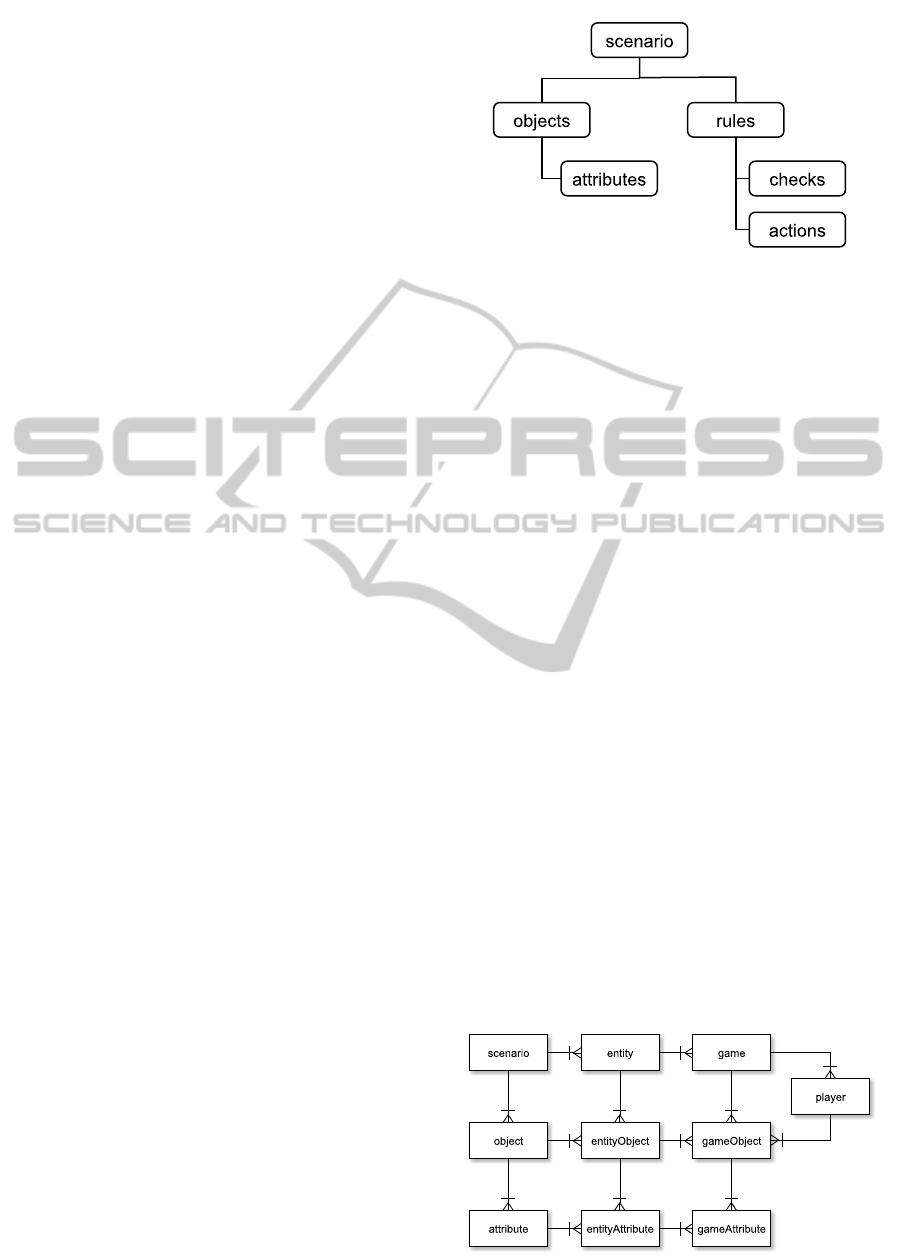
the setting, unable to solve the task. On the other
hand, an overview of the learners understanding of
the current material is hardly possible with a twitter-
wall when it comes to large groups, as the number of
results does not allow a useful overview.
After defining the scenarios blueprint, lecturers
can take a predefined scenario in phase two and build
a concrete entity. If the scenario is, e.g., a classroom
response scenario for knowledge assessment, the con-
crete questions and possible answers are entered now.
These entities are then used to perform game
rounds with the actual students (phase 3). A game
is one specific classroom activity. Every entity is per-
sistent and can be used for many games in different
lecture groups or at different times. Games can take
a short time period, e.g for a small self assessment
test at the beginning of a course, or a longer period,
e. g. for self-regulated student exam preparation, for
surveys or course evaluations.
In phase 4, the student input can be displayed as
result charts. Depending on the type of input data,
the results are displayed as text, coloured bar charts or
summarized pie charts. The colors red, green and blue
are automatically used for wrong, correct and neutral
answers.
The last phase is mostly for analyses of the learn-
ing behavior and the didactic research. Everything
entered by the students is logged, and this data can
then be used to perform learning analytic research.
The data also allows evaluating all learning scenarios
under different conditions. We do not track any user
specific data, we collect the data of the participating
students or teachers anonymously.
3.2 Basic Elements
A classical board game has many similarities com-
pared to an ARS when considering the most impor-
tant elements. A classical game usually consists of
different objects like tokens in different colors, cards
with text, or resource coins in different values. Ob-
jects also exist in a learning scenario and could e.g.
consist of questions with answers. Comparable to a
board game, these objects also have attributes, for ex-
ample, whether a question is correct in the case of
multiple choice questions or which types of answers
are allowed.
Beside the tokens and the board itself, a game has
rules. They describe the logic behind the game and
the way the players interact with the game elements
and with each other. Rules are also required for the
implementation of an ARS. Objects and rules already
specify the main elements that are the basis for all
learning scenarios (see Figure 2).
Figure 2: Relation of scenario elements.
Objects are elements holding information, and
they have relations to each other. Every object can
hold a set of attributes, which store the actual data.
An attribute can be the text of a question, a check
box for an answer or a button for a submit. Every
rule consists of a set of checks and actions. Checks
describe the conditions under which the rule gets ac-
tivated, while actions describe the action that has to
be performed. This covers very simple rules, like a
button-click triggering a player’s counter to increase
by one, to very complex ones where a sum of an at-
tribute of all players exceeds a given value, or every
player with less than five correct answers gets a warn-
ing message on his display.
Every object and every rule belong to a defined
context. Object contexts are game and player. Ob-
jects within a game context exist only once in every
game (e.g., a time counter), while objects within a
player context are created for every player (e.g., an-
swers of a test). Rules can act in the context of game,
player or object. While a game context rule checks
and executes every attribute of the game (e.g., the
game timer is less than 20 seconds), a player-context
rule checks the attributes for every player. This could
be e.g., an additional message if the player answered
more than fifty percent of the questions correctly.
Similar to the player context, object context rules are
checked and executed for every game-object itself.
Highlighting questions with wrong answers would be
an example for an object context rule.
Figure 3: ER diagram of core database tables.
CSEDU2015-7thInternationalConferenceonComputerSupportedEducation
112

Whereas rules with checks and actions can be
stored once in the database, the game elements (ob-
jects and attributes) have to be stored for every main
phase (scenario, entity and game) separately. As
seen in Figure 3 the objects and attributes of the sce-
nario build the blueprint for the entities, which are
then copied for every game and player. Scenario ob-
jects and attributes store information about the gen-
eral structure of the learning scenario (e.g., a multiple
choice test), entity objects and attributes store infor-
mation about a concrete topic (e.g., questions about
elephants), and game objects and attributes hold the
data of one game and player (e.g., a player’s answers
to the test).
The information for the phases result and analysis
are mainly stored in the game objects and attributes.
Beside that, we log additional information about user
behaviour in two separated tables, which are used for
meta analysis and application improvement.
3.3 Generic Approach
We tried to follow a generic approach to keep com-
plexity and configuration effort as low as possible.
Therefore, we use the same information in every
phase differently. This involves the visibility of ob-
jects and attributes, the appearances in form and color,
as well as default texts. If an attribute has the type
boolean, it is false by default and is displayed as a
check box on the students’ devices. If it is marked to
be displayed as a bar chart, the true and false values
of a game will be summarized and displayed as green
and red bars. A bar chart about other values, such as
different car models, will be displayed in neutral blue
bars. A text attribute marked as writeable will be dis-
played as an input text element, whereas an attribute
marked as readable will be shown as a simple HTML
text label. An attribute of a numeric type only accepts
numeric input.
4 PROTOTYPE
Our aspiration is to have an easy to use application
providing the students with a fast and easy access via
a QR code displayed on classroom screen and the lec-
turers with an integrated teaching tool. Besides us-
ing existing scenarios, such as classroom quizzes, the
tool should be easy enough for lecturers to create their
own, customized scenarios.
We have implemented a prototype of the described
model as a proof of concept and to provide a pow-
erful tool for learning scenario analyses, the Mobile-
Quiz2 It is written in PHP and uses the ZEND2
1
framework which already contains many useful func-
tionalities. We used modern web technologies like
AJAX, HTML5, CSS3 and the common web frame-
works jQuery
2
, jQuery Mobile
3
and jqPlot
4
.
In an optimal process, a lecturer would start with
an idea for a new in-class learning scenario. She then
discusses this idea with a didactic expert and defines
the scenario model. The expert defines the scenario as
an XML file and uploads it to the prototype applica-
tion. So far, the prototype supports typical attribute
types like text, numbers, boolean values and more
specialized ones like time, progress bars, images and
buttons. For the implementation of the logic, the rules
support logical operators, basic and medium complex
math operators like arithmetic mean and sum, and vi-
sual operators for hiding and displaying specific at-
tributes or objects.
Figure 4: Screenshot of the entity edit page of the Mobile-
Quiz2.
After defining the scenario, a lecturer can then
choose it to fill out his own entity. Figure 4 shows the
current editor for building a new entity. While new
scenarios are available to every lecturer, entities and
games have restricted rights for the respective owner.
Lecturers can start a new game round of any of
their entities at any time. With the start of a game, a
new QR code is created and can be used within the
classroom or with any other medium like videos or
exercise sheets (see Figure 1). We use a shortened
URL to generate a QR code, which is the main con-
necting point for the audience. Students can then
access the game with any JavaScript-supporting, in-
ternet enabled device via the URL. The page is only
loaded once, and every change or user action is sent
to the server via an AJAX request. After processing
the rules and changes on the server side, the student’s
1
http://framework.zend.com/
2
http://jquery.com/
3
http://jquerymobile.com/
4
http://www.jqplot.com/
AModelforCustomizedIn-classLearningScenarios-AnApproachtoEnhanceAudienceResponseSystemswith
CustomizedLogicandInteractivity
113
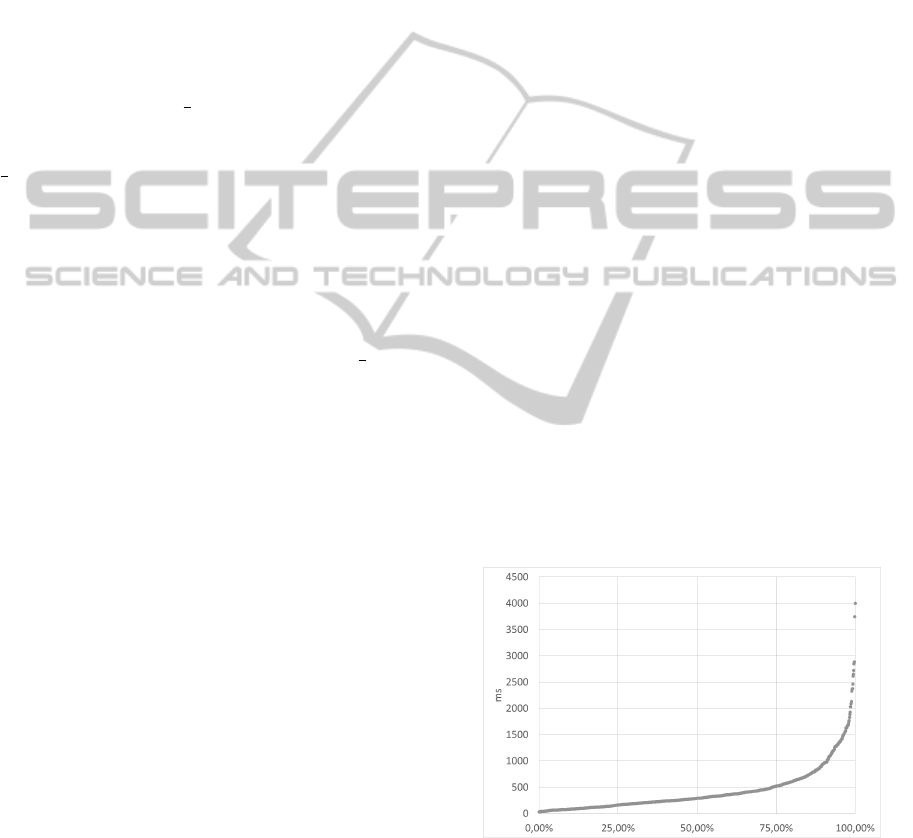
mobile browser gets an AJAX response with the rele-
vant attribute information the page content and layout
are changed through JavaScript without the need of a
page refresh. After performing a game round, the re-
sults can be discussed with the audience or used for
the preparation of an upcoming lecture. Our applica-
tion stores meta data so that all kind of analyses of the
students’ behaviour can be done afterwards. Beside
technical information about the participating devices,
the users’ activity, the line of action and the perfor-
mance of the students are tracked.
In an actual lecture the system could be used as
follows: A lecturer in game theory (business eco-
nomics), wants to conduct a live experiment. The
game is called Guess
2
3
of the average. In this ex-
periment, every participant has to choose a number
between 0 and 100. The winner is the one closest to
2
3
of the mean value. The lecturer first talks to our di-
dactic expert and they decide to model a scenario with
a numeric input field and a submit button. If students
click the submit button without any number or with a
number bigger than 100, a warning text is displayed,
otherwise the button and input field disappear and a
text message appears.
After a given amount of time, the mean value is
calculated together with the corresponding
2
3
value.
The student with the smallest distance to this value
sees a winning message. Our expert now models this
scenario within an XML file and uploads it to the
prototype application. The lecturer then chooses this
scenario within the application to create an entity of
it and gives it the name of his lecture and some de-
scribing text. She enters the entity editor and chooses
an amount of time for this entity. During her lec-
ture, she opens the course page within our university’s
LMS and starts a new classroom activity (game). The
students participate in the experiment and while the
winner is happy about his guess, the lecturer displays
and discusses a chart of the distribution of all answers
with the whole class.
5 EVALUATION
We evaluated the proposed model in real classroom
settings to proof the practicability of our concept. The
goal of this first evaluation was to observe the model’s
behaviour under real classroom conditions, to rate the
overall model validity with its boundaries and draw-
backs, to monitor potential performance parameters,
and to gain experience with its validity in typical lec-
ture scenarios. We modeled eight different learning
scenarios and used the prototype application in five
large exercises and twenty-one small exercise lessons
in an informatics course and a media didactic semi-
nar. About twenty students participated in the small
exercises, about 30 in the seminar and up to fifty in
the large exercise. The goal of the informatics scenar-
ios was to investigate different scenario parameters on
students’ acceptance. The used scenarios were mostly
multiple-choice feedback scenarios with differences
in structure and appearance. Among other things,
one of the scenarios investigated the differences be-
tween an open text answer format and predefined sin-
gle choice answers. Later on, we hid following ques-
tions until the visible ones were answered and showed
a progress bar to increase students’ overview of how
far they proceeded.
The purpose of this study was to give a proof-of-
concept that our prototype enables the researcher to
model the different scenarios and to investigate the
impact of the different parameters without having an
informatics background. We then used the experience
of the lecturer and the generated data to get a quali-
tative feedback of our approach. The lecturer of the
media didactic seminar used a five point likert scale
scenario to perform a quick audience benchmark for a
range of student talks. This section presents the tech-
nical results of these settings, whereas the qualitative
feedback from our lecturers is discussed in section 6.
We recorded the delay times of every user action
and collected over 37.000 delay times during the men-
tioned lectures.
Figure 5 shows the time delay for entering the ac-
tive scenario. In about 70 percent, the scenario could
be accessed in less than half a second. But slightly
more than 10 percent of the joinings took more than
one second.
Figure 5: Delay time of student’s access to page.
Figure 6 shows the delay for a data refresh. These
refreshes perform in the background and are not trig-
gered by an active user action. Data changes triggered
by other users are transported via such refreshes.
About 90 percent of the background updates are per-
formed within one second.
CSEDU2015-7thInternationalConferenceonComputerSupportedEducation
114
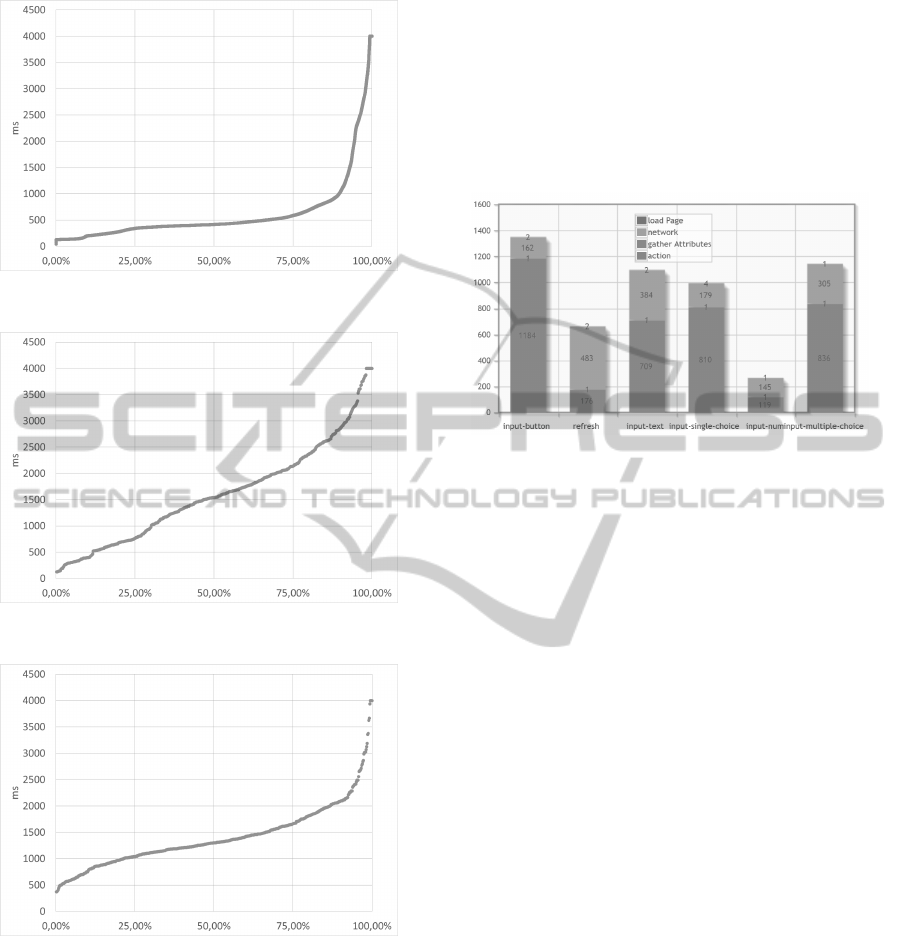
Figure 6: Delay time of regular background refresh.
Figure 7: Delay time after clicking a button.
Figure 8: Delay time after using single choice menu.
We experienced, that users distinguish between
delay times of different actions. They expect differ-
ent reaction delays between clicking a button and se-
lecting a check-box. Figures 7 and 8 show the de-
lay times after actively clicking a button or a choice
box. Whereas clicking a button typically triggers an
event, that can be expected to take some time to be
performed, selecting a choice box is expected to be
accomplished immediately. Unfortunately, the delay
times are high in both cases. Only 30 percent of but-
ton clicks, 40 percent of multiple choice selects and
only 20 percent of single choice selects were executed
in less than one second.
To identify the bottlenecks of our implementation,
we measured the delay time of every user interaction,
divided in delay of the network, time to operate the
scenario logic, gathering data from the database and
updates of the browser cache on the students’ smart
phones.
Figure 9: Split up delay times for different activities.
Figure 9 shows, that most of the time is needed to
process the game rules and to send the data through
the wifi network. Almost no delay arises to gather the
user relevant information out of the database and to
display it on the devices’ browser.
6 DISCUSSION OF THE RESULTS
6.1 Model
As we know today, our model is able to represent ev-
ery scenario mentioned so far. Objects with a vari-
ety of attributes can be created, and the rules are able
to describe a complex, adaptive and interactive sce-
nario behaviour. During the evaluation, we were not
only able to model the scenarios we had planned from
scratch, but we were able to react on unforeseen re-
quirements, too. With the increasing understanding of
the potential to customize their learning scenario the
lecturers wanted further changes in existing scenarios
which we could do by editing only the XML structure
and without touching the applications source code.
The lecturers mainly used scenarios with multiple-
choice and text questions. They then extended the be-
haviour, so that further questions appeared depending
the given answers during the quiz. For the big ex-
ercise, they modeled a complete question catalog of
different topics and let the students decide for them-
selves which field they wanted to work on. The lec-
turers gave us a homogeneous positive feedback on
the possibilities our model gave them to define their
AModelforCustomizedIn-classLearningScenarios-AnApproachtoEnhanceAudienceResponseSystemswith
CustomizedLogicandInteractivity
115

own lecture scenario. After getting customized to the
objects, attributes and rules, they began to further en-
hance and diversify the scenarios on their own.
6.2 Performance
After our model-based tool passed the first scenario
tests, we ran into vast performance issues during the
first big exercise. The amount of game attributes (cf.
Figure 3) increased rapidly with the number of partic-
ipants, up to five thousand per game. Unoptimized al-
gorithms of rule execution, together with a 5 seconds-
refresh, finally crashed the web server. After optimiz-
ing the application’s algorithms, we decided to track
the times more specifically to identify potential bot-
tlenecks and get better background information.
We fixed the first performance issues and achieved
mean response times of less than 1.5 seconds. The
usual response times were in a range that our students
accepted as normal behaviour for a web application.
The long response time for using a button is mostly
accepted, because students expect something to hap-
pen after clicking at one. But even so, during sce-
narios with a complex body of rules, the experienced
delay came close to the threshold of dissatisfaction.
Refresh and data input actions mainly run in the back-
ground, so that they do not experience waiting times
and don’t recognize if they got an updated informa-
tion with a delay. However, similar delay when se-
lecting a choice box is not accepted. Students expect
an immediate feedback when using a basic HTML el-
ement and do not tolerate unusual delays.
6.3 Usability
The handling of the system for the students is fast and
easy. It affords as little technical understanding as
writing a short message or using mobile applications,
as we use the common application elements and li-
braries. Scanning a QR code has become a common
task, and students are familiar with writing longer
passages of plain text on their smart phones.
The usability for the lecturer depends on the
phase. Designing a new scenario (phase one) still
needs basic computer science knowledge and infor-
mation of the system in greater depth, as the scenario
has to be defined in an XML structure. Besides from
not having a graphical scenario editor yet, creating
objects, attributes and rules needs a basic understand-
ing of programming concepts. As it is recommended
to consider didactic principles in new scenarios, we
are planning to support the creation of new scenarios
by our university’s didactic center. Depending on the
complexity of the desired scenario, phase one can take
from fifteen minutes up to several hours.
The handling of already defined scenarios is quite
similar to the usage of tools mentioned in Section 2 as
we can design scenarios to appear the way they these
tools behave. But usability also depends on the sce-
nario’s complexity. Opening a new topic for a twitter
wall would need far less effort than defining questions
and answers for several rounds of adaptive multiple-
choice questions. We have experienced no conspicu-
ousnesses in the usability for the lecturers so far, but
we have not examined feedback for a significant num-
ber of subjects yet.
6.4 Didactics
The advantages of our development are essential: at
the current state of development, lecturers can create
new scenarios that fit their needs, with only the initial
help of an didactics expert. No programming expert
is needed. They no longer have to search for other
specialized tools to realize their planned learning sce-
narios. The ’form follows function’ approach is fully
taken into account as the lecturer can independently
plan his course and afterwards use (or create) equiv-
alent e-learning scenarios. The usage of defined sce-
narios during preparation and execution of the lecture
is manageable for the lecturer himself.
The current limitations that defining a scenario
needs a basic understanding of programming will be
eliminated within the process of implementing the
system in the learning management system of the uni-
versity. But, as we mentioned before, creating scenar-
ios on the basis of the teaching and learning goals is
not self-explanatory. Profound didactic competences
or at least a good intuition are necessary to design a
useful and effective learning environment. Therefore,
we realized an educational consulting service that also
includes help with the technical realization of individ-
ual courses and scenarios. With the new software tool,
students benefit from even more varied and activating
teaching methods in comparison to the original Mo-
bileQuiz. Against our assumption, experience showed
that students even like to type longer free texts into
their smart phones in order to answer questions. This
offers additional didactic possibilities concerning the
course design. Using our tool, we do not track any
user specific data of students or lecturers. This allows
us to perform many analyses without data privacy is-
sues, but disables the opportunity for individual grad-
ing or long term tracking.
CSEDU2015-7thInternationalConferenceonComputerSupportedEducation
116

7 CONCLUSIONS
We presented a new model for describing differ-
ent learning scenarios in a typical classroom setting.
By focusing on objects, attributes and rules, we are
able to describe a large amount of different scenar-
ios within one model. We implemented a prototype
application based on this model and did a first proof
of concept in more than 25 university exercises with
up to 50 students. Our results showed that the model
is valid and satisfies the expectations. However, we
were confronted with significant performance issues
in scenarios with more than 30 participants and a non-
trivial body of rules. Complex marketplace simula-
tions in a course with 100 students would cause no-
ticeable delays at current state.
We are now improving the prototype and are fo-
cusing on performance, stability and lecturers’ expe-
rience. We are also implementing the tool in the uni-
versity’s LMS to grant an easy accessibility and usage
for the lecturers, also for these without programming
experience. Even in the current state of implemen-
tation, we experience a high interest of our lecturers
who want to use the new application in their lectures.
The prototype will reach beta phase during the
next Spring semester, and we are planning to steadily
increase the number of lectures using the enhanced
learning scenarios at our university. We will further
extend the overall functionality and analysing capa-
bilities of our tool. We established technical and ed-
ucational expertise at the university’s didactic center
to support lecturers in defining new mobile learning
scenarios and enhancing their classroom interactivity
in novel ways. With the growing amount of users, we
plan to evaluate the approach on further, more didac-
tic centered focuses (like the creation of educational
patterns) and to extend the approach to serious gam-
ing scenarios.
ACKNOWLEDGMENTS
Special thanks to Licheng Yang for his frontier spirit
in using the prototype and Dominik Campanella for
his cutting-edge technology expertise in web pro-
gramming. We also want to thank the lecturers who
enthusiastically test and evaluate our developments
and inspire our work in new directions, especially
Philip Schaber and Henrik Orzen.
REFERENCES
Al-Smadi, M., Wesiak, G., and Guetl, C. (2012). Assess-
ment in serious games: An enhanced approach for
integrated assessment forms and feedback to support
guided learning. In Interactive Collaborative Learn-
ing (ICL), 2012 15th International Conference on,
pages 1–6.
Bellotti, F., Kapralos, B., Lee, K., Moreno-Ger, P., and
Berta, R. (2013). Assessment in and of serious
games:an overview. In Advances in Human-Computer
Interaction Volume 2013.
Chabi, M. and Ibrahim, S. (2014). The impact of proper
use of learning system on students performance case
study of using mymathlab. In 6th International Con-
ference on Computer Supported Learning, pages 551–
554.
Chen, J. C., Whittinghill, D. C., and Kadlowec, J. A. (2010).
Classes that click: Fast, rich feedback to enhance stu-
dent learning and satisfaction. Journal of Engineering
Education, pages 159–168.
Dawabi, P., Dietz, L., Fernandez, A., and Wessner, M.
(2003). ConcertStudeo: Using PDAs to support
face-to-face learning. In Wasson, B., Baggetun, R.,
Hoppe, U., and Ludvigsen, S., editors, International
Conference on Computer Support for Collaborative
Learning 2003 - Community Events, pages 235–237,
Bergen, Norway.
Dufresne, R. J., Gerace, W. J., Leonard, W. J., Mestre, J. P.,
and Wenk, L. (1996). Classtalk: A classroom commu-
nication system for active learning. Journal of Com-
puting in Higher Education, 7:3–47.
Dunwell, I., Petridis, P., Hendrix, M., Arnab, S., Al-Smadi,
M., and Guetl, C. (2012). Guiding intuitive learning in
serious games: An achievement-based approach to ex-
ternalized feedback and assessment. In Complex, In-
telligent and Software Intensive Systems (CISIS), 2012
Sixth International Conference on, pages 911–916.
Ehlers, J. P., Mbs, D., vor dem Esche, J., Blume, K.; Boll-
wein, H., and Halle, M. (2010). Einsatz von forma-
tiven, elektronischen testsystemen in der prsenzlehre.
GMS Zeitschrift fur Medizinische Ausbildung, 27.
Jackowska-Strumillo, L., Nowakowski, J., Strumillo, P.,
and Tomczak, P. (2013). Interactive question based
learning methodology and clickers: Fundamentals of
computer science course case study. In Human System
Interaction (HSI), 2013 The 6th International Confer-
ence on, pages 439–442.
Jagar, M., Petrovic, J., and Pale, P. (2012). Auress: The
audience response system. In ELMAR, 2012 Proceed-
ings, pages 171–174.
Kapralos, B., Haji, F., and Dubrowski, A. (2013). A crash
course on serious games design and assessment: A
case study. In Games Innovation Conference (IGIC),
2013 IEEE International, pages 105–109.
Kay, R. H. and LeSage, A. (2009). Examining the benefits
and challenges of using audience response systems:
A review of the literature. Comput. Educ., 53(3):819–
827.
AModelforCustomizedIn-classLearningScenarios-AnApproachtoEnhanceAudienceResponseSystemswith
CustomizedLogicandInteractivity
117

Kelleher, C. and Pausch, R. (2007). Using storytelling to
motivate programming. Commun. ACM, 50(7):58–64.
Kopf, S. and Effelsberg, W. (2007). New teaching and learn-
ing technologies for interactive lectures. Advanced
Technology for Learning (ATL) Journal, 4(2):60–67.
Kundisch, D., Herrmann, P., Whittaker, M., Beutner, M.,
Fels, G., Magenheim, J., Sievers, M., and Zoyke, A.
(2012). Desining a web-based application to support
peer instruction for very large groups. In Proceed-
ings of the International Conference on Information
Systems, pages 1–12, Orlando, USA. AIS Electronic
Library.
Llamas-Nistal, M., Caeiro-Rodriguez, M., and Gonzalez-
Tato, J. (2012). Web-based audience response system
using the educational platform called bea. In Com-
puters in Education (SIIE), 2012 International Sym-
posium on, pages 1–6.
Mehm, F., G
¨
obel, S., and Steinmetz, R. (2012). Authoring
of serious adventure games in storytec. E-Learning
and Games for Training, . . . , pages 144–154.
Mildner, P., Campbell, C., and Effelsberg, W. (2014). Word
Domination. In G
¨
obel, S. and Wiemeyer, J., editors,
Lecture Notes in Computer Science, volume 8395 of
Lecture Notes in Computer Science, chapter 7, pages
59–70. Springer International Publishing.
Moreno Ger, P. (2014). eadventure: Serious games, assess-
ment and interoperability. In Computers in Education
(SIIE), 2014 International Symposium on, pages 231–
233.
Murphy, T., Fletcher, K., and Haston, A. (2010). Supporting
clickers on campus and the faculty who use them. In
Proceedings of the 38th Annual ACM SIGUCCS Fall
Conference: Navigation and Discovery, SIGUCCS
’10, pages 79–84, New York, NY, USA. ACM.
Rascher, W., Ackermann, A., and Knerr, I. (2003). Interak-
tive Kommunikationssysteme im kurrikurlaren Unter-
richt der P
¨
adiatrie fur Medizinstudierende. Monatss-
chrift Kinderheilkunde, 152:432–437.
Scheele, N., Wessels, A., Effelsberg, W., Hofer, M., and
Fries, S. (2005). Experiences with interactive lec-
tures: Considerations from the perspective of educa-
tional psychology and computer science. In Proceed-
ings of th 2005 Conference on Computer Support for
Collaborative Learning: Learning 2005: The Next 10
Years!, CSCL ’05, pages 547–556. International Soci-
ety of the Learning Sciences.
Sch
¨
on, D., Klinger, M., Kopf, S., and Effelsberg, W.
(2012). MobileQuizA Lecture Survey Tool using
Smartphones and QR Tags. International Journal
of Digital Information and Wireless Communications
(IJDIWC), 2(3):231–244.
Sch
¨
on, D., Klinger, M., Kopf, S., and Effelsberg, W. (2013).
HomeQuiz: Blending Paper Sheets with Mobile Self-
Assessment Tests. In World Conference on Educa-
tional Multimedia, Hypermedia and Telecommunica-
tions (EDMEDIA) 2013.
Sch
¨
on, D., Kopf, S., and Effelsberg, W. (2012). A
Lightweight Mobile Quiz Application with Support
for Multimedia Content. In 2012 International Con-
ference on E-Learning and E-Technologies in Educa-
tion (ICEEE), pages 134–139, Lodz, Poland. IEEE.
Seemann, E. (2014). Teaching Mathematics in Online
Courses - An Interactive Feedback and Assessment
Tool. In Proceedings of the 6th International Confer-
ence on Computer Supported Education, pages 415–
420. SCITEPRESS - Science and and Technology
Publications.
Teel, S., Schweitzer, D., and Fulton, S. (2012). Braingame:
A web-based student response system. J. Comput. Sci.
Coll., 28(2):40–47.
Tremblay, E. (2010). Educating the Mobile Generation us-
ing personal cell phones as audience response systems
in post-secondary science teaching. Journal of Com-
puters in Mathematics and Science Teaching, 29:217–
227.
Tseng, C. C., Lan, C. H., and Lai, K. R. (2008). Modeling
Beer Game as Role-Play Collaborative Learning via
Fuzzy Constraint-Directed Agent Negotiation. 2008
Eighth IEEE International Conference on Advanced
Learning Technologies, pages 634–638.
Uhari, M., Renko, M., and Soini, H. (2003). Experiences
of using an interactive audience response system in
lectures. BMC medical education, 3:12.
Veeramachaneni, K. and Dernoncourt, F. (2013). MOOCdb:
Developing data standards for mooc data science.
AIED 2013 Workshops, pages 1–8.
Vinaja, R. (2014). The use of lecture videos, ebooks, and
clickers in computer courses. J. Comput. Sci. Coll.,
30(2):23–32.
CSEDU2015-7thInternationalConferenceonComputerSupportedEducation
118
