
Automatic Generation of Test Data
for XML Schema-based Testing of Web Services
Dessislava Petrova-Antonova
1
, Kunka Kuncheva
1
and Sylvia Ilieva
2
1
Department of Software Engineering, FMI, Sofia University, Sofia, Bulgaria
2
Institute of Information and Communication Technologies, BAS, Sofia, Bulgaria
Keywords: Test Data Generation, Test Input Automation, Web Services, WSDL, WS-BPEL, XML Schema.
Abstract: Service-Oriented Architecture (SOA) is a widely accepted paradigm for development of distributed
applications using interoperable and flexible software components. Still the preferred technology for SOA
implementation is provided by the web services. Their interface as well as complex interactions are described
with XML-based standards, such as Web Service Description Language (WSDL) and Business Process
Execution Language for Web Services (WS-BPEL). The WSDL and WS-BPEL documents allow automation
of test data generation through instantiation of the referenced XML Schemas. The approach proposed in this
paper is a step towards such goal. It provides derivation of XML instances from a given XML Schema. The
approach is automated in a software tool supporting data-driven test definition. The tool automatically extracts
an XML Schema form a WSDL or WS-BPEL documents and generates XML messages needed for web
service interactions. Since the proposed approach supports generation of both correct and incorrect XML
instances, the tool is applicable to functional as well as robustness testing of web services.
1 INTRODUCTION
Web services are the preferred way for
implementation of Service-Oriented Architecture
(SOA). They follow a message-enabled design that
can be found on the Web and in the enterprise
software (W3C, 2015). Since the web services are
supposed to be platform independent, they are
described through formally machine readable
interfaces using Web Service Description Language
(WSDL). WSDL interfaces define simple interactions
with web services by using standard protocols. The
web services interaction model is stateless and
supports single request-response or one-way
communication. The full potential of SOA is
achievable when applications are able to integrate
their complex interactions following a standard
business process model. Such model should support
long-running transactions involving two or more
parties. Business Process Execution Language for
Web Services (WS-BPEL) provides definition of
complex business interactions including multiple
units of work, often performed by different web
services.
Both WSDL and WS-BPEL recognize the need of
rich type system to describe the format of messages
exchanged during interactions. Thus they support the
XML Schemas specification as their unified type
system. The XML Schemas that define message
formats can be defined internally within the interface
description of the web services or they can be
imported externally as it is usually happens when web
service orchestrations are defined. The XML-based
syntax of WSDL and WS-BPEL documents allows
fully automated test data generation for message
exchange. It is used for specification of messages for
testing web services’ interactions. These messages
are de facto XML instances that confirm the XML
Shema prescribed in the corresponding WSDL and
WS-BPEL documents. Their generation requires
intensive work due to variability of the XML
structure and differences in the processing of
individual XML elements. Additional efforts are
needed for population of generated XML documents
with data both valid and invalid depending of the type
of testing performed. To the best of our knowledge
the only works that address such issues are (Bai,
Dong, Tsai, & Chen, 2005), (Sneed & Huang, 2007)
and (Bartolini, Bertolino, Marchetti & Polini 2009).
The first work only outlines the possible perspectives
of WSDL-based testing. The second one is focused
on generation of random values for the invocation
parameters but does not support interactions in
277
Petrova-Antonova D., Kuncheva K. and Ilieva S..
Automatic Generation of Test Data for XML Schema-based Testing of Web Services.
DOI: 10.5220/0005500602770284
In Proceedings of the 10th International Conference on Software Engineering and Applications (ICSOFT-EA-2015), pages 277-284
ISBN: 978-989-758-114-4
Copyright
c
2015 SCITEPRESS (Science and Technology Publications, Lda.)

document style. The last work provides automatically
derivation of data instances from WSDL descriptions.
The proposed software tool has some limitations
related to the processing of XML elements and
generation of invalid data needed for negative testing.
In this direction, we propose an approach for
instantiation of XML documents from XML Schema.
The approach leverage the potential of XML Schema
in describing input data in standardized manner. In
addition it is realized as a software tool for automated
generation of test inputs for single web services as
well as web service orchestrations, described with
WS-BPEL. The tool is integrated in a framework,
named Testing as a Service Software Architecture –
TASSA (Pavlov, Borisov, Ilieva & Petrova-
Antonova, 2010). The main goal of TASSA is to
support the testing of web service compositions at
design time.
The paper is structured as follows. In the next
section the current software tools for XML Schema-
based test data generation are analyzed. Section 3
describes an approach for XML Schema-based test
data generation. Section 4 presents a proof-of-concept
of the proposed approach through sample usage
scenarios. Conclusions are drawn in Section 5.
2 RELATED WORK
The goal of the proposed approach is to automate test
data generation while performing testing of WSDL-
based web services and web service orchestrations,
described with WS-BPEL. That is why software tools
that provide similar functionality are investigated and
compared.
XML Editor (Eclipse.org) is an open source Java
plugin for Eclipse that supports a single XML
instance generation from an XML Schema. It
generates the structure of an XML document and
could fill some dummy values, but actually is
designed with presumption that the user will fill them.
XML Spear (Donkeydevelopment.com) is a free
XML editor written in Java that generates an XML
file from an XSD file. It is possible to configure some
properties for the generated structure of the XML, but
the values should be filled manually. XML-XIG is an
open source Java application, presented by Simon
Tuffs (2004) that produces more than one XML
instance form a single schema and automatically
generates values, based on an XIG meta-data file.
CAMed proposed by Sorens (2009) is an XML editor
implemented as an open source Java application that
also produces more than one XML instance from an
XSL Schema. In a template file a variety of
configurations could be done including schema
structure and values specification. WS-TAXI
(Bartolini, Bertolino, Marchetti & Polini, 2009) is a
free Web service, for derivation of XML instances
from XML schema. It implements a category
partitioning for the <choice> elements. The generated
XML instances can be populated with random values
or values loaded from a file. XMLBeans (Apache.org)
is an Apache licensed set of Java classes and console
tools, some of which support XML instantiation from
XML Schema and validation according to that
schema. DataGen tool, presented by Herrmann
(2005) is an open source Java application that
produces test cases in a XML format from an XML
Schema. It provides a lot of functions especially for
negative testing configured in an instruction file. The
XML values could be randomly generated or
predefined. Databene Benerator, described by Frank,
Crescenzio and Chavez is a Java written tool for
generation of XML instances from XSD Schema. It
handles very well the generation of values, but has
some disadvantages on building of the XML
structure. Table 1 shows a comparison of the tools
according to the following characteristics:
1) Extraction of XSD Schema from file – WSDL,
BPEL, etc.;
2) Processing more than one root element;
3) Processing optional elements;
4) Processing optional attributes;
5) Processing choice elements;
6) Processing repeating elements;
7) Validation of XML files;
8) Automatic generation of valid data;
9) Automatic generation of invalid data;
10) Loading data from an external source.
Table 1: Tools for test data generation from XML Schema.
Tool 1) 2) 3) 4) 5) 6) 7) 8) 9) 10)
XML Editor √ √ √ √ √ √
XMLSpear √ √ √ √ √
XML-XIG √ √ √
CAMed √ √ √ √ √ √ √ √ √
WS-TAXI √ √ √ √ √
XMLBeans √ √
DataGen √ √ √ √
Benerator √ √ √ √
As can be seen from the Table 1, the current
software tools work only with *.xsd files and do not
support extraction of XML schema from external
sources, where it is referenced or embedded. Only
two of them, namely CAMed and DataGen, provide
generation of XML instances with incorrect data. In
addition, specific XML schema elements and
attributes are not handled by tools such as WS-TAXI,
ICSOFT-EA2015-10thInternationalConferenceonSoftwareEngineeringandApplications
278
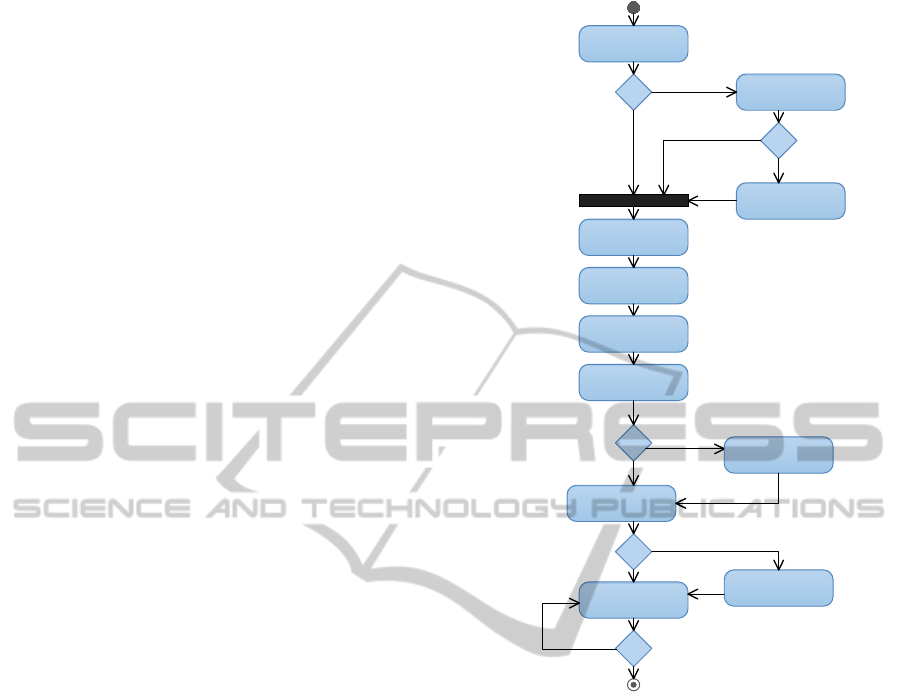
Benerator, XML-XIG and XMLBeans. In order to fill
these gaps, this paper proposes an approach for XML
Schema-based test data generation and corresponding
software tool that are described in the next sections.
3 APPROACH DESCRIPTION
This section presents an approach for generation of
XML documents from a given XML Schema that is
applicable to testing web services. Generally, the
approach consists in sequential processing of the
elements in the XML Schema file regarding their type
and constraints.
Fig. 1 shows the activities covered by the
proposed approach. They are divided in two main
groups:
Group 1: Activities related to the structure of the
XML document or those that can be performed
before its actual generation;
Group 2: Activities performed after
successively processing of the XML Schema’s
elements.
The order in which the activities are performed is
essential since some constrains defined by the XML
Schema are related to the structure of the XML
document and others – to the values of the XML
elements themselves.
The activities in Group 1 should be performed in
the following order:
Derivation of XML Schema from file (WSDL or
WS-BPEL);
Definition of instances’ number;
Selection of working mode;
Extraction of root elements;
Processing of elements;
Processing of elements’ attributes;
Generation of empty XML document.
The activities included in Group 2 are related to
generation of values for all elements of the XML
document derived after performing Group 1
activities:
Generation of random invalid values;
Generation of random valid values;
Manual definition of values;
Substitution of values from file.
Derivation of XML Schema: Derivation of the XML
Schema from file is useful when the approach is
applied to web services testing. Actually, it can be
used for other purposes, since it is working when an
arbitrary XSD file is provided. If the XML Schema is
referred in the WSDL or BPEL file, it is obtained
from its physical location. In case of WSDL file, the
proposed algorithm searches for schemaLocation
Figure 1: Activity diagram of the approach’s activities.
attribute of the WSDL element import. If the XML
Schema is inline, it uses the WSDL element types in
order to find the definitions for the data types of the
web service messages and generate XSD file for
processing. When a BPEL file is provided, the
algorithm uses the location attribute of the BPEL
element import to obtain the XML Schema.
Definition of instances’ number: The number of
instances that should be generated is important, since
it affects the processing of the attributes defining
occurrences of the elements i.e. the number of times
an element can occur in the parent element.
Selection of working mode: The working mode
determines whether and how the XML instances will
be populated with data. The proposed algorithm
allows generation of empty XML documents – XML
instances which structure follow a given XML
Schema, but does not contain concrete values for the
XML elements. The second and third working modes
allows generation of XML instances automatically
populated with random data – invalid or valid with
respect of XML Schema. Thus, the approach is
Read Input File
Parse Input File
Create XML Schema
file
Load XML Schema
[not XSD file]
[not XML Schema imported]
Parse XSD File
Define Instances
Number 'N'
Read User Input
[User provided data]
Generate XML file
[More root elements]
[XSD file]
[XML Schema imported]
[Random data generation]
Select Working Mode
Read User Input
Select root element
[One root element]
[The number of instances < N]
[All istances are generated]
AutomaticGenerationofTestDataforXMLSchema-basedTestingofWebServices
279

applicable to negative testing when messages with
corrupted data are sent to the web service under test.
The fourth and fifth working modes provide options
for manual specification of values or their loading
from file respectively.
Extraction of root elements: The XML Schema
may include more than one root elements. Their
extraction is essential since further generation of the
XML instance is performed for a particular root
element.
Processing of elements: The elements’
processing is based on their type. The elements of
complex types require additional analysis of their
particles. The further processing depends on whether
model group, model group’s declaration or element’s
declaration is examined. The three model groups
supported by XML Schema are: sequence, choice and
all. For example, in case of choice element, the child
element used in the generated XML instance is
selected randomly.
Processing of elements’ attributes: The
elements’ attributes define their number of
occurrences, default and fixed values. The attribute
minOccurs specifies the minimum occurrence, and
the attribute maxOccurs specifies the maximum
occurrence. The default and fixed attributes define
respectively the default and fixed value for a given
element.
Generation of empty XML document: The
empty XML document follow the structure
prescribed in the XML Schema without concrete data
for the XML elements.
Generation of random invalid values for the
elements: The invalid values of the XML elements
do not confirm the data types defined in the XML
Schema. For example, if date type is required, the
corresponding XML element receives
“FAKE_DATE” value. The numeric values are
represented with strings and the strings are generated
with incorrect length. In case of enumeration, the
XML element get value that does not exist within the
enumeration. In addition, if fixed attribute is defined,
it is neglected.
Generation of random valid values for the
elements: The valid values of the XML elements
confirm the data types and constraints defined in the
XML Schema. If default or fixed attribute is defined,
its value is assigned to the corresponding XML
element. The numeric and string values are generated
in accordance to restrictions, if any. If date type is
required, the current date is used. The XML elements
of Boolean type receive value True.
Manual definition of values for the elements: In
case of manual definition, the user is allowed to enter
a specific value for each XML element. Here,
validation of data types is required.
Substitution of values from file: This working
mode is considered to provide data-driven testing.
4 APPROACH FISIBILITY
This section presents a proof of concept of the
proposed approach. Its feasibility is validated through
implementation of software tool automating activities
presented in Section 3 and subsequent execution of
several usage scenarios.
Table 2: Usage scenarios for approach validation.
Usage
scenario
Description
US1 Input: XSD file with more than one root element
Number of instances: 2
Working mode: Generation of XML file with
valid values
Processing of elements’ attributes: minOccurs
and maxOccurs
US2 Input: XSD file with one root element
Number of instances: 2
Working mode: Generation of XML file with
valid values
Processing of elements: choice element with 7
child element
Processing of elements’ attributes: minOccurs
and maxOccurs
US3 Input: XSD file
Number of instances: 1
Working mode: Generation of XML file with
wrong values
Processing of elements’ attributes: fixed
US4 Input: XSD file
Number of instances: 2
Working mode: Generation of XML file with
valid values
Processing of elements’ attributes: minInclusive
and maxInclusive
US5 Input: WSDL file
Number of instances: 1
Working mode: Generation of empty XML file
US6 Input: WSDL file
Number of instances: 1
Working mode: Generation of empty XML file
and manual data population
US7 Input: WSDL file
Number of instances: 2
Working mode: Generation of XML file with
valid values
US8 Input: BPEL file
Number of instances: 1
Working mode: Generation of empty XML file
and data population from file
ICSOFT-EA2015-10thInternationalConferenceonSoftwareEngineeringandApplications
280
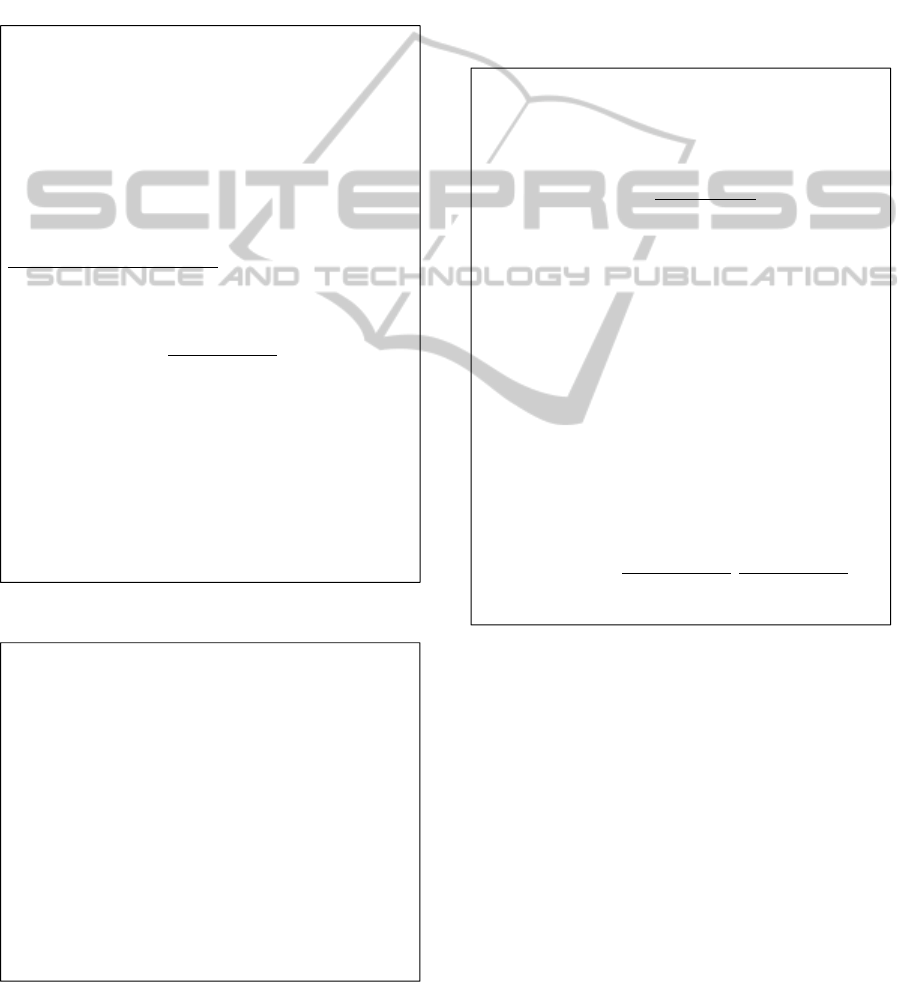
The usage scenarios are described in Table 2 and
generally cover the following cases:
Taking appropriate input: XSD, WSDL or
BPEL file;
Derivation of XML schema;
Support of working modes;
Processing XML elements and attributes.
The test cases are described in Table 2.
The XSD file passed as input to the tool for
execution of Usage scenario 1 is presented in Fig. 2.
Figure 2: The input file for execution of Usage scenario 1.
Figure 3: The output of execution of Usage scenario 1.
The file presented in Fig. 2 has three root
elements, namely “shipto”, “item” and “shiporder”.
The selected root element is “item”. The output of the
tool is shown in Fig. 3. Each XML instance has
reference to the XML Schema (order.xsd), from
which it is instantiated. Since the element “note” has
minOccurs attribute set to zero, it is missing in the
second XML instance (order2.xml). All elements are
populated with valid data according to the referenced
XML Schema.
The XSD file passed as input to the tool for
execution of Usage scenario 2 is presented in Fig. 4.
Figure 4: The input for execution of Usage scenario 2.
The file, presented in Fig. 4 contains one choice
element, named “address” with 7 child elements,
named “addr1”, “addr2”, etc. The attribute
minOccurs is used for definition of two elements,
named “quantity” and “shipDate”. The output of the
tool is shown in Fig. 5. Each XML instance has
reference to the XML Schema (purchaceForm.xsd),
from which it is instantiated. The two XML instances
(purchaceForm1.xml and purchaceForm2.xml) are
created using different child elements of the
“address” element – “addr2” and “addr1”
respectively. The quantity element appears three
times in the first XML instance and two times in the
second XML instance, since its minOccurs attribute
ORDER.XSD
<xsd:schema xmlns:xsd="..." xmlns:soap="..."
xmlns:tns="..." xmlns:wsdl="..." xmlns:xs="..."
attributeFormDefault="unqualified"
elementFormDefault="unqualified"> ...
<xsd:element name="shipto">
<xsd:complexType><xsd:sequence>
<xsd:element ref="name" /> ...
</xsd:sequence>
</xsd:complexType></xsd:element>
<xsd:element name="item">
<xsd:complexType>
<xsd:sequence>
<xsd:element ref="title" />
<xsd:element minOccurs="0" ref="note" />
<xsd:element ref="quantity" />
<xsd:element ref="price" />
</xsd:sequence>
</xsd:complexType>
</xsd:element>
<xsd:element name="shiporder">
<xsd:complexType><xsd:sequence>
<xsd:element ref="orderperson" /> ...
</xsd:complexType></xsd:element>
</xsd:schema>
ORDER1.XML
<?xml version="1.0" encoding="UTF-8"?>
<item xmlns:xsi="..." xsi:schemaLocation="...">
<title>string</title>
<note>string</note>
<quantity>1308834436</quantity>
<price>658001404.14517</price>
</item>
ORDER2.XML
<?xml version="1.0" encoding="UTF-8"?>
<item xmlns:xsi="..." xsi:schemaLocation="...">
<title>string</title>
<quantity>2039057581</quantity>
<price>22910786.29806</price>
</item>
PURCHASEFORM.XSD
<xsd:schema xmlns:xsd="...">
<xsd:element name="purchaseForm">
<xsd:complexType><xsd:all>
<xsd:element name="address">
<xsd:complexType><xsd:choice>
<xsd:element name="addr1"
type="xsd:string"/>
...
<xsd:element name="addr7"
type="xsd:string"/>
</xsd:choice></xsd:complexType>
</xsd:element>
<xsd:element name="order" type="POType"/>
</xsd:all></xsd:complexType>
</xsd:element>
<xsd:complexType name="POType">
<xsd:sequence>
<xsd:element name="product"
type="xsd:string"/>
<xsd:element name="quantity"
type="xsd:positiveInteger"
minOccurs="2" maxOccurs="3"/>
<xsd:element name="price"
type="xsd:decimal"/>
AutomaticGenerationofTestDataforXMLSchema-basedTestingofWebServices
281

is set to value of 2 and maxOccurs – to value of 3. All
elements are populated with valid data according to
the referenced XML Schema.
Figure 5: The output of execution of Usage scenario 2.
The XSD file passed as input to the tool for
execution of Usage scenario 3 is presented in Fig. 6.
Figure 6: The input for execution of Usage scenario 3.
Figure 7: The output of execution of Usage scenario 3.
It has only one element, named “color”, which
default attribute is set to value of “red”.
The output of the tool is shown in Fig. 7. The
XML instance is generated with wrong value for the
“color” element.
The XSD file passed as input to the tool for
execution of Usage scenario 4 is presented in Fig. 8.
It has only one element, named “age” that has
restrictions to its values in the range from 0 to 120.
Figure 8: The input for execution of Usage scenario 4.
The output of the tool is shown in Fig. 9. The two
XML instances are generated with different valid
values for the “age” element.
Figure 9: The output of execution of Usage scenario 4.
The input files for the remaining four usage
scenarios are omitted due to the limited space of the
paper as well as their less significance to the obtained
results. For all of them the proposed tool successfully
extracts the corresponding XML Schema. During
execution of Usage scenario 5 and Usage scenario 6
empty XML instances are generated. In addition the
elements of the XML instance obtained from Usage
scenario 6 are correctly populated with values
specified through user input. The two XML instances
produced by the Usage scenario 7 are successfully
filled with random data generated from the tool.
These XML instances are also omitted because of
PURCHASEFORM1.XML
<?xml version="1.0" encoding="UTF-8"?>
<purchaseForm xmlns:xsi="..."
xsi:schemaLocation="purchaseForm.xsd">
<address><addr2>string</addr2></address>
<order>
<product>string</product>
<quantity>2070341001</quantity>
<quantity>497600509</quantity>
<quantity>1600665101</quantity>
<price>1352899985.30249</price>
<date>Thu Oct 16 02:32:27 EEST 2014</date>
</order>
</purchaseForm>
PURCHASEFORM2.XML
<?xml version="1.0" encoding="UTF-8"?>
<purchaseForm xmlns:xsi="..."
xsi:schemaLocation=" purchaseForm.xsd">
<address><addr1>string</addr1></address>
<order>
<productName>string</productName>
<quantity>1632261470</quantity>
<quantity>186209829</quantity>
<price>1992219919.18939</price>
</order>
COLOR_FIXED.XSD
<xsd:schema xmlns:xsd="..." xmlns:soap="..."
xmlns:tns="..." xmlns:wsdl=".../"
attributeFormDefault="unqualified"
elementFormDefault="unqualified"
targetNamespace="http://www.example.org/1/">
<xsd:element name="color"
type="xsd:string" default="red"/>
</xsd:schema>
COLOR_FIXED1_NEGATIVE.XML
<?xml version="1.0" encoding="UTF-8"?>
<color
xmlns:xsi="http://www.w3.org/2001/XMLSchema-
instance"
xsi:noNamespaceSchemaLocation="color_fixed.xsd"
>
COLOR_FIXED.XSD
<xsd:schema xmlns:xsd="..." xmlns:soap="..."
xmlns:tns="..." xmlns:wsdl="..."
attributeFormDefault="unqualified"
elementFormDefault="unqualified"
targetNamespace="...">
<xsd:element name="age">
<xsd:simpleType>
<xsd:restriction base="xsd:integer">
<xsd:minInclusive value="0" />
<xsd:maxInclusive value="120" />
</xsd:restriction>
</xsd:simpleType>
</xsd:element>
AGE_RANGE1.XML
<?xml version="1.0" encoding="UTF-8"?>
<age xmlns:xsi="..."
xsi:noNamespaceSchemaLocation="age_range.xsd">
17</age>
AGE_RANGE2.XML
<?xml version="1.0" encoding="UTF-8"?>
<age xmlns:xsi="..."
xsi:noNamespaceSchemaLocation="age_range.xsd">
102</age>
ICSOFT-EA2015-10thInternationalConferenceonSoftwareEngineeringandApplications
282

their similarity regarding the results already
presented.
The elements of the XML instance generated after
execution of Usage scenario 8 are populated with data
from a text file, which content is presented in Fig. 10.
It has sample values for all XML Schema primitive
data types.
Figure 10: The data file for execution of Usage scenario 8.
The output of the tool is shown in Fig. 11. Since all
elements, except “total”, are defined in the
corresponding XML Schema of type string, they are
Figure 11: The output of execution of Usage scenario 8.
populated with value of “test data” as it is specified
in the param.txt file. In addition the element “total”
is initialized with value of 0.27, which is the value
specified in the param.txt file for the elements of type
double.
The experiments show that the proposed
systematic approach implemented by the software
tool can provide automated correct test data
generation. Covering such wide variability in the
structure and the values of created XML instances
requires considerable efforts in case of manual
preparation.
5 CONCLUSIONS
In this paper an XML Schema-based approach for
derivation of XML instances was presented. The
approach is fully automated in a proof-of-concept tool
that is applicable for test data generation in case of
functional testing of both single and composite web
services. The problem, solved by the approach and
the corresponding software tool has been widely
investigated in the past years. However the current
solutions provide limited support for generation of
test inputs. For example, they do not cover all
possible combinations of the XML Schema elements
or are applicable only for functional testing. In
contrast, our work adopts a systematic sequence of
activities that lead to more precise derivation of XML
instances. In addition, the proposed approach
supports generation of XML instances with wrong
structure or incorrect data and thus can be applied for
robustness testing.
The plan for future work is to apply the proposed
approach in different application domains, such as
benchmark generation, web application testing and
database population. The main task will be to evaluate
the approach in real case studies. The implemented
software tool will be extended with additional
functionality for value generation using regular
expression or function.
ACKNOWLEDGEMENTS
This work is partially supported by the ERDF under
agreement n. BG161РО003-1.1.06.-0003-С0001 and
by the Scientific Research fund of Sofia University
“St. Kliment Ohridski” under agreement n.
143/17.04.2015.
PARAMS.TXT
boolean###CSV###false
byte###CSV###1
date###CSV###Wed Oct 15 16:07:02 EEST 2014
dateTime###CSV###Wed Oct 15 16:07:02 EEST 2014
decimal###CSV###14.00
double###CSV###0.27
float###CSV###0.06
integer###CSV###7
long###CSV###9223372036854775807
negativeInteger###CSV###-3
nonNegativeInteger###CSV###0
nonPositiveInteger###CSV###0
positiveInteger###CSV###3
short###CSV###127
string###CSV###test data
unsignedByte###CSV###1
unsignedInt###CSV###1515
unsignedLong###CSV###99999999999
unsignedShort###CSV###89</xsd:schema>
ORDERINFO.XML
<?xml version="1.0" encoding="UTF-8"?>
<Order_Details
xmlns:xsi="http://www.w3.org/2001/XMLSchema-
instance"
xsi:noNamespaceSchemaLocation="OrderInfo.xsd">
<firstname>test data</firstname>
<lastname>test data</lastname>
<email>test data</email>
<country>test data</country>
<state>test data</state>
<city>test data</city>
<postalcode>test data</postalcode>
<address>test data</address>
<phone>test data</phone>
<creditcardnumber>test data</creditcardnumber>
<total>0.27</total>
<currencycode>test data</currencycode>
</Order_Details>
AutomaticGenerationofTestDataforXMLSchema-basedTestingofWebServices
283

REFERENCES
W3C, Web of Services, viewed 9 February 2015,
<http://www.w3.org/standards/webofservices/>.
Eclipse.org, Structured text editors for markup languages,
viewed 6 January 2015,
<http://help.eclipse.org/juno/index.jsp?topic=%2Forg.
eclipse.wst.xmleditor.doc.user%2Ftopics%2Ftxedttag.
html>
Donkeydevelopment.com, XML Spear, viewed 6 January
2015, <http://www.donkeydevelopment.com/>
Simon Tuffs P 2004, XML-XIG: XML Instance Generator,
viewed 6 January 2015, <http://xml-
xig.sourceforge.net/>
Sorens M 2009, Taking XML Validation to the Next Level:
Introducing CAM, viewed 6 January 2015,
<http://www.devx.com/xml/Article/41066>.
Bartolini C, Bertolino A, Marchetti E & A.Polini 2009,
WS-TAXI: a WSDL-based testing tool for Web
Services, in Proceedings of the 2nd International
Conference on Software Testing, Verification, and
Validation, Denver, Colorado USA, pp. 326-335.
Apache.org 2012, XMLBeans, viewed 6 January 2015,
<http://xmlbeans.apache.org/>.
Herrmann H 2005, Test Data Generation Tool, viewed 6
January 2015, <http://iwm.uni-koblenz.de/datagen/
manual/DataGen_UserManual.pdf>.
Frank H, Crescenzio D, Chavez E, Databene Benerator,
viewed 6 January 2015, <http://databene.org/databene-
benerator.html>.
Pavlov V., Borisov B., Ilieva S., & Petrova-Antonova D.,
2010, Framework for Testing Service Compositions, in
Proceeding of 12th International Symposium on
Symbolic and Numeric Algorithms for Scientific
Computing, Timisoara, Romania, September 23-26, pp.
557-560.
Bai X., Dong W., Tsai W.-T., & Chen Y., 2005. WSDL
based automatic test case generation for web services
testing. In Proceding of IEEE Int. Work. SOSE,
Washington, USA, IEEE Comp. Soc., pp. 215-220.
Sneed H. M., Huang S., 2007. The design and use of
WSDL-test: a tool for testing web services. Journal of
software Maintenance and Evolution: Research and
Practice, 19:297-314.
ICSOFT-EA2015-10thInternationalConferenceonSoftwareEngineeringandApplications
284
