
The EMF Parsley DSL for Developing EMF Applications
Lorenzo Bettini
∗
Dipartimento di Informatica, Universit
`
a di Torino, Torino, Italy
Keywords:
EMF, Modeling, Eclipse, DSL, User Interface.
Abstract:
The Eclipse Modeling Framework (EMF) is the official Eclipse modeling framework. It provides code gener-
ation facilities for building tools and applications based on structured data models. The Eclipse project EMF
Parsley enhances the EMF reflective mechanisms in order to make the development of EMF applications eas-
ier by hiding most EMF internal details and by using dependency injection for customizing all the aspects
of such applications. In this paper we show the main features of the EMF Parsley DSL that aims at making
the development of EMF applications even easier and faster. The DSL is built with Xtext and Xbase, thus it
features full Eclipse IDE support and full interoperability with Java.
1 INTRODUCTION
The Eclipse Modeling Framework (EMF) (Steinberg
et al., 2008) is the official Eclipse modeling frame-
work with code generation facilities for building tools
and applications based on structured data models.
EMF Parsley, an official Eclipse project
2
, is a
framework to quickly and easily develop user inter-
faces based on EMF models. EMF Parsley aims at
filling a few gaps in EMF development in general: the
development of user interfaces based on EMF still re-
quires an extensive setup and the knowledge of many
internal details. On the contrary, EMF Parsley hides
most of the complexity of such internal details. The
framework provides some UI components that can be
used out-of-the-box (including trees, tables, dialogs
and forms, and views and editors). Programmers can
use these widgets as the building blocks for their ap-
plications and customize them, or use them as a refer-
ence implementation to build their own components
based on our framework. Specification of custom be-
haviors is based on the types of elements of the EMF
model, using polymorphic method dispatch mecha-
nism that allows to write cleaner and declarative code.
All custom code is then “injected” in the framework
with Google Guice, a Dependency Injection frame-
work.
∗
Work partially supported by MIUR (proj. CINA), Ate-
neo/CSP (proj. SALT), and ICT COST Action IC1201
BETTY. The paper was partly supported by RCP Vision,
www.rcp-vision.com.
2
https://www.eclipse.org/emf-parsley.
The very first version of EMF Parsley was first
presented in (Bettini, 2014). The framework has
evolved a lot since then, concerning its usability,
mostly thanks to the EMF Parsley DSL, implemented
in Xtext: customizations can be specified in a com-
pact form in a single file.
This paper extends previous presentations since it
concentrates on the DSL and all its new features that
have been recently added. The paper also describes in
more details the architecture of EMF Parsley in such
a way that we think its design choices could be reused
also in other frameworks targeting the same goals.
Since the DSL is implemented with Xtext (Bettini,
2013a), it comes with a powerful and professional
Eclipse IDE support.
Moreover, we also leverage Xbase (Efftinge et al.,
2012), a reusable expression language that can be
used in Xtext DSLs.
In particular, Xbase’s type system is compliant
with the Java type system (including generics). This
also implies that a DSL that uses Xbase will have ac-
cess to all the existing Java libraries.
The paper is structured as follows: in Section 2 we
describe the architecture and the main ingredients of
our framework. Section 3 describes the EMF Parsley
DSL with some examples. Section 4 describes some
related work. Section 5 concludes the paper and hints
for future directions.
Bettini, L.
The EMF Parsley DSL for Developing EMF Applications.
DOI: 10.5220/0005743803010308
In Proceedings of the 4th International Conference on Model-Driven Engineering and Software Development (MODELSWARD 2016), pages 301-308
ISBN: 978-989-758-168-7
Copyright
c
2016 by SCITEPRESS – Science and Technology Publications, Lda. All rights reserved
301
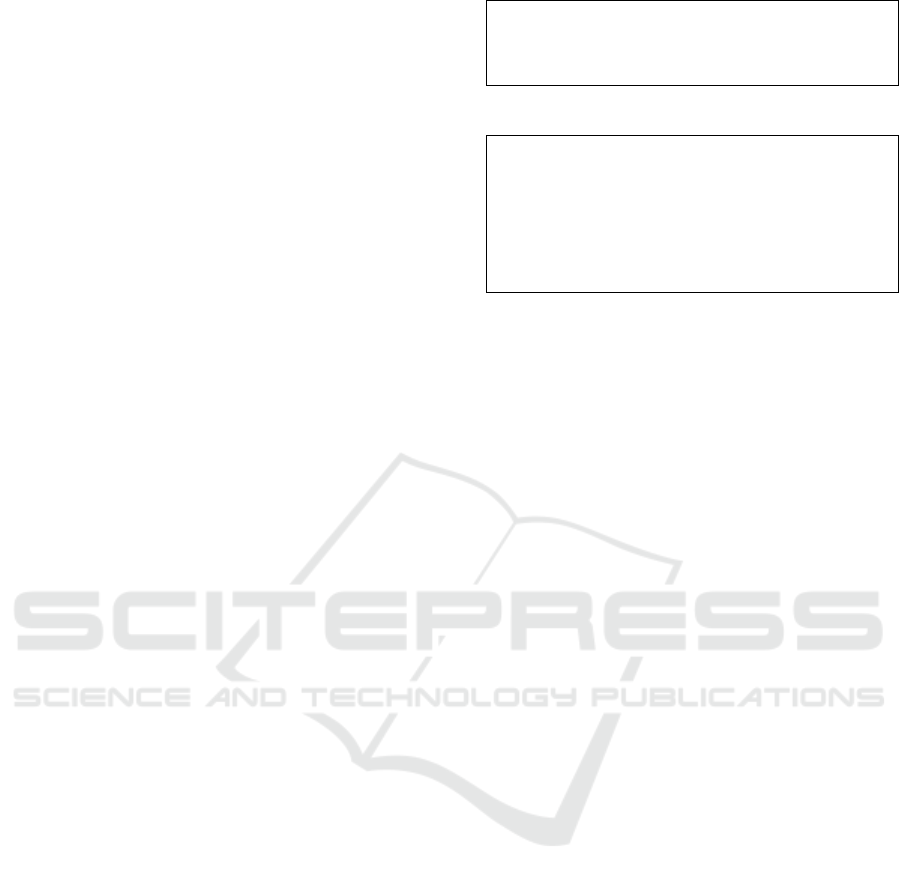
2 EMF PARSLEY
In this Section we describe the overall architecture
of EMF Parsley. This Eclipse project is still in the
incubation phase and it will ship the first stable re-
lease soon. The main design choice of EMF Parsley
is to split responsibilities into small classes in order
to make it easy and straightforward to customize each
single aspect of an EMF application. Differently from
the standard EMF application development workflow,
in EMF Parsley the programmer is not required to
modify monolithic generated classes.
Dependency Injection. In order to handle the
customized behaviors in a consistent way, we heav-
ily use Google Guice, a Dependency Injection frame-
work.
Custom implementations of specific interfaces
and classes are injected in the framework’s classes,
so that all the other classes in the framework will be
assured to use the custom version. Google Guice uses
Java annotations, @Inject, for specifying the fields
that will be injected, and a module is responsible for
configuring the bindings for the actual implementa-
tion classes.
We took inspiration from Xtext, where Google
Guice is heavily used. EMF Parsley uses the en-
hancements that Xtext added to Guice’s module
API: Google Guice bindings are specified by declar-
ing methods that have the shape bind<ClassName>
where ClassName is the name of the class for which
we want to specify a binding.
Of course, the programmer can also use the stan-
dard Google Guice mechanisms for specifying the
bindings. As we will see later, when using the EMF
Parsley DSL, all these bindings will be generated au-
tomatically.
EMF.Edit. EMF.Edit (Steinberg et al., 2008) is
the part of the EMF framework with generic reusable
classes for editing EMF models.
It provides a command framework, with a set of
generic command implementation classes for build-
ing editors that support undo and redo mechanisms.
The problem is that all these mechanisms have to
be setup and initialized correctly in order to achieve
the desired behavior. This initialization phase takes
many lines of code, and usually requires some deeper
knowledge of EMF internals.
For this reason, EMF Parsley is built on top of
EMF.Edit, but it hides all the above mentioned in-
ternal details and it automatically sets all EMF.Edit
mechanisms. In particular, the customizations that
are specified using EMF Parsley have the precedence,
and, in the absence of customizations, the default be-
haviors are delegated to EMF.Edit.
1 @Inject ViewerFactory initializer;
3 TreeViewer viewer = new TreeViewer(parent, ...);
initializer.initialize(viewer, resource);
Listing 1: Initialization of a viewer with EMF Parsley.
public class MyLabelProvider extends ViewerLabelProvider {
2 public String text(Book book) {
return "Book: " + book.getTitle();
4 }
public String image(Book book) {
6 return "book.png";
} // other customizations
8 }
Listing 2: An example of customization of labeling in
EMF Parsley.
This has several benefits: (i) We do not need
to reimplement all the reflective mechanisms of
EMF.Edit, which already provides good defaults;
(ii) EMF Parsley applications seamlessly interoperate
with existing EMF.Edit customizations; (iii) This in-
teraction fosters an incremental or partial porting of
an EMF application to EMF Parsley. Initializing a
tree viewer with EMF Parsley is just a matter of a few
lines of code, Listing 1.
Declarative Customizations. In EMF Parsley we
provide declarative customization mechanisms that
are easier to use than the standard EMF.Edit frame-
work. We use the class PolymorphicDispatcher,
implemented in Xtext, for performing overloaded
method dispatching according to the runtime type of
arguments, a mechanism known as dynamic over-
loading.
This enables a declarative way of specifying cus-
tom behaviors according to the class of objects of an
EMF model.
For example, by implementing a custom Viewer-
LabelProvider (a label provider of our framework),
the programmer can specify the text and image for la-
bels of the objects of the model by simply defining
several methods text and image, respectively, using
the classes of the model to be customized as param-
eters. An example is shown in Listing 2 (using the
EMF Library example).
This code is much more readable and easier to
write than the usual instanceof cascades and casts.
Note also that we only need to specify the image file
name, and EMF Parsley will automatically retrieve
such file from the “icons” directory of the containing
Eclipse project and create the image object. Most of
the customizations in EMF Parsley follow the same
declarative pattern.
Injecting this customization is just a matter of
defining the binding in the Guice module, as shown
in Listing 3.
MODELSWARD 2016 - 4th International Conference on Model-Driven Engineering and Software Development
302
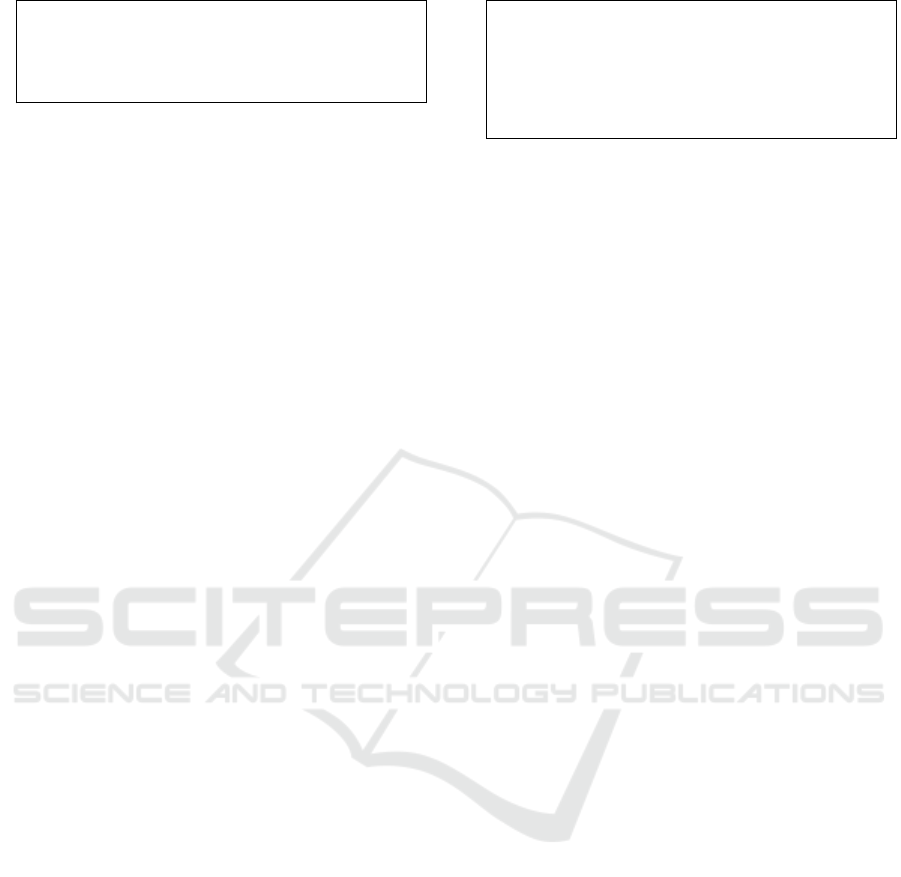
public class MyCustomModule extends EmfParsleyGuiceModule {
2 public Class<? extends ILabelProvider> bindILabelProvider() {
return MyLabelProvider.class;
4 } ...
}
Listing 3: Binding the custom label provider.
Reusable UI Components. EMF Parsley pro-
vides an infrastructure of Java classes and the injec-
tion mechanisms to configure any Eclipse UI compo-
nent, e.g., views and editors. It also provides some of
these components that can be used out-of-the-box and
that can be easily customized. We provide Eclipse ed-
itors for editing EMF models. We also provide views
that can also edit EMF models.
Such views can represent EMF models with a tree,
a table, a form, or a combination of them. Similarly,
we provide views that react on selection, that is, they
show an EMF object that is selected in another view
or editor.
Our implementations also take care of notifica-
tions occurring in the underlying EMF model, so that
we can handle “dirty” state in the editors and views
and we also ensure that all the UI elements are auto-
matically updated if they share the same EMF model.
Undo and Redo mechanisms are also automati-
cally handled by EMF Parsley.
3 THE DSL
Although EMF Parsley can be used directly from
Java, the DSL makes the use of the framework and the
development of EMF applications with EMF Parsley
even easier.
With our DSL we can easily specify and cus-
tomize the aspects of UI components of our frame-
work without writing Java code and without writing
the corresponding Guice module bindings. The DSL
compiler will then generate the corresponding Java
classes.
Xbase. The DSL uses Xbase (Efftinge et al.,
2012) for the expression language. Xbase is a
reusable Java-like expression language, completely
interoperable with the Java type system (including
generics). This means that all the existing Java li-
braries can be used in our DSL. Java programmers
will be able to easily learn the Xbase language. Al-
though Xbase expressions are Java-like, Xbase re-
moves most of the “syntactic noise” from Java, with
type inference, syntactic sugar for getters/setters and
extension methods, which simulate adding new meth-
ods to existing types without modifying them. Xbase
provides lambda expressions, which have the shape
1 module org.eclipse.emf.parsley.examples.librarytreeform {
parts {
3 viewpart views.librarytreeform {
viewname "My Library Tree Form"
5 viewclass SaveableTreeFormView
}
7 } ...
Listing 4: An example of module definition in EMF
Parsley DSL.
[ param1, param2, ... | body ] The types of
parameters can be omitted if they can be inferred from
the context. For these reasons, Xbase expressions are
quite compact, very readable, and look like they are
written in an untyped language.
Specification Structure. A specification in EMF
Parsley DSL, i.e., an input file, consists of a mod-
ule that will correspond to a Guice module in the
generated Java code. Inside this module we specify
customizations (corresponding to the Java customiza-
tions we sketched in Section 2). Each customization
has its own specific section, as we will see in the rest
of the section.
The DSL will then generate the corresponding
Java classes, and the corresponding custom bindings
in the generated Guice module. This way, the cus-
tomizations are specified in a much more compact
form and they are all grouped together in a single file,
instead of being spread into several Java classes.
EMF Parsley provides some Eclipse project wiz-
ards to create projects with an initial setup for the
DSL. These wizards also provide initial templates for
specific views (e.g., tree, tree with form, table, etc.).
Besides customizations, in the module one can
specify also sections corresponding to Eclipse parts
(i.e., views and editors). From such section, the
DSL compiler will generate the plugin.xml with the
Eclipse extension points.
In Listing 4 we show an example of module speci-
fication (together with a view part specification) writ-
ten in the EMF Parsley DSL. These initial contents
are created by our project wizard, mentioned above,
selecting the “tree form” template.
The part specification resembles the extension
point for Eclipse view parts. The “viewclass” refers to
the Java type SaveableTreeFormView which is one
of the views that come with the EMF Parsley distribu-
tion (see Section 2). The specification in Listing 4 is
enough to have a working tree form view that edits an
EMF resource, as shown in Figure 1. The form allows
the user to edit the element selected in the tree. In this
case, we delegate to EMF.Edit standard reflective be-
havior, as described in Section 2.
Actually, we still need to tell such view which
EMF resource to represent. In order to do that, we
do not need to subclass SaveableTreeFormView and
The EMF Parsley DSL for Developing EMF Applications
303
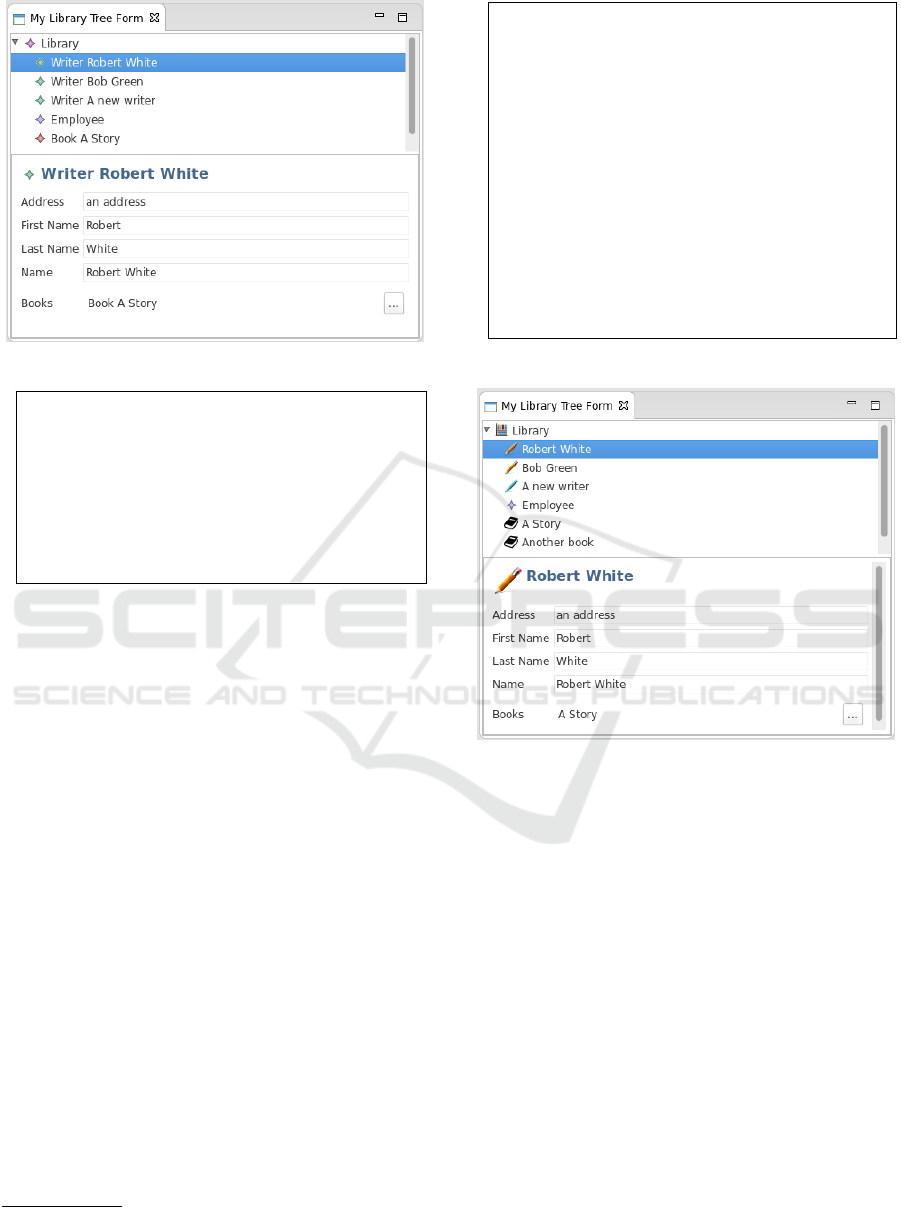
Figure 1: The tree form view.
1 import org.eclipse.emf.common.util.URI
...
3 configurator {
resourceURI {
5 SaveableTreeFormView −> {
return URI.createFileURI( System.getProperty("user.home
") + "/MyLibrary.library" );
7 }
}
9 }
Listing 5: Configuring a view.
override a specific method. In fact, such views are
configured with an injected Configurator and in the
DSL specification we only need to declaratively spec-
ify this information for such view using a specific sec-
tion, as shown in Listing 5.
Note that the code block is an Xbase expression,
which refers to standard Java classes (the DSL also
supports Java-like imports).
Customizing the UI. In the module there are sev-
eral sections to specify customizations. These sec-
tions correspond to the Jface standard components
like label provider and content provider and to other
specific EMF Parsley components.
For example, we customize the label provider us-
ing the section labelProvider in the module speci-
fication, as shown in Listing 6. Also in the DSL we
follow the declarative mechanisms described in Sec-
tion 2 in a more compact form. Note that the Writer,
Book and Library are references to Java types, i.e.,
the EMF classes for the Library model. This is evi-
dent also in the import statement
3
. In the code blocks
we specify Xbase expressions. In particular, we use
the syntactic sugar and name is actually a reference
to the method getName() in the type Writer. This
3
From now on, we will omit the import statements in the
listings.
1 import org.eclipse.emf.examples.extlibrary.∗
...
3 labelProvider {
text {
5 Writer −> { name }
Book −> { title }
7 }
image {
9 Library −> { "library.png" }
Book −> { "book.png" }
11 Writer −> {
if (books.empty)
13 "writer-nobooks.png"
else
15 "writer.png"
}
17 }
}
Listing 6: Customizing the label provider.
Figure 2: The tree form view with the custom label provider.
syntactic sugar, together with the implicit scope reso-
lution that we enforce in the code blocks in the DSL,
enabling compact specifications. In Listing 6 we also
show an example of image specification based on the
state of the Writer object, depending on whether the
writer has any associated book. With such customiza-
tion, the view becomes as shown in Figure 2.
We also stress that all the code blocks are statically
typed, thus specifying a method that is not part of
the corresponding Java type will result in an error re-
ported by our DSL editor. Similarly our DSL Eclipse
editor provides full support for Java integration, such
as content assist for Java method references.
There are other sections available in the DSL for
customizing the aspects of the UI parts. For exam-
ple, in Listing 7 we use the section featureCaption-
Provider to customize the captions of the fields in a
form. The result is shown in Figure 3.
Customizing the contents. The EMF Parsley
DSL provides specific sections for customizing the
MODELSWARD 2016 - 4th International Conference on Model-Driven Engineering and Software Development
304
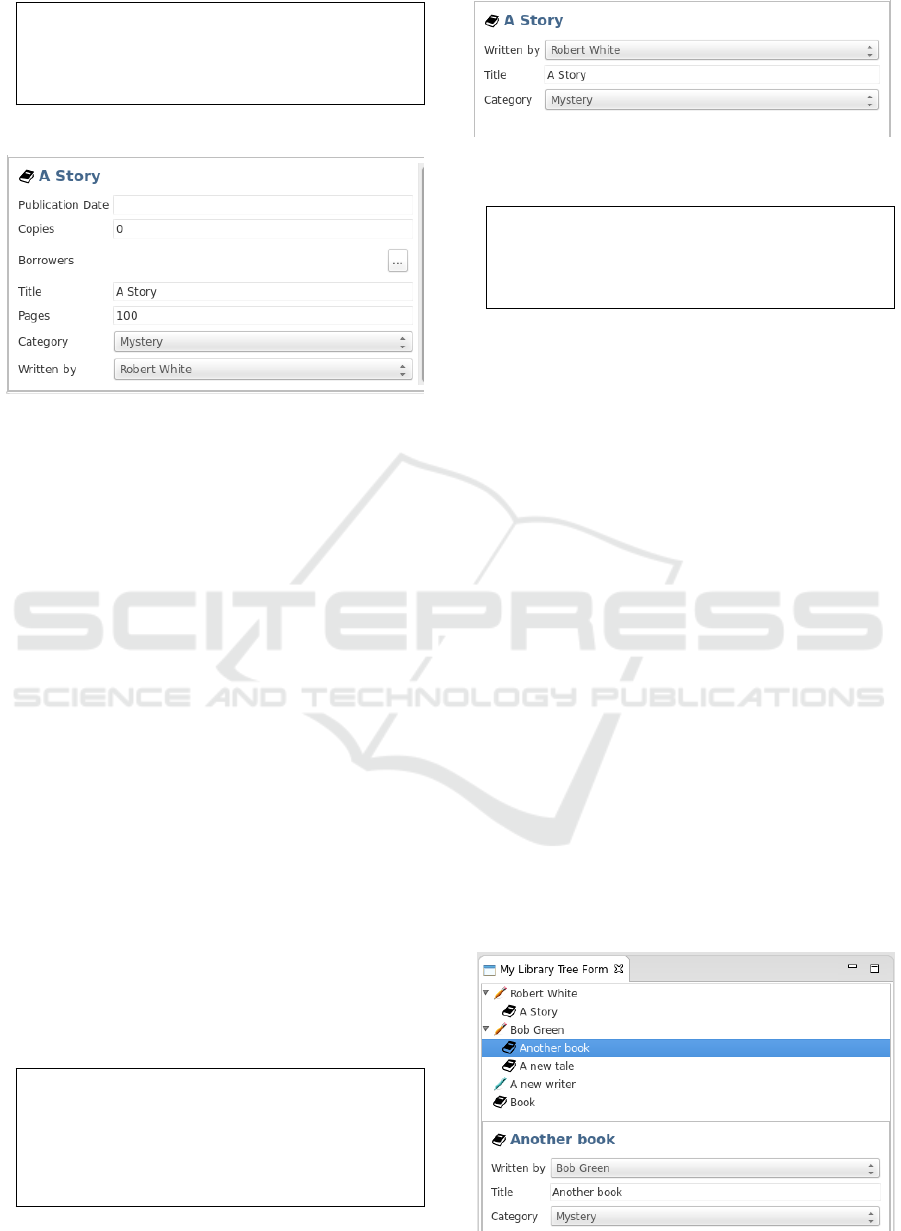
featureCaptionProvider {
2 text {
Book : author −> "Written by"
4 }
}
Listing 7: Customizing the captions.
Figure 3: The caption for a book’s author customized.
contents of the EMF model that must be shown in the
UI components. By default, we show all the features
of an EMF object, in the order they are specified in
the EMF model definition. The features and their or-
der can be customized for each single Java type us-
ing the featuresProvider section. An example is
shown in Listing 8 and the result is shown in Fig-
ure 4, where only the features of a book specified in
featuresProvider are shown, in the specified order
(differently from the default behavior shown in Fig-
ure 3). Also in this case, the feature names in fea-
turesProvider are bound to the corresponding EMF
features. This implies that the DSL checks that the
features specified actually belong to the correspond-
ing EMF class.
We can also customize the contents that are shown
in the tree viewer. In Jface such contents are spec-
ified using a “content provider”. In the EMF Pars-
ley DSL we provide a specific section for customizing
the content provider in a declarative way. For exam-
ple, in Figure 1 we see that by default, the tree viewer
shows all the contents of a Library, including employ-
ees. If we want to restrict the contents to writers and
books we define the viewerContentProvider sec-
tion as shown in Listing 9. Note that we use another
Xbase feature: the operator + is overloaded for col-
1 featuresProvider {
features {
3 Library −> name
Writer −> firstName, lastName, address, books
5 Book −> author, title, category
}
7 }
Listing 8: Customizing the features to be shown.
Figure 4: The features of a book shown in the form after the
customization.
1 viewerContentProvider {
children {
3 Library −> { writers + books }
}
5 }
Listing 9: Customizing the content provider.
lections.
The viewerContentProvider can also specify
the root objects of the tree. In the Jface con-
tent provider these root objects are specified in the
getElements() method. In the viewerContent-
Provider section this can be achieved using ele-
ments. For example, in Listing 10 we show an al-
ternative implementation of the content provider and
in Figure 5 we show the resulting tree. We specify the
root elements of an EMF resource using Xbase lamb-
das and its additional utility methods: we take the li-
brary objects (filtering by type), for each library we
take the writers and the books without author (filtering
by predicate) and we flatten the result (passing from
a collection of collections to a collection). Moreover,
we show the books with an author as children of such
author.
We would like to stress the simplicity of such
specification. Of course, the same result could be
achieved by using standard EMF and EMF.Edit mech-
anisms, but that would require much more code,
spread in several Java classes.
Customizing editing mechanisms. EMF Parsley
viewers are already configured with context menus.
The default behavior is to create the context menus us-
Figure 5: The contents of the tree customized in Listing 10.
The EMF Parsley DSL for Developing EMF Applications
305
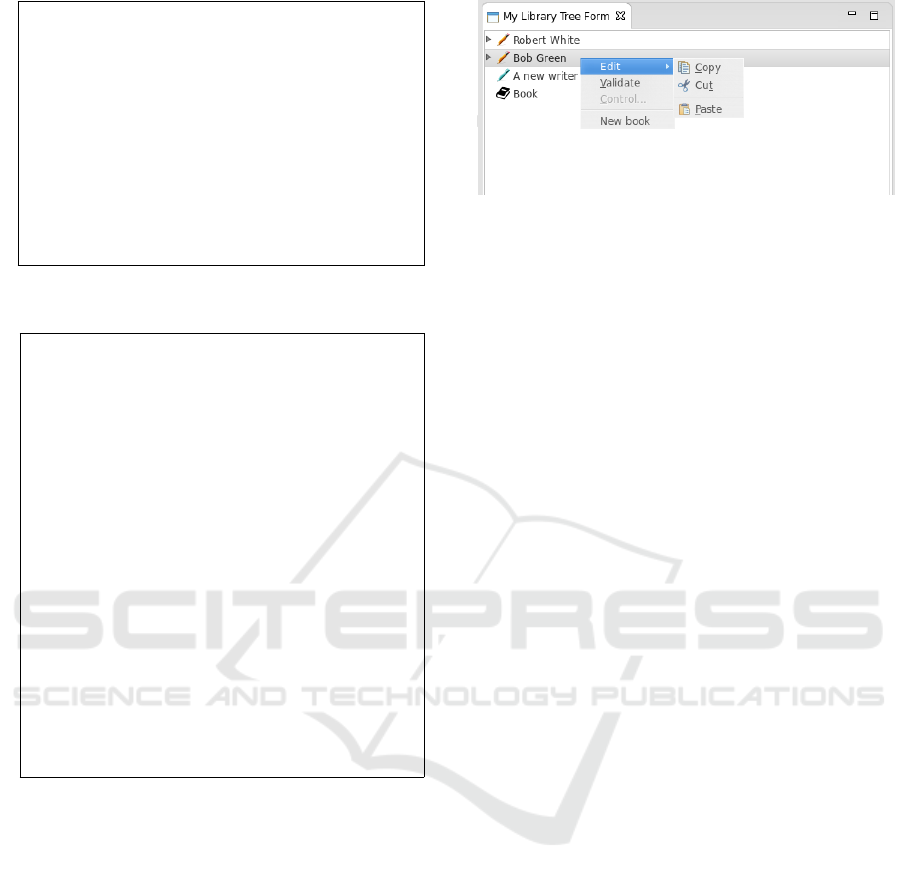
1 viewerContentProvider {
elements {
3 Resource −> {
contents.filter(Library).
5 map[writers + books.filter[author == null]].
flatten
7 }
}
9 children {
Writer −> {
11 books
}
13 }
}
Listing 10: Customizing the content provider
(alternative).
menuBuilder {
2 menus {
Writer w −> #[
4 submenu("Edit", #[
actionCopy,
6 actionCut,
separator,
8 actionPaste
])
10 ]
}
12 emfMenus {
Writer w −> #[
14 actionChange("New book", w.eContainer as Library,
[
16 library |
val book = EXTLibraryFactory.eINSTANCE.createBook
18 library.books += book
book.title = "A new book"
20 book.author = w
])
22 ]
}
24 }
Listing 11: Customizing the context menu.
ing EMF.Edit reflective capabilities, so that it is possi-
ble to create new children of the current object or new
siblings.
The EMF Parsley DSL provides a specific sec-
tion, menuBuilder, for easily customizing the con-
text menus according to the currently selected object.
An example of customization for the tree nodes repre-
senting library writers is shown in Listing 11 and the
result is shown in Figure 6.
In menuBuilder there are two sections: one for
standard editing menu items and one for menu items
that are specific of EMF. Menus can be nested, and
must be returned in the shape of a list. We use the
Xbase syntax for defining lists #[...]. We provide
default menu entries for “Copy”, “Paste”, etc. and
for menu separators. Content assist is available also
in this case. For EMF menus we allow the program-
mer to specify the implementation of a menu, in the
shape of an Xbase lambda, using the method action-
Figure 6: The custom context menu for writers.
Change. This way, it is easy to specify a menu entry
that is meant for changing the model, and, most of
all, EMF Parsley will take care to automatically im-
plement Undo/Redo accordingly. In the example of
Listing 11 our intention is to provide a menu entry for
a selected writer that adds a book to the library with
an initial title and sets the selected writer as its author.
The second argument passed to the method represents
the model object whose changes have to be recorded.
The third argument is a lambda that gets as argument
the model object. All the changes performed in such
lambda can be undone and redone (using the standard
“Undo”/”Redo” menu entries). In particular, EMF
Parsley will take care of implementing such mecha-
nisms.
Again, implementing all these features manually,
without EMF Parsley and its DSL, would require
much more work. Not to mention that Undo/Redo
functionality should be implemented as well. With
that respect, Undo/Redo really needs to be imple-
mented correctly: all actions performed by a menu en-
try concerning the EMF model have to be undone/re-
done completely, otherwise the model could be left in
an inconsistent way, with dangling references. This
does not happen when using our menuBuilder and
everything is done automatically by the framework.
4 RELATED WORK
EMF Parsley is the evolution of EMF Compo-
nents (Bettini, 2012; Bettini, 2013b). EMF Compo-
nents was a first experiment with building applica-
tions based on EMF models. EMF Parsley is a huge
evolution, since it provides many more features and
customizations, not to mention that all these aspects
are easy to setup and maintain for the developers. In
particular the EMF Parsley DSL helps a lot in this re-
spect.
Differently from many generative frameworks for
EMF (such as, e.g., JET or EEF and EGF, which
are available in EMFT (Eclipse Modeling Framework
Technology, 2012)), EMF Parsley does not require the
programmer to modify the generated code.
MODELSWARD 2016 - 4th International Conference on Model-Driven Engineering and Software Development
306
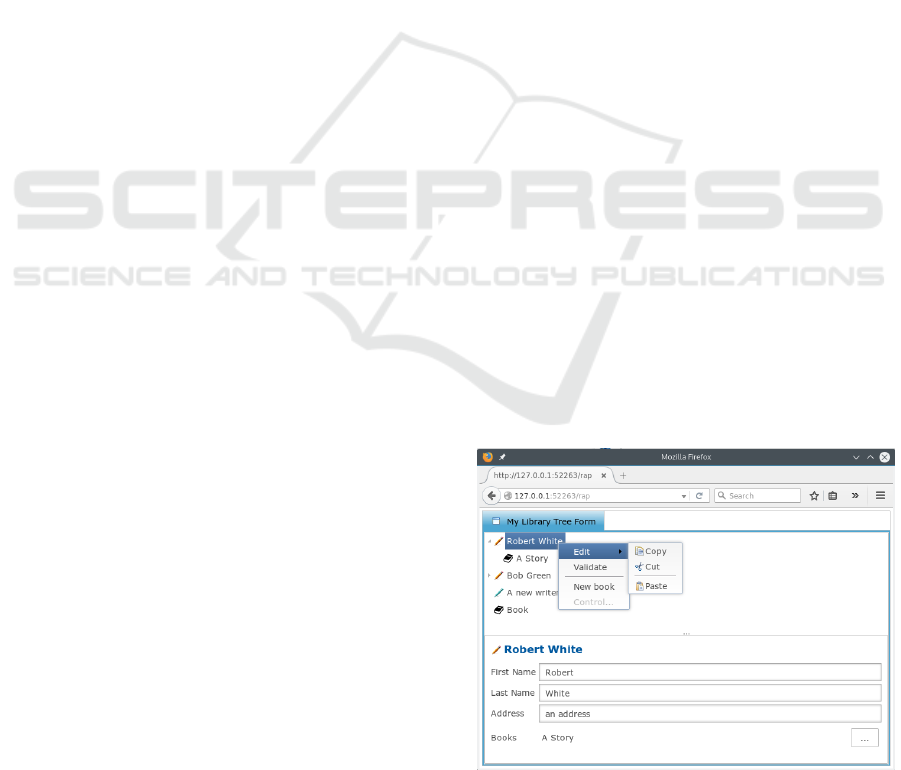
In EMF Parsley the generated code is injected in
the code of the framework. The EMF Parsley DSL
generates Java code that is ready to be injected. More-
over, the DSL allows the developer to easily write and
maintain the customizations in a compact form.
EMF Parsley and its DSL share many design
and goals with other reflective and meta-model based
frameworks such as, for instance, Magritte (Renggli
et al., 2007), i.e., customizations in one single place
in the source-code (in our case, in a DSL module)
and easy abstractions without having to know inter-
nal details. However, it is hard to further relate with
Magritte since it targets a completely different pro-
gramming language, Smalltalk.
Sirius (Eclipse Foundation, 2015c) is an Eclipse
project to easily create graphical modeling work-
benches by leveraging EMF.
Sirius targets users that need to edit an EMF
model with a diagram editor, instead of trees and
forms. Thus, EMF Parsley and Sirius are somehow
complementary. The same holds for other Eclipse
frameworks for creating diagram editors, such as,
e.g., GMF and Graphiti, which are both part of
the Graphical Modeling Project (Gronback, 2008;
Eclipse Foundation, 2015a). The EMF Client Plat-
form (ECP) (EMF Client Platform, 2014) is a frame-
work to build EMF-based client applications, thus,
it shares with EMF Parsley the main goals. The
main difference is that EMF Parsley aims at provid-
ing many small blocks to build an application based
on EMF, while ECP already provides an application
ready to use. Moreover, we believe our components
are easier to reuse since they are smaller and the cus-
tomization is easier thanks to the dependency injec-
tion and to our declarative style (polymorphic dis-
patch).
At the time of writing, we are not aware of any
other approaches based on DSLs to specify the struc-
ture and behavior of an EMF based Eclipse applica-
tion.
There are other tools for implementing DSLs and
IDE tooling (we refer to (Voelter et al., 2013; Pfeiffer
and Pichler, 2008)). We chose Xtext since it is the de-
facto standard framework for implementing DSLs in
the Eclipse ecosystem, it is continuously supported,
and it has a wide community. Moreover, Xtext is con-
tinuously evolving, and the new 2.9.0 provides the in-
tegration in IntelliJ, and the support for programming
on the Web. Finally, Xtext provides complete support
for Maven and Gradle.
5 CONCLUSIONS
EMF Parsley does not introduce any significant over-
head since it reuses all existing EMF technologies and
it just adds a thin lightweight layer on top of them.
Also dependency injection is not relevant with respect
to performance. The DSL is statically typed, thus
it rules out possible problems at compile time. This
is a big advantage with respect to the reflective ap-
proaches described in Section 4, where problems are
visible only at run-time.
EMF Parsley is able to interoperate with all the
existing EMF frameworks. For example, all the EMF
persistence technologies can be seamlessly used with
EMF Parsley, such as, Teneo and CDO.
EMF Parsley supports RAP (Remote Application
Framework) (Eclipse Foundation, 2015b), which al-
lows developers to seamlessly port an existing Eclipse
application to the web. Figure 7 shows the same view
we developed in the previous section running as a web
application in a browser, using RAP. No modification
to the sources are required, we just need to use the
RAP version of EMF Parsley bundles and recompile
the sources.
The use of Xbase implies another important fea-
ture: when running the generated Java code in debug-
ging mode in Eclipse, we can choose to debug directly
the original Parsley DSL code (it is always possible to
switch to the generated Java code).
In Figure 8 we show a debug session of the view
we implemented in the previous section when running
as a RAP web application (note also the file name in
the thread stack, the “Breakpoint” view and the “Vari-
ables” view).
EMF Parsley can be used in existing applications,
and it does not require to be used from the very be-
ginning. Thus, an existing application can be ported
Figure 7: The view implemented with EMF Parsley in the
previous section ported to the web using RAP without any
source modification.
The EMF Parsley DSL for Developing EMF Applications
307
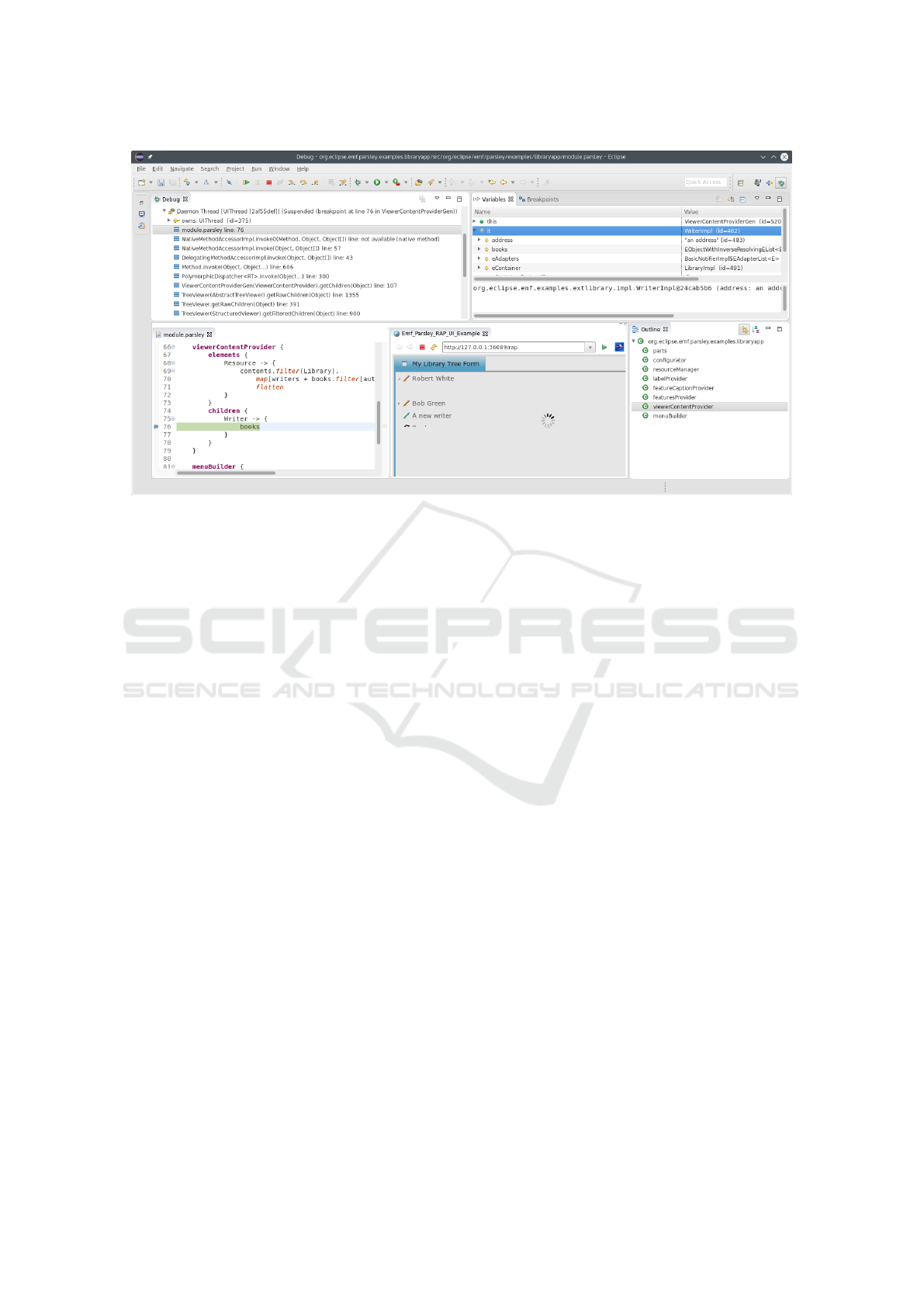
Figure 8: The view implemented with EMF Parsley in the previous section ported to the web using RAP without any source
modification.
to EMF Parsley in an incremental way. Moreover, the
EMF Parsley DSL is completely interoperable with
Java. Thus, a DSL specification and Java code can
seamlessly coexist in the same application.
We are working on the integration of other EMF
technologies in our framework, like queries, transac-
tions and advanced validation mechanisms (the stan-
dard EMF validation mechanisms are already handled
inside EMF Parsley). We are also working on the
integration with other Web and mobile technologies.
With that respect, we have prototype implementations
of the integration with JSON frameworks, AngularJS
and THyM (The Hybrid Mobile) that enables cross
platform mobile development with Eclipse IDE.
ACKNOWLEDGEMENTS
The author is grateful to all the people from RCP Vi-
sion for their help, support and contribution to the de-
velopment of EMF Parsley.
REFERENCES
Bettini, L. (2012). EMF Components - Filling the Gap
between Models and UI. In ICSOFT, pages 34–43.
SciTePress.
Bettini, L. (2013a). Implementing Domain-Specific Lan-
guages with Xtext and Xtend. Packt Publishing.
Bettini, L. (2013b). Rapidly Implementing EMF Applica-
tions with EMF Components. In Software and Data
Technologies, Communications in Computer and In-
formation Science. Springer.
Bettini, L. (2014). Developing User Interfaces with EMF
Parsley. In ICSOFT, pages 58 – 66. SciTePress.
Eclipse Foundation (2015a). Graphical Modeling Project.
http://www.eclipse.org/modeling/gmp.
Eclipse Foundation (2015b). RAP, Remote Application
Platform. http://eclipse.org/rap.
Eclipse Foundation (2015c). Sirius. http://eclipse.org/sirius.
Eclipse Modeling Framework Technology (2012).
Eclipse Modeling Framework Technology (EMFT).
http://www.eclipse.org/modeling/emft/.
Efftinge, S., Eysholdt, M., K
¨
ohnlein, J., Zarnekow, S.,
von Massow, R., Hasselbring, W., and Hanus, M.
(2012). Xbase: Implementing Domain-Specific Lan-
guages for Java. In GPCE, pages 112–121. ACM.
EMF Client Platform (2014). EMF Client Platform.
http://www.eclipse.org/ecp.
Gronback, R. (2008). Eclipse Modeling Project: A Domain-
Specific Language (DSL) Toolkit. Addison-Wesley.
Pfeiffer, M. and Pichler, J. (2008). A comparison of tool
support for textual domain-specific languages. In
Proc. DSM, pages 1–7.
Renggli, L., Ducasse, S., and Kuhn, A. (2007). Magritte
A Meta-driven Approach to Empower Developers and
End Users. In Model Driven Engineering Languages
and Systems, volume 4735 of LNCS, pages 106–120.
Springer.
Steinberg, D., Budinsky, F., Paternostro, M., and Merks,
E. (2008). EMF: Eclipse Modeling Framework.
Addison-Wesley, 2nd edition.
Voelter, M., Benz, S., Dietrich, C., Engelmann, B., He-
lander, M., Kats, L. C. L., Visser, E., and Wachsmuth,
G. (2013). DSL Engineering - Designing, Implement-
ing and Using Domain-Specific Languages.
MODELSWARD 2016 - 4th International Conference on Model-Driven Engineering and Software Development
308
