
MathAuthor: Authoring Interactive Math Exercises for the Web
Edgar Seemann
Furtwangen University, Villingen-Schwenningen, Germany
Keywords:
Mathematics, Teaching, Exercises, Online Courses.
Abstract:
The creation of online exercise sheets or interactive lecture notes for math courses still poses many challenges
for teachers. Authoring tools of e-learning systems typically do not directly support the rendering of mathe-
matic equations. Teachers are therefore required to find and install additional plugins. Visual elements such as
plots, drawings or diagrams have to be created using external tools. Exercise questions and student responses
are mostly restricted to simple multiple-choice or fixed answer questions, since common e-learning systems
are not able to process mathematic expressions.
With MathAuthor we propose an authoring environment tailored to the specific needs of math educators. Math-
Author allows teachers to quickly create interactive exercises with various types of mathematic responses (e.g.
functions, solution sets etc.). Its web-based editing functionality allows a real-time preview of all created
content elements including equations and interactive input fields. MathAuthor also proposes a language for
describing mathematic plots and 3D drawings, allowing teachers to easily embed graphics (e.g. function
curves or vector geometry drawings). MathAuthor can provide immediate feedback to student responses. This
feedback is generated purely in Javascript, thus requiring no special server component. As a consequence, it
is easy to integrate the resulting exercise sheets into existing websites and e-learning systems.
1 INTRODUCTION
In math education formative assessment tools play an
important role. On the one hand, they allow teachers
to evaluate and guide the student’s learning progress.
On the other hand, they are crucial for students to
get feedback on their own achievements and deficien-
cies. This feedback is also fundamental to support
self-learning. Web-based interactive exercise sheets
represent an easy way to provide such a feedback to
large numbers of students.
Unfortunately, the task of creating interactive ex-
ercise sheets is often daunting and cumbersome to
teachers. Authoring tools of e-learning systems re-
quire teachers to find and install appropriate plugins.
Mathematic expressions and equations are only sup-
ported when those plugins have been enabled by an
administrator.
Many exercise types benefit from or rely on vi-
sualizations and supporting pictures or plots. In or-
der to create these visualizations teachers have to use
external tools and import the resulting figures. This
process is time-consuming and makes it difficult for
teachers to apply future changes or modifications.
Moreover, many of the external tools used by teachers
have not been developed specifically for mathematic
drawings. Thus, it is often hard to ensure correct
alignment and accurate proportions of all depicted ob-
jects. This is particularly true for 3D drawings.
Finally, adding interactivity and providing stu-
dents with meaningful feedback to their responses is
challenging. Not every math teacher is a program-
mer and thus interactive elements are limited by the
capabilities of the used e-learning or content manage-
ment system (e.g. Moodle). While e-learning sys-
tems allow teachers to create forms with input fields,
they typically do not support mathematic expressions
(in particular vectors, matrices, sets, complex num-
bers etc.). They are also not able to handle equivalent
mathematic representations, e.g 0.6 =
3
5
or x
2
+ x =
x(x + 1). Some teachers try to resolve this problem
by adding multiple solution alternatives to their ex-
ercises. But for many cases the number of possible
representations is too large, e.g. when dealing with
functions.
In fact, many teachers shy away from creating
their own exercises due to the challenges described
above. They rather choose to provide students with
links to various websites containing online exercises.
For students this poses a number of difficulties. Web-
sites may differ greatly in terms of user interface and
navigation. There is also no common standard for en-
Seemann, E.
MathAuthor: Authoring Interactive Math Exercises for the Web.
In Proceedings of the 8th International Conference on Computer Supported Education (CSEDU 2016) - Volume 1, pages 231-237
ISBN: 978-989-758-179-3
Copyright
c
2016 by SCITEPRESS – Science and Technology Publications, Lda. All rights reserved
231

tering mathematic expressions.
Ideally, teachers should adapt exercise problems
to the specific needs of their students. If we want
to enable and encourage teachers to create their own
content, content creation has to be easy and fast. In
this paper we propose MathAuthor an authoring sys-
tem for interactive math exercises. It allows teachers
quickly create assignment problems containing math-
ematic expressions. Interactive elements provide im-
mediate and automatic feedback to the students’ so-
lution propositions. Without any external tools teach-
ers can define supporting visualizations like plots and
3D drawings. During content creation a real-time pre-
view of the complete content is rendered in a second
preview pane. In this preview authors can even check
the functionality of interactive elements while editing.
Thus, MathAuthor avoids unnecessary and repeated
switches between editing and viewing modes.
The remainder of the paper is organized as fol-
lows. Section 2 discusses existing approaches to math
authoring. Section 3 describes the proposed authoring
environment in detail and compares it to other author-
ing systems. Finally, section 4 covers some of the in-
teresting implementation aspects and design choices
of the software implementation.
2 RELATED WORK
For authoring mathematic content TeX (Knuth, 1986)
and LaTeX are still the de-facto standard in the com-
munity. In fact, many exercises found online are
downloadable PDF files produced with LaTeX. While
LaTeX is a versatile authoring tool, it does not offer
any capabilities to add interactive input elements or
student feedback.
Web-based HTML documents allow for interac-
tivity through the Javascript programming language.
Javascript programs may alter the document structure
and content or react to user inputs. Unfortunately,
not everyone is a programmer and implementing in-
teractive elements can be difficult, particularly, if the
computer should process and understand mathematic
expressions. Moreover, the W3C standard descrip-
tion for math elements is MathML (Ausbrooks et al.,
2014), which is currently not supported by all major
web browsers. So while online documents provide a
lot more flexibility for authors, they are quite difficult
for teachers to create.
2.1 HTML Conversion Tools
A simple way to create online exercise sheets for
mathematics is to use an HTML converter. Mi-
crosoft Word can e.g. export existing documents to
the HTML format. The same is true for LaTeX docu-
ments which may be converted with “Pandoc” (Mac-
Farlane, 2014) or the “LaTex2html” tool. In both
cases, formulas and equations are exported as images.
These HTML converters create static pages. Interac-
tive content cannot be produced this way.
Open Mathematical Documents (OMDoc)
(Kohlhase, 2006) and OpenMath (Kohlhase, 2003)
are open standards for creating and describing
mathematic objects and documents. They are markup
languages, which may be converted to HTML.
OpenMath is e.g. used in the intelligent tutoring
system ActiveMath (Melis and Siekmann, 2004).
We, the authors of MathAuthor, believe that OMDoc
and OpenMath are much too complex and too
verbose for writing simple documents. In contrast, T.
Leathrum (Leathrum, 2010) proposes a much more
accessible approach to math authoring. It is based
a LaTex-XHTML hybrid document format, which
allows authors to specify mathematic documents in
a compact way. The main drawback of all these
approaches, however, is the missing interactivity.
2.2 e-Learning Systems with Plugins
e-Learning systems are an obvious choice for author-
ing educational content. Their support for mathe-
matic expressions, however, is limited and teachers
are required to find and install additional plugins. The
setup process for these plugins can be difficult and
require advanced knowledge in software administra-
tion. Popular plugins include simple filters like Math-
Jax (http://mathjax.org), which produces high quality
equation renderings and can e.g. be used in Moodle
or Wikipedia. These plugins typically do not provide
a live preview for mathematics. Mathematic expres-
sions are only rendered after saving a document. Au-
thors therefore have to switch repeatedly between the
editing and viewing mode when an expression was
not entered correctly.
Other plugins extend existing WYSIWYG doc-
ument editors e.g. TinyMCE (http://tinymce.com)
with math capabilities. Possible choices include
Dragmath (http://dragmath.bham.ac.uk), Wiris ed-
itor (http://wiris.com), which both produce ren-
dering results which are not up to par with
with LaTeX or MathJax renderings. MathSlate
(http://dthies.github.io/tinymce4-mathslate) is an edi-
tor extension that requires two plugins. It builds upon
MathJax and allows authors to create equations us-
ing a comfortable math editor. Unfortunately, this
math editor opens a separate popup window and in-
serts only a text representation of the equation in the
CSEDU 2016 - 8th International Conference on Computer Supported Education
232

document preview.
While these plugins allow authors to write mathe-
matic expressions, they do not extend e-learning sys-
tems to support interactive input fields with mathe-
matic input.
2.3 Interactive Mathematics Software
Specialized mathematic software packages may also
provide authoring tools for interactive exercises.
Maple Clickable Math (MapleSoft, 2014) is a great
tool for creating interactive mathematic exercises.
Unfortunately it can only be used as a desktop soft-
ware. The Wolfram Language (Hastings et al., 2015)
and its associated web services are arguably the most
complete and versatile tools for authoring mathematic
content. This commercial software package also sup-
ports plotting of functions and interactive mathematic
elements. As the software seems to be aimed at de-
velopers, authors need a considerable technical ex-
pertise. Numbas (Perfect, 2015) an e-assessment sys-
tem from the University of Newcastle allows teachers
to setup interactive math exercises. It has a custom
web-based editor and an excellent documentation for
authors. Currently, it does not support the creation
of plots and graphics. Finally, iMathAS (Platz et al.,
2014; Lippman, 2016) is a sophisticated assessment
tool with many features. However, it is rather com-
plex to setup and is designed to work completely sep-
arately from existing e-learning systems e.g. Moodle.
3 MathAuthor AUTHORING
ENVIRONMENT
The goal of this work is to provide teachers with an
easy and fast authoring tool for interactive exercises.
We therefore designed the user interface to be as sim-
ple as possible. Menus and the number of necessary
mouse clicks are kept to minimum. The proposed ed-
itor (see Figure 1) consists of a two pane layout, with
the exercise source code on the left and the rendered
real-time preview on the right. This real-time preview
is fully interactive and authors may check the func-
tionality of created interactive elements while editing.
After finishing the document, the resulting interactive
exercise sheet can be embedded in any webpage or e-
learning-system. By default MathAuthor applies only
minimal visual styling, i.e. CSS rules. It is possi-
ble to override all styles with CSS rules of an existing
web-site or content-management system. This way,
the exercise headings, fonts, colors etc. seemlessly
blend into other content.
Figure 1: Minimalistic two pane layout of the MathAuthor
editor. Right pane shows the fully interactive real-time pre-
view with example responses. The design can be adapted
via CSS.
Interactive exercises consist of structured text with
equations on the one hand, as well as graphics and in-
teractive elements on the other hand. In the following
we describe, how authors can create these document
parts in the proposed system.
3.1 Text and Equations
Describing structured text with pure markup lan-
guages such as HTML, MathML etc. has proven
not to be optimal for authors. The markup syntax is
rather verbose and requires a lot of additional char-
acters for style and structure information. Wiki sys-
tems have tried to remedy this situation by introduc-
ing the Wiki markup language (Foundation, 2008). In
recent years Markdown has become increasingly pop-
ular and is now standardized under the name Com-
monMark (MacFarlane, 2015). We have adopted
this CommonMark standard, giving authors a flexi-
ble, short and easy to learn syntax for structuring their
documents. The example below shows some a basic
structuring elements. A more elaborate overview of
all syntax elements can be found in the CommonMark
specification (http://spec.commonmark.org).
# A h e a d i n g o r s e c t i o n
## A s u b h e a d i n g o r s u b s e c t i o n
∗ l i s t i t e m 1
∗ l i s t i t e m 2
−−−
1 . f i r s t numbered l i s t i t e m
2 . s eco n d numbered l i s t i t e m
For the rare cases when authors have special re-
quirements, which cannot be fulfilled with Common-
Mark, authors are allowed to insert additional stan-
dard HTML tags.
MathAuthor: Authoring Interactive Math Exercises for the Web
233

For adding mathematics, authors can use the La-
TeX syntax. Firstly, this syntax is much shorter and
easier to type as MathML. Secondly, it is already
well-known by most mathematicians. We have op-
timized the rendering process such that after each key
press MathAuthor re-renders the preview in real-time.
This real-time preview is crucial for the productiv-
ity of authors. In fact, the live rendering is much
faster than most existing software solutions for La-
teX, which tend to be rather slow. Consequently ex-
isting software solutions mostly do not offer a real-
time preview at all. In order to achieve this rendering
speed we have evaluated various rendering Common-
Mark and LaTeX engines. In our user tests the popu-
lar MathJaX library proved to be too slow for longer
documents. We therefore integrated KaTeX, a LaTeX
renderer from the Khan Academy, in our optimized
parser and rendering stack.
3.2 Interactive Input Elements
Interactive input elements is really what distinguishes
online exercises from paper-based exercise sheets.
They allow students to enter their responses in the fa-
miliar Matlab syntax and receive feedback on their re-
sults. MathAuthor enables authors to create these in-
teractive elements with special tags that augment the
basic CommonMark elements. An input field for the
solution of a problem in vector geometry could, e.g.,
look as follows:
< f i e l d >
{
” t e x t ” : ” $\ v ec {p}=$ ” ,
” t y p e ” : ” v e c t o r ” ,
” s o l u t i o n ” : ” [ 4 / 3 ; 0 ; 8 / 3 ] ”
}
</ f i e l d >
Where the solution [4/3; 0; 8/3] is a 3-D vec-
tor in Matlab syntax.
Input elements are fully interactive in editing
mode, allowing authors to quickly check their func-
tionality. All validation and interactive feedback is
handled automatically and is generated in real-time
via Javascript. For this we have implemented a
Javascript math library, which validates a wide range
of math expressions including numbers, number sets,
intervals, vectors, matrices, functions. More details
will be described in Section 4.3. Note that, students
therefore do not have to enter the exact solution text,
but e.g. a numerically equivalent rounded representa-
tion. In the example above a student could e.g. pro-
vide the solution [1.33; 0; 2.66].
Figure 2 shows the rendering of the above exam-
ple with real-time feedback:
Figure 2: Example exercise displaying the feedback to a
student response.
3.3 Plots and Figures
Allowing authors to create and integrate plots and
drawings into their document is essential for some
types of math exercises. A common practice is to cre-
ate these pictures with external tools. Typically, these
tools export graphics files e.g. PNG or SVG, which
are then manually embedded. As a consequence, the
author has to switch between different tools when cre-
ating content or applying modifications. Addition-
ally, the information underlying the image data is not
stored within a single main document. Instead, the
author has to keep track of multiple source files (the
document itself and all image files). In practice, many
authors forget to store the raw data of their images
(e.g. the Matlab .fig, Photoshop .psd file). Thus, au-
thors have to recreate the image from scratch when
changes are necessary.
MathAuthor integrates mathematical drawing ca-
pabilities directly into the editor. In order to plot
mathematical functions or curves we adopt a syntax
similar to section 3.2. The curves f
1
(x) = x
2
and
f
2
(x) = x
3
− 2x + 1 can, e.g., be displayed as follows:
<p l o t >
{
” f 1 ” : ”x ˆ 2 ” ,
” f 2 ” : ”xˆ3 −2∗ x +1” ,
” x r a n g e ” : [ −5 ,5 ] ,
” y r a n g e ” : [ −2 ,1 0]
}
</ p l o t >
Again, plots are rendered in real-time and an ap-
propriate coloring theme is applied. The values for the
x− and y−ranges are optional. The resulting graph is
interactive as well, allowing students to zoom in/out
or translate the curves in x- and y-direction.
Other types of drawings for applications in geom-
etry, vector algebra etc. have different requirements.
Graphics programs are often not well suited for these
kinds of mathematic figures. Specifying the exact di-
mensions, proportions and alignment of elements is
often tedious and requires navigating menus or popup
windows. MathAuthor implements simple drawing
CSEDU 2016 - 8th International Conference on Computer Supported Education
234
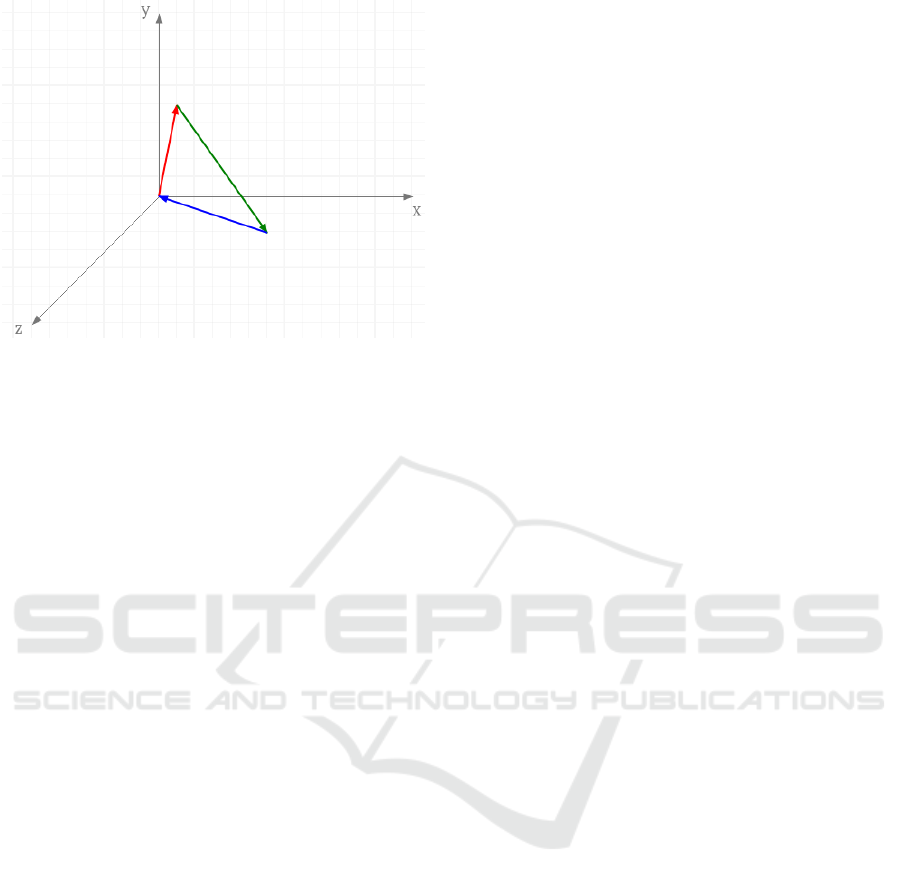
Figure 3: A 3D drawing created within MathAuthor.
engine for these figures. It allows to create geomet-
ric shapes in both 2D and 3D. The following example
draws a 3D coordinate system with a triangle consist-
ing of 3 vector arrows as depicted in Figure 3.
<can va s >
Axes ( ” 3 d ” ) ;
a=Arrow ( [ 0 , 0 , 0 ] , [ 2 , 4 , 3 ] , ” r e d ” ) ;
b=Arrow ( a . end , [ 8 , 4 , 1 0 ] , ” g r e e n ” ) ;
c=Arrow ( b . end , a . s t a r t , ” b l u e ” ) ;
</ c an va s >
Geometric shapes are created by specifying their
name and their properties. An arrow, e.g. has a start-
ing point, an end point and a color. The drawing
engine is implemented in pure Javascript and allows
authors to use any Javascript programming construct.
In fact, the example above associates the arrows with
variables a, b, c. This allows authors, e.g., to neatly
align elements by refering to the properties of another
shape. Authors may also use more advanced con-
structs such as loops to create sophisticated drawings
or fractals.
4 IMPLEMENTATION
MathAuthor is written in Javascript and runs com-
pletely within a browser. Authors can either install
an instance of the MathAuthor editor on their own
webserver or use a hosted instance. The resulting
HTML exercise sheets are self-sufficient and do not
require a server backend. All computations are done
via Javascript on the client side. The advantage of this
approach is that, exercise sheets may be copied to any
web server or e-learning system.
In the following we will briefly discuss some im-
plementation details of the proposed authoring envi-
ronment.
4.1 Parsing and Rendering
During editing MathAuthor’s interactive exercise
sheets are rendered from the exercise’s source code
after each key press event. We have optimized the
source code parser to allow this to happen in real-
time. The parser is implemented using a stacked
parser concept. In the first run, the parser just looks
for special tags such as math expressions, fields, plots
or drawings. Before the second run, these special
tags are cached in memory and replaced with short
placeholders. In the second run, the parser processes
the CommonMark elements and translates them to
HTML. Finally, all special tags are rendered and in-
serted into the final document. Separating the pars-
ing process into two independent runs makes the
parsers both easier to implement and faster. Ren-
dering high quality mathematic equations is particu-
larly time-consuming. We have adopted the KaTeX
(http://khan.github.io/KaTeX) for this part of the ren-
dering stack.
4.2 Input Fields
As described in previous sections input fields are
specified using a special tag <field>. The content
of this tag is represented by a JSON object containing
all the necessary data, i.e. text label, solution and an
optional type. JSON, the Javascript Object Notation,
represents a compact way for defining structured data.
In our case, we use simple key value pairs. In order
to ease the input of this JSON data, we provide a key-
board shortcut, which enters a complete JSON snip-
pet along with default values for an input field. The
field’s data is parsed and converted to HTML using a
Javascript template engine.
Once the field has been rendered, we register an
event handler, which calls a Javascript function in
case the content of the input field changes or a key has
been pressed. This is all done automatically without
requiring authors to do any programming. The event
handler calls the necessary routines for input valida-
tion.
4.3 Input Validation
During input validation student responses are checked
and compared against a provided reference solution.
This is accomplished by a custom math library which
also runs completely in Javascript.
Our math library has subroutines for all exercise
types allowing it to validate numbers, number sets,
vectors, matrices and functions. Numbers are com-
pared by their numerical value. It therefore does not
MathAuthor: Authoring Interactive Math Exercises for the Web
235

matter if a student enters 2/5 or 0.4. We also account
for rounding issues by allowing students to round any
value to two decimal places. Values in number sets
can be entered in any order. Our library automat-
ically sorts all values and compares them numeri-
cally. Vectors and matrices may be checked by loop-
ing through their elements. Validating symbolic func-
tions requires the most complex routines. Computer
algebra systems have techniques to compare different
function representations. However, it is hard to im-
plement such a functionality in Javascript. More over,
even these sophisticated comparison techniques may
not resolve any possible equivalent representation.
We therefore chose to compare functions by densely
sampling their function values. If two function repre-
sentations are equivalent they obviously have to have
the same sampling values.
The validation procedure for functions first parses
the function with a recursive expression parser. This
allows us to evaluate the function using Javascript.
The student response xˆ2+4x+3, e.g., gets converted
to the Javascript expression Math.pow(x,2)+4*x+3.
Note that, due to rounding problems or definition gaps
not all sample values may match exactly. We there-
fore implemented a fuzzy matching technique, which
allows for the relative values of a limited number in-
dividual samples to differ.
4.4 Plots
Plots are implemented similarly to input fields. A
keyboard shortcut allows to insert a snippet for a spe-
cial <plot> tag. The tag’s content is parsed and
rendered to HTML. For rendering we adopted the
open source JSX Graph library (http://jsxgraph.uni-
bayreuth.de). Again, event handlers are registered to
allow interactive zooming as well as horizontal and
vertical translation.
4.5 Figures
In MathAuthor figures are created programmatically
to allow authors to quickly specify exact dimen-
sions, proportions and alignment.We created a new
Javascript library optimized for drawing geometric
shapes and objects in 2D and 3D. Each shape is imple-
mented as a Javascript class, i.e. a prototyped func-
tion. This allows authors to easily access and reuse
object properties such as starting points, end points or
sizes. All data within the special <canvas> tag is in
fact valid Javascript source code. The rendering is ac-
complished by simply executing this source code in
the browsers Javascript engine. Authors are therefore
free to use any Javascript command or control struc-
ture such as loops.
5 CONCLUSION AND
DISCUSSION
MathAuthor follows a unique approach to the cre-
ation of exercises for the web. It allows teachers to
author fully interactive content without sophisticated
programming skills in a matter of minutes. Authors
need nothing more than a web browser and the result-
ing exercises run completely without a server back-
end.
MathAuthor combines and integrates popular ex-
isting solutions for content creation on the web, e.g.
CommonMark, KaTeX or JSX Graph. It also provides
novel libraries and techniques for validating mathe-
matic expressions and drawing graphics. This way,
authors do not have to switch between different soft-
ware tools and all exercise data is stored in a single
document.
Unlike WYSIWYG editors, MathAuthor, with its
two pane editor, is more similar to a basic program-
ming tool. Certainly, this will not appeal to all teach-
ers or authors at the first glance. However, content
creation is much faster, since it avoids the often te-
dious navigation in menus and popup windows. This
is particularly true for drawings or plots.
MathAuthor provides a high-quality real-time pre-
view of the complete document. A feature which
is often absent from other editors, where previews
are commonly restricted to the text or equation parts
alone.
REFERENCES
Ausbrooks, R., Buswell, S., Carlisle, D., and
Chavchanidze, G. (2014). Mathematical markup
language (mathml) version 3.0 2nd edition.
http://www.w3.org/TR/MathML3.
Foundation, W. (2008). Wiki markup language.
https://en.wikipedia.org/wiki/Wiki markup.
Hastings, C., Mischo, K., and Morrison, M. (2015). Hands-
on Start to Wolfram Mathematica and Programming
with the Wolfram Language. Wolfram Media Inc.
ISBN: 9781579550776.
Knuth, D. E. (1986). Computers & Typesetting, Volume B:
TeX: The Program. Addison-Wesley.
Kohlhase, M. (2003). Toward openmath version 2. In Math-
ematics on the semantic web.
Kohlhase, M. (2006). An open markup format for mathe-
matical documents. In Lecture Notes in Artificial In-
telligence. Springer-Verlag.
CSEDU 2016 - 8th International Conference on Computer Supported Education
236

Leathrum, T. (2010). Math authoring for the web made
easier. In Convergence (Mathematical Association of
America).
Lippman, D. (2016). MyOpenMath. myopenmath.com.
MacFarlane, J. (2014). Pandoc user’s guide.
https://github.com/jgm/pandoc.
MacFarlane, J. (2015). The commonmark specification ver-
sion 0.22. http://spec.commonmark.org.
MapleSoft (2014). E-Book: Clickable Calculus Study
Guide.
Melis, E. and Siekmann, J. (2004). Activemath: An intel-
ligent tutoring system for mathematics. In Interna-
tional Conference on Artificial Intelligence and Soft
Computing.
Perfect, C. (2015). A demonstration of numbas, an e-
assessment system for mathematical disciplines. In
Internationl Conference on Compupter Assisted As-
sessment.
Platz, M., Niehaus, E., Dahn, I., and Dreyer, U. (2014).
IMathAS and automated Assessment of mathematical
Proof.
MathAuthor: Authoring Interactive Math Exercises for the Web
237
