
Teaching Programming to Large Student Groups
through Test Driven Development
Comparing Established Methods with Teaching based on Test Driven Development
Morten Goodwin
1
and Tom Drange
2
1
Institute of Technology and Sciences, University of Agder, Kristiansand, Norway
2
Noroff University College, Kongsvinger, Norway
Keywords:
Programming, Test-Driven Development, Automatic Assessment, Education.
Abstract:
This paper presents an approach for teaching programming in large university classes based on test driven
development (TDD) methods. The approach aims at giving the students an industry-like environment already
in their education and introduces full automation and feedback programming classes through unit testing. The
focus for this paper is to compare the novel approach with existing teaching methods. It does so by comparing
introduction to programming classes in two institutions. One university ran a TDD teaching process with fully
automated assessments and feedback, while the other ran a more traditional on-line environment with manual
assessments and feedback. The TDD approach has clear advantages when it comes to learning programming
as it is done in the industry, including being familiar with tools and approaches used. However, it lacks ways
of dealing with cheating and stimulating creativity in student submissions.
1 INTRODUCTION
Teaching programming to large students groups is
challenging (Schulte and Bennedsen, 2006; Milne
and Rowe, 2002; Barr and Guzdial, 2015). One of the
reasons for this is the group diversity which typically
leads to teaching methods fitting well for a subgroup
of the students, but not all. Additionally, the number
of students makes it challenging for teachers to spend
sufficient time with each student in order to facilitate
good learning.
When students do a programming assignment in
most universities, they work in an offline process.
They will upload their submissions to a Learning
Management System (LMS) and await approval from
the teacher. This asynchronous environment has sev-
eral challenges, namely that it: (1) Forces a long wait-
ing period between student’s work and feedback. (2)
Makes the teacher do robot-like tasks such as cor-
recting many assignments instead of spending quality
time with the students. (3) The work has very little
resemblance to the industry practices for which the
universities are supposed to prepare students.
Test-driven development is the de-facto standard
for software development and testing in the industry
today. This centers on writing small pieces of code to
test the software, and in turn running the tests au-
tomatically to verify the correctness of ongoing and
delivered products.
T-FLIP
1
is a project that aims at, among oth-
ers, making the industry like environment available
when teaching programming. This paper compares
two vastly different teaching approaches: (1) Teach-
ing programming through TDD in an industry like
model, and (2) Teaching programming in a more tra-
ditional on-line environment with tutors and manually
assessed course work. This is done by comparing two
practically very similar courses carried out with the
two models.
The outline of the article is a follows. Section 2 in-
troduces the T-FLIP project and motivates the use of
an industry like environment through automated as-
sessment. Section 3 continues with a more traditional
approach for learning programming in an on-line en-
vironment. Section 4 compares the two approaches
and pinpoints advantages and disadvantages. Finally,
section 5 discusses the findings and section 6 con-
cludes the work.
2
1
http://tflip.uia.no
2
A preliminary version with some of the results is in
the process of being published as a chapter in a book ti-
tled ’Digital media, tools, and approaches in teaching and
their added value’. This includes presentation of the T-FLIP
project. (Goodwin et al., 2015)
Goodwin, M. and Drange, T.
Teaching Programming to Large Student Groups through Test Driven Development - Comparing Established Methods with Teaching based on Test Driven Development.
In Proceedings of the 8th International Conference on Computer Supported Education (CSEDU 2016) - Volume 1, pages 281-288
ISBN: 978-989-758-179-3
Copyright
c
2016 by SCITEPRESS – Science and Technology Publications, Lda. All rights reserved
281

2 LEARNING PROGRAMMING
WITH TEST DRIVEN
DEVELOPMENT (TDD)
This section introduces a teaching method using TDD
as a corner stone for the student activities. This
method is applied in programming courses at Univer-
sity of Agder, Norway.
There is an extensive amount of literature cover-
ing how to best teach programming (Mayer, 2013).
There is, however, only marginal works on methods
that enable students to work in industry-like environ-
ments with automated feedback in order to improve
their skills (Boydens et al., 2015). The T-FLIP project
work on an environment for automated industry like
feedback in programming (Goodwin et al., 2015). It
addresses how to best facilitate effective learning for
large student groups in programming courses with au-
tomation in industry-like environments. They do this
through an environment where the students can up-
load their assignments and receive direct, automated
feedback on whether they have passed the assign-
ments given to them. The environment is designed
to be similar to the industry students will meet after
graduating.
2.1 Motivation
The motivation for learning through TDD in a study
is to look into key factors that facilitate learning
mechanisms in programming courses, and how it is
possible to provide better and more realistic learn-
ing environments for the students. This is in line
with the well established “Learning by doing” prin-
cipal and experience-based learning (Gentry, 1990;
Ahmed, 2015) aimed at establishing patterns of ac-
tion that come about by repeated exercise in a realistic
software development environment.
More specifically, T-FLIP investigates how to:
1. Best enable the students to actively work in an in-
dustry environment.
2. Allow for automated constructive feedback.
3. Allow for constructive feedback through peer re-
view analysis.
2.1.1 Business Environment
The favored method today is test-driven development
with smaller teams using agile methods and auto-
mated testing (Boydens et al., 2015; Canfora et al.,
2006).
For the students, the transfer of learning is natu-
rally significantly higher when working in a context
similar to the one they will face later (Perkins and
Salomon, 1992). Hence, not focusing on industry
tools in university education could potentially become
a problem for future students, who, upon graduating,
will lack practical experience. Introducing students to
assignments closely linked to the actual work environ-
ment they will encounter, might improve the learning
(Perkins and Salomon, 1992) . T-FLIP aspires to giv-
ing students practical use of methodology and tools
that will prepare them for their future programming
work situations.
2.1.2 Immediate Feedback
Successfully teaching students programming depends
on producing feedback on the students performance.
Students find it difficult to understand their perfor-
mance if they do not have anything to measure against
(Lachman, 2015).
Therefore, it is not surprising that best practice in
teaching programming courses dictates constant in-
teraction between the teacher and student (Eckerdal
et al., 2005). This immediate feedback received in a
close teacher/student environment is an important en-
couragement for the student to increase and maintain
motivation, and is an essential part of their work for
better results.
Following this line of reasoning, an essential en-
vironment for learning programming should yield im-
mediate feedback on the students work as a step to-
wards a more rapid understanding of what they are
doing. This is difficult to achieve since most uni-
versity programming courses consists of large groups
and limited resources for each student.
This immediate student feedback mirror the auto-
mated feedback received in TDD.
2.1.3 T-FLIP
A prototype is created to test the feasibility of the
industry-like programming environment for the stu-
dents. This prototype has been designed using well
known industry software tools intended to be an al-
most complete industry-like environment both for
teachers and students.
The prototype is used to some extent in six pro-
gramming courses at the University of Agder , Nor-
way. The usage varies from only enabling version
control, to a fully functional environment with auto-
mated testing. For reasons of comparison, this paper
mainly addresses the basic programming course.
In the developed prototype, we have chosen to im-
plement the two most important aspects to get an in-
dustry look-and-feel, namely the use of industry tools
and immediate feedback.
CSEDU 2016 - 8th International Conference on Computer Supported Education
282
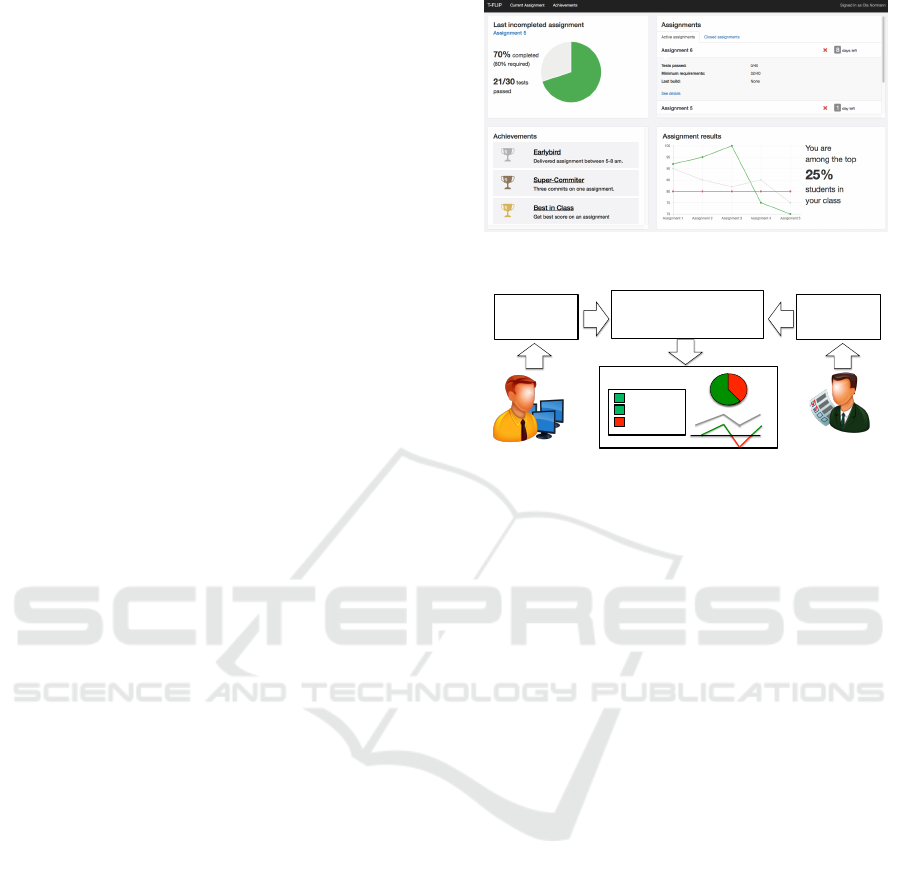
2.1.4 Prototype
The prototype is developed using well-known soft-
ware development tools provided by the vendor At-
lassian, which produces software for software devel-
opers and project managers. Note that the objective
is for the students to learn general skills that they can
apply to other alternative tools, including tools from
other companies. Atlassian was chosen based on the
following main criteria: maturity, usage by the indus-
try, freely available for university use, and the avail-
ability of client tools. It is important that the tool
reuses existing technologies for three main reasons:
1. Facilitating familiarity with the tools for the stu-
dents.
2. Utilize existing functionality and use already ex-
isting software development environments.
3. Reduce maintenance.
The prototype consists of 3 main components:
1. Version Control Repository Stash/git.
2. Build and test environment Bamboo.
3. Build Agents
The tools server is the interface through which the
students and teacher interact with a repository (git en-
vironment) and an interactive web site. In addition,
the tools server provides an interactive website that
the students can use to see their committed code and
start the build process.
Upon testing the assignments, the students push
to the repository, and activate the build process in the
tools server (see Build and Test Environment). Build-
ing means compiling the code and running the tests.
Upon building, a course specific build plan (see Build
Plan) is activated and spawned on a separate build
server. The build agents compile, test and give feed-
back back to the student and teacher. The student
interaction resembles businesslike software develop-
ment activities (see Student Activities). Further, later
versions have the possibility to include static analysis
(see Additional Feedback) and peer review (see Peer
Review).
It is essential programming practice to be familiar-
ity with version control. In our system, each student is
given his/her own git repository in an Atlassian Stash
environment. In the prototype, the only way to de-
liver student assignments is to commit and push their
works on their repository, making this a way to get
practical experience with git in a learning-by-doing
fashion.
Figure 1 presents a prototype of the user interface
presented to the students.
Figure 1: Prototype of GUI for T-FLIP.
!!!!!User!interface!
!
!
!
!
!
Student!
Repository!
Assignment!
Repository!
!!!!!!!!Pass!
!!!!!!!!Pass!
!!!!!!!!Fail!
Student!
Teacher!
Joint!Repository!
Assignments!
Hand=ins!
Figure 2: Build process for T-FLIP showing how teachers
push assignments and test on one repository, and students
results on another repository. In turn the repositories are
merged, built and results made available to teacher and stu-
dent.
2.1.5 Build and Test Environment
To evaluate programming assignments automatically,
there is a need to build the assignments and run the
corresponding tests. This functionality is achieved for
each course by having a number of repositories (see
Figure 2):
1. Student repository: git repositories where the stu-
dent commits assignment submissions.
2. Assignment repository: git repository where the
course responsible commits unit tests for each as-
signment.
3. Joint repository: git repository that combines the
two above repositories to apply the unit tests.
Prior to any student work, the teacher creates tests
for each assignment available in the teacher reposi-
tory. When the students carry out the assignments,
they commit and push them in to their student repos-
itory. During the build process (see Figure 2), the
student and teacher repositories are merged in into
the combined repository,. This enables testing of the
student assignments without the student having to ac-
cess the unit tests actively. The entire process is run
in Atlassian Bamboo allowing a dynamic, relatively
easy to use, build environment for students and teach-
ers. An important concept is that a successful student
assignment will build successfully and pass all unit
Teaching Programming to Large Student Groups through Test Driven Development - Comparing Established Methods with Teaching based
on Test Driven Development
283

tests given by the teacher, while an unsuccessful as-
signment will have one or more failing tests. Hence,
the students can know whether they have successfully
carried out an assignment by simply running the unit
tests and receiving immediate feedback. The pro-
posed methods allow this to be possible with limited
additional work from both the teacher and student.
2.2 Build Process
The build plan is a formal description of how to
assemble and test the software specifically for the
course. The steps of the build process are as follows,
in line with the illustration in Figure 2:
1. Initially, the repositories are merged and build as
described in Version Control
2. Subsequently, the student assignments are cleaned
up to make sure they fit the tests. Cleaned in this
context means adding proper packaging informa-
tion, moving to correct folder, and so on. Unit
tests have strict requirements on class and method
names. It further replaces some standard classes
with mock-up variants, which are easier to test.
The latter is a commonly used technique in unit
testing
3. Compiling the code means making the code ma-
chine runnable, which is a requirement to both run
the application and run the tests.
4. Running the unit tests is the process of applying
the teacher tests on the student assignments.
5. In this context, static analysis refer to tests that
are not related to the assignment, but more related
to the code in general. For example is the code
readable, and are all variables used?
6. Step 4. and 5. output XML-based results. All
XML-results are translated to an agreed upon
JSON-structure that is easily parsable by the front
end. Any additional modules, such as peer review
and plagiarism detection should follow the same
structure.
7. The front end parses the JSON data and presents it
as an interactive web site (see Figure 1) including
feedback on individual assignments.
The front end The last step parses the XML into
readable web pages for the students.
2.2.1 Student Activities
The student is not required to know all details of the
build plan. From the student point of view, T-FLIP is
an interactive system that for all intents and purposes
is like the build process in the industry.
The typical steps the students follow are:
1. Do the required assignment.
2. Commit and push the files to the student reposi-
tory.
3. Build the assignment (including tests from the
teacher) on Bamboo.
3
4. Read the results.
5. If all tests pass, you are finished with the assign-
ments. If at least one test fails, you need to go
back to step one.
There are several benefits when organizing it like
this. Firstly the students get instant feedback on how
they are doing. Secondly, students are not able to read
the teacher repository and can therefore not cheat by
knowing the details of the unit tests.
3 LEARNING PROGRAMMING
IN AN ON-LINE
ENVIRONMENT
For comparison of the TDD teaching approach, this
section introduces a well established approach for
learning programming in an on-line environment.
This is carried out at Noroff University College, Nor-
way.
3.1 Overview
Introduction to Programming runs over seven weeks.
It is delivered symmetrically to campus and online
based students through the use of learning elements
presented through a Learning Management System.
Video streaming equipment and real-time chats are
used to deliver lectures to these students simultane-
ously. There are in total 3x45 minutes per week of
teaching and 3x45 minutes per week of lab work dur-
ing the course.
3.2 Learning Elements
The learning elements include Lecture Presentations -
slides that the lecturer uses during the lecture, Record-
ings - all lectures are recorded for later review, Ac-
tivities - activities that the students are encouraged
to work through as that provides the practical train-
ing in this course and Resources - tools needed for
the course are published, such as compilers, test-files,
links to resources on the Internet and so on.
3
The reason we do not use git-hooks is to avoid exces-
sive activity on the server if the students do many consecu-
tive pushes.
CSEDU 2016 - 8th International Conference on Computer Supported Education
284

3.2.1 Activities
The activities varies in difficulty as the course pro-
gresses, and can involve anything from answering the-
oretical questions about programming and the thought
processes used, to actual programming tasks to be ex-
ecuted. Responses to the tasks in the activities is then
uploaded by the students through LMS and feedback
is also given through LMS.
3.3 Assessments
The assessments are divided into four parts, three
course work assignments and a reflective journal in
the format of a blog. The latter is not relevant for this
paper and will not be discussed here.
4 BASIC PROGRAMMING — A
COMPARISON
This section compares the basic programming course
applied with T-FLIP with the more traditional sym-
metrical on-line course. The aim is to better under-
stand the differences between applying a course using
the T-FLIP method and a more traditional course that
is run on-line and on-campus.
The courses included are two very similar basic
programming courses at two close-by institutions in
Norway. University of Agder has carried out their
introduction to programming course to fit TDD in
the industry. For reasons of brevity, we refer to
this course as (T-FLIP). Noroff University College
uses a more standard approach teaching programming
through programming assignments and blogs which
are manually evaluated by the teachers involved. For
reasons of brevity, we refer to this course as (Noroff)
Table 1 presents an overview of the courses in-
volved in the study.
4.1 Introduction to Programming at
(T-FLIP)
This section presents an introduction to programming
course using the TDD method of teaching.
This course teaches Java and consists of, among
other activities, 16 weekly assignments ranging in
difficulty from “hello world-applications to desktop
games such as Snake and Pacman. At least 200 par-
ticipating students actively use the prototype weekly.
4.1.1 Example of Assignment and Feedback
This section presents an example of an assignment,
and a practical example of feedback in (T-FLIP).
a) (T-FLIP) b) (Noroff)
Figure 3: Example of assignments.
Figure 3(a) presents a student assignment where
the student is supposed to create the small game of
snake. This is the 13th assignment in the course, and
it is split into to several smaller assignments, which
correspond to unit tests. The first four assignments
are, given to the students, are: (abbreviated for rea-
sons of readability):
• (Part 1) Make a graphical user interface with 9x9
text fields.
• (Part 2) Make a menu.
• (Part 3) Implement so that users can generate a
new game.
• (Part 4) Implement so that users can restart games.
• More advanced parts are are removed for reasons
of brevity.
Following the description of the assignment, the
students need to develop Java classes with classes
methods and methods as they see fit. Further, the stu-
dents need to write part of the application responds to
keyboard actions.
The test, written by the teacher, checks if the cor-
rect components are used in the including existence
of 81 text fields (Part 1), existence of a menu (Part 2)
, checks that a new correct game is generated when
pressing for a new game (part 3), and checks that the
same game is restored when pressing for restart. (Part
4).
As indicated in Figure 2, after the students have
implemented the assignment they commit and push
the application to their repositories and build the ap-
plication. The student gets an interface presented after
the build is finished.
4.1.2 Interactive System
(T-FLIP) was actively used by student the course. If a
students pushes code and builds the application so that
Teaching Programming to Large Student Groups through Test Driven Development - Comparing Established Methods with Teaching based
on Test Driven Development
285
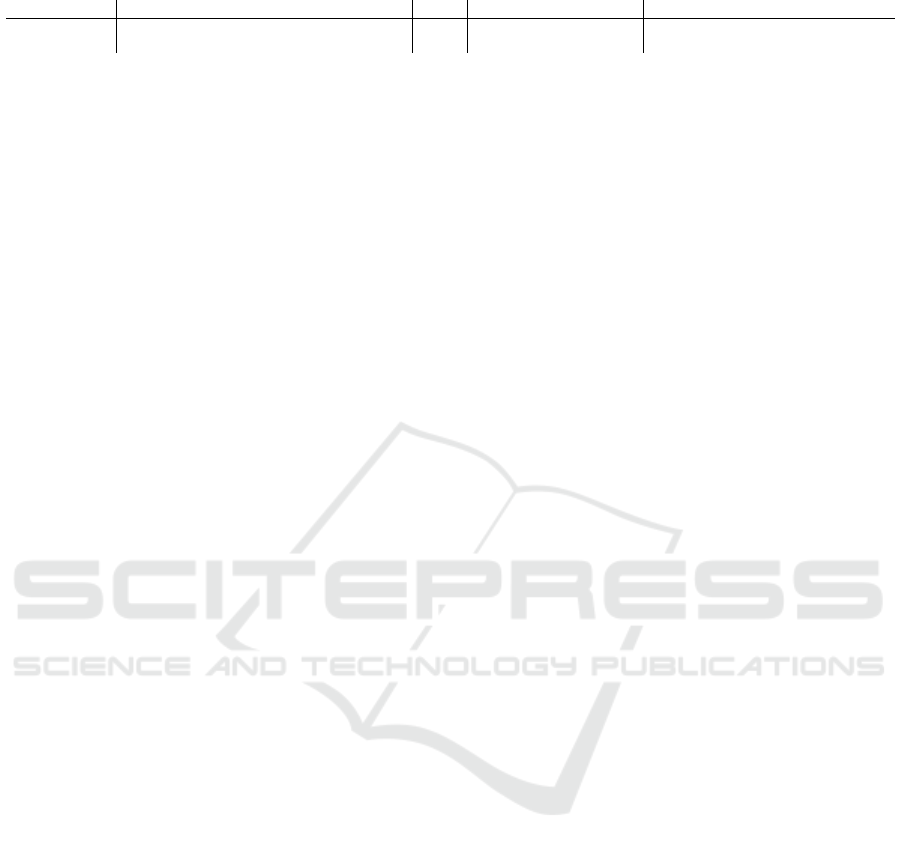
Table 1: Courses part of the comparison.
Short reference Course ECTS Institution Main teaching method
(T-FLIP) Introduction to Object Oriented Programming 10 University of Agder TDD on-campus with T-FLIP
(Noroff) Introduction to Programming 10 Noroff University College Manual assessment on-campus on-line
the tests pass, their implementation is correct and they
can continue with the next assignment. In contrast, if
one or more tests fail, it indicates that the student has
not carried out the assignment correctly and need to
redo their assignment. This is repeated until all they
pass all their tests. In this way, the the students are
guided towards the correct solution without constant
need of teacher interaction.
As an added bonus, the students could work at any
hour without having to rely on the teacher. Further,
the teacher could make additional assignments with-
out needing to increase the use of resources in cor-
recting.
4.1.3 Formal Process
Programming is a very formal process. As an exam-
ple, understanding the potential impact of a missing
parenthesis in an application is not easy to grasp for
several of the students.
Since (T-FLIP) is a very formal feedback process,
students never passed if not the entire code was cor-
rect. Following the same example as above, missing a
(crucial) parenthesis might be acceptable by a teacher
as a minor issue, but it not accepted by (T-FLIP). This
is in line with a build environment in the business
world; It could very well be that minor issues with
some parts of the code breaks the entire program, and
pushing broken code is not correct.
We experienced that the students quickly under-
stood this since (T-FLIP) does not separate between
minor issue or major issue breaking the code.
4.1.4 Use of Git Repositories
For the initial assignments, students generally strug-
gled with the git-process. The students did not get any
training in git, and in turn felt git was difficult. Very
few had experience with git prior to the course.
Many students committed wrong files, forgot to
push some files, and made multiple repositories that
conflicted with each other. These problems almost
magically vanished as the students became more fa-
miliar with the tools, indicated that the learning by
doing had a great impact on git.
4.1.5 Possibilities of Cheating
In (T-FLIP) the teacher has little control over what the
students actually commits. It is easy for a student to
copy code from another and push it as their own with-
out the teacher ever knowing about it. In all fairness,
in large classes with small assignments this is always
possible, but it is probably easy to hide behind auto-
mated approaches since no human is involved in the
process. A possible mitigation is to implement cheat
detection through e.g. similarity measurements of as-
signments (Wilcox, 2015; Cheang et al., 2003) that
can indicate if two assignments are too similar.
4.1.6 Tests which are not Passed in the
Automatic Testing
Some students choose to go beyond the actual assign-
ment given by implementing new, often times fancy,
features of their own liking. Ideally, this should be
encouraged since students can enjoy programming
when they implement something they have decided
themselves. However, the automated tests, which are
very strict, will most often fail as the student is not
properly in line with the assignment. It becomes
a trade-of between formality and creativity which
causes practical difficulties it is not always easy to
write unit tests for creative solutions.
4.1.7 Learning Outcome
The students work in a TDD environment intended to
get a “feel” the industry way of working in a devel-
opment project. It answers the need for system devel-
opment students to learn about testing (Sheth et al.,
2012). Because the students work in a TDD environ-
ment, they become used to TDD including functional
experience with practical tools such as git and build
tools. Hopefully, the TDD experience gives them an
advantage when starting in the industry.
4.2 Introduction to Programming at
(Noroff)
This section presents an introduction to programming
course using the established on-line method of teach-
ing.
4.2.1 Example of Assignment and Feedback
This section presents an example of an assignment,
and a practical example of feedback in (Noroff).
Figure 3(b) presents the second of three course
work assignments, presented to the students in the
CSEDU 2016 - 8th International Conference on Computer Supported Education
286

fourth week out of seven. It is split into two main
tasks, creating a birthday book and a tic-tac-toe game.
The tic-tac-toe game should use a 2D array to
record the moves and print appropriate outputs to the
screen to enable two people to play the game. The
students does not have to create computerized oppo-
nents.
Both parts of the assignment should be included
in a word processed report that presents the solu-
tions to the tasks, by including code and screen shots
of the programs in action.The students must also in-
clude a brief commentary on potential challenges and
how these were worked through and hopefully over-
come. Completed assignments are then uploaded to
the LMS.
It is noteworthy that the tic-tac-toe game in (No-
roff) — Figure 3(b), has many similarities with the
Sudoku game in (T-FLIP) — Figure 3(a).
4.2.2 Possibilities of Cheating
In (Noroff) the teacher has full control over each up-
loaded assignment, and will be able to run checks
for plagiarism and similarities. In large classes with
many small assignments, it is as earlier mentioned al-
ways a risk that students finds a way to cheat, but at
least there is a human involved to spot potential irreg-
ularities.
4.2.3 Students that go Beyond Actual
Assignments
Since there are teachers involved in the assessment,
students who choose to go beyond the actual assign-
ments may be rewarded for this, as the teacher will see
the extra effort and creativity. Dunlap (2005) argued
that students that are able to learn and adapt because
of their reflection and their willingness to ”. . . go be-
yond what they know . . . ” (Dunlap, 2005). This is
difficult to achieve in in an automated system.
4.2.4 Learning Outcome
The students will not get the same ”feel” for the in-
dustry way of working in a development project as
the students in (T-FLIP) will. Toeffler (1970) said
very early that we should teach the individuals to
teach themselves, and considering that the important
thing is not what we as teachers do, but what the stu-
dents does, leaves us to believe that the many weekly
activities, the course work and the blog assessments
will allow students to obtain the learning outcomes
(Biggs, 1999; Toffler, 1990). However, we must not
forget that students will not learn if they are not mo-
tivated, so regardless of the methods we use, motiva-
tion should be a major part of our efforts in teaching
programming (Jenkins, 2001).
5 DISCUSSION
The comparison of the two approaches to teaching
programming shows both advantages and disadvan-
tages with both systems. The actual way the courses
are delivered are very similar with both lecturing and
lab work run by a teacher. The activities and assign-
ments and the way they correspond with the topic be-
ing taught in addition to the increased level of com-
plexity, are also similar i both approaches. Two ma-
jor benefits of (T-FLIP) is the industry-like feeling
the students get by working with automated feedback,
and the extra time the staff gets by not having to man-
ually follow up every question surrounding the stu-
dent assignments. Two major benefits of (Noroff) are
the personal “hunch” the teachers get about cheating
when they manually review the assignments, and the
possibility for students to go beyond the actual tasks
and get credit for that.
An implementation of cheat detection tools could
be a way of mitigating the challenge of detecting
cheating students, but such tools can be implemented
regardless of teaching method used. The (T-FLIP)
will not be able to accommodate eager students go-
ing beyond the actual assignments in the same way as
teachers manually reviewing tasks. However the fact
that the automated system will force the students to
correct minor errors in the code, such as missing semi
colon or misspelled arguments, gives the students an
industry-like experience that the teacher is not able to
accomplish with manual reviewing.
Table 2: Comparison between (T-FLIP) and (Noroff).
Property T-FLIP Noroff
Possible to get immediate
feedback
High Low
Possible to get feedback out-
side of regular hours
High Low
Work in and learn an indus-
try setting
High Low
Learn formal setting of soft-
ware project building
High Low
Possibility to try again after
failing a task
High Medium
Avoid Plagiarism Low High
Encourage going beyond ac-
tual assignment
Low High
Table 2 presents an overview of the comparisons
between (T-FLIP) and (Noroff) where High is gener-
ally a positive aspect, and low is a negative aspect.
Teaching Programming to Large Student Groups through Test Driven Development - Comparing Established Methods with Teaching based
on Test Driven Development
287

6 CONCLUSION
The system is a success; the students are actively
using the prototype and are already in their educa-
tion working and becoming familiar with tools al-
most exactly as they are used in the system devel-
opment industry. Further, the students get automated
feedback, which motivates them in lab classes. Due
to the automation, they get prompt response on their
work without having to rely upon the teachers avail-
able time, which is in line with best teaching prac-
tices for programming courses. There are however
some advantages to the manual reviewing of assign-
ments, which indicates that a combination of elements
from (T-FLIP) and (Noroff) would probably provide
the best learning environment for students learning
programming.
ACKNOWLEDGEMENTS
The T-FLIP project is co-funded by Norgesuniversitet
P102/2015 http://tflip.uia.no.
REFERENCES
Ahmed, M. (2015). Effectiveness of tdd on unit testing
practice.
Barr, V. and Guzdial, M. (2015). Advice on teaching cs, and
the learnability of programming languages. Commu-
nications of the ACM, 58(3):8–9.
Biggs, J. (1999). What the student does: teaching for en-
hanced learning. Higher education research & devel-
opment, 18(1):57–75.
Boydens, J., Cordemans, P., and Hallez, H. (2015). On
using test-driven development to tutor novice engi-
neering students using self-assessment. In Proceed-
ings of the 43rd SEFI Annual Conference, pages 182–
182. SEFI-Soci
´
et
´
e Europ
´
eenne pour la Formation des
Ing
´
enieurs.
Canfora, G., Cimitile, A., Garcia, F., Piattini, M., and Vis-
aggio, C. A. (2006). Evaluating advantages of test
driven development: a controlled experiment with
professionals. In Proceedings of the 2006 ACM/IEEE
international symposium on Empirical software engi-
neering, pages 364–371. ACM.
Cheang, B., Kurnia, A., Lim, A., and Oon, W.-C. (2003).
On automated grading of programming assignments
in an academic institution. Computers & Education,
41(2):121–131.
Dunlap, J. C. (2005). Changes in students’ use of life-
long learning skills during a problem-based learn-
ing project. Performance Improvement Quarterly,
18(1):5–33.
Eckerdal, A., Thun
´
e, M., and Berglund, A. (2005). What
does it take to learn’programming thinking’? In Pro-
ceedings of the first international workshop on Com-
puting education research, pages 135–142. ACM.
Gentry, J. (1990). What is experiential learning? guide to
business gaming and experiential learning. J. W. Gen-
try, Association for Business Simulation and Experi-
ential Learning (ABSEL).
Goodwin, M., Auby, C., Andersen, R., and Barstad, V.
(2015). Educating programming students for the in-
dustry. Digital Media in Teaching and its Added
Value, page 100.
Jenkins, T. (2001). Teaching programming–a journey from
teacher to motivator. In 2nd Annual LTSN-ICS Con-
ference.
Lachman, N. (2015). Giving feedback to students. In Teach-
ing Anatomy, pages 143–153. Springer.
Mayer, R. E. (2013). Teaching and learning computer
programming: Multiple research perspectives. Rout-
ledge.
Milne, I. and Rowe, G. (2002). Difficulties in learning and
teaching programmingviews of students and tutors.
Education and Information technologies, 7(1):55–66.
Perkins, D. N. and Salomon, G. (1992). Transfer of learn-
ing. International encyclopedia of education, 2.
Schulte, C. and Bennedsen, J. (2006). What do teachers
teach in introductory programming? In Proceedings
of the second international workshop on Computing
education research, pages 17–28. ACM.
Sheth, S. K., Bell, J. S., and Kaiser, G. E. (2012). Increas-
ing student engagement in software engineering with
gamification.
Toffler, A. (1990). Future shock. Bantam.
Wilcox, C. (2015). The role of automation in undergradu-
ate computer science education. In Proceedings of the
46th ACM Technical Symposium on Computer Science
Education, pages 90–95. ACM.
CSEDU 2016 - 8th International Conference on Computer Supported Education
288
