
The TuringLab Programming Environment
An Online Python Programming Environment for Challenge based Learning
Henry Miskin
1,∗
and Anandha Gopalan
2
1
TuringLab Ltd, London, U.K.
2
Department of Computing, Imperial College London, 180 Queens Gate, London, SW7 2RH, U.K.
Keywords:
Computer Programming, Information Technology, Online Learning, Python Programming.
Abstract:
Computing has recently been introduced as a core subject in British schools, meaning that children need to
learn computer programming. Teachers have to be prepared to be able to deliver the new curriculum, but many
of them do not feel confident teaching it as they have no formal background in Computer Science. Also, when
learning to programme, children need the correct environment and support to succeed. This paper presents
TuringLab, an environment to assist teachers in delivering the practical elements of the computing curricu-
lum, while also proving to be engaging and challenging for the children. Teachers can create programming
challenges for their pupils and see how they are progressing (or struggling) during completion of the chal-
lenges. Students can undertake challenges in an engaging environment which displays a graphical output of
their code and assists in understanding errors they may encounter. TuringLab has been used to teach children
how to programme at a number of volunteer-led coding clubs. Children engaged well with TuringLab, and the
volunteers, who acted as teachers in these sessions, found TuringLab an extremely valuable educational tool.
1 INTRODUCTION
Technology is transforming the world in which we
live and children of the future need to be pro-
vided with the knowledge and skills to keep up with
this change. The ability to understand the under-
lying functionality of technology has become a re-
quired skill of the modern world (Stergioulas and
Drenoyianni, 2011).
The importance of computing knowledge is re-
flected in the British Curriculum, as computing has
recently been introduced as a core subject in both pri-
mary and secondary education (Gove, 2014). Chil-
dren from the age of 5 need to learn to programme
(Cellan-Jones, 2014) and beyond the age of 11, chil-
dren are required to learn a syntax based program-
ming language (Department for Education, 2013).
Teachers have to be prepared to teach the new
computing curriculum, which is a daunting prospect
as many teachers do not have a formal background
in computer science. Students must be taught both
the fundamentals of computing science and computer
programming: the practical element of computing
*http://www.turinglab.co.uk
(Jones, 2015). A recent study found that although
teachers are very enthused by the new curriculum,
many do not feel confident in teaching it (Computing
at School, 2015).
To assist teachers in delivering the new comput-
ing curriculum, there are a number of resources avail-
able for teaching the fundamental concepts of com-
puting (OurICT, 2015). Additionally, many web-
sites exist that can be used to help children learn to
programme; they are well-developed, interactive and
initially engaging. The tutorials provided on such
sites incrementally build skills to develop program-
ming concepts (EdSurge, 2015). Fully online courses
have been found to achieve positive results (Flanagan,
2013), however, they are limited in how effectively
they maintain the engagement of children, as is shown
by high attrition rates (Zheng et al., 2015).
Current systems such as those listed above seldom
offer collaboration or interaction, with the result that
each child operates as a discrete unit. Furthermore,
with highly structured tutorials, they provide very lit-
tle ability for teachers to influence the content which
the children consume. As a result, the current tools
are not always applicable to a classroom environment
and cannot be used for bespoke or cross curricular
projects. The shortcomings of online courses present
Miskin, H. and Gopalan, A.
The TuringLab Programming Environment - An Online Python Programming Environment for Challenge based Learning.
In Proceedings of the 8th International Conference on Computer Supported Education (CSEDU 2016) - Volume 1, pages 103-113
ISBN: 978-989-758-179-3
Copyright
c
2016 by SCITEPRESS – Science and Technology Publications, Lda. All rights reserved
103

a demand for a tool that assists teachers in deliver-
ing the new computing curriculum while maintain-
ing teacher involvement and control. The ideal learn-
ing environment will provide the intersection between
the interactivity of online courses and the adaptability
and engagement of physical teaching. By reducing
the work required for teachers to set programing tasks
and provide feedback to children, such systems allow
teachers to spend more time providing differentiation
and support.
This paper presents TuringLab, an online pro-
gramming environment which assists in delivering the
new computing curriculum. This application has been
used to teach children Python programming at a num-
ber of volunteer-led programming sessions. Iterative
feedback from children testing and using this software
has enabled the current version to be fine-tuned to the
needs of real classroom situations. Children returned
week on week to the sessions and also continued to
use TuringLab outside of structured sessions. Feed-
back collected from children was positive: they en-
joyed using TuringLab and found the challenges en-
gaging and enjoyable to complete.
2 BACKGROUND
The merits of TuringLab are dependent on its working
harmoniously with current teaching practices, while
optimising the mechanisms through which students
best learn technical topics. To achieve an educational
learning environment, a number of learning theories
from existing literature are discussed first (Section
2.1) after which existing systems similar to TuringLab
are reviewed (Section 2.2).
2.1 Existing Literature
The TuringLab system is a tool for teaching com-
puting to students. Literature on learning theory and
learning to programme was reviewed to consider how
children could learn computing most effectively using
TuringLab. In this section, existing literature relevant
to TuringLab is discussed.
2.1.1 Learning Theory
The three commonly known learning theories: be-
haviourism, cognitivism and constructivism can be
used as a basis for understanding the practices that
are applicable to e-learning. The implications of
these theories on implementing e-learning courses is
reported from a number of sources by (Alzaghoul,
2012). The findings from each of the common learn-
ing theories is presented throughout this section.
From a behaviourist approach the material to be
learnt needs to be carefully broken down. Addition-
ally, learners need to be told the outcomes of learn-
ing and assessed to check that they have met their re-
quired outcomes. (M
¨
odritscher, 2006)
Formative assessment which is outlined by (Black
and Wiliam, 1998), as a means of tailoring learning
activities based on the completion of previous out-
comes of learning, allows learning to be tailored to
students based on their individual progress and diffi-
culties. Strategies to facilitate assessment for learn-
ing are outlined in (Black et al., 2003; Cooper and
Adams, 2007; Knight, 2008) including: providing
explicit learning objectives to pupils, making use of
peer assessment and providing immediate feedback to
pupils.
Cognitive school of learning suggests that learn-
ing material should be received in the form of sensa-
tions before perception and processing. The location
and display of information is key to the learning out-
comes for an individual while the difficulty of the ma-
terial should match the cognitive ability of the learner.
(Anderson, 2008)
Maintaining the difficulty of material at the cor-
rect cognitive level for a learner is referred to as the
zone of proximal development, where children are
identified as needing the correct scaffolding through
challenge completion (Vygotsky, 1978; Wood, 1998).
This is further developed by (Brophy, 1999; Juri
ˇ
sevi
ˇ
c,
2010) who outline the two zones of proximal develop-
ment: the cognitive and motivation zones, which sug-
gests the need for children’s motivation to be main-
tained. A student’s motivation is broken down into
attention, relevance, confidence and satisfaction by
(Keller and Suzuki, 1988).
Constructivists see learners as active agents in the
discovery of knowledge where learners should be in
control of their learning. Instructors have to provide
good interactive instructions and learning needs to be
meaningful and illustrative for the learners. (Alza-
ghoul, 2012)
Active learning is identified by (Adler, 1982) as
a type of learning where the student is the agent
of discovery which corresponds closely to the con-
structivists school of learning. Strategies and envi-
ronments which most befit active learning are out-
lined in (Brophy, 1987; Grabinger and Dunlap, 1995);
all advocate authentic, meaningful, collaborative and
achievable tasks which call upon higher order cogni-
tion, cross curricular knowledge and a focus on the
task at hand as opposed to assessment.
The role of technology in learning is discussed by
CSEDU 2016 - 8th International Conference on Computer Supported Education
104

(Huffaker and Calvert, 2003; Pearlman, 2009; Walser,
2011), who describe how technology has immense ca-
pacity to create quality learners who are well placed
to solve real-world problems and in doing so develop
deeper knowledge. This is achieved through using
technology interactively and resourcefully and to seek
out knowledge relating to the problem at hand. The
flexibility of remote learning in higher education was
found to benefit students as it created a better learn-
ing philosophy (Twigg, 2002; Gordon, 2014; Arkor-
ful and Abaidoo, 2015).
2.1.2 Learning to Programme
Learning to programme is a complicated task which
requires the learner to configure a programming en-
vironment, comprehend the syntax and additionally
consider how to approach the problem at hand.
Learning to programme can be made more acces-
sible through the use of a visual programming lan-
guage. Scratch is a popular block based programming
environment introduced by (Maloney et al., 2004).
Students using Scratch have showed sustained en-
gagement with programming and independently dis-
covered programming concepts (Maloney et al., 2008;
Franklin et al., 2013).
The successes of the Scratch system could be due
to motivation, simplification and support, which are
identified by (Kelleher and Pausch, 2005) as key to
making programming more accessible. These find-
ings relate closely to the cognitive school of learning
where the students are identified as needing to remain
within the zone of proximal development.
Learning to programme is considered from differ-
ent psychological perspectives by (Hoc and Nguyen-
Xuan, 1990; Gomes and Mendes, 2007) who concur
that successful learning is the result of feedback from
practicing in an environment which assists in the iden-
tification and recovery from errors.
Programming can also be simplified by tutorial
style interactions that allow students to learn to pro-
gramme syntax languages by overcoming the barriers
for students who are not familiar with the syntax of
a language. This behaviourist approach however can
be found to provide too much assistance to students
completing problems (Deek and McHugh, 1998).
2.1.3 Summary
The existing literature on learning theory and learn-
ing to programme provide many requirements for the
TuringLab system to achieve an optimal environment
in which students can undertake programming chal-
lenges.
The behaviourist school of learning defines that
the system needs to clearly define learning outcomes
and assess against completion of these learning out-
comes. This means that the system needs to display
the learning outcomes from undertaking a particular
challenge. Additionally this also means that a chal-
lenge needs to be easily verifiable that it is correct
to affirm that students have completed their learning
outcomes.
To correspond with recommendations from the
cognitivist perspectives, the system needs to again
display learning outcomes but additionally suggest
challenge difficulty. This allows students to select
challenges of appropriate difficulty and for which they
have already been introduced to the concepts.
A key requirement identified both from cognitive
learning theory and pragmatic experience of learning
to programme is the need to make programming ac-
cessible. With reference to syntax programming, this
outlines the need to assist students in recovering from
errors. Additionally, this indicates that challenges
need to create meaningful outputs.
From a constructivist theory of learning the re-
quirement to create an active learning environment is
presented. This means that students should be able to
decide the challenges which they undertake and are
supported by interactive instructions in the process.
Therefore, challenges need to have some reference
material attached to them in order to prevent exces-
sive work for a teacher.
The requirements identified from the existing lit-
erature define the overall specifications of the Tur-
ingLab system. These requirements along with the
aim of TuringLab to work alongside ordinary teaching
provide the basis for reviewing and understand exist-
ing systems.
2.2 Existing Systems
In this section, existing systems are critically assessed
to determine how best to achieve the requirements
identified for TuringLab in Section 2.1. The systems
considered generally provide teachers with an adapt-
able environment where custom programming chal-
lenges can be set and progress reviewed, however of-
ten do not provide an environment which is engaging
for children.
Figure 1 shows a broad overview of the existing
systems. The dashed circles depict the four major
functionalities identified in the existing systems (re-
lated to TuringLab). These systems are arranged in a
Venn diagram to display each system’s relation to a
functionality. The labels applied to the functionalities
are explained below.
Learning Environment relates to any system
The TuringLab Programming Environment - An Online Python Programming Environment for Challenge based Learning
105

Programming
Environment
Learning
Environment
Configurable
Challenges
Pedagogy
Dashboard
CoderByte
TAO Testing
Project Euler
Codewars
CodeSkulptor
CodeAcademy
Cloud9
KhanAcademy
Expercise
Codio
Trinket
HackerRank
CodeKingdoms
CodePad
TestDome
ShowMyHomework
Blackboard
Moodle
EasyRead
Figure 1: Venn diagram showing related existing systems.
which includes teaching material, be that predefined
or teacher created. These systems in general have a
large amount of content and are intended for learners
to remain within the infrastructure for learning, exer-
cises and testing. Although TuringLab does not aim to
include a learning environment, systems with learning
environments are important to be considered in order
to determine how content is arranged and categorised
with the aim of allowing students to select the correct
learning material determined by their cognitive ability
and learning objectives.
Programming Environment encompasses sys-
tems which have the facility to write and run code.
Most systems with this feature also have the ability
to test code against predefined or user specified test
cases. Systems with advanced programming environ-
ments are important to review in order to consider
how to create meaningful and complex challenges
while still supporting the student.
Pedagogy Dashboard defines any system which
has a dashboard through which teachers can view
metrics on their pupils. These metrics relate to how
a user is interacting with TuringLab and what learn-
ing progressions are being made through these inter-
actions. To allow teachers to formatively assess their
students, a feature rich pedagogy dashboard is im-
portant. Allowing teachers to differentiate students
means they can be kept at the correct cognitive level.
Configurable Challenges specifies systems
which give users the ability to add customised
problem definitions. Problem definitions contain a
rich text description of the problem and, more often
than not, testing criteria to define when a problem
is complete. Reviewing approaches to defining and
assessing challenges means that TuringLab can have
elegant challenge specifications which are not too
time consuming for teachers to create.
The star shown in Figure 1 identifies the aim
of TuringLab. The shaded circles indicate systems
which are of interest to the development of Tur-
ingLab. These systems include ShowMyHomework,
TestDome, Codewars and Codio. A brief analysis of
the beneficial features of each of these systems is out-
lined below.
ShowMyHomework
1
is a website and app which
allows teachers to set homework for students to com-
plete and parents to oversee. Aside from the lack of
a programming environment, it is very close to the
presented system. Teachers can track the progression
of students in completing homework assignments and
the system can select problems at an appropriate dif-
ficulty level for the students.
TestDome
2
is a web-based tool for assessing in-
dividuals on their programming ability. Experienced
developers are paid to add authentic challenges of
specified complexity. Companies pay to screen can-
didates using a custom selection of challenges in par-
ticular programming languages. Candidates complete
programming challenges in a fully featured text editor
and test their results.
Codewars
3
is a web-based environment for writ-
ing, solving and discussing programming challenges.
The site philosophy is collaborative and the aim is for
all members to better their programming ability. Their
challenges are of varying complexity and topics and
are well written. The collaborative aspects of Code-
wars make it quite engaging.
Codio
4
is a web-based integrated development
environment for students to learn and practice pro-
gramming. Students can enroll in courses tailored to
teach different programming languages. Teachers can
create custom programming environments and chal-
lenges. Student progress and engagement can be anal-
ysed through a teacher dashboard. The adaptability
of the programming environment and inclusion of a
teacher dashboard make this system very versatile and
beneficial to teachers.
2.2.1 Summary
Existing systems were reviewed to understand how
other systems have implemented requirements for a
programming environment. In general the existing
systems considered have a common downside in that
they do not provide an environment which is fun and
engaging for children to use. As the success of the
Scratch system is due to children maintaining engage-
ment, a key requirement for TuringLab is to create
this engaging environment. This engagement is criti-
cal to allow children to discover computing concepts
through challenge and exploration.
1
https://showmyhomework.co.uk/
2
http://www.testdome.com/
3
http://www.codewars.com/
4
https://codio.com/
CSEDU 2016 - 8th International Conference on Computer Supported Education
106

3 DESIGN
This section details the design process that TuringLab
went through to fulfil requirements and features iden-
tified in Section 2. A participatory design process
was used during development to ensure children en-
joyed using the TuringLab environment. This pro-
cess began with requirement gathering from children
at volunteer-run programming clubs before develop-
ment was commenced and this feedback continued
throughout the software development life-cycle.
The current system design is the result of a num-
ber of iterations using the lessons from previous
stages of the design process to improve TuringLab.
Feedback collected from children during the design
process was in the form of open ended questions to
achieve the greatest insight into how children use the
software.
1. Functional Mockup
A functional mockup was created as early as pos-
sible. This allowed children to access a number of
programming challenges and view the solutions.
This functionality was provided on a single page,
with the specification of the challenge included in
the comments section of the code. Children got
confused by the cluttered interface and did not
naturally read the comments contained within the
code to understand what was required in the chal-
lenge.
2. Alpha Design
The alpha design split the selection of challenges
and completion of challenges onto separate pages
and displayed the challenge specification sepa-
rately to the code. This version allowed chil-
dren to write code on their browser and run or
test the code on the server. The system was not
suitably responsive for children who often ran the
challenges many times during completion - both
the lack of graphical output and inclusion of code
testing made the children lose engagement very
quickly. The benefits of testing from an educator’s
perspective did not outweigh the lack of engage-
ment from children.
3. Beta Design
The beta design moved code execution from the
server to the client. This meant TuringLab was
far more responsive for the users and outputs to
running code could be displayed graphically. In
previous trials only a selection of children used
TuringLab and they quickly lost engagement. In
this version all the children learning Python used
TuringLab and maintained engagement and en-
joyed the outputs they produced. The graphical
outputs seemed to assist children in gaining famil-
iarity with the concepts of iteration and selection.
Running code on the client meant challenges were
of reduced complexity and were not tested; how-
ever, this was worthwhile to maintain child en-
gagement.
4. Current Design
The current design takes much the same form as
the beta design; however, provides an interface for
teachers to overview the progress which children
were making when completing challenges. This
means that teachers can see errors and solutions in
real time. The volunteers assisting with the cod-
ing sessions found these features very beneficial
in order to provide the proper scaffolding; how-
ever, the greatest benefit was to encourage discus-
sion following a session. Children were asked to
run their favorite solutions and then took it in turns
to explain how they had achieved the output which
was displayed on the large screen.
Each stage of the design process led to large
changes to the implementation; however, all changes
were driven from the design requirements acquired
from using TuringLab with the children. The cur-
rent design is very capable for children to learn to
programme; however, there remain a number of im-
provements which are detailed in Section 7.
Figure 2 shows the current student interface and
how the different screens are linked to one another.
This interface is comprised of three main screens: se-
lecting a group, selecting a challenge within a group
and completing a challenge. When completing a chal-
lenge, children are able to access a help page, run the
challenge code and access different versions of the
code. The student interface initially allowed children
more functionality in how they went about selecting
challenges, be that through a group or just from a list
of all challenges; however, this was found to be an
unnecessary complication for the children.
Figure 3 shows the screen where a student selects
which challenge to work on. The content of a chal-
lenge are identified by badges where the badges rep-
resent programming concepts. The number of badges
a challenge has, suggests the difficulty of a challenge.
These badges are designed to encourage children to
use their meta-cognition when selecting a challenge.
Figure 4 shows the screen when a child has run
a challenge. Here the code editor is to the left and
provides full syntax highlighting. The output of the
code is on the right and provides a graphical output in
the form of the Python Turtle
5
graphics and a termi-
nal output which displays print messages and allows
5
https://docs.python.org/3.4/library/turtle.html
The TuringLab Programming Environment - An Online Python Programming Environment for Challenge based Learning
107

Show Group
View
Challenge
Show Help
Show
Versions
Run
Code
Figure 2: Student interface user interaction flow.
Figure 3: Student challenge selection screen.
Figure 4: Student running code screen.
children to provide standard input.
4 IMPLEMENTATION
The implementation of TuringLab was completed in-
crementally alongside the design process. The over-
all architecture of TuringLab can be seen in Figure 5.
This architecture was selected to allow the web server
to respond quickly to requests and the worker server
to enable computation heavy analysis.
Mongo
Database
Web Server
Worker Server
Client Application
Figure 5: System Architecture.
4.1 Mongo Database
The database is used to store all the persistent data in
TuringLab. MongoDB
6
is a non-relational database
which was selected due to its flexible storage of JSON
data. This allowed the data structure to adapt as and
when new system features were added. The database
is accessible from both the web and worker server,
which allows the functionality of each service to be
decoupled while still allowing data to be shared.
4.2 Web Server
The web server serves static files, which make up
the client application and provides direct access to
the database through RESTful (Representational State
Transfer) endpoints. The web server is written in
NodeJS
7
using an Express
8
server to provide the rout-
ing. The web server can easily be distributed to al-
low for high load as it maintains no state for client
requests.
6
https://www.mongodb.com/
7
https://nodejs.org/en/
8
http://expressjs.com/
CSEDU 2016 - 8th International Conference on Computer Supported Education
108

4.3 Worker Server
The worker server is written in Python and is primar-
ily responsible for debugging code files. Given the
worker server has access to the same data-store as
the main web server, it can also be used to process
the data relating to a child’s progress through chal-
lenges. As both functionalities require extensive exe-
cution time, having this run on a worker server does
not affect the responsiveness of the web server.
4.4 Client Application
The client application renders the pages which users
interact with based on data provided by the web
server. This application runs completely on the
client’s web browser and is written in AngularJS
9
,
a popular JavaScript web framework. The client
application has access to both the web server and
the worker server through simple endpoints. The
database models can be accessed from the client ap-
plication through the web server and certain compu-
tations run on the worker server.
The client application provides a rich code edi-
tor through use of the CodeMirror
10
library. Python
code is run on the browser through using the Skulpt
11
library, which compiles Python code to JavaScript.
This allows the results from the running code to be
quickly displayed to users. The outputs to running
code can be displayed graphically when using the
Python Turtle.
5 EVALUATION
The TuringLab system was designed as an active
learning environment which was enjoyable for chil-
dren to use when learning syntax programing. The
success of the system is primary determined by the
enjoyment which they gained from using the system.
The benefit of the system on the activity of learning to
programme can be determined by considering a num-
ber of requirements identified in Section 2. Chal-
lenge selection must allow students to select chal-
lenges with appropriate learning outcomes, of suit-
able difficulty and with a clear definition of complete-
ness. The system must assist in recovery from errors
and allow for meaningful output from the executed
code. Furthermore, the system should facilitate ref-
erence material to assist children with errors before
asking the teacher for help.
9
https://angularjs.org/
10
https://codemirror.net/
11
http://www.skulpt.org/
The system was designed from a user centered ap-
proach; children attended volunteer-led programming
clubs and made use of TuringLab to learn Python. At
a number of the programing clubs children also learnt
Scratch
12
. When learning Scratch, an interface was
provided to give the children well-scaffolded projects
to work on, which recorded their progress in a similar
way to the TuringLab system.
From discussions with children during the process
of developing TuringLab, it was clear that having a
graphical output for their programmes in the form
of Python Turtle graphics was very important. This
meant children could easily detect errors in their solu-
tion through visual comparison and the output to their
code was something that they could be proud of. Fur-
thermore, the visual output allowed non technical vol-
unteers to both reason about issues in a child’s code
and see merit in complex creations.
Feedback on the TuringLab system was collected
over the course of 8 programming clubs. These pro-
gramming clubs were funded by the Department of
Computing at Imperial College London and therefore
were free to attend and did not require attendees to
bring any computer equipment. The first 3 sessions
were Python only mixed sessions which had a largely
male demographic, the following 5 sessions allowed
students to select between Scratch and Python pro-
gramming but was for girls only.
Over the 5 sessions a total of 122 responses were
collected from attendees. Given that a number of
individuals were repeat attendees this equated to 70
unique respondents completing feedback on the pro-
gramming clubs; 21 of these unique respondents
reviewed the Scratch system and 49 reviewed the
Python system.
Figure 6: Comparison of programming language choice for
attendees of different ages.
Figure 6 shows the number of children learning
Python using TuringLab and the number of children
12
https://scratch.mit.edu/
The TuringLab Programming Environment - An Online Python Programming Environment for Challenge based Learning
109
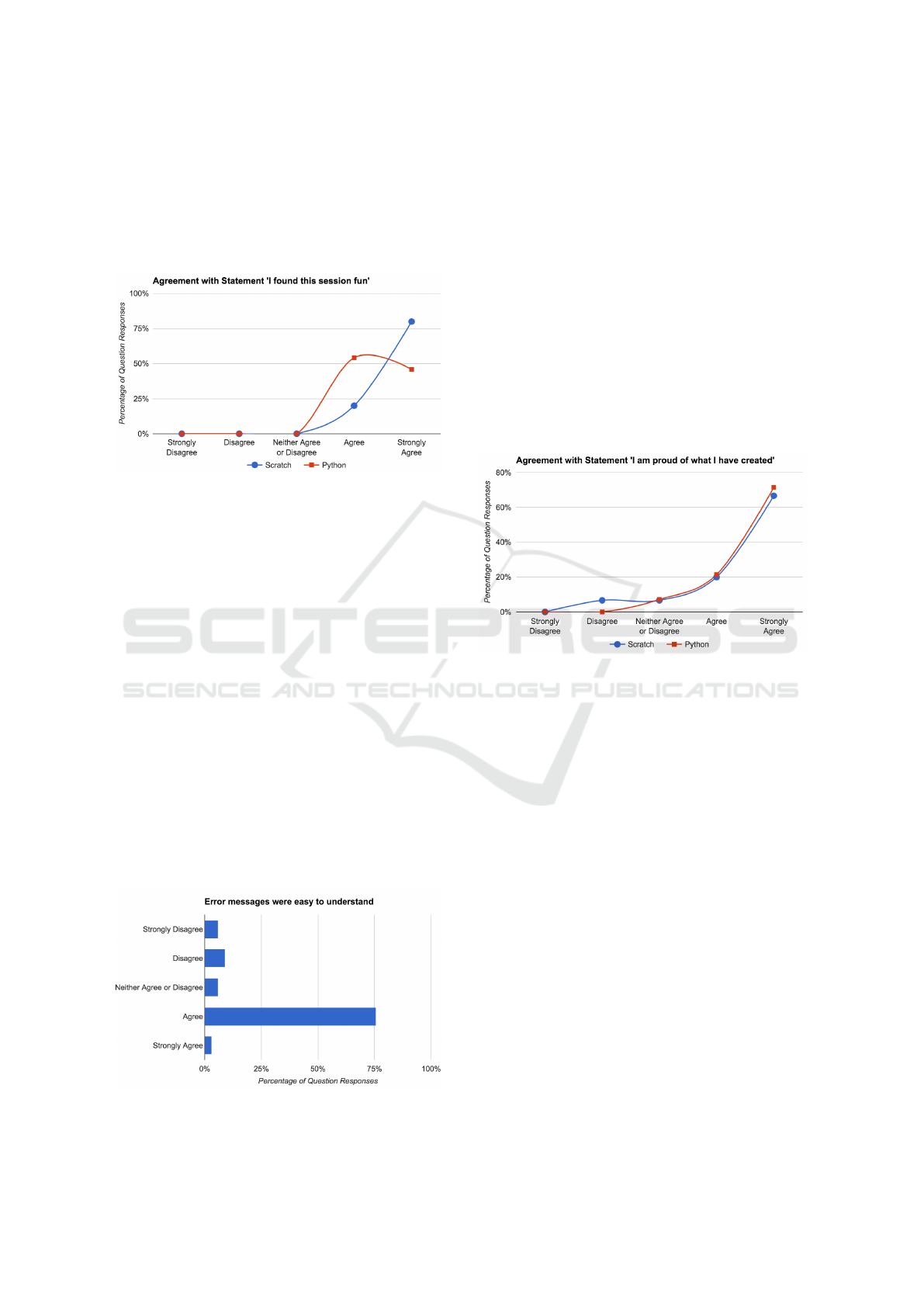
learning Scratch. It can be seen that generally older
children chose to learn Python whereas younger chil-
dren favoured Scratch. However, children of all ages
learnt both Python and Scratch suggesting both lan-
guages are appealing to children between the ages of
7 to 13.
Figure 7: Comparison of agreement with statement ‘I found
this session fun’.
Throughout the project a focus of the system has
been to create an environment which children enjoy
using and which maintains their engagement. To find
out the level of enjoyment and therefore potential long
term engagement, children were questioned on how
enjoyable the session was. Figure 7 shows that chil-
dren found the session slightly more enjoyable when
using Scratch than Python but overall enjoyed learn-
ing both.
In Figure 7, it can be seen that the programing
clubs facilitate a high level of engagement from chil-
dren; however, as the children were not found to en-
joy using the Python system as much as the Scratch
system it shows that there are potential areas of im-
provement. The issues with TuringLab may be due to
not having the correct amount of scaffolding to sup-
port children through the challenges or that younger
children find syntax programming more challenging
than block programming.
Figure 8: Student agreement with statement ‘Error mes-
sages were easy to understand’.
Figure 8 shows the extent to which children agree
that the error messages were easy to understand.
From this figure it can be seen that there are a number
of respondents that did not find the error messages
easy to understand. Given that children are finding
error messages hard to understand, a potential aspect
of the system which needs to be improved is to pro-
vide more readable error messages. This improve-
ment would not necessarily reduce the error rate but it
would allow children to recover from errors more eas-
ily through having the correct scaffolding available.
Enabling children to recover from errors using feed-
back from TuringLab, without the need to seek help
from a teacher is vital to encourage an active learning
environment, where children can work at their own
pace on challenges of their choice.
Figure 9: Comparison of agreement with statement ‘I am
proud of what I have created’.
It can be seen in Figure 9 that in general children
are equally proud of what they have created in both
Scratch and Python. This result is surprising, since
children are able to create games and animation us-
ing Scratch whereas with Python they create far less
appealing projects (in the time available during the
programming clubs), but which are also more chal-
lenging. This result suggests that children are proud
of completing challenging projects which feel more
difficult or meaningful.
Figure 10 shows how easy children found it to se-
lect a suitable challenge to undertake. This is impor-
tant, as being able to select a suitable challenge im-
plies that children are able to make use of the badges
which are displayed on challenges. These badges are
used to display the learning content of a challenge
along with implying the difficulty of the underlying
challenge. Given that children are generally in strong
agreement, this would suggest badges are an appro-
priate mechanism to display challenge content. How-
ever there remain a number of children who were not
able to find a suitable challenge, therefore the badges
and challenges require further description.
CSEDU 2016 - 8th International Conference on Computer Supported Education
110

Figure 10: Student agreement with statement ‘It was easy
to find a suitable challenge’.
Figure 11: Student agreement with statement ‘I would use
this website at home’.
Figure 11 shows the responses of the children
when asked if they would use TuringLab at home. It
can be seen that the overwhelmingly positive response
suggests TuringLab provides a programming environ-
ment which is fun and engaging for children to use.
Figure 12: Pie chart showing the number of students who
made use of the help interface.
Figure 12 depicts the proportion of respondents
who made use of the help button within the TuringLab
system. The help button brings up resources related
to the current challenge. Resources are automatically
added based on the badges which are selected for a
particular challenge. Given that a third of children
used the help button it suggests that the system nur-
tures an active learning environment for some of the
children. This feedback does not however suggest if
the help resources were useful in resolving students
issues.
Figure 13: Example of children work created on TuringLab.
Figure 13 shows a spiral created by a child during
one of the sessions. The child was very proud of the
work completed which could be seen from the passion
with which they explained the spiral at the end of the
class. The teacher display mode facilitates children
discussing their favorite creations during the session.
6 CONCLUSIONS
This paper presented TuringLab, an environment to
assist teachers as part of their standard teaching in de-
livering the practical elements of the computing cur-
riculum through the setting and assessing of program-
ming exercises. TuringLab was designed as a peda-
gogical system for children to complete programming
exercises in a challenge based programming environ-
ment which provides support and assistance during
their completion of challenges. Teachers are able to
perform the core tasks required to assign engaging
challenges to collections of children.
Overall the feedback for TuringLab is positive. It
is clear children enjoyed using TuringLab and a num-
ber of children have returned both to TuringLab out-
side of the programming sessions and to the sessions
the following weeks. Given that the children have
agreed the challenges are fun and that they are proud
of the results it is clear that the system is providing
children with interestingly hard yet suitably enjoyable
challenges. This is likely to have been afforded by
the ability of TuringLab to display a graphical output
from the children code being run.
TuringLab provides a solid and verified base on
which to build further. This is a system which chil-
dren have engaged with and enjoyed using over the
course of a number of programming clubs. There
are however a number of potential enhancements to
TuringLab (detailed in Section 7), which would al-
The TuringLab Programming Environment - An Online Python Programming Environment for Challenge based Learning
111

low TuringLab to provide greater assistance to chil-
dren when they are seen to struggle and hence facili-
tate more complex challenges.
7 FUTURE WORK
The errors displayed to children are the default errors
from the Skulpt library, following which a separate
service analyses the code to ascertain more informa-
tion on the source of the error. This service currently
only checks for correct parenthesis matching, how-
ever children have often had difficulties with indenta-
tion and capitalisation when writing code. In some
cases this can just result in a bad input error from
Skulpt which is far from understandable for an indi-
vidual not experienced with the language.
The system does not allow for multiple files within
a challenge, this means any helper functions which
are needed when completing the challenge need to be
provided in the same file in which the children write
their solution. This can often distract children and
lead to cluttered files. In future iterations, allowing
multiple files per challenge will mean challenges can
provide advanced helper functions without confusing
or distracting children.
The system currently allows for the use of the
Python Turtle. Skulpt could be used to import ex-
ternal libraries for use by children but these have to
be individually configured for use with Skulpt. This
is the approach taken by the Trinket
13
team to allow
components of numpy
14
and matplotlib
15
to be acces-
sible through Skulpt.
To unlock more advanced functionality within
the client, external web APIs could be abstracted
in Python code. This would allow children to use
the API functionality from the code in the browser
as if they were calling a simple blocking function
in Python. This approach would not give the chil-
dren practice in using advanced Python libraries but it
would allow them to use advanced functionality with
potentially interesting results.
REFERENCES
Adler, M. J. (1982). The Paideia proposal: An education
manifesto. Macmillan.
Alzaghoul, A. F. (2012). The Implication of the Learning
Theories on Implementing e-learning Courses. The
Research Bulletin of Jordan ACM, 11(11):27–30.
13
https://trinket.io/python
14
http://www.numpy.org/
15
http://matplotlib.org/
Anderson, T. (2008). The Theory and Practice of Online
Learning. Athabasca University Press.
Arkorful, V. and Abaidoo, N. (2015). The role of e-
learning, advantages and disadvantages of its adoption
in higher education. International Journal of Instruc-
tional Technology and Distance Learning, page 29.
Black, P., Harrison, C., Lee, C., Marshall, B., and Wiliam,
D. (2003). Assessment For Learning: Putting it into
Practice. McGraw-Hill Education (UK).
Black, P. and Wiliam, D. (1998). Inside the black box: Rais-
ing standards through classroom assessment. Granada
Learning.
Brophy, J. (1987). Synthesis of Research on Strategies for
Motivating Students to Learn. Educational Leader-
ship, 5(2):40–48.
Brophy, J. (1999). Toward a model of the value aspects of
motivation in education: Developing appreciation for..
Educational psychologist, 34(2):75–85.
Cellan-Jones, R. (2014). A computing revolution
in schools. http://www.bbc.co.uk/news/technology-
29010511. visited 2015-06-04.
Computing at School (2015). Computing Teach-
ers Call For More Training Amidst Con-
cerns Pupils Know More Than Them.
http://www.computingatschool.org.uk/index.php?id=
current-news&post=quickstart-launch-2. visited
2015-06-04.
Cooper, D. and Adams, K. (2007). Talk about assess-
ment: Strategies and tools to improve learning. Thom-
son/Nelson.
Deek, F. P. and McHugh, J. a. (1998). A Survey and Critical
Analysis of Tools for Learning Programming. Com-
puter Science Education, 8(2):130–178.
Department for Education (2013). National curricu-
lum in England: computing programmes of study.
https://www.gov.uk/government/publications/national-
curriculum-in-england-computing-programmes-of-
study. visited 2015-06-04.
EdSurge (2015). Teaching Kids to Code.
https://www.edsurge.com/research/guides/teaching-
kids-to-code. visited 2015-10-14.
Flanagan, J. (2013). 10 places in Britain where
you can learn how to write computer code.
http://www.theguardian.com/technology/2013/oct/14/
learn-how-to-code. visited 2015-08-27.
Franklin, D., Conrad, P., Boe, B., and Nilsen, K. (2013).
Assessment of computer science learning in a scratch-
based outreach program. Proceeding of the 44th . . . .
Gomes, A. and Mendes, A. J. N. (2007). Learning to
program-difficulties and solutions. International Con-
ference on Engineering Education, pages 1–5.
Gordon, N. (2014). Flexible Pedagogies: technology-
enhanced learning.
Gove, M. (2014). Michael Gove speaks about
computing and education technology.
https://www.gov.uk/government/speeches/michael-
gove-speaks-about-computing-and-education-
technology. visited 2015-08-27.
CSEDU 2016 - 8th International Conference on Computer Supported Education
112

Grabinger, R. S. and Dunlap, J. C. (1995). Rich environ-
ments for active learning: a definition. Research in
Learning Technology, 3(2).
Hoc, J.-M. and Nguyen-Xuan, A. (1990). Language seman-
tics, mental models and analogy. Psychology of pro-
gramming, 10:139–156.
Huffaker, D. a. and Calvert, S. L. (2003). the New Sci-
ence of Learning: Active Learning, Metacognition,
and Transfer of Knowledge in E-Learning Applica-
tions. Journal of Educational Computing Research,
29(3):325–334.
Jones, S. P. (2015). Code to Joy. Times Education Supple-
ment.
Juri
ˇ
sevi
ˇ
c, M. (2010). Creativity in the Zone of Proximal
Motivational Development. Facilitating effective stu-
dent learning through teacher research and innova-
tion, pages 415–429.
Kelleher, C. and Pausch, R. (2005). Lowering the barriers to
programming: A taxonomy of programming environ-
ments and languages for novice programmers. ACM
Computing Surveys (CSUR).
Keller, J. M. and Suzuki, K. (1988). Use of the ARCS Mo-
tivation Model in courseware design.
Knight, J. (2008). The Assessment for Learning Strategy.
Technical report, Depeartment for children, schools
and families.
Maloney, J., Burd, L., and Kafai, Y. (2004). Scratch: a
sneak preview. Creating, Connecting and Collaborat-
ing through Computing.
Maloney, J., Peppler, K., and Kafai, Y. (2008). Program-
ming by choice: urban youth learning programming
with scratch. ACM SIGCSE . . . .
M
¨
odritscher, F. (2006). e-Learning Theories in Practice
: A Comparison of three. Science And Technology,
0(0):3–18.
OurICT (2015). Ten Resources for Teaching Computer
Science. http://www.ourict.co.uk/teaching-computer-
science/. visited 2015-08-22.
Pearlman, B. (2009). Making 21st Century Schools Creat-
ing Learner-Centered Schoolplaces / Workplaces for a
New Culture of Students at Work. Educational Tech-
nology, 49(5):14–19.
Stergioulas, L. K. and Drenoyianni, H. (2011). Pursuing
Digital Literacy in Compulsory Education, volume 43
of New Literacies and Digital Epistemologies. Peter
Lang Publishing Inc.
Twigg, C. A. (2002). Quality, cost and access: The case for
redesign. Prentice-Hall, New Jersey.
Vygotsky, L. (1978). Mind in society: The development of
higher psychological processes. Harvard University
Press.
Walser, N. (2011). Spotlight on Technology in Education.
Number 7 in Harvard Education Letter Spotlight. Har-
vard Educational Publishing Group.
Wood, D. (1998). How children think and learn: The social
context of cognitive development. Oxford: Blackwell.
Zheng, S., Rosson, M. B., Shih, P. C., and Carroll, J. M.
(2015). Understanding Student Motivation, Behav-
iors and Perceptions in MOOCs. In ACM Conference
on Computer Supported Cooperative Work & Social
Computing.
The TuringLab Programming Environment - An Online Python Programming Environment for Challenge based Learning
113
