
Older Adults, Learning and Technology
An Exploration of Tangible Interaction and Multimodal Representation of
Information
Emma Murphy
Higher Education Research Centre and School of Computing, Dublin City University, Dublin, Ireland
Keywords: Ageing, Technology, Older Adults, Learning, Universal Design for Learning, Tangible Interaction.
Abstract: This paper explores concepts of tangible interaction and multimodal representation of information framed
by the theories of universal design for learning (UDL) to enhance learning for older adults. Two
participatory user panels were organised to explore the potential of assistive technology and tangible
interaction to engage and support older learners. A creative co-design method using a rich user scenario
with practical demonstration examples was used. Existing assistive technologies designed for users with
visual impairments and a novel design prototype were presented to participants. This design prototype is
based on the idea of linking physical fixed learning materials with digital multimodal representations.
Feedback on the existing and new interactive tools are presented based on the reactions and ideas of 7 older
adult students between the ages of 57 and 76. Participants were not familiar with examples of assistive
technology such as screenreaders and magnification, but were interested in exploring new ways to have
information represented through multiple modalities for learning.
1 INTRODUCTION
When asked what active ageing means to them, the
majority of older adults tend to think in terms of
physical health and activity (Bowling 2008; Stenner
et al., 2011). The Active Ageing Policy Framework,
states that “active ageing is the process of
optimizing opportunities for health, participation and
security in order to enhance quality of life as people
age” (WHO, 2002). Importantly the word “active”
has been further clarified by the WHO as referring to
“continuing participation in social, economic,
cultural, spiritual and civic affairs, not just the
ability to be physically active or to participate in the
labour force.” (WHO, 2002).
There is considerable evidence to show that the
various aspects of active ageing are intertwined and
that it is important to take a holistic, interdisciplinary
approach rather than looking at each aspect in
isolation. For example a growing body of literature
posits a connection between engagement in
education as an adult and associated ‘wider’
benefits, including health (Schuller and Watson,
2009; Findsen and Formosa, 2011; Field, 2011). As
a further recognition of the importance of education,
the active ageing policy has recently been revised
and enriched with additional pillar of lifelong
learning (ILC, 2015).
This is reflected in the rapidly growing
participation of older adults in formal and informal
learning sectors. According to Cruce and Hillman
(2012) higher education institutions have been slow
to respond to these demographic changes due to the
lack of empirical information regarding the
educational preferences of older adults. Furthermore
sensory, physical, cognitive impairments associated
with the ageing process hinder initial involvement as
current higher education learning infrastructures are
designed for a younger student population.
1.1 Older Adults, Learning and
Technology
Studies have illustrated that older adults generally
have positive opinions and attitudes about trying and
using new technology (Mitzner et al., 2010). But we
must also acknowledge that sensory, physical and
cognitive impairments associated with the ageing
process can hinder older users’ perceptions and
experiences when interacting with technology
(Zajicek, 2001; Fisk, 2009), especially if no
attention has been paid to principles of inclusive
Murphy, E.
Older Adults, Learning and Technology - An Exploration of Tangible Interaction and Multimodal Representation of Information.
In Proceedings of the 8th International Conference on Computer Supported Education (CSEDU 2016) - Volume 1, pages 359-367
ISBN: 978-989-758-179-3
Copyright
c
2016 by SCITEPRESS – Science and Technology Publications, Lda. All rights reserved
359

design (Clarkson, 2003). Heart and Kalderon (2011)
highlight that health status is a moderating factor for
computer use and digital literacy. Therefore older
adults with illness or disability, the cohort who are
often the intended beneficiaries of digital
technologies, are likely to have the most difficulty
using them.
The rapid rate of technical change will always
present challenges to new users of all ages. Once a
user has learned a new technology, an even newer
version often becomes available. Already the
definition of digital literacy has evolved in terms of
the tools and skills required. For example,
technology classes for older adults that are based in
a desktop learning environment may not be relevant
or necessary for the tasks and end goals of older
students. In order to learn to communicate, share
files and participate online, it is no longer necessary
to understand file structures, software and operating
systems that still form a core component of many
digital literacy classes. Alternative approaches to
digital literacy using touchscreen tablets and mobile
phones are arguably more accessible and relevant to
older students (Doyle, 2011).
New innovations as part of the Internet of Things
and tangible interaction, where interfaces are
embedded into everyday objects, will again redefine
what it means to be digitally literate. So when we
think about older adult learners and technology we
need to move beyond providing digital literacy skills
alone. Rather we need to think about sustainable
strategies where technology can enhance learning
and participation. Without taking away from the
value of digital literacy perhaps if we shift the focus
to how technology can support learning we might
end up with digital literacy as a by-product of
learning another subject or skill. The flexible use of
technology as proposed in Universal Design for
Learning could be a more progressive way to
consider learning and technology for older adults.
1.2 Universal Design for Learning
Universal Design for Learning (UDL) is a
framework for understanding how to create curricula
and resources that meet the needs of all learners
from the start rather than retrofitting accessible
solutions (Rose and Meyer, 2002). UDL is based
upon the most widely replicated finding in
educational research: learners are highly variable in
the way that they perceive and comprehend
information Rose and Strangman, 2007). For
example, those with sensory disabilities (e.g.,
blindness or deafness); cognitive disabilities (e.g.,
dyslexia, dementia); language or cultural
differences, require different ways of accessing
content.
Universal design for Learning (UDL) proposes
“Learning is most effective when it is multimodal -
when material is presented in multiple forms.
Students benefit from having multiple means of
accessing and interacting with material and
demonstrating their knowledge through evaluation.”
(Rose and Strangman, 2007).
(Rose and Meyer, 2002) highlight that the
flexible features of digital media offer an ideal
foundation for the UDL framework in comparison to
traditional fixed materials such as printed textbooks.
The ability to provide multiple forms of
representation using technology and make
information flexible hold great potential for the
groups of adult learners that have taken part in this
study. Furthermore Lee et al. (2009) investigated the
potential beneficial effect of the presentation of
multimodal (as opposed to unimodal) sensory
feedback on older adults’ performance on a touch
screen device. Results of this study clearly show that
both objective and subjective measures of older
users’ performance were enhanced by the
presentation multimodal feedback.
1.2.1 UDL and Existing Accessibility
Features
Accessibility tools such as Voiceover and Apple’s
built in screen magnifier Zoom have been designed
to specifically support users with visual
impairments. Such accessibility solutions could
potentially give the flexibility to overcome many of
the barriers faced by older adult learners due to
sensory and cognitive issues experienced. However
the potential of features such as screen readers and
magnifiers with support older student’s learning has
not previously been explored.
The multiple forms of representation and
expression proposed in universal design for learning
can be implemented easily using tools such as
Apple’s Voiceover to present information visually
through text and also through speech. Findings from
interviews with older students revealed that most
learners were unfamiliar with existing assistive
technology even though the majority of participants
reported mild to moderate vision impairments
(Murphy, 2015). One of the aims of this present
study was to introduce assistive technology to older
students to explore their perceptions and reactions.
CSEDU 2016 - 8th International Conference on Computer Supported Education
360
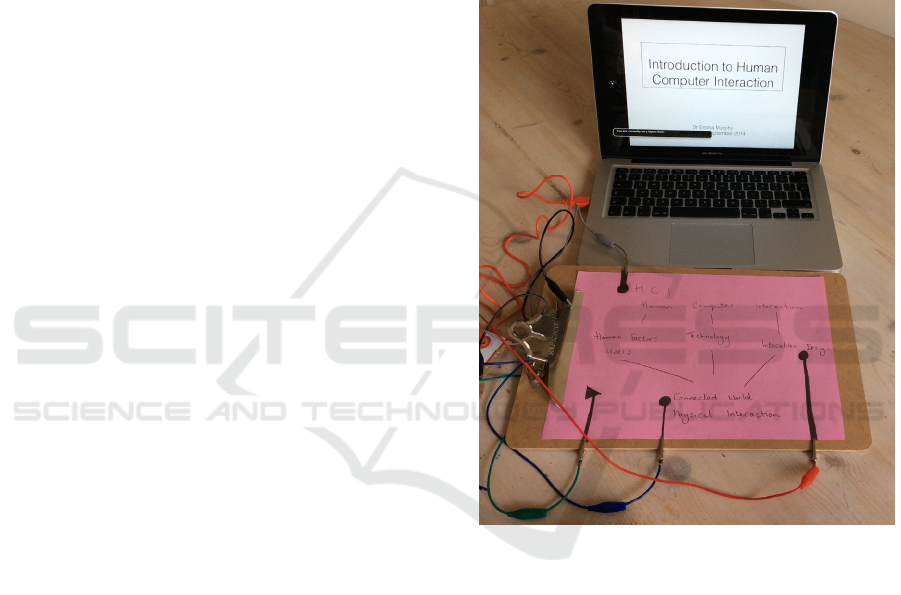
1.2.2 Tangible Interaction and Multimodal
Notes Prototype
Older learners have developed strategies and
relationships with fixed traditional materials such as
printed books, handwritten notes and diagrams and
can be reluctant to swap those strategies for new
digital tools (Murphy, 2015). A significant number
of participants in student interviews reported anxiety
with regard to memory loss particularly in the
context of formal learning and preparing for exams.
Anxiety related to memory and learning is a
significant issue as it affects confidence and stress
levels which in turn can have a negative effect if any
memory impairment is present (Peavy et al, 2009).
While participants were positive about the benefits
of technology as an information resource and
method for organization, they also showed a striking
preference for hand written notes during lectures and
in preparation for exams. While learners of different
ages also benefit from handwritten physical notes
they display a higher and more integrated use of
mobile devices and laptops for learning on and off
campus (Chen, B., deNoyelles, 2013; Gikas and
Grant, 2013).
There is great potential in the application of
tangible user interface design to explore this design
challenge. Recent advances in the design of tangible
interface toolkits as part of the maker movement has
made embedded computing more accessible. MaKey
MaKey is a printed circuit board that can send key
presses, mouse clicks, and mouse movements from
every day physical objects to a computer (Silver et
al., 2012) (see figure 1 and also figure 2, example of
banana piano created with MaKey MaKey).
A design possibility with this tangible interaction
toolkit is the potential to use physical drawings in
lead pencil as a controller. Figure 1 illustrates an
example of physical notes as a controller for a
detailed interactive presentation with text and video
and screen reader. The intention is to link both
intelligent digital systems and familiar strategies and
physical tools (such as handwritten notes) that older
adults rely on for learning.
This multimodal notes design idea is intended to
support memory by extending the use of handwritten
notes by linking them with more detailed and
flexible digital representations. In addition to
providing multiple means of representation this use
of multimodal tangible interaction for learning also
extends to the UDL principle for multiple means of
action and expression (National Center on Universal
Design for Learning, 2012). This is particularly
important for older adults who may have multiple
sensory, physical or cognitive age related
impairments.
Furthermore by creating familiar controllers
through fixed learning materials (such as pen and
paper) older learners might be more willing to use
existing accessibility tools such as screen readers
and magnifiers so that they can process the
information through their preferred modality or
multiple modalities. The intention is to link both
intelligent digital systems and familiar strategies and
physical tools (such as handwritten notes) that older
adults currently rely on for learning.
Figure 1: Multimodal Notes Design Prototype.
2 METHODS
2.1 User Panels with Older Students
User panels were organised based on the creative
group work format presented in [8]. This method can
be summarized as a participatory design method
based around a rich use scenario. Lively characters
are created at the centre of the scenario to engage
users and the scenario is punctuated with interactive
elements and demonstrations in the modality that is
being designed. In this design method, the purpose
of the use scenario is not to cover all possible usages
of an application or technology or indeed all
possible users. The purpose of the scenario is to
Older Adults, Learning and Technology - An Exploration of Tangible Interaction and Multimodal Representation of Information
361
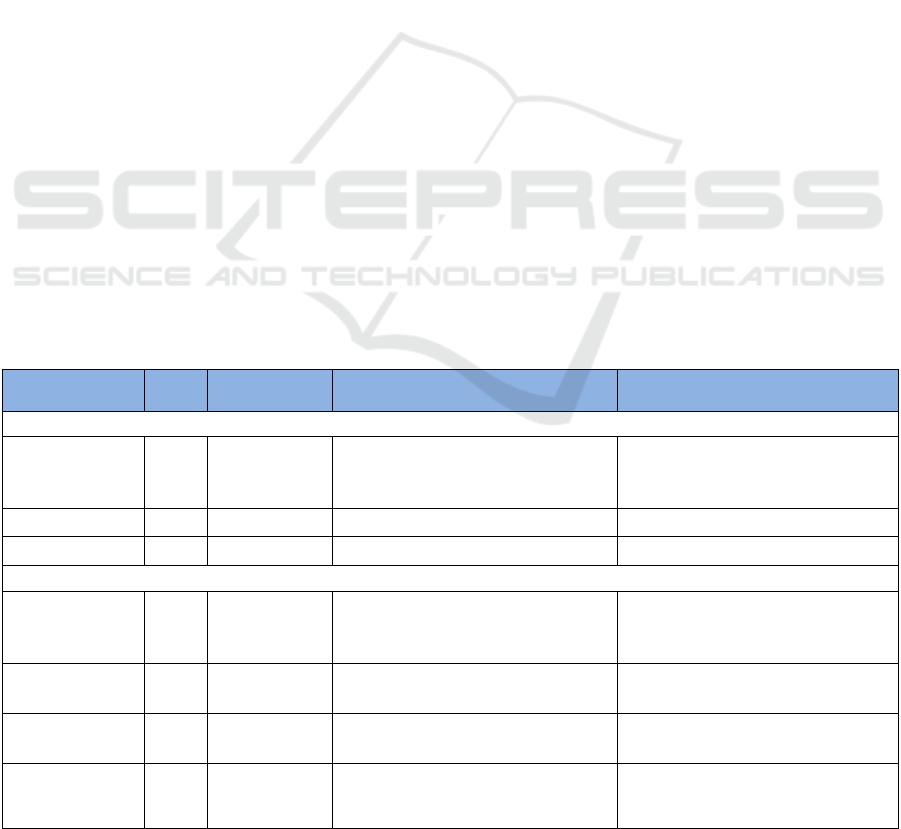
trigger creative design ideas and user reactions while
maintaining the discussion on a certain context and
user character. Gaps occur at appropriate points in
the story, replacing user interface elements where
user feedback is required (Pirhonen and Murphy,
2008). The incorporation of tangible interaction
design examples built using MaKey MaKey
enhances the creative element of this method.
Furthermore Rogers et al. successfully demonstrated
the benefits of using this toolkit with groups of older
adult users as a catalyst for creative and inventive
participatory design (Rogers et al., 2014).
2.2 Purpose of the Study
The aim of the user panels with older students was
to explore the following areas:
1. To explore older students’ reactions to existing
accessibility technologies such as screen
readers and magnifiers by demonstrating
practical examples (Apple Voiceover and
Zoom Magnification).
2. To explore participants’ reactions to the
potential to link fixed learning materials with
digital media by presenting the Multimodal
Notes Prototype.
3. To explore the next steps for the design of the
multimodal notes prototype or other interfaces
that use tangible interaction for learning.
2.3 User Panel Participants
7 older students took part in the user panels between
the ages of 57 and 76 (AV= 68; SD= 6.7). Three
students formed the first panel and four students
participated in the second session. Students were
asked to complete a short questionnaire to elicit
details on age, gender, field of study and age related
impairments in hearing, sight, manual dexterity,
physical health and cognitive issues (results are
presented in table 1).
Students were invited to participate in user panel
sessions lasting approximately 90 minutes. Every
attempt was made to create an informal relaxed
setting to make participants comfortable.
Participants were seated around a table and
tea/coffee and refreshments were served. Each panel
began with informal discussion, an introduction to
the study and informed consent. As a warm up
exercise and to explore the idea of multimodal
interaction users tried out a banana piano made
using MaKey Makey (as illustrated in Figure 2).
This exercise also aimed to generate a fun creative
atmosphere while also introducing the idea of and
potential of tangible interaction.
A rich use scenario was created based on
findings from interview data with 18 older students
(Murphy, 2015). The scenario described a character,
studying Philosophy at the age of 68 and had issues
with her vision, mild hearing loss, and anxiety about
her memory decline. During the scenario there were
pauses to demonstrate and discuss technology
Table 1: User panel participant details.
Participant ID Age Gender Type of Study Self Reported Age Related
Impairments
User Panel 1
Participant 1 74 Female
Recently completed undergraduate
degree (currently in informal
learning course on campus)
Sight issues, glasses for reading,
Mild Memory loss
Participant 2 76 Female Informal learning on campus Glasses for Reading
Participant 3 57 Male 1
st
Year Undergraduate Mild memory loss
User Panel 2
Participant 4 64 Female Informal Learning on campus
Moderate sight issues, wears
glasses all the time; hearing,
tinnitus an issue in crowds
Participant 5 64 Female Informal Learning on campus No reported issues
Participant 6 63 Female 4
th
Year Undergraduate Mild Memory Loss and Anxiety
Participant 7 70 Male 1
st
Year Undergraduate
Moderate hearing loss in one ear;
glasses for reading; manual
dexterity issues due to arthritis
CSEDU 2016 - 8th International Conference on Computer Supported Education
362
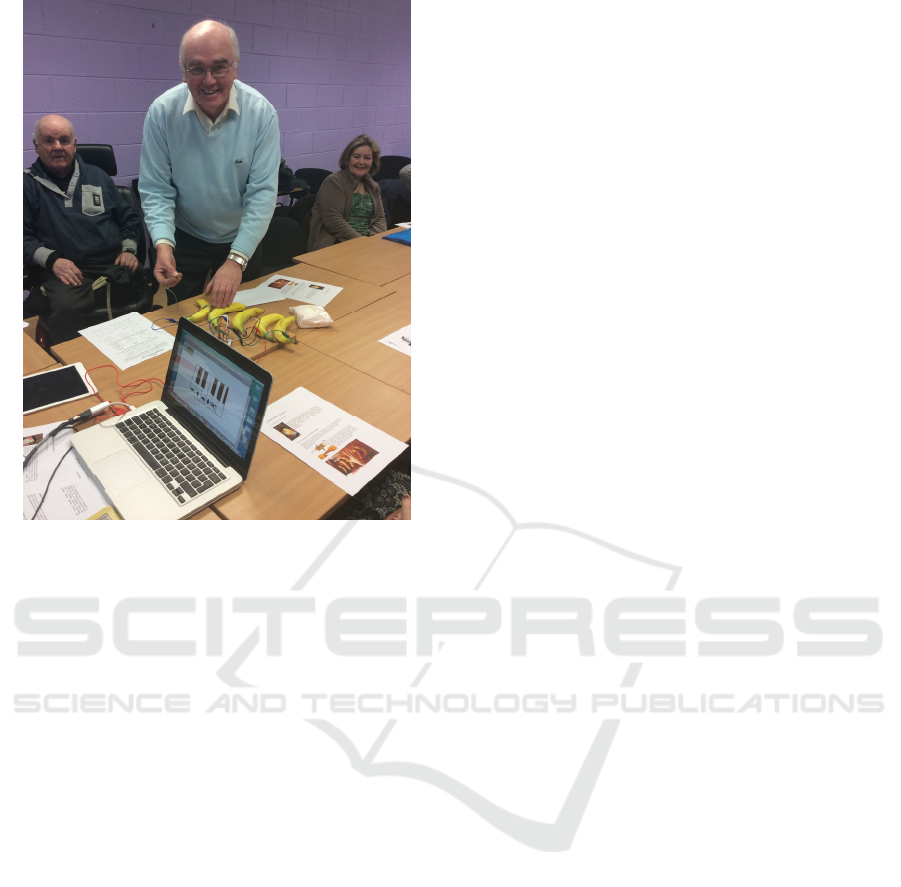
Figure 2: Photo of music student trying out a “banana
piano” created using MaKey MaKey.
examples. The final section of the scenario described
the issues related to the relationships between fixed
learning materials such as hand written notes and
flashcards and the multimodal representations of
digital content. The design example used MaKey
MaKey to link notes to a multimodal presentation
with screen reader and video was presented to the
participants. For both sessions the discussion
focused the content of the scenario and the older
learner character, using open ended questions to
focus the discussion.
The following is an extract from the scenario and
highlights the way that the technology was
demonstrated as part of the scenario:
Molly woke early to the sound of her alarm, today
was the last day of lectures before the end of year
exams. ……She had begun her Philosophy degree at
the age of 68 and was now in her second year of
fulltime study……Her eyesight was not what it once
was but with her varifocal glasses she generally had
no trouble walking around and reading print but
screens indoors and outdoors could still be a
problem. ….As she had been having trouble reading
the notes on her laptop screen, her personal tutor
had put her in touch with the technology department
who had shown her how to use a screen reader
[show example of a screen reader, pass around
iPads for participants to try]. Molly was intrigued
although she was not sure how she felt about turning
on and off the screen reader it seemed complicated.
…but she was also very attached to her methods of
handwritten notes, translated slowly down to
flashcards using shorthand, keywords and diagrams
to trigger her memory for longer texts and
explanations. What if there was some way of
combining the wealth of information on her
computer with speech and her familiar handwritten
notes? [Demonstrate multimodal notes prototype]
The facilitator read the user scenario pausing at each
technology or interaction example to demonstrate
and ask participants to interact with the tools for
themselves. After each example participants were
asked for their feedback and initial reactions to the
accessibility tools and multimodal prototype.
2.4 User Panel 1 Main Findings and
Quotes
2.4.1 Feedback on Existing Accessibility
Tools on the Apple iPad
When participants in the first user panel were shown
the screen reader as part of the scenario, they were
surprised that the technology existed and had not
heard of it previously. The voice speed was set to 50
percent and all participants in the first panel
immediately reacted to the speed saying it was too
fast to understand. Participant 1 compared the screen
reader to audiotapes of written texts which she used
extensively when she was studying previously:
“I used them an awful lot…..you could walk the
beach and pick up every word” P1
Participants acknowledged that the voice was not as
natural as an audio tape but appreciated that it had
“an Irish accent” and once it was slowed down felt
that they would like to use it.
“The voice is fine if you can slow it down” P1
“Yes I’d find if you are tired you could switch [the
screen reader] on….reading is tiring, after reading
maybe 100 pages you are just exhausted after
it…that [screen reader] would definitely be of
benefit to me]”P3
Participant 3 was very positive about integrating
the screen reader into his learning but he did raise
one issue regarding language that using the screen
reader you may listen more passively and be less
likely to stop reading to look up a word or a concept
that you were unsure of. However if you could
control the screen reader to highlight a word and
look it up this would not be an issue.
Older Adults, Learning and Technology - An Exploration of Tangible Interaction and Multimodal Representation of Information
363

“The only thing I would say [with] academic
language ..sometimes there’s words you’d never
heard of and it would be great if you come across a
word like that you could double tap…show me
dictionary or something like that” P3
Participants in the first user panel had a very
positive reaction to the features on the iPad for low
vision users. They particularly liked the Zoom
feature that allows users to move a magnified
window around the screen like a physical
magnifying glass.
Participant 1 liked way method of navigation
using the window to move around the screen:
“This magnifying is brilliant…when you start to use
the computer you are very awkward…with that you
hold to it…and move right and left….I think for
older people that would make all the difference” P1
All three students felt it was difficult to figure out
how to turn on and off accessibility settings.
Although there are ways to create shortcuts to turn
on and off accessibility features, all 3 participants
agreed that they would like a voice command to turn
the features on and off. Participant 2 felt that she
would not explore the accessibility features in the
settings section of the iPad.
“What does accessibility say to you?....you wouldn’t
go into any of those buttons [settings menu] unless
somebody said to you if you want to make it easier
this is what you do”P2
Participant 1 agreed that she would be hesitant to
explore the accessibility functions on an iPad or
other device:
“If there was an “undo” button you might
investigate it more…I think with all of these extras
you would have to be computer literate to use all of
them…you just have to tip a button and the screen
changes completely. .and then you have to get it
back to the way it was” P1
2.4.2 Multimodal Notes Prototype
In their reaction to prototype multimodal notes
demonstration, participants in the first user panel
saw a benefit for this idea for revising for exams.
They considered that having the physical controls as
part of the written mind map would help to
memorise larger amounts of information that you
could listen or look at.
“For older people I think it is great because really
all you have is words when you go into an exam and
you have to build around it.”P1
“I rely on mind maps..get your keywords
down..some way of that interacting with that
[computer]” P3
Participant 3 suggested that the combination of
physical interaction and multimodal presentation of
information might speed up the memory process.
“Rote learning…it still works..I just read it over 4
times…[the multimodal learning tool could be ] a
way of maybe speeding that process up..” P3
Participant 2 agreed that exploring the information
using the mixture of physical presentation, sound
and images could benefit your memory.
“You need an icon or a keyword to jog your
memory.. bringing it up like this. reinforcing the
keywords...even listening to it without having to look
at it..is memorizing it for you rather than having to
look at it…it’s another way” P2
2.5 User Panel 2 Main Findings and
Quotes
2.5.1 Feedback on Existing Accessibility
Tools on the Apple iPad
Similar to the first user panel, participants were
initially struck by the speed of the screen reader:
“I don’t think I could keep up with that…”P7
“She speaks very fast!....I don’t even know what she
is saying it’s just garbage!”P6
After slowing down the screen reader to 20 percent,
participant 6 felt that it was not slow enough to
understand the article.
“I’d have to have it slower now….it’s academia so
the wording is very [important]” P6
However when the screen reader was set to it’s
lowest level at 0 percent participant 6 did not like
the quality of the voice at the lowest speed.
“She sounds so sad!. .no I’d have to get rid of that
voice” P6
Participant 5 appreciated the fact that you could
adjust the speed of the speech unlike an audio book.
“That’s very good that you can slow it down to
whatever pace you like, that’s a plus for it.” P5
For participant 7, the screen reader reminded him of
the voice of the GPS system he used in his car and
he considered that he would use a screen reader for
learning in the same way as an option to not use the
screen.
“I like the sound. .I would compare it to the GPS
that I have in the car.. I always like the voice on that
means you don’t have to look at it…that is what I am
CSEDU 2016 - 8th International Conference on Computer Supported Education
364

comparing [the screen reader] with….in the same
way I could read the screen but the voice is
helpful….It’s [the screen reader] actually very good,
I wasn’t aware of that now” P7
All users agreed voice activation would be their
preferred way to turn on and off the screen reader.
There was full consensus in the second panel that the
screen magnifier was a useful tool
“They are wonderful [referring to low vision
features]” P6
2.5.2 Multimodal Notes Prototype
The section in the scenario that referred to the
character’s anxiety regarding memory triggered a
lively discussion among participants in the second
user panel confirming the relevance of memory and
anxiety and how that can affect exam performance.
Participant 7 spoke in detail about how he has used
mind maps to overcome his memory and confidence
issues for learning and revising for exams and he
questioned the value of the prototype for exam
preparation. He was concerned that having
interactive digital material linked to the physical
mind map could create a false sense of knowledge
which would not be available in an exam.
“Are you substituting technology for memory?”P7
However participant 6 recognised the value of
the multimodal presentation of information lined to
the physical mind map:
“You know the way there are different forms of
learning like there is visual and that...so is that
[design prototype] covering all forms of learning
[for] your memory” P6
Participant 5 also agreed that the multimodal
presentation would help her to retain information.
In terms of developing this multimodal notes
idea, participants questioned the process of
organising the information and identified that this
was an important missing element in the design of
the tool. The group agreed that the information
would have to be in a digital format to begin with
which could be an issue for certain academic
courses. But importantly the organisation of the
multimodal material for learning or memorising had
to be individualised to the student to suit their need,
which would change according to content and
circumstance. With regard to linking the digital
content to the physical mind map, participants in the
second panel considered this a useful idea.
Participant 7 had an interesting observation in
that he considered this tool would be more useful for
ongoing learning and continuous assessment rather
than as a memory enhancing tool for an exam
situation as proposed by the first panel. Rather than
beginning with the mind map and using it to link to
lengthier and interactive content he proposed that
you could work the opposite way. In his idea you
should begin with the interactive content and reduce
it to the more sparse mind map and then use it as a
memory tool. For participant 7 the usefulness of the
tool would depend on the supporting application that
could arrange the various interactive elements
including the accessibility tools on the
computer/digital device. Participant 6 agreed that
this way of working could be beneficial to
structuring though and ideas for academic essay
writing and continuous learning and assessment.
3 DISCUSSION
In an attempt to create new interactions and designs
for older students it is interesting that existing
accessibility solutions (such as screen readers and
magnifiers) are so underused by a group that could
benefit from applications designed to support
physical and sensory impairments. None of the
participants in the users panels had ever tried a
screen reader or magnifier or even heard of related
assistive technology. While participants were very
interested in trying out the screenreader, certain
elements such as the rapid pace do not make it an
inclusive tool for older adults. Furthermore the
accessibility features on the iPad were considered
“hidden” by the older students as they were not
aware of them and considered the process of turning
features on and off cumbersome. The option to have
an obvious “undo” feature for any learning tool was
valued by the group. The process of finding the
screenreader and magnifier tools on the iPad were
not considered straightforward by participants.
Furthermore they did not relate to the word
“Accessibility” which links to the suite of tools.
These are important findings for the designers of
assistive technology particularly when they are
striving for universal access.
Participants were enthusiastic about the
possibilities of using physical handwritten notes to
control digital multimodal representations. There
was interesting discussion in both panels as to how
the prototype could be developed and whether it
should be a tool to aid continuous learning or as a
memory enhancing tool to help prepare for exams.
Participants recognised the need and value of
presenting information in different and sometimes
Older Adults, Learning and Technology - An Exploration of Tangible Interaction and Multimodal Representation of Information
365

multiple modalities. They felt that this should be
controlled by the learner according to their
individual learning preference or impairment. From
this feedback there is great potential to link existing
accessibility features into an inclusive learning tool
that focused on multiple representations and
interactions with media and information. But also it
highlights the relevance of Universal Design for
Learning for older students and the importance of
providing information through multiple modalities.
The rich use scenario successfully conveyed the
wider context of use of how assistive technology
tools and the new prototype idea might support a
learner. Participants engaged and empathised with
the character in the scenario through verbal and
nonverbal agreement as the facilitator read the
scenario. The section of the scenario regarding
memory and learning were particularly relevant to
participants’ own learning experiences.
While participants tried out the physical
controllers using MaKey MaKey they did not build
their own controllers or interfaces. This would be
interesting to have more of a workshop style to the
next panel as proposed in (Rogers et al, 2014). The
ideas and feedback generated by both user panels are
extremely valuable for the design of the next
iteration of the proposed learning tool. The next
design panel will have more of a practical creative
element to try to explore the area of tangible
interaction in more detail.
4 CONCLUSIONS
This interdisciplinary research is an exploration of
the potential of UDL and interaction design to create
inclusive representations of information to support
older adult learners. Previous interviews with older
students revealed that learners have strong
connections and strategies with traditional fixed
learning materials but are also open to trying out
new technologies. A prototype multimodal learning
tool was created and presented to 2 panels of older
students to elicit their feedback and creative ideas
for the next iteration of the design. Feedback from
the group has revealed that there is potential in
linking physical learning strategies and materials to
flexible digital representations of information and to
existing accessibility solutions. The next stage of
this design will continue to involve older students as
co-designers to create a software tool and to explore
more creative ideas in relation to tangible interaction
and learning.
It is also hoped that as this research will
highlight the potential of engaging older students
with technology to support the wider context of their
learning and enable them to overcome barriers due
to age related sensory, physical or cognitive
impairments. Rather than associating older adults,
learning and technology with digital literacy skills
alone, this approach focuses on novel ways to
engage students in lifelong learning supported by
creative and interactive technology.
ACKNOWLEDGMENTS
This research is supported by the Irish Research
Council (www.research.ie). I would also like to
thank all participants for their time, enthusiasm and
valuable input.
REFERENCES
Bowling, A. (2008). Enhancing later life: how older
people perceive active ageing? Aging and Mental
Health, 12, 3, 293-301.
Chen, B., deNoyelles, A. (2013). Exploring students’
mobile learning practices in higher education.
Educause Review Online. Retrieved from http://
www.educause.edu/ero/article/exploring-students-
mobile-learning-practices-higher-education.
Clarkson, J., Coleman, R., Keates, S. and Lebbon C, (eds.)
(2003), Inclusive Design: Design for the Whole
Population. (London: Springer-Verlag).
Cruce, Ty M., Hillman, Nicholas W (2012) Preparing for
the Silver Tsunami: The Demand for Higher
Education Among Older Adults, Research in Higher
Education (2012) 53: 593-613.
Doyle, Julie. (2011) iPad Classes at GNH. Available
http://www.netwellcasala.org/ipad-classes-at-gnh.
Field, J, (2011) Researching the benefits of learning: the
persuasive power of longitudinal studies, London
Review of Education, 9(3), 283-292.
Findsen, B., Formosa, M., (2011) Lifelong Learning in
Later Life: A Handbook on Older Adult Learning,
Sense Publishers, Rotterdam.
Gikas, J., Grant, M. M. (2013). Mobile computing devices
in higher education: Student perspectives on learning
with cellphones, smartphones & social media. The
Internet and Higher Education, 19, 18-26.
Heart, T and Kalderon, E. (2011) Older adults: Are they
ready to adopt health-related ICT?", International
Journal of Medical Informatics, 82(11), pp.1 -23.
International Longevity Centre Brazil (2015). Active
Ageing: A Policy Framework in Response to the
Longevity Revolution. Rio de Janeiro. ILC-Brazil.
Jenkins, A, (2011), ‘Participation in Learning and
Wellbeing Among Older Adults’, International Journal
of Lifelong Education, 30:3, 403-420.
CSEDU 2016 - 8th International Conference on Computer Supported Education
366

Lee, J., Poliakoff, E., Spence, C. (2009) The Effect of
Multimodal Feedback Presented via a Touch Screen
on the Performance of Older Adults. HAID 2009: 128-
135.
Mitzner, T. L., Boron, J. B., Fausset, C. B., et al. (2010).
Older adults talk technology: Technology usage and
attitudes. Computers in Human Behavior, 26(6), 1710-
1721.
Murphy, E. (2015) An Exploration of UDL and Interaction
Design to Enhance the Experiences of Older Adult
Learners in Proceedings of AHEAD Universal Design
for Learning: A License to Learn, Dublin Castle,
March 19-20.
National Center on Universal Design for Learning. (2012).
UDL Guidelines – Version 2.0: Principle I. Provide
Multiple Means of Representation http://
www.udlcenter.org/aboutudl/udlguidelines/principle1.
Peavy, G. M.; Salmon, D. P.; Jacobson, M. W.; Hervey,
A.; Gamst, A. C.; Wolfson, T.; Patterson, T. L.;
Goldman, S.; Mills, P. J.; Khandrika, S.; Galasko, D.
(2009). Effects of Chronic Stress on Memory Decline
in Cognitively Normal and Mildly Impaired Older
Adults. American Journal of Psychiatry 166 (12):
1384–1391.
Pirhonen, A., Murphy, E., (2008) Designing for the
Unexpected: The role of creative group work for
emerging interaction design paradigms Journal of
Visual Communication Special Issue on Haptic
Interactions, 7(3) 331-344.
Rose, D. and Strangman, N. (2007). Universal Design for
Learning: meeting the challenge of individual learning
differences through a neurocognitive perspective.
Universal Access in the Information Society, 5:381-
391.
Rose, D. H., & Meyer, A. (2002). Teaching every student
in the digital age: Universal Design for Learning.
Alexandria, VA: Association for Supervision and
Curriculum Development.
Schuller, T., & Watson, D. (2009). Learning through life.
Leicester: NIACE.
Silver, J., Rosenbaum, E. and David Shaw. (2012) Makey
Makey: improvising tangible and nature-based user
interfaces. In Proceedings of the Sixth International
Conference on Tangible, Embedded and Embodied
Interaction (TEI '12), Stephen N. Spencer (Ed.). ACM,
New York, NY, USA, 367-370.
Rogers, Y., Paay, J., Brereton, M., Vaisutis, K., Marsden,
G.,Vetere. F. (2014) Never too old: engaging retired
people inventing the future with MaKey MaKey. In
Proceedings of the SIGCHI Conference on Human
Factors in Computing Systems (CHI '14). ACM, New
York, NY, USA.
Stenner, P., McFarquhar, T., Bowling, A. (2011) Older
people and “active ageing”: subjective aspects of
ageing actively, Journal of Health Psychology, vol. 16,
no. 3, 467–477.
WHO (2002) Active Ageing A Policy Framework.
Available: http://apps.who.int/iris/bitstream/10665/
67215/1/WHO_NMH_NPH_02.8.pdf [Accessed: 27
October 2015].
Zajicek, M. (2001). Interface design for older adults. In R.
Heller, J. Jorge, and R. Guedj (Eds.), Proceedings of
the 2001 EC/NSF workshop on Universal accessibility
of ubiquitous computing: providing for the elderly (pp.
60-65). New York: ACM.
Older Adults, Learning and Technology - An Exploration of Tangible Interaction and Multimodal Representation of Information
367
