
Re-orchestration of Remote Teaching Environment in eLearning
Uma Gopalakrishnan, Ramkumar N, P. Venkat Rangan and Balaji Hariharan
Amrita Center for Wireless Networks and Applications, Amrita School of Engineering,
Amrita Vishwa Vidyapeetham University, Kollam, India
Keywords:
Knowledge Source, Learning Experience, eLearning, Gesture Correlation.
Abstract:
eLearning has become indispensable in making lectures from experts accessible to a wide student audience.
Current eLearning solutions offer many ways to re-create the teaching environment in a remote location. They
focus on recreating the elements that make up the teaching side. In this paper we identify the components
of a teaching environment and the factors that constitute a conducive learning environment for students. We
identify the common methods of teaching side reconstruction and conduct a study to evaluate the effect of
each on the learning outcome on these factors. We analyse the network and computational performance of
these methods and arrive at a most optimal method to use in a eLearning session.
1 INTRODUCTION
ELearning has become essential in making quality ed-
ucation reach the masses. Students at remote places
can attend live lectures from experts who are at a
physically distant place. Moreover, over the years,
the process of knowledge delivery by a teacher has
transformed and got enriched. Teaching has no longer
remained the teacher just lecturing and using plain
black board. It now very often includes the teacher us-
ing digital content such as presentation, internet based
material etc and has impacted eLearning technolo-
gies in a multitude of ways (Lau et al., 2014). This
had made the task of recreating a realistic immersive
experience of knowledge delivery at a remote place
complex for live lectures. How effective the eLearn-
ing systems are largely depends on how best each sys-
tem is able to recreate the teachers side, including its
multitude of components, in remote places.
We define the components of the teaching side
which constitute the content delivered by the teacher
as Knowledge Sources. From our observation of
many live teaching sessions, the following Knowl-
edge sources were identified to constitute a regular
classroom lecture:
• Teaching material - Teaching material used by the
professor which is presented on the white board
or presentation screen.
• Teachers audio - Teachers speech containing the
explanation of the topic
• Teachers video Teachers video gives a feeling
of physical presence of the teacher and also is a
source of information which consists of the fol-
lowing components: a) Coordinated gestures -
Gestures used by the teacher such as hand move-
ment, cursor movement etc which relates the con-
tent spoken by the teacher to the teaching material
displayed. b) Independent gestures Facial expres-
sions and other gestures used by the teacher spon-
taneously when he/she speaks to explain a topic.
All these components need to be present to create
a complete learning environment. There are multiple
ways in which these knowledge sources can be rep-
resented digitally for transport to the remote location.
This creates multiple media types for the knowledge
transport. How these media types can be combined
and represented in the remote location gives multiple
possibilities for knowledge representation in the re-
mote site.
1.1 Problem Description
The eLearning and video conferencing solutions like
A-VIEW, Saba, Skype, Google hangouts etc enable
some of the possibilities for teachers side representa-
tion. In a simplistic scenario, some systems display
video of the teachers part of a class containing the
teacher, whiteboard etc. The video from the teach-
ers physical location is compressed and streamed real-
time to the remote location. Here, we often see that
when the teacher is explaining a concept using a pre-
sentation or writing something on the board, the con-
Gopalakrishnan, U., N, R., Rangan, P. and Hariharan, B.
Re-orchestration of Remote Teaching Environment in eLearning.
In Proceedings of the 18th International Conference on Enterprise Information Systems (ICEIS 2016) - Volume 2, pages 223-229
ISBN: 978-989-758-187-8
Copyright
c
2016 by SCITEPRESS – Science and Technology Publications, Lda. All rights reserved
223

tent become indiscernible over the video.
To counter this some systems allow uploading the
teaching material beforehand for remote students to
access or the screencast of the digital content used by
the teacher is streamed to the remote location along
with teachers audio. In either case when the remote
students listen to the teacher lecturing live, in many
instances they dont understand which part of the dig-
ital content to view in order to follow the teacher.
When both teachers video and the screencast is
streamed, these two need to be in synchronization.
These components are represented as separate distinct
entities in the remote classroom which makes it diffi-
cult for the remote students to correlate between the
two. When the teacher is pointing at some content on
the board while explaining the topic, it becomes dis-
tracting for the remote students as they have to first
understand the correlation between the teachers video
and the teaching content before they can focus on the
topic being discussed.
Each of these techniques gives a different experi-
ence of the learning environment to the remote stu-
dents and is effective to different extent. Each tech-
nique also differs in cost and performance associated
to it in terms of the network bandwidth utilized, la-
tency and complexity of software and the hardware
configuration involved. Current research lacks in giv-
ing a scientific method to evaluate the learning expe-
rience given by these techniques.
1.2 Our Contribution
In this paper, we analyze various factors of a real
classrooms knowledge delivery process that needs to
be recreated and preserved in an eLearning session
for an effective learning experience. We develop a
systematic scientific way to evaluate and quantify the
effect of each method of recreating the teaching side
on the learning experience of the students based on
these factors. We start from a most basic method
of representation of knowledge sources, evaluate its
effects, and proceed towards more complex methods
by adding missing factors step by step and finally ar-
rive at an optimal method of representing the teaching
components which results in the best learning experi-
enced by the remote students. As we go from sim-
ple to complex methods there is also an increase in
the cost associated with recreating the multiple media
types in terms of network bandwidth and latency. We
measure the changes in bandwidth utilization and la-
tency in the system and examine the changes in the
complexity of the system. We present the results on
both enhancement in the learning experience and the
cost incurred due to the increased complexity. As we
present these results, we discuss whether the cost and
complexity involved in an optimal system is afford-
able and whether the gain in learning experience jus-
tifies the additional complexity and cost of the system.
This work is part of a bigger project NKN (Na-
tional Knowledge Network) gateway to global class-
room, which aims at making the eLearning experi-
ence immersive for the students and teachers. The
NKN (NKN, 2012) is a multi-gigabit network across
India which provides high speed network backbone
for connecting Educational institutions across India.
We take advantage of this super high speed network
for taking eLearning experience to the next level.
The rest of the paper is organised as follows. Sec-
tion 2 gives an overview of related work. Section
3 describes the experiment design and experimental
setup. Section 4 analyses the results of the experiment
and Section 5 gives the conclusion.
2 RELATED WORK
ELearning technologies have gained wide popular-
ity because of its capability to give quality education
to masses. There has been a lot of study to gauge
the effectiveness of eLearning systems. Tanzila Saba,
in her paper (Saba, 2012) examines the interconnec-
tion between eLearning systems, self-efficacy and the
learning outcome for online courses. A case study
performed on the blackboard system, a web-based
eLearning system (Liaw, 2008) analyses the factors
affecting the learning efficiency and found that stu-
dents self-efficacy, use of multimedia for instruction
and interactive modules in the system had a positive
outcome on the learning. Studies on blended learning,
i.e, blending online media into a course show that it
enhances the learning outcomes of the students (Wai
and Seng, 2015). MOOC platforms like edX, Udac-
ity, Coursera etc have become hugely popular as a re-
sult (Round, 2013). Most of the studies so far have
been based on the efficiency of such online courses
and evaluating the effectiveness of eLearning systems
which act as content provider through various multi-
media forms and networking capabilities.
However, a large community of students and
teachers use eLearning in its synchronous form where
the teaching session is live and there is direct face
to face interaction between students and the teacher.
This gives the students and teachers a better sense
of participation in the classroom session (Hrastinski,
2008).
Video conferencing tools like Skype (Sivula,
2011), Google hangouts (Sean Gallagher, 2013) and
Cisco telepresence (Cisco, 2012) offer a ready way
ICEIS 2016 - 18th International Conference on Enterprise Information Systems
224
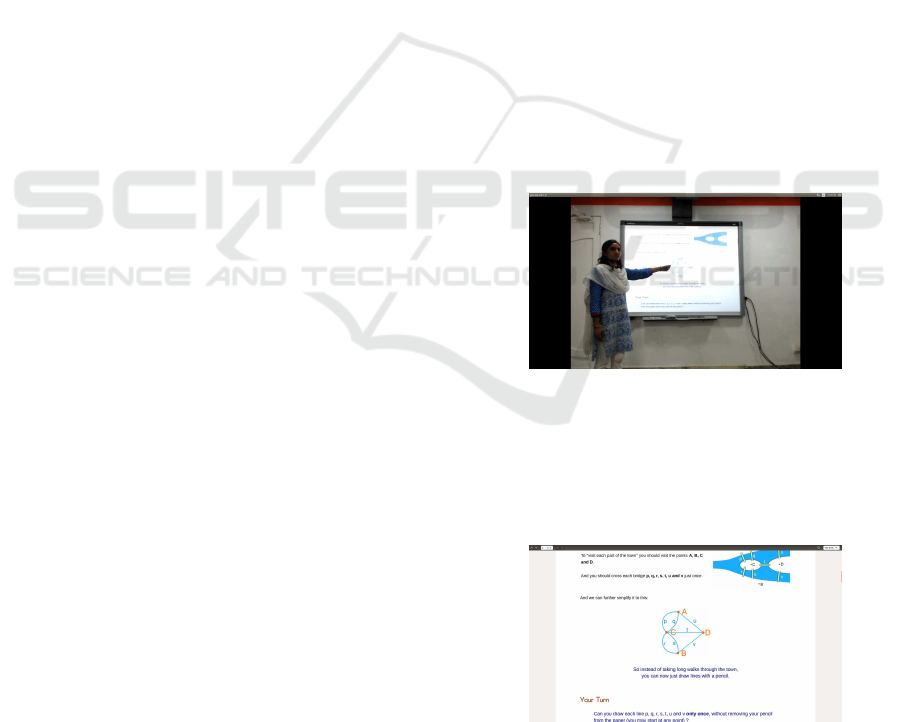
for live face to face interaction between students and
teacher. Apart from sharing video content for face to
face communication, these tools also offer facility to
share the screen and thus share any teaching material
which is being discussed. There are dedicated eLearn-
ing platforms as well like A-VIEW (Lab, 2008), Saba
(Saba, 2015) and other similar systems which provide
features specific to eLearning in addition to enabling
face to face interaction. They enable personal interac-
tion through video and chat, content sharing, screen
sharing, students participation with polls and white-
board activity.
Current research lacks in measuring the effective-
ness of such synchronous live eLearning methods.
Most of study had been based on measuring the ef-
fect of self paced methods on the learning outcomes
and the best possible ways to design them. This pa-
per aims to evaluate the learning outcomes and per-
formance of some live synchronous techniques of
eLearning.
3 EXPERIMENT DESIGN
The experiments are designed by identifying the most
basic way to reconstruct the components of teaching
in the remote site, analyze its effect and the missing
factors and then upgrading the experiments by design-
ing progressively more complex methods using differ-
ent combinations and representation of the knowledge
sources.
3.1 Representing Knowledge Sources
The knowledge sources of a regular classroom are
teaching material, Teachers audio, Teachers video
consisting of coordinated gestures and independent
gestures. When these sources need to be translated
into media types for transport to the remote location,
we come across multiple forms of media representa-
tions. Some representations include multiple knowl-
edge sources whereas others represent single source.
The media type representations are as follows:
• Video of the Environment (V
Env
) - Video contain-
ing the teacher and the teaching material.
• Teachers Video (V
T
) Teachers zoomed in video,
without the teaching material.
• Screencast (V
SC
) Video of the activities on the
presentation screen containing the teaching mate-
rial.
• Pointer Video (V
SC−P
) - Video of the activities
on the presentation screen containing the teach-
ing material along with a pointer added to it for
indicating the area teacher is focusing on.
• Teachers Audio (A
T
) Audio of teachers speech.
3.2 Reconstruction Techniques
Representation of the Teachers Side
View
The different combinations of the knowledge sources,
their representations, relative positioning and size at
the remote classroom give rise to different possibili-
ties of recreating the teachers side at the remote site.
We start from a most basic representation in our anal-
ysis and enrich the representations using multiple me-
dia types as follows. In this process, we chose to se-
lect those methods which are representative of a real
classroom situation and avoided representation such
as communication using text chat which are not natu-
ral in a real classroom.
• Environment Video - <V
Env
, A
T
>. A video
stream of the teachers area that includes in its
view the teacher, teaching material used in a class-
room is displayed in the remote classroom. This
forms the most basic representation of the compo-
nents. Figure 1 depicts the scenario.
Figure 1: Environment Video representation.
• Screencast - <V
SC
, A
T
>. Screencast of the digital
content used as teaching material by the teacher is
streamed and displayed in the remote classroom
along with the teachers audio. Figure 2 shows the
view seen by the remote students.
Figure 2: Screencast at the remote classroom.
• Screencast and Teachers video - same screen
<V
SC
, V
T
, A
T
>. Screencast of the digital con-
tent used as teaching material by the teacher is
Re-orchestration of Remote Teaching Environment in eLearning
225

streamed and displayed in the remote classroom
along with the teachers audio and teachers video
on the same screen as the screencast. The teachers
video consists of the teacher zoomed in without
the full view of the teaching material as shown in
Figure 3.
Figure 3: Screencast and Teachers video.
• Screencast and Environment video - separate
screen <V
SC
, V
Env
, A
T
>. Screencast of the digital
content used as teaching material by the teacher is
streamed and displayed in the remote classroom.
Along with this the teachers video including the
presentation screen content in the background is
displayed on a separate screen as shown in Figure
4.
Figure 4: Environment video and Screencast.
• Screencast, Teachers video and a pointer - same
screen <V
SC−P
, V
T
, A
T
>. Screencast of the
digital content used as teaching material by the
teacher is streamed and displayed in the remote
classroom along with the teachers audio and
teachers zoomed in video on the same screen as
the screencast. Here, whenever the teacher refers
to the presentation screen a pointer in the screen-
cast indicates the content area being focused as
depicted in Figure 5.
3.3 Experimental Setup
The set up consists of a local classroom, where the
teacher is physically present and a remote classroom,
where the remote students are attending the lecture
live.
Figure 5: Screencast, pointer and teacher’s video.
3.3.1 Hardware Components
• Each classroom included a Logitech C920 HD pro
camera connected to a PC (configuration) to cap-
ture and stream the video of the participants.
• The local classroom consisted of a Sony 52 inch
TV for the teacher to view the remote students and
the TVs inbuilt speakers were used for the remote
students audio
• The participants were given Shure directional
mics to capture their audio and stream though a
PC.
• The local classroom consisted of a smart board
(Smart Technologies) which the teacher could
use as a white board as well as presentation
screen. The smart board content were captured
and streamed.
• The remote classroom consisted of two Sony 52
inch TVs to display the teacher and other media
whenever required.
3.3.2 Software Components
• Gstreamer was used as the streaming solution for
video and audio. This was chosen for its speed.
• Smart technologies software for smart board func-
tionalities and touch feature.
• VLC media player was used for streaming the
screencast
4 EVALUATION AND ANALYSIS
Based on the knowledge sources representation and
the effect each source has on the learning outcome,
we arrived at the following factors that contribute to-
wards an effective learning experience. Along with
the effect of knowledge sources, we also evaluate how
each method influences the interactivity of the stu-
dents with the teacher:
• Presence: Teachers physical presence plays a vi-
tal role in engaging the students in the learning
ICEIS 2016 - 18th International Conference on Enterprise Information Systems
226

process. In addition, it is also a direct source of
knowledge when the teacher uses some gestures
to convey information.
• Clarity: This factor refers to the visual clarity of
the information content on the white board or pre-
sentation screen.
• Interaction Alignment: Refers to the teachers in-
teraction direction, i.e, who the teacher is address-
ing to while lecturing and whether the students
feel the teacher is addressing them.
• Ease of Interaction: Ease with which the students
and teacher are able to interact with each other.
This factor captures whether the students were
able to catch the attention of the teacher and talk
to him as easily as if the teacher was physically
present.
• Gesture Correlation: Understanding the correla-
tion between professors gaze, gestures and posi-
tion with the teaching material focused on.
• Learning Experience: This factor summarizes the
learning experience based on how well the stu-
dents were able to focus on the content delivered
in the class.
4.1 Learning Experience Evaluation
The reconstruction techniques were evaluated for
these factors by conducting a study where each of
these techniques were employed and experimented
with one by one in a remote classroom and a survey
was taken to measure these factors. One topic was
taught for each of the reconstruction technique. The
topics were chosen such that they are similar in their
complexity level and involved using material which
had lots of images, equations which are necessary for
explanation. The teacher had to often point at the con-
tent and the students needed to view the content to
understand the topic better. The teaching sessions in
each experimentalso involvedinteraction between the
remote students and the teacher.
Same teacher taught all the sessions to maintain
uniformity in the lecture delivery to avoid any distor-
tions in the result. The remote students were asked to
rate each factor on a scale ranging from 0 to 10. Here
0 denoted total absence of the factor and 10 denoted
the factor being present as it would in a real classroom
to its full extent. Table 1 shows the results.
4.2 Performance Evaluation
The video streams from the local and remote class-
rooms were sent at a SD resolution of 640x480 at
25 fps. The screencast was streamed at a HD resolu-
tion of 1920x1080 (display resolution) at 20 fps. The
video streams are encoded using X264 encoder, and
the audio stream using mp3 encoder. Corresponding
decoding is done at the receiver. Latency in the sys-
tem is introduced because of the encoding/decoding
process and the delay in transmission through the
network. The classrooms were connected through 1
Gbps LAN network.
The performancein terms of bandwidth utilization
and latency in the system are presented in Table 2.
We observe that the increase in latency is due to
HD streaming of the screencast and its associated en-
coding and decoding. However, the latency was ob-
served to be tolerable by the participants. The im-
provement achieved in the learning experience be-
cause of the usage of screencast overshadowed the
slight inconvenience caused by the latency. The band-
width utilization also did not hamper the performance
of the systems. The experiments were conducted over
a local area network setup. Over distant places, we
propose to utilize the ultra-high speed NKN. This
would eliminate the problems arising out of band-
width requirement to a great extent.
In addition to measuring these factors, subjective
analysis of the techniques was done and the discus-
sion on our finding is as follows:
• Environment Video - <V
Env
, A
T
> This tech-
nique was close to the natural real classroom in
terms of the relative positioning and sizes of the
knowledge sources and to a certain degree all the
knowledge sources were recreated. This tech-
nique also fared best in terms of the feeling of
presence of the teacher and the ability to inter-
act with the teacher. The main drawback was
brought out when we measured the clarity of the
digital teaching material. When any digital con-
tent is used by the teacher and the remote students
view the content through its video, its clarity is
degraded to such an extent that in many cases stu-
dents were not able to follow the topic. This loss
in clarity renders this technique unusable in situ-
ations where the teacher uses any digital teaching
material.
• Screencast - <V
SC
, A
T
> To compensate for the
loss of clarity in the teaching material, screencast
of the digital content was streamed to the remote
classroom. A simplistic reconstruction was done
where the students view the teaching material and
listen to the teachers speech. The teachers phys-
ical presence was lost completely and it affected
the ease of interaction as well. The students could
not relate the audio to its source and found it diffi-
cult to interact with the teacher. Also, the students
Re-orchestration of Remote Teaching Environment in eLearning
227
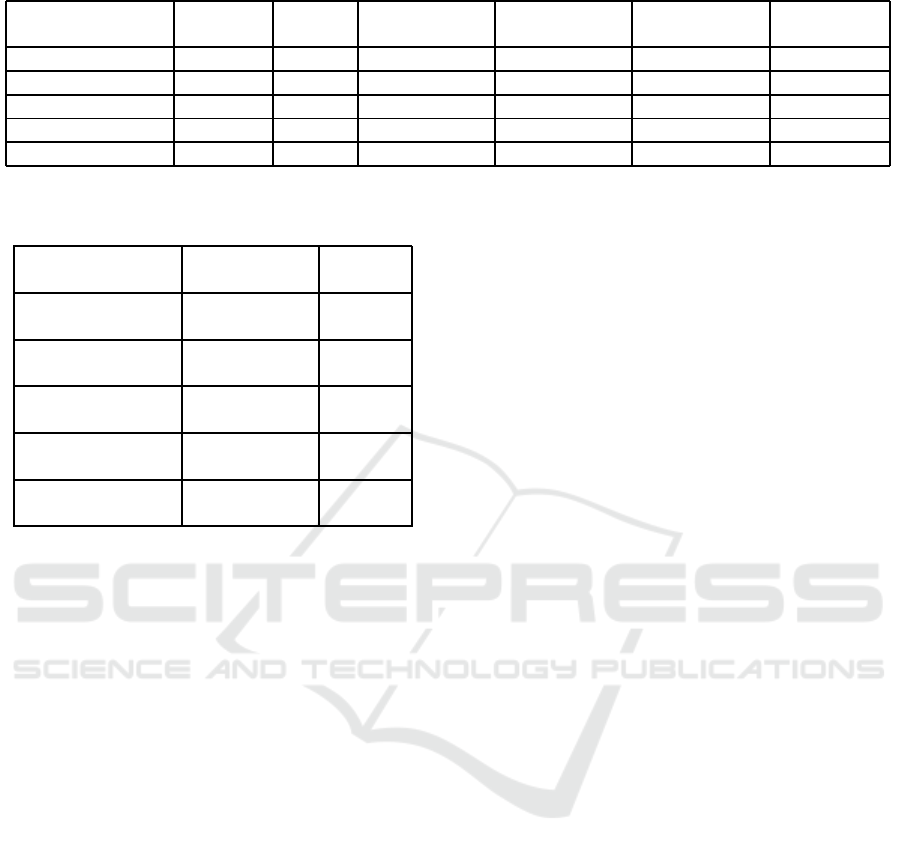
Table 1: Rating of the factors affecting the learning outcome.
Techniques Presence Clarity Interaction
Alignment
Ease of Inter-
action
Gesture cor-
relation
Learning
Experience
<V
Env
, A
T
> 7.3 5.33 8.5 9.5 8.33 5
<V
SC
, A
T
> 0.66 9.66 1.5 5 0 3.5
<V
SC
, V
T
, A
T
> 5.33 9.66 6 6.5 6.33 7
<V
SC
, V
Env
, A
T
> 6.33 9.33 6.5 7 7 6.5
<V
SC−P
, V
T
, A
T
> 5.33 9.66 6 6.5 8 7.5
Table 2: Network performance of the reconstruction tech-
niques.
Techniques Bandwidth
Utilization
Latency
<V
Env
, A
T
> 5 Mbps + 77
kbps
250 ms
<V
SC
, A
T
> 5 Mbps + 77
kbps
1 s
<V
SC
, V
T
, A
T
> 7.5 Mbps + 77
kbps
1 s
<V
SC
, V
Env
, A
T
> 7.5 Mbps + 77
kbps
1 s
<V
SC−P
, V
T
, A
T
> 7.5 Mbps +
77kbps
1 s
were required to put strained effortsin the absence
of teachers video and gestures for correlating the
teachers speech to the teaching material. Some-
times the teachers audio alone was insufficient to
understand where to look at the content on the
white board or presentation screen. The teacher
had to be stopped for clarifying and made the pro-
cess of knowledge delivery interrupted with such
distracting breaks. In spite of the presence of
these difficulties, this method was better usable
than the first technique where there was not much
scope of understanding the digital content.
• Screencast and Teachers Video - Same Screen
<V
SC
, V
T
, A
T
> The teachers missing presence
is included to some extent by adding the teach-
ers video in a corner on the same screen as the
screencast. Since the size of the video displayed
is very small, the teacher is not seen as clearly as
in technique 1 which reduces the feeling of phys-
ical presence in comparison. Though the gestures
of the professor are seen in the video, the correla-
tion between the gestures and the teaching content
cannot be made out easily. This again makes fo-
cusing on the content difficult.
• Screencast and Environment Video - Separate
Screen <V
SC
, V
Env
, A
T
> To see the teacher
clearly including the gestures and its related con-
tent, the teachers side video as in technique 1 is
displayed along with the screencast on separate
screens. This is intended to assist the student in
correlating the gestures and the digital content and
enhance the teachers presence. However, the sur-
vey results show that the students found it very
distracting and difficult to follow two screens for
the same content. It was very inconvenientto keep
switching the gaze between the two screens. Most
of the students surveys preferred technique 3 in
comparison.
• Screencast, Teachers Video and a Pointer -
Same Screen <V
SC−P
,V
T
, A
T
> To improve upon
the students perception of the correlation between
teachers gestures and the teaching material, a
pointer is used in the screencast. Rest of the repre-
sentation remains same as in technique 3. When-
ever, the teacher points to any content by touch-
ing the smart board or uses mouse movement to
indicate some region of content, the pointer im-
age appears on the screencast which aids in the
students understanding what content to focus on.
The teaching delivery becomes easy to follow for
the students. The survey results show this tech-
nique as the most effective. Even though the
teachers presence is felt to a limited extent, this
technique results in the best learning experience
by the students.
5 CONCLUSIONS
Re-construction of the teachers side in remote class-
rooms is the most fundamental aspect in eLearning.
We have identified the most used techniques for the
reconstruction and evaluated each technique for its
performance and the learning experience it provides.
We started by experimenting with a most basic form
of reconstruction where a video of the teachers side
is presented to the remote students along with the
teachers audio. This required minimal hardware and
software setup and had good performance. Though
this was the best way to create the teachers pres-
ence, it lacked some vital factors for giving a good
learning experience to the students. In order to bet-
ter the students learning experience, we experimented
ICEIS 2016 - 18th International Conference on Enterprise Information Systems
228

with other techniques to present the teachers side and
arrived at a most optimal way for doing so. The
technique where the screencast, teachers video and a
pointer to correlate teachers gestures and the teaching
material were shown in the same screen was evalu-
ated as providing the best learning experience with
a rating of 7.5 against 10. This technique fared best
when we assessed the clarity and the correlation be-
tween teachers gestures and the content presented on
screen. There was an increase in the cost with respect
to the bandwidth utilized and latency which was how-
ever tolerable to a large extent. Our future work will
aim at bettering the learning experience of the stu-
dents by enhancing the naturalness of the recreated
environment.
ACKNOWLEDGEMENTS
We would like to express our gratitude to Mata
Amritanandamayi Devi (Amma), Chancellor, Amrita
Vishwa Vidyapeetham, for being a constant source of
inspiration and guidance. We also thank the partic-
ipants who made it possible to conduct the experi-
ments and carry out the research.
REFERENCES
Cisco (2012). Cisco telepresence.
http://www.cisco.com/c/en/us/products/collaboration-
endpoints/immersive-telePresence/index.html.
Accessed: 2016-02-16.
Hrastinski, S. (2008). The potential of synchronous com-
munication to enhance participation in online discus-
sions: A case study of two e-learning courses. Infor-
mation & Management, 45(7):499–506.
Lab, A. E.-L. R. (2008). Video conferencing tool, a-view
- the versatile e-learning tool. http://aview.in/. Ac-
cessed: 2016-02-16.
Lau, R. W., Yen, N. Y., Li, F., and Wah, B. (2014). Re-
cent development in multimedia e-learning technolo-
gies. World Wide Web, 17(2):189–198.
Liaw, S.-S. (2008). Investigating students perceived sat-
isfaction, behavioral intention, and effectiveness of
e-learning: A case study of the blackboard system.
Computers & Education, 51(2):864–873.
NKN (2012). National knowledge network. http://nkn.in/.
Accessed: 2016-02-16.
Round, C. (2013). The best mooc provider: A review
of coursera, udacity and edx. Web. http://www.
skilledup.com/blog/the-best-mooc-provider-a-review-
of-coursera-udacity-and-edx.
Saba (2015). Virtual classrooms.
http://www.saba.com/us/solutions/virtual-
classrooms/. Accessed: 2016-02-16.
Saba, T. (2012). Implications of e-learning systems and
self-efficiency on students outcomes: a model ap-
proach. Human-Centric Computing and Information
Sciences, 2(1):1–11.
Sean Gallagher, C. J. (2013). Google beefs up
hangouts into text, photo, video chat power-
house. http://arstechnica.com/information-technolo
gy/2013/05/google-beefs-up-hangouts-into-text-
photo-video-chat-powerhouse/. Accessed: 2015-12-
30.
Sivula, M. (2011). Using skype as an academic tool:
Lessons learned.
Wai, C. C. and Seng, E. L. K. (2015). Measuring the ef-
fectiveness of blended learning environment: A case
study in malaysia. Education and Information Tech-
nologies, 20(3):429–443.
Re-orchestration of Remote Teaching Environment in eLearning
229
